In Python, dictionaries are a versatile and powerful data structure that allows developers to store and manage key-value pairs efficiently. While writing code, there may be situations where you need to determine if a given dictionary is empty or not before proceeding with operations.
You can check if a dictionary is empty in Python, use built-in functions like the bool() and len() functions. You can also check if a dictionary is empty by comparing it with an empty dictionary or by using it with an if statement.
These methods are quick and efficient, making them some of the most commonly utilized techniques among developers. Throughout this article, we’ll explore each method and show you how to implement the method that best suits your specific needs.
Let’s dive in!
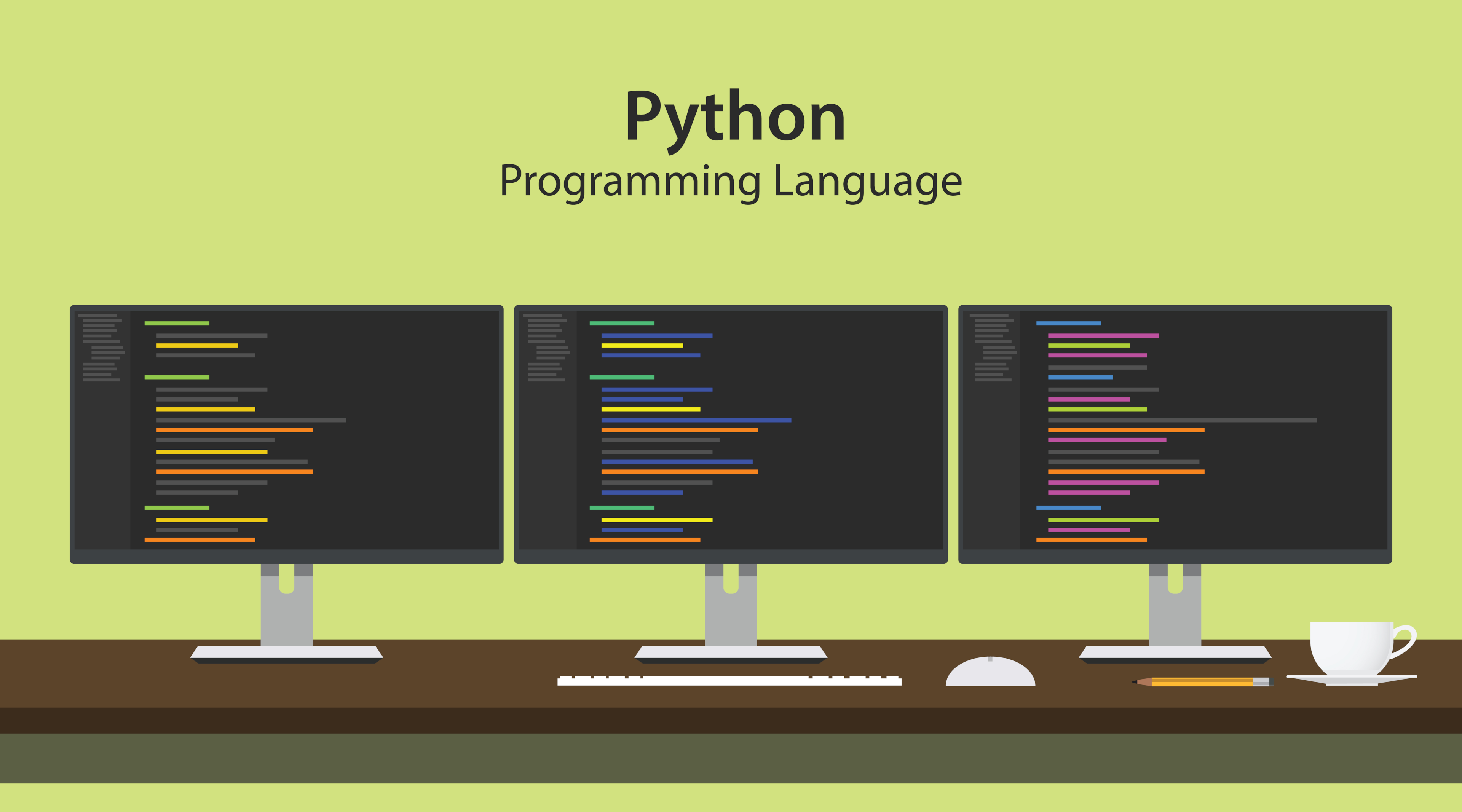
How to Check if a Python Dictionary is Empty
In Python, checking if a dictionary is empty can be done in various ways. This section will discuss several methods, including the len(), bool(), and any() functions.
We’ll also look at how you can use the if statement and an empty dictionary to check if the dictionary is not empty.
1. How to Check if a Dictionary is Empty Using the len() Function
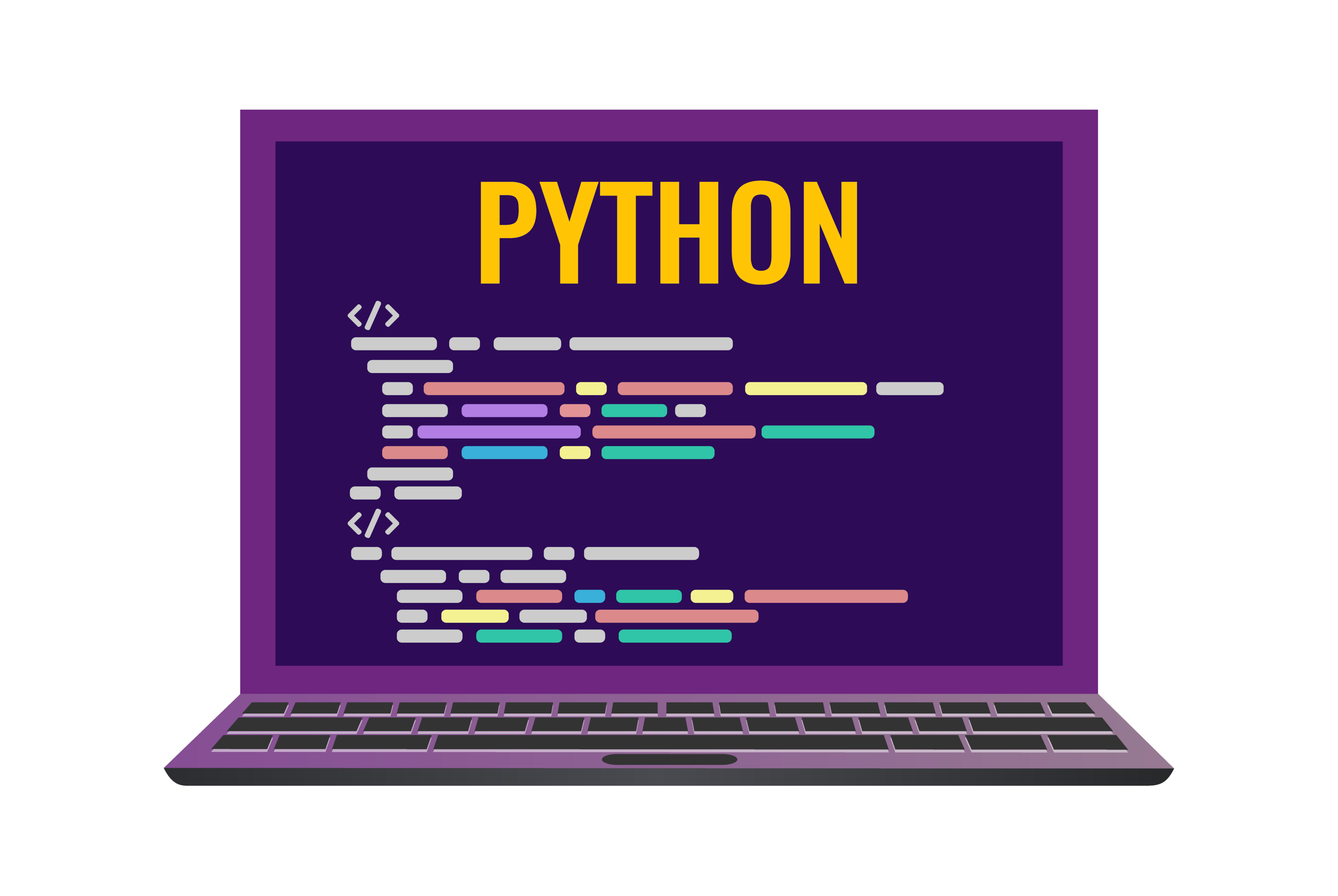
The built-in function len() offers a straightforward way to check if a Python dictionary is empty. By default, the function returns the number of items in the dictionary and an empty dictionary has a length of zero.
So, to check if a dictionary is empty, we can simply compare the output of the len() function to zero:
dict1 = {}
if len(dict1) == 0:
print("The dictionary is empty")
else:
print("The dictionary is not empty")Output:
The dictionary is empty2. How to Check if a Dictionary is Empty Using the bool() Function

Another method of checking is using the bool() function. The function evaluates whatever argument you place into it as True or False.
If we place a dictionary into it, an empty dictionary will evaluate to False and non-empty dictionaries to True. So, we can wrap the dictionary in bool() to get a boolean value indicating its emptiness:
dict2 = {}
is_empty = not bool(dict2)
print('Is the dictionary empty?', is_empty)Output:
Is the dictionary empty? TrueIn the above code example, dict2 evaluates to False since it’s empty. However, the not operator inverts the True to False.
So, the code will return True, and store it in the is_empty variable.
3. How to Check for an Empty Dictionary Using the any() Function

The any() function can be employed to discover if a dictionary is empty or not. By default, the any() function goes over any iterable and returns True if there’s any true or truthy value in the iterable.
We can use this to check for an empty dictionary since it evaluates to a falsy value. Let’s look at an example:
d1 = {}
d2 = {'a': 15, 'b': 22}
is_empty1 = not any(d1)
is_empty2 = not any(d2)
print('Is the dictionary empty?', is_empty1)
print('Is the dictionary empty?', is_empty2)Output:
Is the dictionary empty? True
Is the dictionary empty? FalseWe can also use the any() function to check if there are any non-empty values in the dictionary. It returns True if at least one value is non-empty and False otherwise.
This method is very useful when all the dictionary values are lists or sets. Let’s look at an example:
dict3 = {'a': [], 'b': [], 'c': []}
if not any(dict3.values()):
print("The dictionary has no non-empty values")
Output:
The dictionary has no non-empty valuesIn the example above, all the lists in the values are empty, so the any() keyword will return false. The not operator inverts the False result to True.
4. How to Check for an Empty Dictionary Using an If Statement
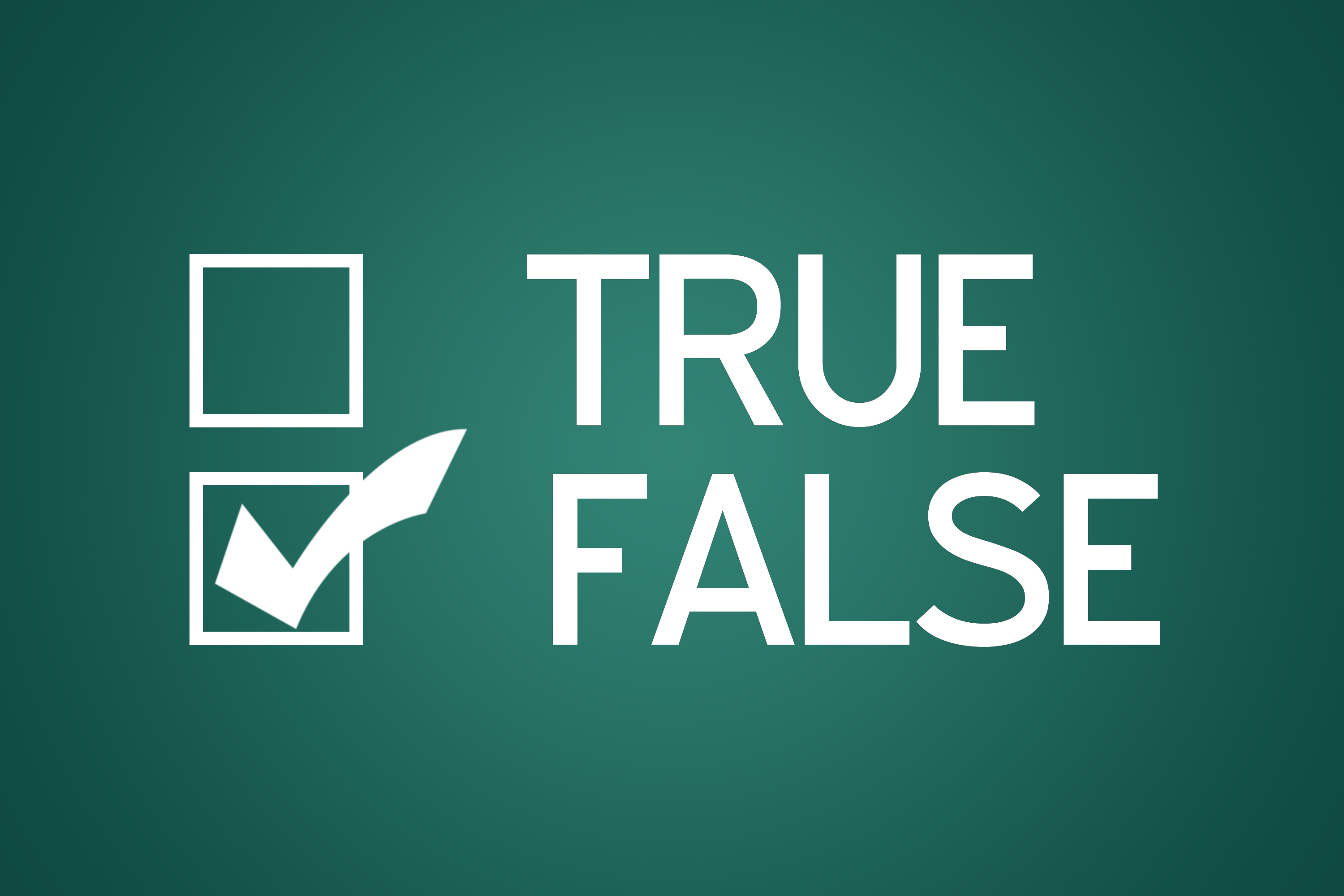
In Python, we can remove the bool() wrapper and check if a dictionary is empty using an if-else block. When we use a dictionary as a boolean condition, empty dictionaries evaluate to False, while dictionaries with at least one element evaluate to True.
Let’s look at an example
dict_6 = {}
if not(dict_6):
print("The dictionary is empty")
else:
print("The dictionary is occupied")Output:
The dictionary is emptyIn the example, the empty dictionary evaluates to False and is inverted to True by the not operator. For cleaner code, you can also write this with an inline if statement.
5. Check if a Dictionary is Empty By Comparing With an Empty Dictionary
Comparing a dictionary with an empty one is a direct and pragmatic Pythonic approach. The result will be True if all keys and values are identical, i.e., the dictionaries are the same.
We just need to compare the dictionary to {} using the == operator:
dict1 = {}
dict2 = {'a': True, 'b': False}
testdict = {}
def is_empty(dictx):
if dictx == testdict:
print("The dictionary is empty")
else:
print("The dictionary is not empty")
is_empty(dict1)
is_empty(dict2)Output:
The dictionary is empty
The dictionary is not emptyIn the example above, we initialize an empty dictionary named test_dict. We then write a function to compare it against other dictionaries to check if they are empty or not.
By employing any of these methods, you can efficiently determine if a Python dictionary is empty, which can help with various programming tasks in web development and other areas.
For an example, check out this video on how to build a Google news aggregator in Power BI using Python:
If we need to determine if our web crawler comes up empty, we can use any of these methods.
Remember to always choose the method that best suits the specific situation!
Final Thoughts
In Python, determining whether a dictionary is empty or not is crucial for effective programming. By employing various techniques such as using the len() function or leveraging conditional statements, you can confidently ascertain the emptiness of a dictionary.
These methods not only provide flexibility but also empower you to make informed decisions and handle data structures efficiently in your Python code!
If you’re looking for more fun articles on Python data structures, check out this article on Python Sets vs Lists.
Frequently Asked Questions
How do I check if a dictionary is empty in Python?
To check if a dictionary is empty in Python, you can use a simple conditional statement. One way is to evaluate the dictionary as a boolean expression, where an empty dictionary will be considered as False and a non-empty dictionary as True.
For example, you can use the following code snippet: if not my_dict:, where my_dict is the name of your dictionary. If the dictionary is empty, the condition will be True, allowing you to execute the desired code block.
How do I create an empty dictionary in Python?
There are two methods for creating an empty dictionary. You can initialize one using empty curly brackets or using the dict() function.
dict1 = {}
dict2 = dict()How do I empty a dictionary in Python?
You can empty a dictionary in Python using the clear function. Let’s look at an example:
dict1 = {'a': 'Apple', 'b' : 'Ball'}
dict1.clear()
print(dict1)Output:
{}






