This tutorial will discuss the Priorities Matrix, which is a Power BI planning tool found in the Analyst Hub in Enterprise DNA. Planning tools in Power BI are very useful for businesses and organizations because they help in streamlining the succeeding processes in Power BI implementation.
When planning out your strategies in Power BI, you need to think about what insights to show in a specific workspace. The more different insights you list ahead of time, the better direction it gives you on how much effort goes into a report. This also gives the developers within your organization a much clearer idea of what they should be showing in their reports.
The Analyst Hub in Enterprise DNA is a feature that allows analysts to create and share interactive dashboards, reports, and visualizations with stakeholders. It enables the users to create and publish reports to a central location, where they can be accessed and viewed by others in the organization.
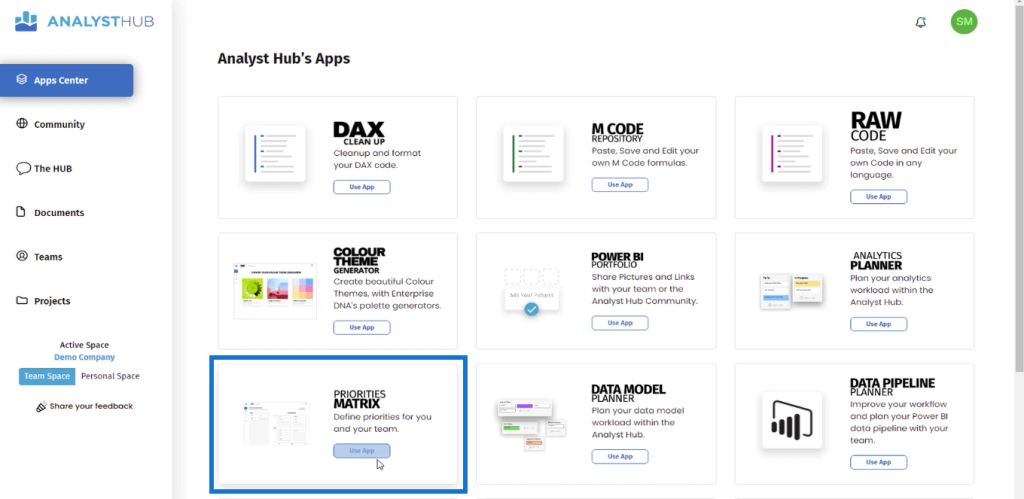
Power BI Planning Using A Priorities Matrix
The Priorities Matrix in the Analyst Hub is a simple board that allows you to create a list of ideas around insights. You can then group these ideas according to user value and effort needed to create the insight.
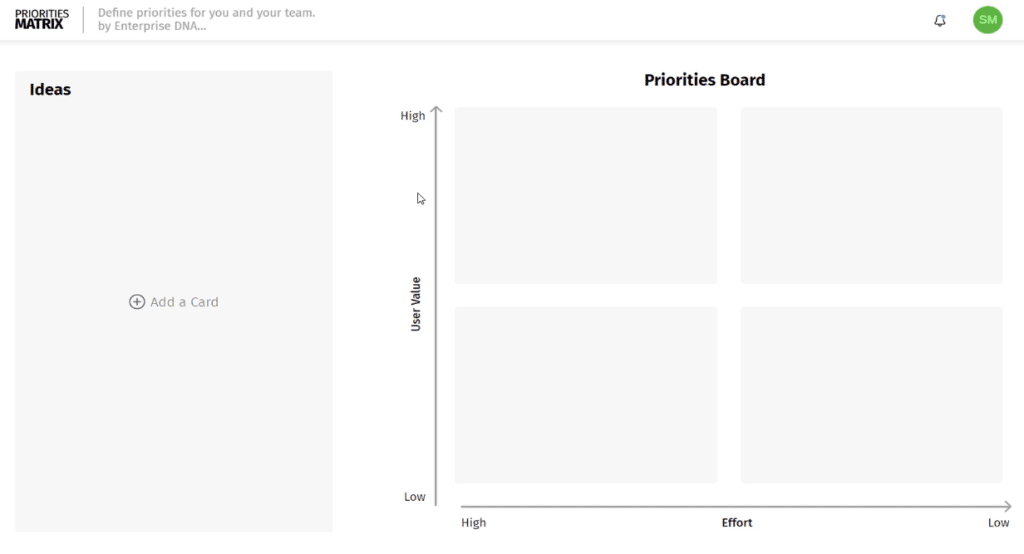
As an example, let’s create a priorities matrix for financial reporting. Note that teams can also work on a matrix together; it doesn’t have to be created by a single person.
To start, you just need to list things out. From a finance perspective, some of the insights could be cash management, historical sales, financial reporting, global markets, commodity markets, financial metrics, year-on-year KPIs, budgeting details, and forecasting.
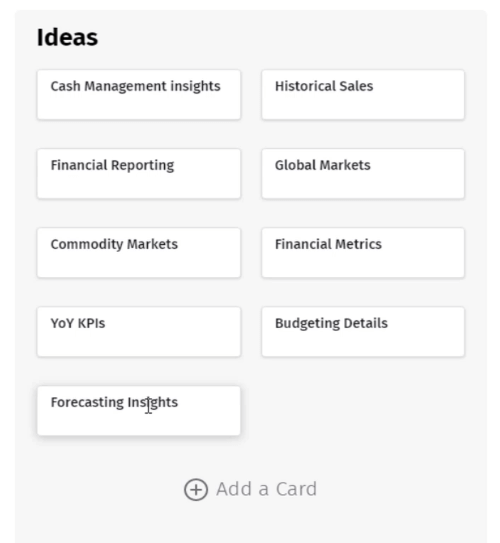
For each card, you can also write notes and leave comments. You can change the color of each card to create a color-coding scheme.
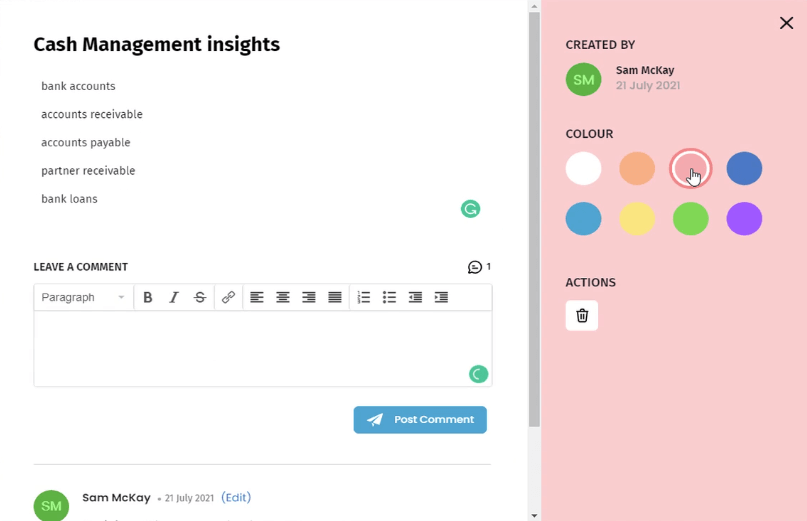
Once done, you can click and drag the cards around and place them on the priorities board.
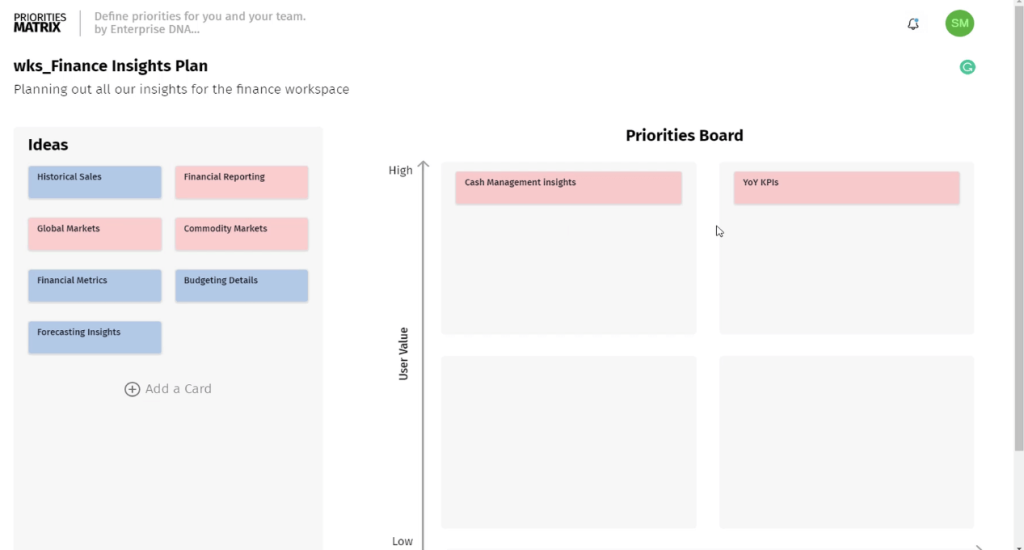
Adding The Matrix To Teams & Projects
Scroll down and set whether the matrix is a private or team document.
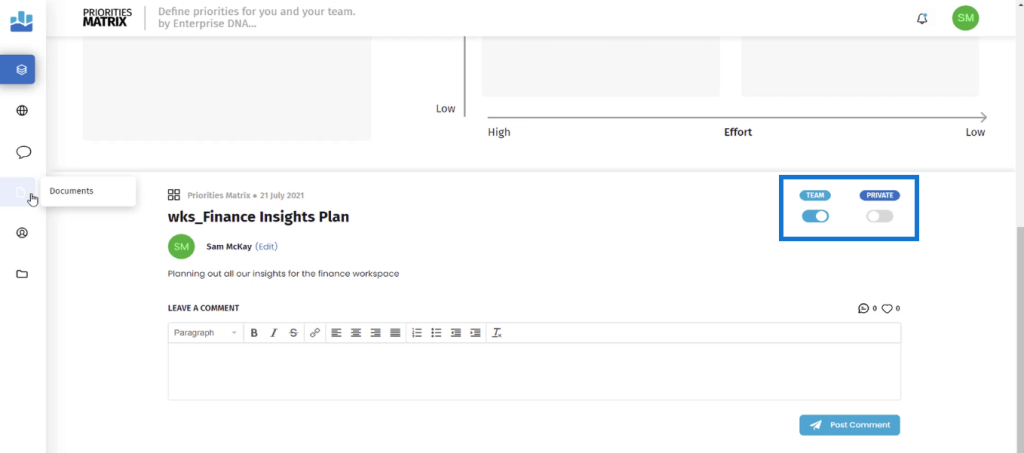
You can view your matrix in the Documents tab in the Analyst Hub.
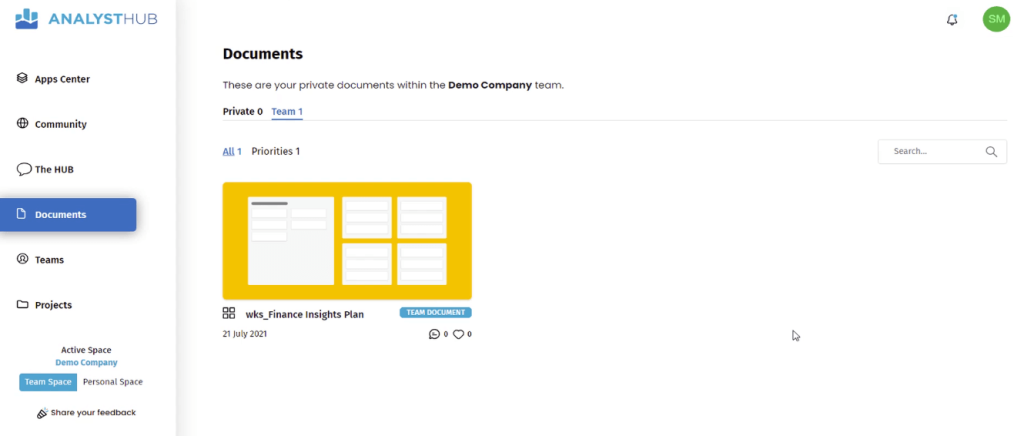
To add the matrix to a specific project, click the folder icon of the document and select Add to Project.
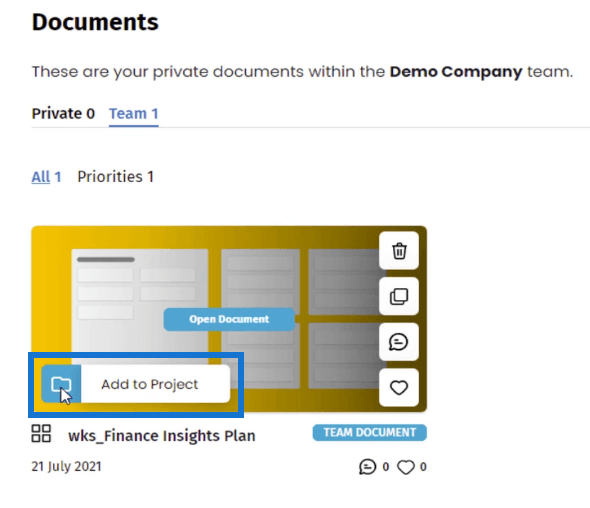
Then, choose the project folder you want to place the matrix.
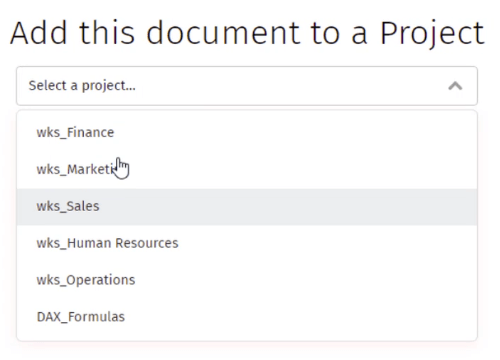
You can view your projects by going to the Project tab.
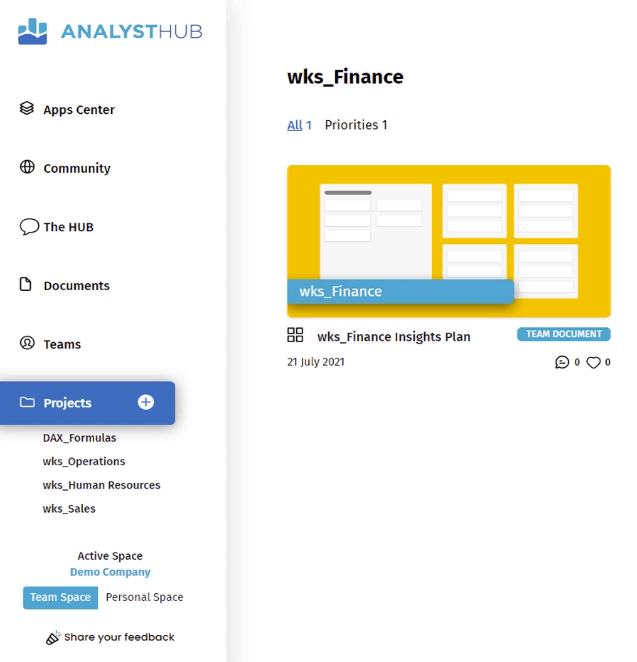
Moreover, you can also choose which team members from your organization can have access to each priority matrix. You can do this by going to the Teams tab.
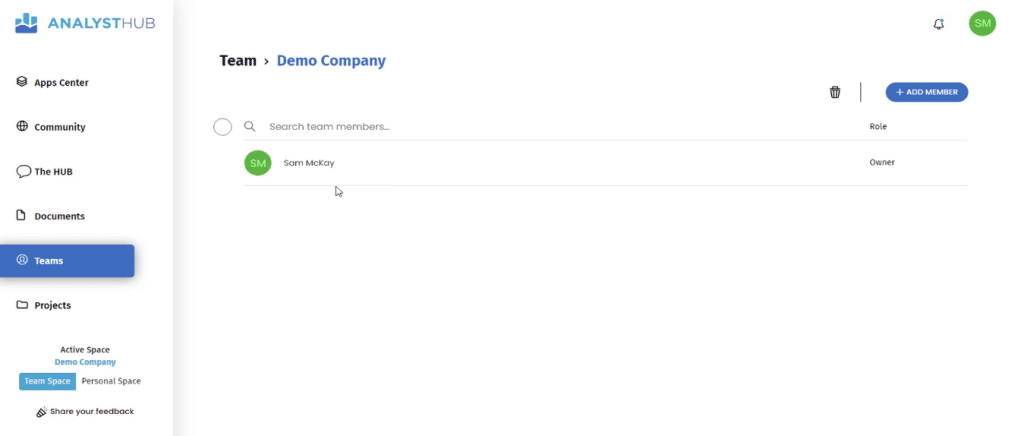
This Analyst Hub tool helps centralize the Center of Excellence initiatives within the organization. Different teams can coordinate with each other in order to ensure proper communication and standard documentation.
Power BI Planning Advantages
This is another example of a priorities matrix for marketing insights.
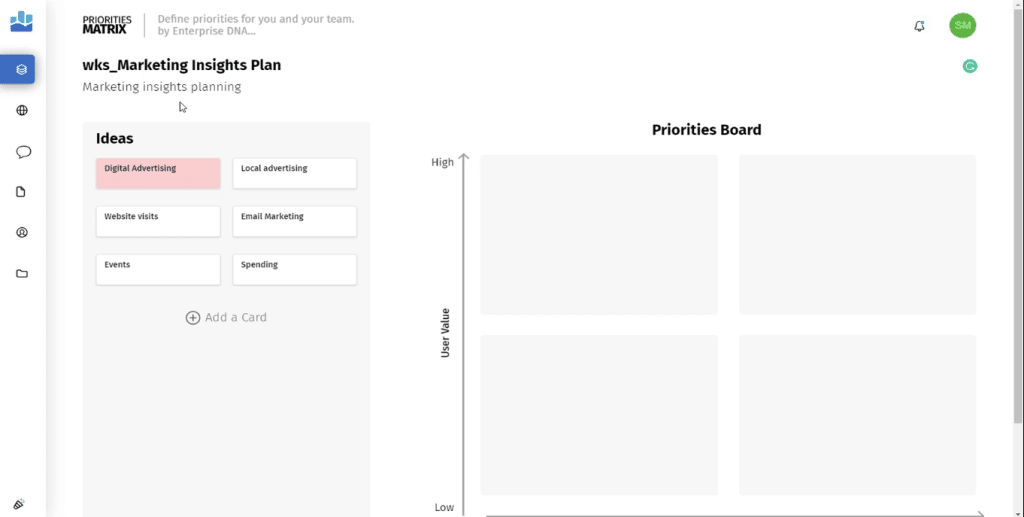
Creating a priorities matrix might feel like extra work. But if you spend time organizing insights for each report, you’ll get clearer priorities on what you should do during the report development.
By gathering all the information together, you create a benchmark that others can adhere to throughout the deployment. This will bring more coordination and continuity within the organization.
***** Related Links *****
Elevate Your Color Palette Via The Analyst Hub Community
Power BI Development Tips To Boost Productivity
Data Storytelling: Thoughtful Planning & Creation Process
Conclusion
Enterprise DNA is a website that provides training and resources for Power BI users, including courses and tutorials on using Analyst Hub. One of the tools in the Analyst Hub is the Priorities Matrix. The Priorities Matrix is a feature that allows users to prioritize and focus on the most important insights in a Power BI report.
By using this tool, you’re able to streamline and prioritize insights based on user value and effort. So make sure to utilize this tool every time you create a Power BI report.
All the best,
Sam McKay






