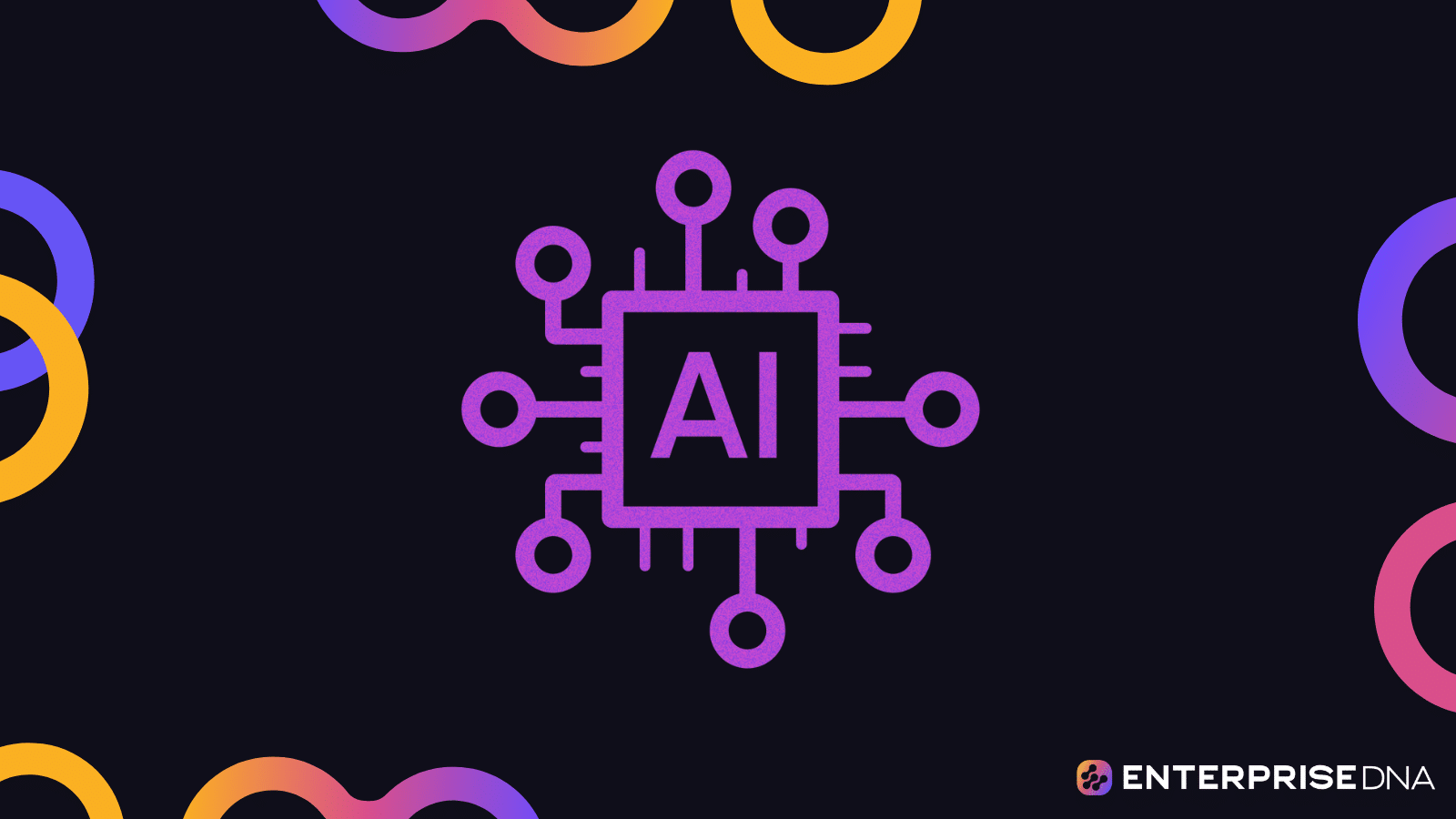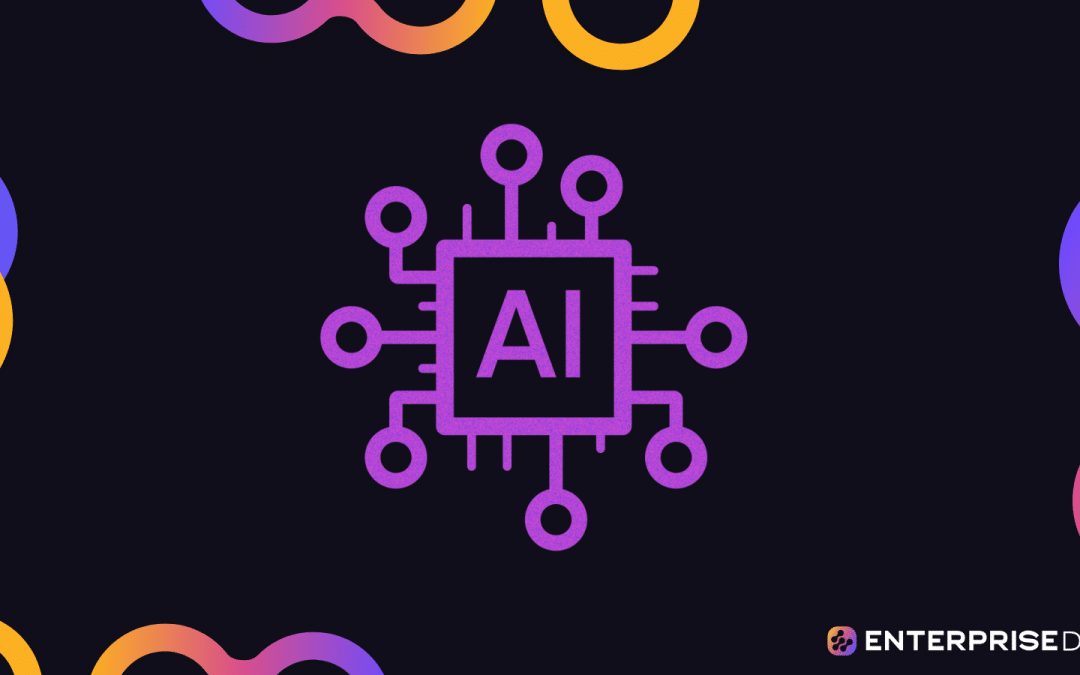Lesson 1: Introduction to Cursor AI
Overview
Welcome to the first lesson in our course, “Explore the World of Cursor AI.” In this lesson, we will introduce you to Cursor AI, an advanced technology that leverages artificial intelligence for automation and enhances user experience. By the end of this lesson, you will have a solid understanding of what Cursor AI is, its capabilities, and how it can transform various aspects of technology and business.
What is Cursor AI?
Cursor AI is a cutting-edge technology that uses artificial intelligence to control and manipulate cursors on computer screens. It can simulate human cursor movements, allowing for automation of tasks that would traditionally require human intervention. This technology can be integrated into various applications to improve efficiency, accessibility, and user experience.
Key Features of Cursor AI
- Automation: Cursor AI can automate repetitive tasks, reducing the need for human effort and minimizing errors.
- Enhanced Accessibility: It can provide accessibility options for users with disabilities, helping them navigate digital interfaces more easily.
- User Experience: By anticipating user needs and actions, Cursor AI can enhance the overall user experience, making interactions smoother and more intuitive.
- Data Collection: Cursor movements can be analyzed to gather insights on user behavior, which can be used to improve website usability and design.
Real-Life Examples of Cursor AI
1. Automated Form Filling
Imagine a scenario where you have to fill out dozens of identical forms online. With Cursor AI, you can automate this process by teaching the AI to recognize the form fields and input the required information. This not only saves time but also ensures consistency and accuracy.
2. Accessibility Solutions
For users with motor disabilities, navigating a computer interface can be challenging. Cursor AI can be programmed to follow voice commands or eye movements, allowing these users to interact with digital environments more easily.
3. Enhanced Customer Support
In customer support applications, Cursor AI can assist support agents by automatically navigating to the required sections of the support interface, pulling up relevant information, and even executing routine tasks. This can significantly speed up response times and improve service quality.
4. User Behavior Analysis
Companies can use Cursor AI to track and analyze how users interact with their websites. By understanding where users click, hover, or become disengaged, businesses can optimize their web design to improve user retention and satisfaction.
Setting Up Cursor AI
To utilize Cursor AI in your projects, several setup steps are typically involved. While the exact setup can vary based on the specific application and tools you are using, the general steps are as follows:
- Choose a Cursor AI Platform: Select a platform or tool that offers Cursor AI capabilities. This could be a third-party library, software development kit (SDK), or cloud-based service.
- Integrate with Your Application: Incorporate the Cursor AI technology into your existing software or application. This often involves adding specific code snippets provided by the Cursor AI platform.
- Train the AI: Depending on your use case, you may need to train the Cursor AI to recognize patterns, perform specific tasks, or respond to user inputs.
- Test and Validate: Thoroughly test the integration to ensure that the Cursor AI behaves as expected. Validate its performance by checking for accuracy, reliability, and efficiency.
- Deploy and Monitor: Once validated, deploy the Cursor AI-enabled application. Continually monitor its performance and gather feedback to make necessary adjustments and improvements.
Example Pseudocode for Cursor AI Integration
// Pseudocode example for integrating Cursor AI
1. Initialize Cursor AI Library
CursorAI.initialize(apiKey);
2. Define Task
var task = {
action: 'fillForm',
data: {
field1: 'John Doe',
field2: 'john.doe@example.com',
field3: '123 Main St',
// Additional fields...
}
};
3. Execute Task
CursorAI.performTask(task);
4. Monitor and Log Results
CursorAI.onComplete(result => {
log(result);
if (result.success) {
print("Form filled successfully!");
} else {
print("Failed to fill form. Error: " + result.error);
}
});
Conclusion
In this introductory lesson, we’ve explored what Cursor AI is, its key features, and real-life examples of its application. You should now have a foundational understanding of how Cursor AI can be used to automate tasks, enhance accessibility, improve user experiences, and gather valuable data. In the upcoming lessons, we will dive deeper into specific implementations and advanced features of Cursor AI.
Stay tuned for the next lesson, where we will explore how to practically implement Cursor AI in a simple application. Happy learning!
Lesson #2: Understanding Cursor Movements and Predictions
Overview
In this lesson, we will delve into how cursor movements can be analyzed and predicted to enhance user experiences. Leveraging Cursor AI, we can automate certain tasks based on user behavior and provide more personalized interactions.
What Is Cursor Movement?
Cursor movement refers to the trajectory and behavior of the cursor on a user’s screen. This may involve different types of analysis such as speed, patterns, pauses, and clicks. By understanding cursor movements, we can gain insights into user intentions and preferences.
Types of Cursor Movements
1. Linear Movements
Linear movements usually occur when a user moves the cursor from one point to another in a straight line. This often indicates a direct intention to navigate to a specific area on the screen.
2. Curved Movements
Curved movements indicate a more exploratory interaction, often seen when users are uncertain about where to click or are browsing through content.
3. Hovering
When a user hovers over a certain area without clicking, it usually indicates interest. Tracking the duration and location of hovers can be useful for understanding user focus areas.
4. Clicks
Clicks signify a definitive action or decision by the user. Tracking clicks and their patterns helps us understand user priorities.
Applications of Cursor Movements
User Behavior Analysis
By analyzing cursor movements, we can discern user intent and engagement levels. For example, frequent hovers over a product image but no clicks may indicate ambiguity in product details.
Enhanced User Experience
Personalized suggestions and automated workflows can be created by predicting user actions. If a user moves the cursor towards a help icon multiple times, offering a help popup proactively can enhance the experience.
Error Detection
Cursor analysis can help in identifying areas where users face difficulties. For example, erratic movements followed by pauses can signify user confusion or frustration.
Techniques for Prediction
Machine Learning Models
Machine learning models can be trained using features like cursor speed, direction, and click frequency to predict future movements and potential clicks.
Heuristic-based Predictions
Simple heuristics based on observed patterns can also provide useful predictions. For example, if a user browses products but always clicks on ‘Add to Cart’ button five seconds after hovering, this can be coded into the AI system for quicker processing.
Real-Life Example: E-commerce Website
Let’s consider a scenario in an e-commerce website:
User Browsing Product Categories:
- Linear and curved movements are tracked.
- Hover duration over products is recorded.
- Clicks on “More Details” or “Add to Cart” buttons are counted.
Analyzing Hover Patterns:
- Products with higher hover times but low clicks might need better photos or descriptions.
- Frequent movements to the search bar might indicate inadequacy in the displayed categories.
Providing Proactive Assistance:
- If a user frequently moves the cursor towards the help section, an intelligent assistant popup might appear offering help.
- If a user’s cursor often hovers over the ‘Recommendations’ section, personalized suggestions might be displayed on the homepage.
Conclusion
Understanding and predicting cursor movements can significantly enhance the user experience by providing timely assistance, personalizing interactions, and identifying pain points. By leveraging Cursor AI, businesses can tap into rich behavioral data to automate customization and optimize user interaction.
In the next lesson, we will explore how to collect and preprocess cursor movement data to feed into predictive models.
Lesson 3: Building Basic Cursor AI Models
In this lesson, we will explore how to build basic Cursor AI models. Having already covered the understanding of Cursor AI and the basics of cursor movements and predictions, we will delve into the nitty-gritty of constructing models that can autonomously control and optimize cursor actions.
Objectives
- Understand the fundamentals of Cursor AI model development
- Learn the different types of Cursor AI models
- Explore real-life applications of Cursor AI
- Discuss limitations and future improvements
Fundamentals of Cursor AI Model Development
Cursor AI models leverage machine learning to predict and automate cursor movements based on user behavior data. This involves:
- Data Collection: Gather sufficient, high-quality data regarding cursor movements. This data should include features such as time stamps, positions on the screen, click events, and more.
- Preprocessing Data: Normalize and clean the data. This might involve handling outliers, filling missing values, and normalizing cursor positions.
- Training: Train machine learning models using the prepared datasets. Common choices include regression models, neural networks, and reinforcement learning models.
- Evaluation: Use appropriate metrics such as Mean Squared Error (MSE) for regression tasks or accuracy for classification tasks to evaluate model performance.
- Deployment: Deploy the trained model to a real-world interface, ensuring that it integrates seamlessly with existing systems.
Types of Cursor AI Models
Rule-Based Models
Rule-based models use predefined rules to control cursor movement. These rules might include:
- Moving the cursor in a direct path to a target
- Following specific patterns for repetitive tasks
Machine Learning Models
Machine learning models, particularly regression and classification models, can predict cursor positions based on past data. Examples include:
- Linear Regression
- k-Nearest Neighbors (k-NN)
- Support Vector Machines (SVM)
Neural Networks
Neural networks, especially Recurrent Neural Networks (RNNs) and Long Short-Term Memory (LSTM) networks, are particularly effective for sequential data like cursor movements. These models learn to predict the next cursor position based on previous positions within a sequence.
Reinforcement Learning
Reinforcement Learning (RL) involves training agents to perform actions to maximize cumulative rewards via exploration and exploitation. In the context of Cursor AI, RL can be used to optimize cursor movements for efficiency and accuracy.
Real-Life Applications of Cursor AI
Customer Support Automation
Automating cursory tasks in customer support can reduce the time agents spend on repetitive tasks. For instance, Cursor AI can guide agents to frequently used buttons, forms, or scripts based on historical activity patterns.
Accessibility Enhancement
Cursor AI can assist individuals with disabilities by predicting and automating clicks and movements, thus making digital interactions more accessible and easier to navigate.
Gaming
In gaming, Cursor AI can be applied to develop more responsive and intelligent in-game cursor movements for strategy games or assistive tools.
User Experience Testing
Cursor AI can be used to simulate user interactions with digital products in UX testing. AI-driven simulations can predict how real users would interact, providing valuable insight for UI/UX improvements.
Challenges and Improvements
Data Privacy
Ensuring that user data used to train Cursor AI models is handled responsibly is critical. Techniques such as anonymization and differential privacy can be employed to protect user data.
Model Precision
While building and fine-tuning models, ensuring high precision where slight deviations can result in incorrect actions is crucial. Continuous retraining and fine-tuning can improve accuracy.
Adaptability
Cursor AI models may need to adapt to diverse user behavior patterns. Implementing adaptive learning techniques that adjust to new data over time can make models more robust.
Latency
Real-time applications require models that operate with minimal latency. Efficient algorithms and optimizations are necessary to ensure real-time responsiveness.
Conclusion
Building basic Cursor AI models involves understanding data handling, model selection, training, and deployment processes. Different types of models, from rule-based to machine learning and reinforcement learning models, can be employed to automate and enhance cursor control. Real-life applications include customer support automation, accessibility enhancement, gaming, and UX testing, each with its unique challenges and requirements. As Cursor AI technology advances, it will continue to provide remarkable improvements in digital interactions and automation.
This concludes Lesson 3. In the next lesson, we will cover advanced techniques for improving Cursor AI models, focusing on optimizing existing models and solving complex tasks.
Lesson 4: Advanced Techniques in Cursor AI
Introduction
Welcome to Lesson 4 of our course on Cursor AI. In this lesson, we will explore advanced techniques that enhance the capabilities of Cursor AI, focusing on automation and improving user experience. These techniques build on foundational knowledge to create more sophisticated cursor behaviors. Mastering these methods will allow you to develop more responsive, intuitive, and intelligent cursor models.
Understanding Advanced Cursor Movements
1. Predictive and Adaptive Algorithms
Advanced cursor AI goes beyond simple prediction models to incorporate adaptive algorithms. These algorithms learn from user interactions over time, making the cursor more efficient in predicting future movements.
Example Concepts:
- Bayesian Networks: Used for probabilistic predictions based on prior events.
- Reinforcement Learning: The cursor AI learns optimal movements through reward-based scenarios.
2. Contextual Sensitivity
Cursor AI can be made contextually aware, responding differently based on the application’s state or the type of task being performed. This involves integrating natural language processing (NLP) and environmental cues into the AI model.
Example Implementations:
- Integration with text editors for better handling of text selection and formatting.
- Contextual pointers that change sensitivity based on proximity to interactive elements.
Enhancing Automation
1. Workflow Integration
Automation can be significantly enhanced by integrating cursor AI with workflow automation tools. This allows for actions such as auto-completion, drag-and-drop workflows, and task automation based on cursor patterns.
Example Use Cases:
- Auto-Completion: Predicting the next logical point of interaction (e.g., form fields, dropdowns) and moving the cursor automatically.
- Task Automation: Automating repetitive tasks like file organization, form filling, or data entry by recognizing cursor patterns.
2. Intelligent Shortcuts
Implementing intelligent shortcuts involves creating cursor movements that trigger complex actions with minimal user input. This reduces the effort required to complete frequent or intricate tasks.
Example Implementations:
- Gesture Recognition: Quick swipes or movements to open applications or execute commands.
- Hot Spots: Predefined areas on the screen that, when hovered over, execute specific routines.
Enhancing User Experience
1. Customization and Personalization
Advanced cursor AI can be customized to fit individual user preferences, learning unique behaviors and adapting accordingly.
Personalization Techniques:
- Allowing users to set sensitivity, speed, and responsiveness based on their personal preferences.
- Adaptive learning where the cursor fine-tunes its behavior based on continuous user feedback.
2. Seamless Interaction
Ensuring smooth and uninterrupted interaction is crucial. Implementing smoothing algorithms and predictive dampening techniques can eliminate jittery movements and provide a smooth cursor experience.
Techniques:
- Kalman Filters: Used for noise reduction and smooth movement interpolation.
- Predictive Dampening: Reduces erratic movements by averaging cursor positions over time.
Real-Life Applications
1. Accessibility Tools
By leveraging advanced cursor AI, accessibility tools for users with disabilities can be vastly improved. For instance, gaze-tracking cursors can provide better responsiveness and precision for users who rely on eye movement to control the cursor.
2. Remote Control Applications
In remote desktop and virtual environments, advanced cursor AI aids in overcoming latency issues and provides a seamless control experience. By predicting movements and pre-emptively buffering actions, the apparent lag can be diminished.
Conclusion
Advanced techniques in Cursor AI elevate the standard of automation and user interaction to new heights. Understanding and implementing these methods will enable you to create intelligent, adaptive, and context-aware cursor models. By making use of predictive algorithms, contextual sensitivity, workflow integration, intelligent shortcuts, and personalization, you can significantly enhance the user experience and automate complex workflows efficiently.
Make sure to apply these principles systematically in your projects to fully leverage the potential of Cursor AI. In the next lesson, we will explore how to test and evaluate cursor AI models to ensure they meet practical performance and user experience criteria.
Lesson 5: Real-World Applications and Case Studies
Welcome to Lesson 5 of your course on exploring the world of Cursor AI! In this lesson, we will focus on understanding real-world applications and case studies involving Cursor AI. By the end of this lesson, you will gain valuable insights into how Cursor AI is leveraged across various industries to automate processes and enhance user experiences.
Introduction to Real-World Applications of Cursor AI
Cursor AI, which tracks and predicts cursor movements, has found utility in many areas. By analyzing and understanding user behavior through cursor movements, businesses and developers can improve usability, build intelligent systems, and derive meaningful insights about user interactions. Common applications include:
- User Experience Optimization
- Assistive Technologies
- Behavioral Analysis
- Gaming and Interactive Media
- E-commerce Personalization
1. User Experience Optimization
Cursor AI can be employed to enhance user experience on websites and applications. By analyzing the paths that users’ cursors take, businesses can:
- Identify areas where users spend the most time (heatmaps).
- Determine which elements are most frequently interacted with.
- Discover points of friction or confusion where users hesitate or avoid.
Example:
An e-commerce website might use Cursor AI to analyze how users navigate product pages. If data reveals that users are spending a lot of time hovering over certain product images but not clicking through, the website may improve those product links’ visibility and actionable cues.
2. Assistive Technologies
For users with disabilities, Cursor AI can significantly enhance interaction with digital interfaces. Assistive technologies can use Cursor AI to:
- Predict and automate cursor movements for users with limited motor skills.
- Provide adaptive interfaces that respond to gaze or slight cursor movements.
- Offer voice or gesture controls to supplement cursor functionalities.
Example:
A computer system aiding users with motor disabilities may predict the desired cursor destination from partial movements, reducing the effort required to complete actions and enhancing accessibility.
3. Behavioral Analysis
Marketers, psychologists, and UI/UX researchers often utilize Cursor AI for understanding user behavior. By studying cursor paths and hesitations, they can gain insights into:
- Cognitive load and user engagement.
- Decision-making processes and preferences.
- Emotional responses to different parts of the interface.
Example:
A UX research team might use Cursor AI to study cursor paths in an online survey. The team can examine how users interact with different question types, identify points where users are confused, and measure engagement levels when browsing through survey answers.
4. Gaming and Interactive Media
In the realm of gaming and interactive media, Cursor AI plays a significant role in enhancing player experience. Games often rely on cursor movements for control and interaction, and AI can be used to:
- Predict player intentions and provide real-time assistance.
- Improve responsiveness to player actions.
- Offer personalized experiences based on gameplay styles.
Example:
A strategy game might use Cursor AI to determine which units a player is likely to select based on historical cursor movements, subsequently highlighting those units or providing quick-select options.
5. E-commerce Personalization
Online stores use Cursor AI to provide tailored experiences based on user interactions. By tracking cursor movements, e-commerce platforms can:
- Recommend products that users are interested in.
- Dynamically adjust layout to highlight frequently hovered-over items.
- Predict purchasing intent and offer timely promotions or assistance.
Example:
An online retail site notices that users frequently hover over a particular category but do not click. By learning this pattern, the site might reposition the category or highlight it more prominently, increasing the chance of conversion.
Case Studies
Let’s delve into some specific case studies where companies successfully implemented Cursor AI to achieve significant benefits.
Case Study 1: Enhancing Online Learning Platforms
Description:
An online learning platform integrated Cursor AI to analyze how students interact with course materials. By examining cursor movements, the platform identified sections where students struggled the most.
Outcome:
- Adapted the course layout to focus on challenging areas.
- Added tooltips and additional resources to frequently paused sections.
- Improved overall student engagement and course completion rates.
Case Study 2: Automotive Industry’s Use of Cursor AI
Description:
An automotive company utilized Cursor AI to enhance its car configurator tool on its website. By tracking cursor paths and hesitations, the company understood where users faced difficulties.
Outcome:
- Redesigned the interface to streamline the configuration process.
- Provided contextual information and guided tutorials based on cursor activity.
- Increased user satisfaction and reduced drop-off rates during the car customization process.
Case Study 3: Retail Analytics Integration
Description:
A major retail chain incorporated Cursor AI into its website to better understand customer behavior. By analyzing cursor heatmaps, the company identified key areas of interest and concern.
Outcome:
- Optimized product placement and highlighted popular items.
- Adjusted navigation menus to reflect user preferences.
- Boosted online sales through a more user-friendly interface.
Conclusion
The real-world applications of Cursor AI span various domains, from enhancing user experiences and aiding accessibility to performing behavioral analysis and personalizing e-commerce interactions. By learning from case studies and examples, you can appreciate Cursor AI’s practical impact and envision how you can leverage it in your projects.
In the next lesson, we will explore best practices for evaluating and fine-tuning Cursor AI models to ensure they effectively meet your application’s goals. Keep these real-world applications and examples in mind as you continue to enhance and apply your Cursor AI expertise.