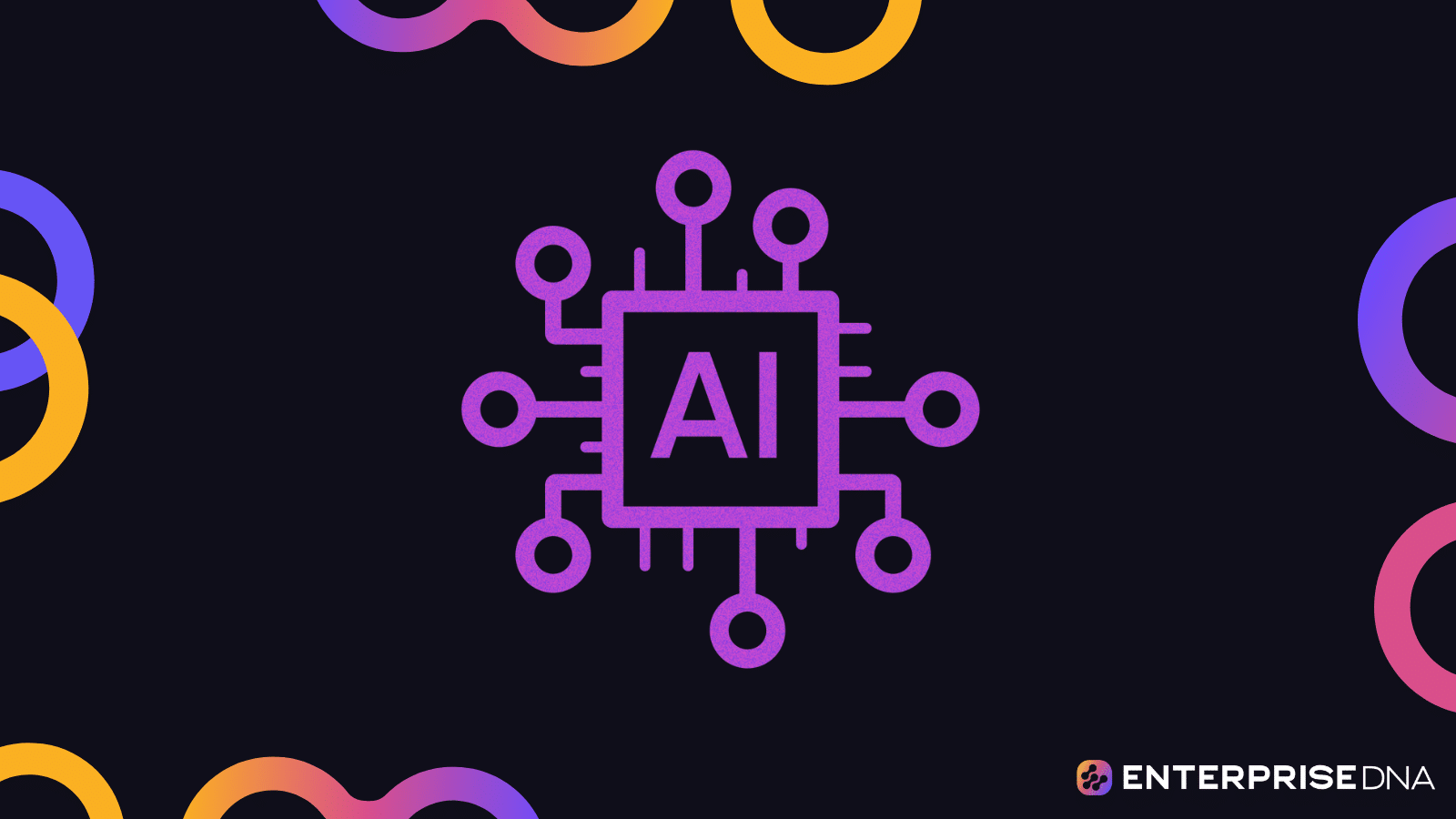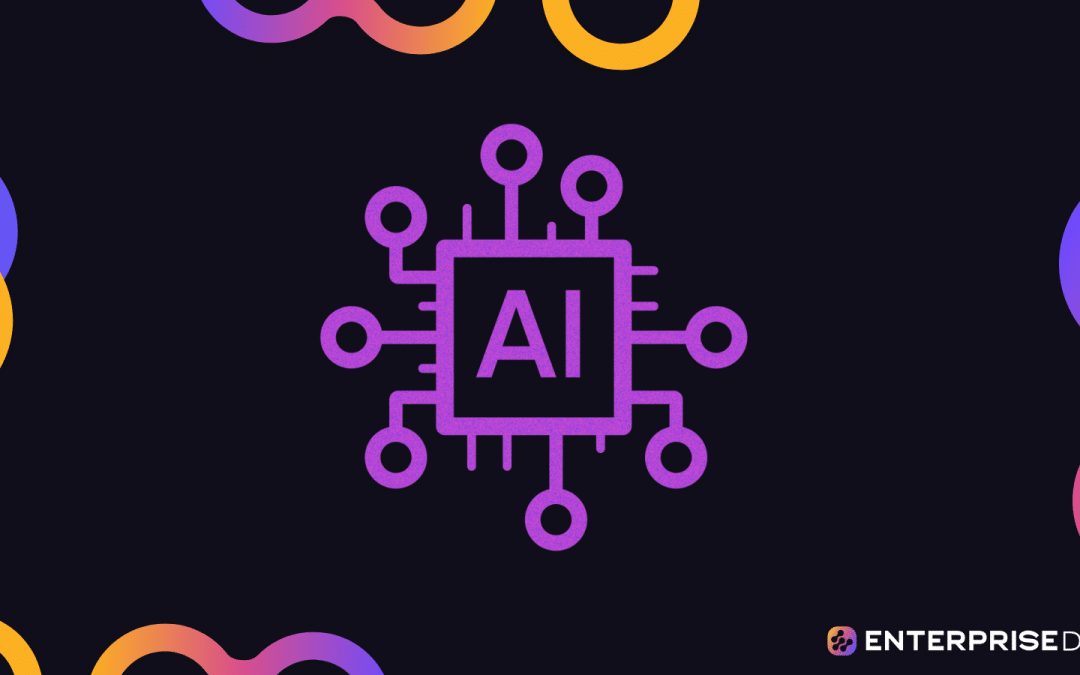Have you ever spent precious time tinkering with your Makefiles, fine-tuning them to ensure smooth project operation?
If this sounds like you, let us introduce a life-changing tool – A Makefile generator!
A Makefile generator is a powerful tool that automates the build process by specifying dependencies and commands to execute. It is an essential component for C/C++ and other compiled languages. However, manually developing Makefiles can be a daunting and error-prone task that consumes valuable engineering time.
That’s why having an AI-powered Makefile Generator is like having a friendly coding buddy who understands your project’s needs and does the heavy lifting for you instantly.
In this article, we will explore the functionality of makefile-generating tools, evaluate their advantages and disadvantages, and provide practical examples of their applications.
Let’s get Started!
Overview of the Makefile Generator
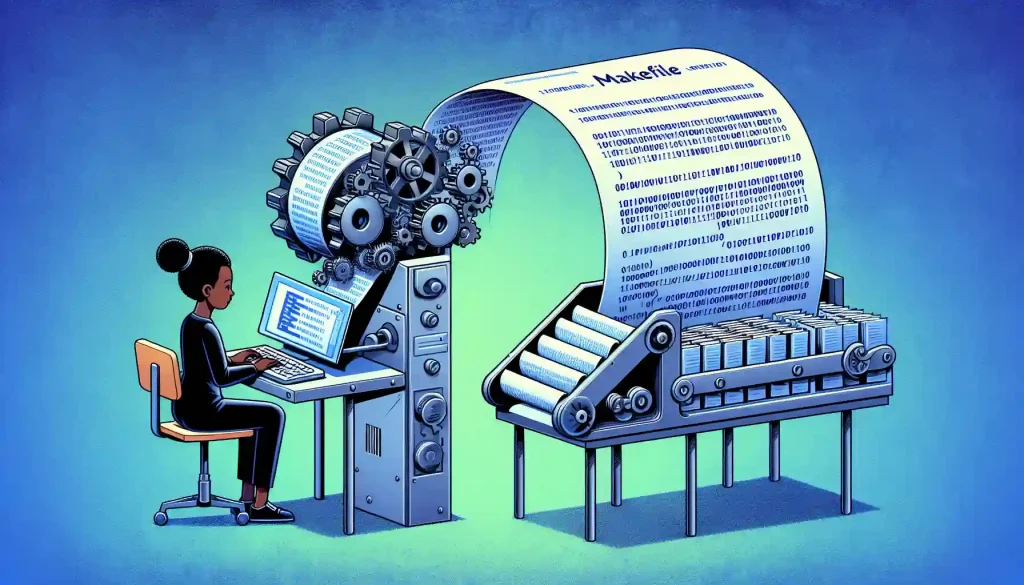
A Makefile is more than just a script; it’s a roadmap that guides the build process, defining how various components of a project are compiled and linked together.
Also, It specifies dependencies and the commands needed to execute the build process.
However, manually creating and maintaining Makefiles can be challenging, especially for large or complex projects.
This is where AI-driven solutions offer a transformative approach.
AI-Driven Makefile Generation
AI-powered Makefile Generators leverage advanced algorithms and machine-learning techniques to analyze a project’s source code.
Aslo, they understand the project structure, dependencies, and specific requirements to generate optimized Makefiles.
This automated process saves time and minimizes human error, ensuring a more efficient and reliable build process. Let’s take a look at some of the key features:
Key Features:
Automatic Detection: AI tools can automatically detect source files, headers, and dependencies, creating a comprehensive build script without manual intervention.
Optimization: The generated Makefiles are functional and optimized for efficiency, considering factors like parallel builds and incremental compilation.
Customization: These tools often allow customization to suit specific project needs, accommodating unique build environments and requirements.
Integration: Seamlessly integrates with existing development workflows, supporting various compilers and build systems.
Next, let’s look at some examples of how to generate various makefiles.
How to Create a Make File
We’ll use the EnterpriseDNA Data Mentor for the following examples, demonstrating its ability to create various files in C++.
Let’s dive in.
Example 1: Make File for Simple Single-File Project.
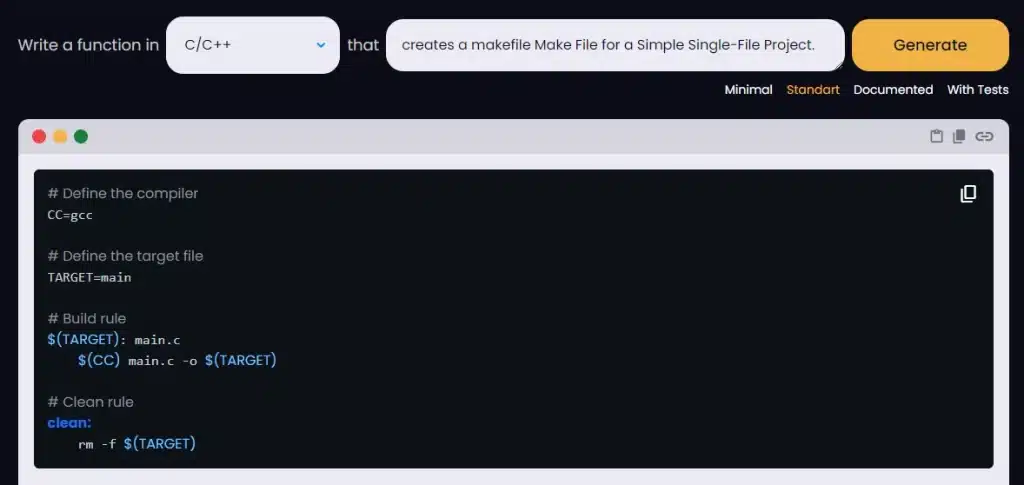
In this example, we’ll focus on crafting a Makefile suited for a simple project consisting of a single source file.
This type of Makefile is ideal for small, straightforward projects where all the source code resides in one file.
Now, let’s shift our attention to our next Example of creating a Makefile for a multi-file project.
Example 2: Make File for Multi-File Project
Generate multi-file called makefile
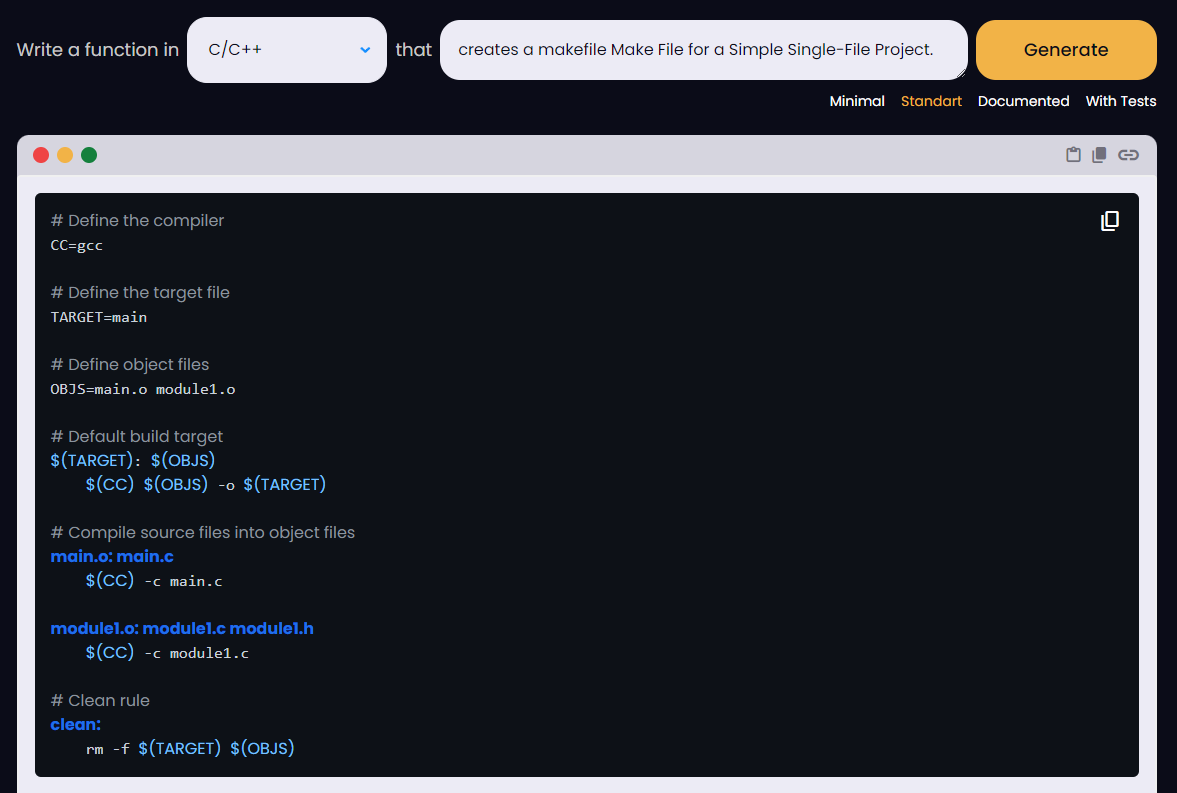
Moving to a more complex scenario, this example involves creating a Makefile for a multi-file project. Here, the Makefile is designed to handle several source files, compiling each into individual object files before linking them.
Next, let’s focus on crafting a Makefile tailored for testing.
Example 3: Make File For Testing
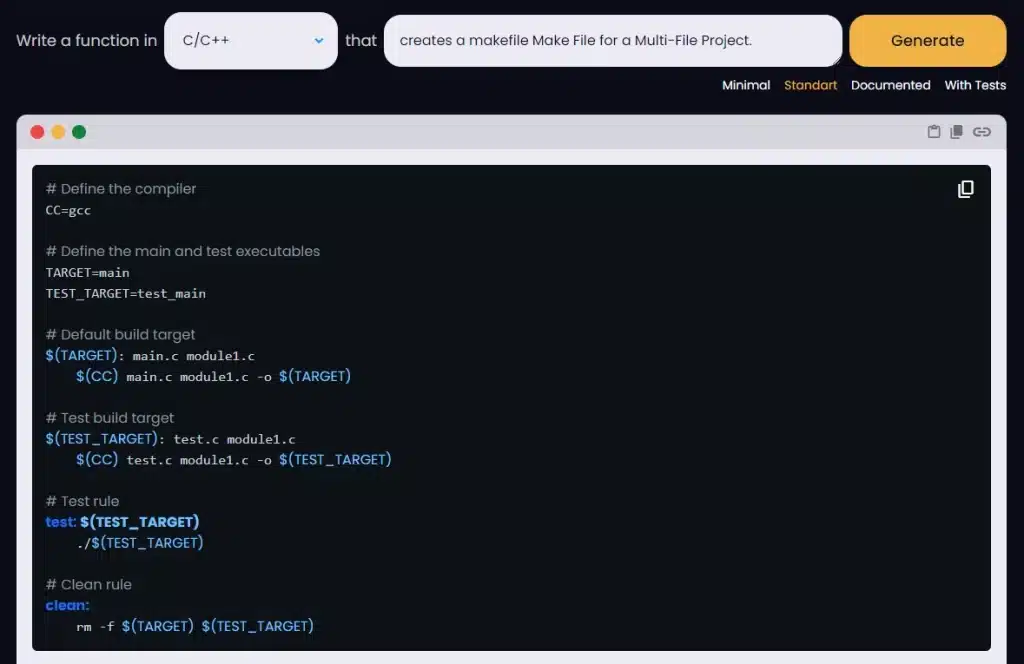
This example extends the multi-file project setup by adding specialized rules for testing. The Makefile includes configurations to compile and run test cases alongside the main application code.
Moving on, let’s focus on developing a Makefile for a C++ project that includes header files.
Example 4: Makefile for a C++ Project with Header Files
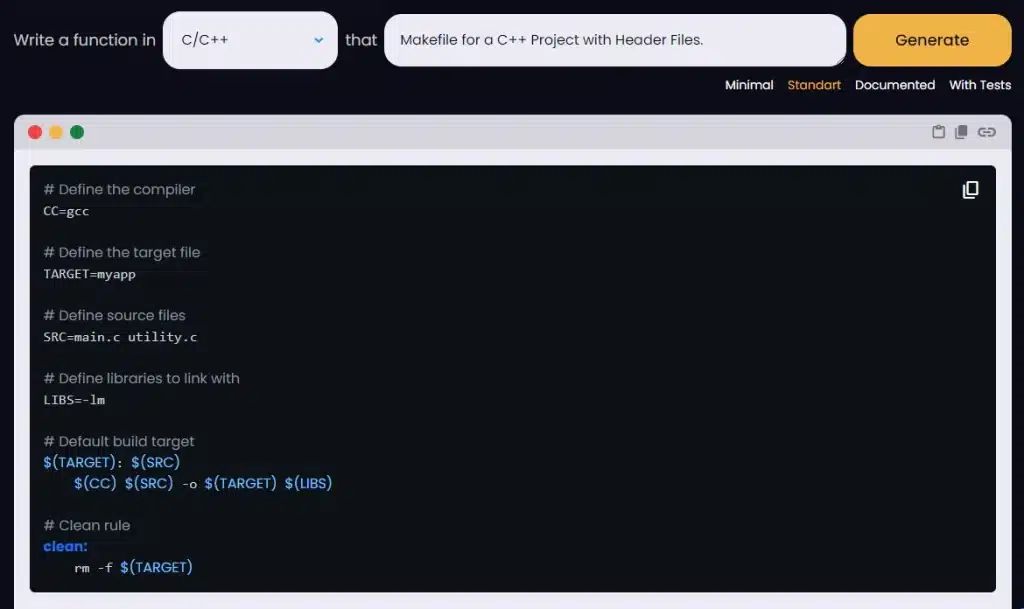
In this example, we will create a Makefile for a C++ project with multiple source and header files.
Here, we use g++ as the compiler and compile multiple .cpp files into a single executable.
Next, we’ll explore how to construct a Makefile for a project that integrates libraries.
Example 5: Makefile for a Project with Libraries
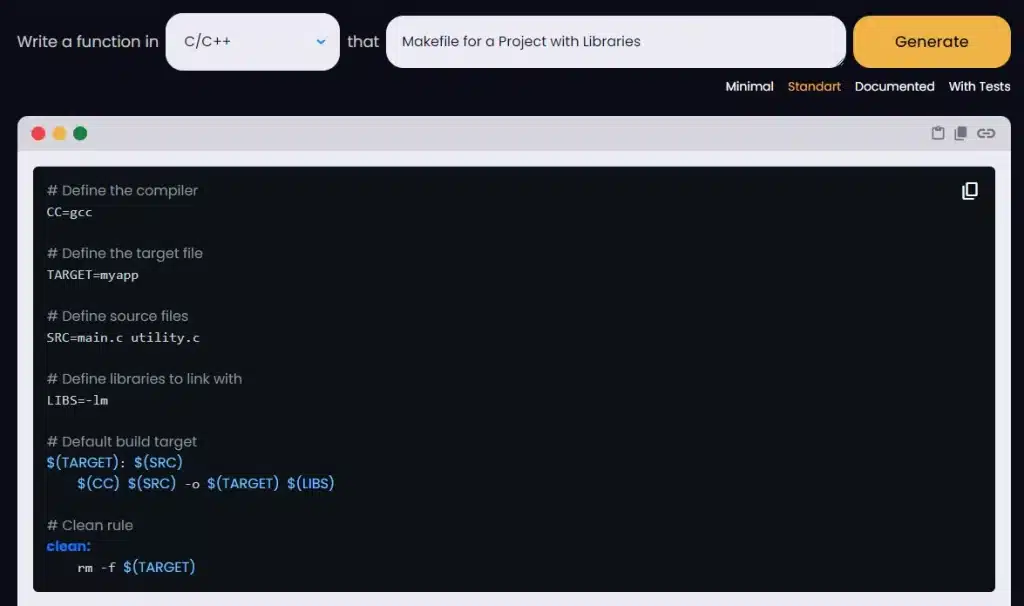
This example focuses on a Makefile for projects that require linking with external libraries. The Makefile demonstrates how to include and link libraries, such as the math library (libmath), using appropriate compiler flags (e.g., -lm).
Now, let’s look at top Makefile generators to simplify your build process.
Best MakeFile Generators
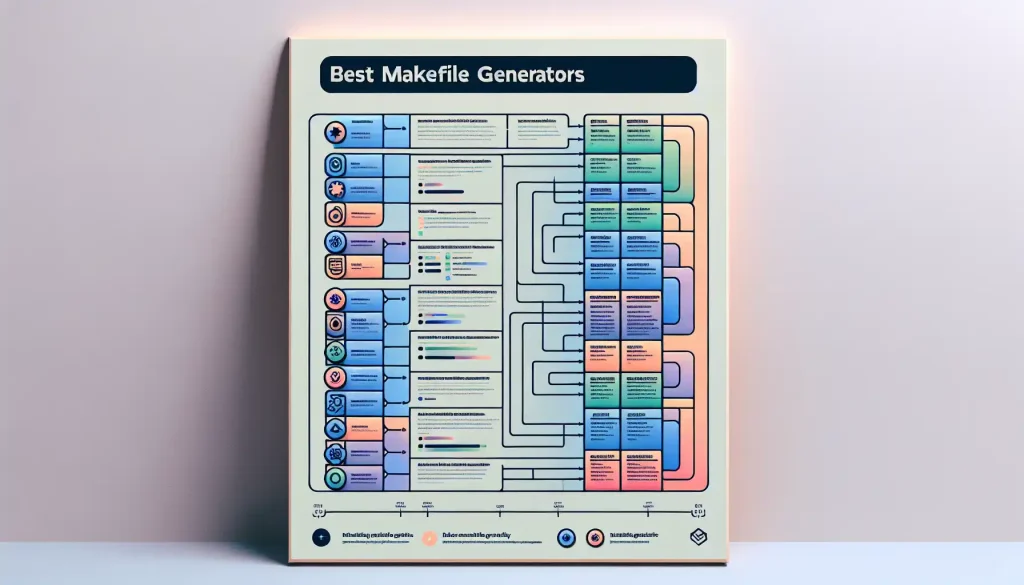
There is no definitive answer to what the best makefile generators are, as different tools may have additional features, advantages, and disadvantages.
Consider these options for makefile generation:
GitHub Copilot: This AI code assistant generates code snippets across various languages and frameworks based on your input.
ChatGPT: An AI-powered chatbot aiding in coding tasks, including makefile creation, code writing, debugging, testing, and deployment.
CMake: A versatile, open-source tool for generating makefiles and project files across different compilers and platforms.
QMake: A tool integrated with the Qt framework for generating makefiles on Windows, Linux, Mac, and Android.
Bakefile: A lightweight tool supporting GNU Make, Visual Studio, Xcode, and NMake makefile generation with XML syntax.
These are just some of the available makefile generators, and others may suit your needs better.
Furthermore, you can explore more options by searching the web or browsing GitHub topics.
To wrap up, let’s summarize our insights and their implications for your projects.
Final Thoughts
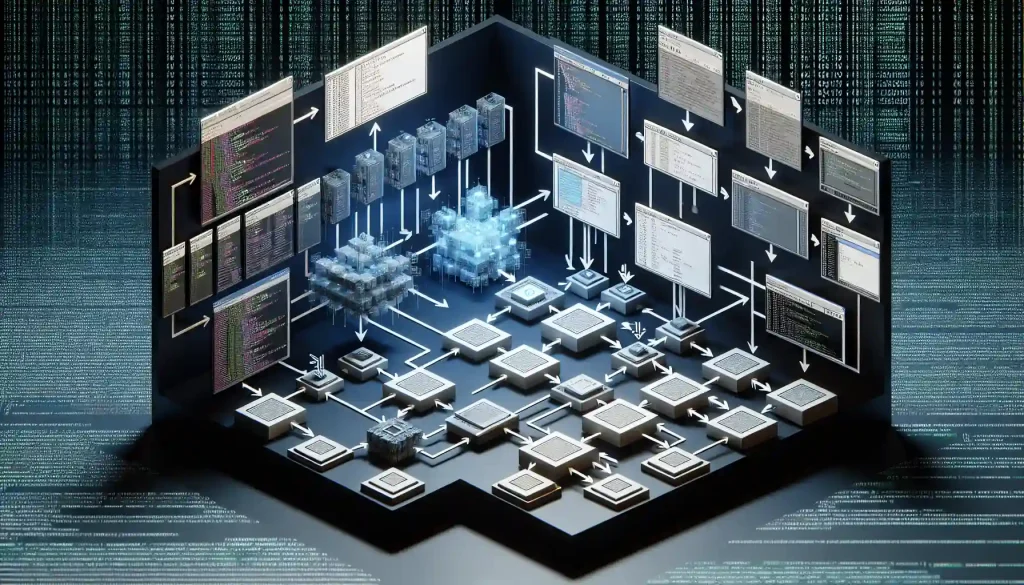
AI-powered Makefile Generators are game changers insoftware development, particularly for projects that rely on complex build processes.
By automating the creation of Makefiles, these tools not only save time and reduce errors but also enhance the overall efficiency of the build process.
As technology evolves, we can expect these tools to become even more sophisticated, further simplifying and optimizing software development workflows.
Good luck generating your Makefiles!
Want to see this awesome tech in action, check out our latest clip below:
Frequently Asked Questions
What is an AI-powered Makefile Generator?
It’s a tool automatically generates a Makefile by analyzing your project’s code and structure. It simplifies creating and maintaining Makefiles, especially for projects in languages like C/C++.
How do I add a new rule or command to my Makefile?
To add a new rule, define it with the command you want to execute. For example, a rule to compile a .cpp file might look like main.o: main.cpp; $(CC) $(CFLAGS) -c main.cpp.
What should I do if there’s an issue with the generated Makefile?
If the generated Makefile has issues, you can manually edit it to fix any errors or adjust the settings of the generator tool and regenerate the Makefile.
Does the Makefile Generator support different platforms and files?
Yes, most generators support cross-platform development and can handle various file types, including .cpp and .cc, applying appropriate compilation flags.
How does the tool handle specific build requirements, like custom flags or phony rules?
You can customize build requirements by editing the generated Makefile. This includes adding custom flags in the CFLAGS variable and defining phony rules for commands like clean.
Can I integrate CMake with the Makefile Generator?
Yes, CMake can be integrated with the Makefile Generator for more complex build configurations. You can configure CMake to call the generated Makefile as part of its process.
What are the common issues to look out for in a generated Makefile?
Common issues include syntax errors or incorrect tab usage. Ensure each Makefile command line begins with a tab instead of spaces.
Is there a way to test the generated Makefile on different platforms?
To ensure compatibility, you can test your Makefile on different platforms, like Windows or Linux. This might involve using virtual machines or cross-compilation tools.
How can I get support if I encounter problems with the Makefile Generator?
You can contact the tool’s developers or access community forums for support. Most tools provide contact information or help resources on their websites.
What are the advantages of using an AI-powered Makefile Generator?
The main advantages include saving time in writing and updating Makefiles, reducing the likelihood of human error, and adaptability to various project sizes and complexities.