One of the most common errors that you’ll encounter when working with lists in Python is the list index out of range error. This occurs when you attempt to access an element in a list using an index that is beyond the valid range of indices for that list.
The “List Index Out of Range” error in Python occurs when you try to access an index in a list that does not exist. To fix this, ensure that the index you’re trying to access is within the bounds of the list by checking its length using len(list_name). Additionally, you must always validate or handle indexes that might be generated dynamically to prevent unexpected out-of-bounds errors.

To prevent these errors, it’s important to have a solid understanding of Python’s indexing system and list manipulation techniques. In this Python tutorial, we’ll have a detailed discussion on list index out of range errors in Python. We’ll go over examples and solutions to help you better understand the concepts.
Let’s get into it!
Understanding the Basics of Python Lists and Index
Before we open up our discussion on the errors associated with lists index, let’s have a quick review of the important underlying concepts of Python lists and index.
In this section, we’ll discuss the following 2 concepts:
- Python Lists
- Lists Index

1. What is a Python List?
A Python list is a built-in data structure that can hold an ordered collection of items, which can be of any type.
You can create lists by placing the items (elements) separated by commas inside square brackets [].
They are mutable, which means the value of elements can be changed after the list is created.
The following is an example of a simple list in Python:
fruits = ["apple", "banana", "cherry", "date"]2. What is a List Index?
In Python, a list index refers to the position of an element within the list.
Indexing in Python is zero-based, which means the first item in a list has an index of 0, the second item has an index value of 1, and so on.
Each element in the list can be accessed using its corresponding index.
What is List Index Out of Range Error?
The list index out of range error in Python arises when you attempt to access a list item at an index that doesn’t exist.
This is common when you exceed the maximum allowable index or go beyond the negative index limit of a list.
The following is an example of this error:
my_list = [10, 20, 30, 40, 50]
# This will print 10 because it's the first item.
print(my_list[0])
# This will raise error because there is no item at index 5.
print(my_list[5])In the example above, my_list has items at indices 0 to 4. When we try to access the item at index 5, Python raises the error since that index doesn’t exist in the list.
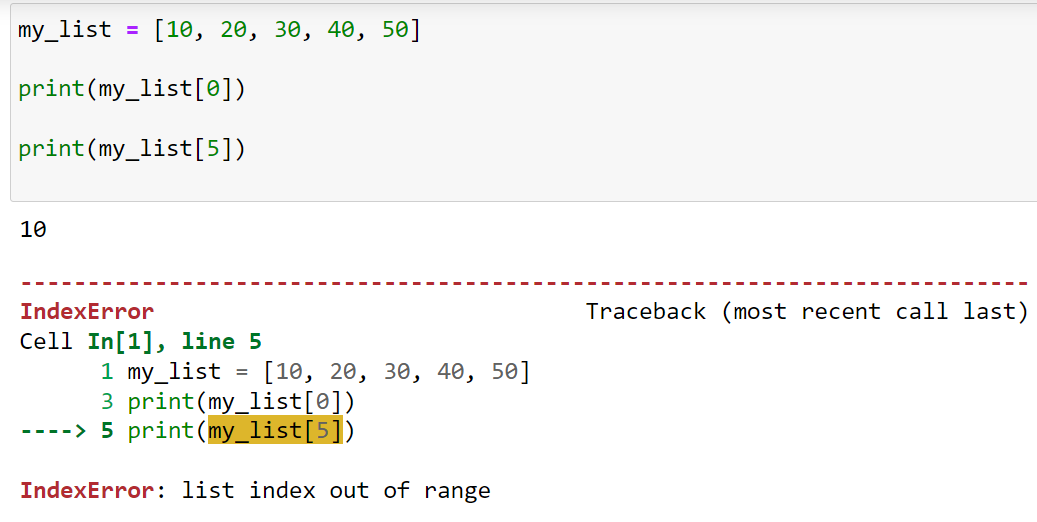
5 List Index Out of Range Error Scenarios and Their Fixes
In this section, we’ll go over 5 different scenarios where you may encounter this error. Each scenario will be followed methods to fix the error.
Specifically, we’ll talk about the following scenarios:
- Accessing an Index Beyond the List’s Length
- Using a Variable as an Index Without Checking Its Value
- Negative Indexing Without Enough Elements
- Accessing an Index in an Empty List
- Using Loop Indices Without Validating

1. Accessing an Index Beyond the List’s Length
This error occurs when you try to access an index of a list that goes beyond its maximum length.
Since lists in Python are zero-indexed, the highest permissible index is len(list) – 1.
Consider the following list wit three values:
fruits = ["apple", "banana", "cherry"]Here, fruits has a length of 3, with valid indices being 0, 1, and 2.
If you try to access fruits[3], it will result in an error because there’s no fourth element in the list.
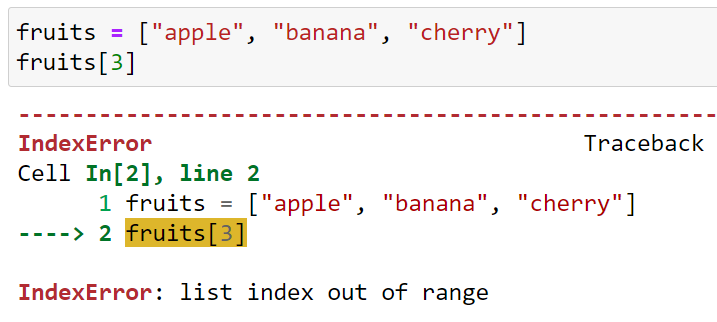
How to Fix This Error
You can prevent this error by always ensuring the index you’re trying to access is less than the length of the list.
This can be achieved using a conditional check.
index_to_access = 3
if index_to_access < len(fruits):
print(fruits[index_to_access])
else:
print("Index out of bounds!")In the code above, if the index is within the allowable range, the list item at that index is printed; otherwise, a message “Index out of bounds!” is displayed.
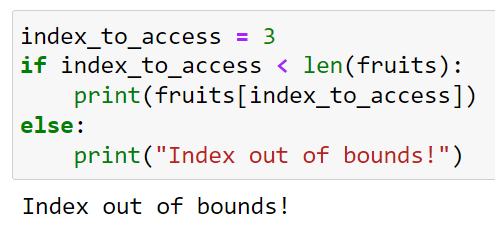
2. Using a Variable as an Index Without Checking Its Value
When you use a variable as an index to access a list item, there’s potential for error if the variable’s value isn’t validated beforehand.
The value might fall outside the valid range of indices, leading to a Python error.
Suppose you have a list and a variable:
numbers = [10, 20, 30, 40]
index_variable = 5If you attempt to access the list using the variable:
print(numbers[index_variable]) # This will raise an errorThe range error occurs because index_variable has a value of 5, but the maximum valid index for the numbers list is 3.
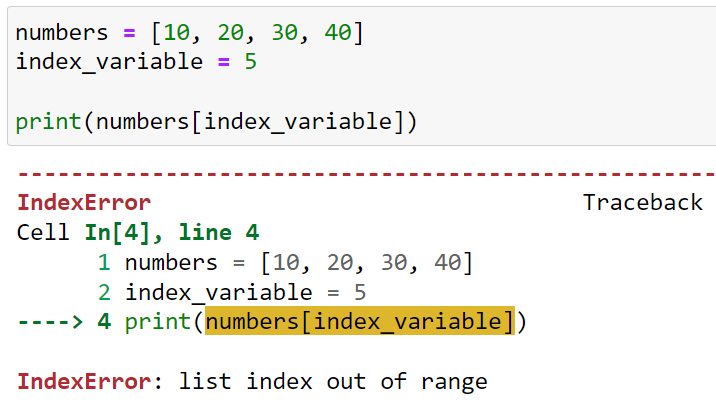
How to Fix This Error
Before using a variable as an index, you should verify that its value falls within the valid range of indices for the list.
You can achieve this with a conditional check.
if 0 <= index_variable < len(numbers):
print(numbers[index_variable])
else:
print("Invalid index!")By including this check in the above example, you ensure that the index is both non-negative and less than the length of the list, which prevents the index error.
If the index is invalid, a message “Invalid index!” is displayed instead.
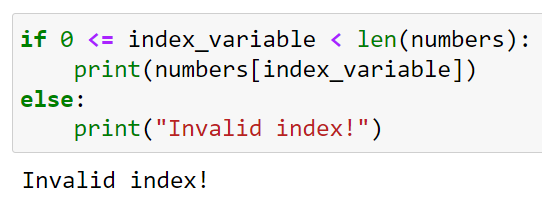
3. Negative Indexing Without Enough Elements
In Python, negative indexing allows you to access elements from the end of a list. -1 refers to the last index, -2 to the second last, and so on.
However, if you use a negative index that exceeds the size of the list, you’ll encounter an error.
Consider the following list:
colors = ["red", "blue"]
print(colors[-3]) # This will raise an errorThe list colors have two elements, so valid negative indices are -1 and -2.
If you try to access the item at index -3, it’ll raise index errors.
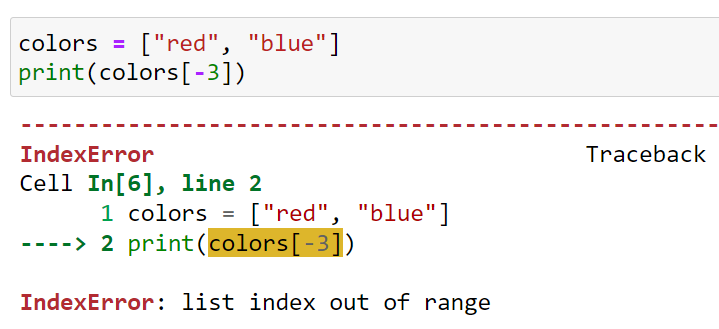
How to Fix This Error
To prevent this error when using negative indexing, ensure the absolute negative integer passed doesn’t exceed the list’s length.
The following code demonstrates fixing this error:
index_to_access = -3
if -len(colors) <= index_to_access < 0:
print(colors[index_to_access])
else:
print("Invalid negative index!")With this conditional check, the code verifies that the negative index is within the permissible index range.
If the index is invalid, it displays the message “Invalid negative index!” instead of raising an error.
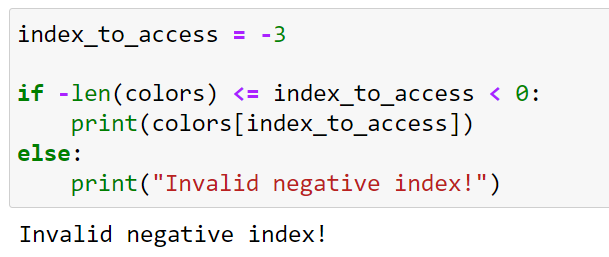
4. Accessing an Index in an Empty List
When you try to access any index in an empty list, you’ll immediately run into the “List Index Out of Range” error.
An empty list has no elements, so there are no valid indices to access, be it positive or negative.
Suppose you have an empty list:
empty_list = []
print(empty_list[0]) # This will raise an errorAttempting to access any index, say 0, will result in an error.
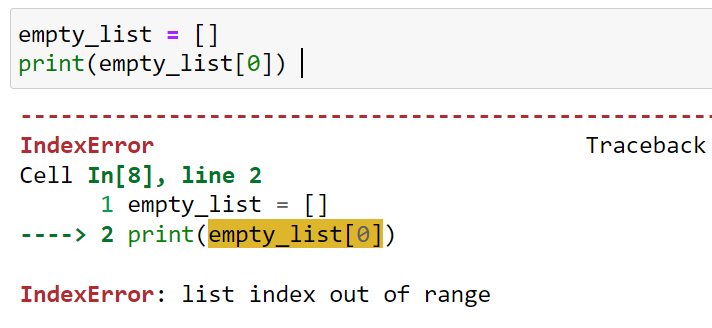
How to Fix This Error
The simplest way to guard against this error is to check if the list is empty before attempting to access any of its elements.
if empty_list:
print(empty_list[0])
else:
print("The list is empty!")By including this check, the code runs successfully without any errors.
If the list is empty, the message “The list is empty!” is displayed, preventing the error.
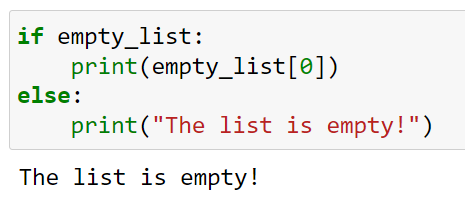
5. Using Loop Indices Without Validating
When you loop through a list element using indices, there’s potential for an error if the range of your loop exceeds the length of the list.
This often happens when the loop is set up based on another value or list indexes, without validating it against the target list’s length.
Consider you have two lists:
fruits = ["apple", "banana", "orange"]
colors = ["red", "yellow", "orange", "green"]If you attempt to loop through colors based on the length of fruits and access items from fruits, you’ll get an error.
for i in range(len(colors)):
print(fruits[i]) # This will raise an error on the last iterationThe error arises because the loop runs four times (length of colors), but fruits has only three items.
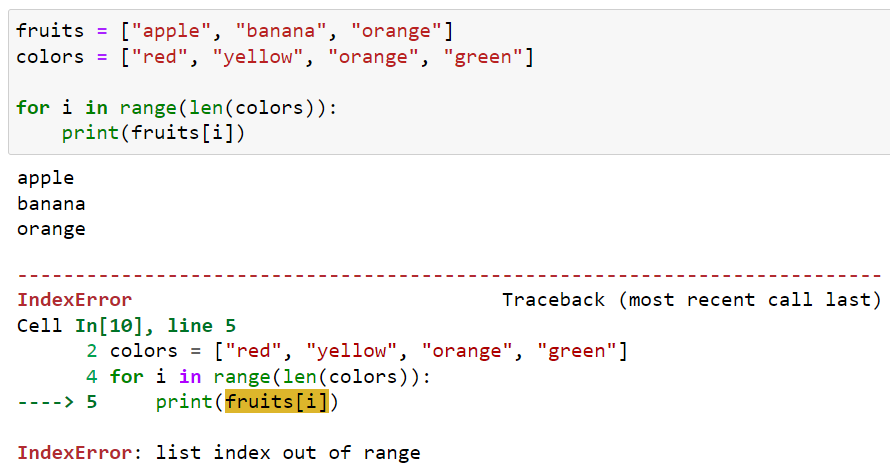
How to Fix This Error
To avoid this error, ensure the loop runs only up to the minimum length of the lists involved, or validate the index number before accessing.
for i in range(min(len(fruits), len(colors))):
print(fruits[i])The above code will prevent the program from running into an error with the parameter passed.
The len() function returns the length of the list and the range() function makes sure that the program stays within the boundaries of the list.
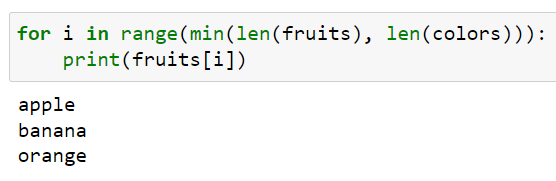
Final Thoughts
Understanding the “List Index Out of Range” error is crucial for every Python programmer. By mastering this, you can ensure fewer disruptions in your coding flow and create more resilient programs.
Encountering an error will test and reinforce your understanding of Python’s foundational structures. By addressing this error repeatedly, you can refine your coding skills.
Managing errors is crucial to the success of any program. It’s an invaluable skill and the more you practice it, the more you can improve your troubleshooting skills.
If you’d like to learn more about Python fundamentals, check out our Python tutorials playlist below:
Frequently Asked Questions
In this section, you’ll find some frequently asked questions you may have when fixing list range errors.

How to debug list index out of range?
When you encounter a range error, start by verifying the length of the list and the index you are trying to access.
You can use len(list_name) to check the length, and double-check the logic in your loops or access the list elements.
What does index out of range mean?
Index out of range means that you are trying to access an element at an invalid index position in the list, essentially, an index that does not exist.
In Python, a list index should be between 0 and len(list_name) – 1.
How do you handle a list index out of range in Python?
To handle the range error in Python, you can:
- Verify and correct loop constraints and indices used to access list elements.
- Check for off-by-one errors, where the index is either one less or one more than the target.
- Use conditional statements like if to check if the current index is within the list length before accessing the element.
- Use exception handling with try and except IndexError, to handle the error during runtime.
How to Handle List index out of range in Python CSV?
When working with CSV files in Python, you may encounter an error if the data within the file has missing or inconsistent values across rows.
Make sure to parse the CSV data correctly, and account for missing values by checking the length of each row before accessing the elements.
How to Handle IndexError with pandas
In pandas, an IndexError may occur when trying to access nonexistent row or column indices in a DataFrame.
To prevent this error:
- Double-check your indexing values when using iloc or loc methods to access data.
- Ensure that your DataFrame contains the desired row or column before accessing it.
- Use try and except IndexError block to handle the exception.








