Microsoft Excel is known for its powerful capabilities as a spreadsheet software. However, a common misconception is that it is a database.
Well, it’s not a traditional one.
Microsoft Excel is not a traditional database, it’s a spreadsheet software. Although it can be used for storing small amounts of data in certain circumstances, it lacks proper database management features like data integrity, scalability, table relationships, and database keys.
In this article, we will explore the nuances of Excel’s capabilities and limitations as a data storage tool.
We will compare the differences between Excel and traditional databases, along with the advantages and disadvantages.
So, let’s dive in!
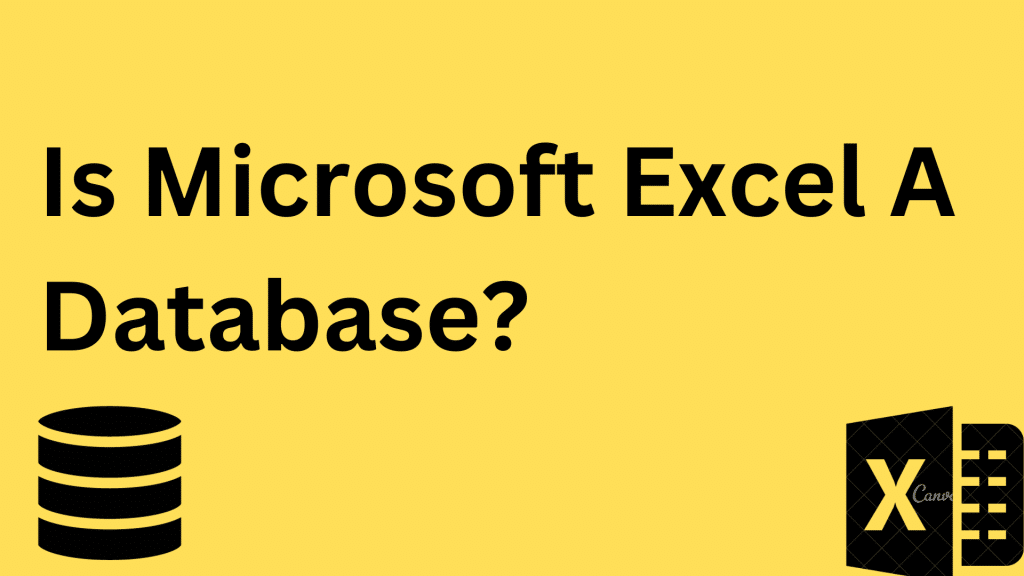
Understanding Excel and Database Concepts
When it comes to managing data, you might wonder whether to use Microsoft Excel or a dedicated database tool, such as Microsoft Access, to store and organize your information.
Firstly let’s clarify the core differences between these tools.
Excel is a powerful spreadsheet program designed for calculations, data manipulation, and data visualization. It’s incredibly user-friendly and best for handling small to medium-sized datasets.
Using Excel Spreadsheets, you can perform simple and complex calculations, create charts and graphs, and organize data in tables. However, Excel is not designed to be a database.
In contrast, Microsoft Access and other relational database software are specifically designed for managing large volumes of structured data.
Furthermore, they utilize tables, relationships, and indices to ensure data integrity and enforce strict validation rules.
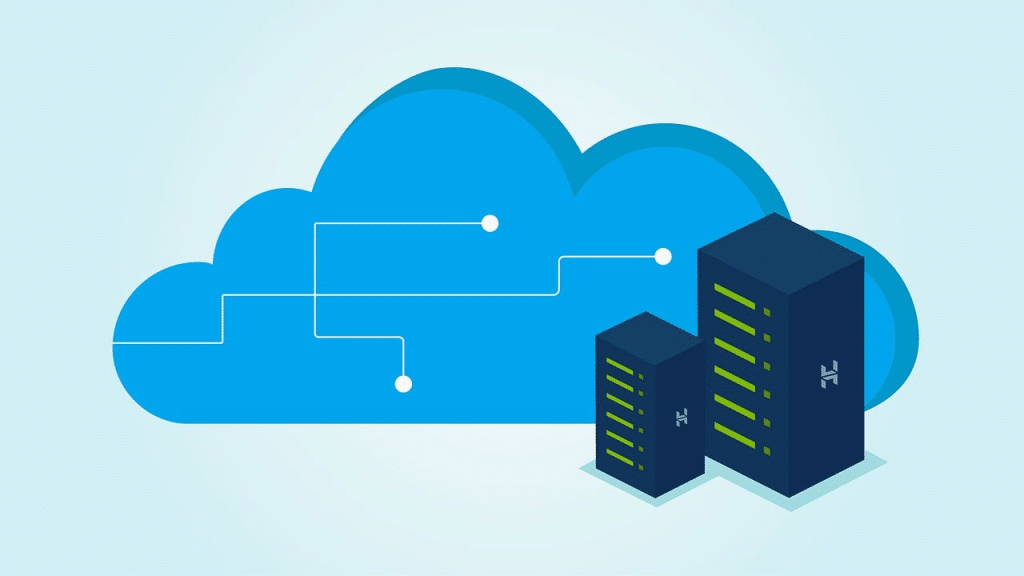
Database programs offer many features that Excel lacks, such as:
Storage capacity: Relational databases can handle an enormous amount of data compared to Excel, which has limitations on the number of rows and columns it can support. For example, Microsoft Excel can only support a little over a million rows of data.
Data integrity: Databases enforce strict rules and relationships between data tables to maintain accurate and consistent information, whereas Excel does not offer the same level of data structure.
User coordination: Databases allow multiple users to access and update data simultaneously without conflicting with each other, while Excel struggles with collaboration and maintaining consistency in shared files.
Querying and reporting capabilities: Database tools provide powerful query languages (e.g., SQL) and reporting features, allowing you to analyze large data sets and retrieve specific information efficiently.
Scalability and optimization: Relational databases are designed to handle extensive datasets with high performance and efficiency, whereas Excel can quickly struggle with large data processing times and file sizes.
Although both Excel and databases have their uses, understanding how they differ will help you determine the best tool to manage your data and optimize your workflow.
Let’s explore the pros and cons of each software.
What are the Advantages of Using Excel as A Database?
Although we clarified that Microsoft Excel is not a database management system, many still use it for data storage and you can too.
Here are some reasons why:
Low Cost
Setting up Microsoft Excel for data storage is a very low-cost process. All you need is the software on your PC and you can easily enter your data into the Excel files and store them locally.
Unlike databases, you do not have to pay any associated costs like hosting and licensing fees.
Simplicity and Ease of Use
Excel is an intuitive software thanks to its many years of development. Unlike relational databases, you do not need to know any specialized languages like SQL to use Microsoft Excel properly.
Basically you can simply format, delete, and input data using the helpful and well-designed User Interface.
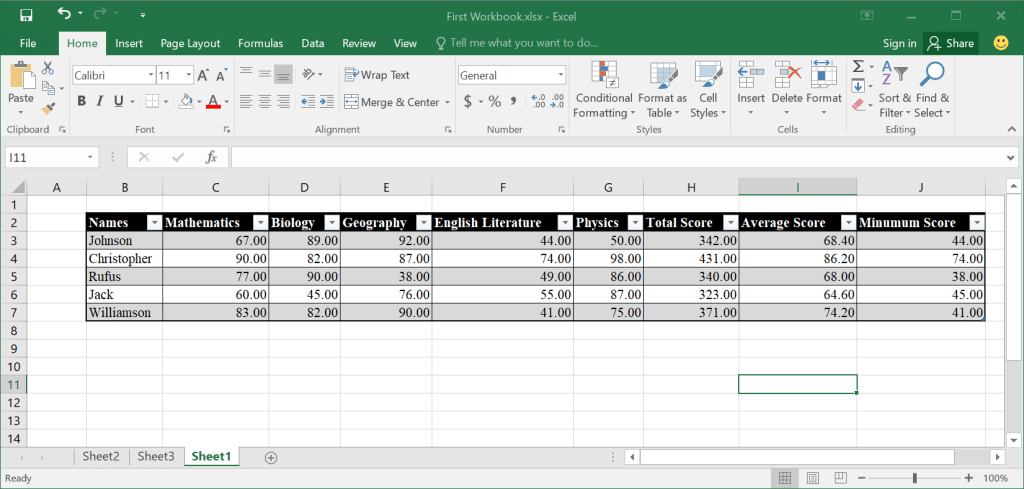
As a result, even the non-technical savvy members of your organization can use the software.
Calculations
One of Excel’s primary strengths lies in its ability to perform complex calculations on your data using built-in formulas.
These formulas cater to various mathematical, statistical, and financial operations, simplifying the process of data analysis and providing fast, accurate results.
Furthermore, these formulas can be applied to a single cell or a range of cells, automating the calculations in accordance with the selected data.
Data Visualization and Analysis
In addition to calculations, Excel offers a wide variety of tools for data analyses, such as sorting, filtering, and conditional formatting tabular data.
These features enable you to efficiently dissect and visualize your data, uncovering patterns and trends that might otherwise be missed.
Additionally, Excel’s charting and graphing capabilities allow you to create meaningful visual representations of the data, making it easier to interpret and communicate your findings.
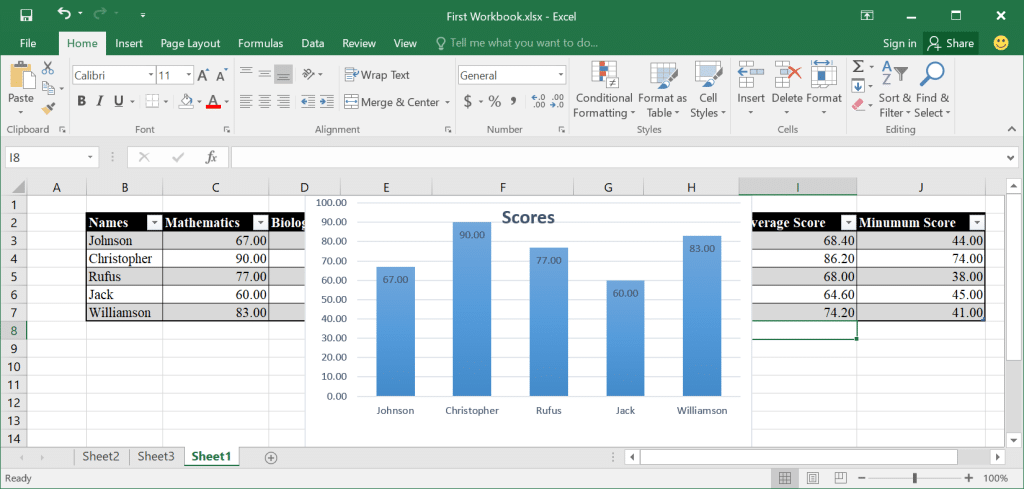
Different Value Formats
Excel stores various types of data values, including text, numbers, dates, times, and currencies. This versatility makes it an excellent tool for managing different types of information.
Furthermore, you can easily format cells to display the appropriate data type, ensuring consistency and clarity across your entire dataset.
What are the Disadvantages of Using Excel as A Database
We’ve gone through some of the benefits of using Excel as a database. Now, let’s take a look at some of its limitations:
Low Storage Capacity
One of the major issues with using Excel as a database is the low storage capacity.
As we said earlier, each Excel sheet is limited to 1,048,576 rows per sheet. After that many entries, you will need to scale up and use another sheet, which can add another layer of complexity.
In contrast, a single database can handle and store many more data entries without any problems.
Slow Loading Times
The larger an Excel file gets, the slower its performance becomes. As you begin to add more data and apply more formulas, formatting, etc., to the sheet you will start to notice a considerable dip in performance as you use it.
This can lead to delays when accessing or retrieving data.
Furthermore, this might not be ideal in time-sensitive applications. There are many ways you can speed up the Excel file’s perfomance, but it can still be very annoying.
On the other hand, traditional databases can still deliver lightning-fast performance even when they are handling datasets with sizes in gigabytes and Terabytes.

Poor Multi-User Support
Databases have robust mechanisms built in place to allow multiple users to access, modify, and write data simultaneously without any data corruption. However, this is not true for Excel.
Although progress has been made with some of the cloud-based spreadsheet applications and file-sharing platforms like Sharepoint, collaboration capabilities are still limited. Multiple users cannot reliably write to and edit an Excel file at once.
Also, Excel files have poor version control meaning data can easily get lost, overwritten, or corrupted when multiple people are working on the same data.
Lack of Data Integrity and Validation Features
Modern databases have tools like primary keys, unique keys, foreign keys, data constraints, etc., to validate entries and make sure that the data being typed in is homogenous and correct. Excel has none of these features.
You can implement them in Excel using scripts, but it takes a lot of time coupled with specialized knowledge. As the file grows, the chances of an error happening increase exponentially.
Security
The security and access control features on Excel are basic at best.
Adding a password to the file might not be enough to stop a determined attacker or unauthorized employee from accessing and tampering with your data.
Also, databases offer better and more robust data encryption, protection, and access control features. This makes them the better choice for sensitive data.
When Can You Use Excel as A Database?
Excel, despite not being a traditional database, can serve as a useful temporary storage option for smaller-scale projects. It can provide a quick and handy method for organizing, analyzing, and charting data.
In this section, we’ll talk about some practical applications and use cases where Excel can be utilized as a database-like solution.
Managing Employee Information in Small-Medium Businesses
For many small businesses, Excel’s simple and user-friendly interface can be convenient for maintaining an employee database.
You can easily input and access information regarding employee last names, designations, salaries, and other details.
Check out our examples below.
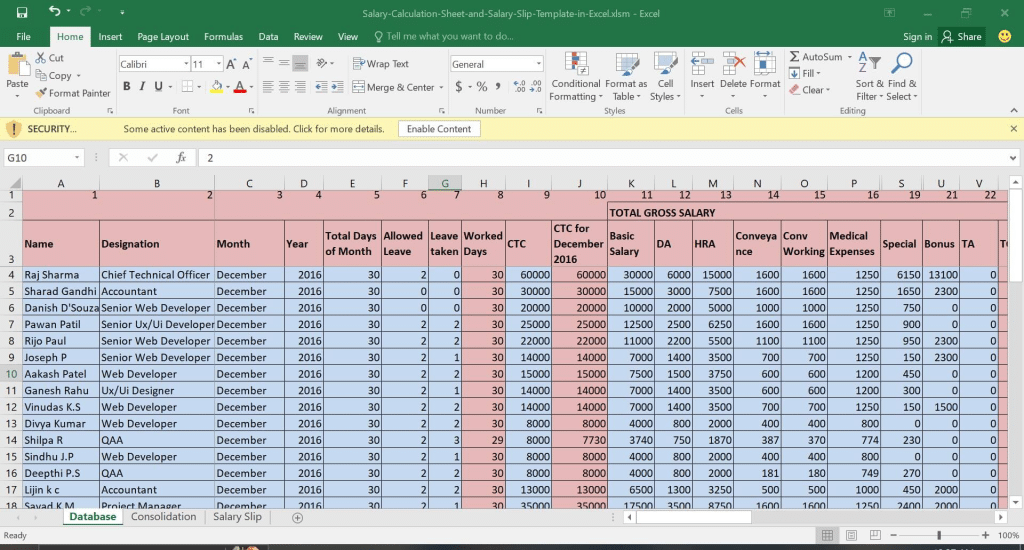
By having this data in one place, you have the option to quickly sort, filter, and generate summary reports that aid in decision-making processes.
It’s essential to note that you should opt for a proper database management system as your business and data requirements grow.
Sales Data Management
Another practical use of Excel as a database is for sales data management. Sales teams can track product sales, customer details, prices, quantities, or discounts in a structured Excel table.
Utilizing built-in functionality such as SUMIFS, VLOOKUP, or pivot tables, you can analyze your sales data and anticipate trends or patterns, allowing for more informed decisions for your business strategy.
Managing and Tracking Projects
Lastly, Excel can come in handy when managing project-related data, such as tasks, resources, deadlines, and progress updates. For instance, you can use Excel’s built-in tools and formulas to track various project metrics, like percent completed, project cost, or next milestone due date.
Again, it’s important to remember that Excel should only be considered for smaller projects’ data storage and management—more extensive or complex projects should utilize more robust project management and database solutions.
Final Thoughts
Whilst Excel should not be considered a full-fledged database, it does offer practical applications and use cases for smaller-scale projects involving data like sales data, employee databases, and project tracking.
Be sure to properly evaluate your specific data requirements and constraints before settling on Excel as your data solution.
If you enjoyed reading this, be sure to check out our guide on What Are Macros in Excel? How to Create & Use + Examples.
You can also learn how to supercharge your data analysis skills in this video on Combining AI, Excel, Power BI, and Python – How To Learn Them All.
Frequently Asked Questions
What are the main differences between Excel and a database?
Excel is a spreadsheet application primarily designed for calculations and data analysis. On the other hand, a database is a structured data set that allows you to store, retrieve, and manage information.
Databases use table structures with records to store data and can handle more complex and large volumes of data compared to Excel.
Also, databases have better capabilities in handling relational data which might be spread across multiple tables.
What are the advantages of using a database over Excel?
Databases have several advantages over Excel, including the ability to store and manage large volumes of data more efficiently, better performance on complex queries, support multiple users accessing the data concurrently, and enhanced data security.
Databases also offer better data integrity and redundancy, as they often incorporate built-in mechanisms to ensure data consistency and prevent data loss.
Is Microsoft Access a better option for a database than Excel?
Microsoft Access is a more suitable option for database management than Excel, as it provides more advanced features for organizing and managing data. Access is designed specifically for creating and maintaining databases, allowing easier data retrieval, entry, and search.
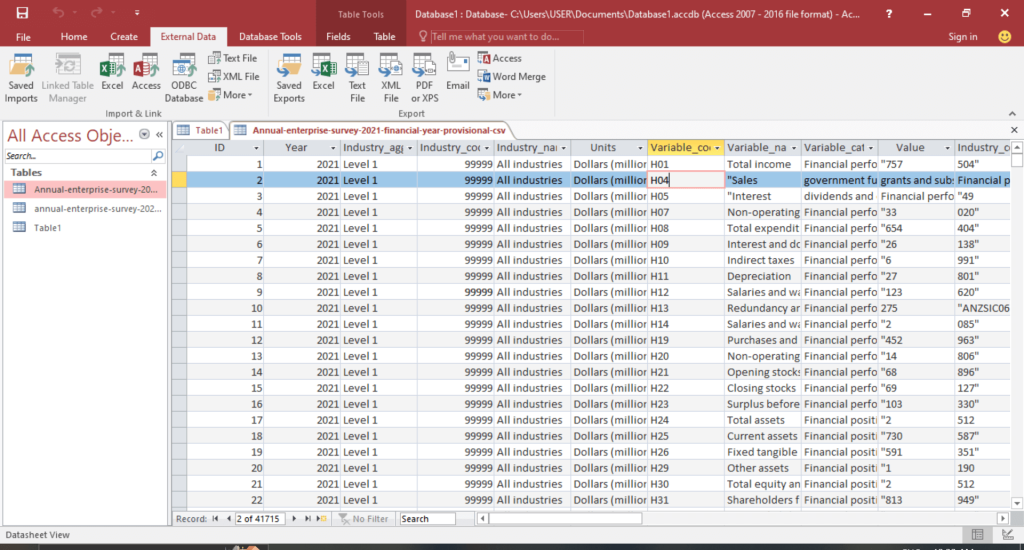
It also supports multi-user access, data validation, and better security features. However, Excel might be more suitable than an Access database for smaller datasets and basic data manipulation tasks.
How do spreadsheets and databases interact with data differently?
Spreadsheets like Excel store data in a cell-by-cell format, organized into rows and columns. Users work directly with the data, performing calculations, and creating visualizations. Databases store data in tables with records and fields and use a query language, such as SQL, to manipulate, retrieve, and manage the data.
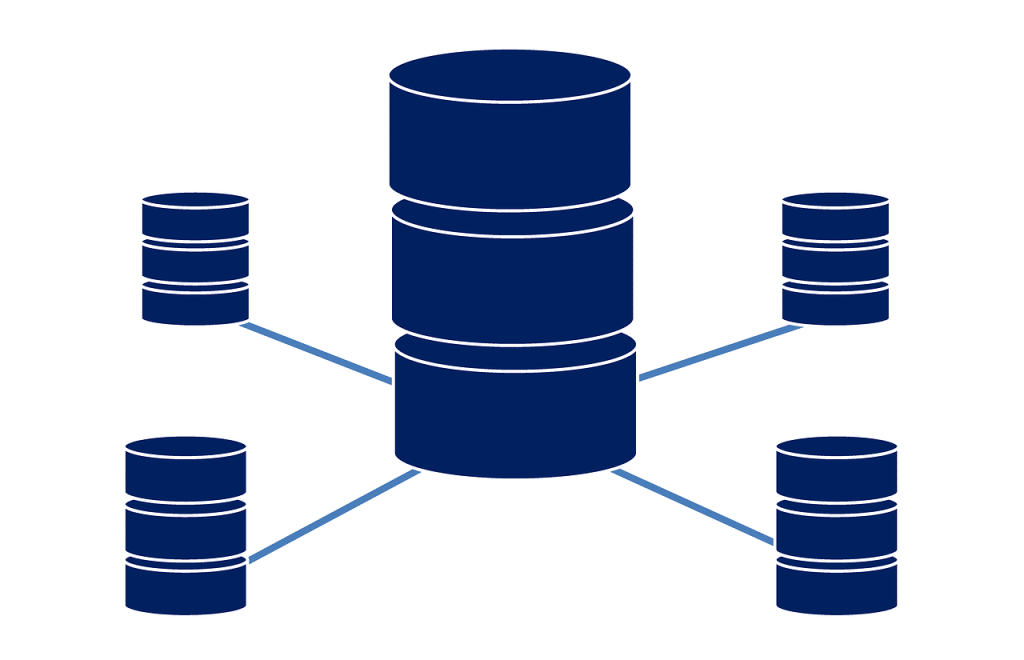
Databases are better suited for handling relational data that might be spread across multiple tables, whereas spreadsheets are more focused on individual data cells.








