The recent developments of Power BI have created an inflexion point in what businesses, organizations, and individuals within those organizations can do with data. In this tutorial, we’ll go through an overview of the different deployment strategies you can employ when using Power BI desktop.
This is an overview of the Enterprise DNA course on Power BI Deployment Strategy, Planning, and Governance. It’s a course that features how to strategize, plan, and govern your Power BI implementation.
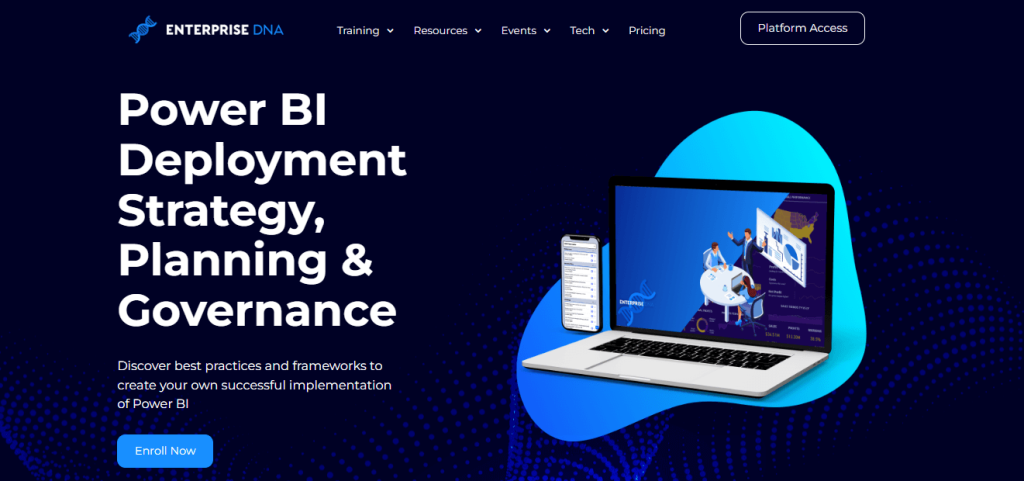
Deployment Strategy In Power BI #1: Utilize Tools & Take Action
One of the ways to build a thorough Power BI deployment strategy is by utilizing the tools within the Power BI Desktop and Power BI Online Service. The tools built internally at Enterprise DNA also supplement the development of Power BI environments.
And with these tools, it’s important to create action as much as possible and to make sure to always move forward at any point in your deployment.
Don’t get too caught up in specific nuanced factors that go into deployment or building a new culture around data. It’s all about making things happen in a more efficient and effective way.
Deployment Strategy In Power BI #2: Recognize The Shift
It’s important to recognize that we’re living in a different world now. Technology has created a paradigm shift in how reports and data analysis are done.
The traditional way of consolidating data and creating reports using Excel sheets is now a thing of the past. With Power BI, huge impacts can be made in a more efficient manner.
Make sure to be up to date with the latest developments and continue to explore and learn new tools and techniques.
Deployment Strategy In Power BI #3: Build A Sustainable Data Culture
To get the most value out of Power BI, it’s essential to create a sustainable data culture.
However, don’t overcomplicate it. These are the three key things that you need to develop a compounding and sustainable data culture.
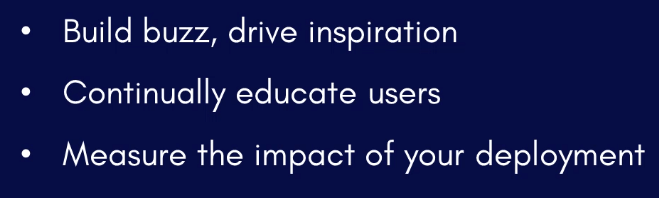
The first thing is to build buzz. You need to drive inspiration within your organization around what can be achieved. Subsequently, you need to educate users. You need to build up the skill sets and internal resources of those who are going to be utilizing the tools available in Power BI.
And then, you need to measure the impact that your Power BI implementation is having, not just on specific teams, but on the organization as a whole.
You need to measure the impact in terms of the time saved and the value that’s being generated from the insights. This also includes taking note of the improvements in everyone’s workflows and daily routines after implementing Power BI in your organization.
If you’re able to do these three things successfully, they will create a feedback loop called the Analytics Flywheel. Measuring success and then marketing that success builds more buzz and inspiration within the organization. And then, you’ll get this virtuous cycle of a sustainable data culture.
***** Related Links *****
Power BI Project Planning: Discovery & Ingestion
Planning Power BI Projects
A Best Practice Implementation Strategy For Power BI
Conclusion
In conclusion, creating a sustainable data culture in Power BI requires a combination of technical and organizational efforts.
On the technical side, it’s essential to ensure that the data is well-structured and easily accessible. Additionally, proper data governance and security measures must be implemented to protect sensitive information.
On the organizational side, it’s crucial to establish a data-driven mindset among all stakeholders, including management and employees. This includes providing training and education on the use of Power BI, as well as encouraging the use of data for decision-making and setting up a process for feedback and continuous improvement.
By taking a holistic approach to data culture, organizations can leverage the full potential of Power BI and make data-driven decisions that drive business success.
All the best,
Sam McKay






