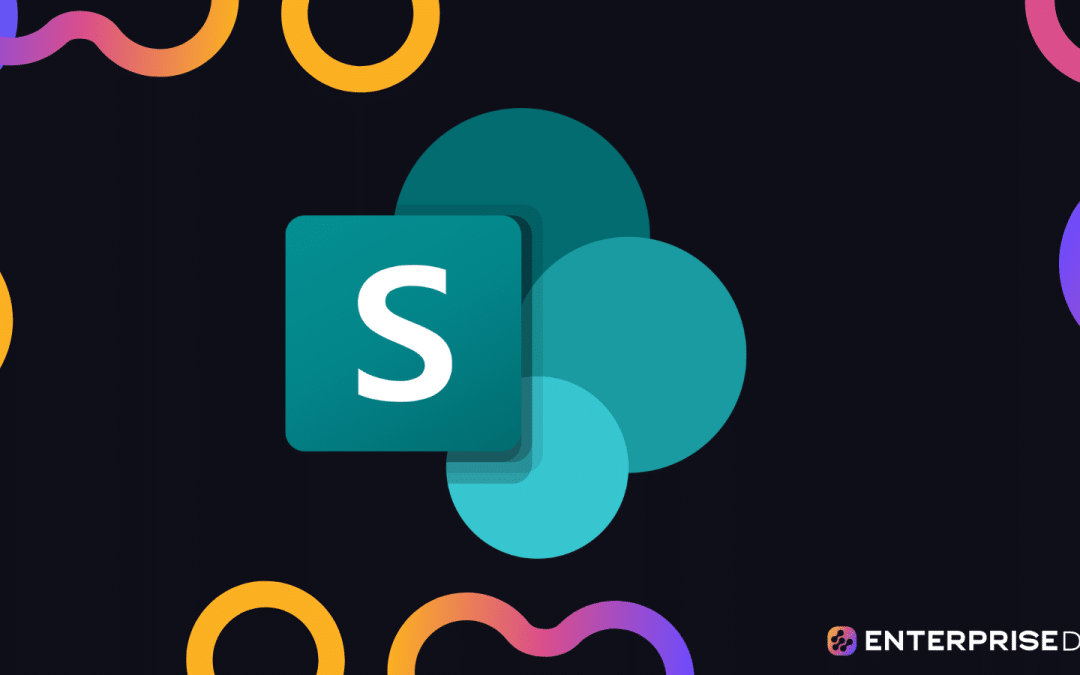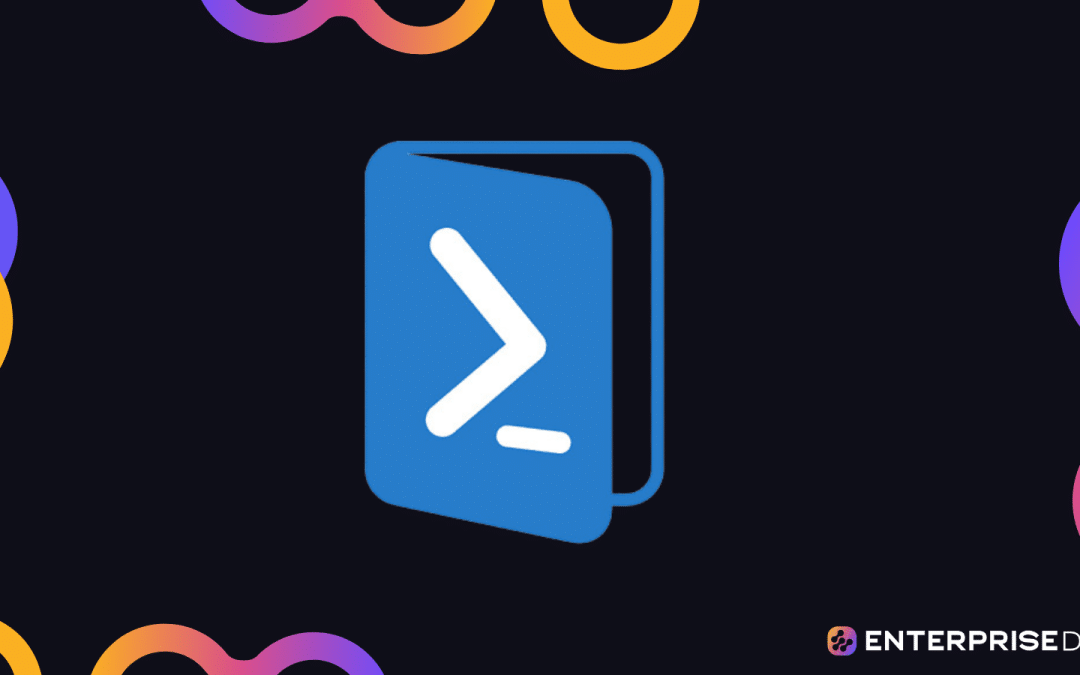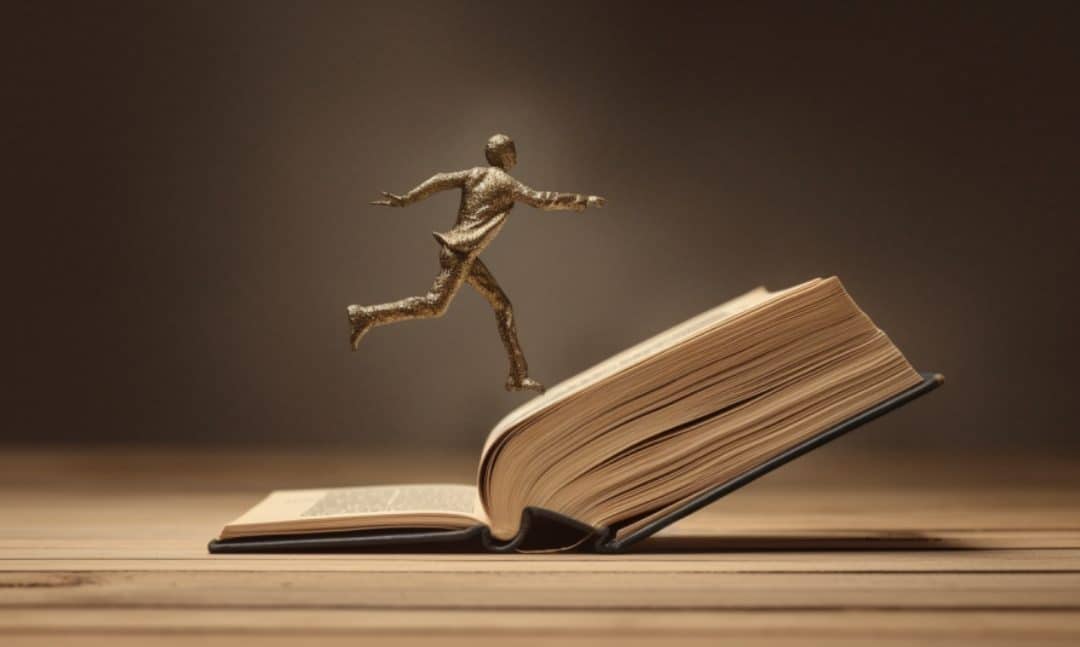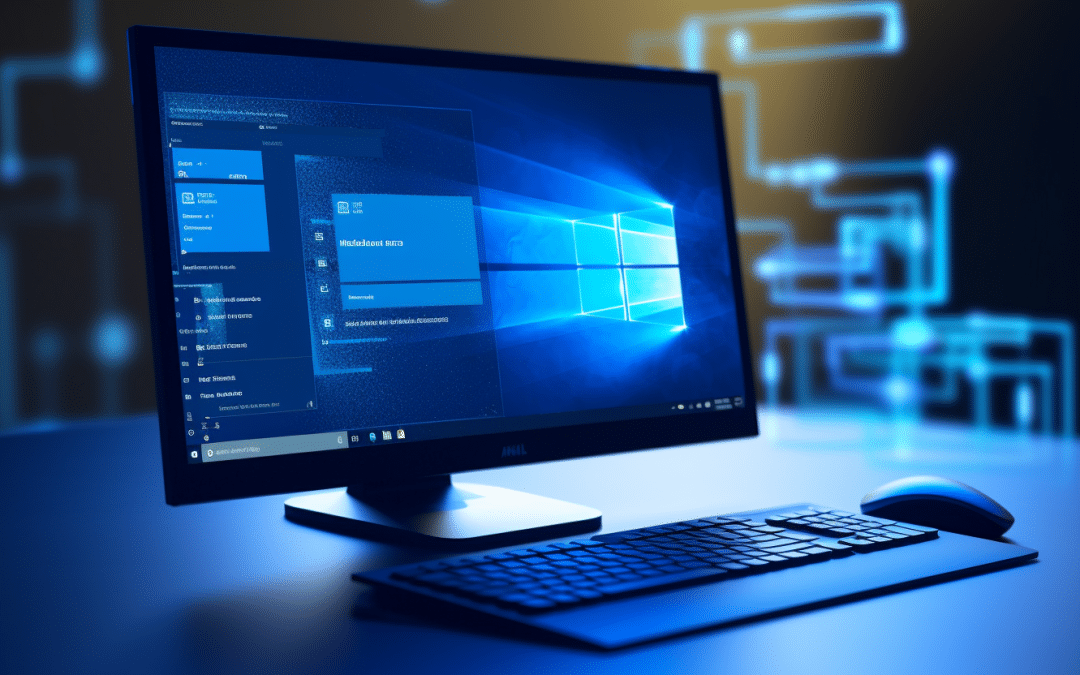In today’s diverse IT landscape, seamlessly transitioning between Unix/Linux and Windows environments is crucial.
This is where a converter becomes indispensable.
A Bash to PowerShell converter is a specialized software tool that translates scripts written in Bash, a widely-used shell in Unix and Linux systems, into PowerShell, Microsoft’s advanced cross-platform task automation and configuration management framework.
This converter allows users to adapt their existing Linux-based Bash scripts for Windows PowerShell, integral to Windows environments and available on Linux and macOS.
As Linux-based systems gain popularity, mastering script conversion between Bash, PowerShell, and Windows batch files is essential.
In this article, we’ll look at why AI-powered converters play a key role, offering you efficient translations across these platforms and simplifying the process for system administrators in hybrid environments.
Do you want to learn how to convert from Bash to PowerShell effortlessly?
Let’s dive in!
Overview of Bash to PowerShell Script Converter
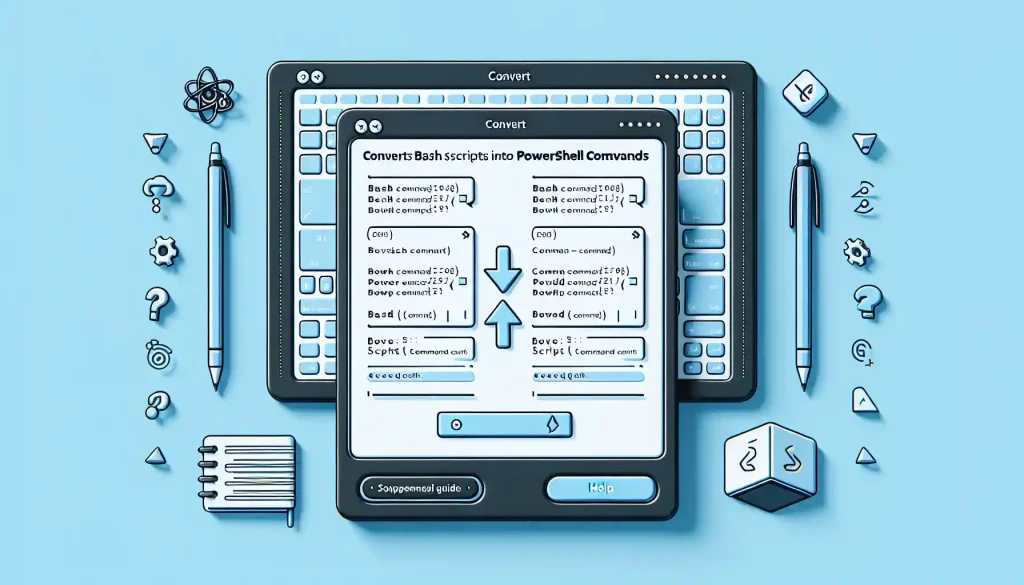
If you’re a developer or system administrator who needs to navigate the world of command-line scripting, a Bash to PowerShell converter can be a valuable tool.
It is an automation solution for translating Bash scripts into PowerShell scripts, bridging the gap between Unix-based and Windows-based environments.
Let’s take a look at some of the advantages:
5 Advantages of Using a Bash Script to PowerShell Converter
Script Translation: This converter automates converting Bash scripts into PowerShell, making it easier to adapt your scripts to Windows environments.
Cross-Platform Compatibility: It promotes cross-platform compatibility by using Bash scripts on Windows systems without manual modification.
Time and Effort Savings: You can reuse existing Linux scripts in a Windows context, saving time and effort that would otherwise be spent on rewriting code.
Reduced Error Risk: Conversion tools help minimize translation errors, ensuring smoother integration between Bash and PowerShell scripts.
Streamlined Development: These converters enhance productivity and code maintainability by allowing you to work in their preferred scripting language.
These converters simplify Bash script adaptation for Windows, providing code reusability, cross-platform compatibility, and reduced error risk.
Also, they’re ideal for professionals managing scripts in different OS environments.
Next up, we’ll show you how to use a converter.
How to Use a Bash to PowerShell Converter
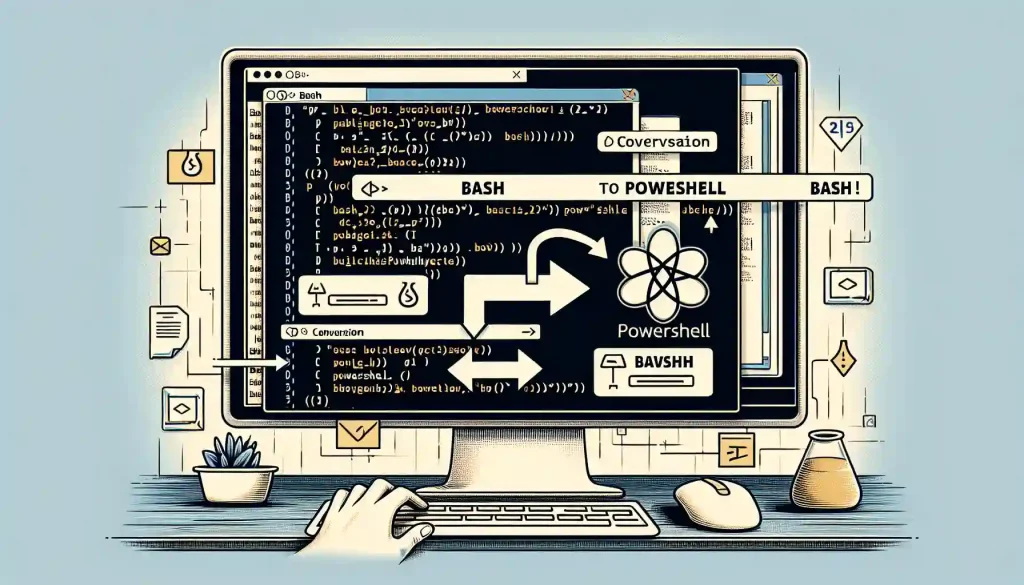
We will use the EnterpriseDNA code mentor to demonstrate how it can effortlessly translate Bash commands into PowerShell.
Now, let’s run through some examples.
Example 1: Basic Command Execution
Bash Script:
echo "Hello, World!"Converted PowerShell Script:
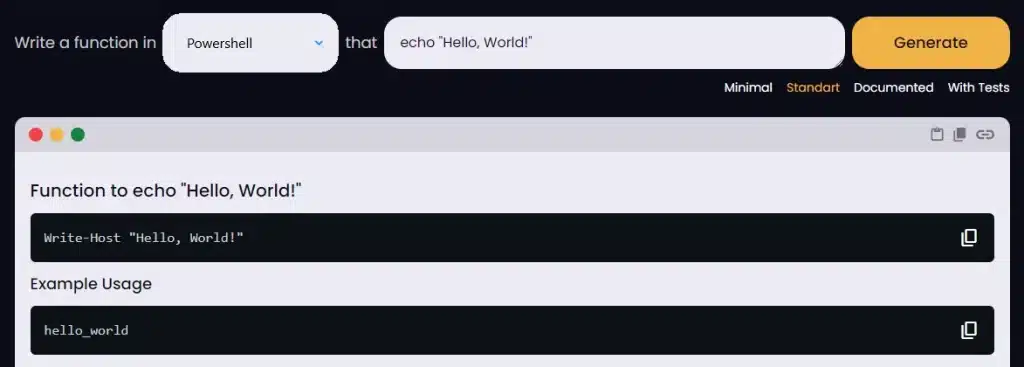
This example illustrates the converter’s ability to translate a basic Bash command into its equivalent PowerShell command.
Next, let’s check out the variable assignment.
Example 2: Variable Assignment and Usage
Bash Script:
name="John"
echo "Hello, $name!"Converted PowerShell Script:
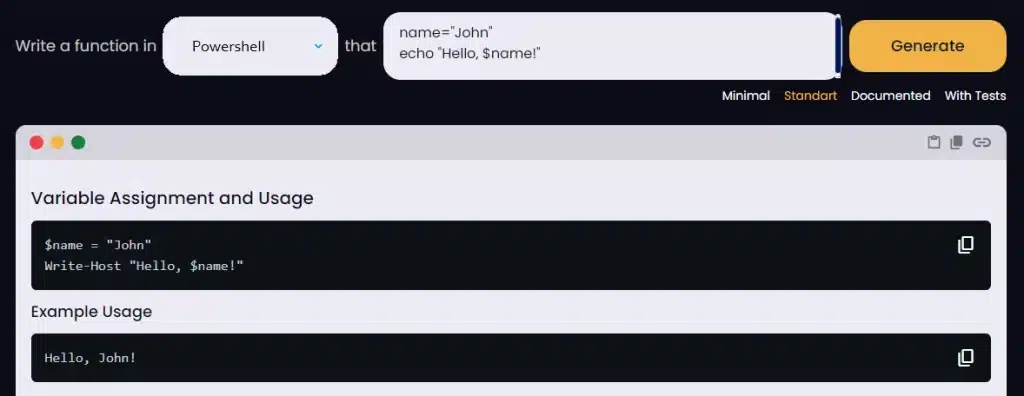
Here, the converter handles variable assignment and usage within the script.
Now, let’s explore the essentials of conditional statements.
Example 3: Conditional Statements
Bash Script:
if [ $age -ge 18 ]; then
echo "You are an adult."
else
echo "You are a minor."
fiConverted PowerShell Script:
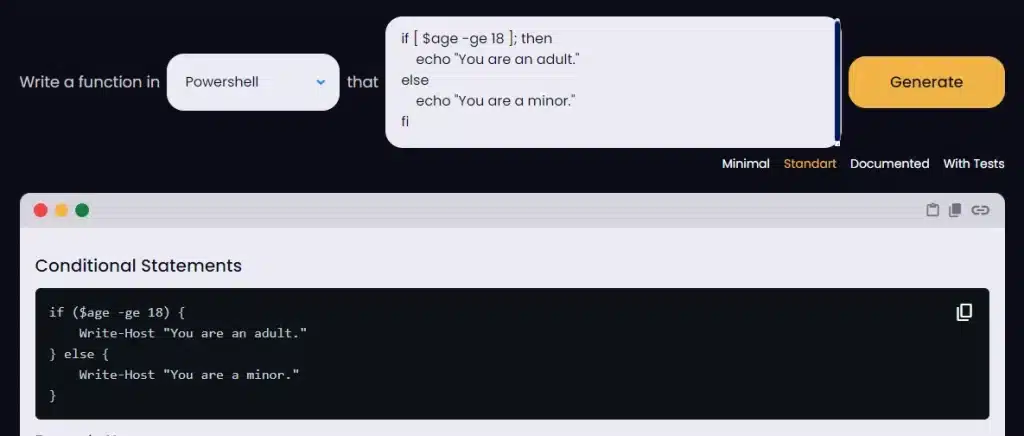
This example demonstrates the conversion of a Bash conditional statement into PowerShell’s equivalent syntax.
Now, let’s take a look at looping with Bash scripts.
Example 4: Looping Constructs
Bash Script:
for i in {1..5}; do
echo "Iteration $i"
doneConverted PowerShell Script:
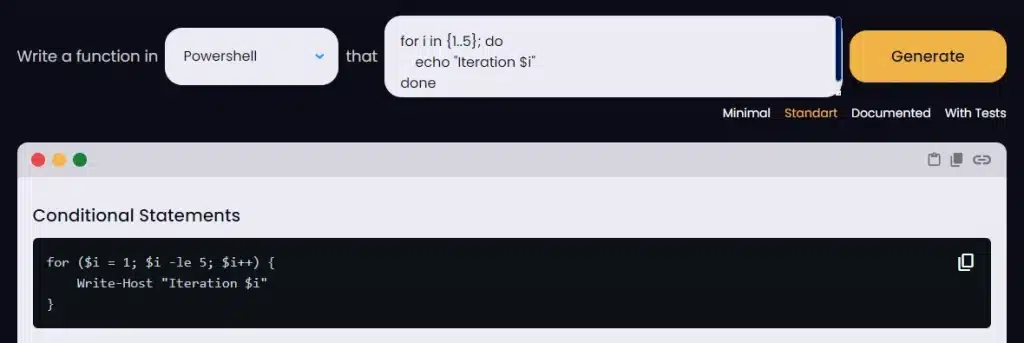
The converter handles the transformation of Bash loops into PowerShell‘s looping constructs.
Next, you can check out the final example, focusing on the nuances of command line arguments.
Example 5: Command Line Arguments
Bash Script:
echo "The script name is $0"
echo "The first argument is $1"Converted PowerShell Script:
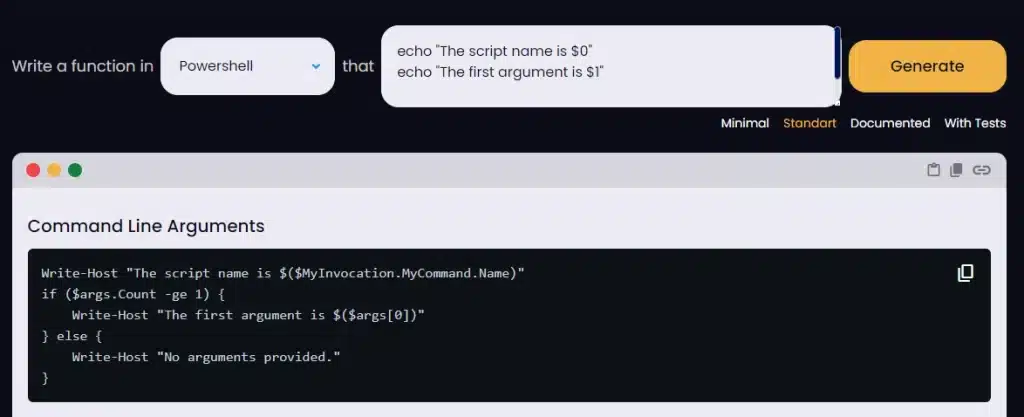
This complex example shows how the converter translates script name and command-line argument handling.
By using a Bash to PowerShell converter, you can effectively transition your Bash scripts to PowerShell, ensuring a smooth experience in mixed environments.
These converters save time and promote consistency and efficiency in script management across different platforms.
Moving on, let’s take a look at some of the practical applications and challenges.
Practical Applications of Bash to PowerShell Converters

Adapting to Advanced Scripting Scenarios
In the world of scripting and automation, not every task is straightforward.
As you grow more accustomed to using a Bash to PowerShell converter, you’ll encounter more complex scenarios in which advanced features of these converters are used.
Here’s the breakdown:
Performance Tuning: Fine-tuning converted PowerShell scripts for performance involves optimizing loops, reducing pipeline operations, and managing memory more effectively.
Parallel Processing: PowerShell’s parallel processing features (like ForEach-Object -Parallel and Start-Job) can enhance the performance of scripts, especially for data-intensive tasks.
Data Serialization: Converters can help translate Bash data serialization methods (like JSON XML) to PowerShell’s equivalent data handling techniques.
Performance Monitoring: PowerShell’s cmdlets like Measure-Command and Get-Counter can be used for monitoring script performance, and converters can map Bash performance monitoring commands to these cmdlets.
Memory Management: PowerShell offers granular control over memory usage, and converters can adapt Bash scripts to use .NET Framework libraries or cmdlets for efficient memory management.
Regular Expression Optimization: The performance of regular expressions in PowerShell can be optimized using the Select-String and the -match operator.
Profiling and Benchmarking: PowerShell tools for profiling and benchmarking can be used to identify performance bottlenecks, and converters can map Bash practices to PowerShell for practical performance analysis.
Module Integration: Integrating PowerShell modules can improve script performance by encapsulating reusable code. Converters can help integrate Bash functions or scripts as modules.
Optimizing Output: Converters can optimize script output formatting, particularly for large datasets or complex reports.
These advanced techniques highlight the depth and breadth of possibilities when converting Bash scripts to PowerShell, allowing for functional equivalence and enhanced performance and efficiency in various computing environments.
Finally, let’s reflect on some of the main takeaways.
Final Thoughts

Navigating today’s diverse IT landscape requires adeptness in both Unix/Linux and Windows environments. AI-powered code converters, especially those that translate Bash scripts to PowerShell, are pivotal in bridging these platforms.
These converters are more than just tools; they facilitate seamless integration. This compatibility is vital for professionals managing infrastructure, automating tasks, or ensuring script portability across platforms.
As technology evolves, we anticipate further advancements in these conversion tools. These enhancements are expected to streamline workflows even more, bringing about greater efficiencies and capabilities in script management.
Whether you’re a developer, a system administrator, or someone keen on cross-platform scripting, mastering these conversion tools is essential. They save time, reduce errors, and open doors to new possibilities in script optimization and management.
Embrace the power of these converters and watch as your cross-platform projects reach new heights of efficiency and effectiveness.
Good luck with your cross-platform projects!
Learn the essentials of converting code in our latest video below:
Frequently Asked Questions
What is a Bash to PowerShell converter?
It’s a tool that automates converting Bash scripts, commonly used in Unix/Linux environments, into PowerShell scripts for Windows environments.
Why would I need to convert the Bash Shell Script to PowerShell?
Converting is necessary to ensure cross-platform compatibility, work in mixed Unix/Linux and Windows environments, or take advantage of PowerShell’s capabilities in Windows.
What advantages do AI-powered converters offer over traditional converters?
AI-powered converters enhance accuracy and efficiency in script translation, making them especially beneficial for complex scripts. They can adapt to evolving scripting languages and handle broader script complexities.
How do I choose between a traditional converter and an AI-powered converter?
Consider the complexity of your Bourne-Again Shell scripts. Traditional converters may suffice for straightforward conversions, but an AI-powered converter may be more beneficial for intricate scripts.
Are there any risks associated with AI-powered converters?
While AI-powered converters are advanced, they may still introduce errors in rare cases. Rigorous testing and validation are essential to ensure the converted scripts function correctly.
How do I stay updated on the latest developments in AI-powered converters?
You can monitor the developer’s website or community channels associated with the converter to stay informed about the latest advancements, features, and improvements in AI-powered converters.