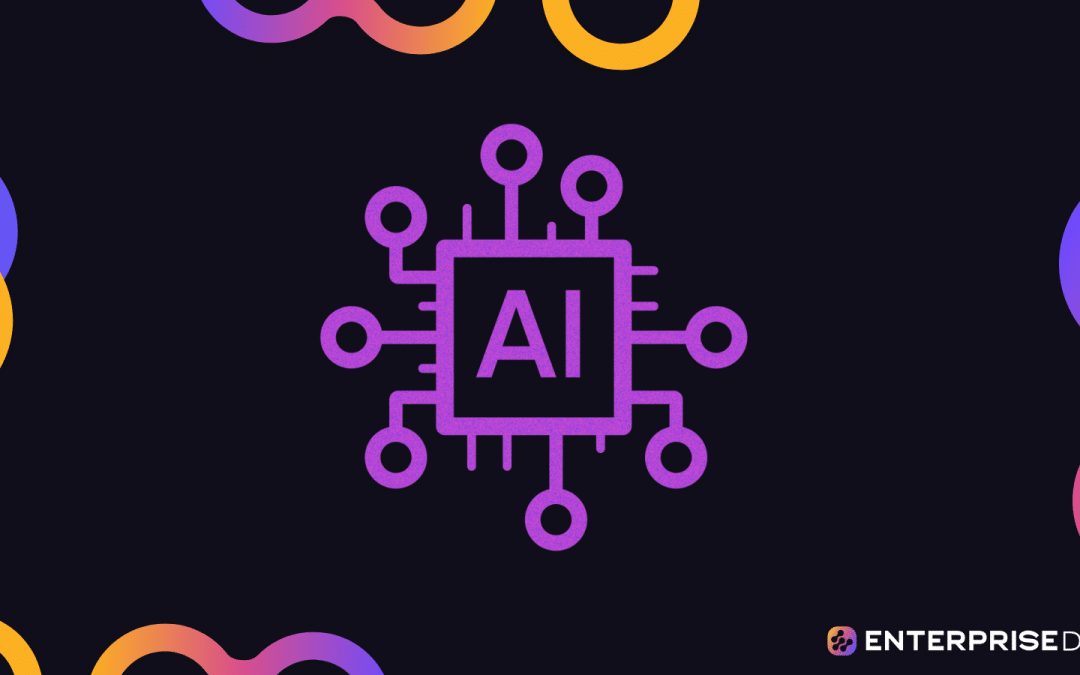Picture this, you’re a thriving novelist, you’re 100 pages deep into the 1st draft of your 3rd book, and you’re hit by major writer’s block. Or you’re a marketing specialist who needs to come up with a killer marketing campaign presentation but you just can’t come up with a creative concept.
InferKit is a cutting-edge text generation tool that uses a state-of-the-art modern neural network to generate high-quality text content. With this natural language processing model, you can provide a starting text or idea and have InferKit intelligently predict and generate the continuation, ensuring a seamless flow of content on virtually any topic.
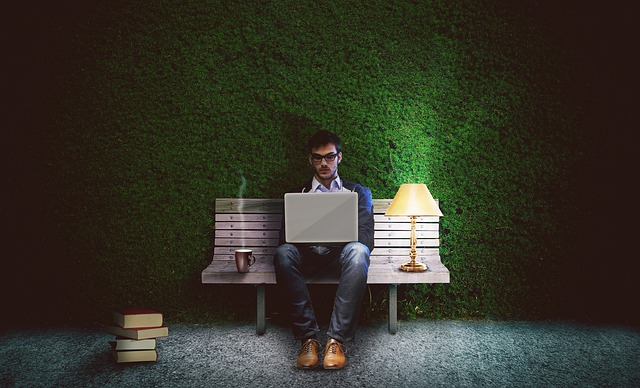
With its configurable capabilities and adaptability, InferKit proves to be a valuable tool for a wide range of users, including novelists, creative professionals, and app developers, and a great addition to the AI-driven content creation landscape.
Wouldn’t it be super useful to have an AI content generator that allows you to input the last paragraph of your novel or the last idea in your marketing campaign, and then continues your story or your campaign for you? The creators of InferKit thought it might be, and created InferKit just for you.
This article will tell you everything you need to know about this nifty tool and show you how to get started on the platform. Now, let’s start at the beginning and talk a little bit about what this tool is and how it works.
What is InferKit?
InferKit is an AI-powered writing tool designed to help users generate high-quality content efficiently. Content creators, marketers, and writers have adopted this tool for its ability to produce unique and engaging content quickly.
To do this, InferKit uses a modern neural network based on natural language processing (NLP) models. This advanced technology uses vast amounts of linguistic data to analyze provided text and predict what comes next. By learning the patterns and structures of language, InferKit’s language model can generate grammatically correct human-like text.
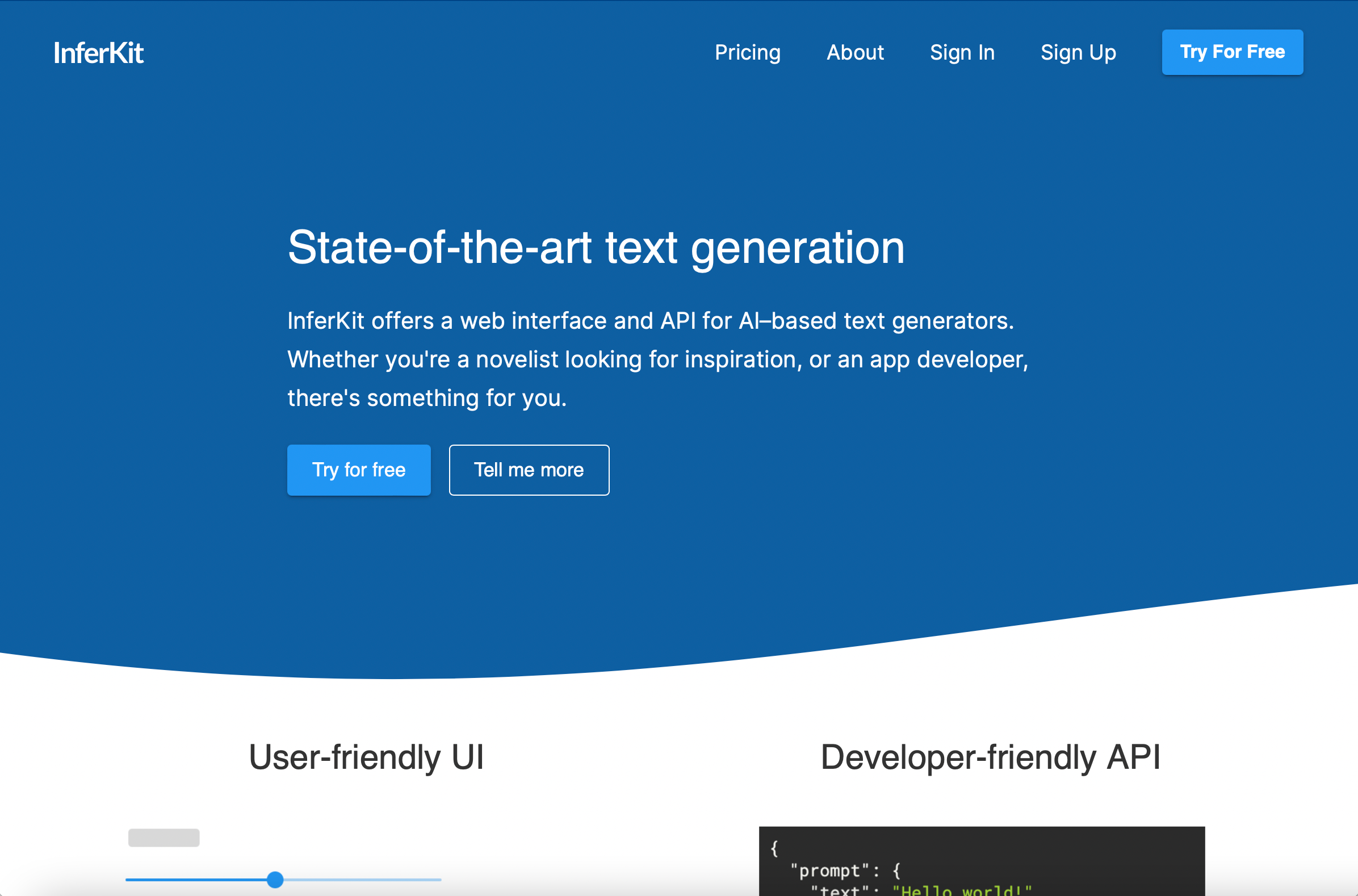
This robust and versatile AI engine helps users unlock their creativity and efficiently accomplish their writing tasks across multiple domains.
So now that you have a better understanding of what InferKit is, let’s talk about some of the features that make it a great choice for your content creation needs.
InferKit Key Features
Amongst the natural language processing models in the market right now, InferKit definitely holds its own. And InferKit features are some of the reasons why. Here are some of the key features that are making AI users gravitate towards the platform.
Feature 1: InferKit’s User-Friendly Web Interface
InferKit offers an easy-to-use web interface and API for its users, allowing both novices and experts to harness the power of AI in creating high-quality content. All one needs to do is simply input your desired text, and the capable model will generate text to your specifications.
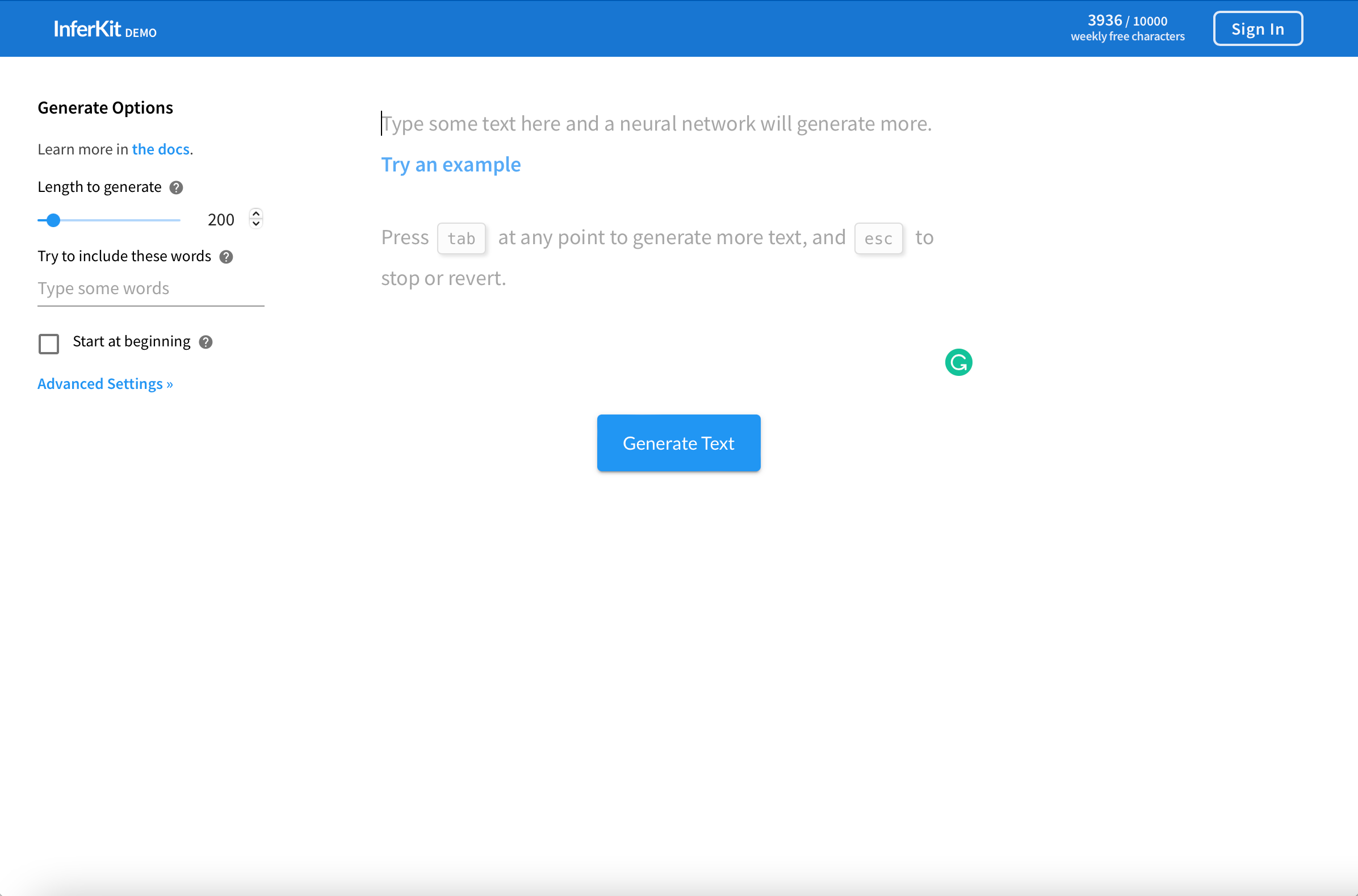
You can use the InferKit demo to immediately start generating text before registration, or enjoy a more robust offering after a simple registration process.
Feature 2: Customization Options
One of the standout aspects of InferKit is its customization options. Thanks to its advanced Natural Language Processing (NLP) technology, InferKit can generate text in different styles, ranging from formal and academic to casual and conversational. This makes it suitable for various industries and applications. The customization features include:
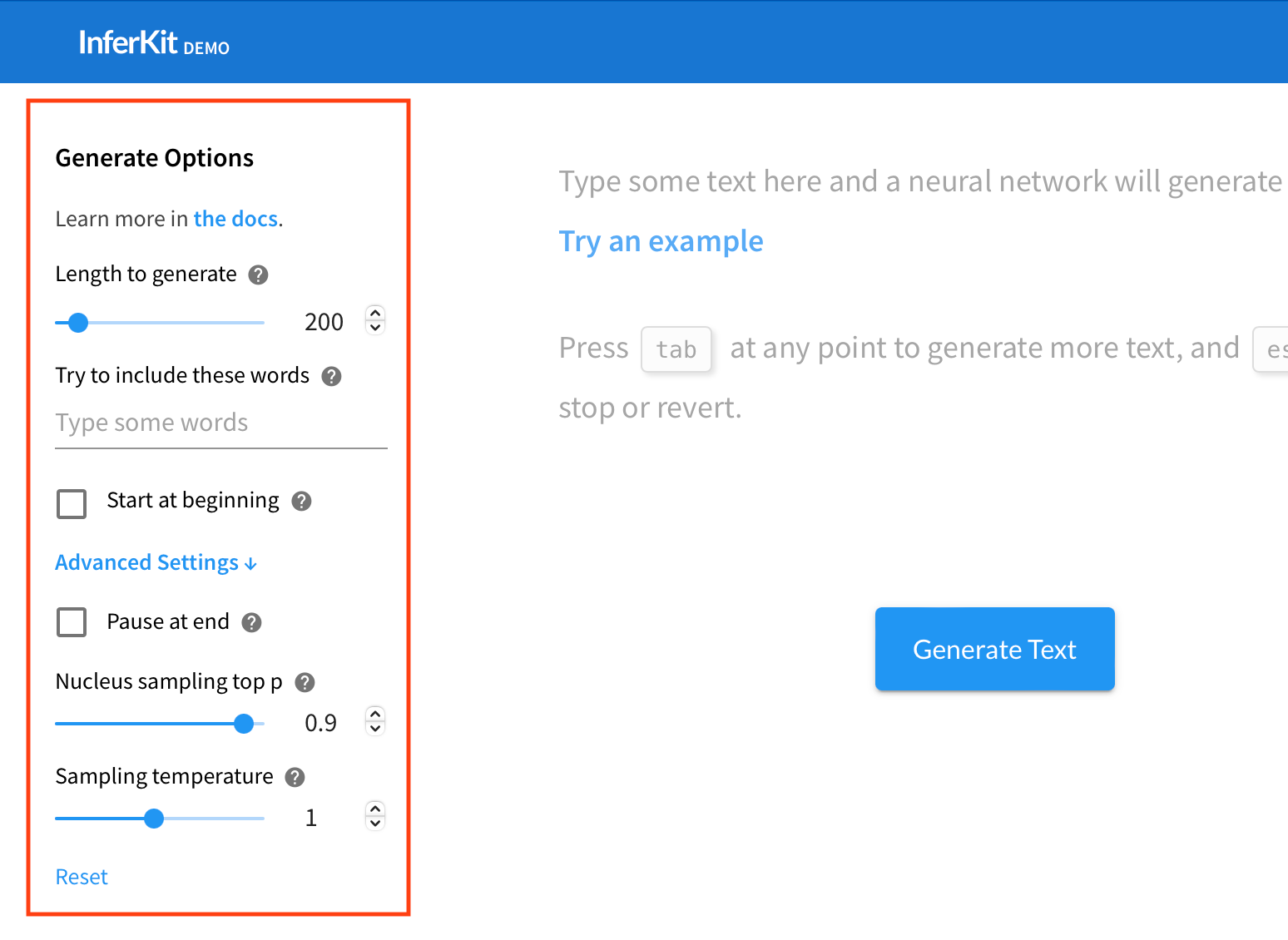
- Text length options: InferKit’s AI model can produce any length of text on practically any topic, allowing users to cater to a wide array of content needs.
- Keyword feature: If you need certain keywords in your text, you can input these words into the generation options and they will be included in the generated text.
- Sampling temperature: The sampling temperature dial allows you to adjust the ‘creativity’ of the generated text by controlling the texts it is sampling from and their relatedness to the topic.
- Nucleus sampling: You can choose the level of variety and repetition by adjusting the probability threshold for the texts used.
- Batch requests: You can choose to batch your text generation requests, which means you can generate texts in batches. This feature is helpful for writers who need to produce bulk content at a time. It speeds up the writing process to create accurate content faster.
Feature 3: Security
InferKit is committed to maintaining security and privacy for its users, utilizing encryption technologies and continuously updating its security measures.

These features, combined with the platform’s adaptability and convenience, make InferKit a great tool for anyone looking to enhance their workflow with AI-created text content.
In this next section, we’re going to talk about who is using InferKit and what they are using it for.
What Can You Use InferKit For?
The possibilities for what you can do with InferKit are as vast as your imagination. This section will go over the myriad applications of InferKit and show you how it can supercharge your text-based projects.
1. Writing Assistant
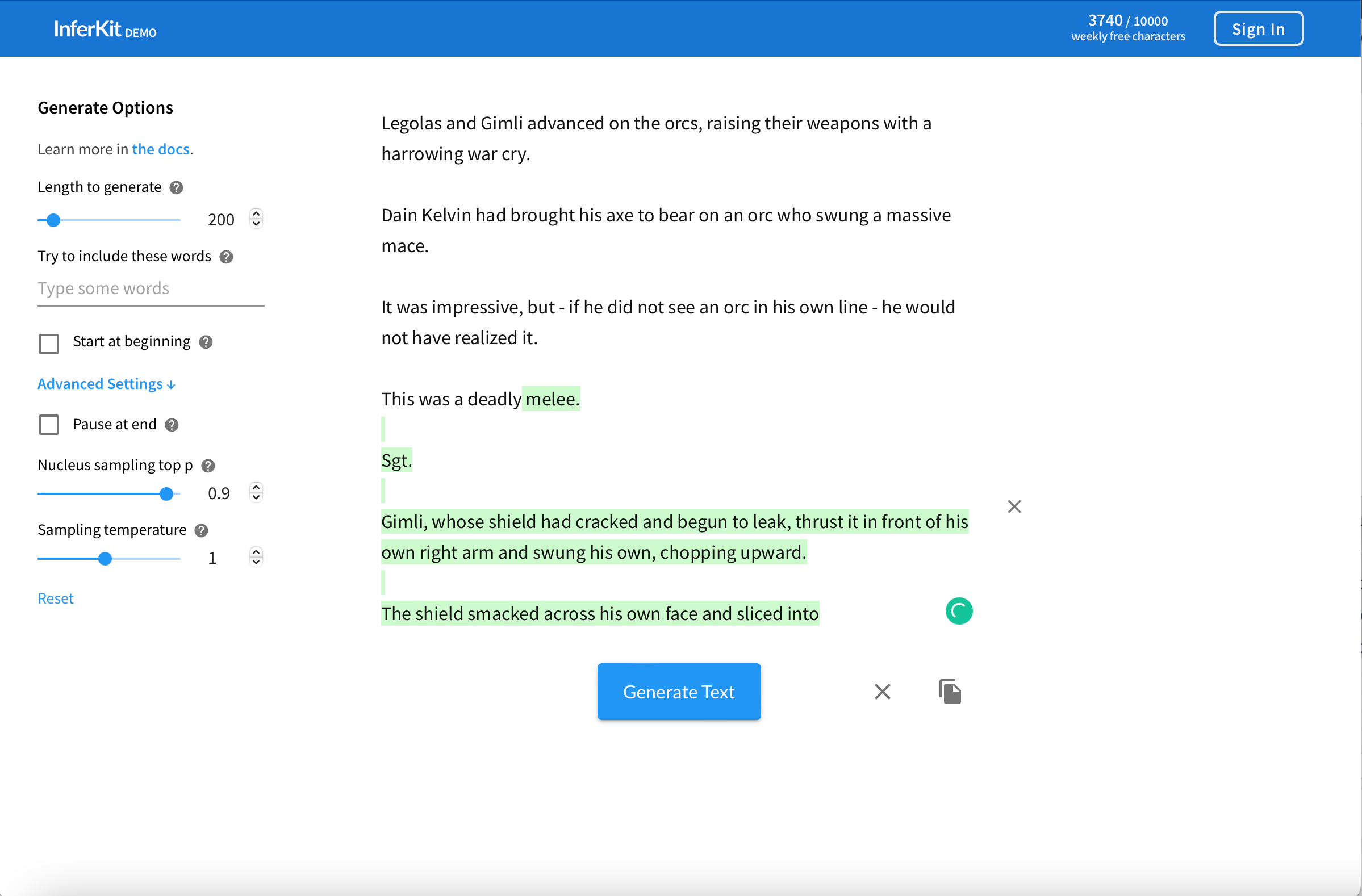
InferKit can be a great addition to a writer’s toolkit. The platform offers inspiration for novelists, providing ideas for plot development, character creation, and dialogue.
2. Marketing Copy
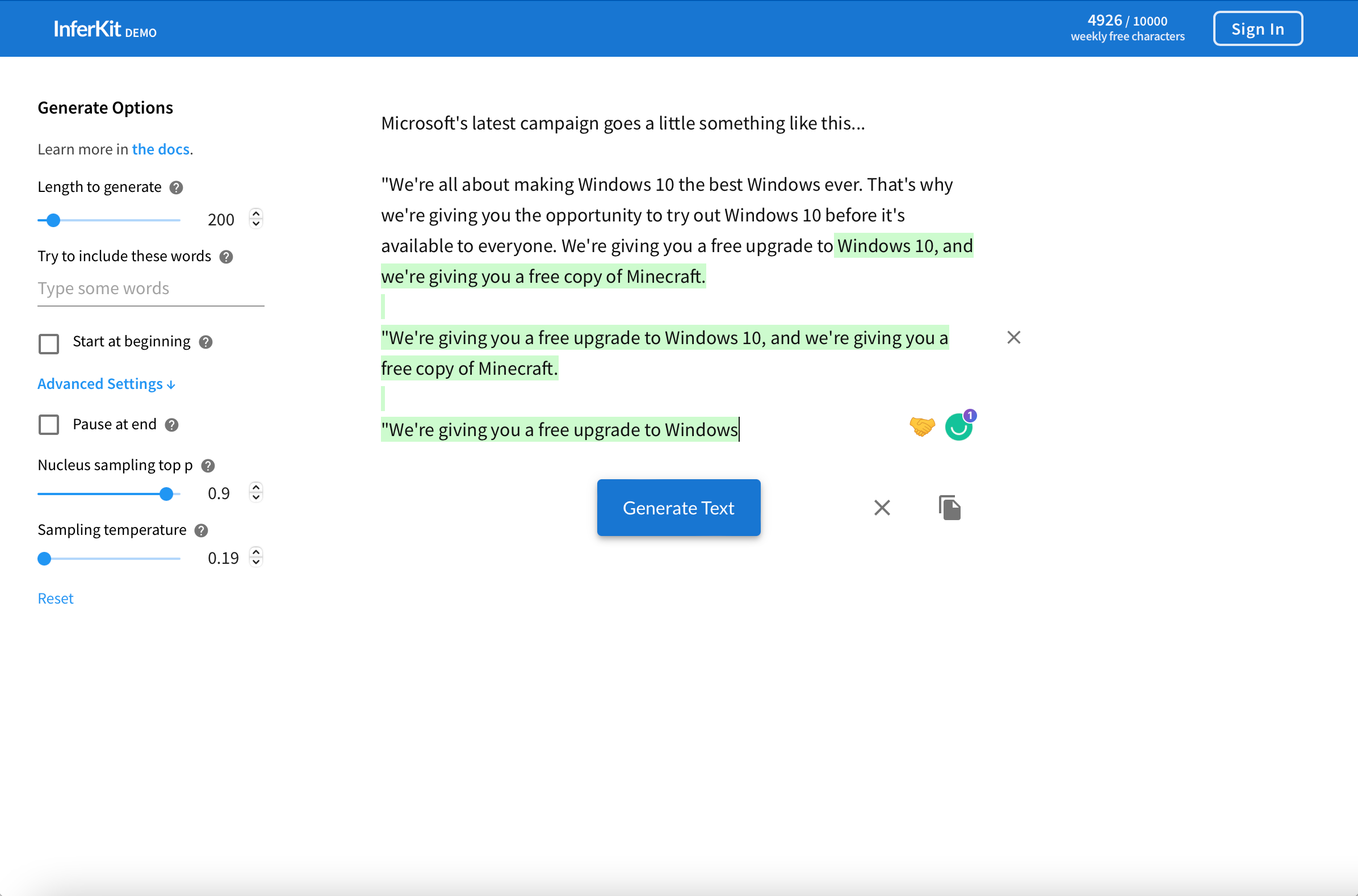
When it comes to marketing, InferKit can generate relevant and engaging copy for advertisements, email campaigns, social media posts, and more.
It enables businesses to create personalized and tailored messages, efficiently targeting specific audiences. By harnessing the power of AI, marketing teams can save time and produce a higher volume of high-quality content.
3. Poetry and Fiction
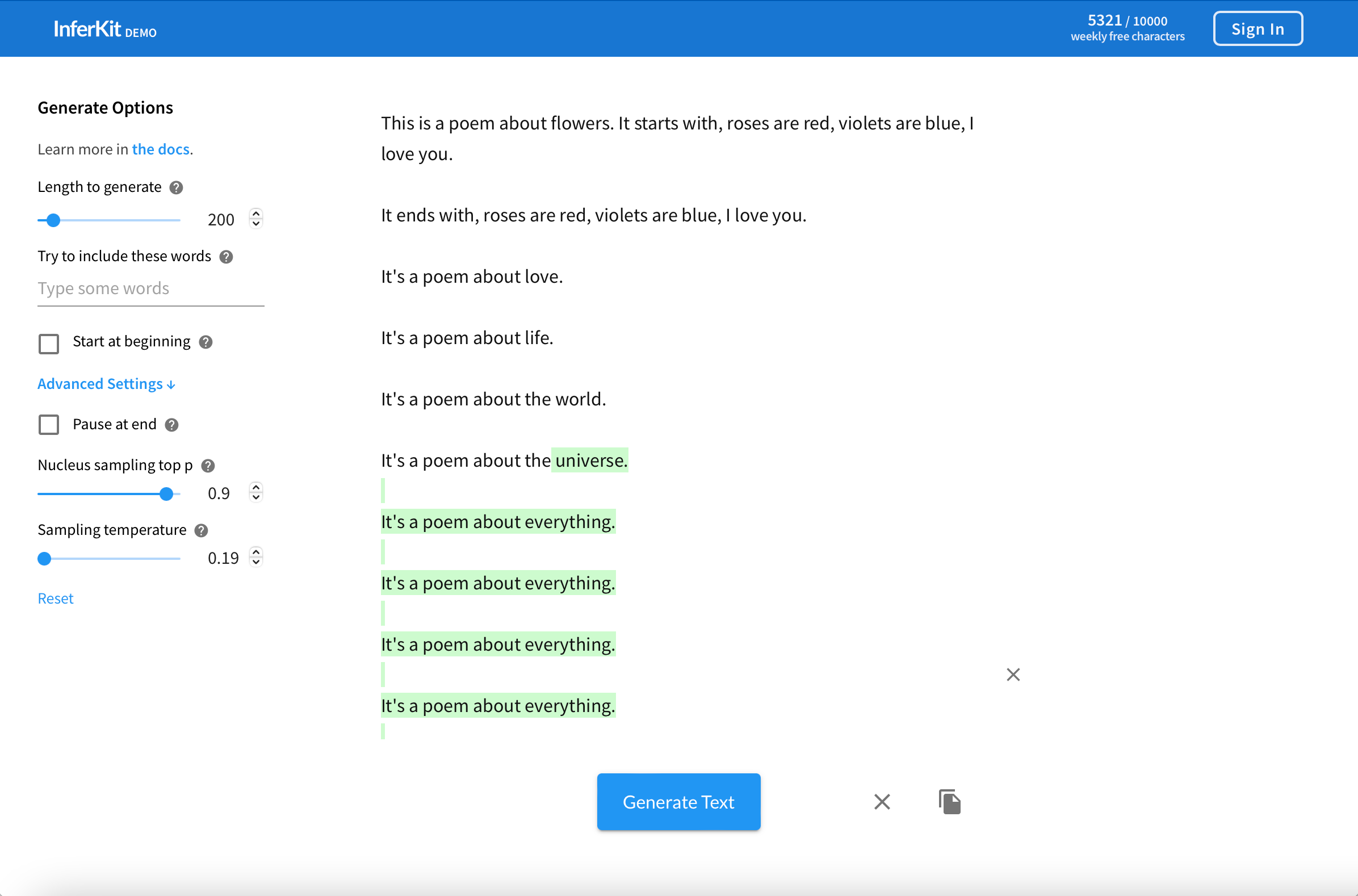
InferKit’s text generation capabilities span various creative writing genres, including poetry and fiction. Poets and fiction writers can use InferKit as a source of inspiration for developing new themes, styles, or narrative structures.
The AI-generated text can aid in crafting unique and engaging literary works, helping authors bring their ideas to life.
4. Academic and Business Writing
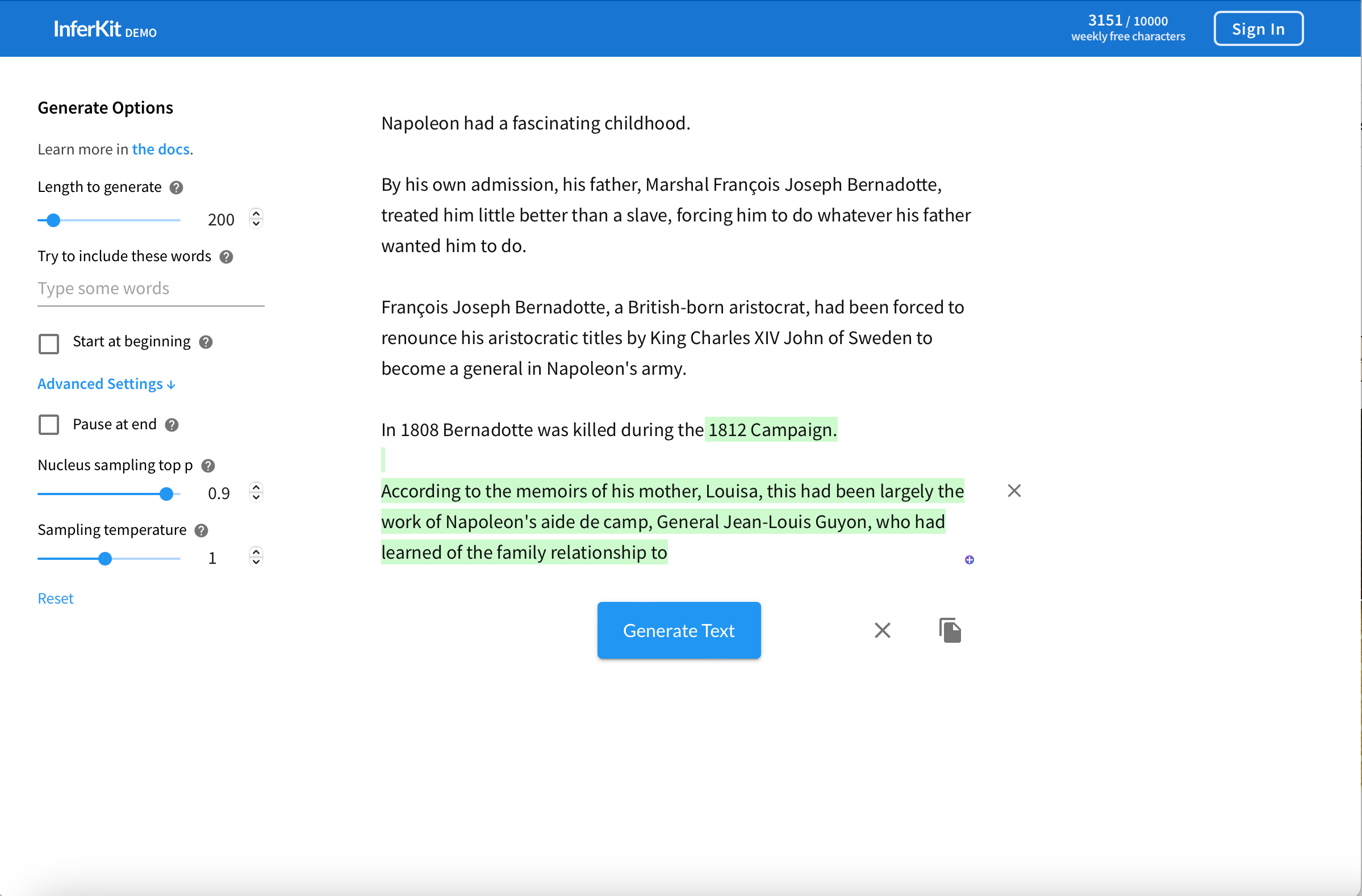
InferKit is also suitable for academic and business writing. Students and professionals can use the AI assistant to generate high-quality content for research papers, reports, essays, and more. By providing relevant and well-structured text, InferKit can save time and ensure the final product is polished and coherent.
All in all, InferKit can successfully be used to perform all manner of natural language processing tasks and has been shown to generate some pretty creative content.
And it is not only a godsent for its direct users. It is also a great tool for developers.
Does InferKit Have a Developer API?
Yes, it does. InferKit offers a developer-friendly API for developers who want to integrate the platform’s services into their projects. With the InferKit API, developers can harness the power of a neural network called Jasper to generate content for various applications.
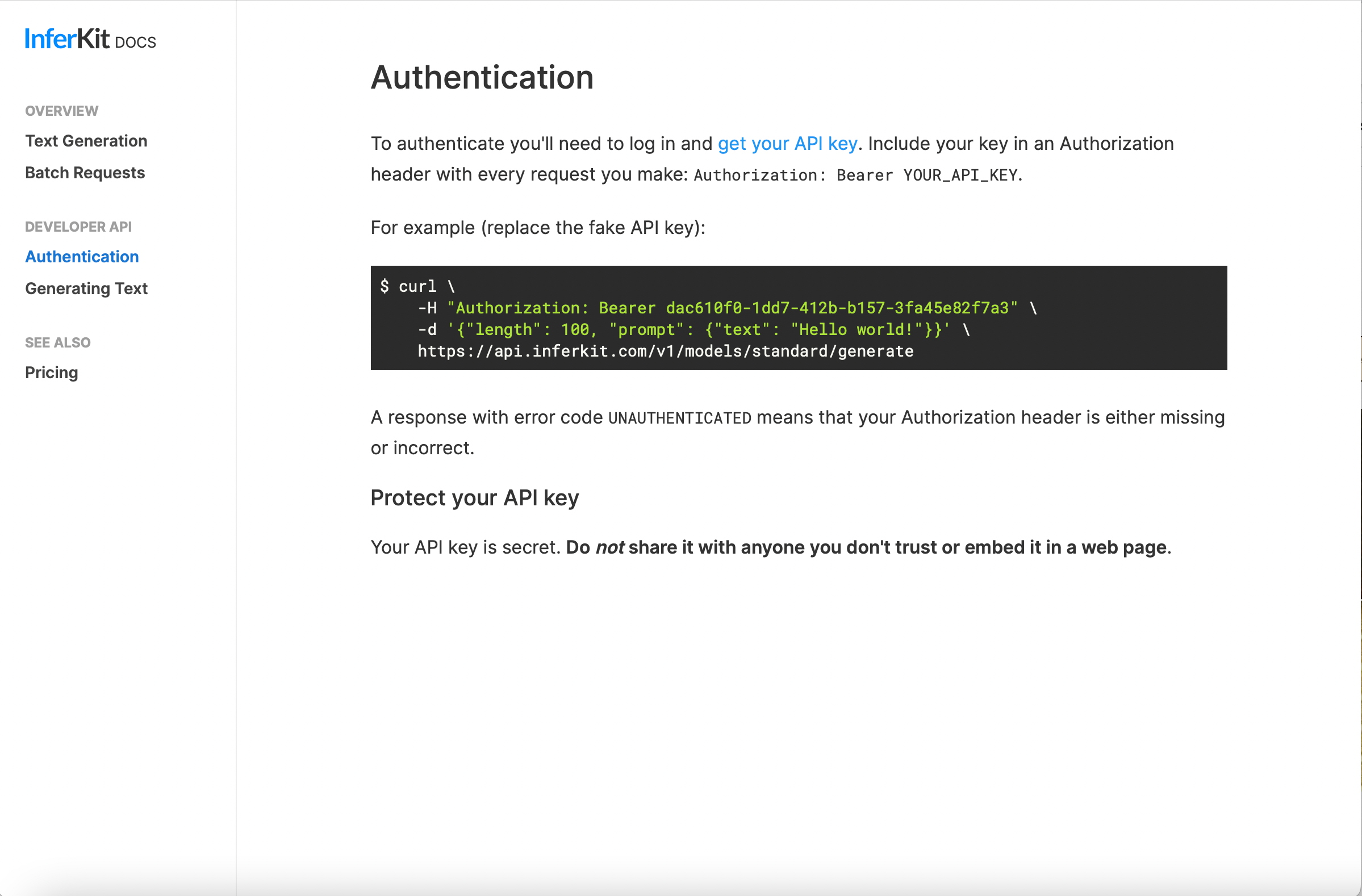
How to Get Your InferKit API?
To get started with the InferKit API, you will need to obtain your API key for authentication. You can reveal your API key by logging into your InferKit account.
The API endpoints for this generator can be accessed using the following path: POST /v1/models/standard/generate. To get the full URL, simply add https://api.inferkit.com to the beginning.
Integration With Applications
Integrating the InferKit API into applications is thankfully straightforward and opens up opportunities for developers to use AI-generated content in various scenarios.
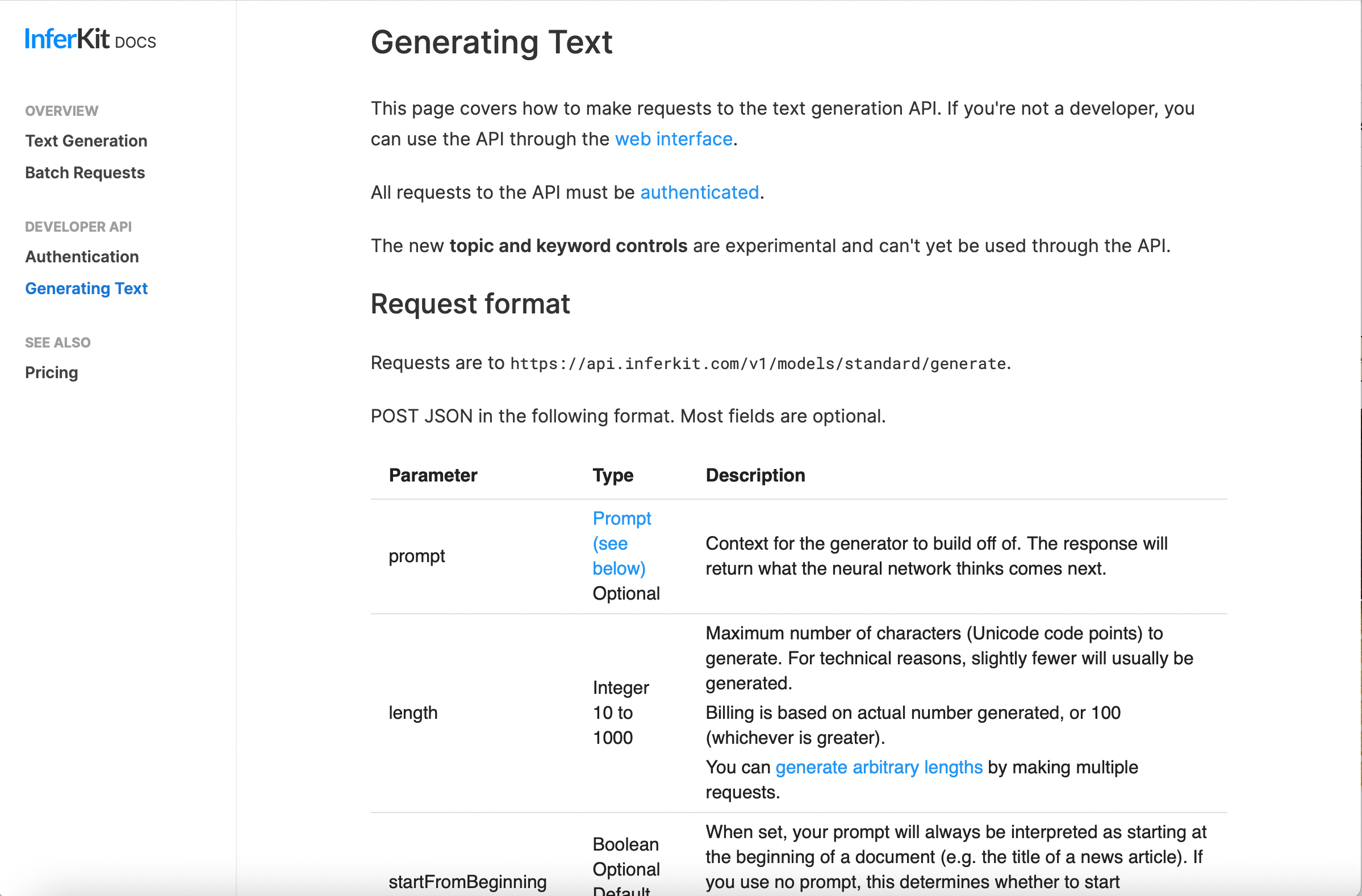
Here are some use cases for the InferKit API:
- Narrative generation: Generate compelling storylines for games or interactive experiences.
- Dynamic content generation: Create unique content for blog posts, social media, or other digital platforms.
- Data augmentation: Supplement existing data sets with generated text to enhance machine learning models.
If you find, as an app developer, that you need help or support achieving seamless integration, you can make use of available documentation and resources such as the API reference and developer docs.
By incorporating the InferKit API into your applications, you can unlock new creative possibilities and enhance the overall user experience of your app.
Now let’s look at the cost of the platform.
How Much Does InferKit Cost?
InferKit offers 3 plans: 2 paid plans and 1 free plan.
1. Free Trial/Demo
If you want to test InferKit out for yourself, the platform offers a free demo. This allows you to play around with the service before making any commitment to a paid subscription.
This free offering does however come with limitations. If you are an app developer, you will not have API access, so no chance of integrating the platform into your app. You will also only be able to generate a maximum of 10 thousand characters each week.
2. Paid Options
If 10 thousand characters a week is not sufficient for you, InferKit provides two subscription plans that cater to different usage levels. The plans are as follows:
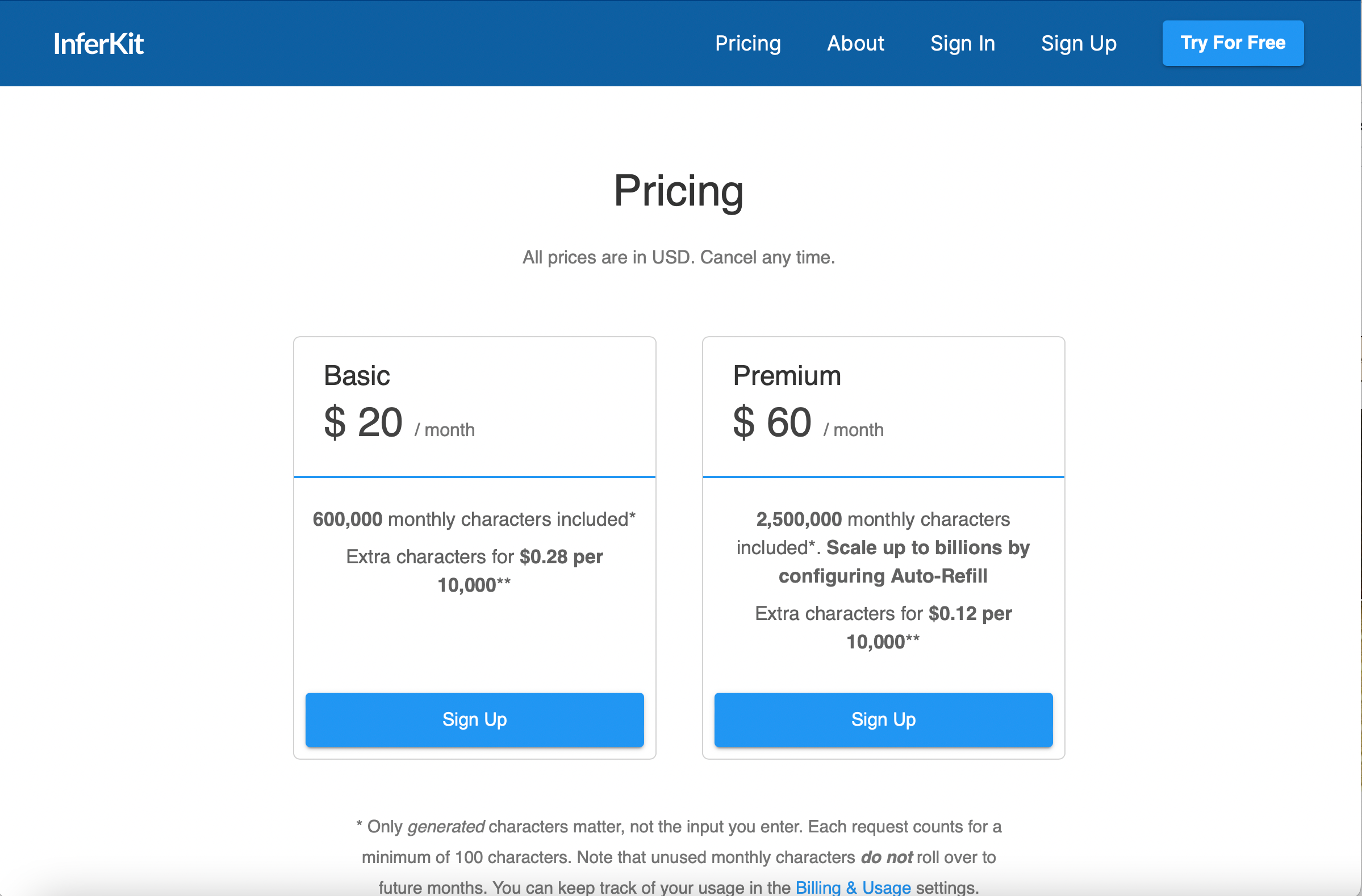
- Basic Plan: Priced at $20 per month, this plan includes 600,000 monthly characters. Any additional characters will cost extra at a rate of $0.28 per 10,000 characters.
- Premium Plan: For $60 per month, the Premium Plan grants users 2,500,000 monthly characters. In addition, any extra characters required will cost $0.12 per 10,000 characters.
Both plans include API access, allowing for integration with other software and services, and cater to various applications such as novel writing, app development, and more.
How to Get Started on InferKit
If you want to use InferKit’s free plan, you can access it by simply going to the homepage and clicking on the ‘Try For Free’ button.
If you would like to try the paid plans, here are the steps you will need to follow:
1. Go to the InferKit homepage.
2. Click the ‘Sign Up’ button at the top of your screen.
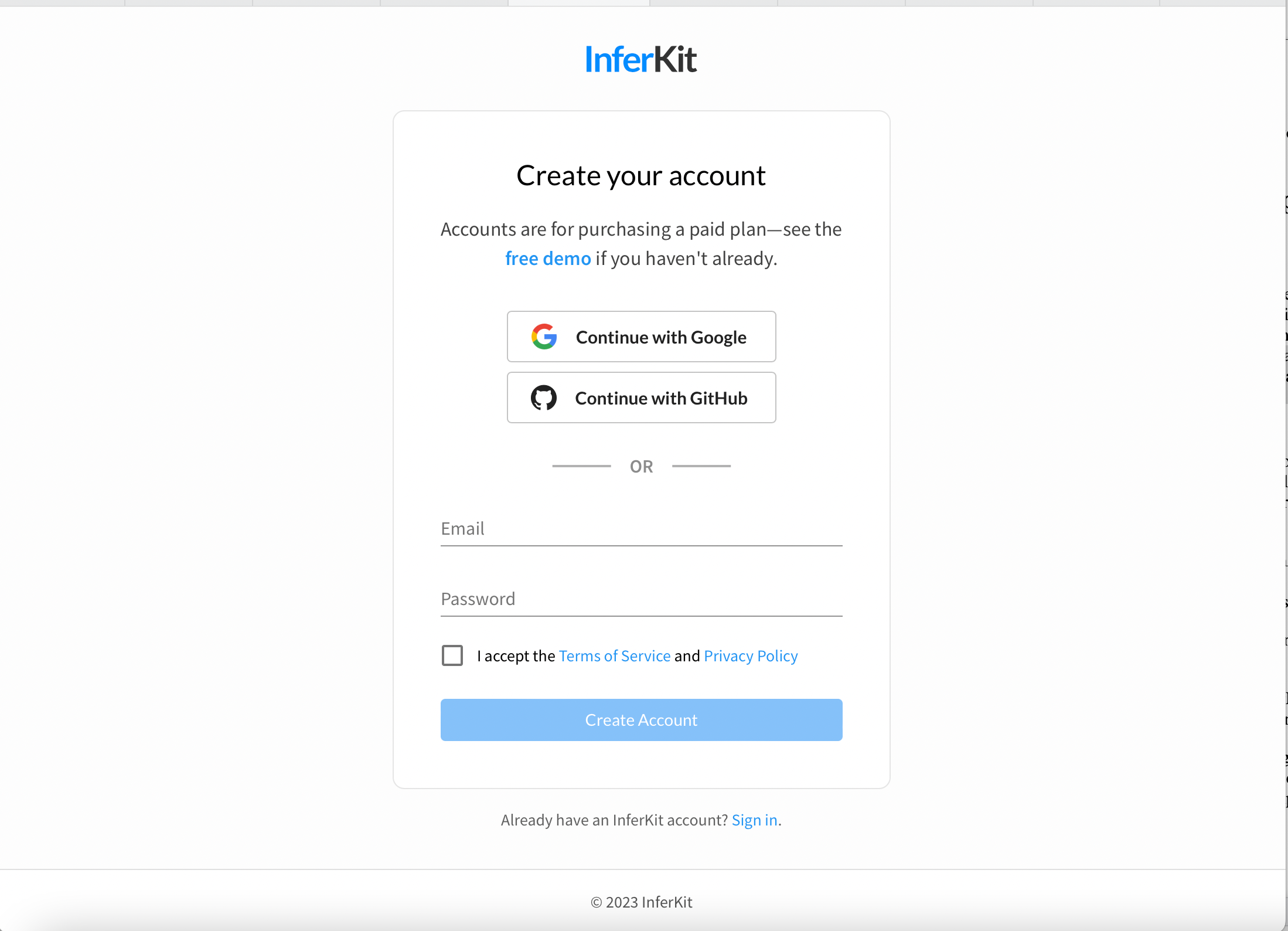
3. Create an account using your Google or GitHub account. Alternatively, you can input an email and password of your choice.
4. Fill in your basic profile details and then click ‘Save’.
5. Select your plan, put in your card information, and click ‘Purchase’.
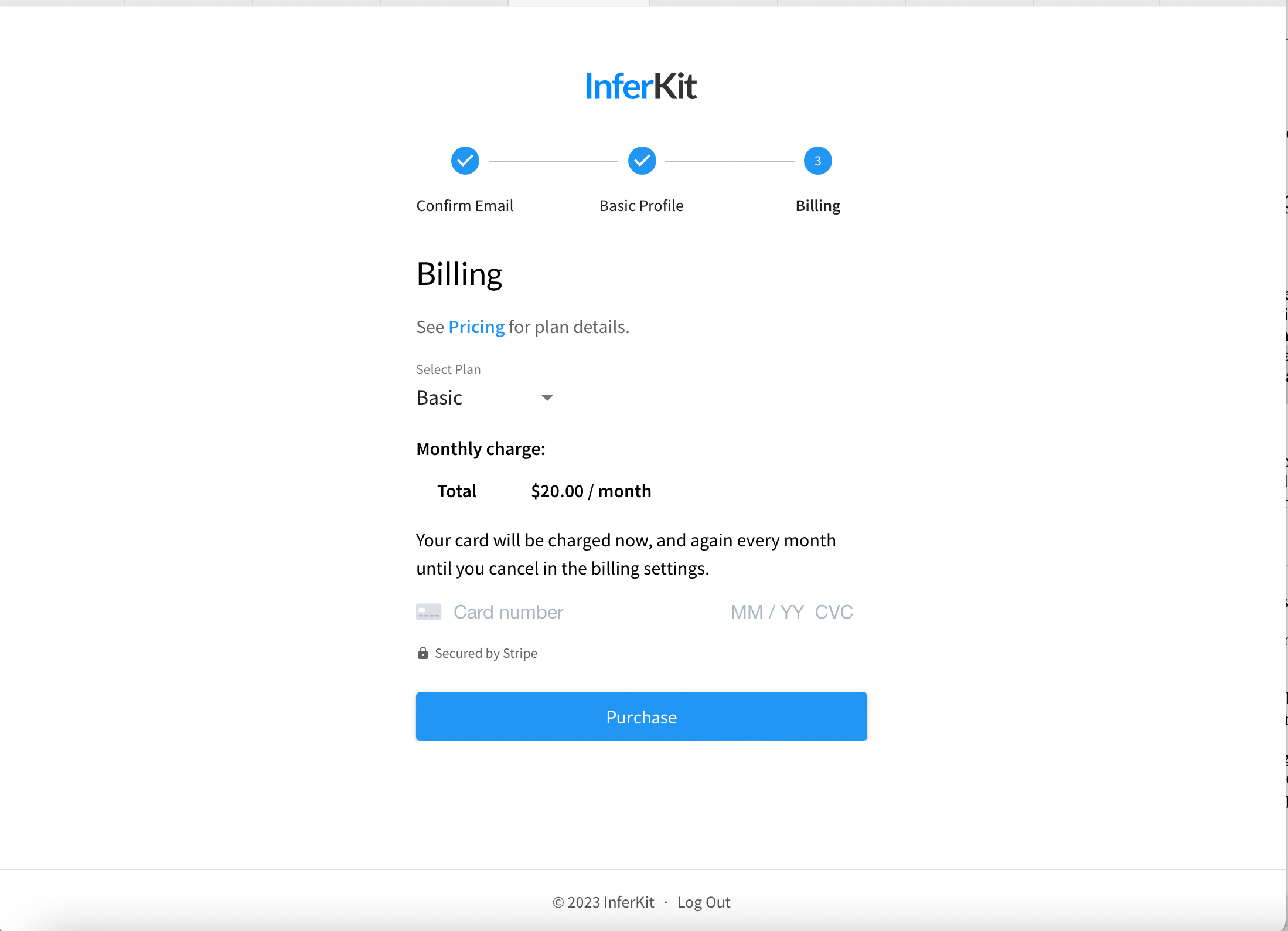
6. Enjoy InferKit’s services!
Now let’s look at how InferKit compares to the giant among AI-based text generators, ChatGPT.
InferKit vs. ChatGPT

When it comes to text-generating AI models, ChatGPT is topping the charts. So it only makes sense to compare InferKit to this heavyweight that is changing industries and jobs everywhere.
Here is how they stack up against each other:
- Development: InferKit and ChatGPT were both developed by OpenAI, utilizing the GPT-3 architecture. They both aimed to provide powerful language models capable of generating human-like text.
- Functionality: InferKit focuses on text generation and providing assistance with various natural language processing tasks. It allows users to generate creative writing and complete prompts with coherent and contextually relevant responses.ChatGPT, on the other hand, can generate human-like responses and is specifically designed for interactive conversations and chat-based interactions.
- Use Cases: InferKit is suitable for tasks such as content generation and writing assistance. It is widely used by writers, developers, and content creators to generate text in various contexts.ChatGPT, as its name suggests, is designed for conversational interactions, question-answering, and text generation and can be integrated into chatbots, virtual assistants, and other conversational AI applications.
- API: Both ChatGPT and InferKit offer APIs. Learn more about how to use ChatGPT’s API here.
- Training Data: Both models were trained on large amounts of text data from the internet, including books, articles, and websites. This training data helps them learn grammar, language patterns, and a wide range of topics.

- Mobile Compatibility: ChatGPT has both a web interface and a mobile app. InferKit does not currently offer a mobile app.
- Size: GPT-3, developed by OpenAI, boasts 175 billion (175B) parameters. In comparison, MT-NLG has 530 billion (530B) parameters. The increase in model size typically leads to improved capabilities and understanding of language nuances.
By looking at the differences and similarities between these two models it is safe to say that InferKit is definitely a worthy opponent of ChatGPT.
Final Thoughts
InferKit has emerged as a revolutionary AI tool for natural language processing, captivating writers, developers, and content creators with its impressive capabilities. With its ability to generate creative and contextually relevant text, InferKit has become a go-to solution for content generation and writing assistance. Its user-friendly interface and intuitive prompts make it accessible to users of varying technical backgrounds.
As we look to the future, it’s exciting to envision how InferKit, alongside other cutting-edge AI models, will continue to shape the landscape of language processing, enabling us to explore new horizons in human-machine interaction and communication.
Frequently Asked Questions
How can I increase the InferKit limit?
To increase the InferKit limit, you may need to upgrade your plan or contact their customer support team for custom plans. Different pricing tiers offer different usage limits, so it’s essential to choose the one that best suits your needs. Browse the pricing page for further information on available plans.
What are InferKit alternatives?
There are several alternatives to InferKit, including ChatGPT by OpenAI, DeepAI, and Copy.ai. Each tool has its unique features and capabilities, so it’s critical to evaluate your requirements and explore different platforms to determine the best fit for your specific needs.
Is InferKit free?
InferKit offers both free and paid plans. The free plan, otherwise known as the InferKit Demo, has limitations in terms of usage. If you require more usage you can explore their paid plans.
Is InferKit reliable?
InferKit is designed to provide accurate and consistent output. However, since it’s an AI-based tool, its reliability can sometimes depend on the quality of the input provided. It’s essential to provide clear and accurate context to ensure the produced content is relevant and effective. To improve reliability, you can always review and edit the created text, making necessary adjustments as needed.