I’m going to show you some great resources and tips around DAX cumulative total pattern. These are helpful in a number of scenarios you’ll be facing as you continue to work on reports and dashboard within Power BI. You may watch the full video of this tutorial at the bottom of this blog.
You can find comprehensive information on this in the Enterprise DNA Forum. There’s a lot of great work in there by our Enterprise DNA experts, with resources, tips and techniques that can help you improve your Power BI skills as well.
DAX Cumulative Total In The Enterprise DNA Forum
The Enterprise DNA Forum is, in a way, a portal for everything Power BI. You can see great conversations happening, with people supporting each other and collaborating on different projects. This is also where Power BI Challenges happen.
Most importantly, the forum also has a number of categories that allow you to ask questions and share knowledge about specific topics. For now, let’s focus on DAX patterns.
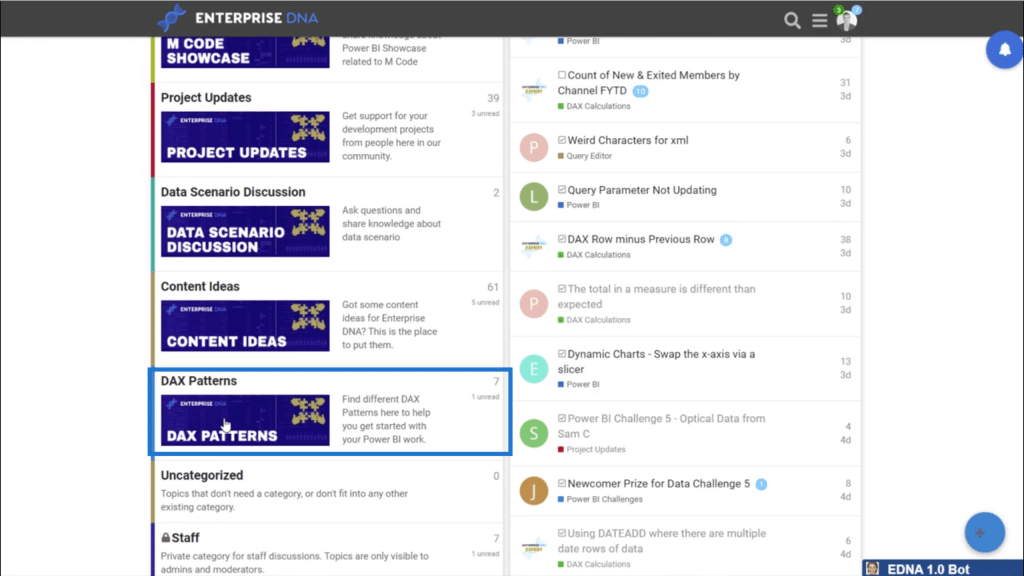
Once inside the DAX patterns category, you’ll see more specific topics. We’ll concentrate on Cumulative Patterns for now.
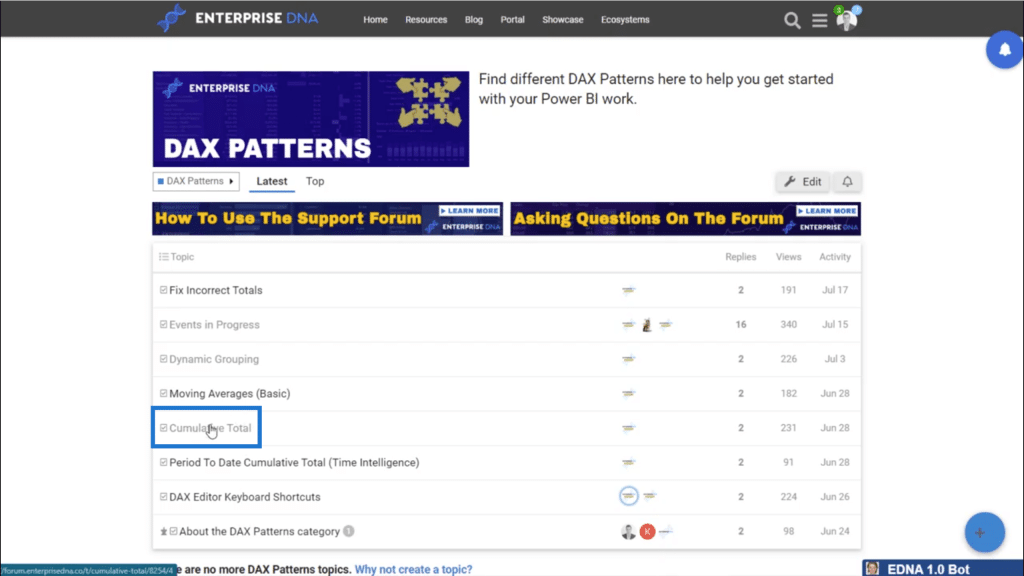
One of the Enterprise DNA Experts, Greg Phillips, has been posting useful information within this topic. You can jump in on his posts and see a number of formulas you can use to put your own reports together.
All you need to do is copy the formula from the post, then paste it into your report.
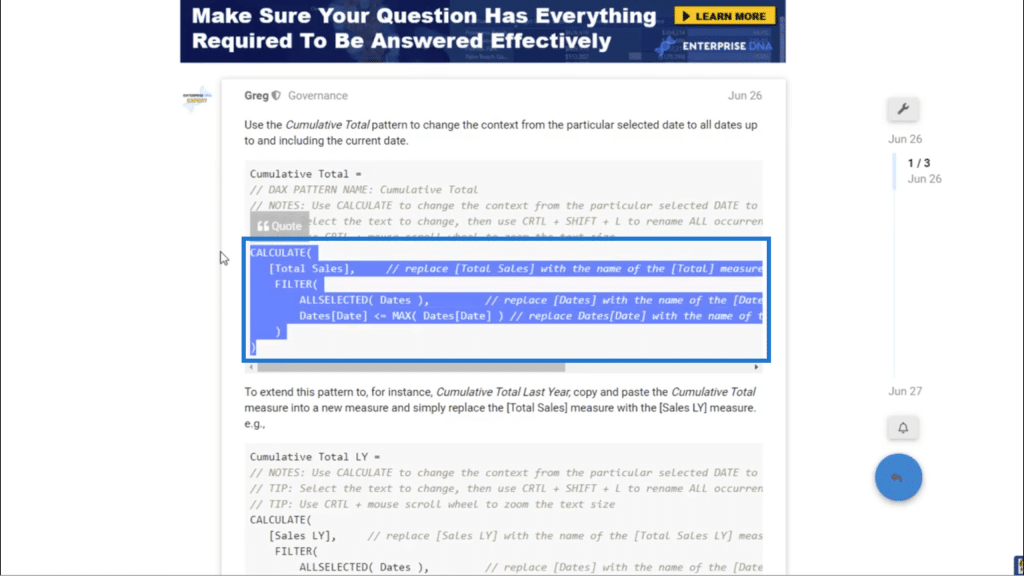
Greg also has comprehensive notes around how these formulas work. These notes give you a deeper understanding of each function used as well as the variables you need to reference. This will also lead to better insights as you analyze the results coming from your formulas and reports.
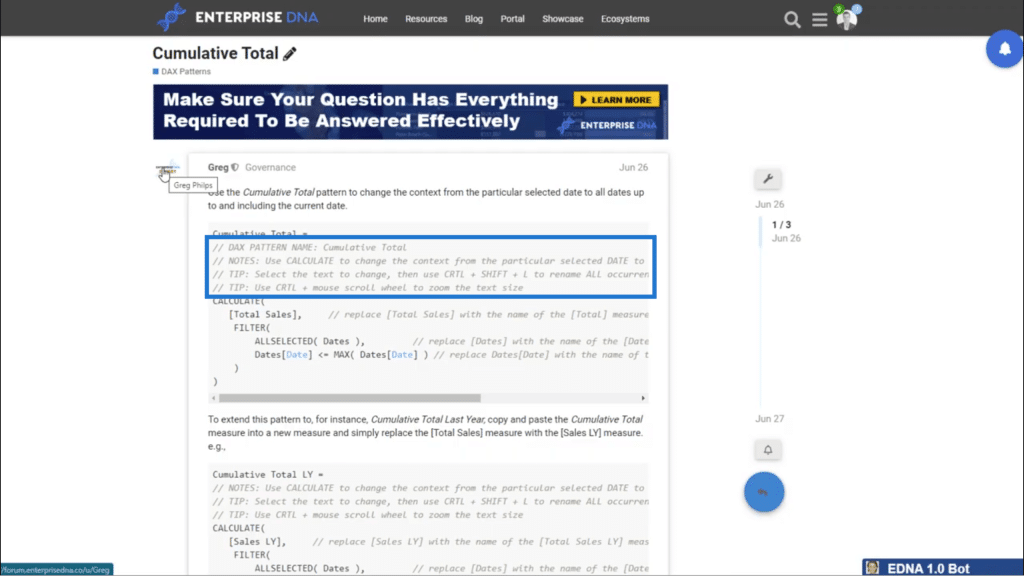
Since the CALCULATE function is used in Cumulative Totals, he explains that the function changes the context from a selected date until the current date. He also adds some tips, like how to zoom in or change the text size.
Using The DAX Cumulative Total Pattern In Your Model
Here’s how you can use the DAX patterns from the forum in your own model.
After copying the formula from Greg’s post in the forum, go back to Power BI. Create a new measure.
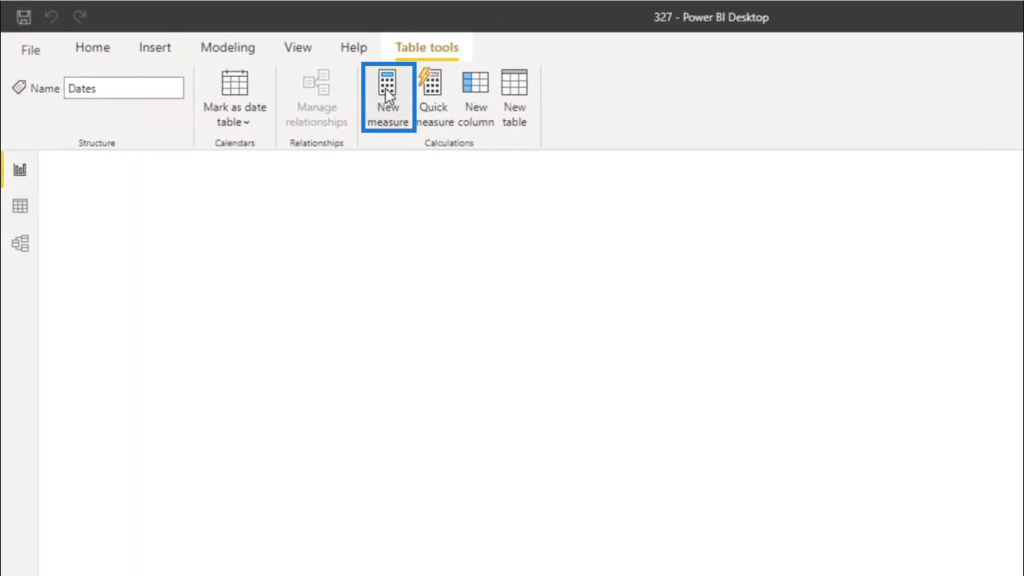
Then, paste the formula you got from the forum.
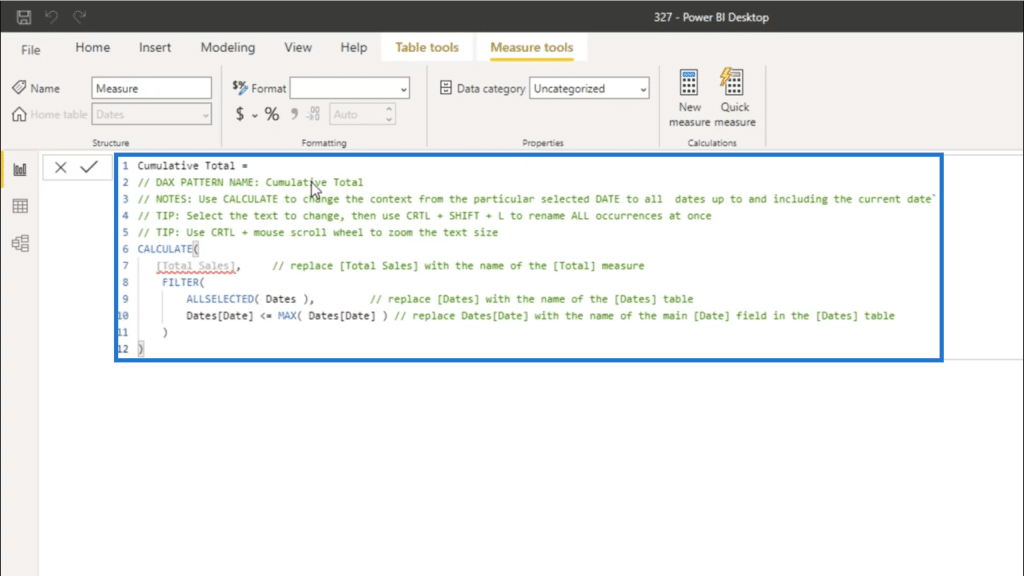
Note that you can change the measure depending on what kind of calculation you’re doing.
Also, you can retain the notes, tips and other information that Greg included in his post. But if you’re already familiar with cumulative totals and do not really need the additional guide, you can clean up your formula by deleting all that extra text.
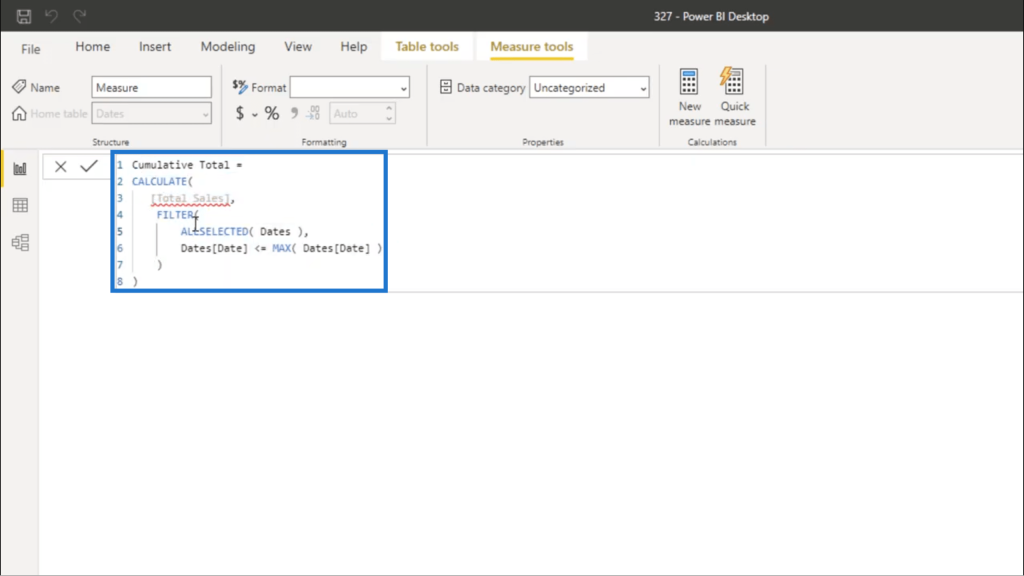
Cumulative totals are common and are applicable across different fields and uses. They are one of the staples when you’re working within Power BI.
With a guide like the one Greg posted in the forum, you can make the process easier because you have all the formulas you need in one place.
Using The DAX Clean Up Tool
As you work with DAX patterns, you might find yourself having preferences in terms of how your formulas are laid out. That’s why we can clean up with the DAX Clean Up tool.
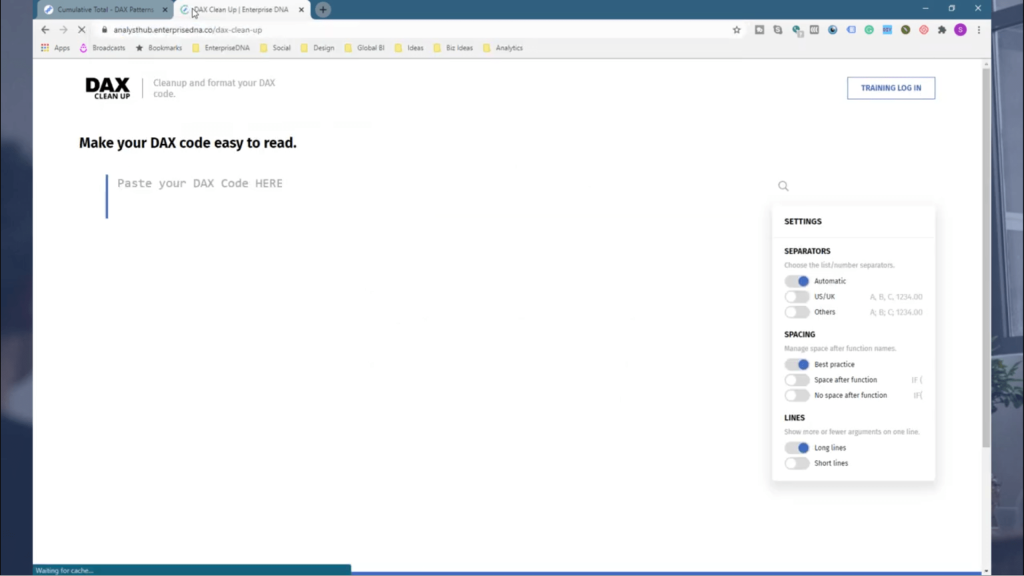
This tool can be found in our new Analyst Hub. We’re still making a number of updates here, so stay tuned to see what other functions the tool can offer in the future.
For now, let’s concentrate on the tool’s main function. I’ll just paste the code we used earlier into the tool.
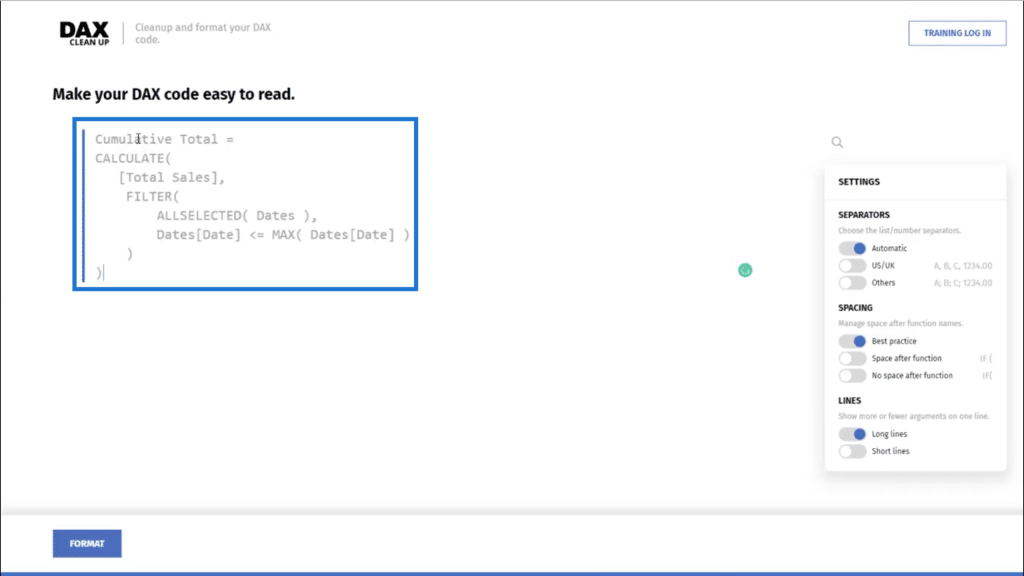
From there, you can click on edit and change the formatting depending on what you’re most comfortable with.
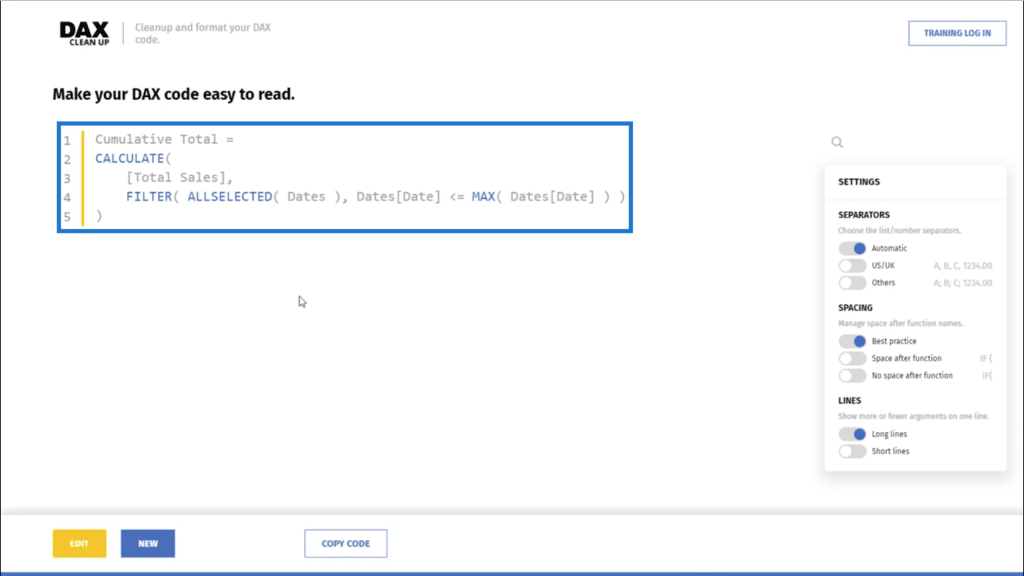
This proves to be even more useful once you start working on more complicated DAX patterns. You can find different ways to make your formulas less cluttered and easier to understand.
One of the developments you’ll see in this tool in the near future is the ability to save your formulas. So if you’re a frequent Power BI user and have a number of formulas that you use again and again, this is a great way to save time and will help you make the process of making a report more efficient.
To make it even better, this future update will allow you to create a catalog within your own Analyst Hub profile. This is where you can save and sort all of the formulas you fix within the DAX Clean Up tool.
Other Resources From The Forum
To make your learning around DAX cumulative total even more in-depth, you can explore the other resources you can get from the Enterprise DNA Forum.
You can look through the Related Content, for example. Especially for Cumulative Totals, there are a number of different issues discussed within the forum that can give you a clearer understanding of how it works. You can look at real-life issues Power BI users face relating to this topic and find practical solutions you can also apply to your own models.
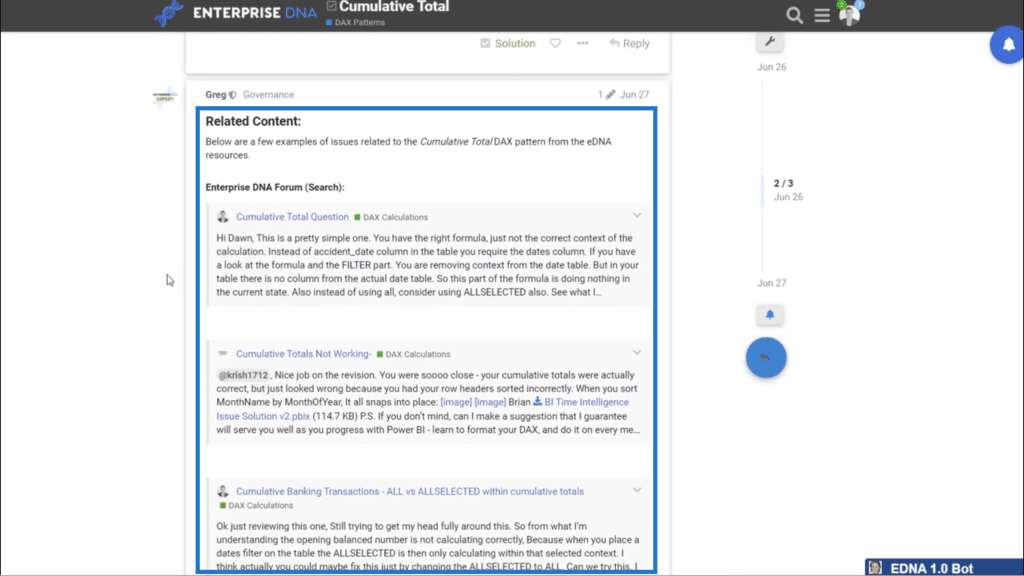
Every variation of DAX Cumulative Total is covered in some way in the content we’ve created and across the different forum threads. This gives you a full suite of ways for you to use cumulative totals.
What if you want to work on other DAX patterns other than Cumulative Totals?
You can simply go back to the main list of topics under the same category and explore. There are so many other areas here that you can study, from fixing incorrect totals to moving averages.
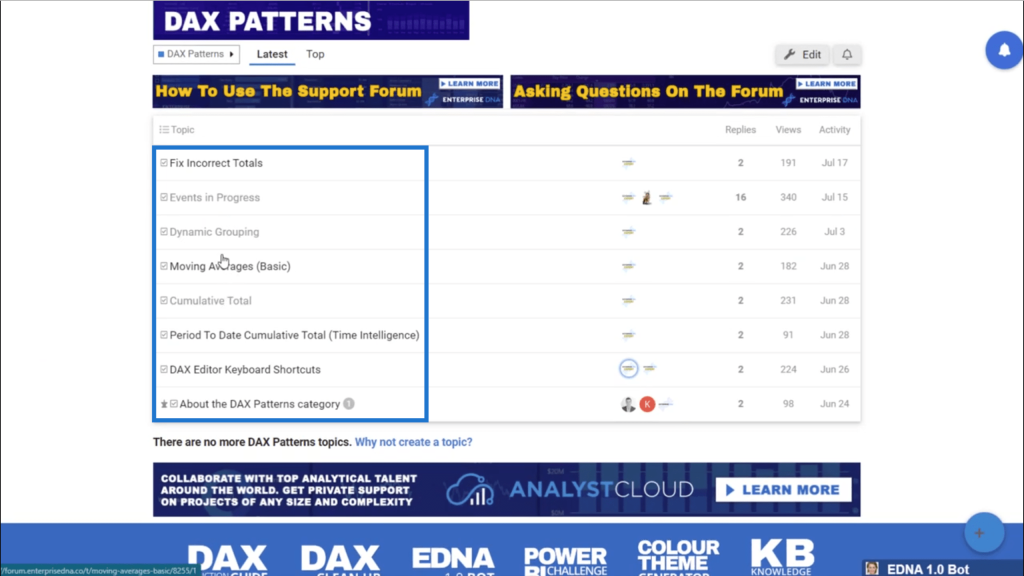
***** Related Links *****
Cumulative Totals Based On Monthly Average Results In Power BI
Calculating Reverse Cumulative or Reverse Running Total In Power BI
Dynamically Calculate A Power BI Running Total Or Cumulative Total
Conclusion
The Enterprise DNA Forum can definitely be a great learning resource especially if you’re hoping to learn more about DAX cumulative total pattern.
But if you want to do a deeper dive into these topics, you can find a more formal and structured course in Enterprise DNA Online. There are tutorial videos there giving in-depth information on any Power BI topic you want to learn more about.
All the best,
Sam







