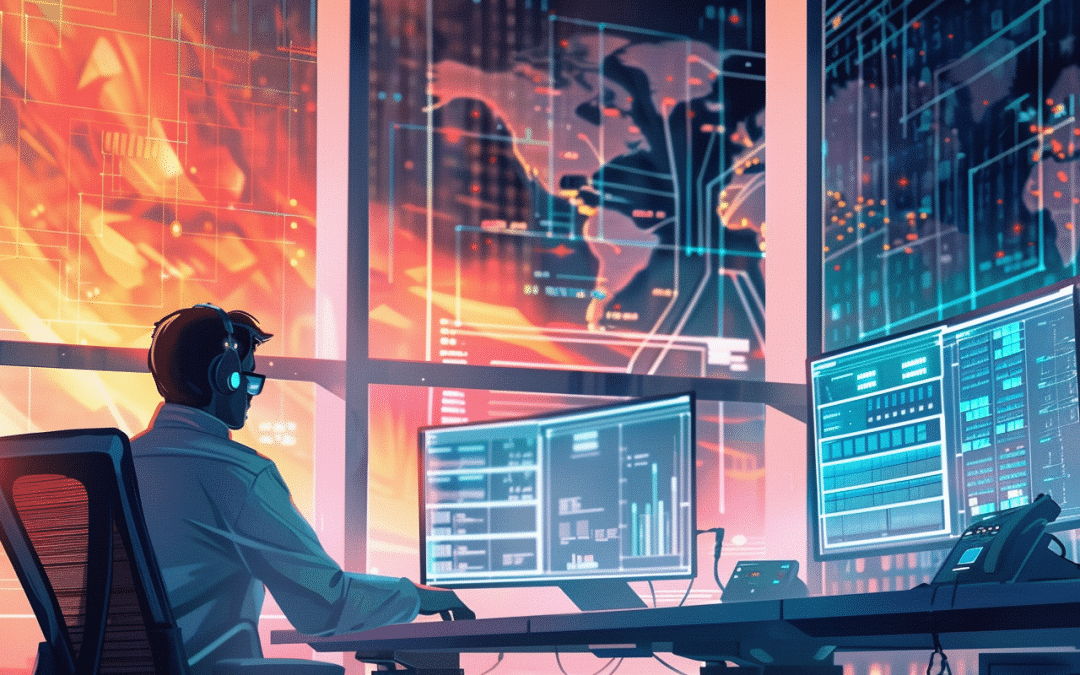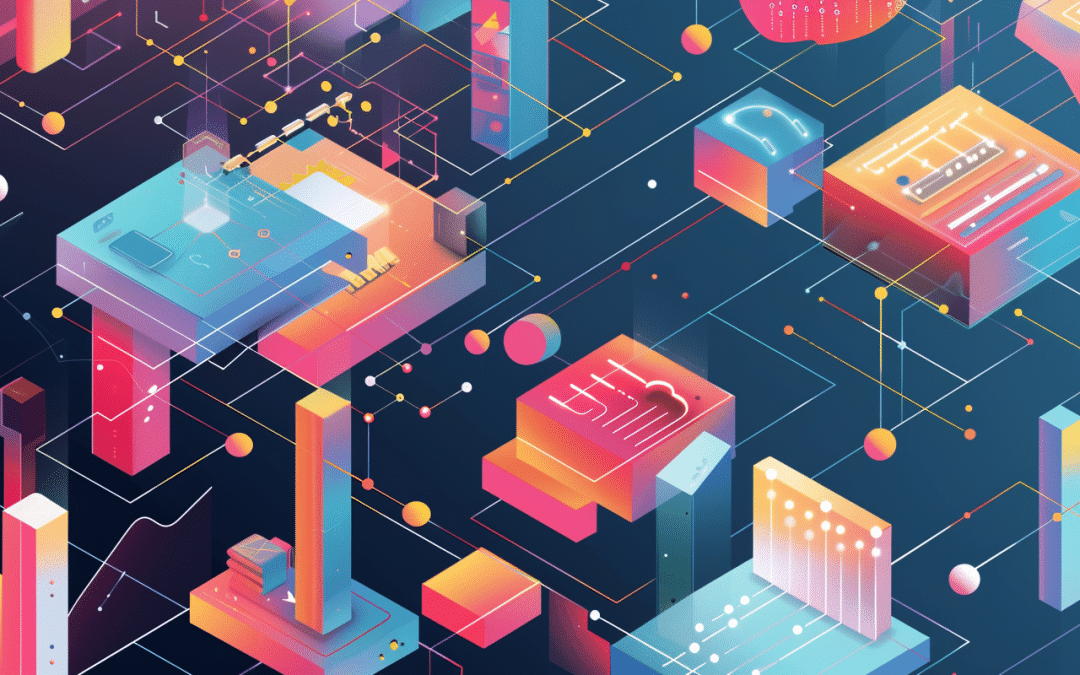APIs, or Application Programming Interfaces, are the digital glue that holds the internet together. In the simplest terms, APIs enable different software systems and applications to communicate and share data with each other. In the world of business and technology, APIs are the secret sauce that makes integration seamless and efficient.
To integrate disparate services via APIs, follow these steps:
- Understand API Basics: Familiarize yourself with API terminology and concepts, and become proficient in reading API documentation.
- Explore the API Ecosystem: Identify the APIs you need for integration, and research and evaluate their features, performance, and security.
- Implement API Calls: Learn how to make API calls using different HTTP methods and authentication techniques.
- Utilize API Libraries: Leverage API libraries to simplify the integration process and handle common tasks like error handling and response parsing.
- Manage API Keys: Learn how to properly secure and manage your API keys to protect your data and resources.
- Handle API Responses: Develop strategies for handling and processing API responses to extract relevant data and handle errors.
- Use Webhooks: Explore the use of webhooks for real-time communication between services and the role they play in API integration.
- Debug and Test: Acquire the skills to debug and test your integrations to ensure they are functioning properly and handle errors gracefully.
- Stay Informed: Stay updated with the latest API trends and best practices, and actively participate in API communities.
By following these steps and staying informed, you can master the art of integrating disparate services via APIs and unlock a world of possibilities for your business.
This article will provide you with a comprehensive guide to understanding, implementing, and optimizing API integration. Let’s dive in!
Understanding the Basics of API Integration
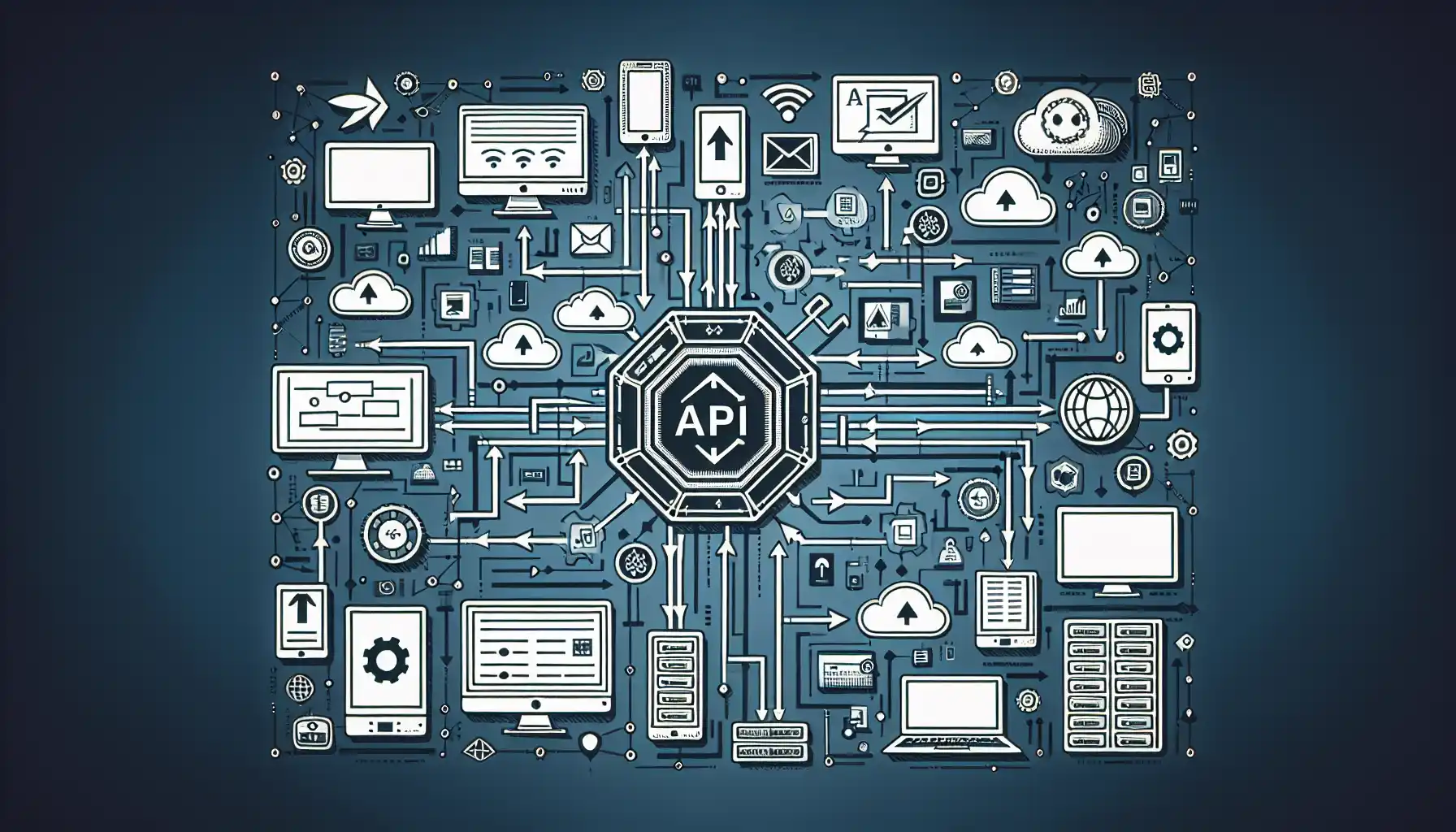
APIs are the lifeblood of modern software development and are a key tool for integrating disparate services. With a strong understanding of the basic concepts, you’ll be well-equipped to tackle the most complex integration challenges.
1. Know Your Terminology
Before you start your API integration journey, it’s crucial to familiarize yourself with the terminology you’ll encounter along the way. Here are some key terms to get you started:
- API: Stands for Application Programming Interface, a set of rules that allows one software application to interact with another.
- Endpoints: Specific URLs that an API uses to perform a particular function or retrieve specific data.
- Request: A message sent from one application to another, asking for specific information or action to be performed.
- Response: The message sent back from the API to the requesting application, containing the requested data or confirming that the action has been performed.
- Authentication: The process of verifying the identity of the user or application making the API request.
- Key: A unique identifier, typically a string of letters and numbers, that the API user must include in their request to prove their identity and access the API.
- HTTP Methods: Techniques used to perform actions with APIs, such as GET (retrieve data), POST (send data), PUT (update data), and DELETE (remove data).
- Status Code: A number sent in the API response to indicate the outcome of the request, such as 200 for a successful response or 404 for a not-found error.
- Rate Limiting: The practice of restricting the number of API requests a user can make in a specific time period to prevent overloading the API.
By understanding and using these terms, you’ll be able to effectively communicate and navigate the world of API integration.
2. Reading API Documentation
API documentation is the manual that guides developers in using an API. Each API has its own set of rules and functionality, and the documentation provides all the necessary details to understand and use it effectively.
API documentation typically includes the following:
- Endpoints and their functions: It lists all the available endpoints and describes the actions that can be performed with each one.
- Request format: It specifies how to structure a request, including the necessary parameters, headers, and the HTTP method to use.
- Response format: It details what the response will look like, including the data format (such as JSON or XML) and the possible status codes.
- Authentication requirements: It explains how to authenticate and obtain the necessary API key or token.
- Error handling: It describes the various error codes that can be returned and provides guidance on how to handle them.
To effectively read API documentation, follow these steps:
- Choose the right API: Start by selecting an API that provides the functionality you need.
- Understand the basic concepts: Familiarize yourself with API terminology and concepts, such as endpoints, requests, responses, and authentication.
- Analyze the API documentation: Read through the documentation to understand the available endpoints, their functions, and the required request and response formats.
- Implement your first API call: Use the information from the documentation to make your first API call and retrieve data.
By following these steps, you can quickly get up to speed with a new API and start using it to integrate services.
3. Understanding the API Ecosystem
When integrating disparate services via APIs, you’ll encounter various types of APIs, each with its own unique characteristics and use cases.
Here are the main categories you should be aware of:
- Web APIs: Also known as HTTP APIs, these are the most common type of APIs and are used for integrating web-based services. They use the HTTP protocol for communication and can be accessed through web browsers or other web-based applications.
- Library APIs: These are APIs that provide access to pre-built code libraries and frameworks, allowing developers to leverage existing code for common tasks. Library APIs are typically used in software development to speed up the development process and reduce code duplication.
- Class APIs: Class APIs are used in object-oriented programming languages and provide access to the methods and properties of specific classes or objects. These APIs are used to create and manipulate objects in the program.
- Vendor APIs: Vendor APIs are provided by software or hardware vendors to allow developers to integrate their products with other systems. These APIs are often used to extend the functionality of a vendor’s product or to create custom integrations.
- Operating System APIs: These are a set of APIs provided by an operating system to allow applications to interact with the underlying system resources, such as file management, memory management, and input/output devices.
Each type of API has its own unique set of features and requirements, and understanding the differences between them is crucial for successful integration. Now that you have a solid understanding of API basics, let’s move on to exploring the API ecosystem.
Exploring the API Ecosystem

The API ecosystem is a dynamic and interconnected web of APIs that power modern applications and enable seamless data exchange between various systems. Navigating this ecosystem involves identifying the right APIs, understanding their capabilities, and integrating them effectively.
To explore the API ecosystem and find the right APIs for your integration project, follow these steps:
1. Identifying the APIs You Need
Start by identifying the specific functionalities you need for your integration. Whether it’s accessing data, automating tasks, or connecting to third-party services, there’s likely an API that can help.
To identify the right API, consider the following:
- Integration Goals: Clearly define what you want to achieve with the integration. Do you need to transfer data between systems, automate a process, or add new features to your application?
- Available APIs: Research the APIs that are available for the services you want to integrate. Many popular services, such as Google, Facebook, and Amazon, offer APIs for developers.
- API Marketplaces: Explore API marketplaces and directories, such as RapidAPI and ProgrammableWeb, to discover new APIs and find ones that match your requirements.
- Official Documentation: Always refer to the official documentation provided by the API provider. This will give you a clear understanding of the API’s capabilities, limitations, and usage guidelines.
Once you’ve identified the APIs you need, it’s time to research and evaluate them.
2. Research and Evaluate APIs
When evaluating APIs for your integration project, consider the following:
- Features: Understand the specific features and functionality offered by the API. Does it meet your integration requirements?
- Performance: Evaluate the API’s performance, including its response time, uptime, and throughput. A well-designed API will be fast and reliable.
- Scalability: Ensure that the API can handle your current needs and can scale with your business as it grows.
- Security: Look into the API’s security measures, such as authentication, authorization, and data encryption. Security is a crucial aspect of any integration project.
- Community Support: Check if the API has an active developer community, forums, or support channels. This can be helpful if you run into issues during the integration process.
By thoroughly researching and evaluating APIs, you can make informed decisions and select the best APIs for your integration project. Once you’ve chosen the APIs, it’s time to start the integration process.
Implementing API Calls

After you’ve identified the right APIs and done your research, it’s time to put your knowledge to work and start implementing API calls. In this section, we’ll explore how to make successful API calls, handle authentication, and effectively manage the response data.
1. Making Successful API Calls
To make a successful API call, follow these steps:
- Select the appropriate HTTP method: Depending on the action you want to perform, choose the correct HTTP method. Common methods include GET (retrieve data), POST (create data), PUT (update data), and DELETE (remove data).
- Construct the request: Use the appropriate request format, such as JSON or XML, and include any required parameters or headers.
- Send the request: Use a tool like cURL or a programming language library to send the request to the API endpoint.
- Process the response: Once you receive the response, extract the data and handle any errors or status codes that may be returned.
2. Authentication Techniques
API authentication is the process of verifying the identity of the user or application making the API request. Here are some common authentication techniques:
- API Key: A unique identifier that is included in the API request to prove the requester’s identity. The key is typically generated by the API provider and should be kept secret.
- OAuth: A widely used authentication framework that allows users to grant third-party applications limited access to their resources without sharing their credentials.
- Token-based authentication: Similar to OAuth, token-based authentication involves using a token, such as a JSON Web Token (JWT), to verify the requester’s identity.
3. Data Management
When working with APIs, you’ll often need to handle and manage the data you receive in the API responses. Here are some best practices for effective data management:
- Data transformation: If the data format in the API response does not match your application’s needs, you may need to transform it. Common formats include JSON and XML.
- Data storage: Consider storing API response data in a database or cache to improve performance and reduce the number of API calls needed.
- Data manipulation: Depending on your integration requirements, you may need to manipulate the data before using it in your application.
By following these best practices for API calls, authentication, and data management, you can ensure a smooth integration process and effectively connect your applications and services.
Using API Libraries
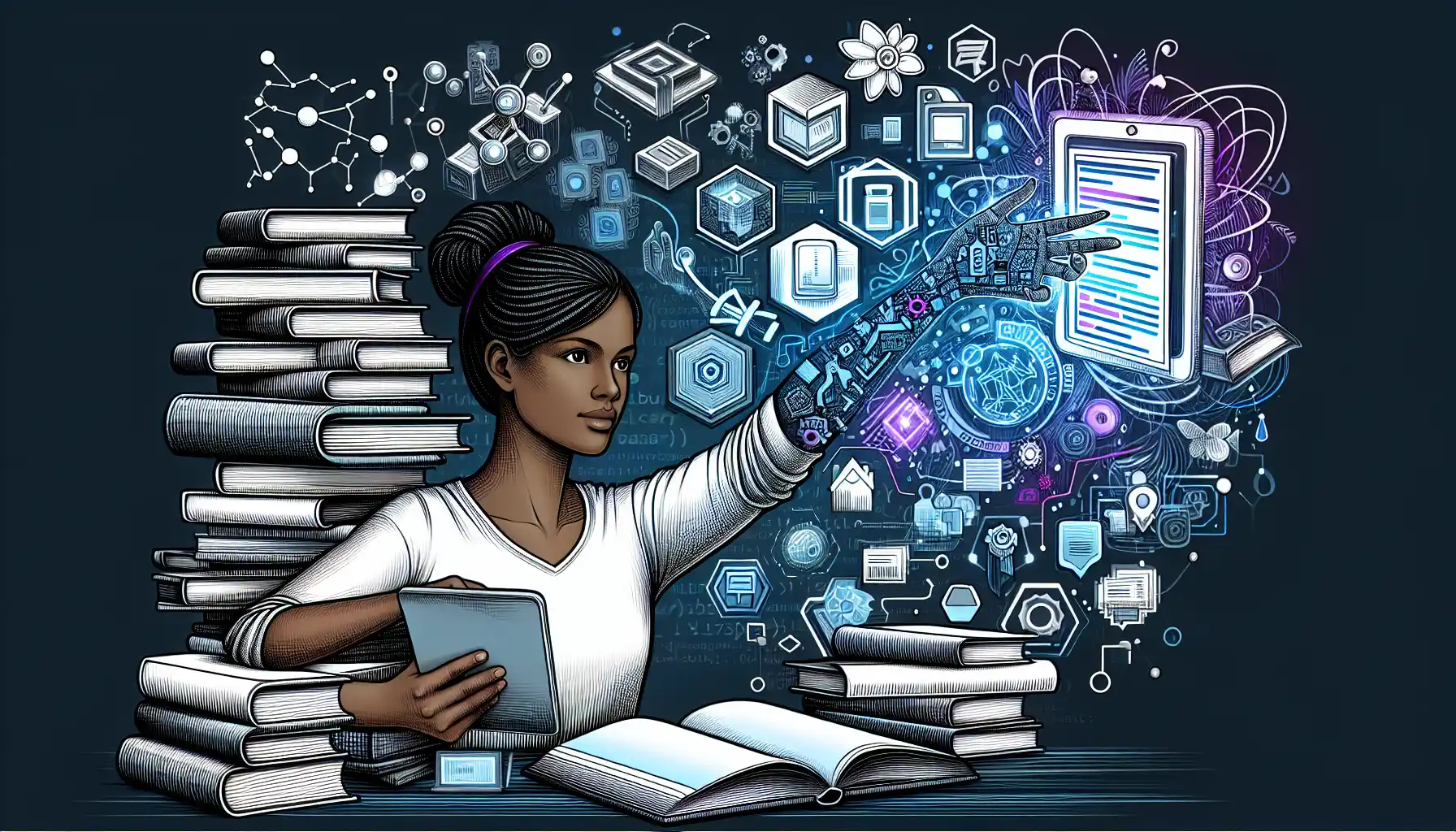
API libraries are a developer’s best friend when it comes to integrating disparate services via APIs. They provide a set of pre-built tools and functions that make it easy to work with an API and handle common tasks.
To use an API library, follow these steps:
- Find the appropriate library: Search for an API library that matches the API you want to work with. Many popular APIs have official libraries available, while others may have community-developed libraries.
- Install the library: Follow the installation instructions provided by the library. This typically involves using a package manager, such as npm for Node.js libraries or pip for Python libraries.
- Import the library: In your code, import the library and any necessary modules. This will give you access to the functions and tools provided by the library.
- Use the library functions: Once the library is installed and imported, you can start using its functions to interact with the API. This may include making API calls, handling authentication, and processing API responses.
API libraries are a powerful tool for simplifying the integration process and reducing the amount of code you need to write. By leveraging these libraries, you can save time and effort and ensure a smooth and efficient integration.
Managing API Keys

API keys are essential for authenticating and accessing many APIs. However, managing API keys effectively is crucial to maintaining the security and integrity of your integrations.
To manage your API keys securely, follow these best practices:
- Use environment variables: Store your API keys in environment variables rather than hardcoding them in your code. This makes it easier to manage and update your keys without having to modify your code.
- Limit key access: Only provide API keys to the specific services and applications that require access to the API. This helps reduce the risk of unauthorized access and potential security breaches.
- Regularly update keys: API providers may require you to update your keys periodically for security reasons. Stay informed about these changes and update your keys as needed.
- Monitor key usage: Keep an eye on the usage of your API keys to identify any unusual or unauthorized activity. Most API providers offer usage dashboards and analytics to help you track key usage.
- Protect keys in transit: When sending API requests, ensure that the keys are transmitted securely over HTTPS. This helps prevent eavesdropping and unauthorized access to your keys.
By following these best practices, you can effectively manage your API keys and ensure the security and reliability of your integrations.
Debugging and Testing API Integrations

Even the most experienced developers encounter challenges when integrating disparate services via APIs. That’s where debugging and testing come into play.
1. Debugging Your API Integration
When you encounter issues with your API integration, follow these steps to debug the problem effectively:
- Understand the problem: Start by identifying the symptoms of the issue and gathering relevant information, such as error messages and expected versus actual behavior.
- Check the basics: Ensure that you are using the correct API endpoint, HTTP method, and request format. Also, verify that you have provided the necessary authentication and included any required parameters.
- Inspect the response: Examine the API response data, including status codes, headers, and body. Look for any anomalies or discrepancies that may be causing the issue.
- Use logging: Implement logging in your code to track the flow of data and key events. This can help you pinpoint where the issue is occurring.
- Isolate the problem: If possible, create a small test case that reproduces the issue. This can help you isolate the problem and make it easier to find a solution.
- Consult the documentation: Review the API documentation to ensure you are using the API as intended. Look for specific error codes or troubleshooting tips that may apply to your situation.
- Seek help if needed: Don’t be afraid to ask for help from the API provider or the developer community. They may have encountered similar issues and can offer valuable insights.
By following these steps, you can effectively debug your API integration and identify the root cause of any issues.
2. Testing Your API Integration
Thorough testing is essential for ensuring the reliability and stability of your API integrations. Here are some best practices for testing your API integration:
- Unit tests: Write tests to validate the functionality of individual components or methods in your integration. These tests should be automated and cover various scenarios, including both normal and edge cases.
- Integration tests: Create tests that verify the interaction between your application and the API. This includes testing different API endpoints, various input parameters, and different HTTP methods.
- Load tests: Perform load testing to assess how your integration performs under heavy loads. This can help you identify any performance bottlenecks or scalability issues.
- Mocking: Use tools or libraries to mock the API responses in your tests. This allows you to simulate different scenarios without relying on the actual API.
- Test environments: Set up separate environments for testing, such as staging or development, that closely resemble the production environment. This can help catch integration issues early.
- Continuous testing: Integrate your tests into your continuous integration (CI) pipeline. This ensures that your integration is tested automatically with every code change.
- API monitoring: Implement API monitoring tools to keep an eye on the health and performance of your integrations. These tools can alert you to any issues that arise in real time.
By following these best practices for debugging and testing your API integrations, you can ensure they are reliable, performant, and error-free.
Using Webhooks for Real-Time Communication

Webhooks are a powerful tool for real-time communication between services and play a crucial role in API integration. Unlike traditional APIs, which require the client to poll the server for updates, webhooks enable the server to push updates to the client as soon as they are available.
To use webhooks effectively, follow these steps:
- Subscribe to the webhook: Start by subscribing to the webhook on the server you want to receive updates from. This typically involves providing a callback URL, which is the endpoint on your server that will receive the updates.
- Handle the updates: When an update is available, the server will send a POST request to your callback URL with the relevant data. Implement logic on your server to handle and process these updates as needed.
- Resubscribe if needed: Webhook subscriptions are not permanent and may expire after a certain period. Some services also require you to acknowledge the receipt of updates. Make sure to resubscribe or acknowledge the updates as needed to maintain the webhook connection.
- Handle errors: Webhook connections can occasionally fail due to network issues or other errors. Implement error handling logic to retry failed connections and ensure that no updates are missed.
Webhooks provide a more efficient and responsive way to receive updates from external services and are a valuable tool for real-time communication in API integrations.
Final Thoughts
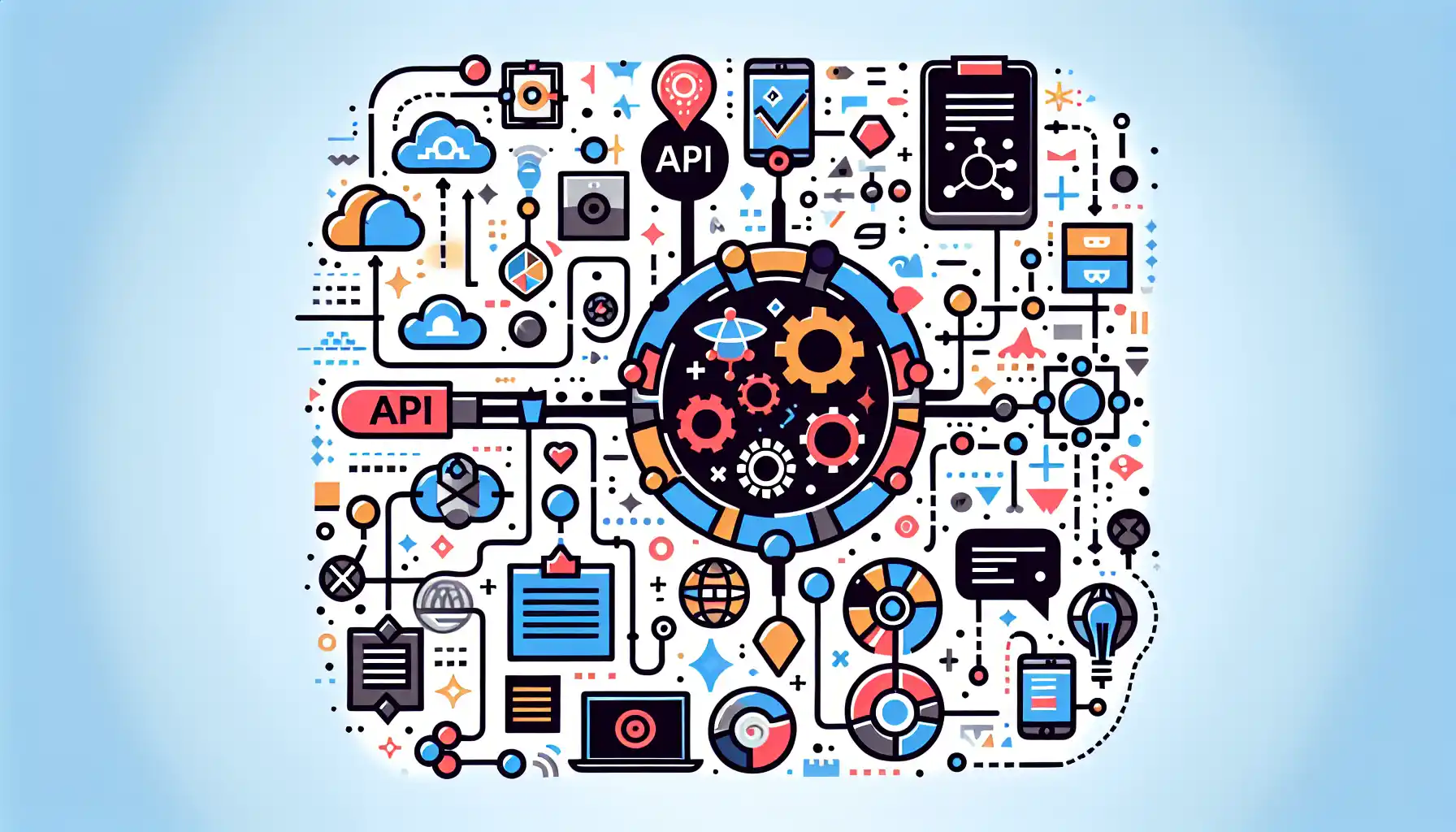
In the digital age, the ability to integrate disparate services via APIs is a superpower that can revolutionize your business. By following the steps outlined in this guide, you’ve equipped yourself with the knowledge and skills to unlock that superpower.
You’ve learned the API basics, explored the API ecosystem, implemented successful API calls, and managed API keys and responses effectively. With this newfound expertise, you can confidently tackle any integration project and connect your applications and services seamlessly.
The world of API integration is vast and ever-changing, and there’s always more to learn. Stay curious, keep exploring, and remember that the API community is here to support you. Embrace the challenges, and happy integrating!
Do you want to learn more about using APIs? Use EDNA AI to dive deeper into any data topic!
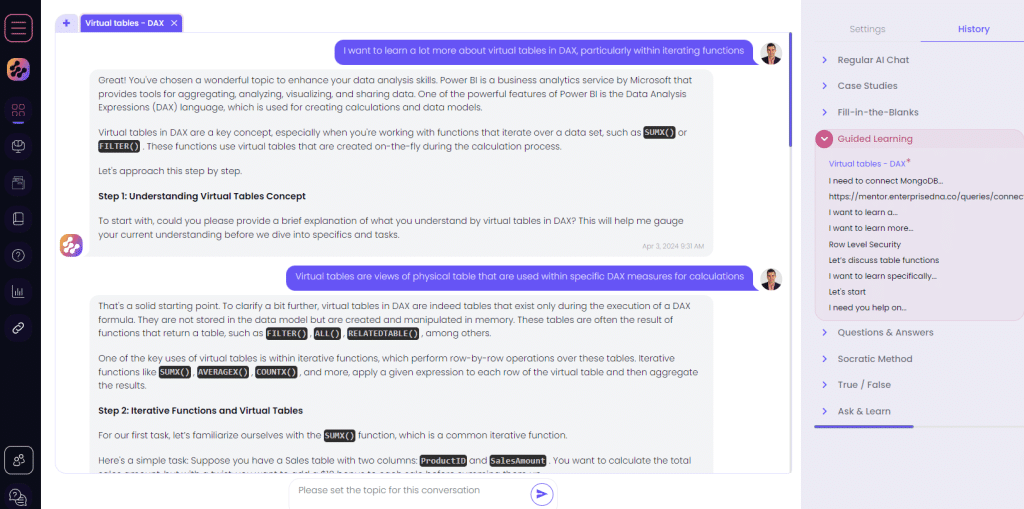
Frequently Asked Questions

How can I integrate disparate systems using APIs?
To integrate disparate systems using APIs, start by identifying the systems you want to connect. Then, research the APIs they offer and understand the data you need to exchange. Develop the necessary code to interact with the APIs and exchange data between the systems.
What are some tools for integrating disparate services via APIs?
There are various tools available to integrate disparate services via APIs. Some popular ones include:
- Postman: A powerful API development environment that allows you to send requests, test, and debug APIs.
- Zapier: An automation platform that allows you to connect different applications and services