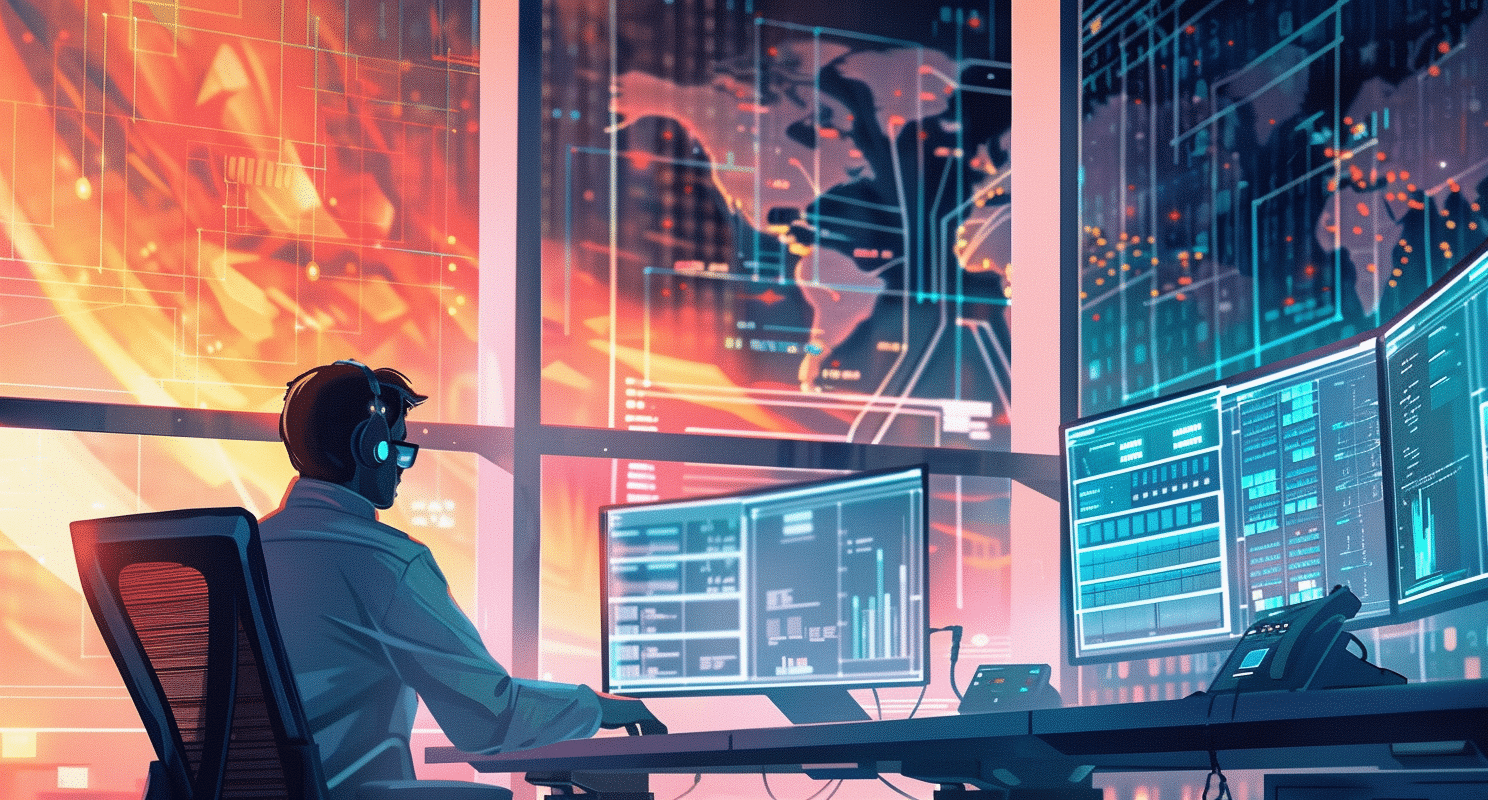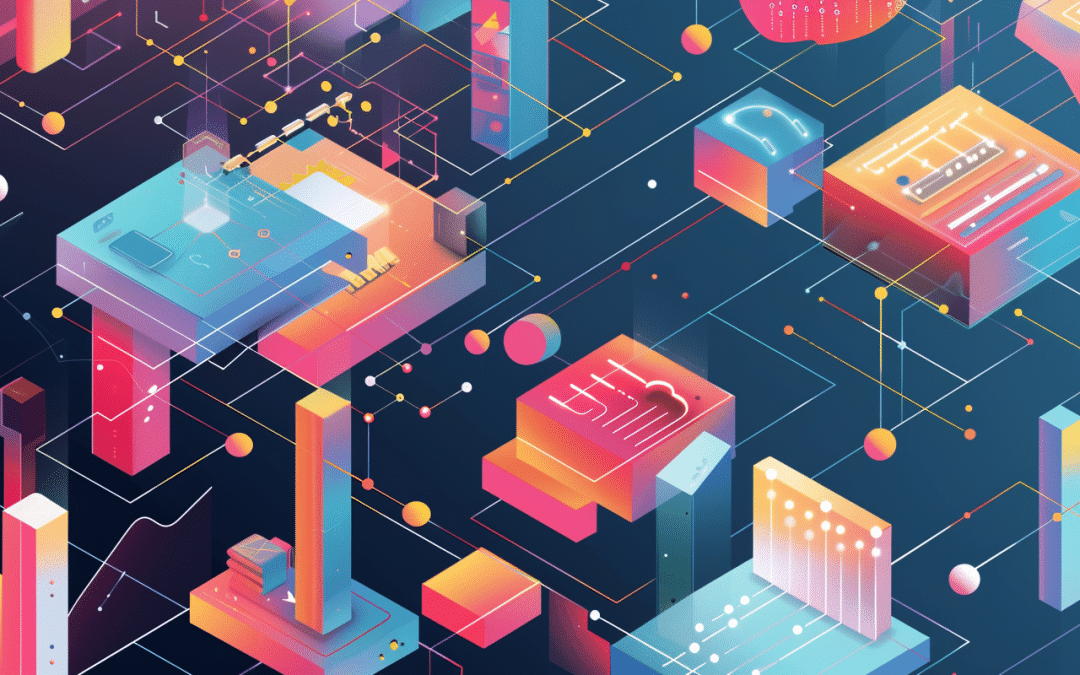If you’re reading this, you’re probably a beginner in the world of programming and application development. You’re on the right path, and you’ve made the right stop because you’re about to learn about one of the most important and useful concepts in the world of technology: API integration and automation.
API integration and automation is the process of connecting different software applications to work together seamlessly without human intervention. This is achieved by using APIs (Application Programming Interfaces), which are sets of rules and protocols that allow different software applications to communicate with each other.
Automation, on the other hand, is the act of performing a specific task or set of tasks automatically, without any human intervention. By combining API integration and automation, you can significantly reduce the time and effort required to complete various processes and tasks.
In this article, we will explore the fundamentals of API integration and automation.
We will take a look at how you can use it to streamline your work, improve efficiency, and create a seamless and interconnected system for all your software and applications.
Let’s get started!
What Are APIs?
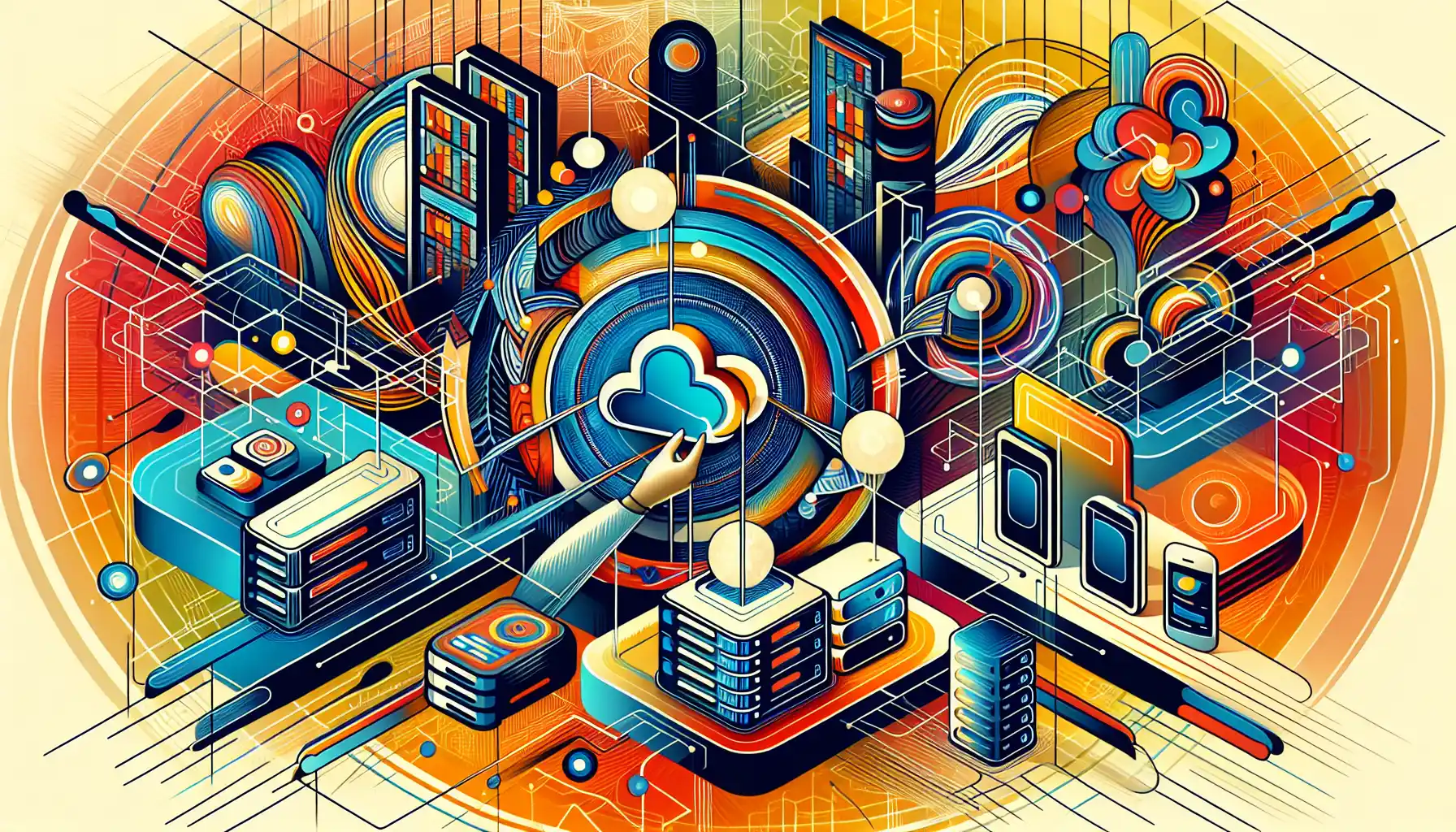
APIs (Application Programming Interfaces) are a fundamental concept in the world of software development and programming.
An API is a set of rules and protocols that allows different software applications to communicate with each other. It serves as a bridge between two different applications, enabling them to exchange data and perform tasks seamlessly.
APIs are the driving force behind the modern digital world. They are what allow your favorite applications and software to work together and provide a more integrated experience.
When it comes to integrating APIs, there are two primary methods: REST and SOAP.
Let’s look at each one in the next section.
Types of API Integration
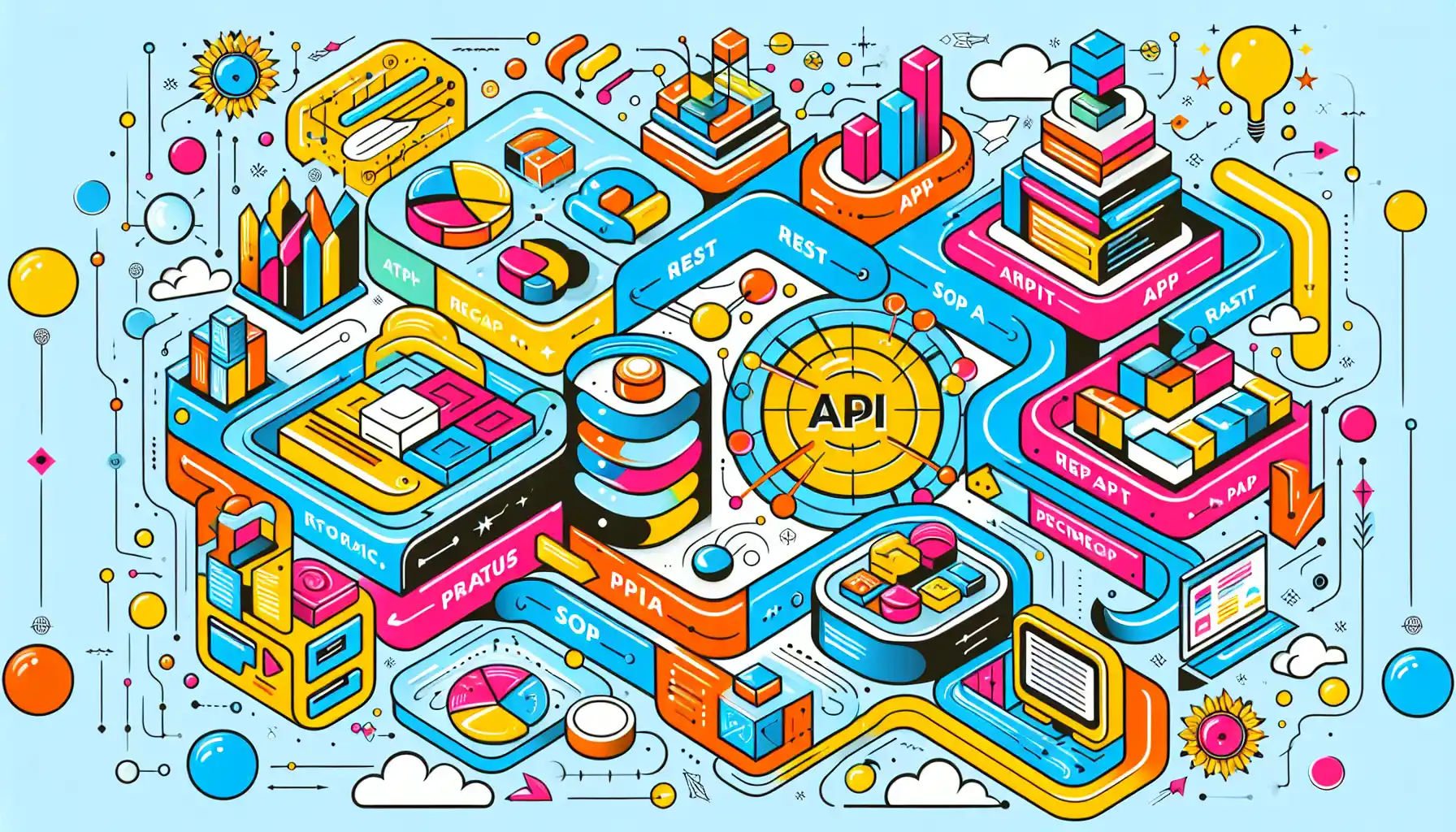
API integration can be achieved through various methods, with REST and SOAP being the most common. Let’s explore them in more detail:
1. REST (Representational State Transfer)
REST, or Representational State Transfer, is an architectural style for creating web services. It is one of the most popular methods for implementing APIs due to its simplicity and scalability.
A REST API allows different software applications to communicate with each other over the internet. It uses standard HTTP methods, such as GET, POST, PUT, and DELETE, to perform actions like retrieving data, creating new resources, updating existing resources, and deleting resources.
Here are some key features of REST APIs:
- Stateless: Each request from a client to the server must contain all the necessary information to fulfill that request. The server does not store any information about the client’s state between requests.
- Resource-based: REST APIs are resource-oriented, meaning they operate on resources, which can be any object or piece of data. Resources are identified by unique URLs, and different HTTP methods are used to perform actions on these resources.
- Cacheable: Responses from a REST API can be marked as cacheable or non-cacheable. Caching can help improve the performance of the API by reducing the number of requests made to the server.
- Uniform interface: A REST API should have a uniform and consistent interface, making it easy for clients to understand and use.
- Layered system: REST APIs can be built in a layered architecture, where different components only interact with the adjacent layer. This allows for greater flexibility and scalability.
Overall, REST APIs are widely used for integrating different software applications, especially web-based systems. They are known for their simplicity, flexibility, and scalability.
2. SOAP (Simple Object Access Protocol)
SOAP, or Simple Object Access Protocol, is a protocol for exchanging structured information in the implementation of web services. It is a more traditional approach to web service architecture, often used in enterprise systems.
SOAP is a messaging protocol that allows programs running on different operating systems (such as Windows and Linux) to communicate with each other. It provides a standardized way for applications to exchange XML-based messages over a network.
Here are some key features of SOAP:
- Extensibility: SOAP messages can be extended to include additional information, making it flexible for different types of applications.
- Security: SOAP provides built-in security features, such as encryption and digital signatures, to ensure the confidentiality and integrity of the data being exchanged.
- Error handling: SOAP has a well-defined mechanism for handling errors and exceptions, allowing for more robust communication between applications.
- Stateful or stateless communication: Unlike REST, which is stateless, SOAP allows for both stateful and stateless communication between client and server.
- Protocol independence: SOAP messages can be sent over a variety of communication protocols, including HTTP, SMTP, and TCP.
Overall, SOAP is a powerful and versatile protocol for web services. While it may be more complex than REST, it is well-suited for enterprise-level applications that require features like security, extensibility, and stateful communication.
REST and SOAP are two of the most common methods for implementing APIs. Both have their own strengths and weaknesses, and the choice between the two often depends on the specific requirements of the software application being developed.
In the next section, we’ll discuss how you can automate your API.
Automation and API Integration
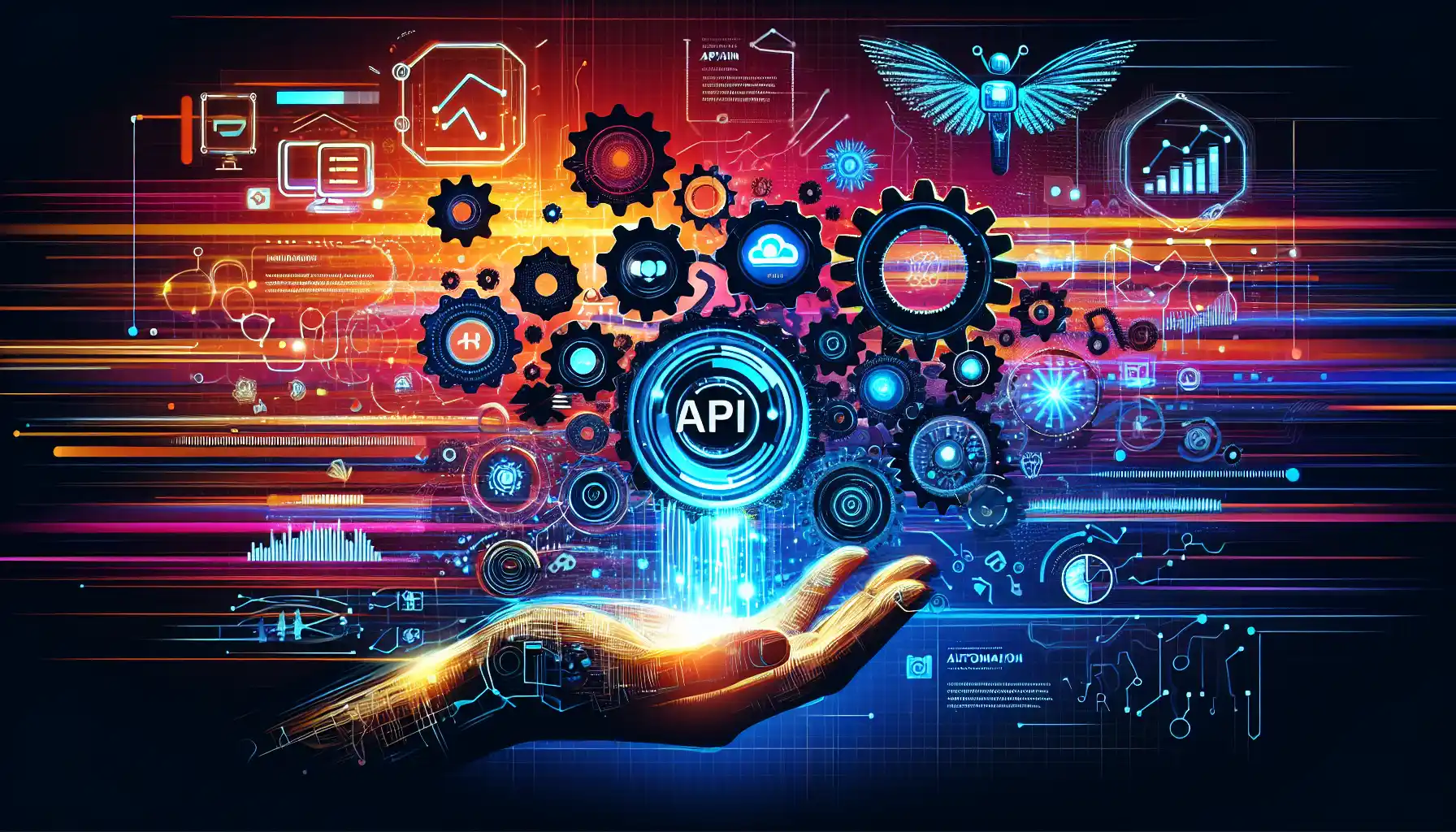
Automation is the process of performing tasks with little or no human intervention. In the context of API integration, automation refers to the ability to execute predefined sequences of steps, such as creating a user account or sending an email, without manual intervention.
APIs play a crucial role in automation, as they enable software applications to communicate and interact with each other in a structured and standardized manner.
API automation allows you to streamline and optimize your workflow by eliminating manual tasks, reducing errors, and improving efficiency. It can be particularly beneficial in scenarios where you need to perform repetitive or time-consuming actions, such as data synchronization between different systems or batch processing of tasks.
There are several ways to achieve API automation, depending on the specific requirements of your project:
- Use programming languages: Most modern programming languages, such as Python, JavaScript, and Ruby, provide tools and libraries for working with APIs. You can use these tools to automate API interactions and create more efficient workflows.
- Leverage API testing tools: There are numerous API testing tools available, such as Postman, SoapUI, and Katalon Studio, that can be used for automation. These tools allow you to create and execute automated tests for APIs, which can help ensure the stability and reliability of your integration.
- Explore low-code platforms: Low-code platforms, such as Integromat and Zapier, provide a user-friendly interface for building automation workflows. These platforms often have pre-built integrations for popular APIs, making it easy to create automated tasks without writing any code.
- Develop custom automation scripts: For more complex automation tasks, you may need to develop custom automation scripts. These scripts can be tailored to your specific requirements and provide a high degree of control over the automation process.
API integration and automation have the potential to transform the way you work with software applications. By harnessing the power of APIs and automating tasks, you can save time, reduce errors, and create more efficient workflows.
In the next section, we’ll discuss how to manage API integrations.
Managing API Integrations

API integration management is the process of controlling and optimizing the interaction between different software systems through their APIs. This is crucial to ensure that your applications function efficiently and effectively.
The main aspects of API integration management include planning, design, implementation, testing, and ongoing maintenance. Proper management will ensure that your applications work well together, and any issues that may arise can be quickly identified and resolved.
To manage API integrations effectively, follow these best practices:
- API management platform: Invest in a dedicated API management platform, such as Apigee or MuleSoft, to streamline the integration process and provide tools for monitoring, testing, and troubleshooting.
- Security: Ensure that the APIs are secure by implementing authentication, access control, and encryption. Regularly review and update security measures to protect against potential vulnerabilities.
- Monitoring and analytics: Use tools to monitor API performance, track usage, and analyze data. This will help identify any performance issues and optimize the integration.
- Documentation: Create and maintain comprehensive documentation for all APIs used in the integration. This will help developers understand how to use the APIs and troubleshoot issues.
- Versioning: Implement version control for APIs to ensure that changes do not disrupt existing integrations. This allows for the gradual transition of applications to new API versions.
- Testing: Thoroughly test the API integration process to ensure that it works as expected and is error-free. This includes unit tests, integration tests, and end-to-end tests.
- Scalability: Design the integration to be scalable, so it can handle an increase in data volume and traffic as your business grows.
- Error handling: Implement a robust error-handling mechanism that can detect, log, and resolve issues with the integration.
- Collaboration: Foster collaboration between development and operations teams to ensure smooth integration and ongoing support.
API integration management is essential for creating a seamless and efficient software ecosystem. By following these best practices, you can ensure that your applications work together effectively and provide a positive user experience.
Final Thoughts

API integration and automation are two of the most important concepts in the modern tech industry. These two concepts are the glue that holds together the digital world.
By mastering these concepts, you can significantly improve the efficiency and productivity of your software development projects.
You will be able to automate repetitive tasks, streamline processes, and create a more connected and dynamic software ecosystem.
APIs are the secret sauce behind the success of many of the world’s most popular software applications.
By learning to work with them, you are not just learning a new programming concept, you are unlocking the potential to build something truly amazing.
Frequently Asked Questions

What is the difference between API and integration?
An API (Application Programming Interface) is a set of rules and protocols that allow different software applications to communicate with each other. It serves as a bridge between two different applications, enabling them to exchange data and perform tasks seamlessly.
Integration, on the other hand, is the process of connecting and combining different software applications or systems to work together. API integration, therefore, involves using APIs to facilitate this communication and create a seamless connection between different software applications.
How do you automate API integration?
To automate API integration, you can use various tools and techniques. Here’s a general process to follow:
- Identify the APIs you want to integrate and the tasks you want to automate.
- Use a tool like Postman to create and test API requests for the specific tasks.
- Write a script or use an automation tool (e.g., Selenium, Puppeteer, or your programming language’s built-in tools) to automate the execution of these requests.
- Set up a scheduling system (e.g., cron jobs or a cloud-based scheduling service) to run the automation scripts at the desired frequency.
What are some popular API integration tools?
There are many API integration tools available to simplify the process of connecting and automating different software applications. Some popular ones include:
- Zapier: A web-based automation tool that allows you to connect and integrate hundreds of web applications without writing code.
- Integromat: A similar tool to Zapier, offering a visual approach to connecting various applications and automating workflows.
- Microsoft Power Automate: A cloud-based service that enables you to create automated workflows between your favorite apps and services to synchronize files, get notifications, collect data, and more.
- Tray.io: A general-purpose integration platform that provides a wide range of pre-built connectors and tools for automating workflows.
- MuleSoft Anypoint Platform: A comprehensive platform for API-led connectivity, providing tools for designing, building, and managing APIs and integrations.
These tools can greatly simplify the process of automating API integrations and reduce the need for manual coding.