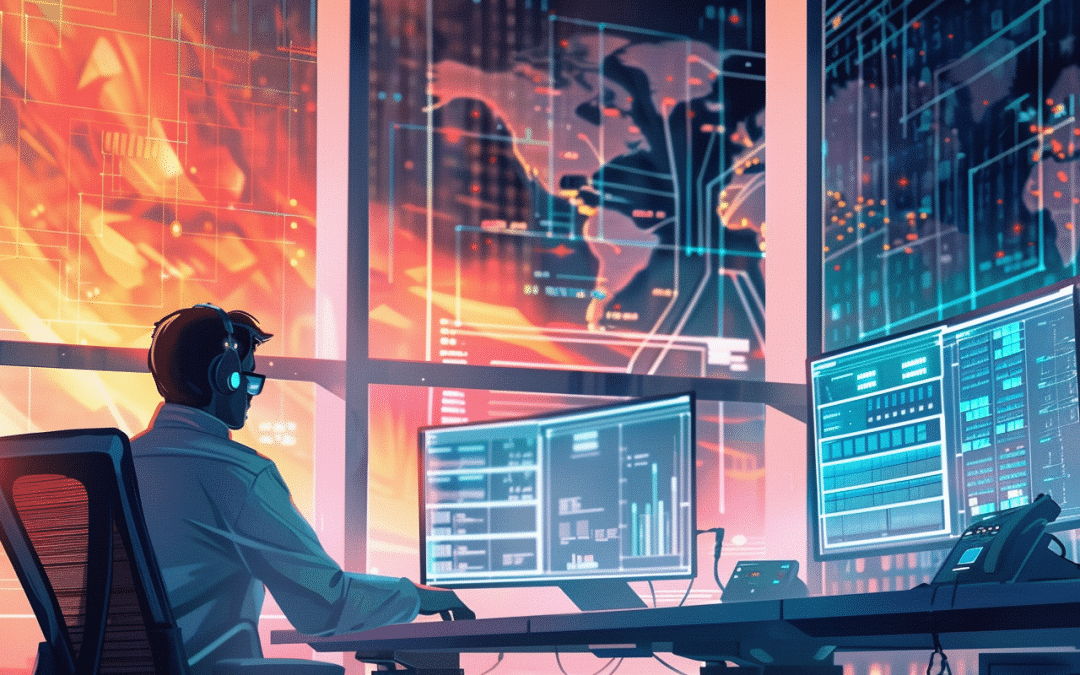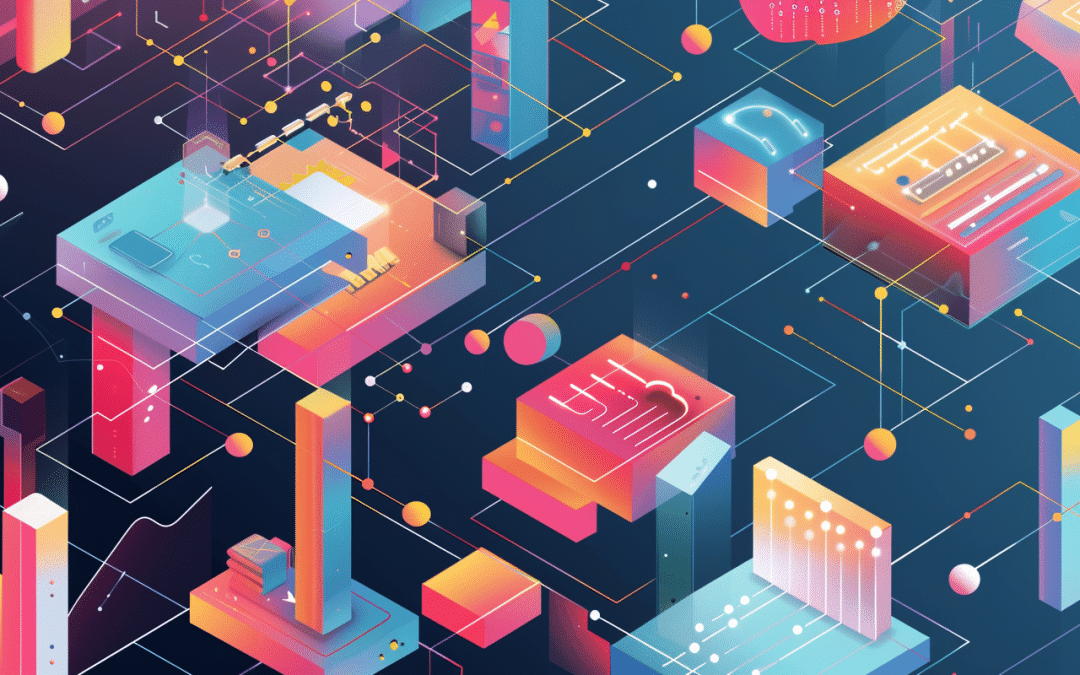As the data landscape continues to expand, companies and organizations are looking for efficient and effective ways to harness the power of data. One tool that has gained significant attention in recent years is the application programming interface, or API.
APIs serve as a bridge between different software applications, allowing them to communicate and share data. When it comes to extracting insights, APIs play a crucial role. They provide a direct line to data sources, making it easy to pull in large volumes of information from various platforms and systems. This data can then be analyzed and transformed into valuable insights.
In this article, we’ll dive into the world of APIs, and you’ll learn practical tips for using APIs to extract valuable insights.
Let’s get started!
What is an API?
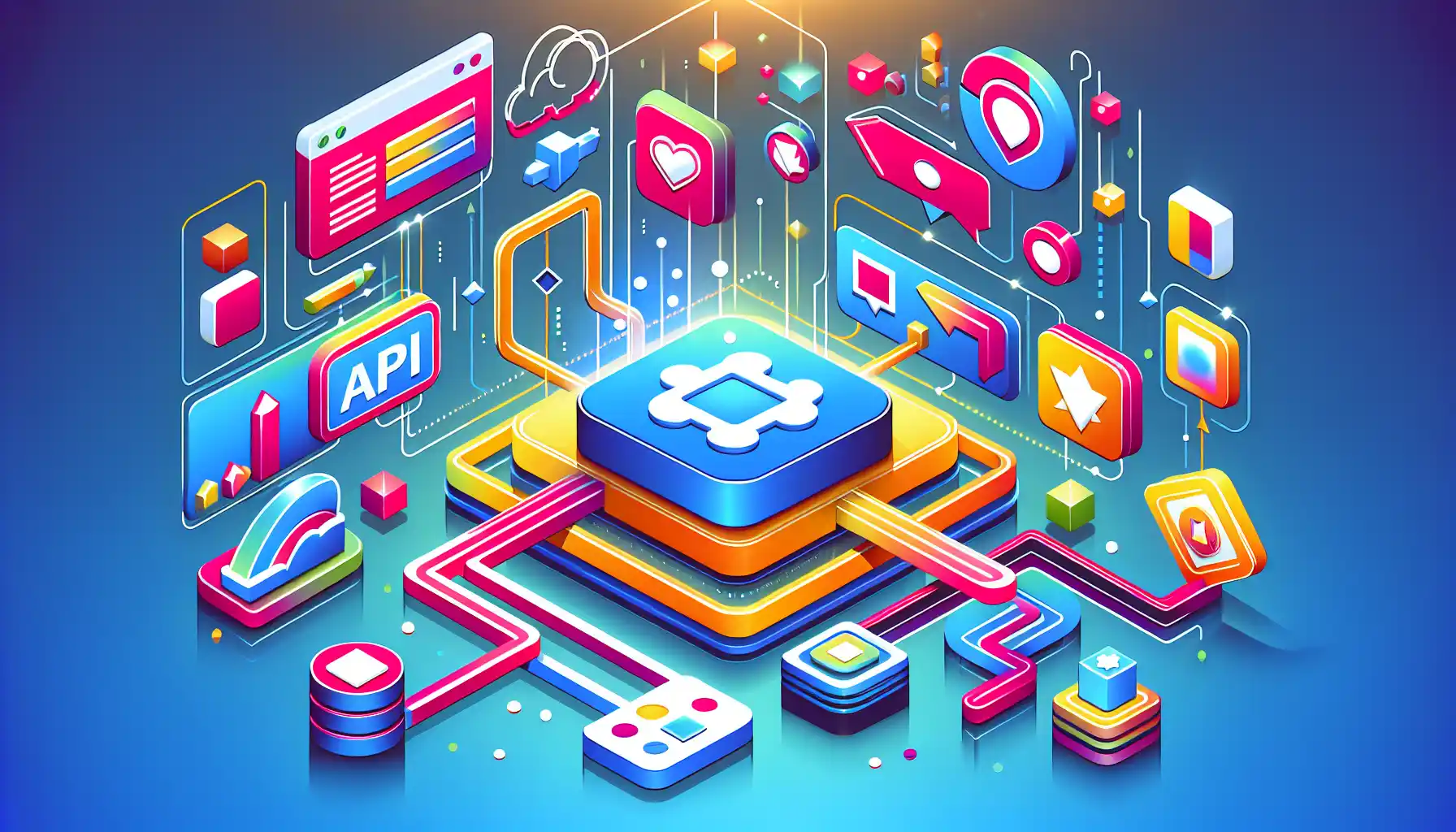
Before we jump into how to use APIs to extract valuable insights, let’s review what an API is.
An API, or application programming interface, is a set of rules, protocols, and tools that allows different software applications to communicate with each other.
APIs are the building blocks of modern software development, providing a way for different pieces of software to work together seamlessly. They are essential for enabling integration between different systems and services, allowing data to flow freely and applications to function as intended.
APIs come in various forms, but one of the most common types is a web API, which allows applications to communicate over the internet using standard web protocols like HTTP. Web APIs are used for a wide range of purposes, including fetching data from external sources, interacting with social media platforms, and controlling Internet of Things (IoT) devices.
Types of APIs

When you start working with APIs, you’ll likely encounter different types of APIs. Knowing the differences between these types will help you choose the right API for your needs.
There are several types of APIs, but the two main types you will encounter are web APIs and programming language APIs.
Web APIs
Web APIs, also known as HTTP APIs, are a type of API that can be accessed over the internet. They are designed to enable communication between different software systems, typically over the HTTP protocol. Web APIs are widely used in web development, allowing developers to integrate third-party services, access remote data, and build client-server communication.
Some common examples of web APIs include the Twitter API, the Google Maps API, and the OpenWeatherMap API. Web APIs are typically accessed using HTTP requests, and they often return data in a machine-readable format, such as JSON or XML.
Programming Language APIs
A programming language API, also known as a library or framework, is a set of pre-written code and definitions that allow developers to perform specific tasks or interact with other software systems.
Unlike web APIs, which are accessed over the internet, programming language APIs are typically included in the development environment and are used to build software applications.
Programming language APIs provide a way for developers to use existing code to perform common tasks, rather than writing everything from scratch. Some well-known programming language APIs include the Java API, the .NET Framework API, and the Python Standard Library.
Using APIs to Extract Valuable Insights

So how can you use APIs to extract valuable insights? Well, here are the steps you should follow:
Step 1: Select an API
The first step in extracting valuable insights using an API is to choose the right one. Depending on the data you need, you can choose from a wide range of APIs. For example, if you need financial data, you can use the Yahoo Finance API. If you need social media data, you can use the Twitter API.
Once you’ve identified the API you want to use, you need to obtain an API key. An API key is a unique identifier that allows you to access the API. To get an API key, you’ll usually have to create an account on the API provider’s website.
Step 2: Connect to the API
Once you have the API key, you can use it to connect to the API. You can do this by sending an HTTP request to the API endpoint. The endpoint is the URL where the API is located. The API documentation will tell you the endpoint you need to use to access the data you want.
When you send an HTTP request to the API, you’ll usually have to include the API key in the request. This is how the API knows that you’re authorized to access the data. The API documentation will tell you how to include the API key in the request.
Step 3: Get the Data
Once you’ve connected to the API, you can start getting the data. The exact process for this will depend on the API you’re using. The API documentation will tell you how to structure your requests to get the data you want.
The data you get back from the API will usually be in JSON or XML format. These are machine-readable formats that make it easy to work with the data in your code.
Step 4: Analyze the Data
After you’ve retrieved the data, you can start analyzing it to extract valuable insights. The specific analysis you’ll need to do will depend on the data you’re working with and the insights you’re looking for.
Here are a few things you might want to do with the data:
- Clean the data: Before you can analyze the data, you’ll usually need to clean it. This involves things like removing duplicate entries, handling missing data, and converting data into a more useful format.
- Summarize the data: This involves calculating things like averages, totals, and percentages.
- Visualize the data: Data visualization is a powerful way to uncover patterns and trends in your data. There are many libraries and tools available that make it easy to create visualizations from your data.
Step 5: Store the Data
Once you’ve analyzed the data and extracted insights from it, you’ll probably want to store it for future use. The way you store the data will depend on your specific needs.
Some common options for storing data include:
- Relational databases: These are databases that store data in tables, with rows and columns. Some popular relational databases include MySQL, PostgreSQL, and Microsoft SQL Server.
- NoSQL databases: NoSQL databases are a more flexible alternative to relational databases. They can store data in a variety of ways, such as key-value pairs, document stores, and graph databases. Some popular NoSQL databases include MongoDB, Cassandra, and Redis.
- Data warehouses: Data warehouses are designed for storing and analyzing large amounts of data. They often include tools for data cleaning, data transformation, and data analysis.
- Data lakes: Data lakes are a newer concept that is designed to store a wide variety of data in its raw form. They can store structured data, unstructured data, and semi-structured data. Some popular data lake technologies include Amazon S3 and Hadoop.
- Flat files: If you only have a small amount of data, you might choose to store it in a flat file, such as a CSV file or a JSON file.
- In-memory data stores: If you need extremely fast access to your data, you might choose to store it in an in-memory data store. These stores keep the data in memory, which allows for very fast access. Some popular in-memory data stores include Redis and Memcached.
Step 6: Share the Insights
The final step is to share the insights you’ve extracted. There are many ways to do this, and the best method will depend on your specific needs.
Here are a few options for sharing insights:
- Reports: You can create a report that summarizes the insights you’ve extracted. This could be a PDF, a Word document, or an HTML page.
- Dashboards: If the insights are something that people will want to monitor over time, you can create a dashboard that displays the data in real-time. There are many dashboard tools available that make it easy to create interactive dashboards, such as Tableau, Power BI, and Google Data Studio.
- Alerts: If the insights are something that requires immediate action, you can set up alerts to notify people when certain conditions are met. For example, you might set up an alert to notify you when sales drop below a certain level.
- APIs: If you want to make the insights available to other developers, you can create an API that allows them to access the data. This is a great way to encourage collaboration and innovation.
Final Thoughts

In this article, we’ve explored the world of APIs and their role in extracting valuable insights. APIs provide a direct line to data sources, making it easy to pull in large volumes of information from various platforms and systems.
We’ve also learned that choosing the right API is the first step to extracting valuable insights. It’s important to identify the right API for your needs and ensure that you have the necessary permissions and credentials to access the data.
APIs are an invaluable tool in the data landscape, and they play a crucial role in driving innovation and enabling data-driven decision-making.
By using the practical tips we’ve discussed, you’ll be well-equipped to harness the power of APIs and extract the valuable insights that will drive your organization forward.
Frequently Asked Questions
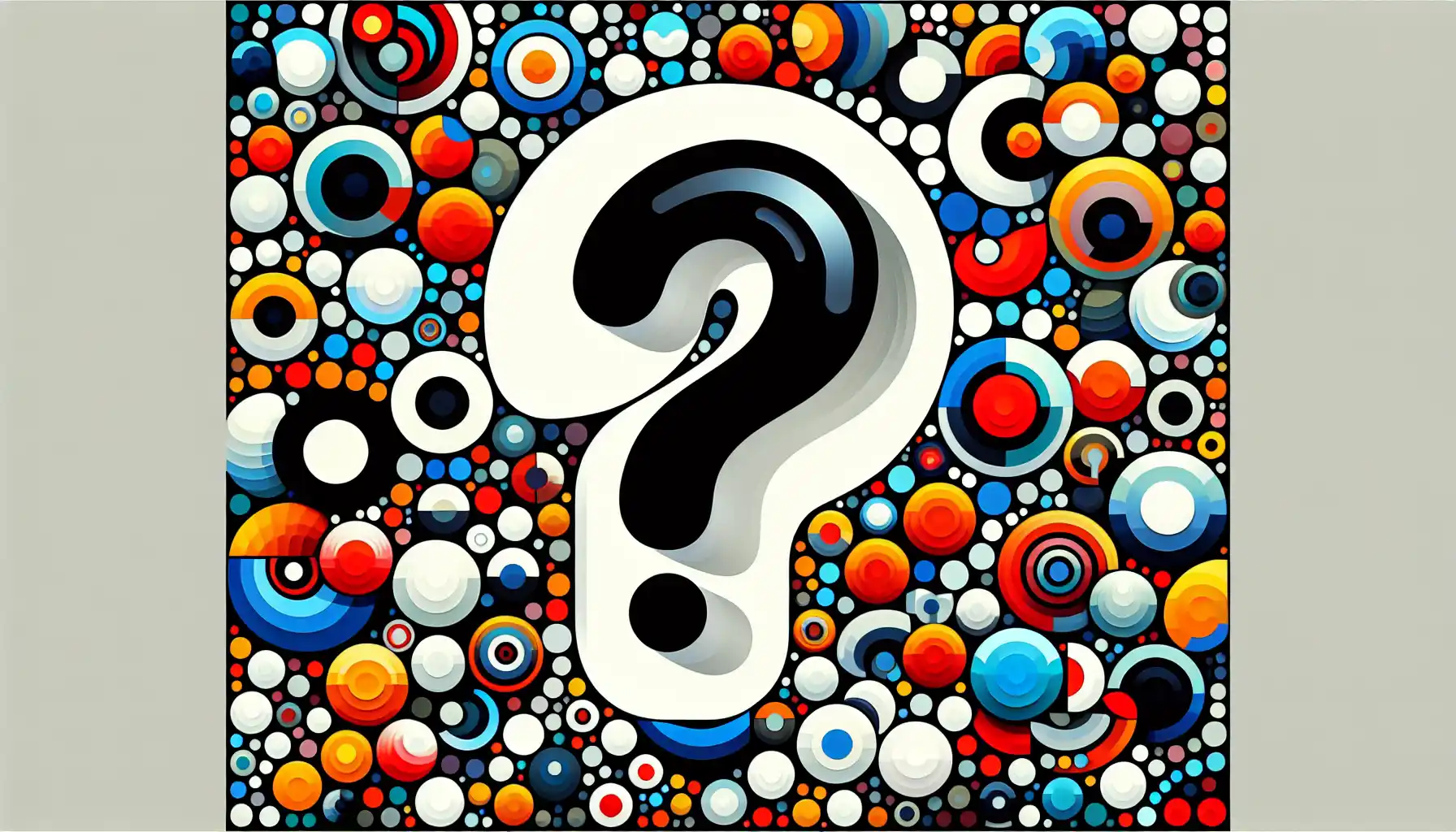
How do I extract data from an API?
To extract data from an API, you’ll first need to identify the appropriate API endpoint for the data you want. Then, you can make a request to that endpoint using HTTP methods such as GET, POST, PUT, or DELETE.
After making the request, the API will respond with the data you requested. You can use various programming languages, libraries, and tools to make API requests and process the data.
What are the most popular APIs for data analysis?
There are numerous APIs available for data analysis, and the most popular ones often depend on your specific needs. Some widely used APIs include Google Analytics API, Facebook Graph API, Twitter API, YouTube Data API, and OpenWeatherMap API.
These APIs provide access to data from their respective platforms, allowing you to analyze and extract valuable insights from the data.
How do I use APIs for predictive analytics?
To use APIs for predictive analytics, you’ll need to access data from various sources, process and clean it, and then apply machine learning algorithms to build predictive models.
This can be achieved by integrating multiple APIs to collect and analyze data and then make predictions based on historical data and patterns.
Many cloud-based services and AI platforms offer APIs for machine learning, simplifying the process of integrating predictive analytics into your applications.
How can I extract data from a website that does not have an API?
If a website does not have an API, you can still extract data using web scraping techniques. Web scraping involves using a tool or writing a script to fetch and extract specific data from web pages.
This can be done by analyzing the website’s HTML structure, identifying the elements containing the desired data, and then programmatically extracting the data.
However, it’s essential to check the website’s terms of service and robots.txt file to ensure that web scraping is allowed and to respect the website’s data usage policies.