Programming languages are incredible in automating repetitive tasks. Almost every programming language out there has its own looping mechanism that you can implement to perform repetitive tasks.
Python comes with a built-in loop that allows you to iterate through an iterable with the help of its index.
To access the index of elements in Python while iterating through them in a ‘for’ loop, you can use the enumerate() function. enumerate() returns both the index and the item from the iterable.
This way, within the loop, you have access to both the index of the current item and the item itself, allowing you to perform operations based on the position or value of the item in the iterable.
In this article, we’ll investigate Python for loop index. We’ll explore multiple ways of accessing the loop index with examples to help you get started with utilizing it in your projects.
Let’s kick it off!
5 Ways to Access Index in Python ‘for’ Loop

In this section, we’ll explore 5 ways of accessing index in Python for loops. Specifically, we’ll discuss the following methods:
- Using enumerate()
- Using range() with the length of the iterable
- Using a Manual Counter
- Using zip() with range()
- Using List Comprehensions with enumerate()
1. How to Access Index in Python ‘for’ Loop Using enumerate()
The enumerate() function is a built-in Python function that allows you to loop through both the index and the value of an iterable simultaneously.
It returns an enumerate object which yields pairs containing the index and the value of each item in the iterable. This generator object is used to access Python for loop index.
When you use Python enumerate, you unpack the results into two variables within the loop: one for the index and one for the value.
Let’s say you have a list of fruits and want to display each fruit with its corresponding index.
You can use the following code to achieve this:
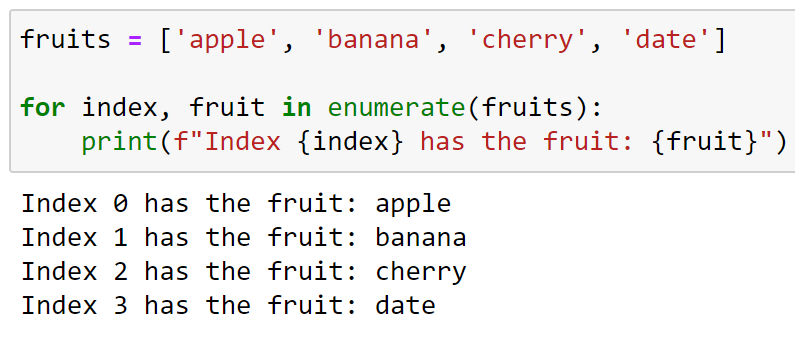
In this example, enumerate(fruits) iterates over the list fruits. It will print index and the value for each fruit. The loop then prints out both the index and the corresponding fruit in a formatted manner.
In addition to ‘for’ loop, you can also access the index of a ‘while’ loop through the same method.
2. How to Access Index in Python ‘for’ Loop Using range() With Iterable Length
Using range() in conjunction with the length of the iterable object is another common method to access the index when looping through items.
The idea is to loop over the range of numbers from 0 to one less than the length of the iterable.
This range represents the valid indices for the iterable.
Inside the loop, you can use the current number from the range as the index to access the corresponding value from the iterable.
Let’s use a list of colors as our iterable and display each color along with its index:
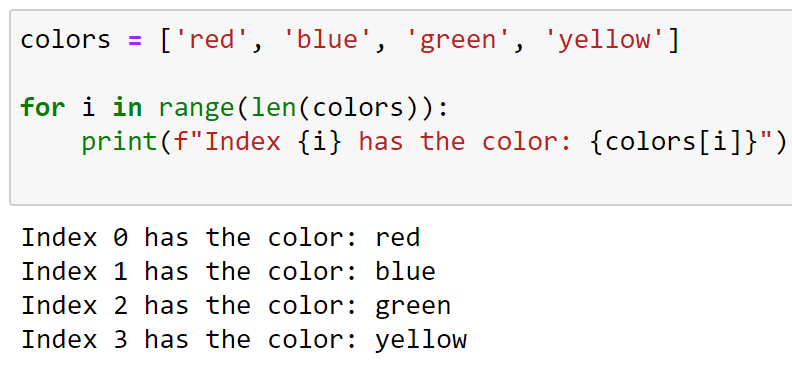
In this example, the range(len(colors)) generates a sequence of numbers from 0 to 3, which are the valid indices for the list colors.
Inside the loop, i represents the current index, and colors[i] gives us the color at that index. The loop then prints the index and its corresponding color.
3. How to Access Index in Python ‘for’ Loop Using a Manual Counter
In this approach, you maintain a separate counter variable, which you initialize before the loop and manually increment within each iteration of the loop.
The counter serves as an index to track the position of the current item in the iterable.
Consider we have a list of animals, and we aim to display each animal with its respective index.
We can use the following code to achieve this:
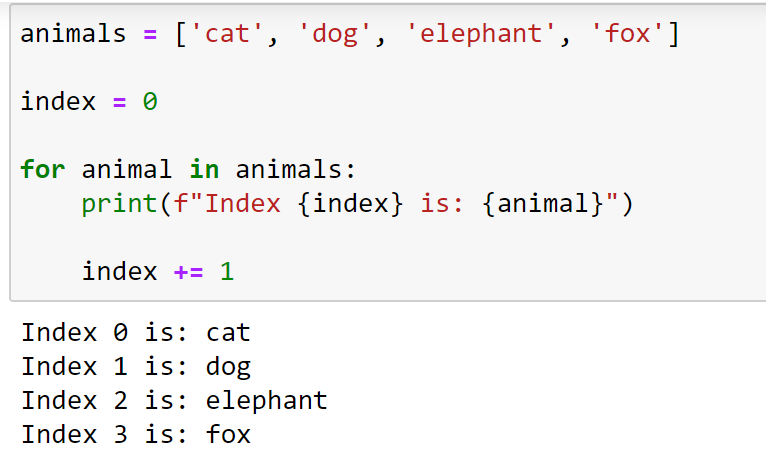
In this example, we initialized the counter (index) to 0 before the loop.
For each iteration of the loop, we print the animal and its index, and then increment the index by 1.
4. How to Access Index in Python ‘for’ Loop Using zip() With range()
The zip() built-in function is used to pair together elements from multiple iterables.
When you want to access the index value of items in an iterable, you can use zip() to pair each item with its corresponding index. If index value is present, it’ll be attached to its element.
By combining zip() with range(), you can create these index-item pairs since range(len(iterable)) produces a sequence of numbers representing the indices of the iterable.
The following example demonstrates this method:
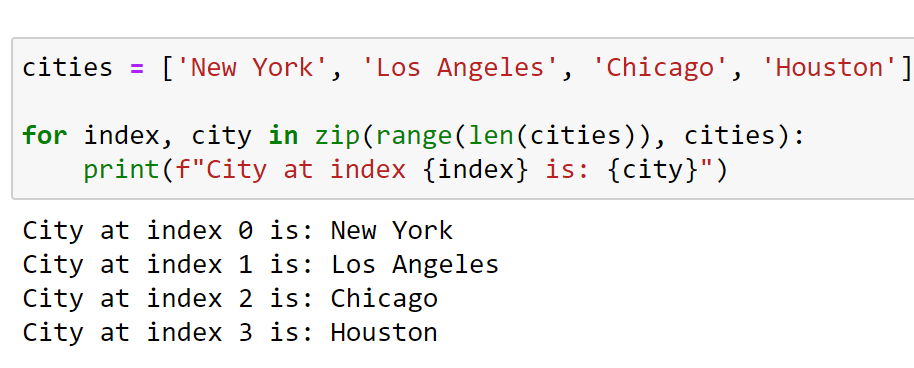
In this example, zip(range(len(cities)), cities) pairs each number from 0 to 3 (generated by range(len(cities))) with each city in the cities list.
Inside the loop, index and city hold the current index-city pair, which we then print.
5. How to Access Index in Python ‘for’ Loop Using List Comprehensions With enumerate()
List comprehensions provide a concise way to create lists in Python.
When you want to create a new list that involves both the indices and the items of an existing iterable, you can use list comprehensions combined with enumerate().
The following example demonstrates this method:
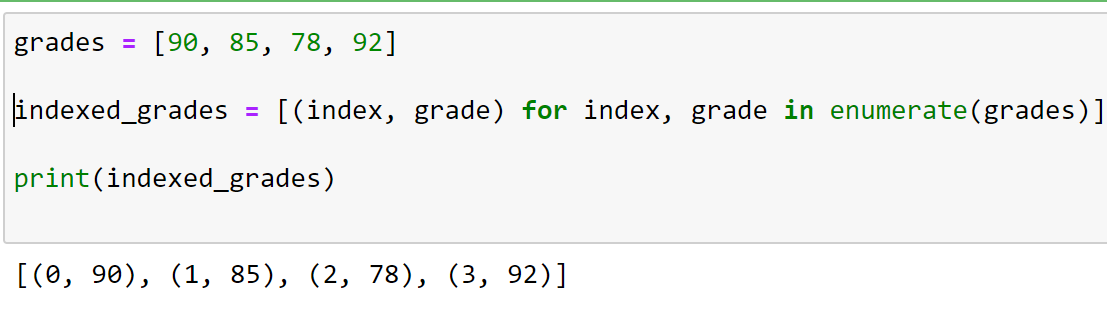
In the example above, the list comprehension iterates over the grades list using enumerate(), which yields both the index and the grade for each item.
For each iteration, a tuple (index, grade) is constructed and added to the indexed_grades list.
The result is a new list where each element is a tuple containing the index and the corresponding grade.
If you’d like to learn data visualization in Python, check out the following video from our Python courses, which were designed for new Python programmers:
Final Thoughts
Learning how to access indices in a Python ‘for’ loop elevates your coding efficiency.
It’s one of the fundamental Python concepts and offers you a bridge to connect the item’s value with its position.
It allows you to gain a deeper understanding of your data by automating repetitive tasks.
In choosing the right method, consider the context of your code and what you aim to achieve. Some techniques may be more suitable for certain tasks, while others offer a more general application.
Experimenting with these methods and understanding their nuances will not only enhance your coding skills but also allow you to write more Pythonic code.
Happy coding!
Frequently Asked Questions

How do you use enumerate in a for loop?
To use enumerate() in a for loop, you pass the list or sequence you want to iterate over as an argument to the function.
The enumerate() function returns a tuple containing the index and the respective value at that index.
The following is an example:
colors = ['red', 'green', 'blue']
for index, color in enumerate(colors):
print(f"Index {index} has color {color}")
How can you access the previous index in a for loop?
To access the previous index in a for loop, you can use the range() function, starting from index 1 and iterating until the end of the list.
You can then reference the previous index using i – 1.
For example:
numbers = [10, 20, 30, 40, 50]
for i in range(1, len(numbers)):
print(f"Current: {numbers[i]}, Previous: {numbers[i - 1]}")
What is the syntax for a for loop in Python?
The basic syntax for a for loop in Python is as follows:
for variable in iterable:
# code to execute inside the loop
Where variable is a temporary variable that takes on the value of each element in the iterable one at a time.
How do you iterate through a list with two indexes?
You can use a nested for loop to iterate through a list with two indexes.
The following is an example using a list of lists:
matrix = [
[1, 2, 3],
[4, 5, 6],
[7, 8, 9],
]
for row in matrix:
for element in row:
print(element, end=" ")
print()
This will output the elements of the 2D list in a matrix-like format.
How do you start a loop from index 1 in Python?
To start a loop from index 1 in Python, you can use the range() function with the starting index set to 1.
For example:
fruits = ['apple', 'banana', 'cherry', 'orange']
for i in range(1, len(fruits)):
print(fruits[i])
This will print all the elements of the list fruits except the first one.








