In this blog post, we’ll continue our series on planning for Power BI projects. Just to refresh your memory, we already talked about deployment modes and discovery and ingestion. This time, we’ll talk about the roles and licenses for your Power BI projects.
Power BI Roles
Today, we’re talking about Power BI project roles such as project sponsors, stakeholders, dataset designers, report authors, admins, and QA testers.
Not every Power BI project is going to include all of these roles. Some of these roles may be combined within single individuals.
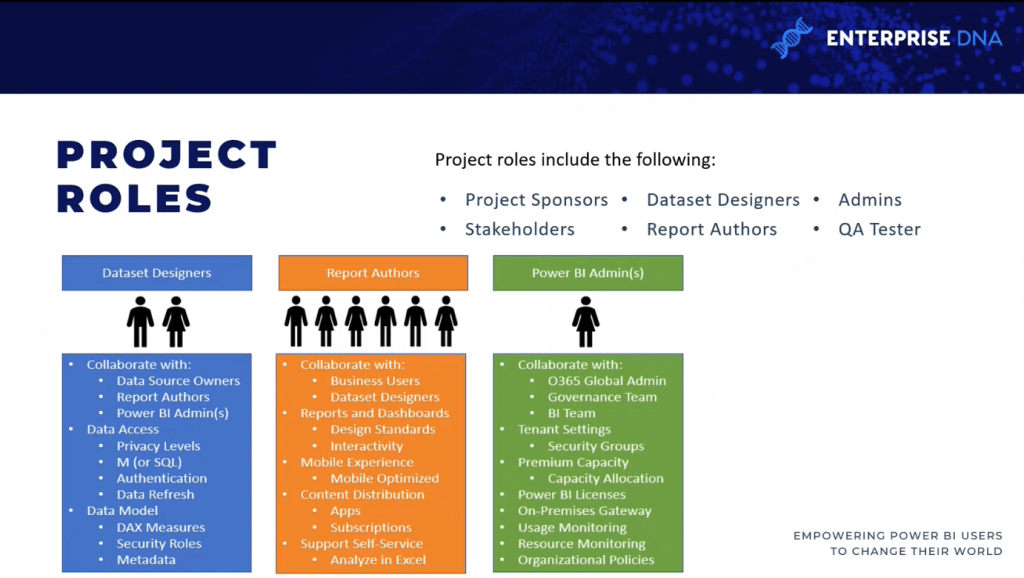
Project Sponsors
It’s good to know at the outset of any Power BI project who your project sponsor is. This is the person who will decide why this project needs to happen because in any large organization, there are a lot of competing priorities and things that need to get done, and there’s never enough people to do them all.
The project sponsors are there to advocate on behalf of the project, on why it needs to be done and why it needs to be a priority versus the other projects that the business wants to get accomplished.
Stakeholders
Your stakeholder will be anyone who will be impacted by the Power BI project. A lot of people think of this as only the report consumers, but anyone who is involved in the project is a stakeholder.
The project sponsor is also a stakeholder, as well as anyone who is going to consume the content or own the data assets that come out of the project.
Dataset Designers
Your dataset designers are responsible for the data access layer of the Power BI dataset, including the authentication to data sources and the power queries used to define the tables of the data model.
Additionally, the dataset designers define the relationships of the model and row level security roles. They also develop the DAX measure expressions to use in reports like year-to-date sales KPIs.
Report Authors
Report authors interface directly with the consumers of reports and dashboards. In a self-service deployment mode or a hybrid project business, a small number of report authors may also work within the business.
The report authors then are really the people that are authoring the content. Content authors would be a better term for them because they create dashboards, scorecards, and goals, which is more than your typical reports.
Administrators
As Power BI has grown its capabilities and has become a mission critical tool for organizations, the role of the Power BI administrator or admin has become increasingly common.
Power BI administrators are responsible for ensuring Power BI is utilized effectively in accordance to organizational policies.
For example, Power BI administrators monitor and troubleshoot dataset refresh failures, performance issues, user access requests, and the overall health of an organization’s Power BI tenant and premium capacities.
It’s important for the individual within all these various roles to work together and communicate effectively in order to deliver a successful project outcome.
Proper communication and collaboration are important to all projects, but are perhaps even more critical within the realm of business intelligence, given the distinct nature of the roles involved and the importance of accurate, effective reporting to the success of the organization.
QA Tester
One last role that comes up is a QA tester. The general best practice is that you shouldn’t have your developers testing your code.
I’ve seen a small group of project stakeholders become the QA testers. The dataset designers and the report authors are focused on creating the content, while the testers make sure that what they’re seeing in the reports meets with their expectations before these are released to a wider audience.
In this case, your Power BI pipelines that are included with premium are a real asset because you can have the test environments and then your production environments, where you have all the right activities occuring at the right stages of the pipeline.
Power BI Licensing
There are two kinds of licensing. There’s shared capacity licensing, which includes the free option and the Power BI Pro. The dedicated capacity licensing has premium, premium per user and embedded scenarios.
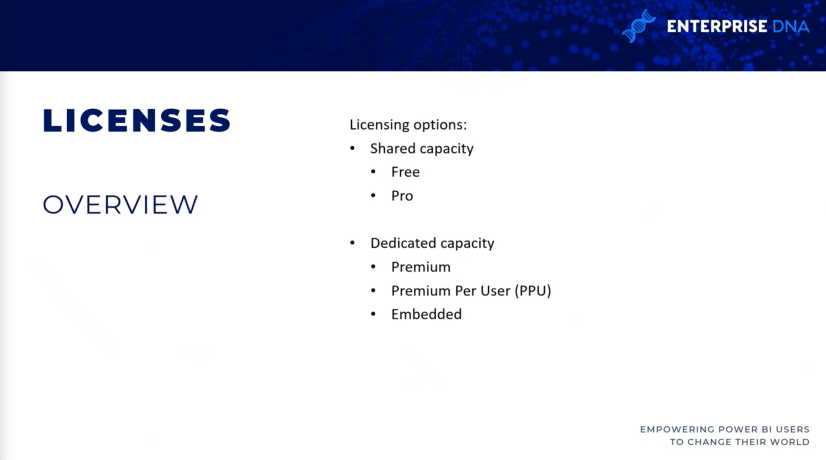
Free License
There is a completely free licensing option when it comes to Power BI so report authors can use Power BI desktop for free. They can publish it to My Workspace for free.
They can even publish it to the web for free although it comes with significant security concerns.
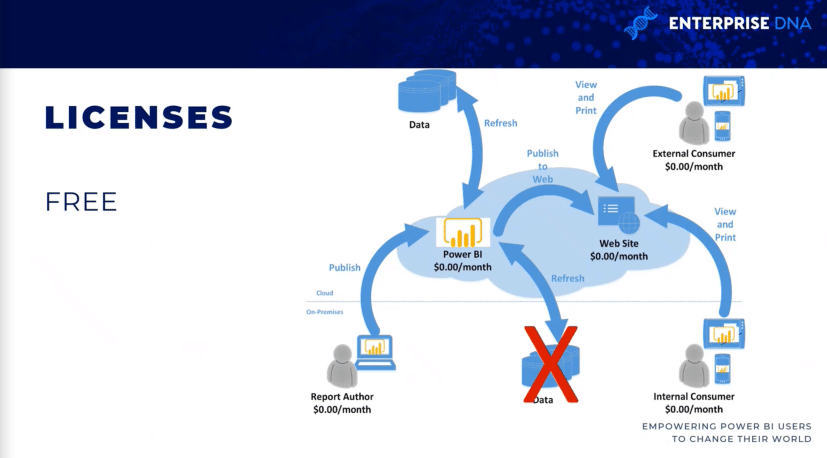
It’s important to understand that the publish to web feature does not provide any kind of security or authentication. Anyone that ends up with a link to the report that has been published using publish to web can access the report anonymously.
Pro License
The Power BI pro licenses, which are currently $9.99 a month, unlocks the full standard features of Power BI service so you’re able to share with other users internally.
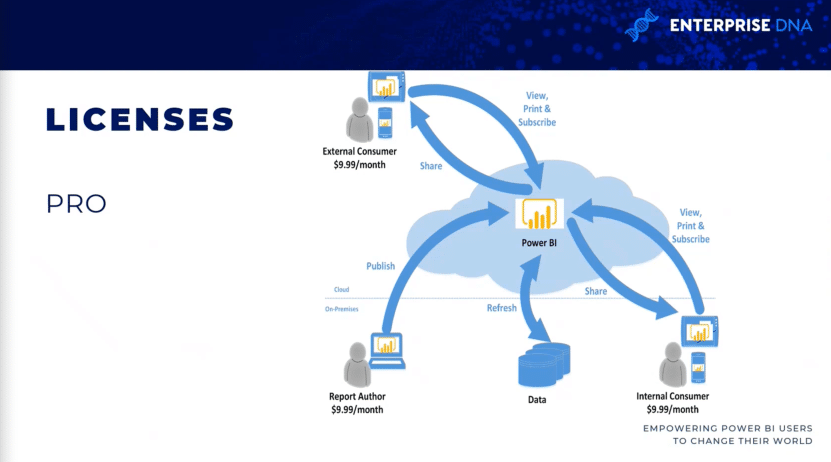
Using a pro license removes the restrictions of the free licensing structure, and users are able to utilize the standard features of the Power BI service.
This includes the ability to create subscriptions and comments, create and use apps, and leverage the Excel feature to support further analysis.
Premium License
A few years ago, Microsoft released a premium license with dedicated capacity. With Power BI Premium, users with free Power BI licenses are able to access and view Power BI apps, reports, and dashboards that have been assigned to these premium capacities.
This access includes consuming the content and fully interacting with the standard Power BI service features such as the subscriptions and comments.
Additionally, Power BI Premium users can share dashboards with Power BI free users if the dashboard is contained in the premium workspace.
The Power BI pro licenses are required for users that create and distribute Power BI content such as connecting the published data sets from Power BI desktop or Excel.
Premium Per User License
But with an entry price point of about $5k per month, many mid-sized organizations could not afford dedicated capacity. This is why Microsoft released premium per user pricing.
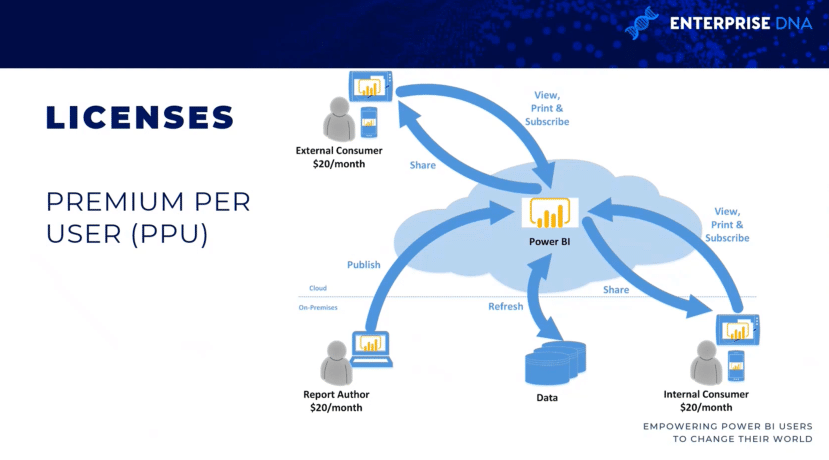
Premium per user works identically to pro licensing, except that premium per users’ workspace must have a PPU license. This also unlocks other premium features like deployment pipelines, scorecards, and goals.
Embedded License
Power BI Embedded is intended to be used by developers and independent software vendors that use APIs to embed power BI visuals reports and dashboards within their custom web applications so these applications can then be accessed by external customers.
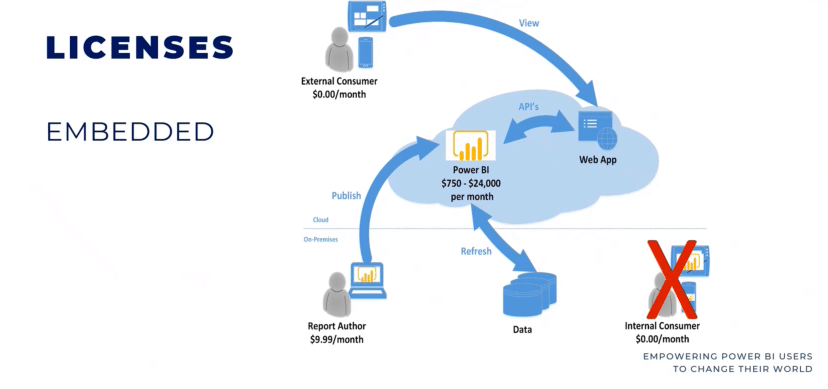
It’s not intended to be a distribution of mechanism for internal users. It’s really designed for independent software vendors so they can distribute and include Power BI content within their custom applications.
***** Related Links *****
Transformative Role Of Big Data Across Industries
Data Visualization Tips For Your Power BI Reports
Create Power BI Reports With These Techniques & Examples
Conclusion
Determining the role assignments and license to use during the planning stage ensures the efficient use of time during the development and implementation phases of your Power BI projects.
Understanding the responsibilities of your role and the license you will use early on will ensure the success of your project.
All the best,
Greg Deckler








