In this tutorial, our topic is Power BI report refresh automatically.
How do we automatically refresh reports in Power BI Service?
What happens is the data keeps on coming every day, and I want to program my Power BI so that it should automatically fetch and refresh the data from Power BI Service to that data source. It should connect. It should pull back the data.
Power BI Report Refresh Automatically
We will require something called Data Gateway. An intermediate tool is required here. First, I’ll go to my Workspace and go to Reports. This is a report that I’ve created, and I’ve got a copy of that report.
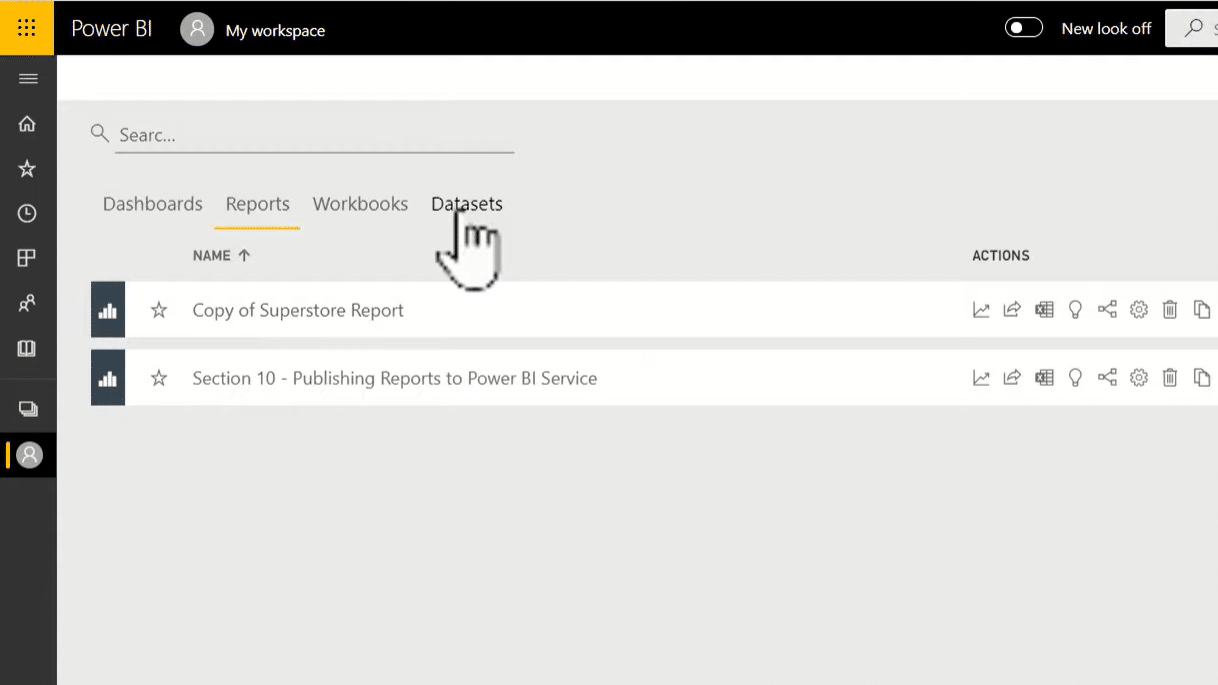
Whenever I publish a report, a data set is also published. So, if I click on Datasets, I can see that the name of the dataset is the same as my report. If I publish 10 reports, 10 datasets will also be published with that report.
We have the Actions here and the last refresh was 10:37:52. On that particular date, that was the refresh time. Now if you look at the time on my screen, it’s 11:41:29. Now what I want to see is live data right now. Live in the sense that if I have changed something on that file, it should reflect here. It should refresh the data automatically.
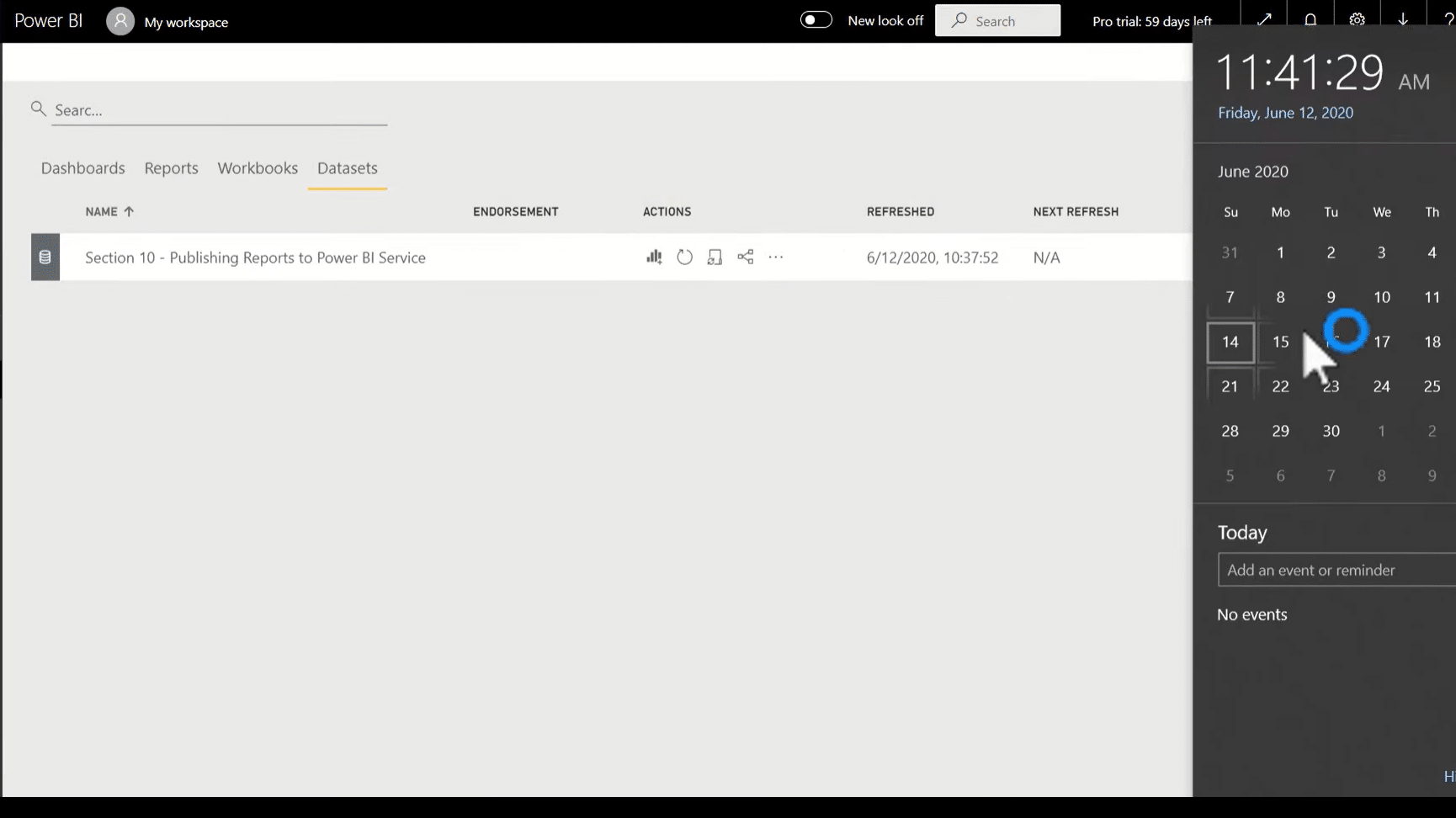
If I click on the refresh button under Actions, I’ve got this message saying, refreshed failed due to gateway configuration issues. As I mentioned earlier, you need some tool in between, and only then can you refresh automatically. This dataset requires a properly configured gateway to refresh.
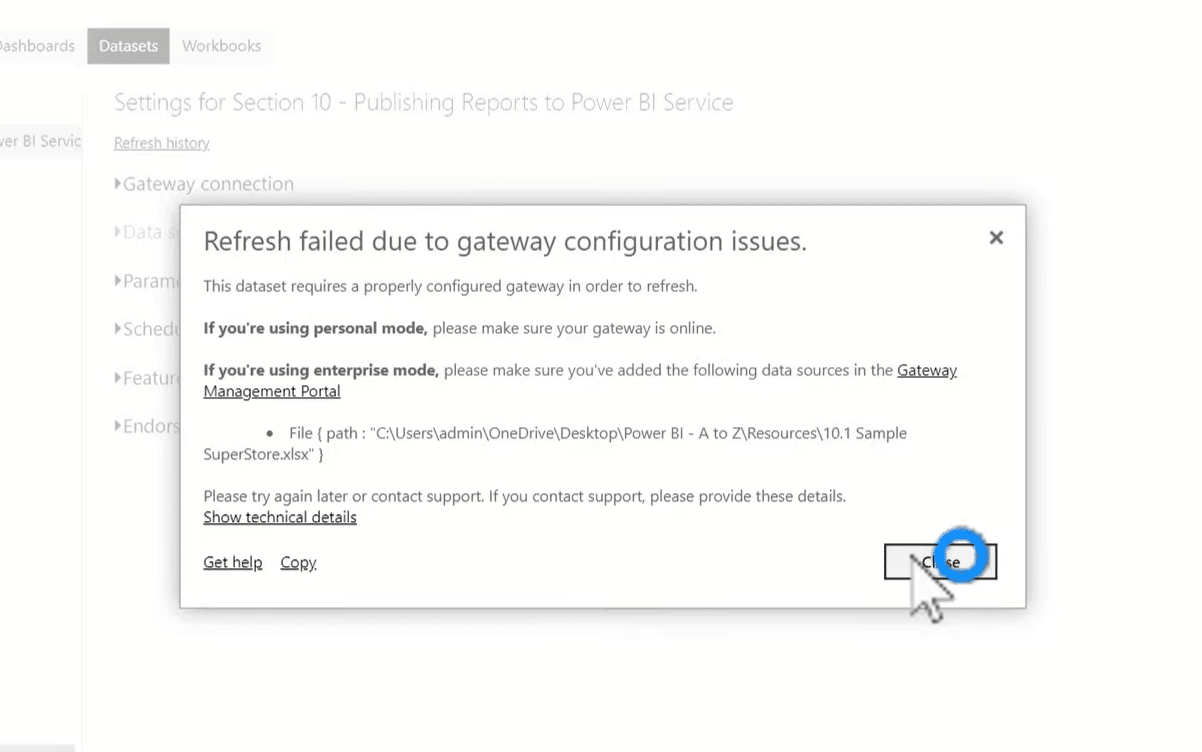
So how to install a Gateway? There are many ways to do this. One of them is by clicking on Gateway connection and then clicking Install now.
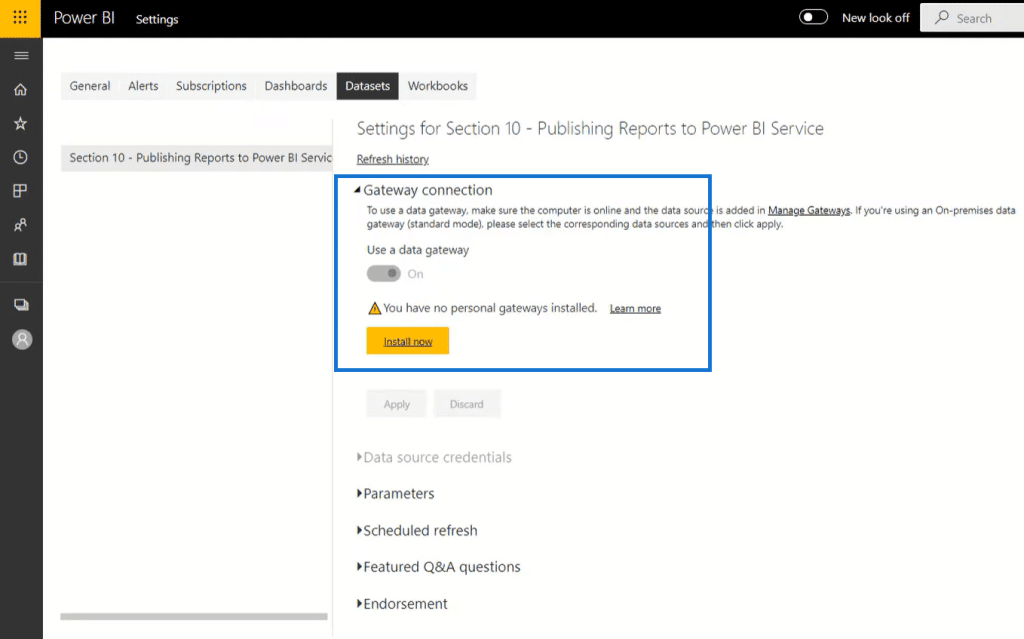
The second method is to click on the small dropdown button at the top. From here, click on Data Gateway.
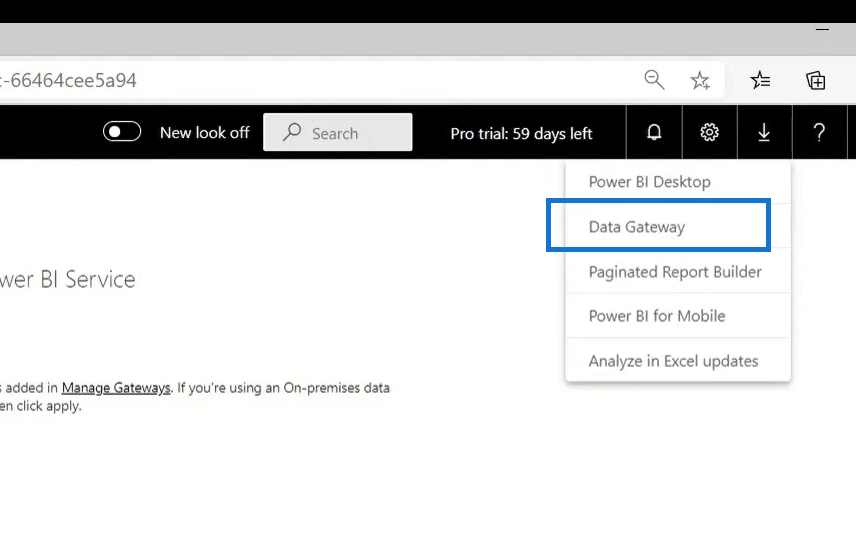
You can also go to the website and download it from there. In this case, I’m going to do the first method. Once I click on Install now, it’ll download a gateway, which will take some five minutes to install the gateway and then do the connection part.
Once the gateway is installed, there will be a connection between Power BI Service and your dataset on your desktop or any place, SQL Oracle, big data, etc. So, a gateway is an intermediate between your data and your Power BI report.
The steps are very simple. Just click on I accept, then click on Update. Select options, go to the default option, and click on next, next, next. Depending on your machine configuration, it’ll take the appropriate time to install. Then, you’ll get a message saying, your gateway is all setup. Click on Sign in, then enter your log-in details for your Power BI Service.
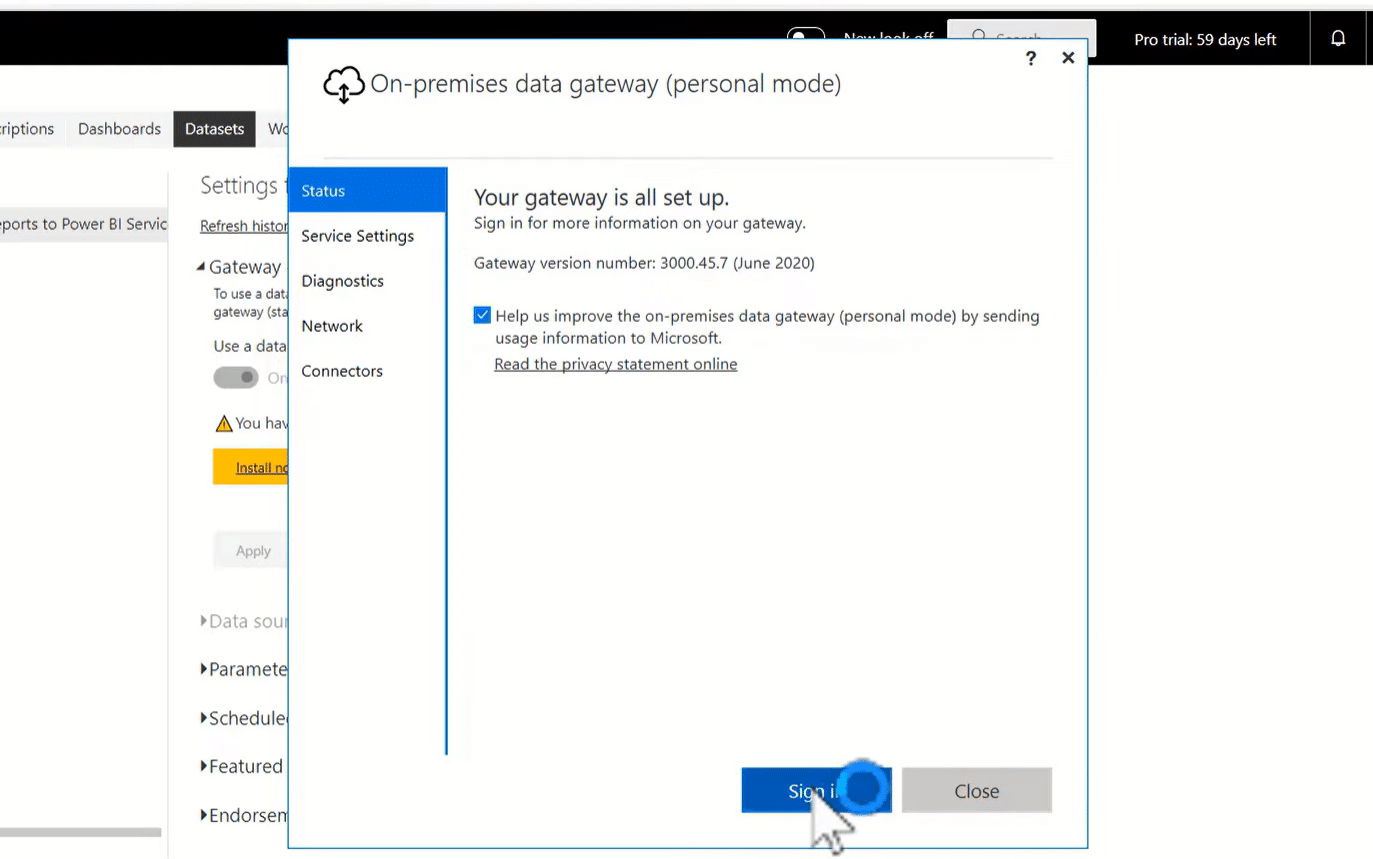
Once that’s all set, I can just refresh the browser. Then, if I go back to Datasets, you can see that we already have Gateway running.
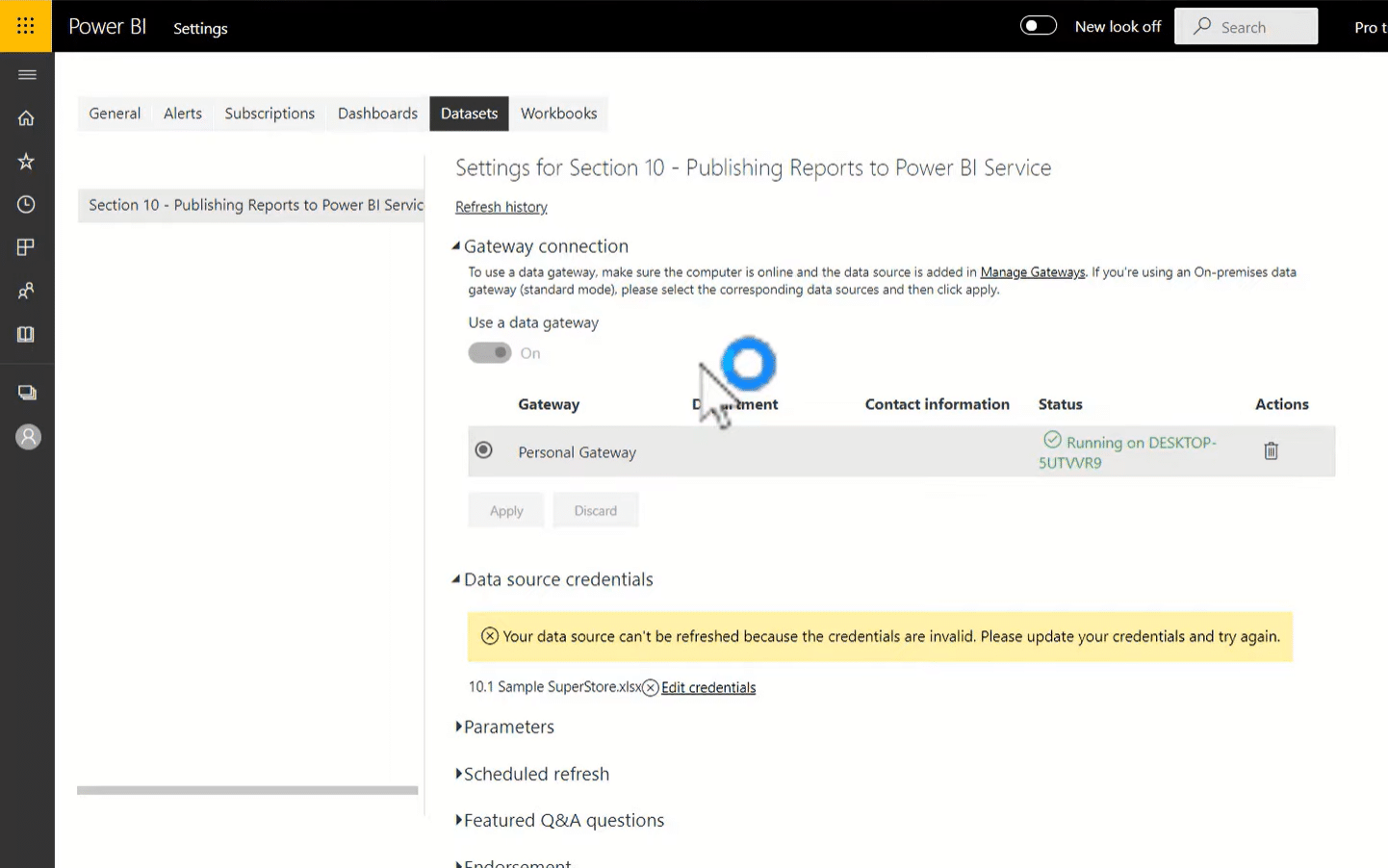
Now, let’s go back to my Workspace, go to Reports, click on the report, and then go to Datasets. Remember that datasets should be refreshed, not the report. If I click on the refresh button, you’ll see (with the time) that it’s now refreshed.
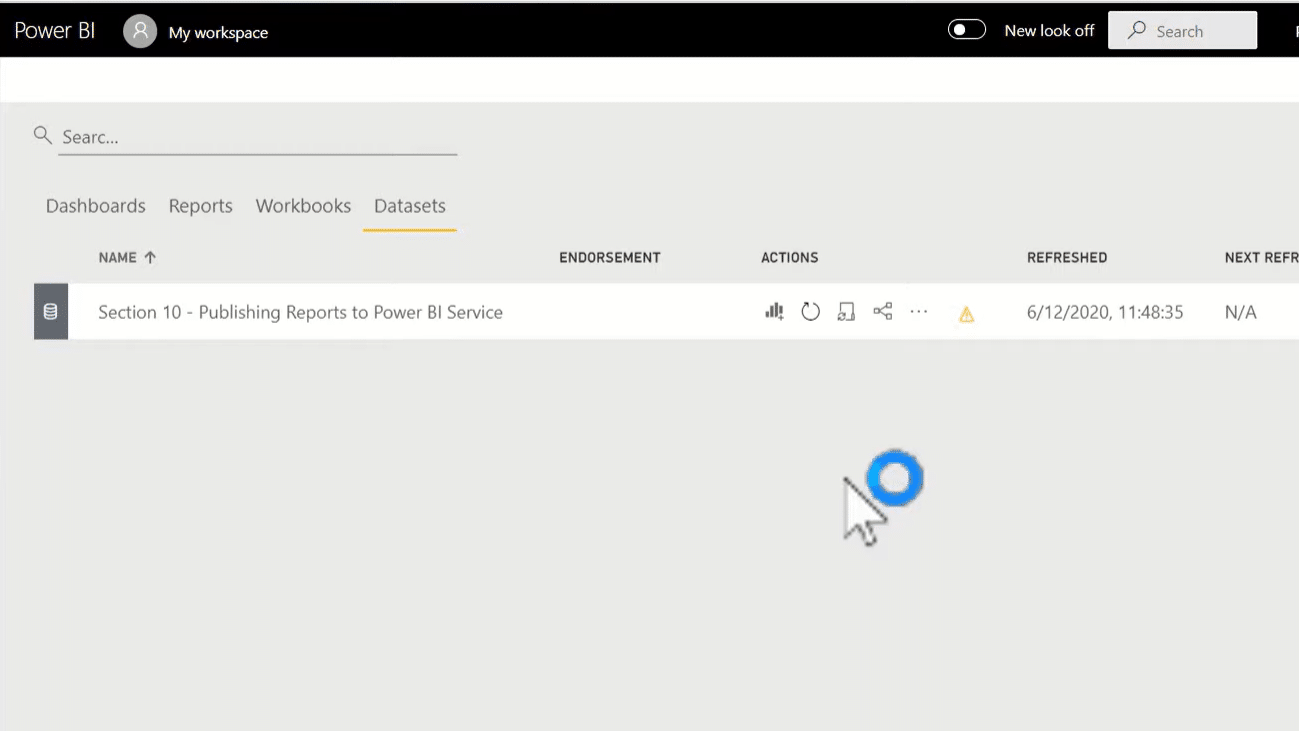
However, we’ve got an error message saying that the scheduled refresh has been disabled.
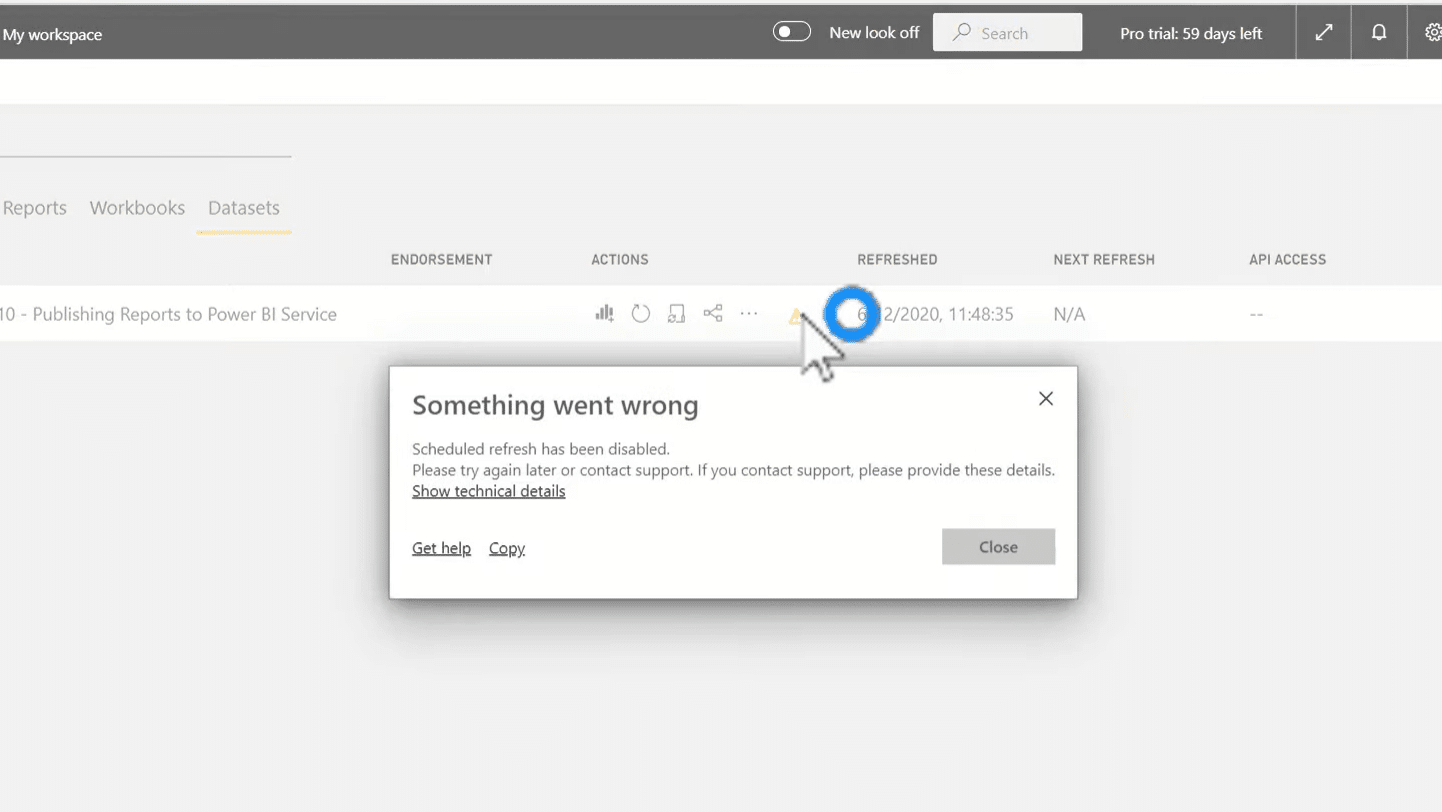
To correct this, I can go back to Reports and open this publishing report. Practically, we’ll see an application using the gateway. Observe how many regions I have in the file. I have Central, East, South, and West.
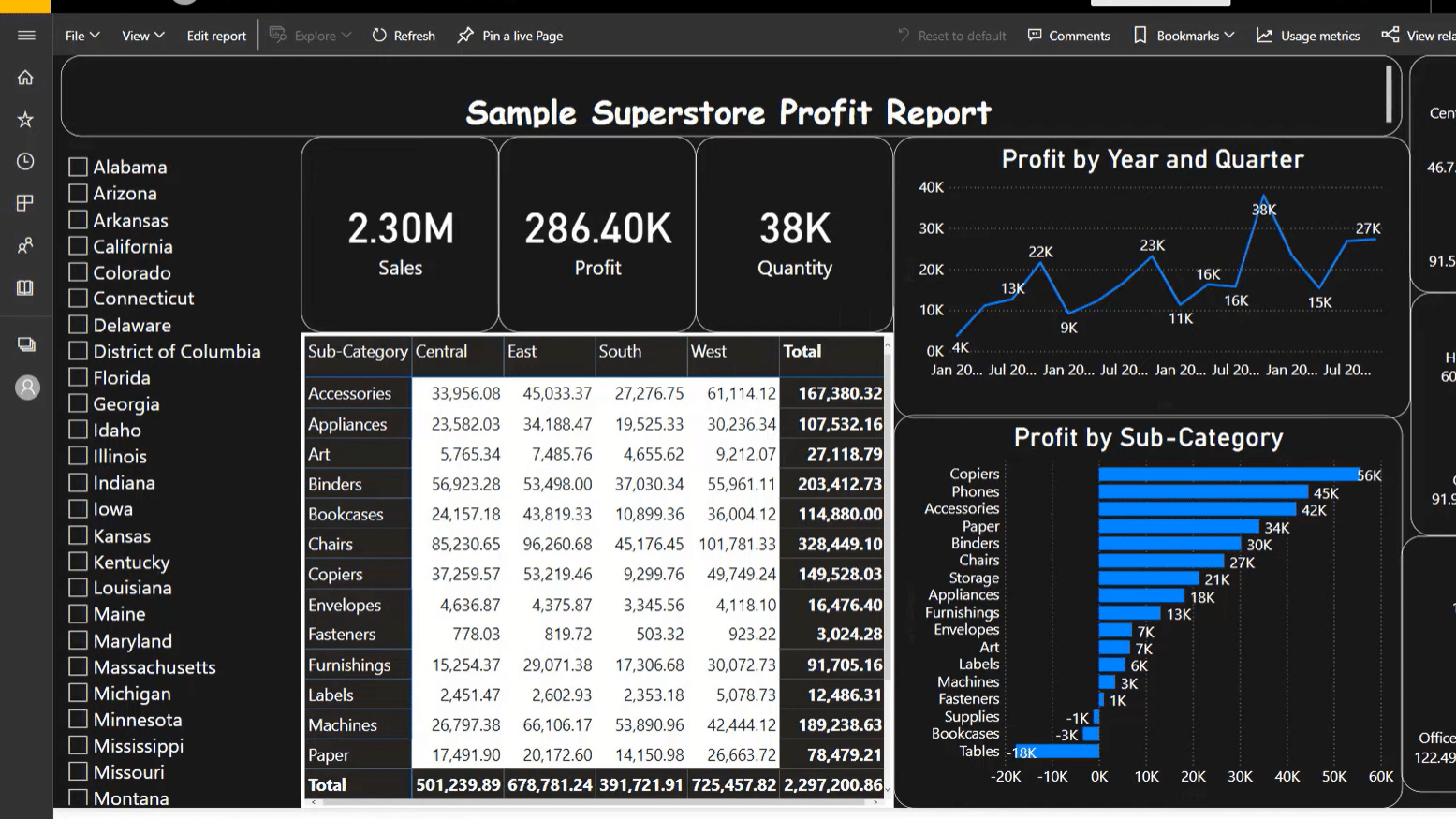
What I’ll do is open that file and add one more region, say Southwest and Northeast. I’ll then go back to Datasets and click refresh. However, nothing has changed.
So, I’m going to click on these three dots here under Actions and click on Settings.
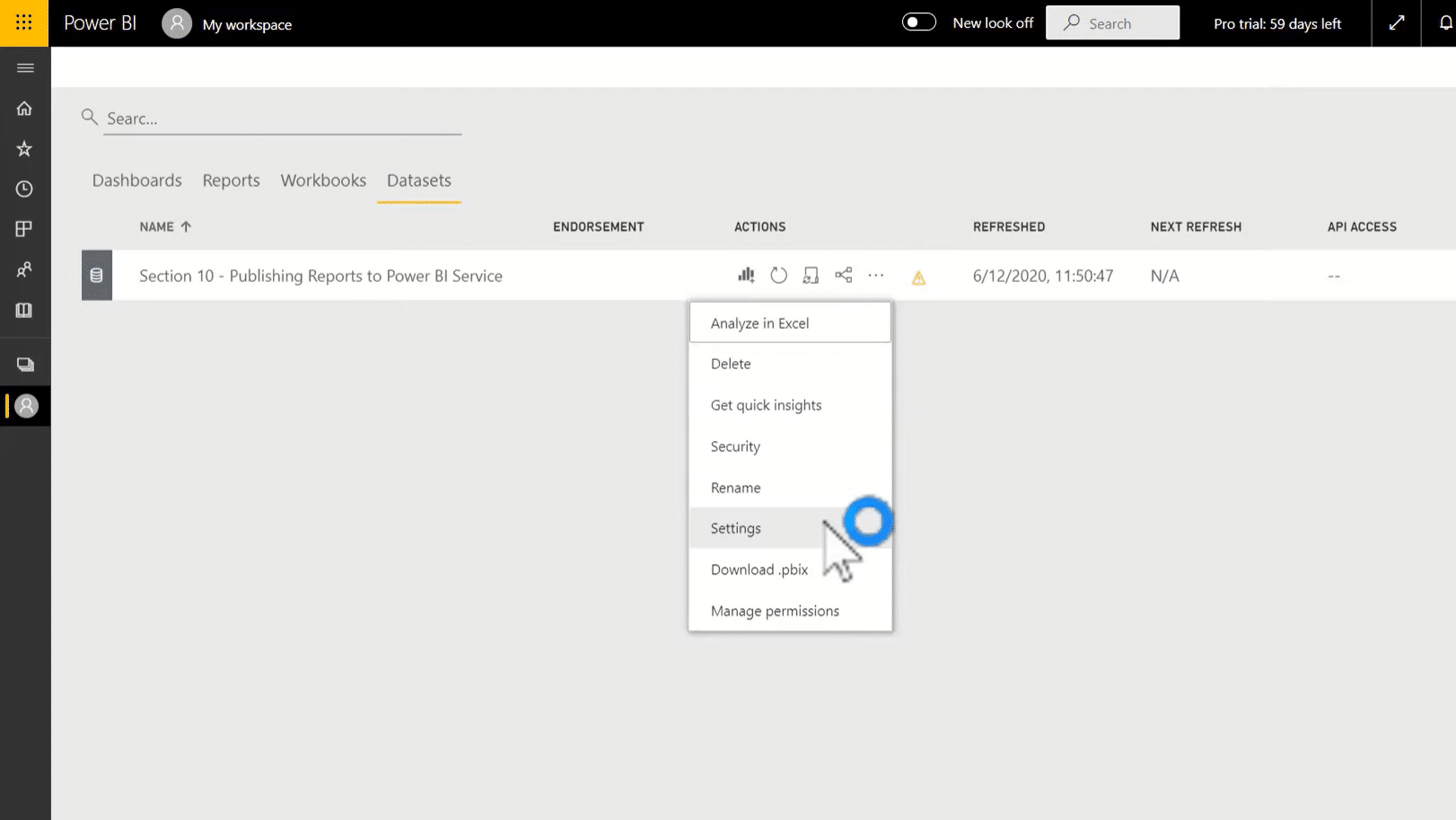
Now, you see here that one of the errors is Data source credentials. The username and password to that Excel file is not correct. Now in that Excel file, there’s no username or password.
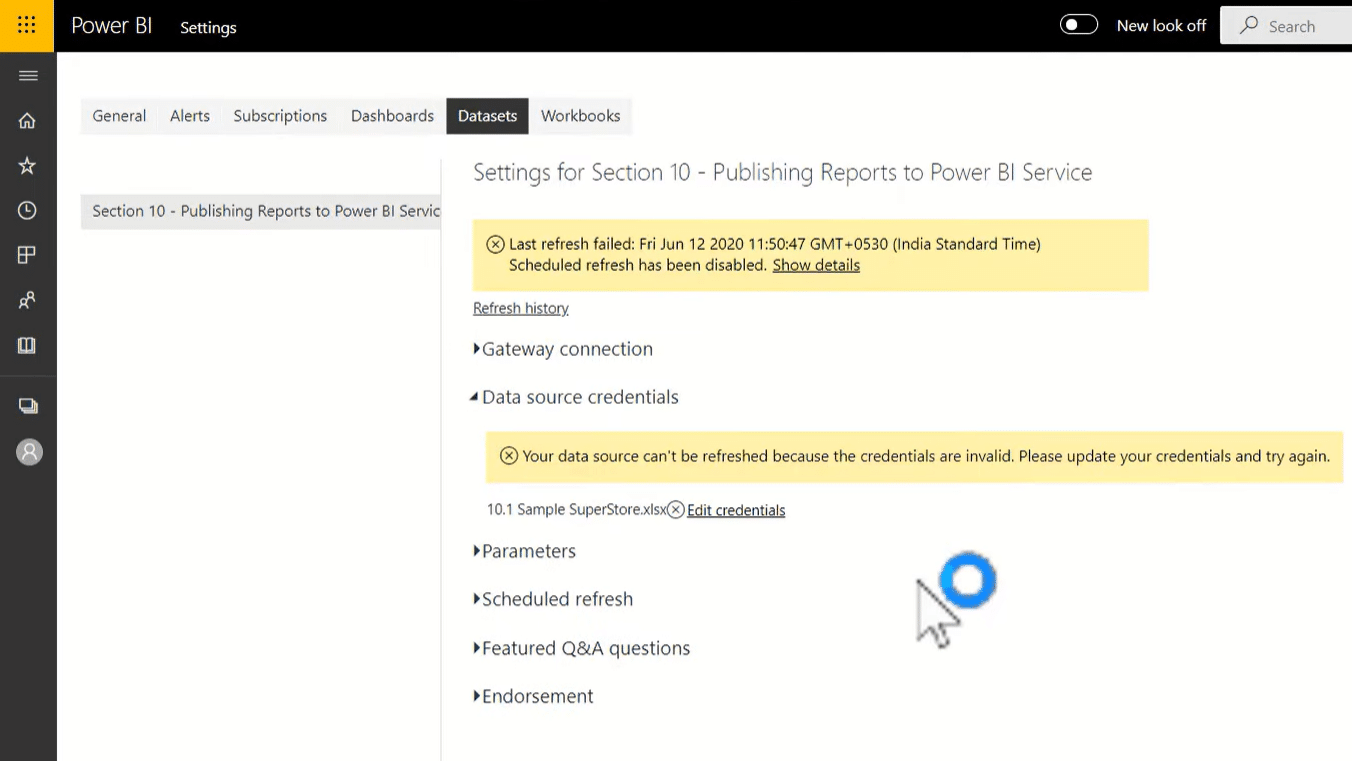
To fix this, I’ll click on Edit credentials, and I’m going to select here None. Then, click on Sign in. This will remove that error message.
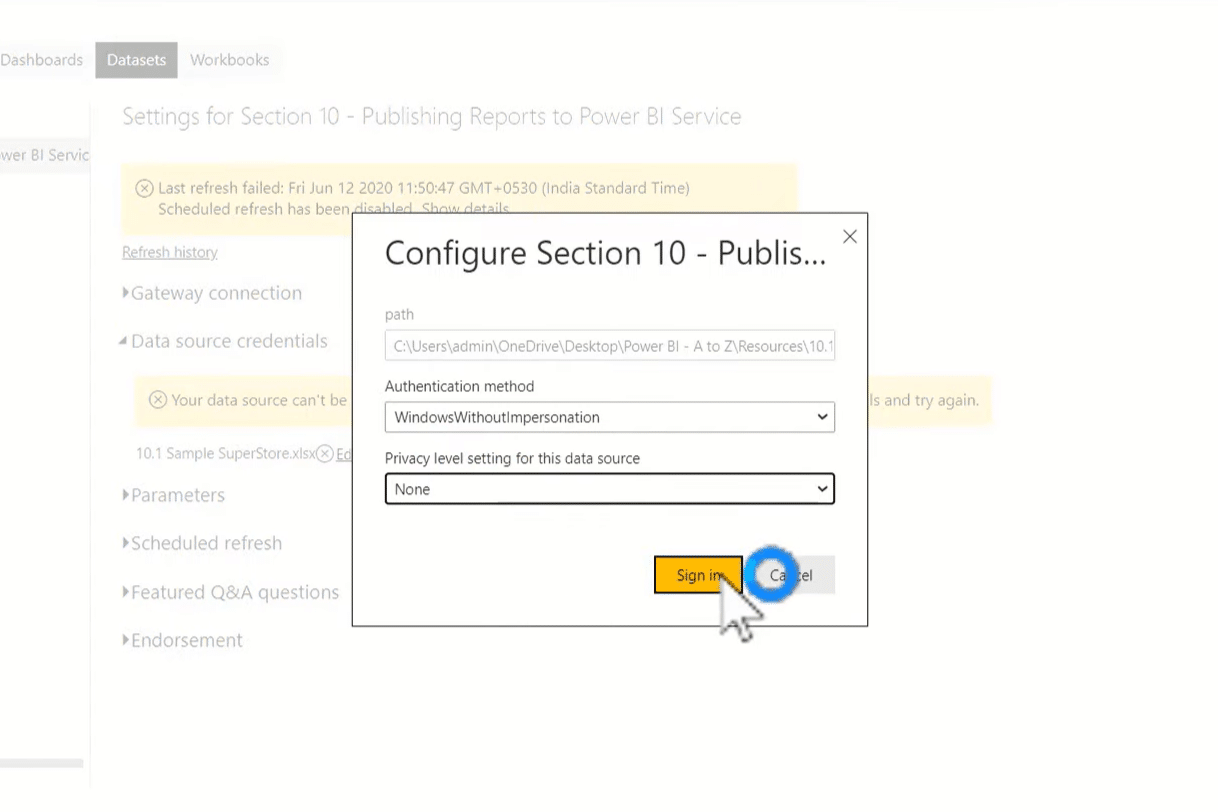
So now, I can go back to Datasets and refresh there. If I go to my report and click on the refresh button, you’ll see that the Northeast and Southwest are added.
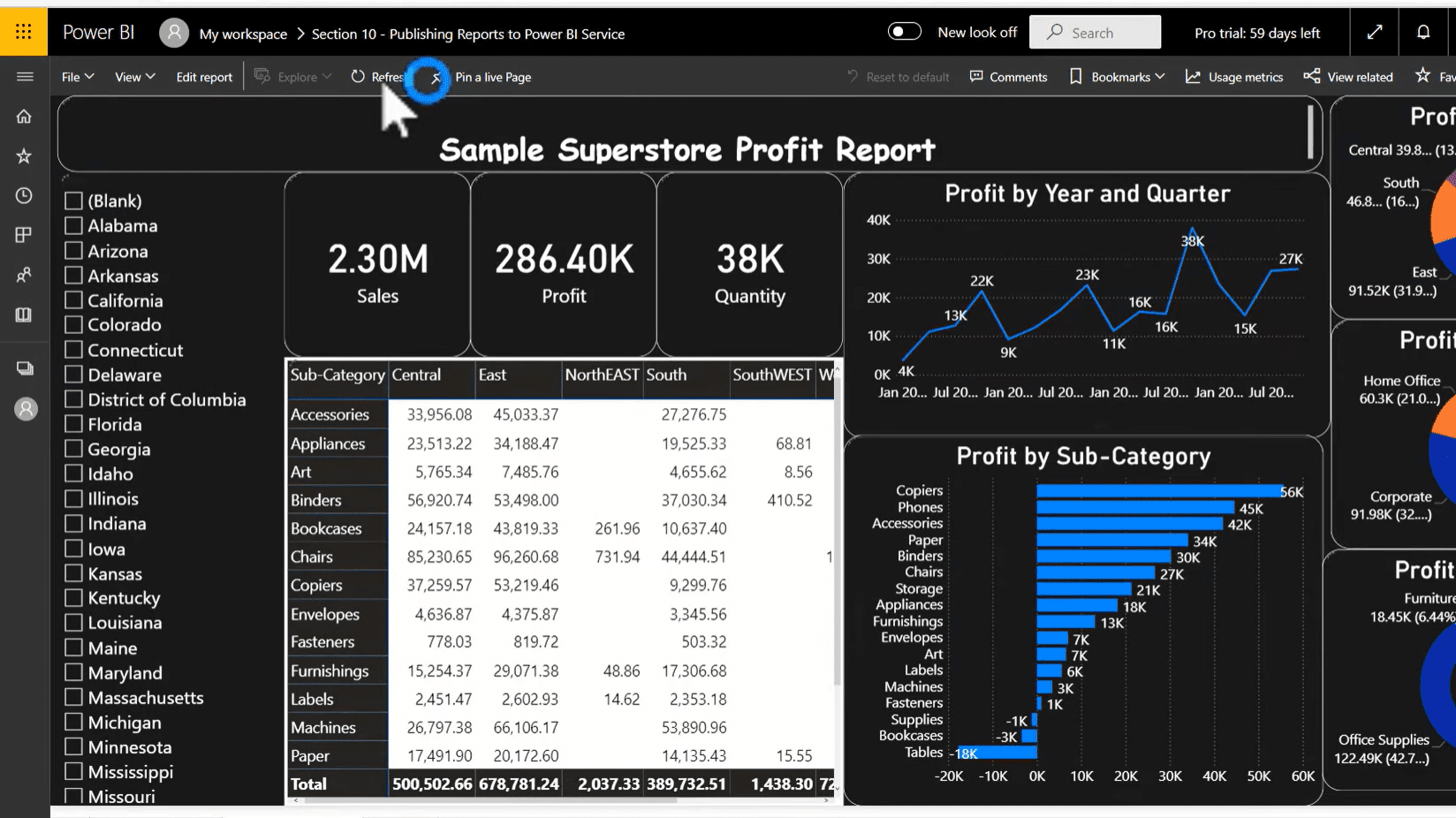
The last step is Scheduling Refresh. I can choose to refresh this report daily at a certain time, and then simply click on the Apply button. I can schedule this refresh a number of times a day.
***** Related Links *****
Last Refresh Date & Time In Power BI – Updated Solution
Using Power Automate To Refresh Data In Power BI
How To Share Reports In Power BI Online Service
Conclusion
That’s the entire process for the automatic refresh of your reports in Power BI Service. The key is to use a gateway. Installing a gateway is not that difficult. It is easy. Anyone can do it.
I hope you find this tutorial helpful. Check out the links below for more related content.
Cheers!
Sam







