Are you ready to elevate your data analysis capabilities? Then let’s delve into the realm of Power BI Copilot and its AI integration. This tool isn’t just another addition to your data analysis toolkit; it’s akin to having an intelligent assistant, always ready to help you navigate through your data.
Power BI Copilot is an advanced feature of Microsoft Power BI that uses artificial intelligence to enhance data analysis and make it more accessible and efficient. It acts as an intelligent assistant and helps users navigate through complex data, interpret patterns, and generate insights.
In this article, we’ll explain how Power BI Copilot works and how you can leverage it to empower you and your organization.
Let’s get started!

What is Power BI Copilot?
Copilot is an AI tool that provides suggestions for code completion. The tool is powered by Codex, an AI system developed by OpenAI that can generate code from a user’s natural language prompts.
Copilot already has Git integration in GitHub Codespaces, where it can be used as a tool for writing tests, fixing bugs, and autocompleting snippets from plain English prompts like “Create a function that checks the time” or “Sort the following information into an alphabetical list.”
The addition of Copilot in Power BI has infused the power of large language models into Power BI. Generative AI can help users get more out of their data. All you have to do is describe the visuals or the insights you want, and Copilot will do the rest.
With Copilot, you can:
- Create and tailor Power BI reports and gain insights in minutes
- Generate and refine DAX calculations
- Ask questions about your data
- Create narrative summaries
All of the above can be done using conversational language. Power BI already had some AI features, such as the quick measure suggestions that help you come up with DAX measures using natural language, but Copilot takes it to the next level.
With Copilot, you can say goodbye to the tedious and time-consuming task of sifting through data and hello to instant, actionable insights. It’s the ultimate assistant for uncovering and sharing insights faster than ever before.
Key Features of Power BI Copilot

Artificial intelligence and tools that are powered by AI have become in vogue in recent years. Power BI Copilot is the latest addition to the pile that promises to help you uncover and share insights faster using advanced generative AI.
Some of its key features include:
- Automated report generation: Copilot can automatically generate well-designed dashboards, data narratives, and interactive elements, reducing manual report creation time and effort.
- Conversational language interface: You can describe your data requests and queries using simple, conversational language, making it easier to interact with your data and obtain insights.
- Real-time analytics: Power BI users can harness Copilot’s real-time analytics capabilities to visualize data and respond quickly to changes and trends.
Alright, now that we’ve gone over some of the key features of Power BI Copilot, let’s go over how it can benefit your workflow in the next section.
Benefits of Power BI Copilot

Looking at Power BI Copilot’s key features, it’s easy to see how the tool has the potential to enhance your data analysis experience and business decision-making process.
Some benefits include:
- Faster insights: With the help of generative AI, Copilot allows you to quickly uncover valuable insights from your data, saving time and resources.
- Ease of use: The conversational language interface makes it easy for business users with varying levels of technical expertise to interact effectively with the data.
- Reduced time to market: Using Copilot in Power Automate can reduce the time to develop workflows and increase your organization’s efficiency.
Using Power BI Copilot’s features in your production environments will enable you to uncover meaningful insights from your data more efficiently and make well-informed decisions for your organization. However, the product is not without its limitations, as you’ll see in the next section.
Limitations of Power BI Copilot

Copilot for Microsoft Power BI is a new product that was announced together with Microsoft Fabric in May 2023. However, it’s still in private preview mode and hasn’t yet been released to the public. There is no official public release date, but it’ll likely be launched before 2024.
Some other limitations of Copilot include:
- Quality of suggestions: Copilot is trained in all programming languages available on public repositories. However, the quality of the suggestions may depend on the volume of the available training dataset for that language. Suggestions for niche programming languages (APL, Erlang, Haskell, etc.) won’t be as good as those of popular languages like Python, Java, C++, etc.
- Security and privacy concerns: As the model is trained on publicly available code, there are concerns that it could inadvertently suggest code snippets that contain security vulnerabilities or were meant to be private.
- Doesn’t understand context like a human: While the AI has been trained to understand context, it is still not as capable as a human developer in fully understanding the high-level objectives of a complex project. It may fail to provide appropriate suggestions in some complicated scenarios.
- Dependence on comments and naming: The AI can provide more accurate suggestions when given detailed comments and descriptive variable names, which places some of the responsibility for accuracy on the user.
- Lack of creative problem solving: Unlike a human developer, the tool cannot come up with innovative solutions or creatively solve problems. It can only suggest code based on what it has been trained on.
- Possible legal and licensing issues: As Copilot uses code snippets from open-source projects, there are questions about the legal implications of using these snippets in commercial projects, especially if the original code was under a license that required derivative works to be open source as well.
- Inefficient for large codebases: The tool is not optimized for navigating and understanding large codebases. It’s most effective at suggesting code for small tasks.
While Power BI Copilot offers a compelling platform for data analytics and visualization, its limitations shouldn’t be overlooked. You have to balance the undeniable benefits of Copilot with its constraints and align the tool with your unique operational needs.
Is Copilot for Power BI a Microsoft Fabric Product?
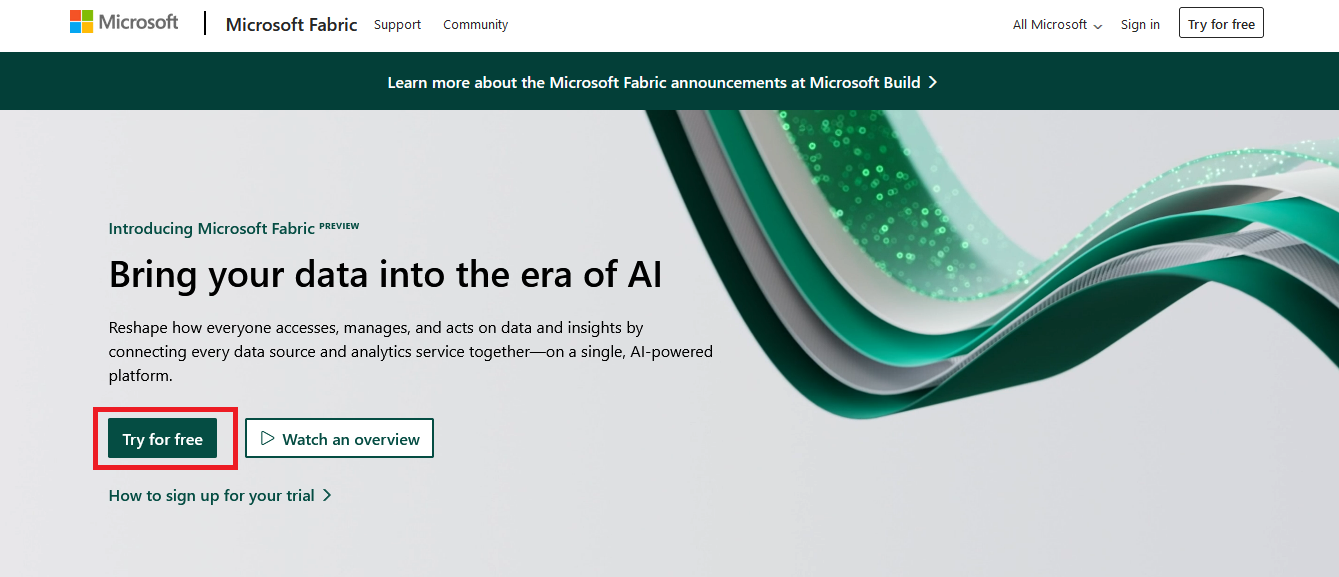
As we mentioned in the previous section, Copilot for Power BI was announced at the same time as Microsoft Fabric, so naturally, there’s a lot of confusion about whether Fabric is replacing Power BI or whether Power BI is now a Microsoft Fabric product.
Microsoft Fabric is a unified data foundation that’s bringing together several data analysis tools under one umbrella. It’s not replacing Power BI; instead, it’s meant to enhance your Power BI experience.
Power BI is now one of the main products available under the Microsoft Fabric tenant setting. Some other components that fall under the Fabric umbrella include:
- Data Factory: This component brings together the best of Power Query and Azure Data Factory. With Data Factory, you can integrate your data pipelines right inside Fabric and access a variety of data estates.
- Synapse Data Engineering: Synapse-powered data engineering gives data professionals an easy way to collaborate on projects that involve data science, business intelligence, data integration, and data warehousing.
- Synapse Data Science: Synapse Data Science is designed for data scientists and other data professionals who work with large data models and want industry-leading SQL performance. It brings machine-learning tools, collaborative code authoring, and low-code tools to Fabric.
- Synapse Data Warehousing: For data warehousing professionals, Synapse Data Warehouse brings the next-gen of data warehousing capabilities to Fabric with open data formats, cross-querying, and automatic scaling.
- Synapse Real-Time Analytics: This component simplifies data integration for large organizations and enables business users to gain quick access to data insights through auto-generated visualizations and automatic data streaming, partitioning, and indexing.
- OneLake: The “OneDrive for data,” OneLake is a multi-cloud data lake where you can store all an organization’s data. It’s a lake-centric SaaS solution with universal compute capacities to enable multiple developer collaboration.
Through Fabric, Microsoft is bringing the capabilities of machine learning models to its most popular data science tools. There are other components, like Data Activator, which are still in private preview and are not yet available in Fabric.
Microsoft Fabric is available to all Power BI Premium users with a free 60-day trial. To get started, go to the Power BI admin portal and opt-in to start the free trial.
Final Thoughts

Microsoft Copilot’s integration with Power BI has the potential to revolutionize the data modeling landscape. It combines advanced generative AI with data to help everyone uncover and share insights faster.
In a world brimming with data, Copilot might just be the ‘wingman’ you need to make your data speak volumes. It’s turning Power BI into a human-centered analytics product that enables both data engineers and non-technical users to explore data using AI models.
Whether you’re a small business trying to make sense of customer data or a multinational figuring out global trends, give Copilot a whirl and let it take your data analysis to the next level. Happy analyzing!
To learn more about how to use Power BI with ChatGPT to supercharge your organization’s reports, check out the playlist below:
Frequently Asked Questions
Is Copilot available in Power BI?
Copilot in Power BI is still in private preview, but it will become available to Power BI customers soon. With this tool, users can use natural language queries to write DAX formulas, auto-generate complete reports using Power BI data, and add visualizations to existing reports.
How do I use Microsoft Copilot with Power BI?
To use Copilot in Power BI, all you have to do is write a question or request describing what you want, such as “Help me build a report summarizing the profile of customers who have visited our homepage.” If you want Copilot to give you suggestions, type “/” in the query box.
Is PowerBI Copilot available for free?
Once Copilot for Power BI comes out of private preview, it’ll be available at no extra cost to all Power BI license holders (pro or premium).







