Power BI has created an inflexion point for businesses, both large and small. It has helped businesses make data-driven decisions and gain competitive advantages. In this blog, we’ll go over key points on how the Power BI app has helped individuals and organizations to transform and efficiently manage data.
Historically, organizations have been inundated with inefficiencies due to poor-performing spreadsheets. There was no continuity between one individual to the next in terms of reporting and presenting data.
Excel reports are usually built in an ad hoc way which often leads to slow responses to requests for information. There were also no standards for reporting because not everyone has the skills to create consistent PowerPoint Presentations.
However, these are now a thing of the past. Excel inefficiencies are no longer a reality for firms embracing Power BI. With the aid of the Power BI app, creating reports that are both visually appealing and scalable is now easy to produce.
Power BI has created a new paradigm in managing, analyzing, and distributing information.
The quicker you realize this as an individual and an organization, the quicker you’ll be able to develop a strong competitive advantage with your data culture.
Data Management & Transformation In The Power BI App
Power BI not only impacts your organization from a visualization perspective, but it’s also a driving force in effective information management.
Power BI is revolutionizing information management and data transformation.
The entire Power BI suite has been built in a comprehensive way that allows integration between workflows and processes.
This is a list of the key points as to how Power BI is becoming a driving force in effective information management:
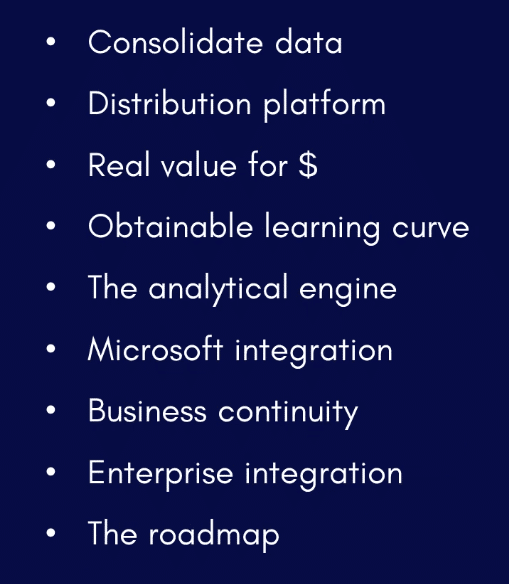
Now let’s discuss this one by one.
1. Data Consolidation & Distribution
Power BI has the ability to effectively consolidate information from a range of sources.
You can bring in data from multiple platforms such as enterprise databases, cloud-based databases, and even from simple spreadsheets.
It also has an amazing distribution system within its powerful visualization engine. You can create a report and then upload it to the cloud and enable users to access it anywhere in the world. You can also refresh and update data automatically.
2. Real Value For Money
If you were to access a tool of similar quality to Power BI five years ago, you would need to pay 10-20 times more than its current price.
But at present, tools such as Power BI have been democratized by giving them an affordable price point, including its supporting applications.
With the benefits it brings to the organization, it has been proven to bring a high return on your investment.
3. High Learning Curve Backed By The Analytical Engine
Power BI has almost an unobtainable learning curve. Anyone with an Excel or PowerPoint background can learn to build Power BI Reports.
With its robust analytical engine, you can easily create advanced and valuable insights. All it takes is a basic analytical understanding from a developer and user perspective.
4. Microsoft Integration In The Power BI App
Since Power BI is a Microsoft product, it has the ability to connect to other products from the same provider. You can connect to Office 365 and Microsoft Teams.
This allows teams and groups within your organization to have real-time discussions backed with real data and visualizations.
The ability to integrate various software together increases the value of all of these tools combined.
5. Business Continuity
Usually, an employee is tasked to build an Excel spreadsheet analysis and is in charge of updating it. When that employee leaves, looking for a replacement who can continue working on the Excel sheet becomes a challenge.
But with Power BI, there has been a significant improvement in business continuity. The ability to build robust models and reporting applications that can be passed from one employee to the next brings more scale to the workforce.
6. Enterprise Integration In The Power BI App
Power BI can also be integrated into the core of any organization. It can be connected to different IT infrastructures such as SQL databases and SAP.
The ability to integrate Power BI into different applications is second to none. There’s nothing prevalent out there that Power BI can’t connect to. There are APIs you can create and data pipeline tools that you can utilize to connect Power BI to basically any reporting and analytical software.
7. The Roadmap
Over the years, Microsoft has completely committed to making Power BI a core part of businesses around the world. They’re putting a huge amount of investment into Power BI because they believe in its capabilities. Once Power BI is embedded into your organization, you’ll immediately see its value.
You may think that using Power BI ties you to Microsoft products. However, there are a variety of alternatives that you can use.
But Power BI is strongly suggested as the tool of choice because it enables you to take advantage of the inflection point better than any other tool out there. Moreover, integration isn’t strictly exclusive to Microsoft products alone. You can integrate Power BI into any application within competing cloud platforms as well.
In addition, Microsoft’s Power Platform has gone through a few iterations over the last few years. Tools such as Power Apps, Power Automate, AI Builder, and Virtual Agents will work in combination with the entire Microsoft Suite. Other than Power BI, there isn’t any application out there that has this wide scope of vision around all of these data processing and automation tools.
***** Related Links *****
Power BI Features In The eDNA Showcase
Big Data Visualization: Reasons To Use Power BI
Power BI Tools For Planning & Deployment
Conclusion
Power BI is changing the paradigm in data management and transformation by providing a user-friendly interface for creating interactive and visually appealing reports and dashboards. With Power BI, users can easily connect to a wide variety of data sources, including Excel, SQL Server, and various cloud-based services.
Additionally, Power BI has a robust set of data transformation and manipulation features, allowing users to clean, shape, and model their data in a way that makes it easy to understand and analyze.
Hopefully, the 9 key points discussed in this blog have helped you realize the potential of Power BI and what it can do for you and your organization.
All the best,
Sam McKay







