One of the fundamental concepts that is important in building efficient reports is Power BI context.
If you want to make effective analytical measures, it’s essential to learn how to manipulate the context of a certain measure.
Context can help you perform dynamic analysis in Power BI. In addition to that, changing the context can let you change the results of a formula according to the selected row or cell. This is very important in creating advanced DAX formulas.
The Basics Of Power BI Context
It’s important that you understand how you can apply a variety of context to your measures.
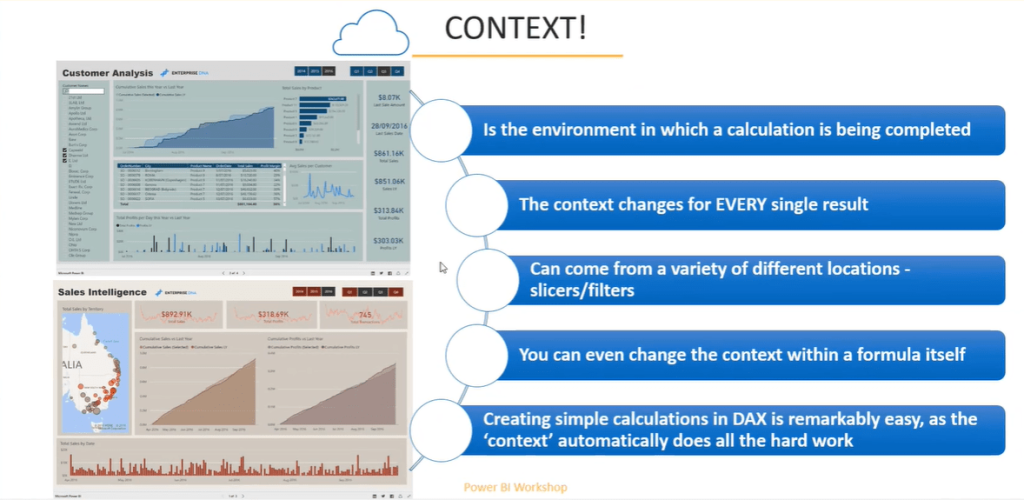
First, you should learn that context is the environment in which your DAX calculation is being completed.
Inside your report, there are filters that were placed to achieve the desired results. These filters are the context and the environment to which your data relies on.
Secondly, context changes for every single result. This means that a context helps you build dynamic results. If you have different products, you can create different context for different charts. For an individual result, there could be multiple layers of context involved.
Context can come from a variety of different locations. You can create dynamic data by using either slicers or filters in your report.
Next, you can also change the context within a formula itself. If you know the initial context or the evaluation context of a certain report, you can easily change the context. To do that, you’ll have to use the CALCULATE function. This function can help you manipulate the context within a formula.
Last but not the least, you can easily create simple DAX calculations with context.
Compared to Excel, advanced calculations are easier because the context automatically does all the hard work.
***** Related Links *****
Understanding Evaluation Context in Power BI
Explaining Row Context in Power BI
Introduction to Filter Context in Power BI
Conclusion
As I have mentioned, the initial context is important in creating DAX calculations. Therefore, you need to set up the initial context in your model properly. With this, you can easily do simple calculations for your analysis.
Using filters and slicers will also be great for your report. Make sure you also set it up in the best way possible.
Cheers!
Sam






