In this tutorial, I’ll show you what you can do with Natural Language Query (Q&A). It’s a feature within the Power BI online service and embedded in the Power BI desktop as well.
For example, you’re in a meeting and you have your report, dashboard, and app ready, but you don’t have the specific information you need. You can easily find it using the Q&A feature. You may watch the full video of this tutorial at the bottom of this blog.
With the Natural Language Query, you can query your reports and get answers.
This is helpful for users who aren’t technically inclined since they can access insights easily with this feature.
Basics Of Natural Language Query
In the dashboard, there is a search bar that says Ask a question about your data.
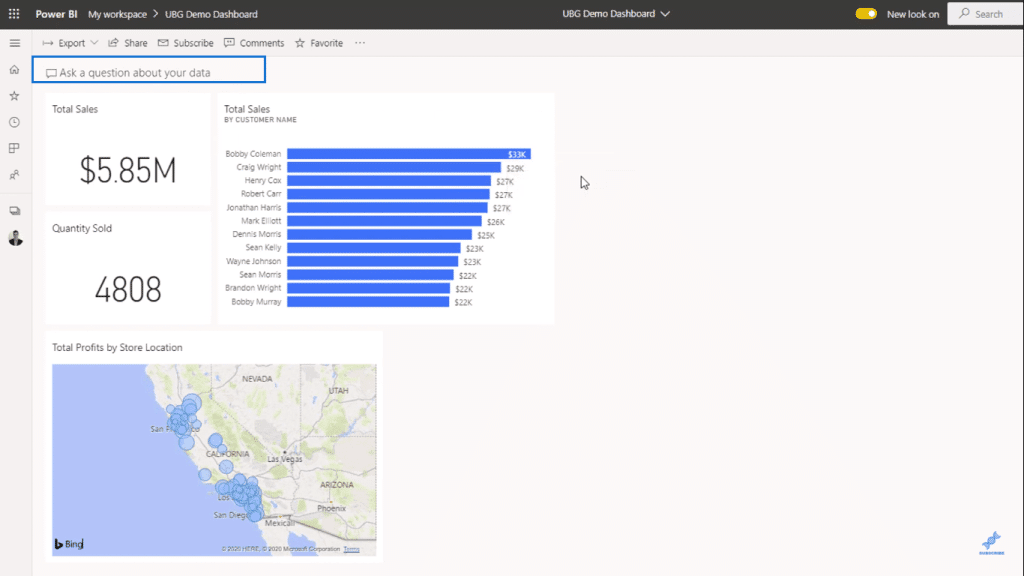
You can find insights that might not exist in your report but exist in your model based on the measures you’ve already created.
It’s important to build your model well for instances like these. The Natural Language Query works best with a solid and detailed model.
First, I’ll activate the New Q&A experience.
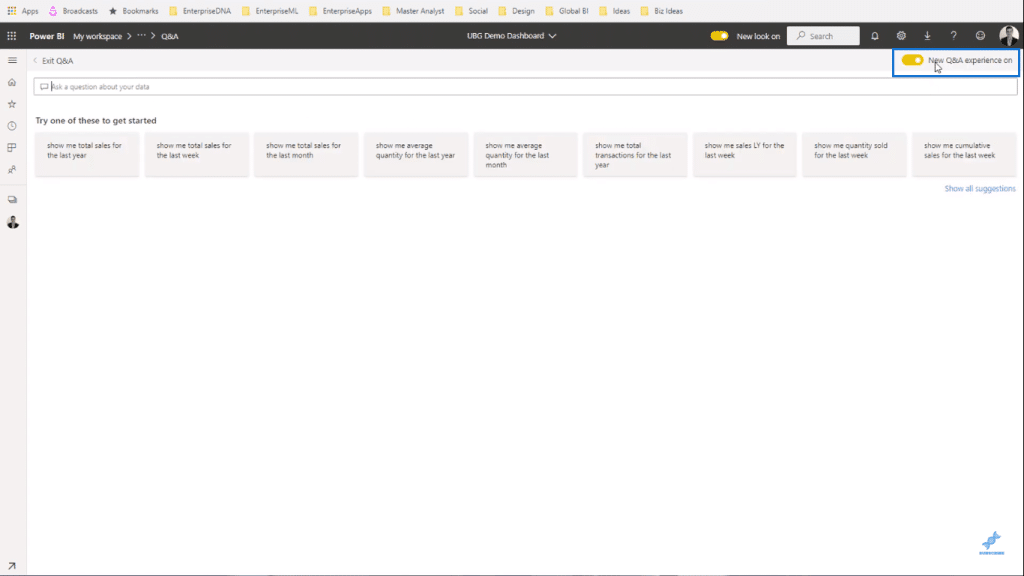
Because this is constantly updated, it might look different from yours.
It will give you some suggestions to start with.
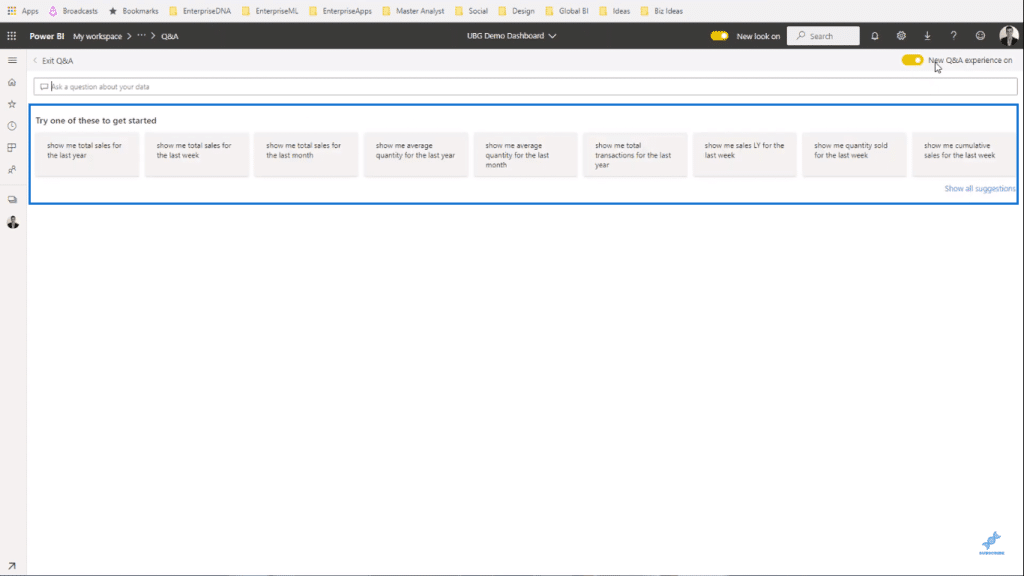
Using Naming Conventions In Queries
Naming conventions are crucial because they label your information as a basis.
I’ll type show total profits by product name in the search bar and the results will appear automatically.
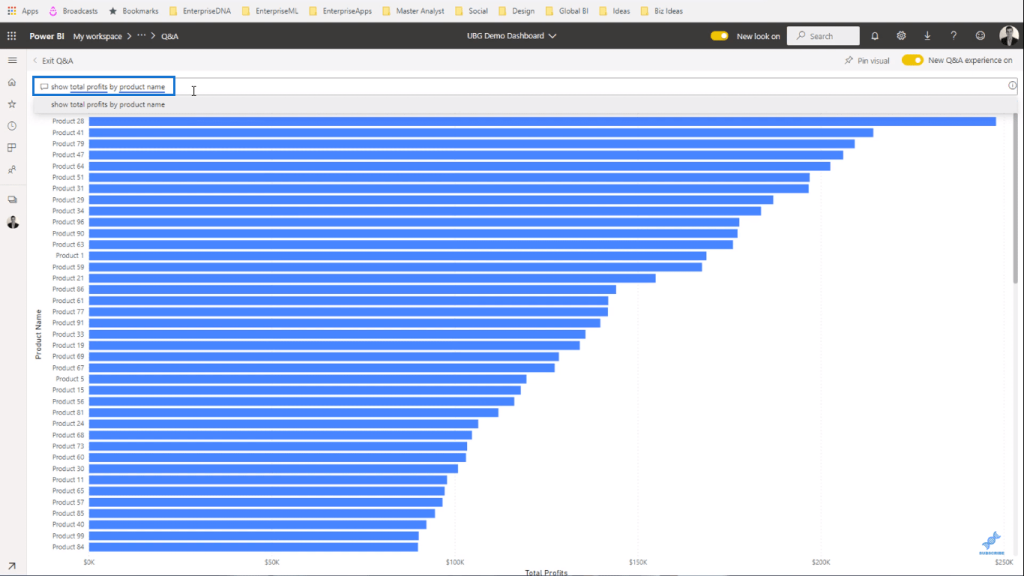
And it’s retrieving this information based on the measure and column name that I typed in. Q&A uses them to search for the information I asked for.
Now I could go even further and type in year 2019.
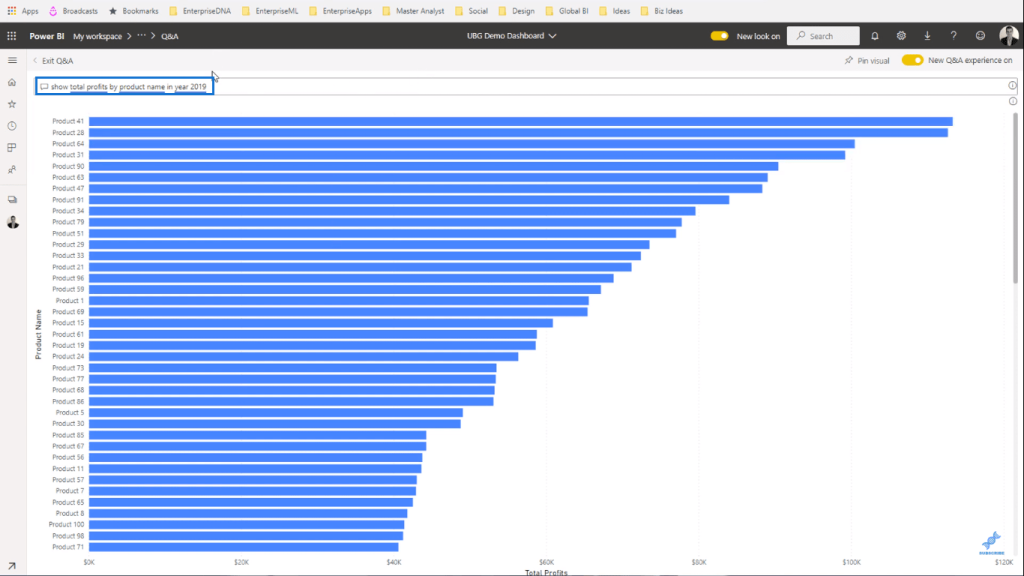
It can also give a breakdown by year as a stacked bar chart.
I’ll replace 2019 and type as stacked bar chart and it will show the data like this.
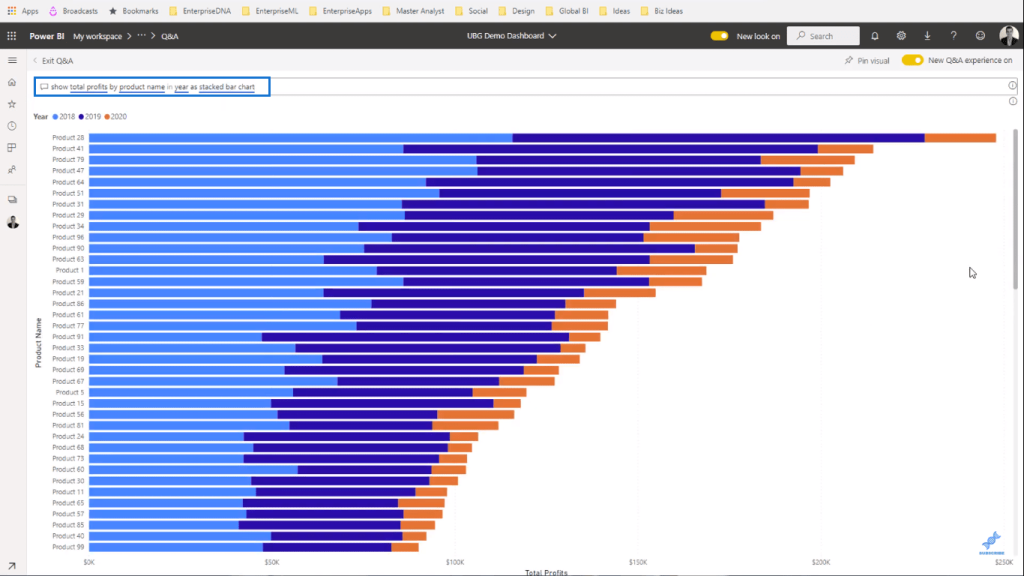
You can also pin the visual to your dashboard.
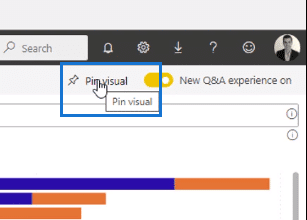
The only downside to this is that you’re unable to adjust the colors of your visuals. But in terms of functionality, it’s very effective.
***** Related Links *****
How To Use Natural Language Query (Q&A) In Power BI
Best Practice In Using The Q&A Feature In Power BI
How To Organize Your Power BI Data Model – Best Practice Tips
Conclusion
The Natural Language Query is an advanced feature that can find almost any insight. It’s continually being improved and one day it will be implemented in other Microsoft Office apps such as Outlook or Teams.
You can try it for yourself using different data. Since it’s very intuitive, it also adapts depending on what you input within the feature.
I hope you’ve learned some more helpful tips through this post.
Sam
[youtube https://www.youtube.com/watch?v=8_3HdL0dRgI&t=2s&w=784&h=441]






