Lists are a frequently used data structure in Python for storing, ordering, and sorting data. Splitting a list is often done to manage and organize data more effectively.
It basically allows you to process smaller, more manageable chunks of data.
To split a list in Python, you can use slicing or indexing. This allows you to extract a portion of the list by specifying specific ranges. Another method is using list comprehension, which is a concise way to create a new list by filtering or transforming elements of an existing one. Lastly, other ways of splitting a list include using the Numpy library, the itertools module, and splitting on the basis of a condition.
Throughout this article, we will discuss the top 6 methods for splitting a list in Python.
Also, each method will have examples to help you better understand the concepts.
After reading, you’ll be ready to start splitting lists in Python like a pro.
Let’s get into it!

Top 6 Methods to Split a List in Python
In this section, we will go over 6 methods for splitting a list in Python.
Specifically, we will go over the following:
Using Slicing to Split a List
Using List Comprehension to Split a List
Using Numpy to Split a List
Using Loop With Step Size to Split a List
Using Itertools to Split a List
Using Conditions to Split a List

1) How to Use Slicing to Split a List
Slicing allows you to extract a part of the list by specifying the start and end indices of the segment you want.
The basic syntax for slicing is [start:end], where start is the index where the slice starts, and end is the index where it ends. If start or end is omitted, this method returns the beginning or end of the list.
The following is an example of splitting a list using slicing:
my_list = [1, 2, 3, 4, 5, 6]
first_half = my_list[:3] # Slicing from start to index 3 (exclusive)
second_half = my_list[3:] # Slicing from index 3 to endThe output will be 2 lists each with three elements:
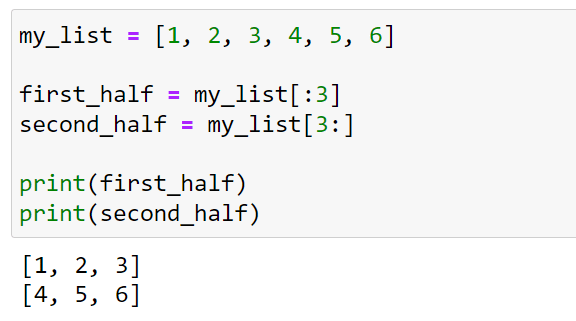
You can also use negative indices to slice from the end of the list.
The following example demonstrates this scenario:
last_two = my_list[-2:] # Gets the last two elementsThe output will be:
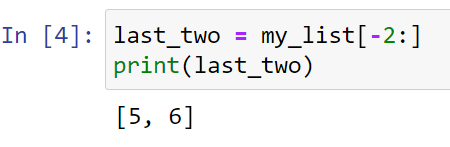
2) How to Use List Comprehension to Split a List
List comprehensions are a concise way to create new lists based on some condition or operation applied to each element of the original list.
The basic syntax of list comprehension is:
[expression for item in list if condition]This creates a new list by applying an expression to each item in the original list that meets the specified condition.
The following is an example of splitting a list using list comprehension:
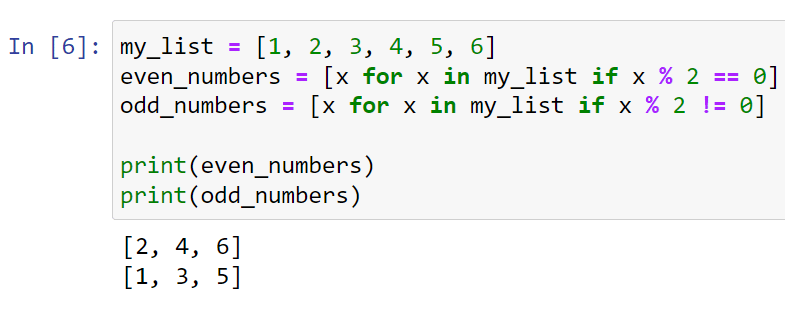
The above method splits a list into even and odd-numbered lists.
3) How to Use Numpy to Split a List
Using NumPy to split a list in Python is particularly useful when dealing with numerical data or large dataset due to its efficiency and convenience.
You can use the numpy.array_split function can split an array into multiple sub-arrays.
First, you need to convert your list into a NumPy array, and then you can use array_split to divide it into the desired number of parts.
The following is an example of splitting a list using Numpy:
pip install numpy
import numpy as np
my_list = [1, 2, 3, 4, 5, 6]
my_array = np.array(my_list)
# Split the array into 3 parts
split_arrays = np.array_split(my_array, 3)The output will be:
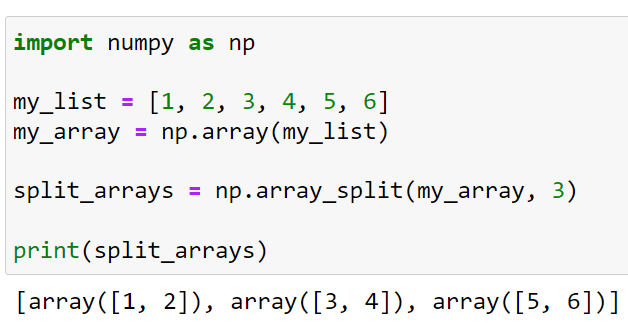
split_arrays will be a list of NumPy arrays, each being a part of the original array.
If the array cannot be divided evenly, the last sub-array will have fewer elements.
4) How to Use Loop With Step Size to Split a List
You can use a loop with step size to split a list in Python. This is especially useful when you need to divide a list into chunks of a specific size.
To do this, you can create a loop that iterates through multiple iterables of desired chunk size. In each iteration, you take a slice of the list corresponding to the current chunk.
The following is an example of this method:
my_list = [1, 2, 3, 4, 5, 6, 7, 8, 9]
chunk_size = 3
chunks = [my_list[i:i + chunk_size] for i in range(0, len(my_list), chunk_size)]In the above example, we divide the list into three evenly sized chunks.
The output will be:
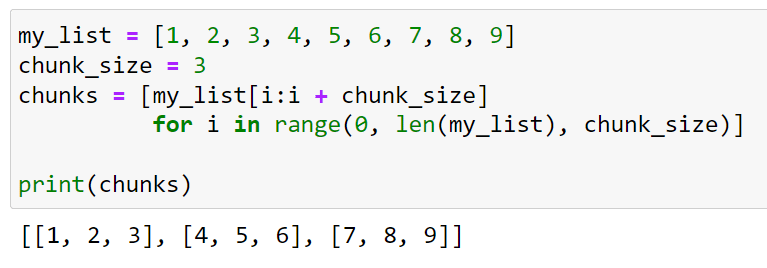
The output is three equal sized chunks of numbers.
5) How to Use Itertools to Split a List
You can use the itertools module in Python to perform more sophisticated list manipulations, including splitting lists.
The itertools.islice is a built in function for slicing a list similar to regular list slicing, but it can handle large or infinite iterables more efficiently.
The following is an example of this method:
import itertools
my_list = [1, 2, 3, 4, 5, 6, 7, 8, 9]
# Split the list into two parts
first_part = list(itertools.islice(my_list, 0, 5)) # First 5 elements
second_part = list(itertools.islice(my_list, 5, None)) # Elements from 6th to endThe resulting chunks of numbers will be:
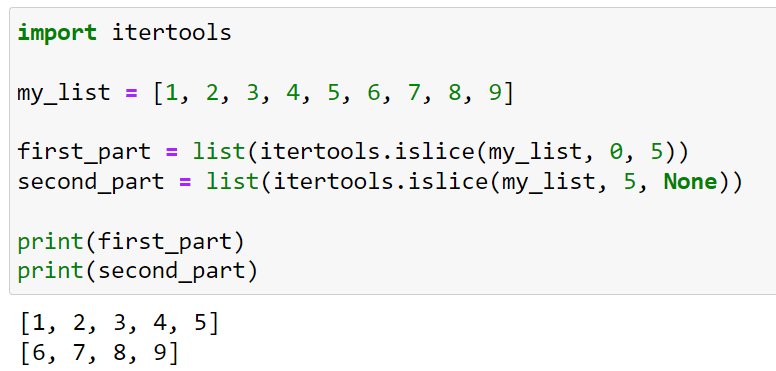
The last chunk of the list is less in size compared to the first.
Learn Advanced Data Analytics (ADA) by watching the video:
Final Thoughts
Understanding splitting lists in Python is an invaluable skill that adds depth and flexibility to your programming toolkit.
So, whether you’re handling large datasets, organizing information into more manageable chunks, or simply streamlining data processing.
By learning to split lists, you empower yourself to write cleaner, more efficient code, making complex tasks simpler and more approachable.
Happy splitting!
Frequently Asked Questions
In this section, you will find some frequently asked questions you may have when splitting a list in Python.

What is the method to divide a list into equal parts?
To divide a list into equal parts, you can use the range() function along with list slicing. Here’s an example:
def divide_list(a_list, parts):
step = len(a_list) // parts
return [a_list[i:i + step] for i in range(0, len(a_list), step)]
my_list = [1, 2, 3, 4, 5, 6]
result = divide_list(my_list, 3)
print(result)
This would output: [[1, 2], [3, 4], [5, 6]].
How to separate elements in a list using a delimiter?
To separate elements in a list using a delimiter, you can use the str.split() method.
For example, if you have a list of strings with a specific delimiter, such as a tab (t), you can do the following:
my_list = ['element1t0238.94', 'element2t2.3904', 'element3t0139847']
result = [s.split('t')[0] for s in my_list]
print(result)
This would output: [‘element1’, ‘element2’, ‘element3’].
What is the best approach to slice a list in two?
The best approach to slice a list in two is to find the middle index and use list slicing:
my_list = [1, 2, 3, 4, 5, 6]
mid = len(my_list) // 2
first_half = my_list[:mid]
second_half = my_list[mid:]
print(first_half, second_half)
This would output: ([1, 2, 3], [4, 5, 6]).
How to split a list using a specific value?
You can use the index() method to find the first occurrence of a specific value and then slice the list accordingly:
def split_list(a_list, value):
index = a_list.index(value) if value in a_list else -1
if index > -1:
return a_list[:index], a_list[index+1:]
return a_list
my_list = [1, 2, 3, 4, 5, 6]
parts = split_list(my_list, 4)
print(parts)
This would output: ([1, 2, 3], [5, 6]).
What is the technique to chunk a list into smaller sizes?
To chunk a list into smaller sizes, you can use a loop with list slicing. Here’s an example:
def chunk_list(a_list, chunk_size):
return [a_list[i:i + chunk_size] for i in range(0, len(a_list), chunk_size)]
my_list = [1, 2, 3, 4, 5, 6, 7, 8, 9, 10]
result = chunk_list(my_list, 3)
print(result)
This would output: [[1, 2, 3], [4, 5, 6], [7, 8, 9], [10]].
How can one use multiple delimiters to split a list?
You can use the re. split() method from the re module to split a list using multiple delimiters. Here’s an example:
import re
my_list = ['element1t0238.94', 'element2,2.3904', 'element3;0139847']
result = [re.split('t|,|;', s)[0] for s in my_list]
print(result)
This would output: [‘element1’, ‘element2’, ‘element3’].








