As a Python programmer, you’ll often need to create a list of tuples, a list where each element is a Python tuple.
To create a list of Tuples in Python, you can use direct initialization by creating a list of tuples and specifying the tuples within square brackets. You can also use a loop, list comprehension, and the zip function to create a list of tuples in Python. The choice of method depends on your project’s requirements and the input data’s structure.
In this article, we will walk you through the 8 top methods of creating a list of tuples in Python.
Each method will have supporting examples to help you better understand the concepts. After reading this article, you’ll be able to start using a list of tuples in your projects for handling data.
Let’s get into it!

8 Methods of Creating a List of Tuples in Python
In this section, we will go through 8 methods of creating a list of tuples in Python.
Specifically, we will go through the following:
Direct Initialization
Using a Loop
List Comprehension
Using zip Function
Using map with tuple
From a Dictionary
Using itertools.product
Using a Custom Function

Method 1: How to Create a List of Tuples With Direct Initialization
Creating a list of tuples through direct initialization in Python is straightforward and intuitive.
You can start with square brackets [] to define a list.
Inside the brackets, place your tuples. A tuple is defined using parentheses (), with the elements of the tuple separated by commas.
If your list contains multiple tuples, separate each tuple with a comma.
The following is an example of a tuple created with direct initialization:
list_of_tuples = [(1, 2), (3, 4), (5, 6)]In this example, list_of_tuples is a list containing three tuples.
You can also mix different types of data within the tuples. For example:
mixed_list_of_tuples = [(1, "apple"), (2, "banana"), (3, "cherry")]In mixed_list_of_tuples, each tuple contains an integer and a string.
Method 2: How to Create a List of Tuples Using a Loop
To create a list of tuples using a loop, you must iterate over a range or collection and generate tuples at each iteration, which are then appended to a list.
You can start by creating an empty tuple to store the items.
Use a for loop to iterate over a range of numbers or through elements of a collection. In each iteration, create a tuple based on your requirements.
Finally, add each newly created tuple to the list using the append() method.
The following Python code is an example of creating a list of tuples using a loop:
# Initialize an empty list
list_of_tuples = []
# Loop through a range (for example, from 0 to 4)
for i in range(5):
# Create a tuple (for example, (i, i+1))
a_tuple = (i, i + 1)
# Append the tuple to the list
list_of_tuples.append(a_tuple)In the above example, the loop runs 5 times as a result of nested indexing, creating a tuple (i, i + 1) in each iteration. The tuple is then appended to list_of_tuples.
After the loop completes, list_of_tuples contains 5 tuples, each a pair of consecutive integers.
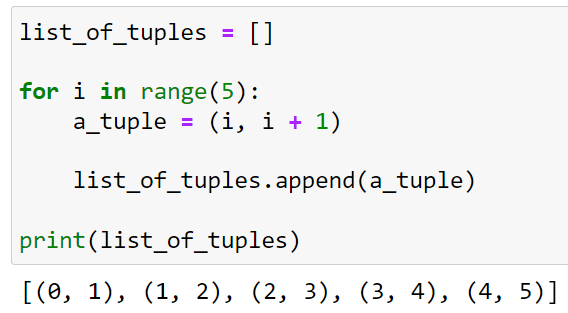
Method 3: How to Create a List of Tuples Using List Comprehension
You can also create tuples using list comprehension in Python. This is an efficient and concise way to generate a list by iterating over a sequence or range and applying an expression to each element.
The basic syntax for list comprehension is [expression for item in iterable].
You can start by defining the tuple using parentheses () within the list comprehension.
The for item in iterable part of the comprehension allows you to loop over a range of numbers, elements of a list, or any other iterable object.
The following is an example of this method:
list_of_tuples = [(i, i + 1) for i in range(5)]In this example, list_of_tuples is created by iterating over the range range(5) (which generates numbers from 0 to 4). For each number i, a tuple (i, i + 1) is formed and added to the list.
The Python program will output the following:
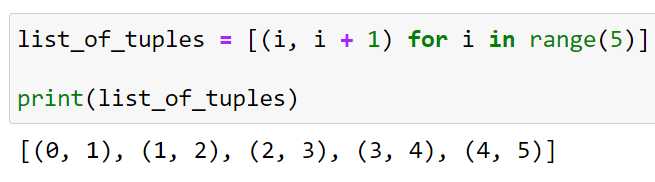
Method 4: How to Create a List of Tuples Using Zip Function
To create a list of tuples using the zip function, you must have two or more iterables (like lists, tuples, etc.) that you want to combine into tuples.
You can call the zip function with your iterables as arguments. zip pairs elements from these iterables based on their position.
Since zip returns a zip object, you can convert this object into a list to get a list of tuples.
The following is an example of this method:
# Two lists to be combined into tuples
list1 = [1, 2, 3]
list2 = ['a', 'b', 'c']
# Using zip to pair elements from both lists
zipped = zip(list1, list2)
# Converting the zip object into a list of tuples
list_of_tuples = list(zipped)In this example, list1 and list2 are zipped together, forming pairs of their respective elements. The result is then converted into a list of tuples.
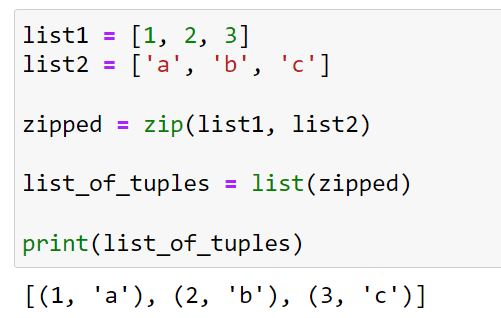
Method 5: How to Create a List of Tuples Using map With tuple Function
You can use the map with tuple function to convert each element of an iterable into a tuple.
To create a list of tuples using this method, you can start by applying the map function with tuple as the first argument and your iterable as the second argument. This will convert each element of your iterable into a tuple.
The map built in functions return a map object, so you need to convert this to a list to get your list of tuples.
The following is an example of this method:
# List of lists, where each inner list is to be converted into a tuple
list_of_lists = [[1, 2], [3, 4], [5, 6]]
# Using map to convert each inner list to a tuple
mapped_tuples = map(tuple, list_of_lists)
# Converting the map object to a list of tuples
list_of_tuples = list(mapped_tuples)In this example, list_of_lists is input list that we want to convert into tuples. By using map(tuple, list_of_lists), each inner individual elements [1, 2], [3, 4], [5, 6] is transformed into a tuple.
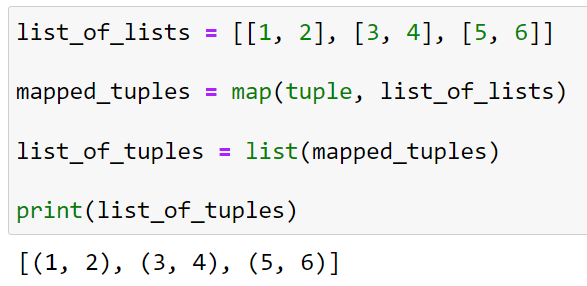
Method 6: How to Create a List of Tuples From a Dictionary
You can convert each key-value pair in a dictionary to a tuple.
To do this, simply wrap the dictionary’s .items() method with the list() function to convert these key-value pairs into a list of tuples.
The following is an example of this method:
# Sample dictionary
my_dict = {'a': 1, 'b': 2, 'c': 3}
# Creating a list of tuples from the dictionary
list_of_tuples = list(my_dict.items())In this example, my_dict is a dictionary with keys ‘a’, ‘b’, and ‘c’, and corresponding values 1, 2, and 3.
By calling my_dict.items(), we get an iterable of tuples, where each tuple is a key-value pair from the dictionary. Wrapping my_dict.items() with list() converts this iterable into a list of tuples.
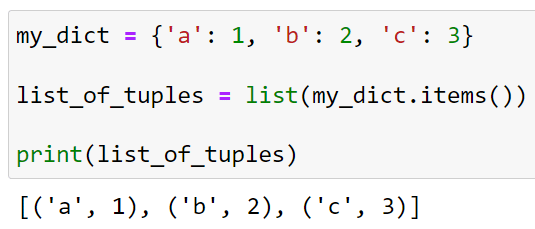
Method 7: How to Create a List of Tuples Using itertools.product
You can use the itertools.product method to create a list of tuples in Python.
Start by importing the itertools module, which contains the product function.
Next, call itertools.product with your iterables as arguments. You can also specify the repeat parameter if you want to compute the product of an iterable with itself a specified number of times.
The result of itertools.product is an iterator that yields tuples, so convert this to a list to get your list of tuples.
The following is an example of this method:
import itertools
# Two lists for which to find the Cartesian product
list1 = [1, 2]
list2 = ['a', 'b']
# Using itertools.product to get all combinations of elements from list1 and list2
product_result = itertools.product(list1, list2)
# Converting the result to a list of tuples
list_of_tuples = list(product_result)In this example, itertools.product(list1, list2) computes the Cartesian product of list1 and list2, resulting in tuples that represent all possible combinations of one element from list1 and one from list2.
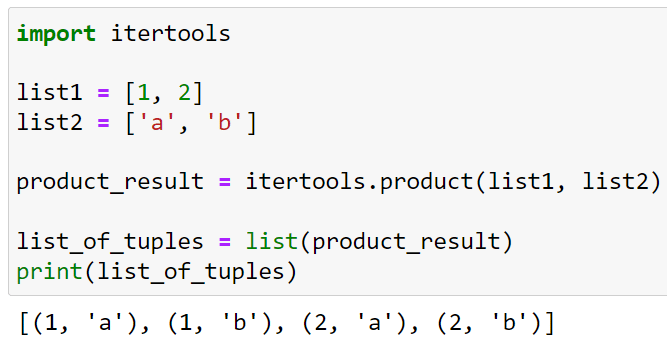
Method 8: How to Create a List of Tuples Using a Custom Function
To create a list of tuples using a custom function in Python, you can start by defining a custom function that generates or manipulates data into the desired tuple format and then using a method like a loop or list comprehension to apply this function over a sequence of inputs.
The following is an example of this method:
# Step 1: Define a custom function that returns a tuple
def create_custom_tuple(number):
return (number, number ** 2, number ** 3)
# Step 2: Prepare your data (for example, a range of numbers)
numbers = range(1, 5)
# Step 3 & 4: Generate tuples using the function and create the list of tuples
list_of_tuples = [create_custom_tuple(num) for num in numbers]In this example, create_custom_tuple is a function that takes a number and returns a tuple containing the number, its square, and its cube.
The list comprehension [create_custom_tuple(num) for num in numbers] applies this function to each number in the range 1 to 4, creating a list of tuples.
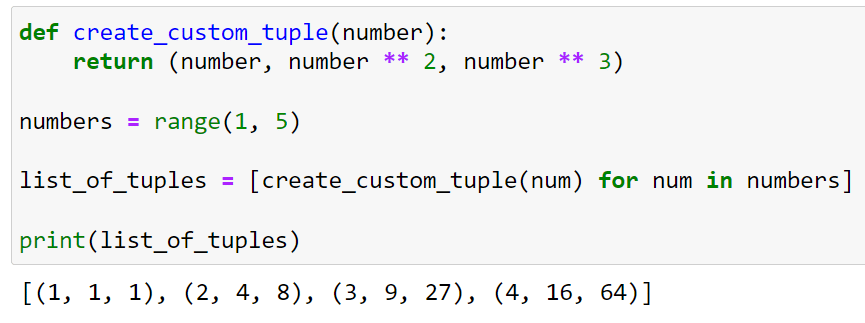
Learn to use OpenAI’s Code Interpreter by watching the following video:
Final Thoughts
Understanding the art of creating lists of tuples in Python opens a new realm of possibilities for your programming toolkit. Tuples bring reliability and structure to your data.
When you combine them into lists, you gain a powerful tool for organizing complex information efficiently.
Furthermore, his skill is particularly useful in data manipulation, where precision and order are key. Whether you’re sorting, grouping, or cross-referencing data, lists of tuples make your code more elegant, robust, and easier to debug.
By understanding the various methods to create these lists, from loops and comprehensions to functions like zip and itertools.product, you’re equipping yourself to tackle a wide array of programming challenges confidently.
Don’t forget to have fun too!
Frequently Asked Questions
In this section, you will find some frequently asked questions you may have when creating a list of tuples in Python.

How to generate a list of tuples using a loop?
You can create a list of tuples using a loop by initializing an empty list and appending tuples to it in each iteration.
For example, you might use a for loop with the range() function to create a list of integer pairs:
list_of_tuples = []
for i in range(5):
list_of_tuples.append((i, i+1))This code creates a list with elements (0, 1), (1, 2), (2, 3), (3, 4), and (4, 5).
How to create a list of tuples from two lists?
You can create a list of tuples from two lists using the zip() function:
list1 = [1, 2, 3]
list2 = ['a', 'b', 'c']
list_of_tuples = list(zip(list1, list2))In this example, list_of_tuples will be [(1, ‘a’), (2, ‘b’), (3, ‘c’)].
How to access elements in a list of tuples?
You can access elements in a list of tuples using indexing and tuple unpacking.
For example, if you have the following list of tuples:
list_of_tuples = [(1, 'a'), (2, 'b'), (3, 'c')]You can access the first element of the first tuple using list_of_tuples[0][0], which would return 1. You can also unpack a tuple in a loop as follows:
for num, letter in list_of_tuples:
print(num, letter)This code prints the integers and letters in each tuple on separate lines.
How to use user input to create a list of tuples?
You can create a list of tuples using user input by prompting the user for input and appending it to a list.
For example, to create a list of tuples containing integers and strings, you can use the following code:
list_of_tuples = []
n = int(input("Enter the number of tuples: "))
for i in range(n):
num = int(input("Enter an integer: "))
string = input("Enter a string: ")
list_of_tuples.append((num, string))This code takes the number of tuples as input and then loops n times, capturing an integer and a string from the user and appending them to the list as a tuple.
What are some examples of lists of tuples?
Lists of tuples are useful when you need to store a collection of related data items together. Some examples include:
Coordinates in a 2D or 3D space: [(1, 2), (5, 4), (3, 8)]
Name and age pairs: [(‘Alice’, 30), (‘Bob’, 25), (‘Carol’, 35)]
Date and time paired with an event: [(‘2023-01-01’, ‘New Year’), (‘2023-04-05’, ‘Easter’), (‘2023-12-25’, ‘Christmas’)]
How to modify elements inside a list of tuples?
Tuples are immutable, which means you cannot modify their elements directly. Instead, you can create a new tuple with the desired modifications and replace the original tuple in the list.
For example, let’s say you have a list of tuples representing name and age pairs, and you want to increase the age of the first person:
list_of_tuples = [('Alice', 30), ('Bob', 25), ('Carol', 35)]
name, age = list_of_tuples[0]
new_tuple = (name, age + 1)
list_of_tuples[0] = new_tuple
Now list_of_tuples contains [(‘Alice’, 31), (‘Bob’, 25), (‘Carol’, 35)].








