Lists are important data structures in Python as they allow you to store, access, and modify elements easily.
To remove an item from a list in Python, you can use the remove() method for a specific value, pop() for an index or the last element, del for specific indices, list comprehension or filter() for condition-based removal, and clear() to empty the entire list. Each method offers a different approach depending on the removal criteria.
In this article, we’ll discuss the various techniques to remove items from a list in Python, along with examples to guide you through each method.
By the end, you’ll have a clearer understanding of how to remove different elements from a list in Python efficiently and safely.
6 Top Methods to Remove an Item From a List

In this section, we will review the 6 methods to remove an item from a list in Python.
Specifically, we will go over the following:
Using remove() Method
Using pop() Method
Using del Statement
Using List Comprehension
Using filter() Function
Using clear() Method

Method 1: How to Remove an Item From a List Using remove() Method
You can use the remove() method in Python to remove only the first occurrence of a specific item from a list.
The following is an example of removing the first matching element through this method:
fruits = ['apple', 'banana', 'cherry', 'banana']
fruits.remove('banana')
print(fruits) In this example, fruits.remove(‘banana’) removes the first occurrence of ‘banana’ from the fruits list. After the operation, the list contains [‘apple’, ‘cherry’, ‘banana’], as only the first ‘banana’ was removed.
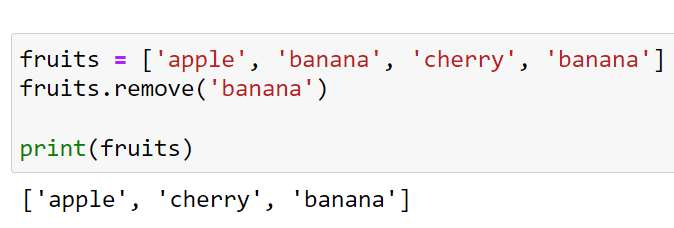
Method 2: How to Remove an Item From a List Using pop() Method
You can use the pop() method in Python to remove an item at a given index from a list and return it.
If no index is specified, pop() removes and returns the last item in the list.
The following is an example of this method:
fruits = ['apple', 'banana', 'cherry']
removed_item = fruits.pop(1) # Removes the item at index 1 (which is 'banana')
print(fruits) # Output: ['apple', 'cherry']
print(removed_item) # Output: 'banana'In this example, fruits.pop(1) removes and returns the item at specified position 1 (‘banana’) from the list of the fruits. The list then contains [‘apple’, ‘cherry’].
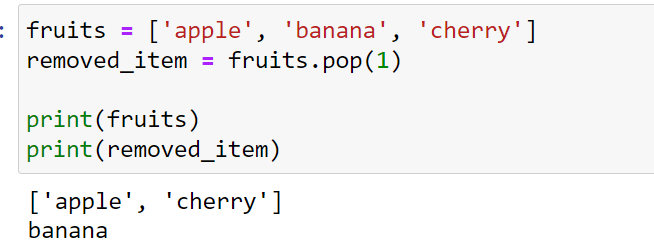
Method 3: How to Remove an Item From a List Using del Statement
You can use the del keyword in Python to delete an item from a list by specifying its index. It can also be used to delete a slice of the list or the entire list.
The following is an example of removing an item from a list using del statement:
fruits = ['apple', 'banana', 'cherry']
del fruits[1] # Deletes the item at index 1 (which is 'banana')
print(fruits) In this example, del fruits[1] will remove element at index 1 (‘banana’) from the fruits list, leaving the list with [‘apple’, ‘cherry’].
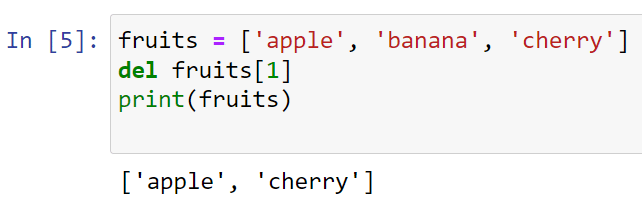
Method 4: How to Remove an Item From a List Using List Comprehension
List comprehension is a concise way of creating new lists from existing elements.
To remove an item from a list using list comprehension in Python, you can create a new list that includes only the elements that do not match the criteria for removal.
The following is an example of this method:
fruits = ['apple', 'banana', 'cherry', 'banana']
fruits = [fruit for fruit in fruits if fruit != 'banana']
print(fruits) In this example, [fruit for fruit in fruits if fruit != ‘banana’] creates a new list that contains all elements from fruits except ‘banana’. This effectively removes all occurrences of ‘banana’ from the list.
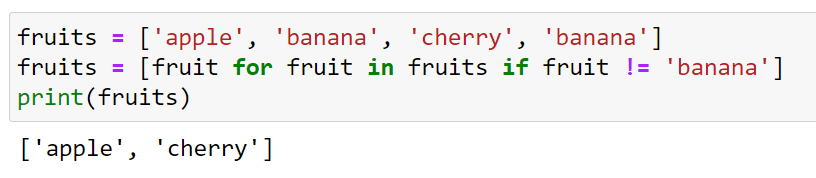
Method 5: How to Remove an Item from a List Using filter() Function
To remove an item from a list using the filter() function in Python, you create a new list by filtering out the items that you want to remove.
The filter() function applies a given condition to each item in the list.
The following is an example of this method:
fruits = ['apple', 'banana', 'cherry', 'banana']
fruits = list(filter(lambda fruit: fruit != 'banana', fruits))
print(fruits) In this example, filter(lambda fruit: fruit != ‘banana’, fruits) applies a lambda function to each item in fruits and keeps only those items that are not ‘banana’. This filtered object is then converted back into a list using list(), effectively removing all occurrences of ‘banana’ from the list.
If the specified element exists, it will return the desired list.
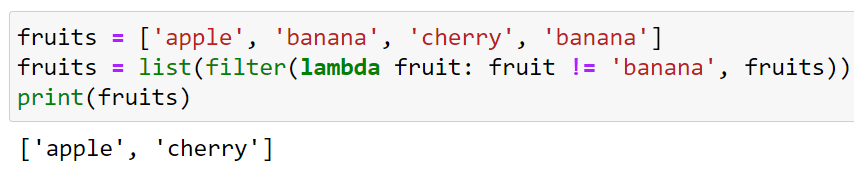
Method 6: How to Remove an Item From a List Using clear() Method
You can use the clear() method in Python to remove all items from a list, essentially clearing it. This method does not remove a single item but rather empties the entire list.
The following is an example of this method:
fruits = ['apple', 'banana', 'cherry']
fruits.clear()
print(fruits) In this example, fruits.clear() removes all the items in the fruits list, leaving it empty. The return value of print(fruits) is [], indicating that the list is now empty.
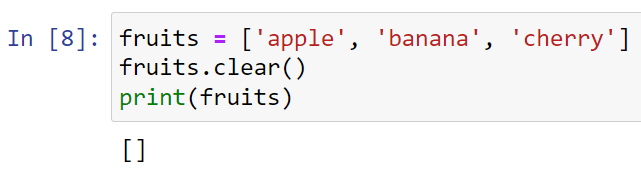
Have you used Python in Advanced Data Analytics (ADA), check out how it is done in our latest video:
Final Thoughts
Understanding the methods to remove elements from a list in Python enhances your problem-solving toolkit.
Furthermore, each method, whether it’s remove(), pop(), del, list comprehension, filter(), or clear(), serves a unique purpose and offers you the flexibility to handle data in a way that best suits your needs.
In the world of programming, efficiency and clarity are key.
Knowing these methods allows you to write cleaner, more efficient code. It’s like having the right tools in a toolbox; you can pick the most suitable one for the task at hand.
So, whether you’re cleaning up data, manipulating lists for analysis, or simply organizing information, these methods are fundamental.
Frequently Asked Questions
In this section, you will find some frequently asked questions you may have when removing an item from a list in Python.

What is the method to delete a specific value in a Python list?
To delete a specific value in a Python list, you can use the remove() method.
This method serves to remove the first occurrence of a specified value from the list. For example:
your_list = ['apple', 'banana', 'orange', 'apple']
your_list.remove('apple')
print(your_list)
This would output:
['banana', 'orange', 'apple']
How can I remove the first element of a list in Python?
You can remove the first element of a list in Python using the pop() method with an index of 0, or the del statement with a specified index.
Here’s an example with both methods:
your_list = [1, 2, 3, 4]
# Using pop():
your_list.pop(0)
# Using del statement:
del your_list[0]
Both methods will remove the first element from your_list.
What is the difference between pop() and remove() in Python lists?
pop() and remove() are two different methods to remove elements from a list in Python.
The key difference between them lies in the way they target the elements for removal.
pop(): This method removes an element based on its pop index and returns the removed element. For example:
your_list = ['apple', 'banana', 'orange'] removed_element = your_list.pop(1) print(removed_element) # Outputs: 'banana'
remove(): This method removes the first occurrence of a specified value from the list. For example:
your_list = ['apple', 'banana', 'orange', 'apple'] your_list.remove('apple') print(your_list) # Outputs: ['banana', 'orange', 'apple']
How do I delete the last element of a Python list?
To delete the last element of a list, you can use the pop() method without providing an index or the del statement with the index -1. For example:
your_list = [1, 2, 3, 4]
# Using pop():
your_list.pop()
# Using del statement:
del your_list[-1]
Both methods will remove the last element from your_list.
Is there a way to remove duplicates from a list in Python?
Yes, you can remove duplicates from a list in Python by converting the list into a set and then back into a list. By doing this, you will lose the order of the elements. Here’s an example:
your_list = [1, 2, 2, 3, 4, 4, 5]
unique_list = list(set(your_list))
print(unique_list)
How to solve ‘ValueError: list.remove(x): x not in list’ in Python?
This error occurs when you try to remove a value that is not in the list using the remove() method. To solve this error, you can check if the value is in the list before attempting to remove it:
your_list = [1, 2, 3, 4]
value_to_remove = 5
if value_to_remove in your_list:
your_list.remove(value_to_remove)
else:
print(f"Value {value_to_remove} not in list.")
This code will not throw the ValueError and will print a message if the value is not present in the list.








