Ready to learn how to prepend to a list? We have 6 great methods to show you today.
Lists are important data structures in Python, they are frequently used in data manipulations and analysis.
Prepending to a list in Python is simply adding an element to the beginning of the list.
This is how you can do it efficiently and effectively.
To prepend an element to a list in Python, you can use several methods. The most straightforward is using the insert() method, where you insert the element at the 0th index. You can also use list concatenation, where you create a new list with the element to prepend and concatenate it with the original list. Other methods for prepending to a list include list unpacking, slicing assignments, and using collection.deque.
In this article, we will go through the most important and frequently used methods of prepending an element to a list in Python.
Each method will be followed by examples to help you better understand the concepts.
After reading this article, you’ll be ready to take advantage of the prepending operation in Python for your projects.
Let’s get into it!

6 Methods of Prepending to a List in Python
In this section, we will go over 6 methods of prepending an element to a list in Python.
Specifically, we will go over the following:
Using insert() Method
Using List Concatenation
Using List Unpacking
Using a Slice Assignment
Using collection.deque
Using a Custom Function

1) How to Prepend to a List Using insert() Method
To prepend an element to a list using the insert() method in Python, you need to call insert() on your list, specifying 0 as the index and then providing the element you want to prepend.
The 0 specified index tells the Python interpreter to add the element at the beginning of the list.
The following is an example of prepending an element to a list using the insert() method:
my_list = [2, 3, 4] # Original list
element_to_prepend = 1 # Element you want to prepend
my_list.insert(0, element_to_prepend) # Prepending the elementThe insert method takes two parameters enclosed in square brackets.
After executing this code, my_list will have 1 at its beginning, shifting the other elements one position to the right.
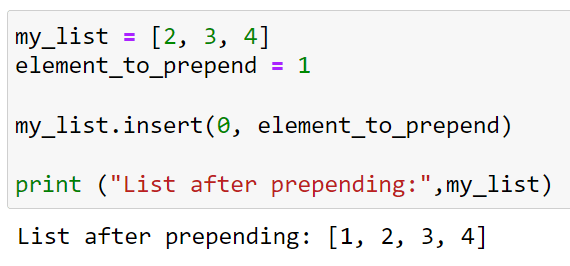
2) How to Prepend to a List Using List Concatenation
To prepend an element to a list using list concatenation in Python, you can combine your element with the existing list by creating a new list that starts with the element you want to prepend.
This is done by creating a list containing the element and then concatenating it with the original list using the + operator.
The following is an example of this method:
my_list = [2, 3, 4] # Original list
element_to_prepend = 1 # Element you want to prepend
# Prepending using list concatenation
my_list = [element_to_prepend] + my_listIn this example, [element_to_prepend] + my_list creates a new list that starts with 1 and is followed by the elements of my_list.
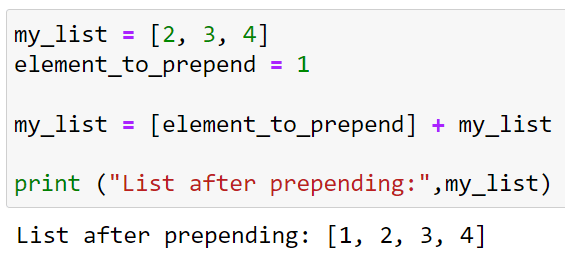
3) How to Prepend to a List Using List Unpacking
To prepend to a list using list unpacking in Python, you can use the unpacking operator *. This operator allows you to unpack the elements of a list into a new list.
By placing the element you want to prepend in front of the unpacked list, you add it to the beginning.
The following is an example of prepending an element to a list using list unpacking:
my_list = [2, 3, 4] # Original list
element_to_prepend = 1 # Element to prepend
# Prepending using list unpacking
my_list = [element_to_prepend, *my_list]In this example, [element_to_prepend, *my_list] creates a new list where element_to_prepend is the first item, followed by all the elements of my_list.
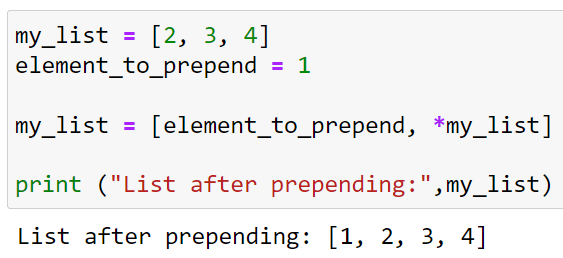
4) How to Prepend to a List Using a Slice Assignment
Prepending to a list using slice assignment in Python is a slightly less common but still effective method.
In slice assignment, you assign a list to a slice of the original list.
To prepend, you would assign the new element to the slice at the beginning of the list.
The following is an example of this method:
my_list = [2, 3, 4] # Original list
element_to_prepend = 1 # Element to prepend
# Prepending using slice assignment
my_list[0:0] = [element_to_prepend]In this example, my_list[0:0] = [element_to_prepend] means you are setting the slice from the 0th index to the 0th index (which is initially empty) to be [element_to_prepend]. The list slicing output will be:
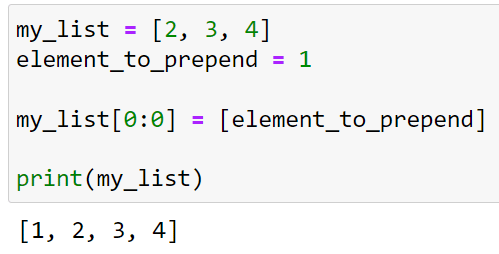
5) How to Prepend to a List Using collection.deque
Prepending to a list using collections.deque in Python is suitable for large lists or when frequent insertions are needed at the beginning of the list.
A deque(double-ended queue) is a data type from the collections module that provides high-performance operations for appending and popping from both ends of the collection.
Follow the steps given below to prepend using collection.deque:
First, import deque from the collections module.
Convert your list into a deque data structure .
Use the appendleft() method of the deque to prepend your element.
If needed, convert the deque object back to a list.
The following is an example of prepending to a Python list using collection.deque:
from collections import deque
my_list = [2, 3, 4] # Original list
element_to_prepend = 1 # Element to prepend
# Convert the list to a deque
my_deque = deque(my_list)
# Prepend the element using appendleft()
my_deque.appendleft(element_to_prepend)
# Convert the deque back to a list (if needed)
my_list = list(my_deque)The will give same output as the previous method:
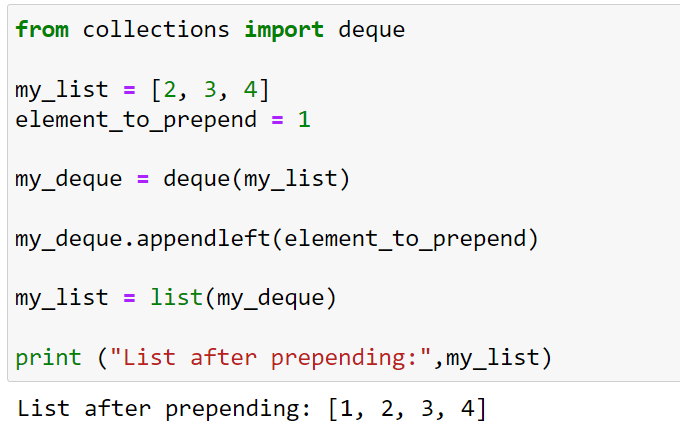
This method is efficient for large lists because, unlike list operations that require shifting all elements, deque operations have constant time complexity (O(1)) for appending and popping at both ends.
6) How to Prepend to a List Using a Custom Function
Creating a custom function to prepend an element to a list in Python allows you to encapsulate the logic for prepending, making your code more modular and reusable.
Inside the function, you can use any of the standard list manipulation techniques, such as list concatenation, list unpacking, or the insert method.
The following is an example of this method:
def prepend(lst, element):
"""Prepend an element to the list.
Args:
lst (list): The list to which the element will be prepended.
element: The element to prepend to the list.
Returns:
list: The list with the element prepended.
"""
return [element] + lst # Using list concatenation for simplicity
# Example usage
my_list = [2, 3, 4]
element_to_prepend = 1
# Prepend using the custom function
my_list = prepend(my_list, element_to_prepend)In this example, the prepend function takes a list and an element as arguments. It returns a new list with the element added to the beginning.
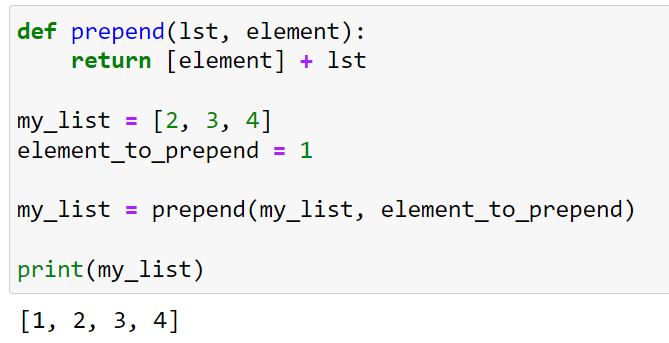
Final Thoughts
Understanding prepending to a list in Python adds significant value to your programming toolkit. Imagine you’re organizing data, and you need to add elements at the beginning of a list – knowing how to prepend efficiently can be a game-changer.
This operation allows you to maintain order and ensure your data structure aligns with your needs. This knowledge empowers you to write more readable, maintainable, and performant code.
In the dynamic world of Python programming, where lists play a crucial role, being adept at such operations is invaluable.
Check out how we are incorporating ChatGPT to our Python workflow below.
Frequently Asked Questions
In this section, you will find some frequently asked questions you may have when working with prepending operations in Python.

What is the best way to insert an element at the beginning of a list in Python?
The easiest and most common method to prepend list in Python is to use the insert() method.
You can insert an item at index 0 to prepend it to the list.
Here’s an example:
your_list = [2, 3, 4]
your_list.insert(0, 1)
print(your_list)How can I add multiple items at the start of a list in Python?
To add multiple elements at the start of a list in Python, you can use list concatenation or the extend() method.
Here’s a quick example with concatenation:
your_list = [3, 4, 5]
new_items = [1, 2]
combined_list = new_items + your_list
print(combined_list)
What is the difference between insert and append methods in Python lists?
The insert() method in Python lists is used to insert an element at a specific index, pushing existing elements to later indices.
The append() method, on the other hand, adds an element to the end of the list.
Here are examples of both methods:
your_list = [1, 2, 3]
your_list.insert(1, 1.5)
print(your_list) # Output: [1, 1.5, 2, 3]
your_list = [1, 2, 3]
your_list.append(4)
print(your_list) # Output: [1, 2, 3, 4]
How can the reverse method be used to prepend items in Python?
The reverse-append-reverse technique can be used to prepend items to a list in Python.
First, reverse the original list, append the desired item, and then reverse the list again.
Here’s an example:
your_list = [2, 3, 4]
your_list.reverse()
your_list.append(1)
your_list.reverse()
print(your_list)
Are there any built-in list methods specific for prepending in Python?
No, Python does not have a specific built-in method for prepending items to a list.
However, you can use the insert() method or other techniques, such as list concatenation or the reverse-append-reverse method, to achieve this.
How do you prepend items to a list in Python compared to Java and C#?
In Python, you can prepend items using the insert() method or list concatenation.
In Java, you can use the add() method with an ArrayList at index 0 to achieve the same result. In C#, you can use the Insert() method with a List at index 0.
Here are examples for each language:
Python:
your_list = [2, 3, 4]
your_list.insert(0, 1)
Java:
ArrayList<Integer> yourList = new ArrayList<>(Arrays.asList(2, 3, 4));
yourList.add(0, 1);
C#:
List<int> yourList = new List<int> { 2, 3, 4 };







