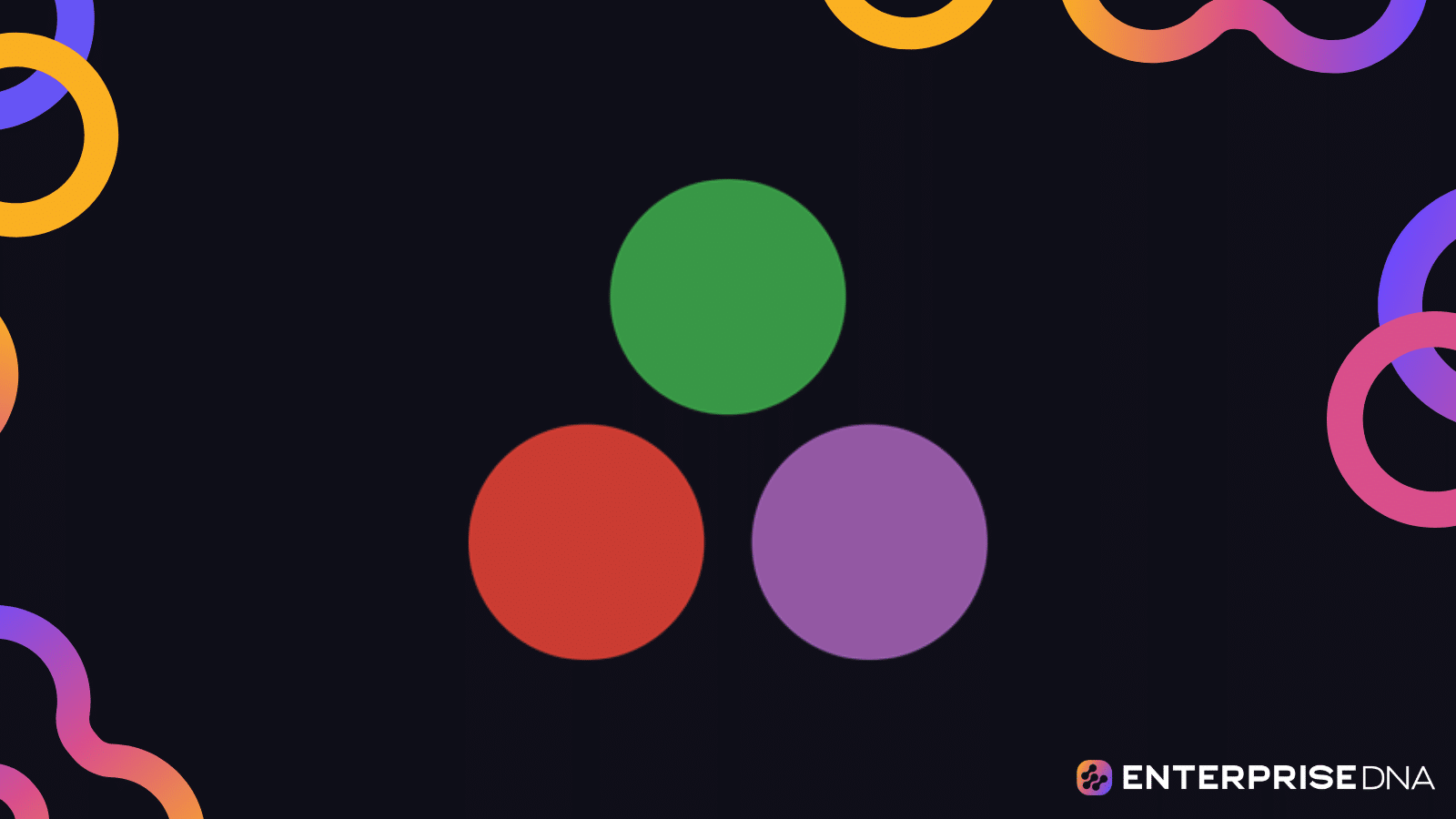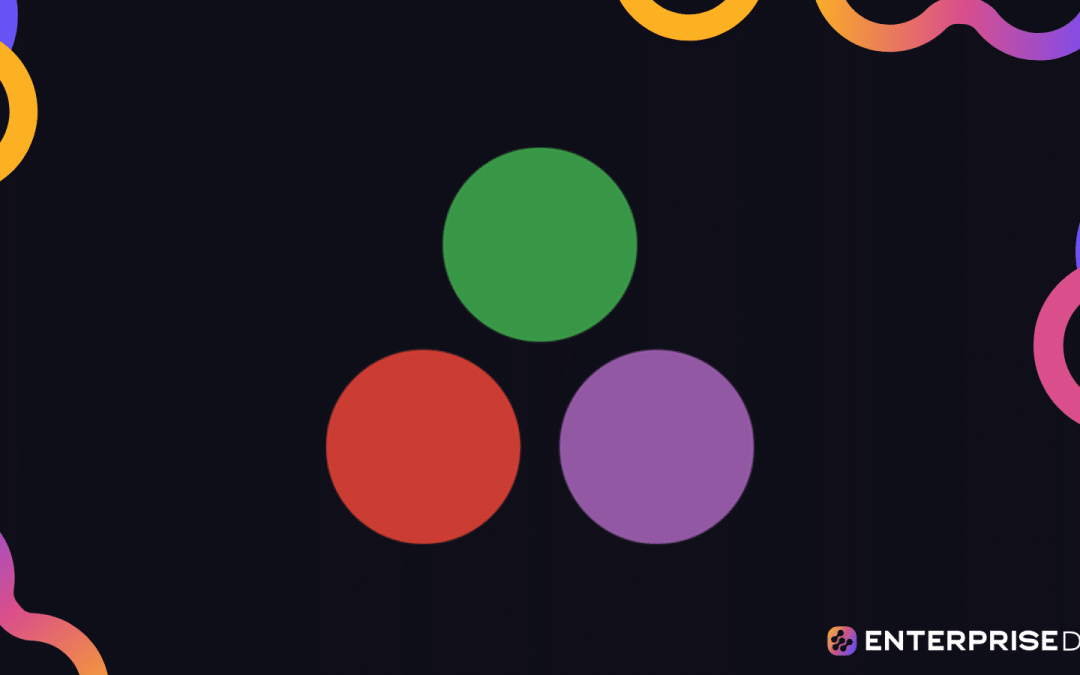Have you heard of the programming language, Julia? It’s the new kid on the block, and it’s turning heads in the data science and machine learning world.
With its easy-to-use syntax, impressive performance, and a growing community, it’s no wonder that Julia has been gaining popularity.
Julia is a high-level, high-performance programming language that is built specifically for data science, machine learning, and scientific computing. It was created to bridge the gap between the ease of use of Python and the performance of C.
One of the main reasons to use Julia is its speed.
Julia’s compiler technology allows it to achieve performance comparable to low-level languages like C or Fortran, while its high-level syntax makes it accessible to a wide range of users.
This unique combination of speed and ease of use makes Julia an ideal choice for a variety of data science tasks.
In this article, we will look at some of the features of the Julia programming language, compare it to Python and R, and why you should start using it for your data science and machine learning tasks.
Let’s get into it!
12 Benefits of Using Julia for Data Science

In this section, we will go over 12 reasons why you should consider using Julia for your data science and machine learning tasks.
1. Speed
One of the main benefits of using Julia is its speed. Julia was designed with performance in mind, and it can be just as fast as C and Fortran for a wide range of applications.
It has a sophisticated and just-in-time (JIT) compiler that translates high-level code into machine code, optimizing it for your system.
This makes it ideal for large-scale data analysis, numerical computing, and machine learning tasks.
2. Ease of Use
Julia’s syntax is designed to be easy to learn and read, similar to Python.
It’s a high-level language that supports object-oriented, functional, and meta-programming paradigms, making it versatile for a variety of applications.
If you already know Python, learning Julia will be a breeze, and you can start using it for your projects almost immediately.
3. Rich Ecosystem
Julia has a rich ecosystem of packages and libraries that cater to a wide range of scientific computing and machine learning needs.
Some of the most popular packages include:
- DataFrames.jl: For working with structured data
- Plots.jl: For data visualization
- Flux.jl: For deep learning
- ScikitLearn.jl: For machine learning
- JuMP.jl: For optimization
The language also has a package manager that makes it easy to install and manage packages, ensuring that you always have access to the latest tools and libraries.
4. Interoperability
Julia has excellent interoperability with other languages and tools, making it a great choice for integration into existing data science workflows.
You can easily call Python, C, and Fortran code from Julia and vice versa, allowing you to take advantage of existing libraries and tools without having to reinvent the wheel.
Furthermore, Julia also has a Python and R package that enables you to use their libraries and tools directly in Julia.
5. Parallelism and Concurrency
Julia is designed for parallelism and concurrency, making it an ideal choice for modern data science workloads.
It has built-in support for multi-threading and distributed computing, allowing you to take full advantage of the resources on your machine or scale your computations across multiple machines.
This can lead to significant performance improvements for many data science tasks.
6. Just-In-Time Compilation
One of the key features of Julia is its just-in-time (JIT) compilation. This allows Julia to dynamically compile its code, optimizing it for performance at runtime.
As a result, you get the ease of use of a high-level language with the performance of a low-level language like C.
7. Open Source
Julia is an open-source language, meaning that it’s free for anyone to use, modify, and distribute.
This has led to a vibrant community of developers and users who are constantly improving the language and its ecosystem.
If you run into any issues or need help, you can easily find resources, forums, and community-driven solutions online.
8. Cross-Platform Compatibility
Julia runs on all major operating systems, including Windows, macOS, and Linux.
This means you can write your code once and run it anywhere, making it easy to collaborate with others and deploy your applications in various environments.
9. Growing Popularity
While Julia is still relatively new compared to languages like Python and R, its popularity is rapidly growing, especially in the data science and machine learning domains.
This means that more and more companies and organizations are adopting Julia, and there is a growing pool of Julia developers and resources available.
10. Productivity
The combination of Julia’s speed, ease of use, and rich ecosystem ultimately leads to improved productivity.
You can quickly develop and iterate on your data science tasks, reducing the time it takes to go from data to insights.
This can be especially important in today’s fast-paced data-driven world, where the ability to quickly analyze and act on data can give you a competitive edge.
11. Data Science and Machine Learning Features
Julia has some of the best libraries and packages for data science and machine learning tasks. It’s an ideal language for data science and machine learning due to its excellent performance and a rich ecosystem of packages.
Here are some of the packages that make Julia great for data science and machine learning:
- DataFrames.jl: A powerful data manipulation library for working with tabular data.
- Plots.jl: A flexible and feature-rich data visualization library that is easy to use.
- Flux.jl: A powerful and flexible deep learning library that supports popular deep learning techniques such as neural networks.
- MLJ.jl: A machine learning framework that provides a consistent and user-friendly interface for working with a variety of machine learning models.
- JuliaDB.jl: A package for working with large datasets that are too big to fit in memory.
- Optim.jl: A powerful optimization library for solving a wide range of optimization problems.
12. Graphical User Interface
While Julia is primarily used as a command-line interface, it also has several graphical user interfaces (GUIs) that you can use to create and run your Julia programs.
One popular GUI is Julia Studio, which provides a number of useful features, such as code debugging, syntax highlighting, and package management.
Another option is Juno, which is an integrated development environment (IDE) for Julia. It includes a number of useful tools for working with Julia, such as a code editor, a debugger, and a profiler.
With the help of these GUIs, you can write, run, and debug your Julia programs with ease, making the development process more efficient and enjoyable.
To explore Julia code more check out Data Mentor and select Julia
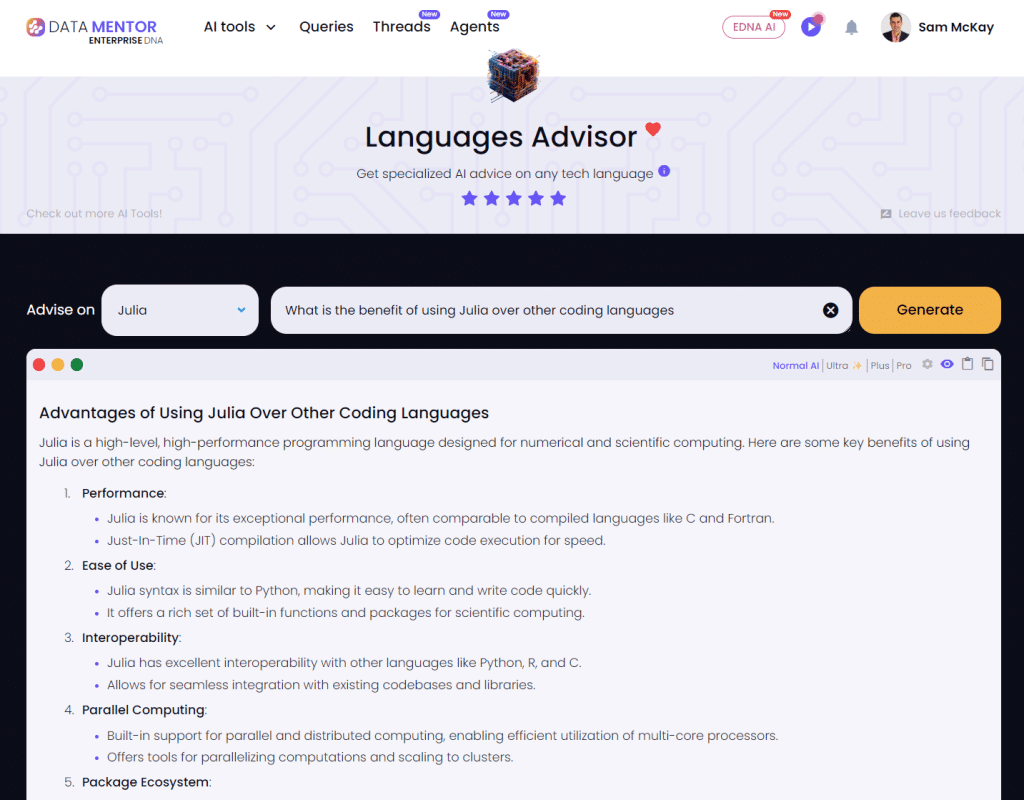
How to Get Started with Julia

If you’ve read the above sections and have been convinced that Julia is the way to go for your data science and machine learning tasks, then you may want to get started with the Julia programming language.
We have prepared a guide for you to get started with Julia programming.
1. Download and Install Julia
To get started with Julia, the first thing you’ll need to do is download and install the language. You can find the installer for your operating system on the official Julia website.
After downloading the installer, run it and follow the installation instructions.
Once the installation is complete, you can launch the Julia REPL (Read-Eval-Print Loop) by typing julia in your terminal or command prompt.
2. Getting Started with Julia
Now that you have Julia installed, let’s write our first Julia program. To do this, you can use the built-in text editor in the Julia REPL or an external text editor like Visual Studio Code.
- Launch the Julia REPL by typing julia in your terminal or command prompt.
- Create a new file by typing new file.jl. Replace “new file” with the name of your file.
- Open the file in the REPL by typing edit(“path/to/your/file.jl”).
- Type your Julia code in the editor and save the file.
3. Running a Julia Program
To run your Julia program, you can use the command include(“path/to/your/file.jl”) in the REPL.
Alternatively, you can run the file from the command line by typing julia path/to/your/file.jl.
As you can see, Julia is an easy-to-use and powerful language for data science and machine learning tasks.
It has a growing community and a rich ecosystem of packages that make it a great choice for anyone looking to dive into these fields.
Final Thoughts

Julia is a powerful language that is quickly becoming a go-to tool for data scientists and machine learning enthusiasts.
With its impressive performance, easy-to-use syntax, and growing community, Julia offers a unique blend of speed and simplicity that is hard to match.
In this article, we’ve explored some of the key features of Julia and compared it to other popular data science languages, such as Python and R.
As we’ve seen, Julia’s performance and ease of use make it an ideal choice for a wide range of data science tasks.
Whether you’re working with large datasets, training complex machine learning models, or developing new algorithms, Julia has the tools you need to get the job done efficiently.
So why use Julia? Because it’s the language of the future, and it’s here to stay.
Frequently Asked Questions

In this section, you will find some frequently asked questions you may have when using Julia.
Is Julia better than Python for machine learning?
Both Julia and Python have their strengths and weaknesses when it comes to machine learning.
Python has a larger ecosystem of libraries and tools, while Julia offers better performance and a more elegant syntax.
What is Julia best used for?
Julia is designed for numerical and scientific computing. It excels at tasks like data analysis, machine learning, and creating visualizations.
How hard is it to learn Julia?
Julia has a relatively easy learning curve, especially for those who are already familiar with Python or R.
The language was designed with readability and simplicity in mind, and it has an active and supportive community.
How does Julia compare to Python?
Julia and Python are both high-level programming languages. Python has a larger community and more extensive libraries, while Julia offers better performance and a more elegant syntax.
How does Julia compare to R?
R is a language and environment for statistical computing and graphics, while Julia is designed for numerical and scientific computing.
R has a larger number of statistical libraries and is more widely used in the field of statistics.
What companies use Julia?
Companies that use Julia include:
- IBM
- BlackRock
- Intel
- Microsoft
- Uber
- NASA
- Federal Reserve Bank of New York
- Federal Aviation Administration