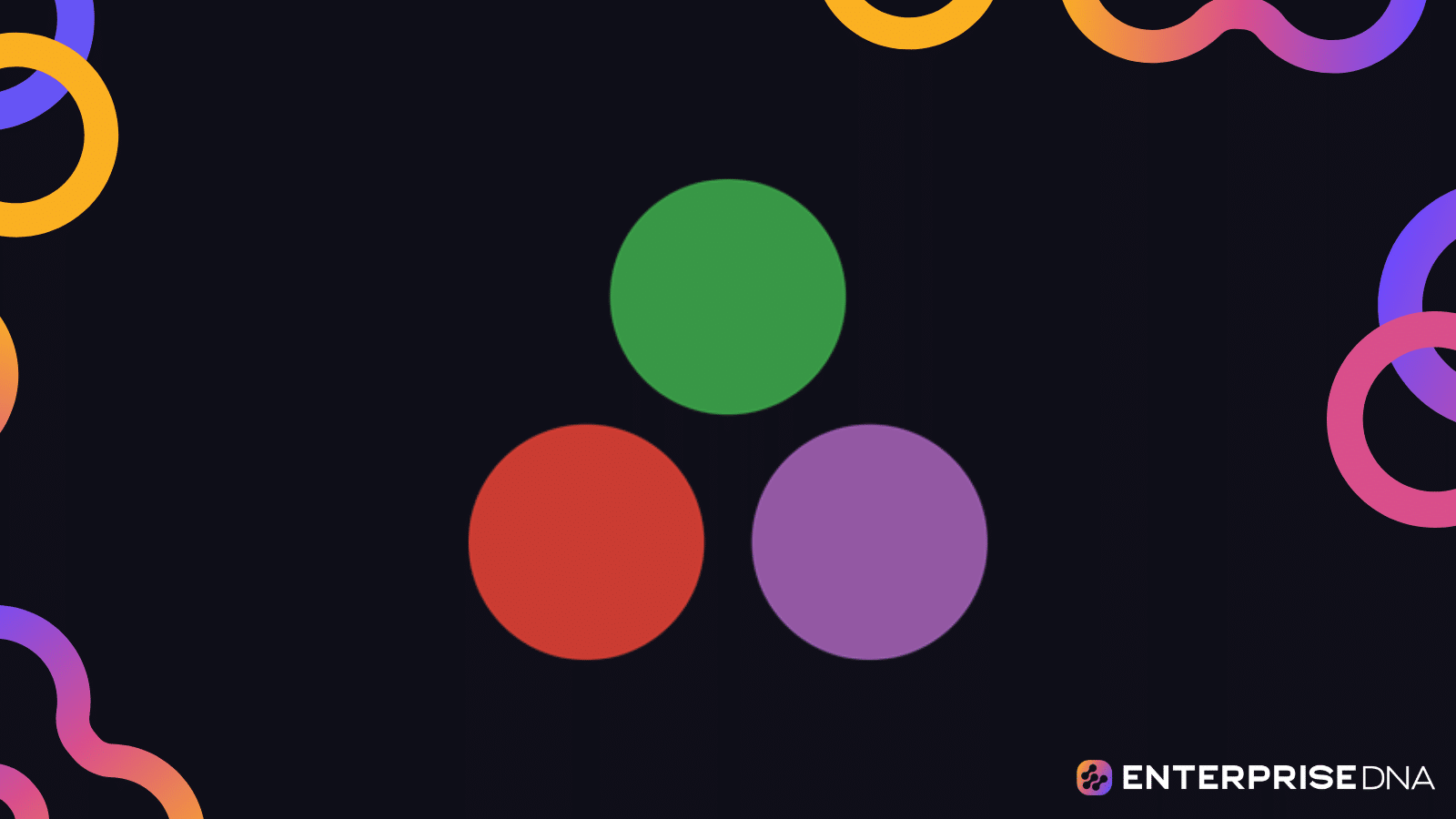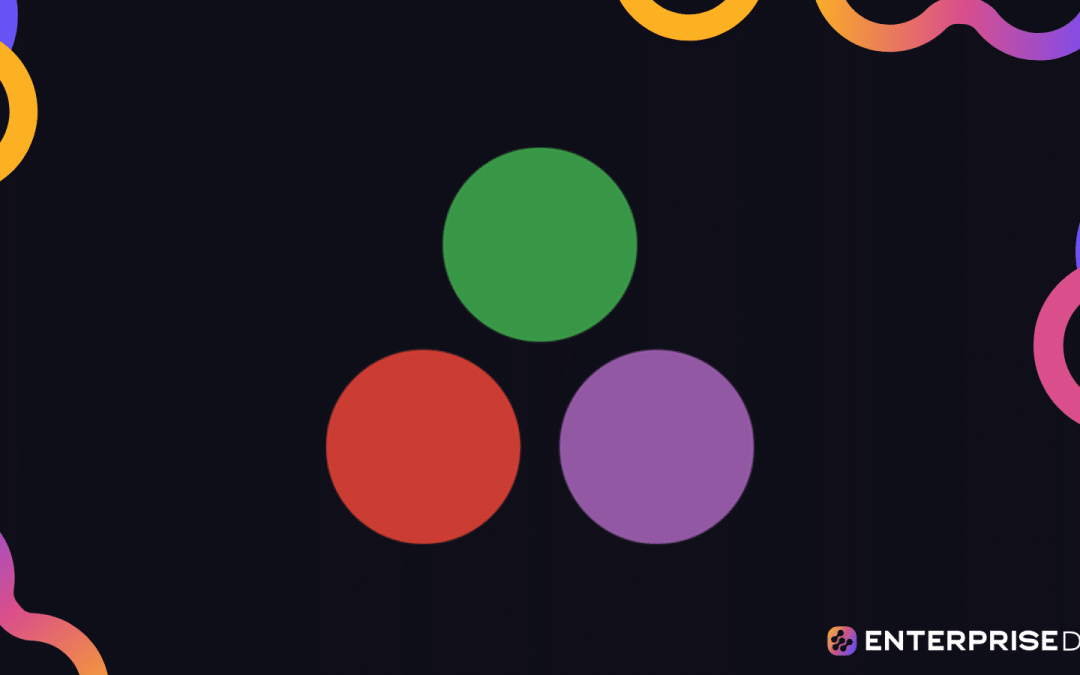Both MATLAB and Julia are high-level programming languages that cater to scientific and engineering computations. However, there are several reasons why one might want to move from MATLAB to Julia.
The main reasons why users switch to Julia from MATLAB are as follows:
- Cost: MATLAB is a proprietary software that requires a paid license. On the other hand, Julia is open-source and completely free to use. This makes it an attractive option for individuals and organizations operating on a tight budget.
- Performance: Julia’s performance is comparable to that of C and Fortran, whereas MATLAB’s performance is often slower. This makes Julia a better choice for large-scale, computationally intensive tasks.
- Ease of Use: Julia’s syntax is similar to that of MATLAB, so the transition is relatively smooth. In addition, Julia is designed to be more user-friendly, with a more modern and intuitive design.
- Community Support: Julia has a rapidly growing community of users and developers. This means that there are many resources, packages, and tools available to help you get the most out of the language.
So, if you are considering making the switch from MATLAB to Julia, you are in the right place.
This article will help you understand the benefits of Julia, how it compares to MATLAB, and how you can transition from one to the other.
Let’s get started!
What is Julia?
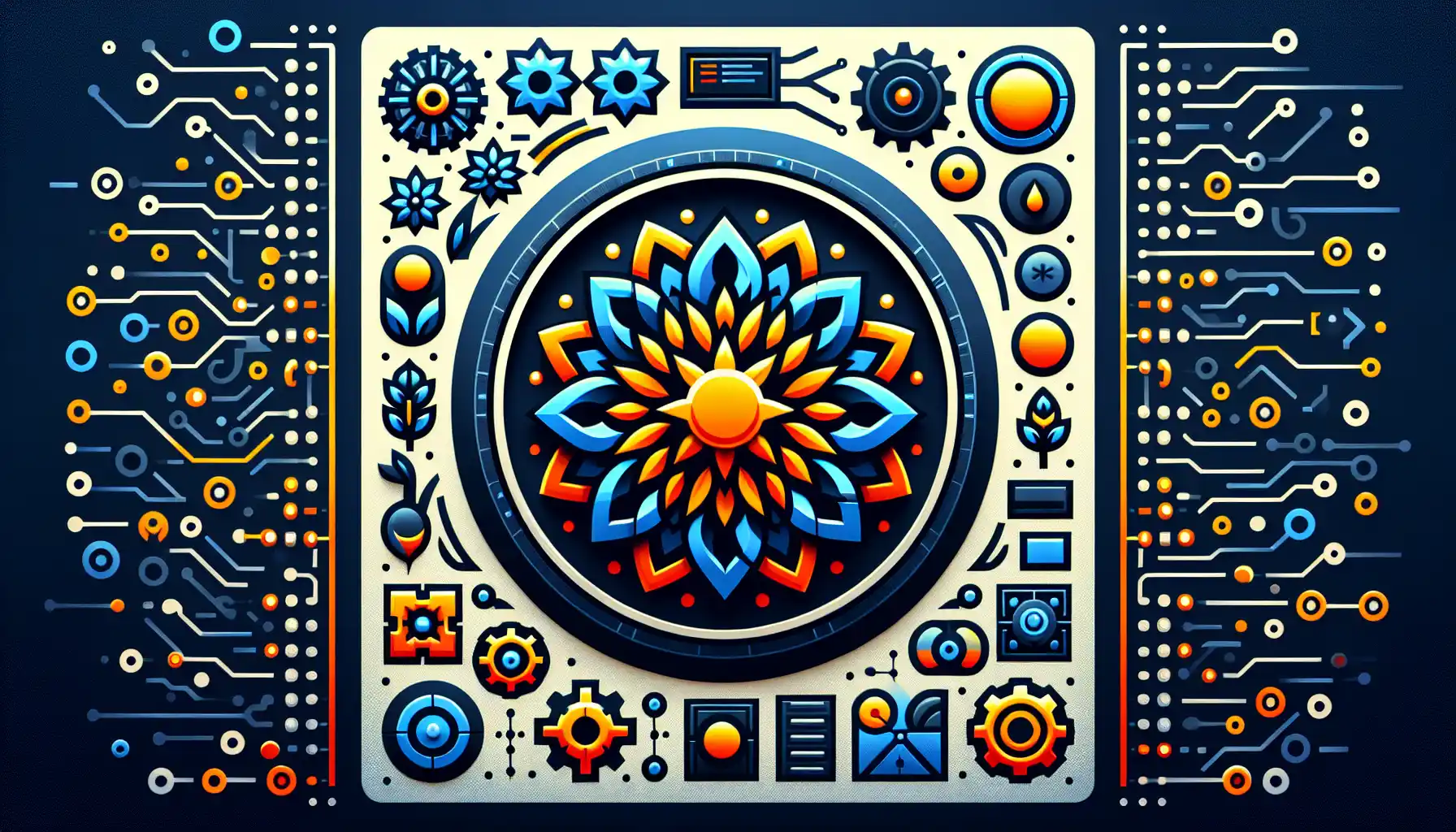
Julia is an open-source, high-level, high-performance programming language that was first released in 2012. It is designed to address the need for a language that is both easy to use and can handle large, complex data sets.
In recent years, it has become popular among data scientists and programmers for its ability to quickly execute complex tasks.
In addition to being user-friendly, Julia is known for its performance. It has been specifically optimized for numerical and scientific computing. It achieves this by implementing just-in-time (JIT) compilation, which allows for fast execution of code.
Furthermore, Julia has a simple and clean syntax, which is similar to other programming languages such as Python and MATLAB. This makes it easier for users to understand and work with.
Why People Are Transitioning to Julia
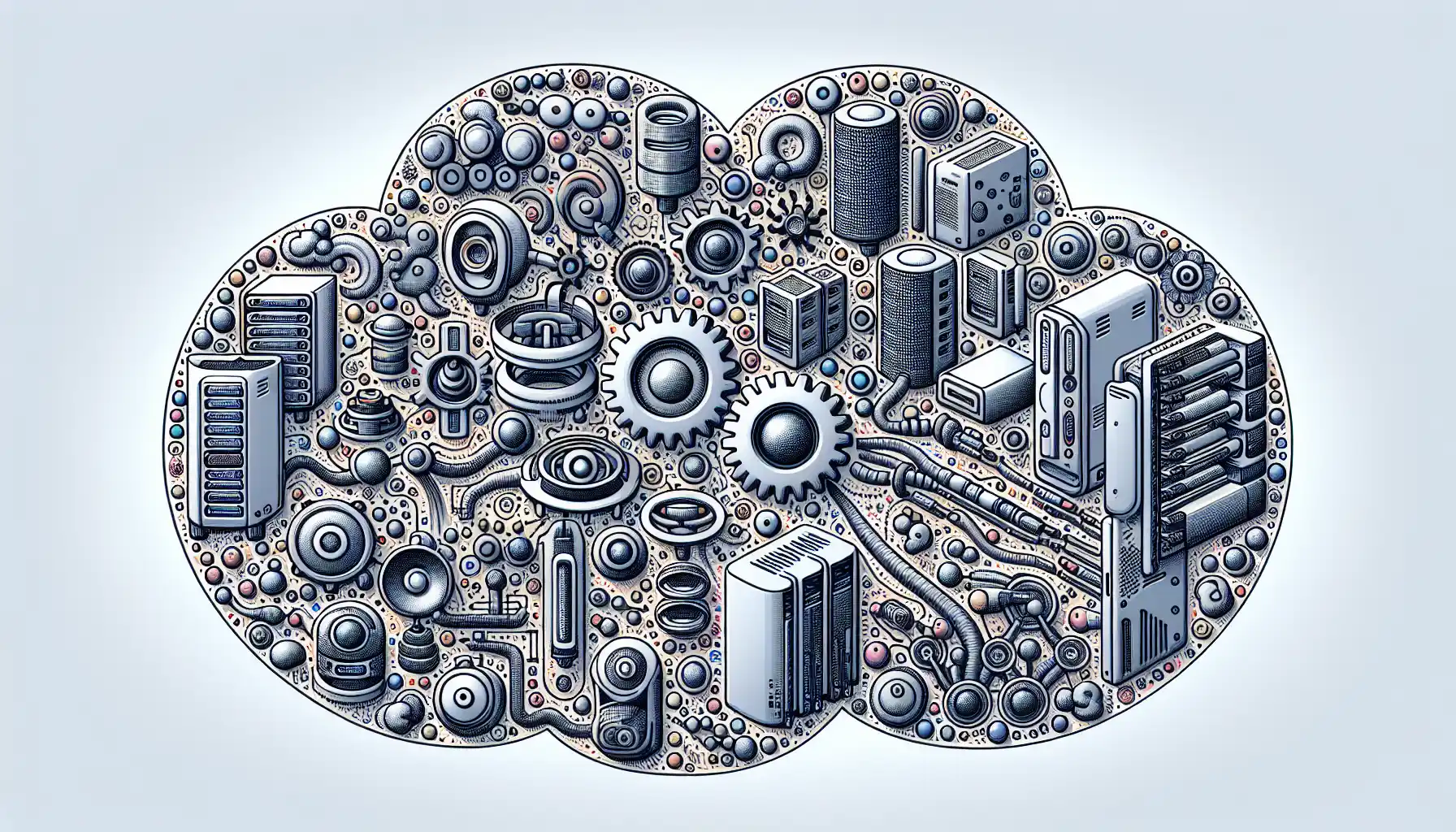
The main reason people are transitioning to Julia from MATLAB is the cost. Julia is an open-source programming language, which means it is completely free to use. This makes it an attractive option for individuals and organizations that are operating on a tight budget.
Additionally, Julia is designed to be more user-friendly than MATLAB. It has a more modern and intuitive design, which makes it easier for users to learn and work with.
Julia also offers a number of benefits over MATLAB in terms of performance. It has been specifically optimized for numerical and scientific computing, which means it can handle large-scale, computationally intensive tasks with ease.
Furthermore, Julia’s performance is comparable to that of C and Fortran, which are considered some of the fastest programming languages available.
Another reason people are transitioning to Julia from MATLAB is its growing community. Julia has a rapidly growing community of users and developers, which means that there are many resources, packages, and tools available to help you get the most out of the language.
Transitioning From MATLAB to Julia

If you are considering transitioning from MATLAB to Julia, there are a few things you need to know. Although the two languages are similar, there are some differences that you will need to be aware of.
Here are some steps you can follow to make the transition easier:
- Understand the differences: Julia and MATLAB have some differences in syntax and functionality. While Julia has been designed to be user-friendly, you will still need to spend some time understanding how it works and how it differs from MATLAB.
- Start with basic programming tasks: Start by writing simple programs in Julia. This will help you get a feel for the language and will make the transition smoother.
- Explore Julia’s features: As you become more comfortable with Julia, start exploring its features. Julia has many features that MATLAB does not have, such as the ability to create user-defined types and multiple dispatch. Take advantage of these features to write more efficient and effective code.
- Use Julia’s package ecosystem: Julia has a large and growing package ecosystem. These packages provide tools and functions for a wide range of tasks, from data analysis to visualization. Take advantage of these packages to speed up your development process and to learn how to use the language more effectively.
By following these steps, you can successfully transition from MATLAB to Julia. Remember to take your time and be patient. Julia is a powerful language that can offer many benefits, but it may take some time to get used to it.
Key Differences Between MATLAB and Julia
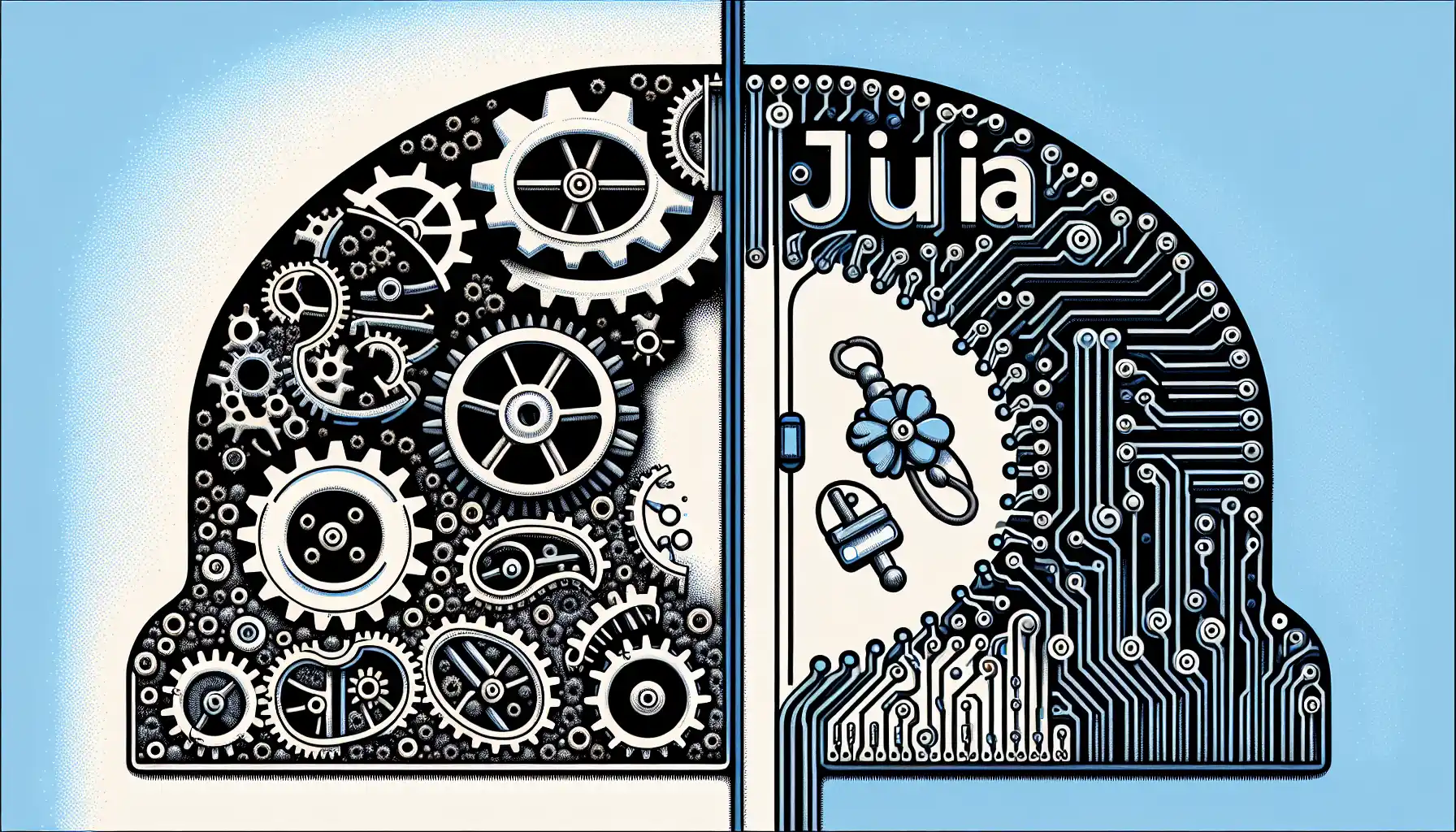
MATLAB and Julia are both high-level programming languages that cater to scientific and engineering computations. While they share some similarities, there are some key differences that you should be aware of when transitioning from MATLAB to Julia.
The main differences between MATLAB and Julia are as follows:
- Cost: MATLAB is a proprietary software that requires a paid license. Julia, on the other hand, is open-source and completely free to use.
- Performance: Julia’s performance is comparable to that of C and Fortran, whereas MATLAB’s performance is often slower.
- Ease of Use: Julia’s syntax is similar to that of MATLAB, so the transition is relatively smooth. In addition, Julia is designed to be more user-friendly, with a more modern and intuitive design.
- Community Support: Julia has a rapidly growing community of users and developers. This means that there are many resources, packages, and tools available to help you get the most out of the language.
While there are some differences between MATLAB and Julia, both languages are capable of handling complex computations and can be used for a wide range of tasks.
How to Get Started With Julia

To get started with Julia, you will first need to download and install the Julia programming language.
You can download Julia from its official website, which offers installation files for Windows, macOS, and Linux.
After installing Julia, you can launch the Julia REPL (Read-Eval-Print Loop) by executing the julia command in your terminal or command prompt. This will open a command-line interface where you can begin writing and executing Julia code.
Julia’s Syntax
Julia’s syntax is quite similar to MATLAB, with some differences. The following are some key syntax elements in Julia:
- Julia uses function for defining functions and end to close them.
- Arrays in Julia are defined using square brackets [ ] and can be created using the collect() function.
- Conditional statements in Julia are written with the if-elseif-else syntax.
- Loops in Julia can be created using the for and while statements.
- In Julia, variable names are case-sensitive.
To help you learn Julia, you can refer to the Julia documentation and work through the provided examples.
Code Example: MATLAB to Julia

The following is a code example of a simple mathematical calculation in both MATLAB and Julia:
function fibonacci(n)
a = 0
b = 1
for i in 1:n
a, b = b, a + b
end
return a
end
The above example demonstrates the similarities between MATLAB and Julia syntax. As you can see, the calculations and array operations in both languages are performed in a very similar way.
Final Thoughts

In conclusion, transitioning from MATLAB to Julia can be an exciting and rewarding experience. Julia offers a modern, high-performance, open-source alternative to MATLAB, with many advantages.
One of the main reasons to switch is the significant cost savings, as MATLAB is a paid software, while Julia is completely free. Additionally, Julia’s performance is comparable to that of C and Fortran, which means you can expect faster and more efficient computations.
Finally, Julia has a rapidly growing community, which means you’ll find plenty of resources, packages, and tools to help you get the most out of the language.
This, combined with Julia’s ease of use and user-friendly design, makes it a great choice for anyone looking to make the switch.
Need help learning about Julia in your own learning style. Check out EDNA for custom AI tutoring:
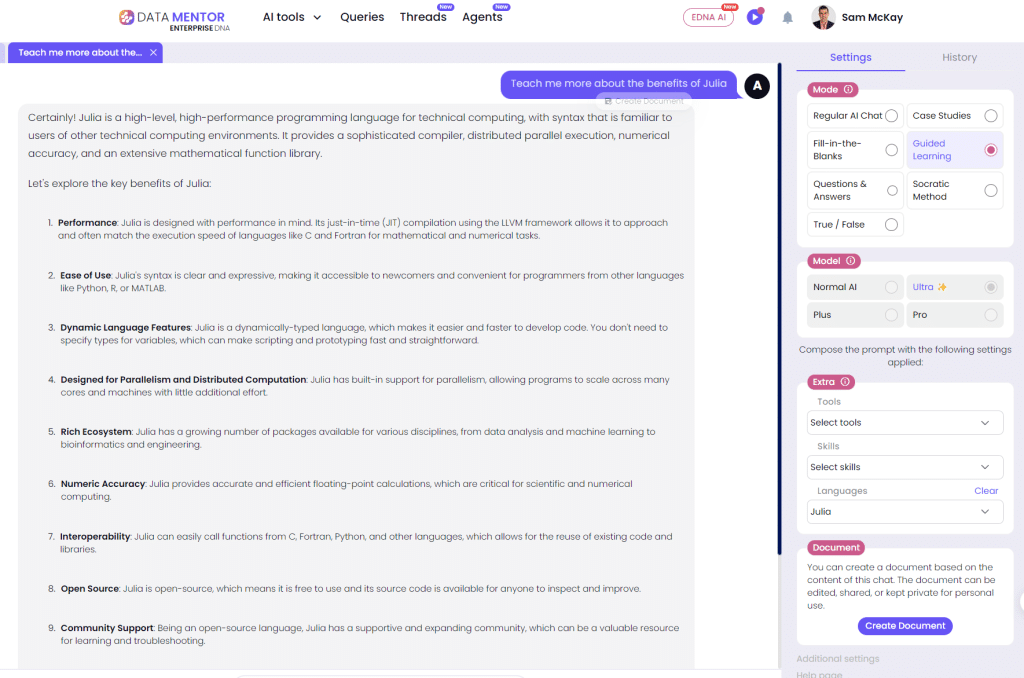
Frequently Asked Questions

What are the main differences between MATLAB and Julia?
MATLAB is a proprietary numerical computing environment, whereas Julia is a high-level, high-performance programming language. Julia is open-source and free, while MATLAB requires a paid license. Julia has better performance than MATLAB and has a more modern syntax.
Is Julia faster than MATLAB?
Yes, Julia is generally faster than MATLAB. Julia’s just-in-time (JIT) compilation allows it to generate efficient machine code, which results in better performance for many tasks. However, the actual speed difference can depend on the specific use case and implementation.
What are the benefits of using Julia over MATLAB?
Julia offers several advantages over MATLAB, including being free and open-source. It also has better performance and a more modern syntax. Julia is also more flexible and has a more extensive package ecosystem.
How do I convert MATLAB code to Julia?
To convert MATLAB code to Julia, you can start by translating MATLAB syntax to Julia syntax. Many basic functions and operators have similar syntax in both languages. For more complex functions or operations, you can refer to the Julia documentation or community for help.
Are there any drawbacks to switching from MATLAB to Julia?
One potential drawback of switching from MATLAB to Julia is the learning curve associated with learning a new language. Additionally, some specific MATLAB functions or toolboxes may not have direct equivalents in Julia, requiring you to find alternative solutions.
Which language is more suitable for scientific computing, MATLAB, or Julia?
Both MATLAB and Julia are suitable for scientific computing. MATLAB has been widely used in this field for many years and has a large user base and extensive library of functions and toolboxes. Julia is a newer language but offers better performance and a more modern syntax.