In this tutorial, you’ll learn the general strategies to improve your DAX or M capabilities. This is an opportunity to learn and understand each Power BI DAX function. You may watch the full video of this tutorial at the bottom of this blog.
In Power BI, there are specific elements of practice that you have to learn to be proficient with functions. If you utilize these strategies, you’ll be able to build compelling reports and data models.
Strategy 1: Organize Your Tools
The first strategy is to organize your tools or format your Power BI DAX.
Unformatted DAX is like a paragraph without capitalization and punctuation. A paragraph like that is very difficult to understand and read.
Here’s an example.
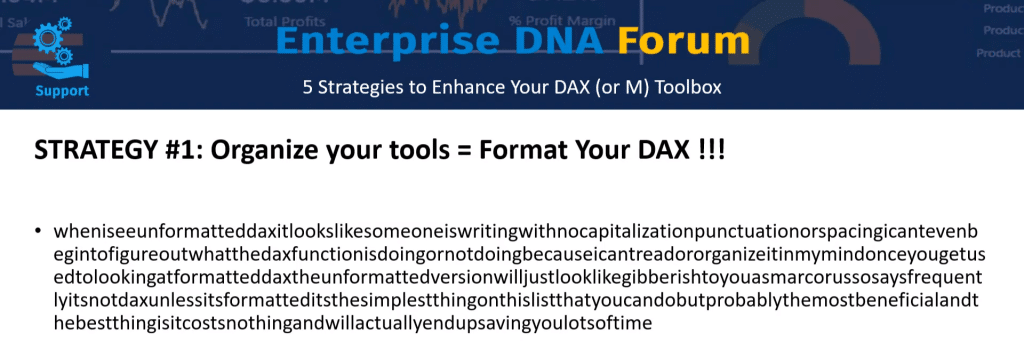
But if you format it properly, it becomes simple and easy to read like this paragraph below.
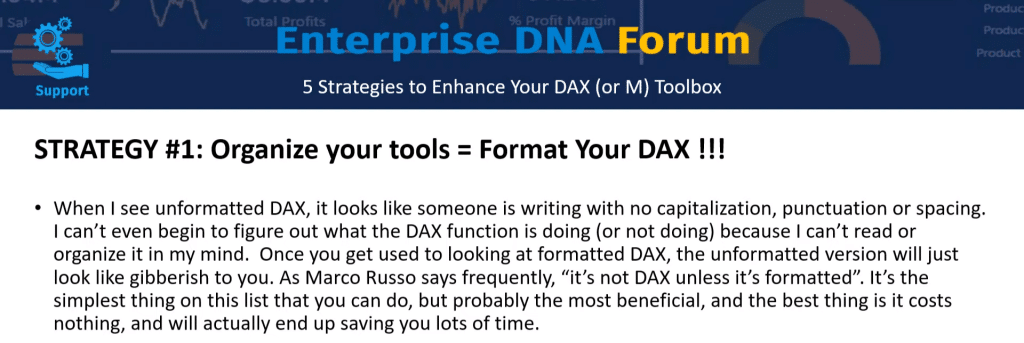
For a Power BI DAX example, here’s an actual measure that’s unformatted.
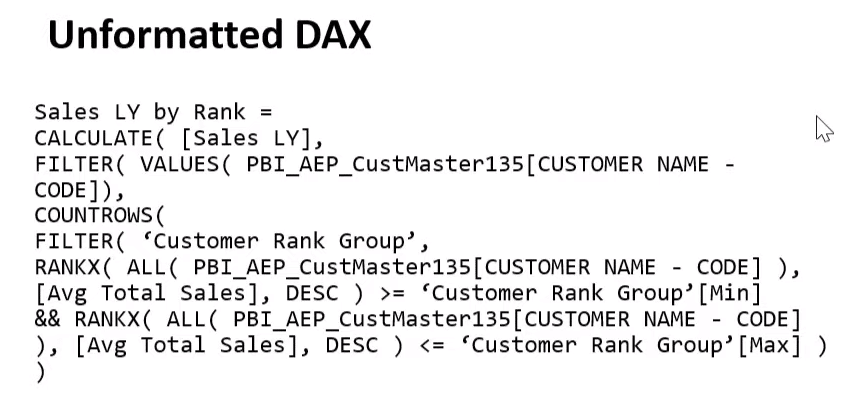
If you format it, the measure becomes easier to understand.
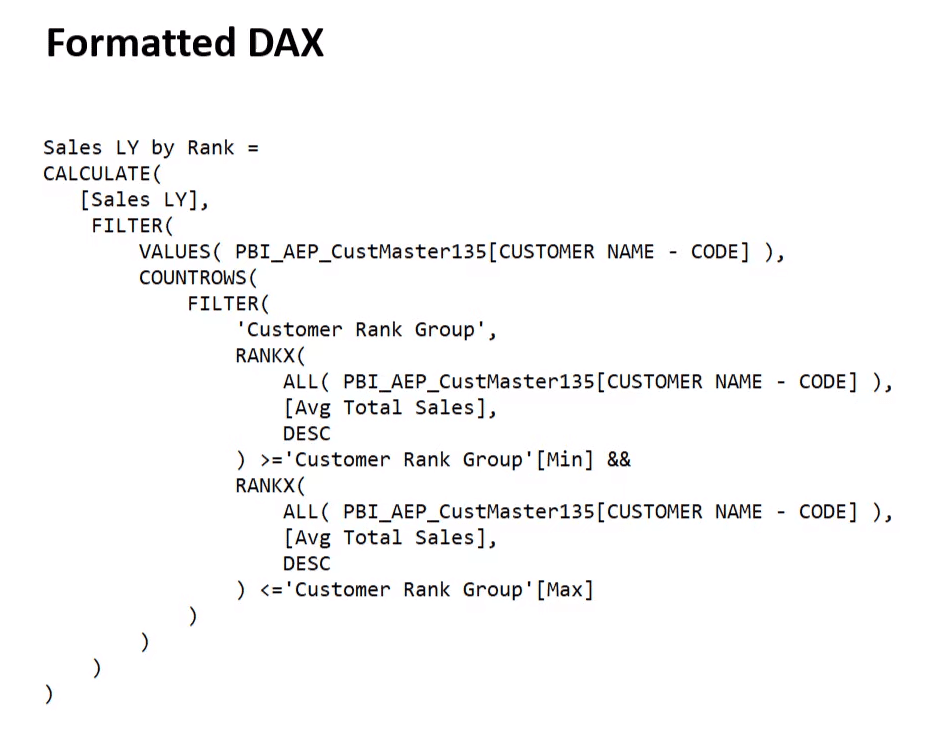
There are three things in the measure that you can notice.
First, it’s a dynamic segmentation pattern. Next, it’s an unusual construct. You usually use MIN and MAX to define customer rank group, not RANKX. So, it’s not going to provide the proper results because the parenthesis of the FILTER condition is incomplete and it’s only saying COUNTROWS without providing conditions.
There are a lot of ways to format your DAX. You can do it straight by hand or use formatting tools.
DAX Clean Up is a formatting tool from Enterprise DNA. It has features in providing access to related tools and functions. It also has links for development tools.
Here is the link for DAX Clean Up: https://analysthub.enterprisedna.co/dax-clean-up
There’s another tool that’s been developed in beta called Power Query Formatter. You can use it to format your M code to make it readable and understandable.
Here is the link for the formatter: https://powerqueryformatter.com/
If you utilize these tools in formatting, they will help you debug and understand your DAX. The goal of this strategy is recognition.
Strategy 2: Familiarize New Power BI DAX & M Functions
The next strategy is to acquire new tools and familiarize yourself with new DAX or M functions.
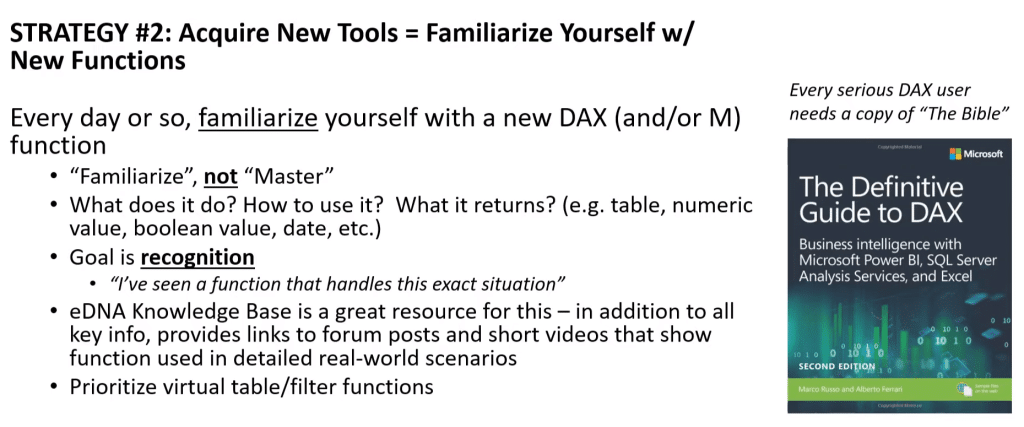
You don’t have to master the functions. You only need to know what the functions do and how to use them in complex solutions.
There are at least 200 DAX and 720 M functions. You can cycle through them in the Enterprise DNA Knowledge Base. It provides links to forum posts for examples and short videos. Study and practice each function to expand the range of functions you use.
Start practicing with virtual table and filter functions. If you can manipulate virtual tables, you’ll learn a lot and improve your capabilities.
Enterprise DNA provides a tool that randomly gives you a Power BI DAX function and M function of the day. If you click the DAX function, it will take you to the Enterprise DNA Knowledge Base Entry. If you click the M function, it will bring you to the Microsoft M Reference Guide.
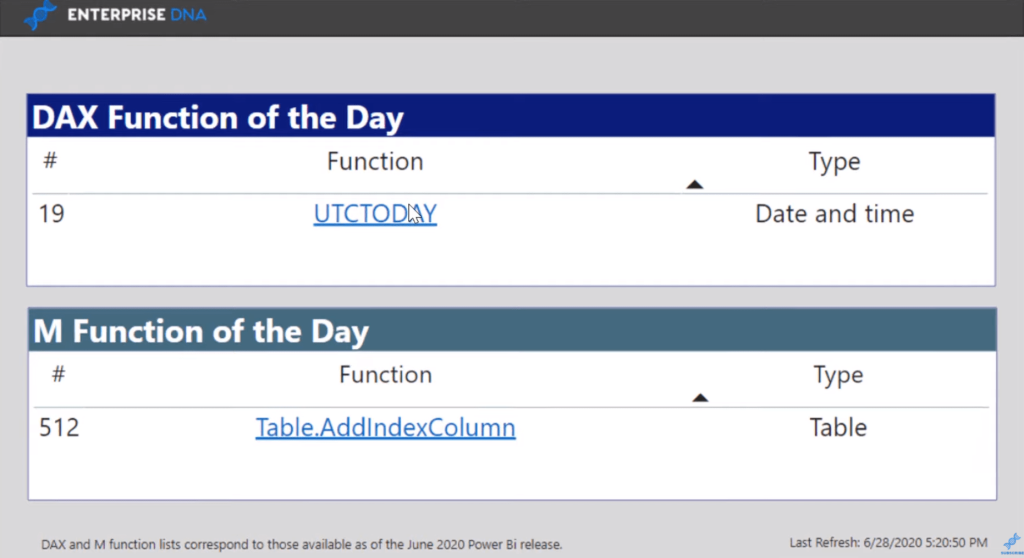
Here’s what it looks like.
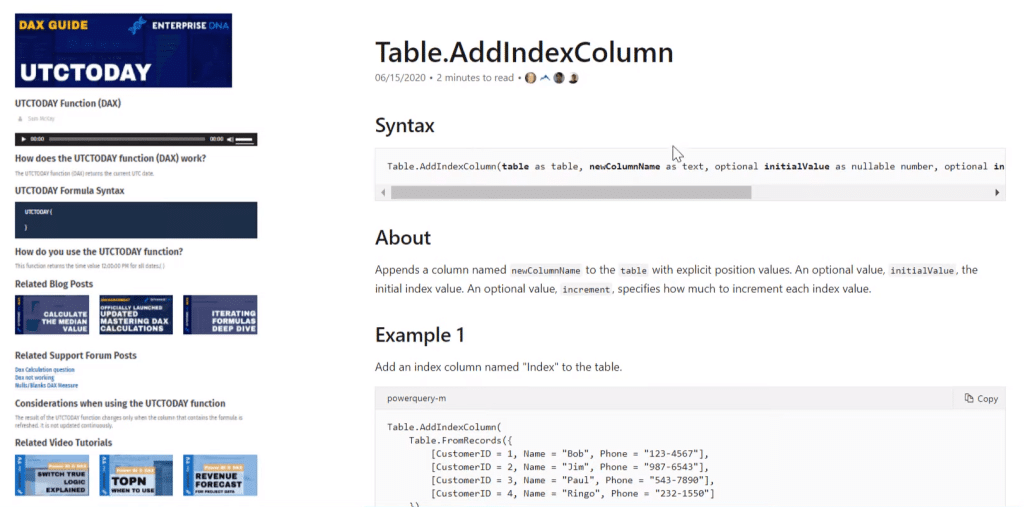
The left side shows the knowledge base. It has an audio and visual explanation about how the function works. The right side shows the M reference guide for Microsoft. It shows the syntax, general notes, and examples.
Strategy 3: Utilize Existing Codes & Patterns
Th e third strategy is to borrow tools from others or utilize existing codes and patterns.
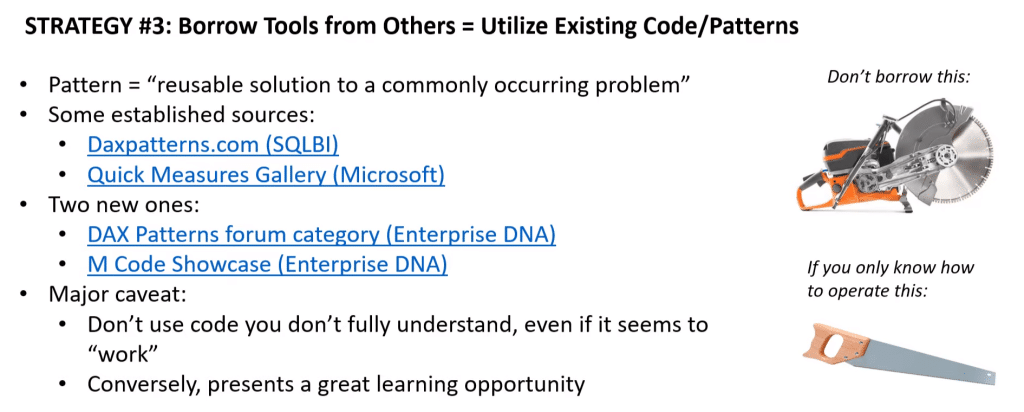
Commonly occurring problems can be solved by utilizing existing solutions or codes. These sources have a range of reusable scenarios for you to use.
On the Enterprise DNA site, there are 2 new sources that are available for members and non-members.
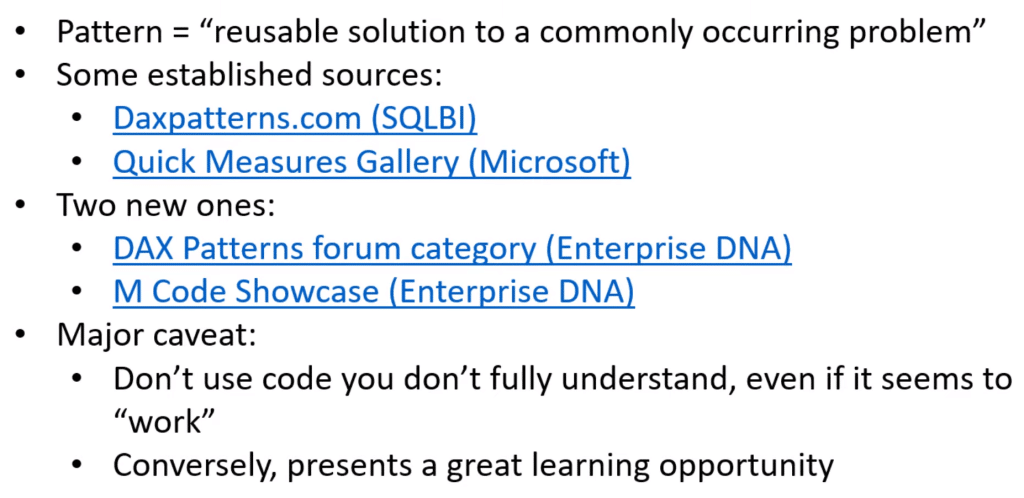
There is a lot of information on these sites and sources. They are linked to forum posts that provide context and examples for the patterns.
Don’t use codes you don’t understand.
Wrong results are embarrassing, but subtly wrong results are what get you fired.
You need to understand the code before you use it in your report.
Strategy 4: Build Something New Using Power BI DAX
The fourth strategy is where hard work comes in because you need to regularly build something new in your reports.
After doing plenty of reports and analyses using DAX or M functions, people tend to stagnate from the initial burst of learning. The solution to that is to regularly build something new to expand their Power BI skill set.
Enterprise DNA has challenges which are open for everybody to utilize. They give you new datasets every week to analyze and visualize.
To utilize all the training opportunities to improve your skillset, there’s a strategy called Deliberate Practice.
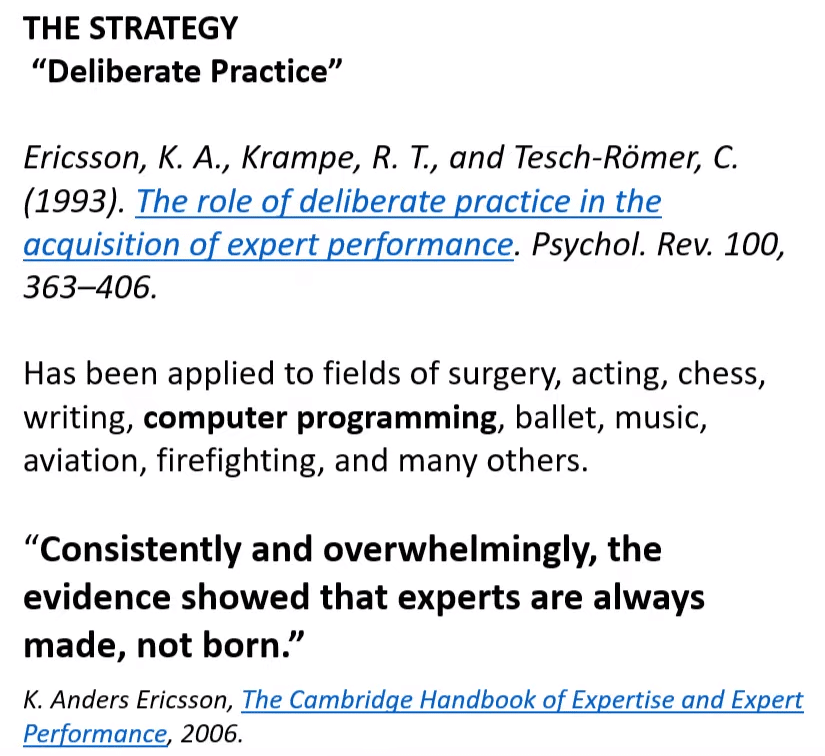
Repetition and hardwork shapes your capability and expertise.
Here are the the five general characteristics of Deliberate Practice:
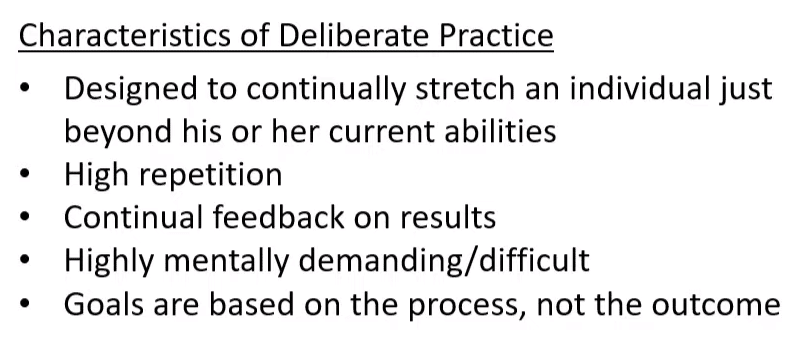
There is an emphasis on the 5th characteristic because outcome and goal are two different things.
The outcome is to improve your Power BI DAX function skills, but the goals are based on a specific process.
However, there are three generally common responses about this approach:
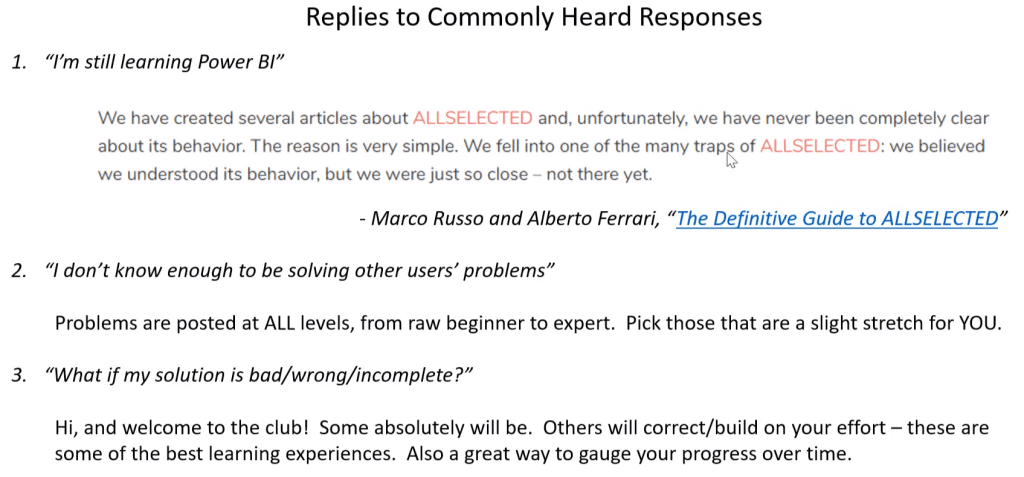
All of us are still learning Power BI. You just have to take your time to improve your skill sets. Pick data challenges or problems that are challenging for you because it will provide a great learning opportunity.
Don’t worry about incorrect or incomplete solutions because other members will assist you on your efforts. That’s one of the best experiences in the Power BI community.
Strategy 5: Use Better Editors
The last strategy is to upgrade the toolbox itself or use better DAX or M editors.
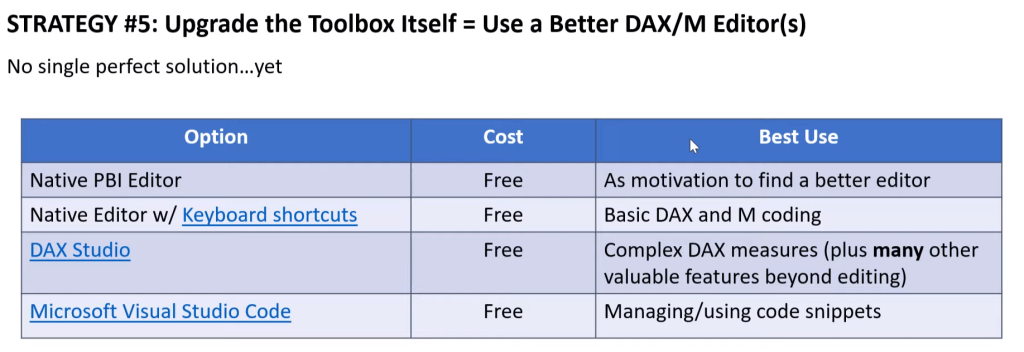
These are four editors you can use to improve your Power BI DAX or M capabilities. However, these editors have their pros and cons. So, choose the best editor you’re most comfortable with.
***** Related Links *****
Iterating Functions In DAX Language – A Detailed Example
Calculating Median Value Using DAX In Power BI
Running Totals In Power BI Using DAX
Conclusion
Mastering DAX and M functions in Power BI takes a lot of time and effort. If you want to showcase models or reports with complex calculations, you have to keep practicing advanced functions.
Utilize this tutorial and keep practicing so that you can achieve amazing solutions.
All the best,
Brian








