Data visualization is the key to unlocking the insights hidden within your data. But, what if your visualizations don’t look great?
That’s a common problem for many people, especially those who are new to data visualization. But, don’t worry; there are plenty of things you can do to make your visualizations look fantastic.
To create great data visualization:
- Understand Your Data
- Choose the Right Visualization Type
- Select the Right Color Palette
- Choose the Right Tools
- Get Feedback and Iterate
In this article, we’ll explore these five techniques and give you practical tips to make your data visualizations look amazing.
With these techniques in your toolkit, you’ll be able to transform your data into compelling, informative visuals.
Let’s get started!
5 Techniques to Improve Your Data Visualization

Data visualization is both an art and a science. It involves taking raw data and transforming it into a visual representation that tells a story.
By understanding these five techniques and implementing them in your visualizations, you’ll be able to create impactful and insightful data visualizations.
1. Understand Your Data
The first step to creating great data visualizations is to understand your data.
You need to know what your data is, where it comes from, and what story it has to tell.
When you’re familiar with your data, you can identify trends, patterns, and outliers that you can use to create compelling visuals.
Understanding your data also helps you choose the right visualization type, which is our next technique.
2. Choose the Right Visualization Type
Choosing the right visualization type is crucial for effective data presentation.
Different visualization types are suitable for different types of data and can convey different types of insights.
Selecting the wrong visualization type can result in misleading or confusing visuals.
Before selecting a visualization type, consider the following:
- What story do you want to tell?
- What insights do you want to convey?
- What data do you have available?
By answering these questions, you can select the right visualization type that best conveys your message and maximizes the impact of your data.
3. Select the Right Color Palette
Color can greatly influence how your data visualizations are perceived.
When choosing colors for your visualizations, consider the following:
- Color Theory: Understanding the basics of color theory can help you create visually appealing color palettes. Consider the concepts of color harmony, contrast, and balance.
- Color Accessibility: Make sure your visualizations are accessible to all audiences, including those with color vision deficiencies.
Choose colors that have sufficient contrast and are easily distinguishable.
- Use of Grayscale: Grayscale can be an effective tool for emphasizing certain data points or creating a clean, minimalist look.
When using grayscale, consider the use of shades and tints to add depth and visual interest.
By carefully selecting the right color palette, you can create data visualizations that are not only visually appealing but also effectively convey your message.
4. Choose the Right Tools
The data visualization market is vast, with a multitude of tools and software available for creating visualizations.
When choosing the right tool for your project, consider the following:
- Type of Visualization: Some tools are better suited for specific types of visualizations, such as charts, graphs, or maps.
- Ease of Use: Choose a tool that aligns with your skill level. Some tools are more user-friendly for beginners, while others offer more advanced features for experienced users.
- Data Compatibility: Ensure that the tool can handle the type and size of data you’re working with.
- Customization Options: Look for a tool that allows you to customize the appearance of your visualizations to match your brand or project requirements.
- Collaboration Features: If you’re working in a team, consider a tool that offers collaboration features to share and work on visualizations together.
There are several free and paid data visualization tools available, so take the time to explore your options and find the one that best suits your needs.
5. Get Feedback and Iterate
The final step to creating great data visualization is to get feedback and iterate on your work.
Seeking feedback from peers, stakeholders, or even your audience can help you identify areas for improvement.
When receiving feedback, consider the following:
- Objectivity: Be open to constructive criticism and avoid taking feedback personally. The goal is to create the best visualization possible, not to prove your skills.
- Clarity and Relevance: Ensure that your visualization is clear and effectively conveys the intended message. If the feedback suggests otherwise, consider making changes.
- Interactivity: Consider adding interactivity to your visualizations, allowing users to explore the data and gain deeper insights.
Interactivity can also help you gather feedback on specific aspects of your visualizations.
By actively seeking feedback and being willing to iterate on your work, you can create data visualizations that are not only visually appealing but also highly effective in conveying your message and insights.
Final Thoughts

Creating great data visualizations is a journey. It takes time, effort, and a lot of practice. But, by following the tips and techniques we’ve shared in this article, you’ll be well on your way to creating amazing visualizations that will make your data come alive.
Remember, it’s not just about making your data look pretty. It’s about unlocking the stories hidden within your data and sharing them with the world.
So, keep learning, keep experimenting, and most importantly, have fun with it! Happy visualizing!
For more information and tips on how to enhance your data visualizations, check out the Enterprise DNA’s next gen learning platform.
Frequently Asked Questions
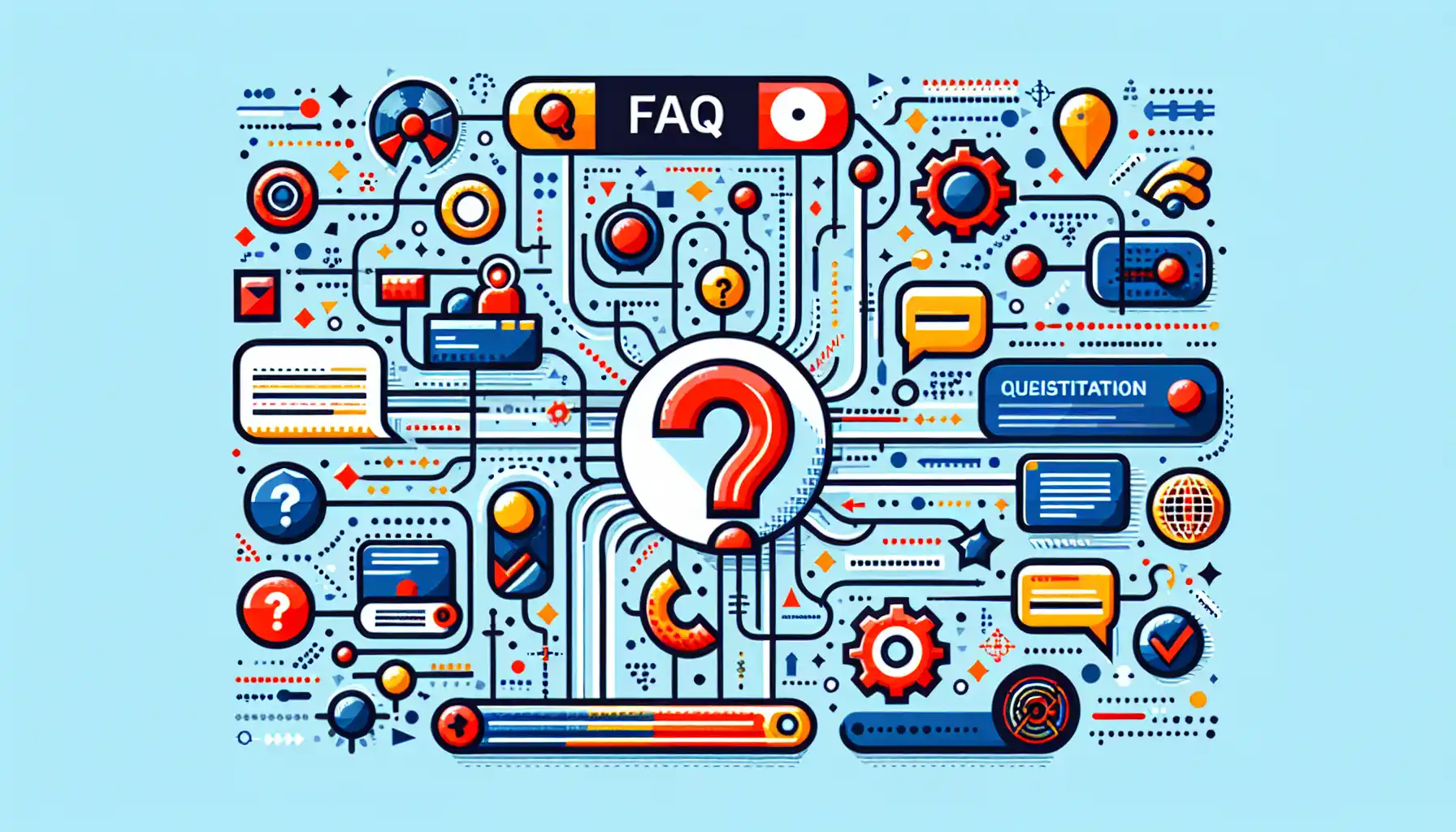
What is the key to creating visually appealing data visualizations?
The key to creating visually appealing data visualizations is simplicity and clarity.
Your visuals should be easy to understand at a glance and should tell a compelling story with the data.
How can I improve the aesthetics of my data visualization?
Improving the aesthetics of your data visualization involves choosing the right colors, fonts, and layout.
You should also make use of white space to help guide the viewer’s eyes to the most important information.
What are the best practices for designing charts and graphs?
Some best practices for designing charts and graphs include using the appropriate type of visualization for your data, labeling your axes and data points clearly, and keeping the design simple and uncluttered.
Why is it important to consider the target audience when creating data visualizations?
The target audience should guide the design choices of your data visualization.
By considering the preferences and needs of your audience, you can create visuals that are more engaging and easier for them to understand.
How can I make my data visualizations more engaging?
To make your data visualizations more engaging, you can add interactive elements, such as filters or tooltips, that allow viewers to explore the data on their own.
You can also incorporate storytelling elements to make the data more relatable and interesting.







