In this blog post, I’m going to go over why you need to learn DAX and provide an overview of what it is. You may watch the full video of this tutorial at the bottom of this blog.
I’m going to show you some examples of what we can achieve if we use DAX intelligently in Power BI. Let’s start.
Sales Analysis
In this example, we have a sales analysis across a range of different metrics within our business. This model is broken down into the different areas on the East Coast of the U.S.
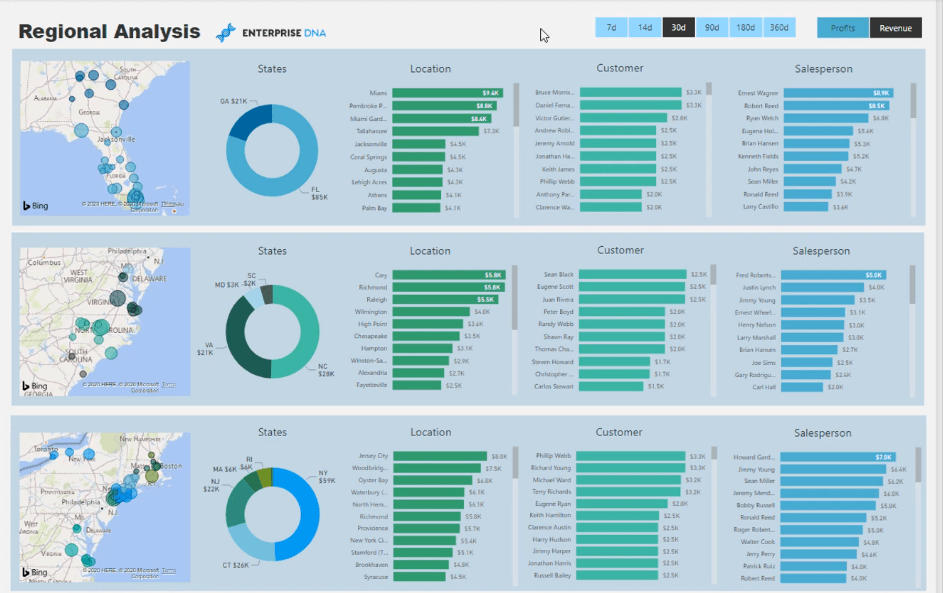
As we can see in the top right part of the picture above, there are different time frames that we can click on. We can go for 7 days, 14 days, 30 days, and so on. Being able to change the time frames quickly makes this model even better.
Moreover, we can dynamically change the time frames and examine certain details that we want to see in the time frames that we want.
Here is an example of the details that we see if we choose 90 days.

And this one shows the sales details if we select 180 days.

As we can see in the picture above, beside the time frames, we can also switch from Profits to Revenue, and vice-versa.
The picture above shows us the details of our Revenue within our 180-day time frame.
On the other hand, this one shows us the details of our Profit within our 180-day time frame.

Reasons Why You Need To Learn DAX
To achieve such a model that showcases a lot of detail well, we should have a thorough understanding of how DAX operates inside Power BI.
DAX is the real analytical power that sits behind Power BI. If we’re not utilizing DAX well, we’re missing roughly 90% of the analytical potential of Power BI.
There’s really no way around it. To reach the analytical depths that we’ve always dreamed of, we should thoroughly understand how DAX works.
As a start, we could start simple and then move on to more complex calculations when we already have a deeper understanding of the fundamentals of DAX.
Customer Analysis
Here’s another example. This model shows our customer analytics.
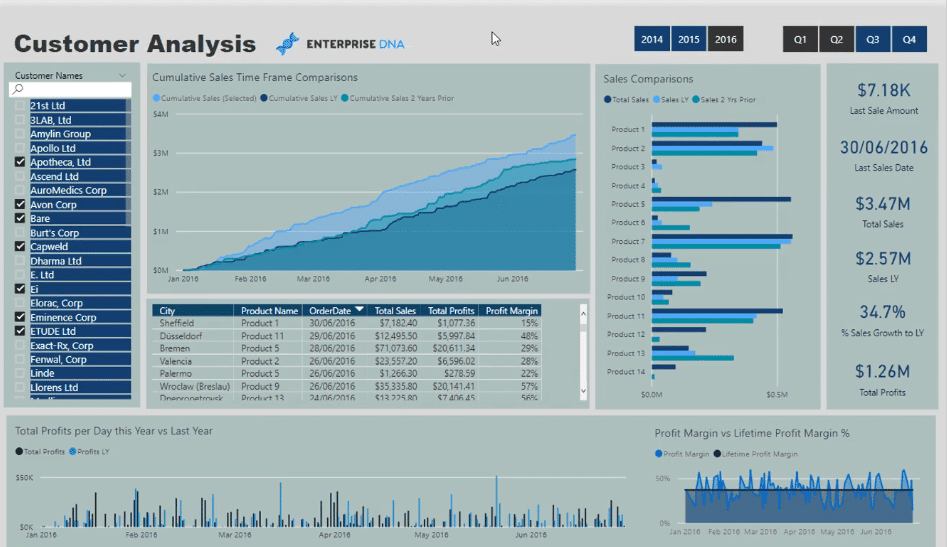
What DAX is doing here is that it dynamically updates our analysis depending on the names of the customers that we select.
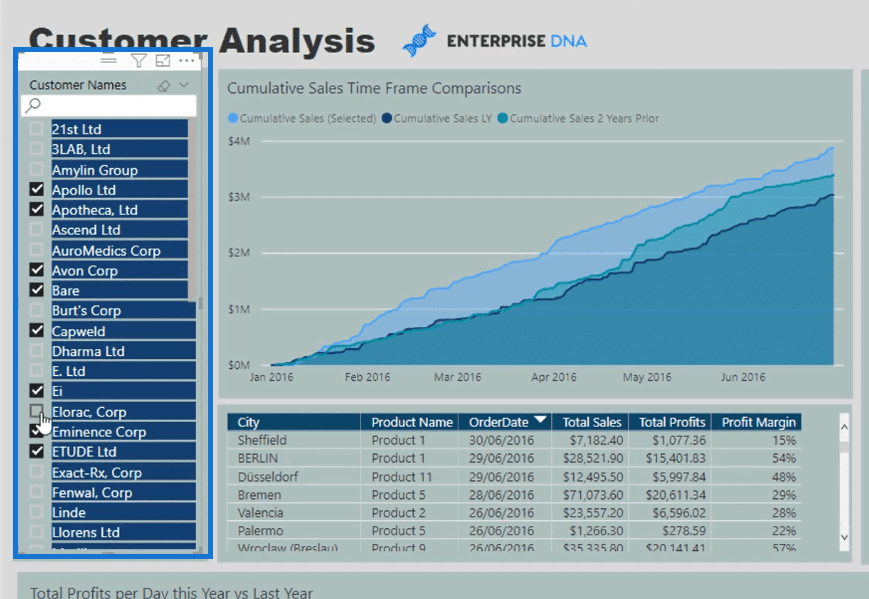
Certainly, writing necessary formulas is what helps us achieve this scalable way of reporting data.
Because of the way that DAX works with the rest of our model and tables, we could write relatively straightforward formulas based on the enormous amounts of insights that we could generate.

Additionally, there are not hundreds of lines of codes behind this model’s elegant, dynamic filtering. The formulas that were used here aren’t fancy.
The only way to do this is to understand how to construct the right formula or formula combinations.
Constructing Necessary Measures

On the right-hand side of the picture above, you can see that there are a handful of measure groups that we used in the model.
Creating 40 to 50 measures within a model is pretty common. In addition, if we utilize the techniques that we’ve discussed in our courses properly, we can quickly expand our models and analyses while constructing necessary measures using DAX.
Similarly, in some of the models I’ve made, I even had over a hundred measures. Each of them can be used and re-used for another piece of analysis.
***** Related Links*****
How the DAX Calculation Engine Works
Formatting DAX Code In Power BI
How To Combine Patterns Of DAX Formula
Conclusion
In this blog, I’ve shown you some of the things that you can achieve if you have a good understanding of how to use DAX in Power BI.
These models I’ve showcased may not be achievable for you right now, but these are some things that you could certainly do once you understand how DAX works.
I hope this makes you excited and inspires you to improve your abilities.
All the best,
Sam








