Data visualization is a powerful tool that allows you to transform complex data sets into easily understandable and visually appealing graphics. By leveraging the art of data visualization, you can quickly spot trends, identify outliers, and convey your findings to a broader audience.
So, what is the art of data visualization? It is a creative and technical skill that blends data science with graphic design. Through this art, you can transform raw data into visually compelling charts, graphs, and interactive displays. This allows you to uncover hidden patterns, convey complex ideas, and make better-informed decisions.
Mastering the art of data visualization requires you to learn the technical tools and principles while also developing a creative eye for design. In this article, we will delve into the fundamentals of data visualization, explore the best practices, and discuss the technical tools and skills required to become an expert in this field.
Let’s get into it!
Understanding Data Visualization

Data visualization is the art of turning data into visual stories. It is a powerful tool that helps you communicate complex ideas in a way that is easy to understand.
By using graphs, charts, and other visual elements, you can quickly and clearly convey your message, whether you’re presenting sales figures, market trends, or even the spread of a pandemic.
Here are some of the key things you need to know to master the art of data visualization:
- Charts and Graphs: The most common form of data visualization is charts and graphs. There are many different types, including bar charts, line graphs, pie charts, and scatterplots. Each type is best suited to a specific type of data and the story you want to tell. By choosing the right type of chart or graph, you can make your data easier to understand and more visually appealing.
- Dashboarding: A dashboard is a collection of charts, graphs, and other visual elements that tell a complete story about your data. Dashboards are an essential tool for businesses because they can provide a quick overview of how a company is doing. They allow users to make decisions based on data, rather than gut feelings.
- Interactive Visualizations: With the rise of digital technology, data visualizations are increasingly interactive. These allow users to explore the data themselves, instead of just seeing a static image. By clicking on different parts of a graph, for example, you can see how the data changes. This allows for a deeper understanding of the data and can help uncover hidden patterns or trends.
- Big Data and AI: The amount of data being generated in the world is growing rapidly. With the help of artificial intelligence (AI), you can create visualizations that can handle this “big data.” These visualizations can help organizations make better decisions based on their data.
- Storytelling: Data visualization is a form of storytelling. By choosing the right visual elements and presenting the data in a clear and compelling way, you can make your data tell a story. This is important because people are more likely to remember data presented in a story form than in a table of numbers.
10 Key Principles of Data Visualization
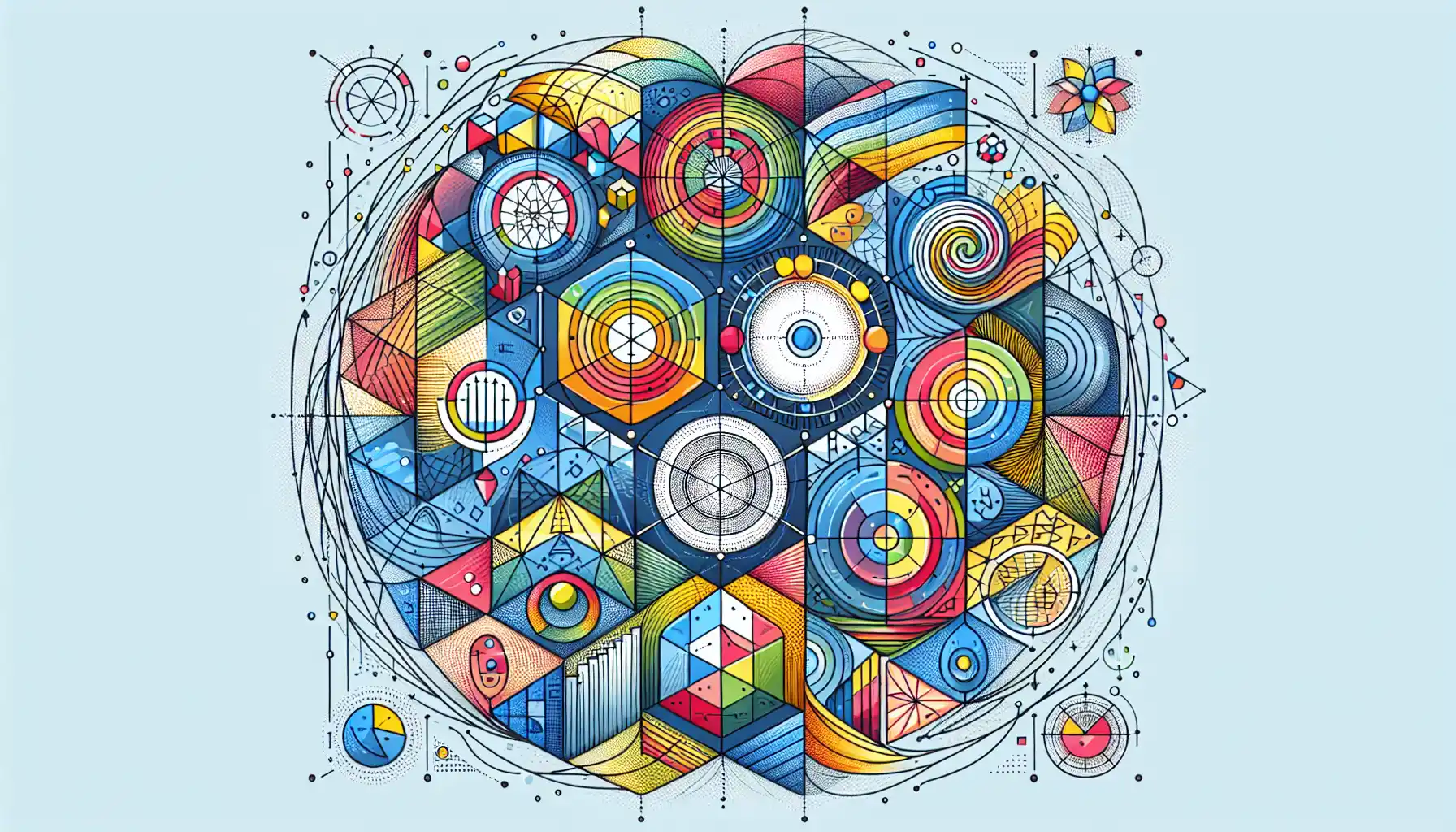
To make your data visualizations effective and compelling, it’s important to follow certain principles.
These principles will guide you in creating clear, engaging, and informative visuals that convey the intended message to your audience.
Let’s discuss the top 10 key principles of data visualization:
1. Clarity
Your visual should be clear and easy to understand. This means avoiding clutter, unnecessary elements, or confusing visuals.
The goal is to make it easy for the viewer to grasp the main message without getting distracted by irrelevant details.
2. Relevance
Make sure your visual is relevant to the topic at hand. The data should support the story you want to tell, and the visual should be a natural extension of that story.
Avoid adding unnecessary elements or using complex visuals that don’t add value.
3. Consistency
Keep your visuals consistent. This means using the same color palette, font styles, and design elements throughout your visualizations.
Consistency helps maintain a cohesive look and makes it easier for your audience to understand and interpret the information.
4. Hierarchy
Use visual cues to establish a hierarchy of information. Important data should be more prominent, while supporting data can be smaller or less noticeable.
This helps guide the viewer’s attention to the most critical aspects of the visual.
5. Simplicity
Simplify your visuals whenever possible. The goal is to convey the message in the most straightforward way, so avoid unnecessary complexity or embellishments.
Keep your designs clean and minimal.
6. Accuracy
Ensure that your data is accurate and up-to-date. Double-check your sources and calculations to prevent errors that could undermine the credibility of your visual.
7. Transparency
Be transparent about your data sources and methodology. If you’re making any assumptions or simplifications, make them clear to your audience.
Transparency builds trust and helps the audience understand the context of the data.
8. Engaging
Try to make your visualizations as engaging as possible. Use visuals that draw the viewer’s eye and make the data more accessible and interesting.
9. Context
Provide context for your data. This can help the audience understand the significance of the data and how it relates to the larger picture.
10. Iteration
Don’t be afraid to iterate on your designs. Data visualization is an ongoing process, and you can always improve your visuals with feedback and new ideas.
Tools and Skills Required for Data Visualization

In the digital era, data is everywhere, and harnessing its power has become essential for success. Data visualization is a key tool for turning complex data into valuable insights, making it a highly sought-after skill.
Let’s discuss the tools and skills you need to get started in data visualization:
1. Data Skills
To excel in data visualization, you need a strong foundation in data analysis and data science. Key skills include data collection, data cleaning, and data interpretation. These skills enable you to work with data effectively and present it in a way that is meaningful to others.
2. Data Visualization Tools
In today’s data-driven world, there are a variety of data visualization tools available to help you transform your data into compelling visuals. Some popular tools include Tableau, Power BI, QlikView, and Google Data Studio. These tools offer an array of features to create and customize visuals, and some even allow for interactive elements.
3. Coding
Learning to code can be a game-changer in the world of data visualization. While you can create basic visuals using tools like Excel, coding allows for more flexibility and customization. The most common languages for data visualization are Python and R. They offer powerful libraries, such as Matplotlib and ggplot2, which enable you to create advanced and intricate visuals.
4. Design Skills
Data visualization is not just about numbers and charts; it is also about creating visually appealing and easy-to-understand graphics. Having a basic understanding of design principles can significantly enhance your work. This includes knowing how to use color, layout, and typography to convey your message effectively.
5. Communication Skills
At its core, data visualization is about telling a story with data. This means being able to communicate your findings in a clear and concise manner. Being a strong communicator will help you present your visuals effectively, whether it is to colleagues, clients, or the public.
6. Data Interpretation
The final step in data visualization is data interpretation. This involves looking at your visuals and drawing meaningful conclusions. It is about more than just presenting the data; it is about understanding what the data is telling you and what actions you should take as a result.
7. Business Knowledge
In many cases, data visualization is used in a business context. Having a strong understanding of business concepts can be highly beneficial. This includes knowing how to interpret financial statements, understanding market trends, and being aware of common business metrics.
8. Data Security
As a data visualization professional, you will often work with sensitive information. It is essential to understand the basics of data security and privacy. This includes knowing how to handle data responsibly and how to comply with data protection regulations.
9. Data Storytelling
Data storytelling is a vital skill in data visualization. It is the art of using data to tell a compelling narrative. It involves understanding your audience, identifying key insights, and presenting the data in a way that is both informative and engaging.
10. Continuous Learning
The field of data visualization is constantly evolving. To stay ahead, you must be committed to continuous learning. This means staying up-to-date with the latest tools, techniques, and trends in the industry.
Best Practices for Data Visualization

Now that we have discussed the tools and skills required for data visualization, let’s move on to the best practices that can help you create effective and compelling data visuals.
Here are some best practices that you should consider when working on your data visualizations:
- Start with a clear objective: Understand what message you want to convey before diving into the data. This will help you create visuals that are focused and effective.
- Keep it simple: Simplicity is key to successful data visualization. Avoid unnecessary complexity and focus on conveying your message in the most straightforward way possible.
- Choose the right visualization type: There are various types of data visualization, such as bar charts, line graphs, and pie charts. Choose the type that best suits your data and the message you want to convey.
- Use colors effectively: Colors can help draw attention to specific data points or make visuals more aesthetically pleasing. Use them carefully and avoid using too many colors, which can make your visuals confusing.
- Label and annotate your visuals: Clearly label your axes and data points, and use annotations to provide additional context. This will help your audience understand your visuals more easily.
- Tell a story with your data: Your data visualization should tell a story. Start with a clear introduction, present your data, and end with a conclusion. This will make your visuals more engaging and impactful.
- Consider your audience: Think about who will be viewing your visuals and tailor them to your audience’s needs and preferences. For example, if you’re presenting to a technical audience, you can use more complex visuals.
- Test your visuals: Before presenting your data visualizations, test them with a small group of people. This will help you identify any issues and make necessary improvements.
- Seek feedback: After presenting your data visualizations, ask for feedback. This will help you learn and improve your skills for future projects.
- Keep learning and experimenting: The field of data visualization is constantly evolving. Keep learning new techniques, experimenting with different tools, and staying up-to-date with the latest trends to improve your skills.
By following these best practices, you can create data visualizations that are both effective and visually appealing.
Final Thoughts

Data visualization is a powerful skill that can help you make sense of the vast amounts of data we encounter in our everyday lives. Whether you’re a business professional, a student, or simply someone interested in the world around you, learning data visualization can be a game-changer.
By mastering data visualization, you can unlock the potential of data, spot trends, and make informed decisions. This will not only help you in your career but also in your personal life.
Furthermore, in the age of information overload, data visualization can help you cut through the noise and find the information that truly matters. So, dive into the world of data visualization, and start creating visuals that tell compelling stories and provide valuable insights!
If you would like to learn how to make great data visualizations check out Enterprise DNA showcase page. Tons of inspiration!
Frequently Asked Questions
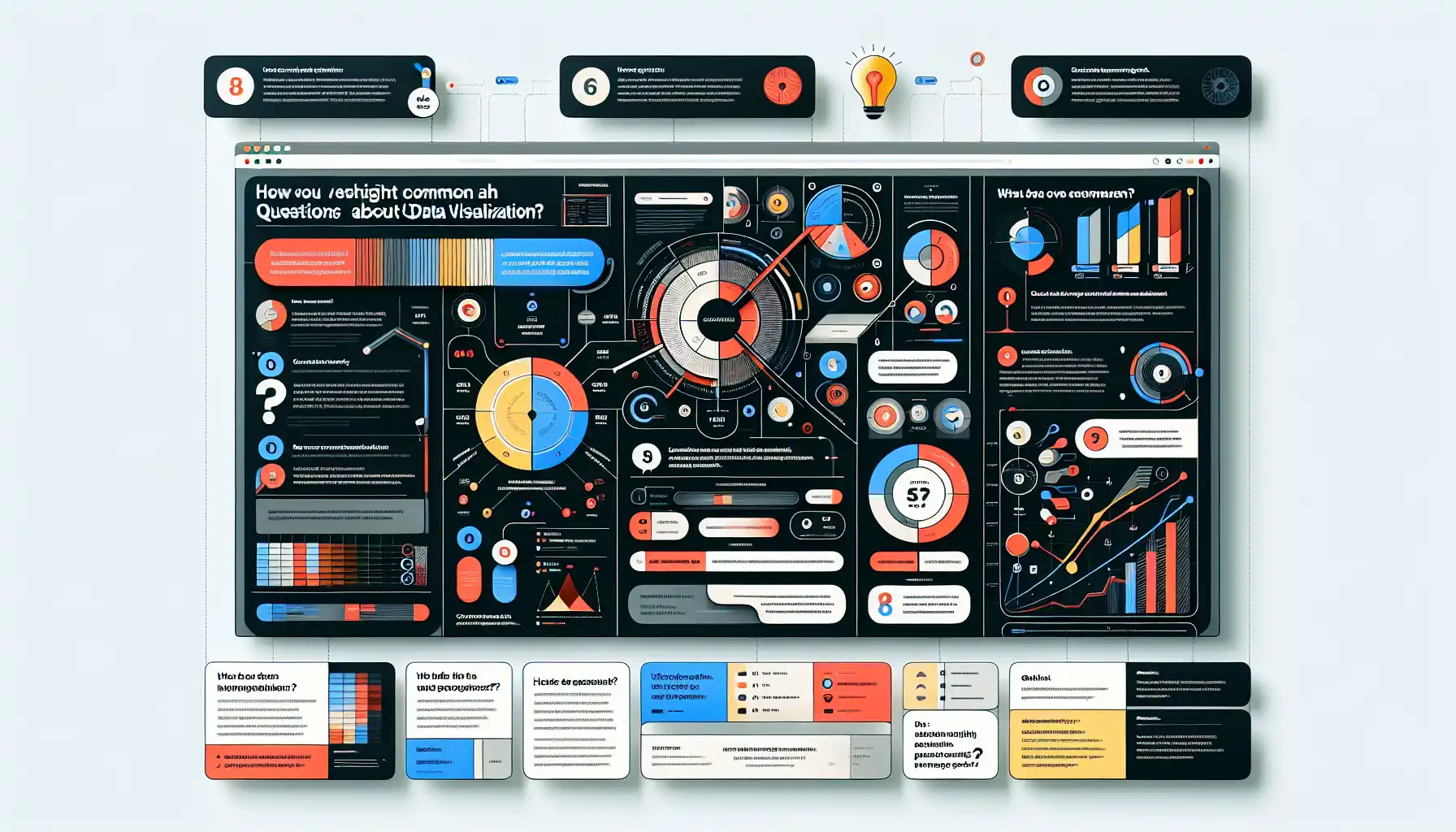
What is the role of data visualization?
The role of data visualization is to transform complex data into easily understandable visuals such as charts, graphs, and maps. By doing so, it allows for the discovery of patterns, trends, and relationships within the data, which can then be used to make data-driven decisions.
Why is data visualization important?
Data visualization is important because it makes data more accessible and easier to understand. This helps in identifying patterns, relationships, and trends in the data that might otherwise be difficult to detect. It also aids in making data-driven decisions and communicating information effectively.
How do I start with data visualization?
To start with data visualization, you can follow these steps:
- Get familiar with the tools and software used for data visualization (such as Tableau, Power BI, or Python libraries like Matplotlib and Seaborn).
- Learn the basics of data analysis and data visualization techniques.
- Find and work on sample datasets to practice your skills.
- Experiment with different types of visualizations and try to tell a story with the data.
What are the best practices in data visualization?
Some best practices in data visualization include:
- Choosing the right type of visualization for your data.
- Keeping the design simple and clean.
- Using color and size strategically to convey information.
- Labeling your visuals clearly.
- Testing your visuals with a small audience.
- Seeking feedback and continuously improving your skills.
What are the most common data visualization tools?
Some of the most common data visualization tools include Tableau, Power BI, QlikView, D3.js, Google Data Studio, and Python libraries such as Matplotlib, Seaborn, and Plotly.
What are the steps to create data visualizations?
The steps to create data visualizations include:
- Collecting and cleaning the data.
- Identifying the key message or story you want to convey.
- Choosing the right type of visualization.
- Creating the visualization using appropriate tools.
- Refining and testing the visualization.
- Sharing the visualization with your target audience.
- Collecting feedback and making improvements as needed.








