While working with Python packages, programmers may encounter a specific error — ‘python setup.py egg_info’ failed with error code 1.
This error is related to the package installation process and can arise due to several reasons, such as outdated or improperly installed pip or other package installation tools.
You can fix the ‘python setup.py egg_info’ error by checking the installed version of pip and upgrading it if needed. Also, you can fix it by ensuring the proper installation of additional required modules like setuptools, wheels, and ez_setup.
In this article, we’ll walk you through the various causes of the error code and how you can fix it in various Python environments.
By following these steps, you can successfully address the error and make your package installation and management smooth and hassle-free!

What Causes the ‘python setup.py egg_info’ Error Code?
The python setup.py egg_info error code 1 is a common issue encountered by developers when installing or updating packages using pip. This error indicates that the python setup.py egg_info command failed.
In this section, we’ll explore the possible reasons behind this error and provide some solutions to fix it. But first, let’s look at what the python setup.py egg_info command does.
Python calls the python setup.py command every time you try to install a package. This command parses the package and generates the metadata and dependencies required to install and run the package on your machine.
Now, let’s look at some reasons why it might fail and return the error message.
1. Outdated Pip Package
Pip is Python’s native package manager and installer. If your version of pip is out of date or improperly installed, you’re going to get the python setup.py egg_info failed error.
The error will be triggered when pip tries to read and parse the package’s metadata.
If the pip installation is old, it might not be able to understand the package’s metadata.
2. Missing Setup Tools Package
The setuptools package in Python is essential for downloading, building, and installing Python packages on your system.
In fact, it’s one of the modules that your package is going to have to import when you install it and Python tries to run the python setup.py command.
For example, let’s look at the setup.py file in the unroll package. As you can see, when you type pip install unroll and python runs the setup.py file, the first thing it does is import the setuptools module.
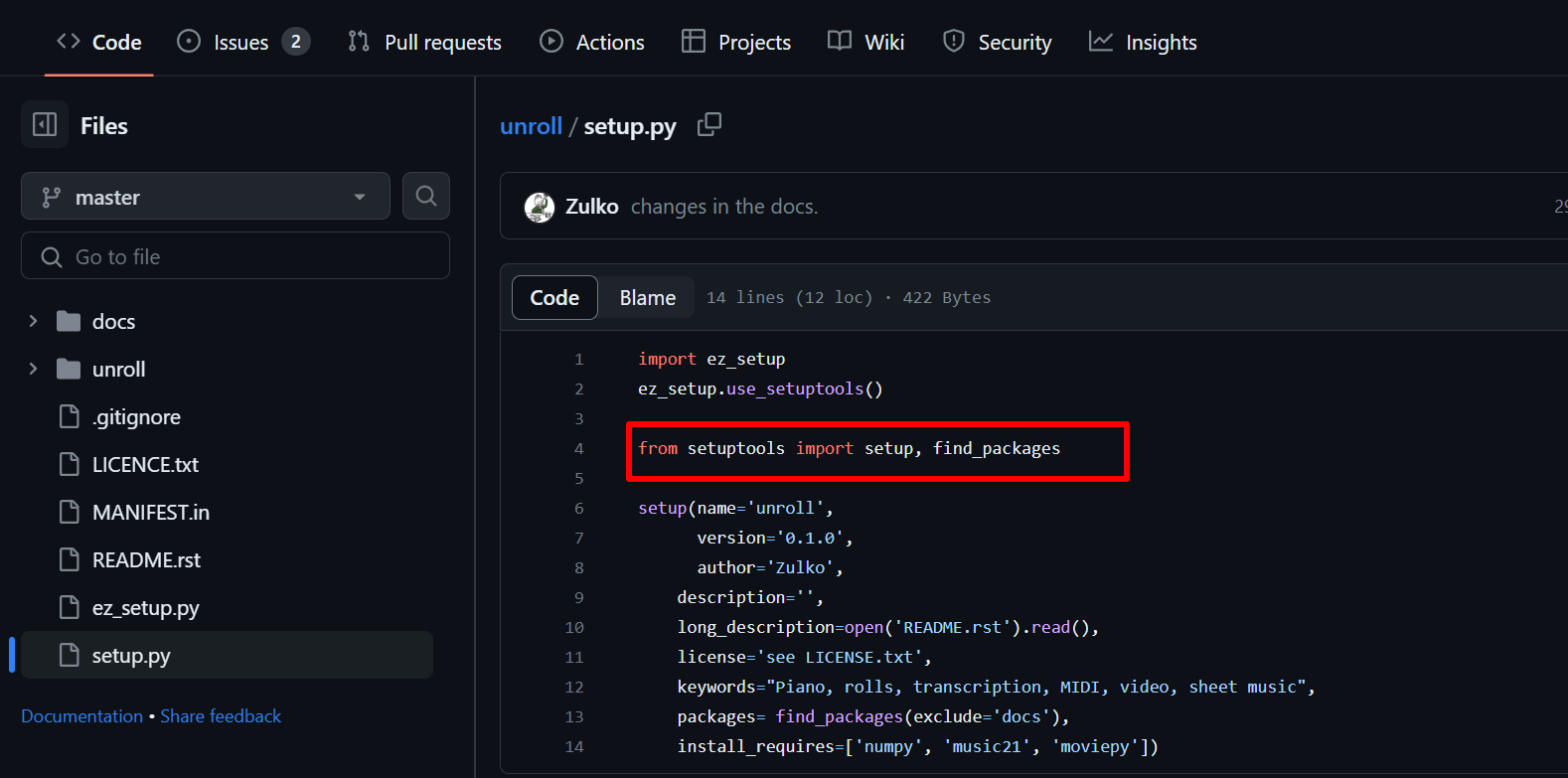
So, if it is missing, out of date, or installed incorrectly, you’re going to get the same error code. This can also happen if another module named ez_setup.py isn’t installed on your machine.
3. Missing Dependencies
Dependencies are third-party packages that the package you want to install depends on to run.
If these packages aren’t installed, or the wrong version of the package gets installed you might encounter this error.
For example, check out this video on how to use MultiIndex in Pandas for hierarchical data:
The Pandas module is reliant on packages like NumPy, SciPy, and Matplotlib. If any of these packages aren’t installed, it won’t install or work properly.
4. Insufficient Privileges
This usually happens on Linux Operating systems, but it can also happen on Windows. When a user doesn’t have the required permissions or root access to install or write Python packages, then the error code will come up.
Now that we’ve gone over the common causes, let’s discuss how to fix the error code in the next section.
How to Fix the ‘python setup.py egg_info’ Error Code
Encountering the python setup.py egg_info error code can be a frustrating roadblock for developers working with Python packages.
In this section, we’ll explore straightforward and effective solutions to resolve this error, enabling you to continue your development work without unnecessary delays.
1. Upgrade Your Pip Installation
To fix this error, one of the first things you should do is to upgrade your pip to the latest version available. An older installation might be the main cause of the issue.
Here’s how you can upgrade your pip:
1. First, check if it’s properly installed and retrieve the version number by running the command below in your command prompt app:
pip --version2. If your pip is properly installed, it should return a message like the one below showing you where it’s installed with your Python installation:
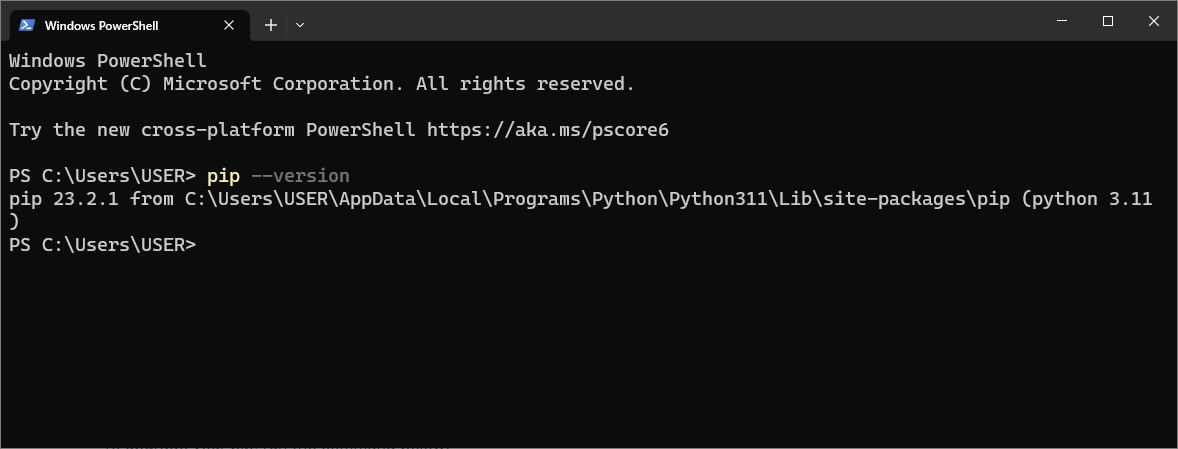
3. To upgrade your pip, run the command below:
python.exe -m pip install --upgrade pipThis command will collect the latest version of pip and install it on your PC or VM. You can check the pip version using the first step to verify the installation.
If you want to upgrade your Python version, you can also check out this guide.
2. Install or Upgrade the Setuptools Package
Upgrading the setuptools package to the latest version available can help fix this problem. You can also try installing and upgrading the ez_tools package to fix this issue.
Here’s how you can do this:
- First, check to see if you have the setup tools and ez_tools packages installed. To do this, run the following command:
pip list - This will list all the packages you have installed on your machine or inside your virtual environment and their version numbers. Both packages should be on the list.
- If they aren’t there, you can install both of them using the following command.
pip install setuptools pip install ez_tools - If these tools are already installed, you can update them to their latest version using the syntax pip install –upgrade <package-name>
- For example, to upgrade the setuptools package, you can use the following command:
pip install --upgrade setuptools - This will uninstall the older version and install the latest version available.
3. Install Any Missing Dependencies
Usually, when you install packages with pip or any other package managers, they retrieve and install the dependencies for you.
However, when you install packages manually or due to version clashes, these dependencies might not install properly.
You can fix this by installing the dependencies yourself. Go to the package’s GitHub page or documentation, check out its dependencies, and install them.
Most packages usually have a requirements.txt file. Download the file and run the command to install all the package’s dependencies:
pip install -r requirements.txt4. Run the Terminal in Administrator Mode
If the error code is due to permission errors, you can fix it by running your terminal in administrator mode. To do this, right-click the cmd icon and select, Run as Administrator.
In the prompt that appears, click on Yes. Now, try installing the package again.
5. Create a Virtual Environment
It’s recommended to install packages in a virtual environment to isolate them from other system packages. This can help with dependency issues that lead to the python setup.py egg_info failed error.
You can create a virtual environment using python -m venv myenv and activate it using source myenv/bin/activate on Unix-based systems or myenv\Scripts\activate on Windows.
You can learn more about this in this article on Python Sandbox: the Home of Safe Code Execution.
How to Fix the ‘python setup.py egg_info’ Error Code in Linux
You can follow the same steps to fix this issue in Linux. However, there are some differences between the various commands for different python versions.
Let’s look at them:
1. Upgrade Your Pip Installation
pip install --upgrade pip
pip3 install --upgrade pip #For Python 3If you run into permission issues, you can use the code below:
sudo -H pip3 install --upgrade pip #For Python3 installations
sudo -H pip2 install --upgrade pip #For Python 2 installations2. Install or Upgrade the setuptools Package
To install the setuptools package:
pip install setuptools ez_setup
pip3 install setuptools ez_setupTo upgrade the setuptools package:
pip install --upgrade setuptools
pip3 install --upgrade setuptools3. How to Install Packages with Conda
In this section, we discuss how to install packages using Anaconda. If you keep on experiencing errors while using pip, you can try using Conda to install packages.
Anaconda is a popular Python and R distribution that simplifies package management and deployment.
To install an egg package using Anaconda, you can use the conda command.
First, download the Anaconda setup, follow the instructions, and install it on your PC.
Next, ensure your Anaconda environment is active and up-to-date by running:
conda update condaNext, install the setuptools package within the Anaconda environment:
conda install setuptools
If you already have Anaconda and setuptools installed, you should check the setuptools version and optionally upgrade it:
conda list setuptools
conda update setuptoolsYou can then install the desired package using conda install or pip install within the Anaconda environment.
Final Thoughts
Understanding and resolving the python setup.py egg_info error code is an essential skill for any Python developer.
By carefully utilizing the appropriate solutions outlined in this article, you can overcome this obstacle and ensure a smooth and successful development process.
Remember, error messages are not roadblocks, but rather signposts that guide us towards more robust and efficient code!
For more helpful Python content, be sure to read our article on How to Run a Python Script: 6 Top Methods Explained.
Frequently Asked Questions
Can an incompatible package cause the python setup.py egg_info error?
It is essential to verify that the package you are trying to install is compatible with your Python version (e.g., Python 2 or 3).
Remember to check the package’s documentation or repository for compatibility information.
Also, packages like unroll are known to cause issues with certain Python versions. If you encounter problems, consider alternative packages or solutions.
Furthermore, the wheel package can help with the installation of precompiled binary packages, which can save time and prevent potential issues.
Make sure to have the wheel package installed:
pip install wheelBy using these troubleshooting techniques, you can effectively address “python setup.py egg_info” error codes and ensure a smoother Python package installation process.
What is the solution for python setup.py egg_info error code 1 in Docker?
Some possible ways you can solve the error code 1 inside Docker include:
- Ensure the Python environment is set up correctly, including the correct versions of Python and pip.
- Add the required dependencies and packages to the Dockerfile.
- Run the correct commands in the Dockerfile to install or update packages.
How to troubleshoot python setup.py egg_info error when installing psycopg2?
To troubleshoot error code 1 in psycopg2, follow these steps:
- Install psycopg2 dependencies:
sudo apt-get install libpq-dev python-dev python3-dev # Ubuntu/Debian
sudo yum install postgresql-devel python-devel python3-devel # CentOS/RHEL
- Upgrade pip, setuptools, and wheel:
pip install --upgrade pip
pip install --upgrade setuptools wheel
- Reinstall psycopg2 using the command pip install psycopg2.








