Today, I will talk about planning power BI projects. Power BI projects tend to be agile in nature, but it never hurts to do some upfront project planning. I will lay out some of the common tasks that I’ve found helpful in my work when doing Power BI projects.
This includes deployment mode, discovery and ingestion, project roles, licensing, design, data profiling, and dataset planning. We’ll cover each of these topics in future posts but for now, we’ll be concentrating on deployment modes.
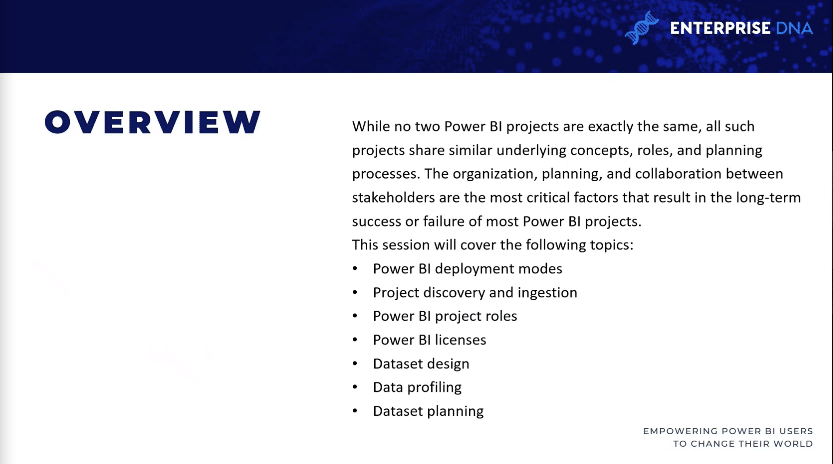
Deployment Modes For Your Power BI Projects
We’ll start with deployment modes. I categorize them into three different deployment modes. You have what I call Corporate BI where the datasets and the reports are owned by corporate IT.
You have self-service visualization where IT is responsible for the dataset modeling and creating the datasets while the business actually creates the reports.
Then you have the self-service BI where the business is essentially creating their own datasets and data models, and developing their own reports.
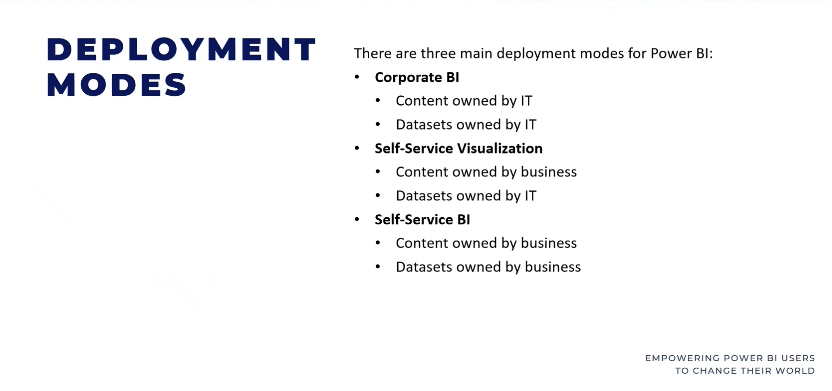
In the past, data preparation, model building, and analysis reporting were almost exclusively owned by IT.
The core BI model commonly utilized the IT-owned solutions as a starting point or as a data source to build their own kind of Excel-based or MS Office-based solutions which the business analyst will then maintain.
The perceived lack of flexibility and extended timelines sometimes associated with IT-owned solutions frustrated business teams and resulted in the lack of adoption, forcing users to create their own solutions in Excel and other tools.
Modern business intelligence platforms such as Power BI provide increased opportunities for the business to participate in the creation and employment of data assets for the organization.
Organizations can deliver Power BI solutions that require the resources and technical expertise of a corporate BI approach, as well as empower business teams to leverage the self-service capabilities of the platform.
This self-service can range widely from enabling teams to analyze certain certified Power BI data sets to empowering business analysts to create their own end to end solutions, including their own data transformations, workflows, and semantic models.
Utilizing A Multiple Deployment Mode In Your Power BI Projects
So in many situations, a combination of corporate IT resources such as the on-premises data gateway and the Power BI premium capacity can be combined with the business user’s knowledge of requirements and familiarity with data analysis and visualization in order to increase the velocity of data asset development.
More experienced organizations may even utilize multiple deployment modes depending on distinct requirements and use cases for Power BI across different teams and projects.
For example, solutions involving highly sensitive data targeted for executive leadership might be owned from end-to-end by corporate BI IT personnel. But in scenarios involving rapidly changing requirements where deep business knowledge is essential, business analysts familiar with the data are often empowered with sufficient Power BI licenses and resources to develop their own datasets and reports.
So organizations can deliver Power BI solutions that require the resources and technical expertise of a corporate BI approach, as well as empower these business teams to leverage the self-service capabilities of the platform.
This is where you get different solutions or deployment modes. It’s generally helpful, at least at the start of Power BI projects, to understand which of these deployment modes is going to be employed.
Corporate BI Deployment Mode
In the corporate BI approach, the report authors and the dataset designers live within the corporate IT environment. The business users in this scenario are the consumers of the content, the reports, and the dashboards that are developed.
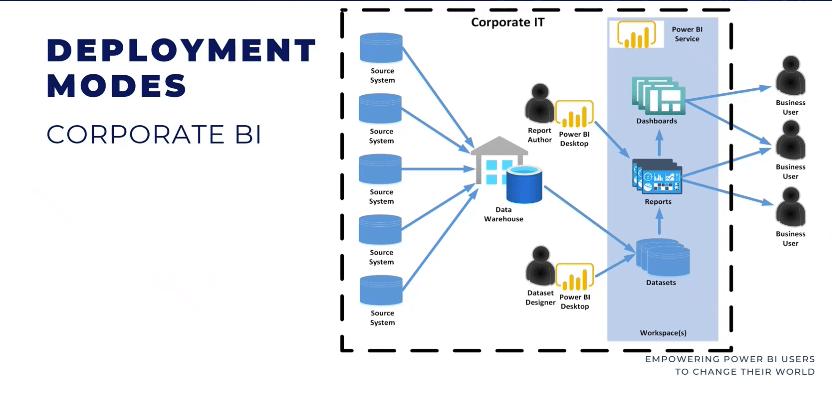
Self-Service Visualization Deployment Mode
In self-service mode, the dataset designers are the corporate IT, but the actual report authors have the Power BI desktop and they are the ones creating the dashboards, reports, and other content that business users consume.
The resources that are being used are the dataset designers, report authors, and consumers.
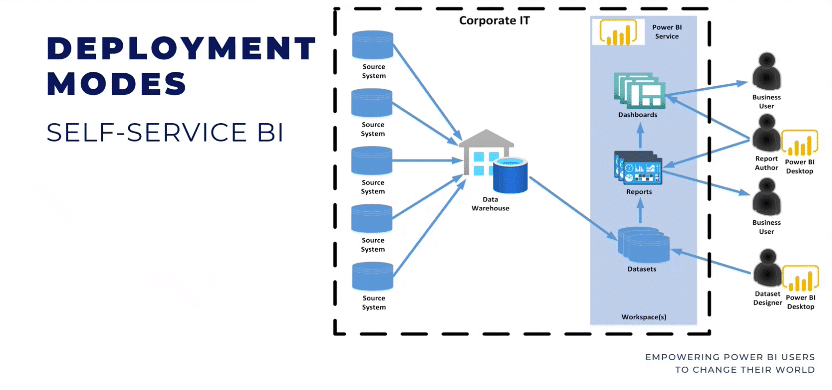
Fundamental Questions To Ask For Your Power BI Projects
There are three fundamental questions when it comes to choosing a deployment mode: who owns the data model, who owns the content, and how will the content be managed and distributed?
Organizations generally choose a standard deployment mode used throughout the business, or choose a particular deployment mode based upon the unique requirements and goals of each individual Power BI project.
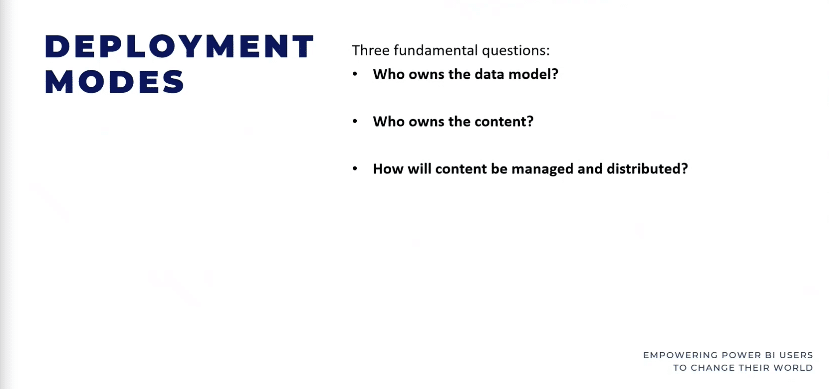
It’s usually necessary and beneficial for corporate BI organizations to own the Power BI datasets, or at least the datasets that support important and widely distributed reports and dashboards.
This is due to the value of providing a single source of truth built on top of a curated data source (such as a data warehouse), as well as the technical skills involved in developing and managing large or complex data sets.
Who owns the data model?
Experienced dataset designers and other IT professionals are generally required to support complex data transformations, analytical data modeling, large dataset sizes, and security roles.
If they require data models that are relatively small or simple or if the requirements are unclear, the business team is best positioned to create at least the initial iterations of the model.
But generally, getting the data model correct is essential and is generally the most complex part of the entire project.
Who owns the content?
Experienced Power BI report developers with an understanding of corporate standards, data visualization, and best practices can deliver a consistent user experience.
Business users can be trained on these report design and development practices, and are generally well positioned to manage the visualization layer, given their knowledge of business needs.
How will content be managed and distributed?
A staged deployment across development tests and production environments helps to ensure that quality content is published. This approach is generally exclusive to corporate BI projects. Self-service visualization and self-service BI tend to be a little bit less stringent in this regard.
Sufficient Power BI premium capacity is required to support distribution to Power BI free users in either large datasets or demanding query workloads. Self-service BI content can be assigned to premium capacity, but organizations may wish to limit the scale or scope of these projects to ensure that provision capacity is being used efficiently.
Poorly designed queries or DAX measures can really impact the performance within premium capacities, and in return impact every report and every dataset within that premium capacity.
***** Related Links *****
Best Practice Recommendations For Setting Up Power BI Workspaces – Deployment Tips
Power BI Deployment: Strategy, Planning & Governance – Brand New Course
New Virtual Power BI Deployment Event Series For Data Leaders
Conclusion
In this post, we’ve discussed the different deployment modes for Power BI projects. Choosing a deployment mode will depend on the needs of your Power BI project and your available resources.
Please watch out for the rest of my series on planning Power BI projects where we’ll discuss discovery and ingestion, project roles, licensing, design, data profiling, and dataset planning.
All the best,
Greg Deckler







