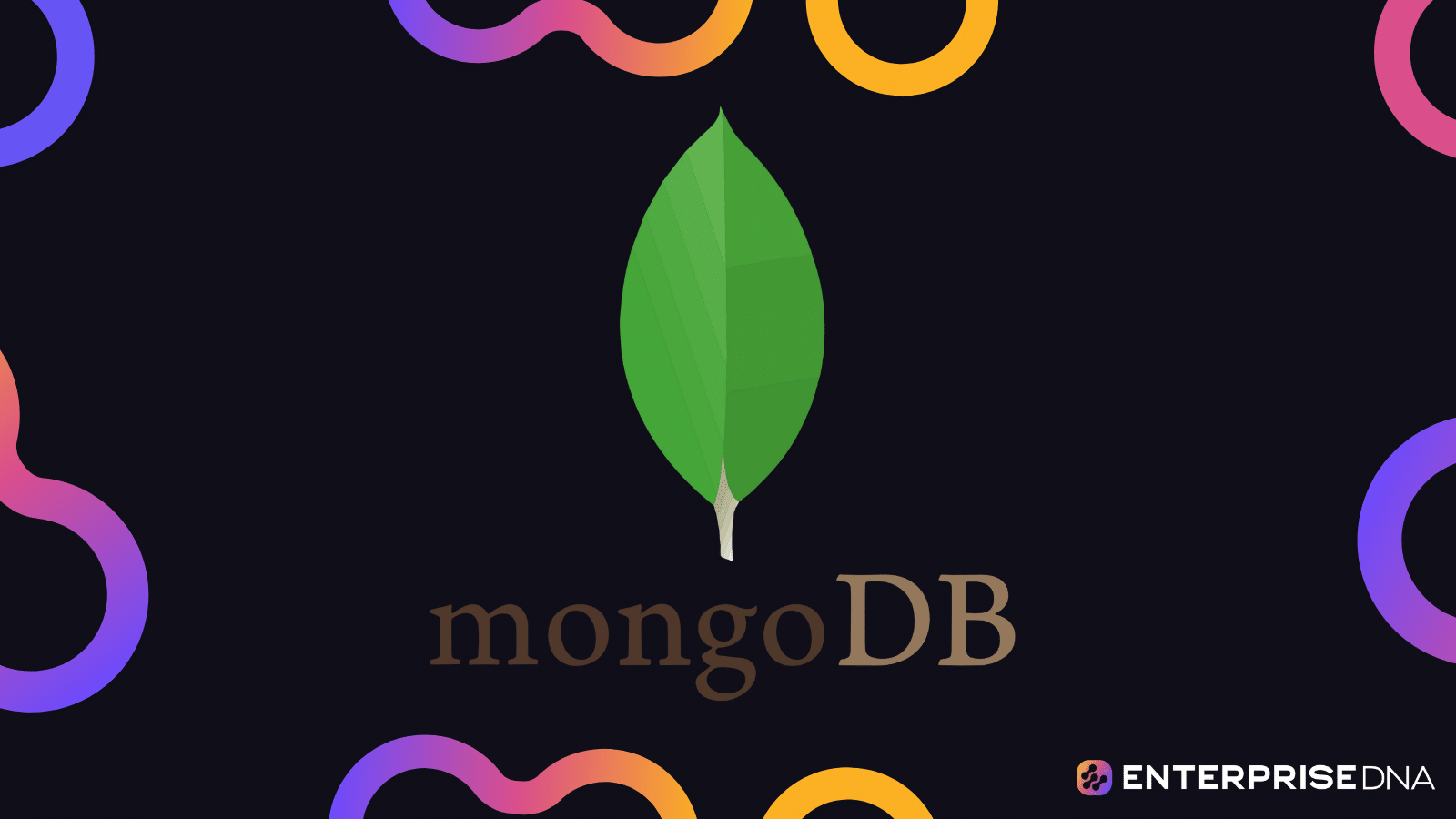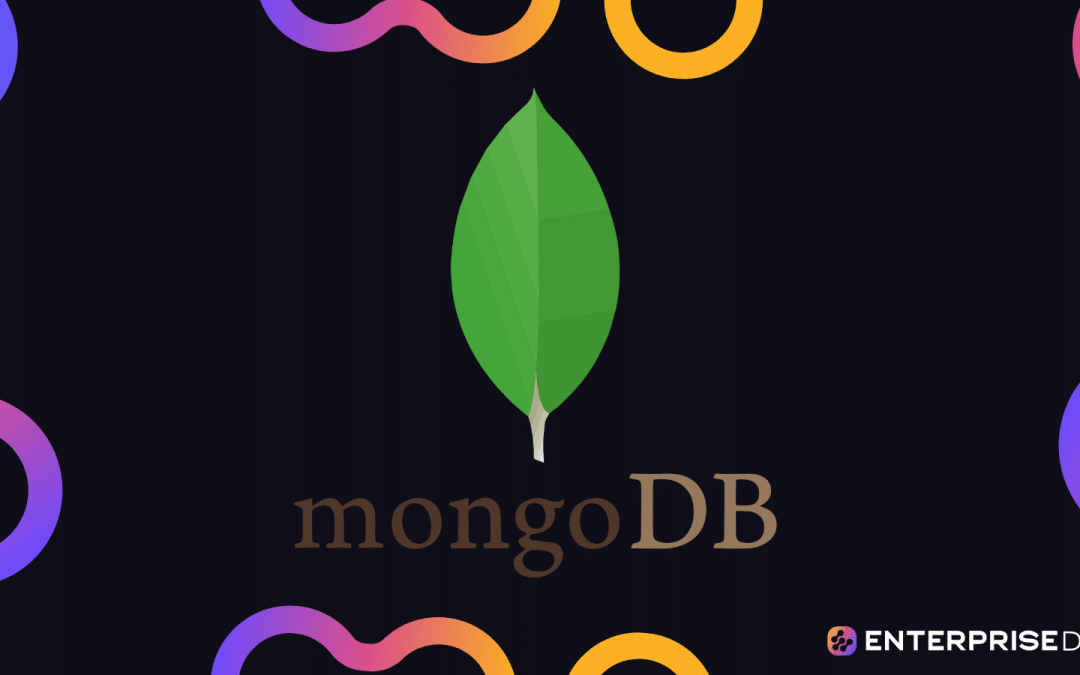Introduction to MongoDB Indexes
Indexes are essential for optimizing query performance in MongoDB. They work by creating a data structure that stores a small portion of the data set in an easy-to-traverse form. This section covers how to create and use indexes in MongoDB to improve the performance of your queries.
Setup Instructions
mongod --dbpath ~/data/db
mongo shell or a MongoDB client like MongoDB Compass.Creating Indexes
Indexes can be created using the createIndex method in MongoDB.
Single Field Index
To create an index on a single field, use the following syntax:
db.collectionName.createIndex({ fieldName: 1 })
{ fieldName: 1 }: Creates an ascending index on fieldName.Example:
db.users.createIndex({ "username": 1 })
Compound Index
A compound index is an index on multiple fields. Use the following syntax:
db.collectionName.createIndex({ field1: 1, field2: -1 })
{ field1: 1, field2: -1 }: Creates an ascending index on field1 and a descending index on field2.Example:
db.orders.createIndex({ "customer_id": 1, "order_date": -1 })
Text Index
Text indexes support text search queries on string content.
db.collectionName.createIndex({ fieldName: "text" })
Example:
db.articles.createIndex({ "content": "text" })
Hash Index
Hash indexes use a hashed representation of the field‘s value. Useful for sharding.
db.collectionName.createIndex({ fieldName: "hashed" })
Example:
db.users.createIndex({ "email": "hashed" })
Index Management
Viewing Indexes
To view all indexes on a collection, use the getIndexes method:
db.collectionName.getIndexes()
Example:
db.users.getIndexes()
Dropping Indexes
To drop a specific index, use the dropIndex method:
db.collectionName.dropIndex("indexName")
Example:
db.users.dropIndex("username_1")
To drop all indexes on a collection, use the dropIndexes method:
db.collectionName.dropIndexes()
Example:
db.users.dropIndexes()
Performance Considerations
Conclusion
Creating and managing indexes in MongoDB is straightforward and can significantly enhance query performance when done correctly. Make sure to analyze your application’s query patterns to design effective indexes.
By following the examples and instructions provided, you should be able to implement indexing in your MongoDB collections effectively.
Creating and Managing Basic Indexes in MongoDB
1. Creating Single Field Index
To create a single field index in MongoDB, you can use the createIndex method. This method creates an index on a specified field.
db.collection.createIndex({ field_name: 1 })
Explanation:
field_name: The field on which to create the index.1: Specifies ascending order. Use -1 for descending order.Example
db.users.createIndex({ username: 1 })
2. Creating Compound Index
A compound index is an index on multiple fields. The order of fields in the index is crucial as it affects the query performance.
db.collection.createIndex({ field1: 1, field2: -1 })
Example
db.orders.createIndex({ customer_id: 1, order_date: -1 })
3. Creating Unique Index
A unique index ensures that the indexed field does not have duplicate values across the documents.
db.collection.createIndex({ field_name: 1 }, { unique: true })
Example
db.emails.createIndex({ email_address: 1 }, { unique: true })
4. Dropping Indexes
To drop a specific index, you can use the dropIndex method.
db.collection.dropIndex({ field_name: 1 })
Example
db.users.dropIndex({ username: 1 })
To drop all indexes on a collection, use the dropIndexes method.
db.collection.dropIndexes()
Example
db.users.dropIndexes()
5. Viewing Indexes
To view all indexes on a collection, use the getIndexes method.
db.collection.getIndexes()
Example
db.users.getIndexes()
6. Background Index Creation
Creating indexes can lock the database and affect performance. To avoid this, you can create indexes in the background.
db.collection.createIndex({ field_name: 1 }, { background: true })
Example
db.logs.createIndex({ timestamp: 1 }, { background: true })
7. Sparse Indexes
A sparse index only includes documents that have the indexed field. This can save space and improve performance when the indexed field is sparse.
db.collection.createIndex({ field_name: 1 }, { sparse: true })
Example
db.products.createIndex({ sku: 1 }, { sparse: true })
8. TTL Indexes
A TTL (Time-To-Live) index is used to automatically delete documents after a certain period.
db.collection.createIndex({ field_name: 1 }, { expireAfterSeconds: seconds })
Example
db.sessions.createIndex({ createdAt: 1 }, { expireAfterSeconds: 3600 })
These are some of the basic indexing techniques you can use in MongoDB to improve query performance. You can apply these implementations directly in your MongoDB environment.
Compound Indexes and Their Use Cases
This section demonstrates implementing compound indexes in MongoDB to improve query performance. Compound indexes are indexes on multiple fields within a collection.
Implementation in MongoDB
Creating a Compound Index
We create a compound index using the ensureIndex method in MongoDB. Suppose you have a collection named orders, and you frequently query it based on customer_id and order_date. Here’s how you can create a compound index for these fields:
db.orders.createIndex(
{ customer_id: 1, order_date: -1 }
);
In this example:
1specifies an ascending order forcustomer_id.-1specifies a descending order fororder_date.
Querying with Compound Indexes
When querying with a compound index, the order of fields matters. The following query can efficiently use the compound index created above:
db.orders.find(
{ customer_id: 12345 }
).sort(
{ order_date: -1 }
);
Use Cases for Compound Indexes
1. Multiple Fields Query Filtering:
Compound indexes are useful when filtering documents by multiple fields.
For example, to get all orders for a particular customer for a specific date range:
db.orders.find(
{
customer_id: 12345,
order_date: { $gte: ISODate("2023-01-01T00:00:00Z"), $lt: ISODate("2023-02-01T00:00:00Z") }
}
);
2. Efficient Sorting and Range Queries:
If you frequently sort query results by one field and filter by another, compound indexes can improve performance.
For instance, to get the latest orders for a customer:
db.orders.find(
{ customer_id: 12345 }
).sort(
{ order_date: -1 }
);
3. Covering Queries:
If all the fields used in the query are part of the index, MongoDB can fulfill the query using only the index, which is much faster than scanning the collection. This is known as a covering query.
Example:
db.orders.find(
{ customer_id: 12345 }
).projection(
{ customer_id: 1, order_date: 1, product_name: 1 }
);
To boost this query, ensure product_name is also part of the compound index.
Viewing Indexes
To view indexes on the orders collection:
db.orders.getIndexes();
This will list all indexes, including the compound index you just created.
Dropping an Index
To drop a compound index if it’s no longer needed:
db.orders.dropIndex(
{ customer_id: 1, order_date: -1 }
);
Conclusion
Compound indexes are highly efficient for queries that filter on multiple fields or sort results based on specific field combinations. By carefully designing compound indexes that align with your query patterns, you can significantly enhance the performance of your MongoDB operations.
Text Indexes for Full-Text Search in MongoDB
Exploring and Implementing Text Indexes in MongoDB
Creating a Text Index
To create a text index on fields (e.g., “description” and “reviews”), use the createIndex method:
db.products.createIndex(
{
description: "text",
reviews: "text"
}
)
Performing a Text Search
Use the $text query operator to perform a text search. For instance, to search for products matching the terms “awesome” and “durable”:
db.products.find(
{ $text: { $search: "awesome durable" } }
)
Sorting by Relevance
To sort the results by relevance, use the meta aggregation expression $meta: "textScore":
db.products.find(
{ $text: { $search: "awesome durable" } },
{ score: { $meta: "textScore" } }
).sort(
{ score: { $meta: "textScore" } }
)
Excluding Fields from the Text Search
To exclude certain fields from being part of the text index, set their weights to 0:
db.products.createIndex(
{
description: "text",
reviews: "text"
},
{
weights: {
description: 10,
reviews: 1
}
}
)
Handling Stop Words and Stemming
MongoDB text search is equipped to handle stop words and stemming automatically:
- Stop Words: Commonly used words are excluded from the search index.
- Stemming: Reduces words to their root form (e.g., “running” to “run”).
Using Text Search with Aggregation Framework
You can integrate text search within an aggregation pipeline for more complex queries:
db.products.aggregate([
{
$match: { $text: { $search: "awesome durable" } }
},
{
$project: {
score: { $meta: "textScore" },
name: 1,
description: 1
}
},
{
$sort: { score: { $meta: "textScore" } }
}
])
Conclusion
Using text indexes in MongoDB enables efficient full-text search capabilities, enhancing your application’s query performance. The practical implementation covers creating text indexes, executing full-text searches, sorting results by relevance, excluding fields, and integrating text search within aggregation frameworks.
Geospatial Indexes for Location-Based Queries in MongoDB
Step 1: Insert Geospatial Data into the Collection
Make sure your collection has documents containing geospatial data in the form of GeoJSON objects. Here’s an example insertion of documents with location data.
db.places.insertMany([
{
name: "Central Park",
location: {
type: "Point",
coordinates: [-73.9654, 40.7829]
}
},
{
name: "Statue of Liberty",
location: {
type: "Point",
coordinates: [-74.0445, 40.6892]
}
},
{
name: "Times Square",
location: {
type: "Point",
coordinates: [-73.9851, 40.7580]
}
}
])
Step 2: Create a 2dsphere Index on the Location Field
To support geospatial queries, you need to create a 2dsphere index on the location field.
db.places.createIndex({ location: "2dsphere" })
Step 3: Querying for Nearby Places
To find documents within a certain distance from a given point, use the $near operator. The following example finds places within 5000 meters of a specified location.
db.places.find({
location: {
$near: {
$geometry: {
type: "Point",
coordinates: [-73.9851, 40.7580]
},
$maxDistance: 5000
}
}
})
Step 4: Querying for Places within a Polygon
To find places within a specific polygon, use the $geoWithin operator with a GeoJSON polygon. Here is an example.
db.places.find({
location: {
$geoWithin: {
$geometry: {
type: "Polygon",
coordinates: [[
[-73.99, 40.75],
[-73.99, 40.77],
[-73.97, 40.77],
[-73.97, 40.75],
[-73.99, 40.75]
]]
}
}
}
})
Step 5: Querying for Places within a Specific Circle
To find places within a specific circle, use the $geoWithin operator with the $centerSphere option.
db.places.find({
location: {
$geoWithin: {
$centerSphere: [[-73.9851, 40.7580], 5 / 3963.2]
}
}
})
Note: The radius of the sphere is specified in radians. Here, 5 / 3963.2 means a radius of 5 miles, since the Earth’s radius is approximately 3,963.2 miles.
Conclusion
By following these steps, you can efficiently index and query location-based data using geospatial indexes in MongoDB. This will significantly improve the performance of geospatial queries in your application.
Optimizing Query Performance with Custom Indexes
Part 6: Explore and Implement Custom Indexes in MongoDB
To implement and optimize custom indexes in MongoDB, we will use a combination of index types based on the specific nature of queries and data access patterns. Here, we’ll create some custom indexes and demonstrate their usage to optimize query performance.
1. Custom Index Design
Before creating custom indexes, we need to understand the queries that will benefit from indexing. Let’s consider the following queries on a users collection:
- Finding users by nested object fields.
- Unique combination of fields.
- Range queries on multiple fields.
2. Implementing Custom Indexes
Nested Field Index
Assume we have a users collection with documents like:
{
"name": "John Doe",
"address": {
"city": "New York",
"zipcode": "10001"
}
}
Create an index on address.city:
db.users.createIndex({ "address.city": 1 })
Compound Index for Unique Combination
To ensure uniqueness across a combination of fields:
{
"username": "johndoe",
"email": "john@example.com"
}
Create a unique compound index on username and email:
db.users.createIndex({ username: 1, email: 1 }, { unique: true })
Multi-field Range Query Index
For queries needing range conditions on multiple fields, such as age and signup_date:
{
"name": "Jane Doe",
"age": 25,
"signup_date": "2023-01-15T00:00:00Z"
}
Create a compound index to optimize these range queries:
db.users.createIndex({ age: 1, signup_date: -1 })
3. Practical Examples
Example query with nested field index:
db.users.find({ "address.city": "New York" })
Example query with compound unique index:
// Find by username and email
db.users.find({ username: "johndoe", email: "john@example.com" })
Example query using multi-field range index:
// Users aged over 21 who signed up in the last year
db.users.find({ age: { $gt: 21 }, signup_date: { $gt: new ISODate("2022-01-01T00:00:00Z") } })
Conclusion
By carefully designing and implementing these custom indexes, we can significantly improve the query performance in MongoDB. Each index type addresses specific query patterns, ensuring efficient data retrieval and optimized performance.