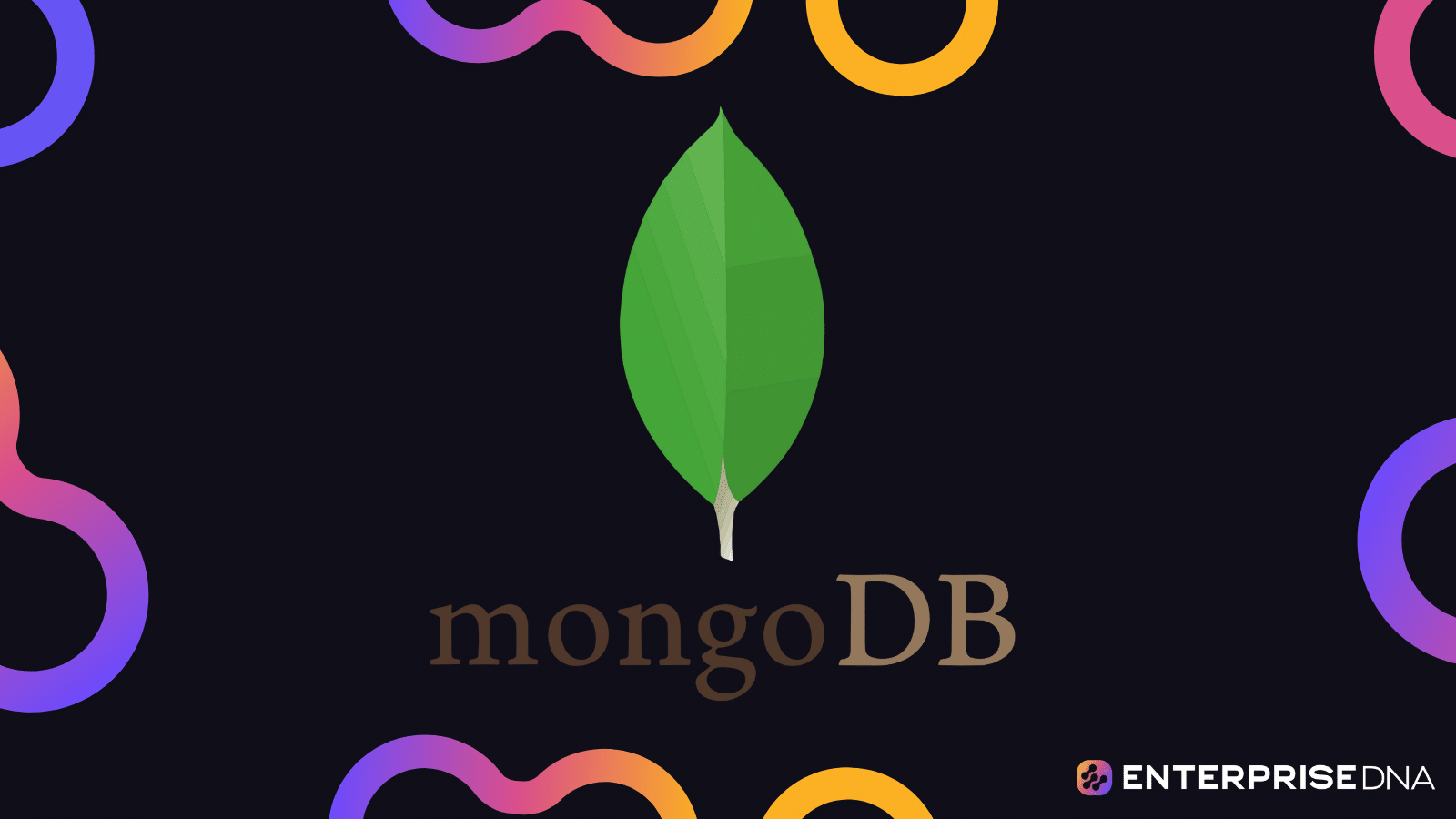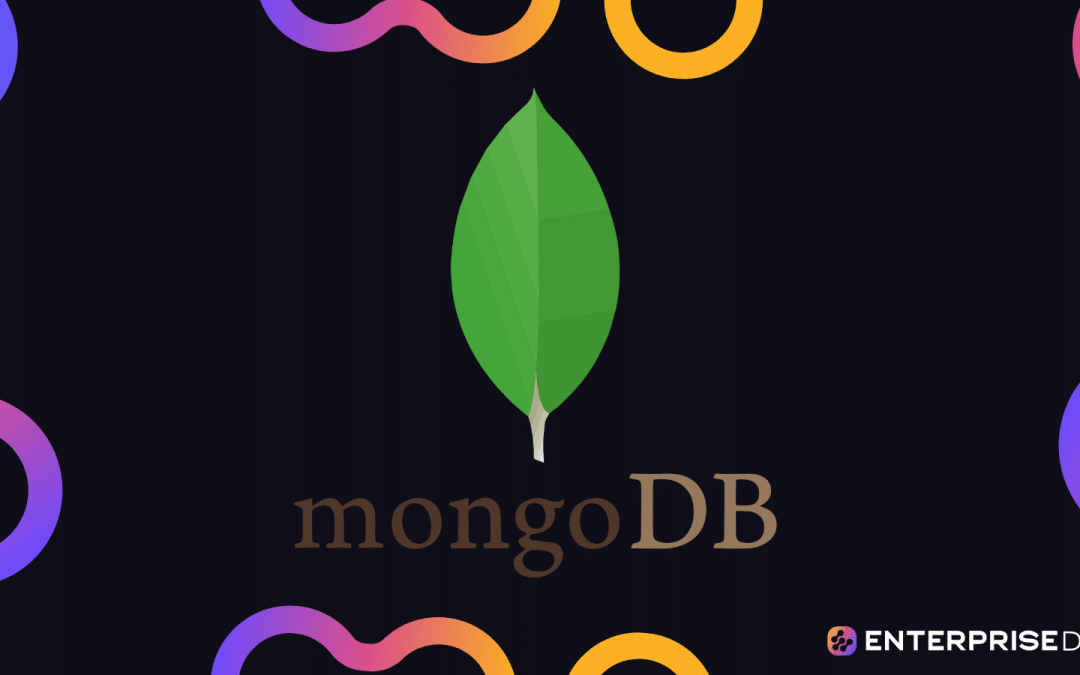Introduction to MongoDB Schema Design
MongoDB is a NoSQL database that offers great flexibility and scalability. It uses a flexible schema model, which can be both an advantage and a challenge. Understanding how to design your schemas efficiently is crucial for building maintainable and performant applications.
1. Setup Instructions
Before starting with schema design, you need a working MongoDB instance. You can install MongoDB locally or use a cloud-based service like MongoDB Atlas.
Local Installation
- Download MongoDB from the MongoDB Download Center.
- Follow the installation instructions for your operating system.
Starting the MongoDB Server
# Default port 27017
mongod --dbpath /path/to/your/database
2. Key Concepts in MongoDB Schema Design
a. Documents and Collections
- Document: Basic unit of data in MongoDB (analogous to a JSON object).
- Collection: Group of MongoDB documents (analogous to a table in relational databases).
b. Embedding vs. Referencing
- Embedding: Nesting fields within a single document.
- Referencing: Creating relationships between documents using foreign keys.
3. Designing Your Schema
Example: A Blogging Platform
Use Case
- Users can write posts.
- Posts can have multiple comments.
Schema Design
User Schema
{
"_id": ObjectId("..."),
"username": "john_doe",
"email": "john@example.com",
"password": "hashed_password"
}
Post Schema (Embedding comments)
{
"_id": ObjectId("..."),
"title": "My First Post",
"content": "This is the content of the post.",
"author_id": ObjectId("..."), // Reference to User _id
"comments": [
{
"comment_id": ObjectId("..."),
"commenter_name": "Jane",
"comment": "Great post!",
"posted_at": ISODate("2023-10-01T10:00:00Z")
},
{
"comment_id": ObjectId("..."),
"commenter_name": "Mike",
"comment": "Thanks for sharing!",
"posted_at": ISODate("2023-10-02T12:30:00Z")
}
],
"created_at": ISODate("2023-10-01T08:00:00Z"),
"updated_at": ISODate("2023-10-01T08:00:00Z")
}
Post Schema (Referencing comments)
Post Schema:
{
"_id": ObjectId("..."),
"title": "My First Post",
"content": "This is the content of the post.",
"author_id": ObjectId("..."), // Reference to User _id
"comments": [ObjectId("..."), ObjectId("...")], // Array of comment IDs
"created_at": ISODate("2023-10-01T08:00:00Z"),
"updated_at": ISODate("2023-10-01T08:00:00Z")
}
Comment Schema:
{
"_id": ObjectId("..."),
"post_id": ObjectId("..."), // Reference to Post _id
"commenter_name": "Jane",
"comment": "Great post!",
"posted_at": ISODate("2023-10-01T10:00:00Z")
}
4. Implementation in MongoDB
Inserting Documents
# Connect to the MongoDB shell
mongo
# Use your specific database
use my_blog
# Insert a user
db.users.insertOne({
"username": "john_doe",
"email": "john@example.com",
"password": "hashed_password"
})
# Insert a post with embedded comments
db.posts.insertOne({
"title": "My First Post",
"content": "This is the content of the post.",
"author_id": ObjectId("user's_object_id"),
"comments": [
{
"commenter_name": "Jane",
"comment": "Great post!",
"posted_at": ISODate("2023-10-01T10:00:00Z")
}
],
"created_at": ISODate("2023-10-01T08:00:00Z"),
"updated_at": ISODate("2023-10-01T08:00:00Z")
})
# Insert a post and comments (referencing)
var postId = ObjectId();
db.posts.insertOne({
"_id": postId,
"title": "My First Post",
"content": "This is the content of the post.",
"author_id": ObjectId("user's_object_id"),
"comments": [],
"created_at": ISODate("2023-10-01T08:00:00Z"),
"updated_at": ISODate("2023-10-01T08:00:00Z")
})
db.comments.insertOne({
"post_id": postId,
"commenter_name": "Jane",
"comment": "Great post!",
"posted_at": ISODate("2023-10-01T10:00:00Z")
})
# Update the post with the comment reference
db.posts.updateOne(
{ "_id": postId },
{ $push: { "comments": ObjectId("comment's_object_id") } }
)
5. Conclusion
This guide introduces the fundamental concepts of MongoDB schema design. Whether you choose to embed or reference documents depends on your specific use case and data access patterns. This example provides a practical approach for creating a blogging platform schema using MongoDB, which can be easily extended and customized based on real-world requirements.
Fundamentals of Data Modeling in MongoDB
In this guide, we’ll focus on the practical implementation of key data modeling concepts in MongoDB. These fundamentals will help you create efficient and maintainable data models.
Embedding vs. Referencing
Embedding
Use Case: Embedding is beneficial when you have one-to-few or one-to-many relationships and want to keep related data together.
Example:
Consider a blogging system where each author can have multiple blog posts. We embed blog posts within the author document.
{
"_id": ObjectId("author1"),
"name": "John Doe",
"posts": [
{
"title": "MongoDB Basics",
"content": "Introduction to MongoDB...",
"date": ISODate("2023-10-01")
},
{
"title": "Data Modeling",
"content": "Fundamentals of data modeling in MongoDB...",
"date": ISODate("2023-10-05")
}
]
}
Referencing
Use Case: Referencing is beneficial for many-to-many relationships and when you want to avoid data duplication.
Example:
Consider a case where comments can belong to multiple blog posts and blog posts can have multiple comments.
Blog Post Document:
{
"_id": ObjectId("post1"),
"title": "MongoDB Basics",
"content": "Introduction to MongoDB...",
"comments": [ObjectId("comment1"), ObjectId("comment2")]
}
Comment Document:
{
"_id": ObjectId("comment1"),
"author": "Jane Smith",
"content": "Great post!",
"postId": ObjectId("post1")
}
Using Arrays
MongoDB supports arrays, providing flexibility in modeling one-to-many relationships.
Example:
{
"_id": ObjectId("user1"),
"username": "john_doe",
"emails": ["john@example.com", "doe@example.com"]
}
Schema Validation
Schema validation ensures documents conform to a specific structure, helping maintain data integrity.
Example:
db.createCollection("authors", {
validator: {
$jsonSchema: {
bsonType: "object",
required: ["name", "posts"],
properties: {
name: {
bsonType: "string",
description: "must be a string and is required"
},
posts: {
bsonType: "array",
items: {
bsonType: "object",
required: ["title", "content", "date"],
properties: {
title: {
bsonType: "string",
description: "must be a string and is required"
},
content: {
bsonType: "string",
description: "must be a string and is required"
},
date: {
bsonType: "date",
description: "must be a date and is required"
}
}
}
}
}
}
}
})
Indexing
Indexing improves query performance. Create indexes based on your query patterns.
Example:
For a blog post collection, an index on the title field:
db.posts.createIndex({ title: 1 })
Conclusion
The fundamentals covered here—embedding vs. referencing, using arrays, schema validation, and indexing—are essential for creating efficient and maintainable data models in MongoDB. Apply these techniques to optimize your MongoDB schema for both performance and scalability.
By implementing these concepts, you’ll ensure your MongoDB data models are well-structured and ready for real-world applications.
Schema Design Patterns and Anti-Patterns in MongoDB
Schema Design Patterns
1. Embedding Pattern
When there is a need to store related data together in a single document for quick retrieval, we use the embedding pattern. It is especially useful when the embedded data is inherently related and accessed together.
Example: Users and their Addresses
{
"_id": 1,
"name": "Alice",
"email": "alice@example.com",
"addresses": [
{
"street": "123 Main Street",
"city": "Springfield",
"state": "IL"
},
{
"street": "456 Maple Avenue",
"city": "Shelbyville",
"state": "IL"
}
]
}
2. Referenced Pattern
When you need to maintain the independence of different entities but still have relationships between them, use the referenced pattern (normalized data models). This keeps data redundancy to a minimum.
Example: Users and their Orders
User Collection:
{
"_id": 1,
"name": "Bob",
"email": "bob@example.com"
}
Order Collection:
{
"_id": 101,
"user_id": 1,
"product": "Laptop",
"quantity": 1,
"price": 999.99
}
3. Bucket Pattern
For time-series data or grouped data that is frequently queried together, the bucket pattern can group multiple records into a single document.
Example: Logs grouped by day
{
"_id": ObjectId("5f50c31b9df3f95d446fa288"),
"date": "2023-10-01",
"logs": [
{"timestamp": "2023-10-01T12:00:00Z", "message": "Log entry 1"},
{"timestamp": "2023-10-01T14:00:00Z", "message": "Log entry 2"}
]
}
Schema Anti-Patterns
1. Avoiding Large Documents
MongoDB has a document size limit (16MB). Avoid placing too much data in a single document; it can lead to inefficient reads and writes.
Anti-Example:
If you continually add orders to the user document:
{
"_id": 1,
"name": "Charlie",
"orders": [
{"order_id": 101, "product": "Laptop", "price": 999.99},
{"order_id": 102, "product": "Mouse", "price": 19.99},
...
// Potentially thousands more orders
]
}
2. Avoiding Deeply Nested Arrays
MongoDB’s performance can degrade with very deeply nested arrays. Queries against such documents can become slow.
Anti-Example:
{
"_id": 1,
"name": "Dave",
"nested": {
"level1": {
"level2": {
"level3": {
// Several more nested levels
"levelN": {
"data": "Some data"
}
}
}
}
}
}
3. Avoiding Massive Number of Collections
While collections may seem like tables in traditional databases, heed caution. A very large number of collections (e.g., one per user) can result in excessive resource consumption for managing indexes and metadata.
Anti-Example:
Creating a separate collection for each user:
// Instead of "users" collection
db.createCollection("user_1");
db.createCollection("user_2");
// ... potentially thousands of collections
4. Avoiding Excessive Indexes
Indexes improve query performance but at the cost of slower write operations and increased storage. Avoid creating indexes that are not essential.
Anti-Example:
Indexing every field without consideration:
db.posts.createIndex({"title": 1});
db.posts.createIndex({"author": 1});
db.posts.createIndex({"tags": 1});
// Excessive unnecessary indexes
Conclusion
By utilizing the proper schema design patterns and avoiding common anti-patterns, you can ensure that your MongoDB database stays efficient and maintainable. Always design with your application’s specific query patterns in mind. This will help you optimize the performance and ensure that your data retrieval is both quick and efficient.
Optimizing Performance with Proper Indexing
Indexing is a crucial aspect of optimizing the performance of a MongoDB database. Proper indexing can significantly enhance query performance, allowing faster retrieval of data. Below is a practical guide to implementing indexes in MongoDB to optimize performance.
Types of Indexes
MongoDB supports several types of indexes, including:
- Single Field Index
- Compound Index
- Multikey Index
- Text Index
- Hashed Index
- Wildcard Index
Single Field Index
A single field index is created on one field within the documents and speeds up queries that filter based on that field.
db.collection.createIndex({ field: 1 })
Compound Index
A compound index is created on multiple fields and is useful for queries that filter on multiple fields.
db.collection.createIndex({ field1: 1, field2: -1 })
Multikey Index
Multikey indexes are used for fields that contain arrays. MongoDB indexes each element of the array.
db.collection.createIndex({ arrayField: 1 })
Text Index
Text indexes support text search queries on string content.
db.collection.createIndex({ field: "text" })
Hashed Index
Hashed indexes support hash-based sharding and equality searches.
db.collection.createIndex({ field: "hashed" })
Wildcard Index
Wildcard indexes are used for indexing fields with dynamic keys.
db.collection.createIndex({ "$**": 1 })
Creating and Analyzing Indexes
Use explain() to analyze query performance and determine if indexes are being utilized efficiently.
Example – Analyzing Query Performance
Suppose we have a collection orders with the following structure:
{
"order_id": 1,
"customer_id": 123,
"order_date": "2023-10-01",
"status": "Shipped",
"items": [
{ "product_id": 987, "quantity": 2 },
{ "product_id": 654, "quantity": 1 }
]
}
Step 1: Identify Slow Query
db.orders.find({ customer_id: 123, status: "Shipped" }).explain("executionStats")
Step 2: Add Compound Index
If the explain output shows a collection scan, create a compound index to speed up the query.
db.orders.createIndex({ customer_id: 1, status: 1 })
Step 3: Re-Analyze Query
Run the explain command again to check the improvements.
db.orders.find({ customer_id: 123, status: "Shipped" }).explain("executionStats")
The output should show an IXSCAN stage instead of a collection scan, indicating the index is being used.
Index Management
List All Indexes
To list all indexes on a collection, use:
db.collection.getIndexes()
Drop an Index
To remove an index, use the following syntax:
db.collection.dropIndex({ field: 1 })
Index Considerations
While indexing significantly improves query performance, it also comes with some considerations:
- Write Performance: Indexes can slow down write operations (inserts, updates, deletes).
- Storage: Indexes consume additional disk space.
- Maintenance: Regularly monitor and maintain indexes to ensure they are optimal.
Example – Using mongotop and mongostat
Use mongotop and mongostat to monitor database performance and the impact of indexes.
mongotop
mongostat
By carefully creating and managing indexes, you can greatly enhance the performance of your MongoDB database. Proper indexing allows for efficient querying and effective handling of large datasets.
Data Integrity and Validation in MongoDB
Ensuring data integrity and validation in MongoDB is a crucial aspect of creating efficient and maintainable data models. Here’s a practical guide to implementing these checks directly within MongoDB using validator expressions and schema validation.
Schema Validation
MongoDB provides built-in schema validation from version 3.2 onwards, allowing you to define JSON Schema for your collections. This ensures that all documents conform to predefined rules.
Define a Schema
To define a schema, we use the create collection command with the validator option. Below is an example of creating a collection with schema validation:
db.createCollection("users", {
validator: {
$jsonSchema: {
bsonType: "object",
required: ["name", "email", "age"],
properties: {
name: {
bsonType: "string",
description: "must be a string and is required"
},
email: {
bsonType: "string",
pattern: "^.+@.+..+quot;, description: "must be a string and match the email pattern" }, age: { bsonType: "int", minimum: 18, description: "must be an integer and at least 18" } } } }, validationLevel: "strict", validationAction: "error" }); Insert a Valid Document
To insert a document that conforms to the defined schema:
db.users.insertOne({
name: "John Doe",
email: "john.doe@example.com",
age: 30
});
Attempt to Insert an Invalid Document
Inserting a document that does not match the schema will result in an error:
db.users.insertOne({
name: "Jane Doe",
email: "not-an-email",
age: 17
});
This will throw a validation error due to the email pattern mismatch and age minimum rules.
Updating Schema
To update the schema for an existing collection, you need to use the collMod command:
db.runCommand({
collMod: "users",
validator: {
$jsonSchema: {
bsonType: "object",
required: ["name", "email", "age", "createdAt"],
properties: {
name: {
bsonType: "string",
description: "must be a string and is required"
},
email: {
bsonType: "string",
pattern: "^.+@.+..+quot;, description: "must be a string and match the email pattern" }, age: { bsonType: "int", minimum: 18, description: "must be an integer and at least 18" }, createdAt: { bsonType: "date", description: "must be a date and is required" } } } }, validationLevel: "strict", validationAction: "error" }); Ensuring Data Integrity
To ensure data integrity, it’s also important to handle document updates and deletions properly.
Update Validation
MongoDB enforces schema validation rules on updates. However, you should also ensure that your application logic handles partial updates correctly:
db.users.updateOne(
{ name: "John Doe" },
{
$set: {
email: "john.doe@newdomain.com",
age: 32
}
}
);
Handling Deletions
Maintain referential integrity by handling deletions carefully. If a document is linked to other documents, you should handle the orphaning of related data appropriately.
db.users.deleteOne({ name: "John Doe" });
Ensure cascading deletes or appropriate error handling within your application logic.
Conclusion
By applying schema validation and ensuring data integrity in MongoDB, you can create robust and maintainable data models. This method allows for flexible yet secure schema definitions to cater to various data requirements while preventing invalid data from entering your database.
Advanced Schema Design Techniques
Introduction
In this section, we’ll explore some advanced techniques for designing efficient and maintainable schemas in MongoDB. These techniques will help you handle complex data relationships, optimize read and write performance, and ensure your database can scale as your application grows.
Embedding vs. Referencing
Embedding Documents
Embedding documents is useful for data that is accessed together. This technique stores related data within the same document, reducing the need for joins and improving read performance.
Example:
{
_id: ObjectId("5099803df3f4948bd2f98391"),
name: "ACME Corporation",
address: {
street: "123 Main St",
city: "Metropolis",
state: "NY",
zip: "10001"
},
employees: [
{
name: "John Doe",
position: "Software Engineer"
},
{
name: "Jane Smith",
position: "Project Manager"
}
]
}
Referencing Documents
Referencing is useful for data that changes frequently or is shared among multiple documents. This technique uses references to link documents, minimizing data duplication.
Example:
// Company document
{
_id: ObjectId("5099803df3f4948bd2f98391"),
name: "ACME Corporation",
address: {
street: "123 Main St",
city: "Metropolis",
state: "NY",
zip: "10001"
},
employeeIds: [
ObjectId("5099803df3f4948bd2f98392"),
ObjectId("5099803df3f4948bd2f98393")
]
}
// Employee documents
{
_id: ObjectId("5099803df3f4948bd2f98392"),
name: "John Doe",
position: "Software Engineer",
companyId: ObjectId("5099803df3f4948bd2f98391")
}
{
_id: ObjectId("5099803df3f4948bd2f98393"),
name: "Jane Smith",
position: "Project Manager",
companyId: ObjectId("5099803df3f4948bd2f98391")
}
Data Aggregation
Using the Aggregation Framework
MongoDB’s aggregation framework allows for complex data processing and transformation. Use it to filter, group, and transform your data efficiently.
Example:
db.sales.aggregate([
{ $match: { status: "A" } },
{ $group: { _id: "$item", totalSales: { $sum: "$amount" } } },
{ $sort: { totalSales: -1 } }
]);
Pipeline Optimization
Optimize your aggregation pipelines by placing $match and $sort stages early to reduce the amount of data processed in subsequent stages.
Example:
db.orders.aggregate([
{ $match: { status: { $in: ["completed", "shipped"] } } },
{ $sort: { orderDate: -1 } },
{ $group: {
_id: "$customerId",
totalAmount: { $sum: "$total" },
recentOrder: { $first: "$orderDate" }
}
}
]);
Time Series Data
Bucketing Strategy
Use bucketing to efficiently store and query time series data. This involves dividing the data into fixed-size time buckets.
Example:
db.weather.aggregate([
{
$bucket: {
groupBy: "$timestamp",
boundaries: [...],
default: "Other",
output: {
count: { $sum: 1 },
avgTemperature: { $avg: "$temperature" },
maxTemperature: { $max: "$temperature" }
}
}
}
]);
Optimize for Writes
When dealing with high-frequency writes, consider strategies such as sharding and using capped collections to maintain performance.
Sharding Example:
sh.enableSharding("weatherDB");
sh.shardCollection("weatherDB.measurements", { "sensorId": 1, "timestamp": 1 });
Capped Collections Example:**
db.createCollection("log", { capped: true, size: 5242880, max: 5000 });
Conclusion
Utilizing these advanced schema design techniques will help you create flexible, high-performance, and scalable MongoDB databases. By carefully choosing between embedding and referencing, optimizing your aggregation pipelines, and employing strategies for time series data, you can ensure your data models are both efficient and maintainable.