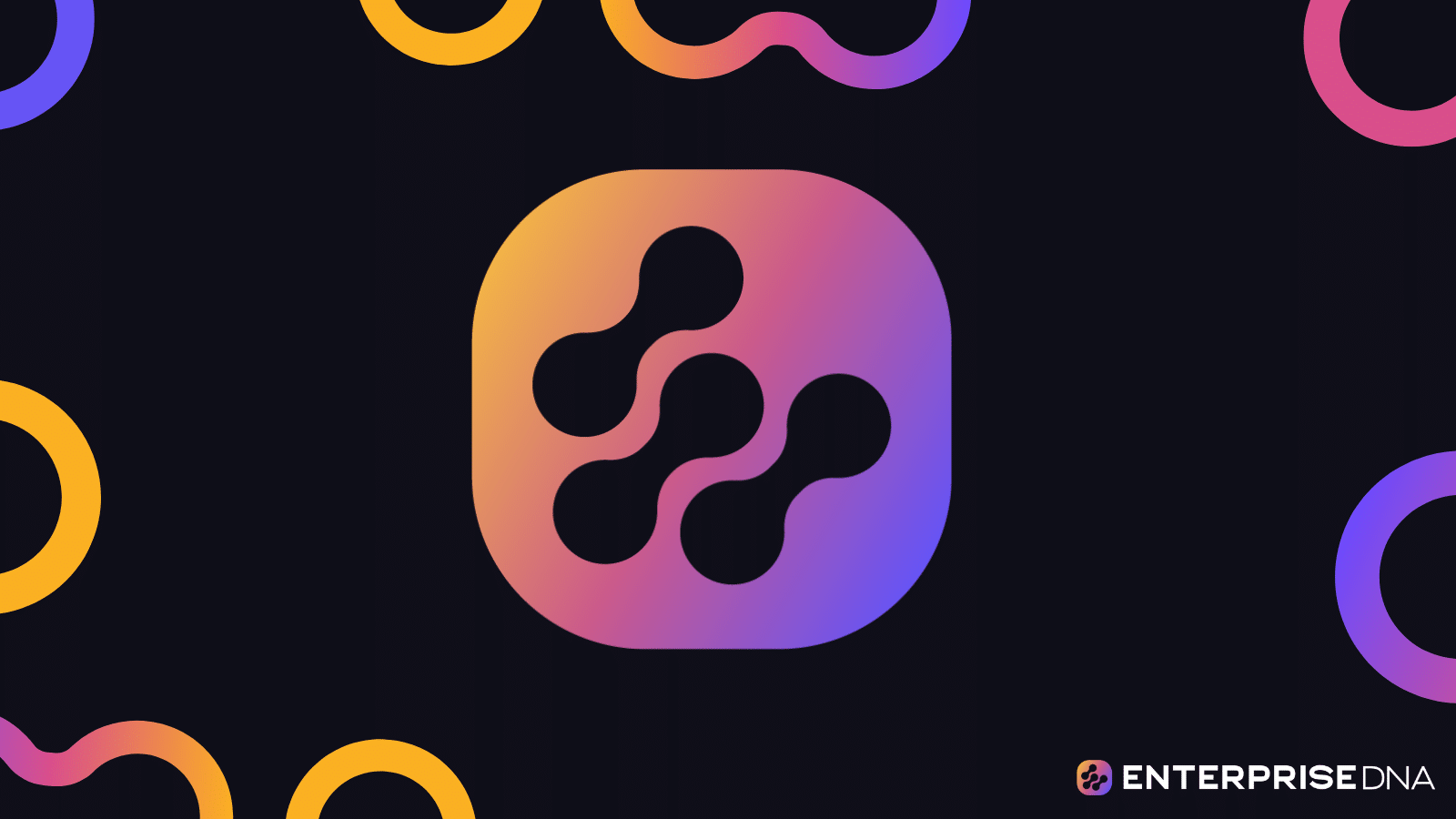Imagine you’re navigating a ship through a stormy sea, and suddenly, an unexpected obstacle appears.
In programming, unexpected situations can arise too, and just like a seasoned captain, a skilled programmer must know how to handle them.
In Java, you can throw an exception by using the throw keyword followed by an instance of the exception you want to throw. This can be either a built-in exception or a custom exception that you’ve defined.
If you’re throwing a checked exception, it must be handled either within a try-catch block or declared in the method signature using the throws keyword.
In this article, we’ll delve into the world of exceptions in Java. We’ll explore the different types of exceptions, the syntax for throwing them, and how to create and throw custom exceptions.
Let’s dive in!
Types of Exceptions in Java
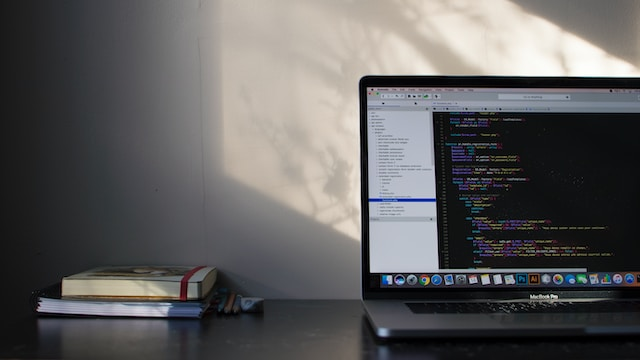
In Java programming, exceptions are like the warning signals that guide us through unexpected or erroneous situations.
Understanding the types of exceptions is akin to knowing the different signs and signals at sea.
In this section, we’ll explore the three main categories of exceptions in Java: Checked Exceptions, Unchecked Exceptions, and Errors.
1. Checked Exceptions
Checked exceptions are exceptions that are checked at compile-time. Examples include IOException and SQLException.
This type of exception must be caught or declared in the method signature. These exceptions are typically recoverable, and the compiler ensures that they are either caught or declared.
2. Unchecked Exceptions
Unchecked exceptions are exceptions that are checked at runtime, not at compile-time. Examples include NullPointerException and ArithmeticException.
These exceptions are usually caused by programming errors and are not required to be caught or declared.
3. Errors
Errors are serious problems that are not meant to be caught by applications. Examples include OutOfMemoryError and StackOverflowError.
Errors are abnormal conditions that happen at the JVM level, and handling them is typically beyond the control of most applications.
Understanding the different types of exceptions in Java is the foundation for effective exception handling.
With this knowledge in hand, you’re ready to explore the syntax of throwing exceptions, which we’ll cover in the next section.
How to Use the ‘throw’ Keyword in Java
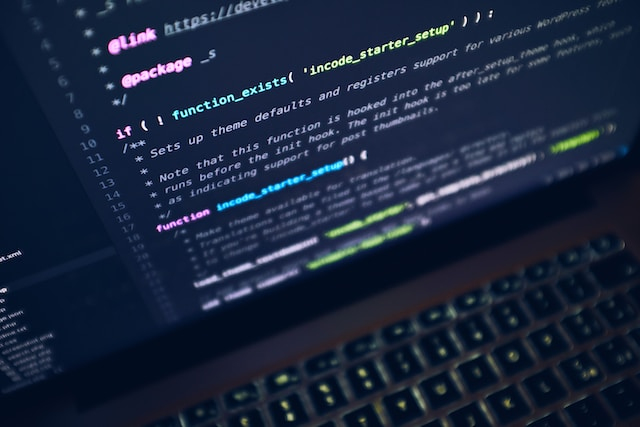
Throwing exceptions in Java is like sounding an alarm when something goes wrong. It’s a way to alert the system that an unexpected situation has occurred, and specific actions need to be taken.
The ‘throw’ keyword is used to explicitly throw an exception. The syntax is as follows:
throw new ExceptionType("Error Message");The ‘throw’ statement is followed by an instance of an exception class, either a built-in exception or a custom one.
It immediately stops the current execution and looks for the nearest catch block to handle the exception.
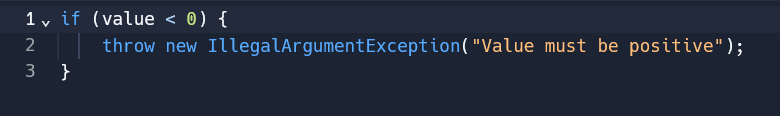
The above code starts with an ‘if’ statement that checks whether the variable value is less than 0.
This condition is used to determine if an exceptional situation has occurred.
In this case, the exceptional situation is a negative value, which might not be acceptable in the given context. If the condition is met (i.e., value is negative), the code inside the ‘if’ block is executed.
Here, the ‘throw’ keyword is used to create and throw a new instance of the IllegalArgumentException class.
The string “Value must be positive” is passed to the constructor of IllegalArgumentException.
This message provides information about the nature of the error and can be later retrieved using the getMessage() method when handling the exception.
Mastering the syntax of throwing exceptions is like learning the proper way to signal distress at sea. It’s not just about knowing when to sound the alarm but also how to do it effectively.
In the next section, we’ll dive deeper into how to throw checked exceptions, which require special attention and handling.
How to Throw Checked Exceptions in Java
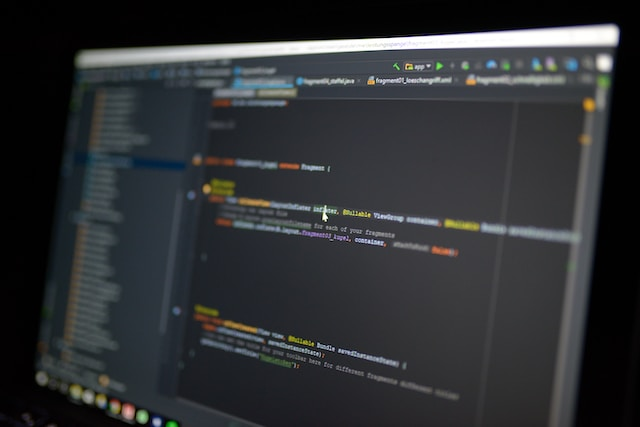
Understanding checked exceptions in Java requires a keen understanding of the rules and regulations.
In this section, we’ll explore how to throw a checked exception, including the necessary syntax and handling techniques.
1. What Are Checked Exceptions?
Checked exceptions are exceptions that are checked at compile-time.
They must be either caught within the method using a try-catch block or declared in the method signature using the throws keyword.
Here’s an example of throwing a checked exception in Java:
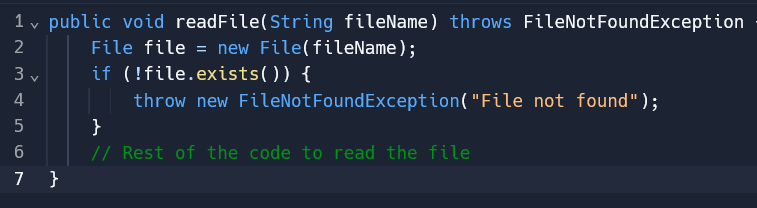
The method readFile declares that it may throw a FileNotFoundException using the ‘throws’ keyword.
This informs the compiler and the calling code that this exception must be handled.
Inside the method, a condition checks whether the file exists. If not, a FileNotFoundException is thrown.
The ‘throw’ keyword is used to create and throw a new instance of FileNotFoundException with a descriptive error message.
Since the exception is declared in the method signature, the calling code must either catch this exception or declare it further using the throws keyword.
2. Handling Checked Exceptions Using ‘try-catch’
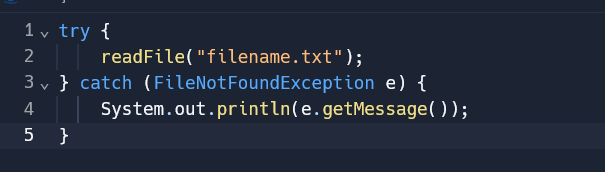
The code that might throw the exception is placed inside a try-block. If the exception is thrown, the corresponding catch block is executed.
Here, the exception is caught, and its message is printed.
The catch block allows for graceful handling of the error, such as logging it or informing the user.
Throwing and handling checked exceptions in Java is like following a well-charted course at sea. It requires attention to detail and adherence to specific rules, but it ensures a safer journey.
In the next section, we’ll explore how to throw unchecked exceptions, which offer more flexibility but also require careful consideration.
How to Throw Unchecked Exceptions in Java
Unchecked exceptions are exceptions that are checked at runtime, not at compile-time.
They usually represent programming errors and are derived from RuntimeException.
While this offers flexibility, it also requires careful consideration and responsible coding practices.
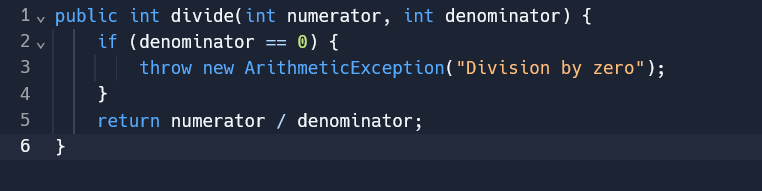
The above code checks whether the denominator is zero, which would lead to a division by zero error.
If the condition is met, an ArithmeticException is thrown with a descriptive error message.
Unlike checked exceptions, unchecked exceptions don’t need to be declared in the method signature.
The calling code is not forced to catch them. If not caught, the exception will propagate up the call stack, possibly leading to the termination of the program.
Understanding how to throw and handle unchecked exceptions is essential for writing resilient and error-tolerant Java code.
In the next section, we’ll venture into the realm of creating and throwing custom exceptions, where you can tailor exceptions to your specific needs.
How to Throw Custom Exceptions in Java
Custom exceptions are user-defined exceptions tailored to specific needs. They provide more meaningful error messages and can encapsulate additional information.
Steps to Create a Custom Exception
- Define a class: Extend an existing exception class (e.g., Exception or RuntimeException).
- Provide constructors: Implement constructors to set the error message and optionally include additional information.
- Add custom methods (optional): Include any additional methods or fields specific to the custom exception.
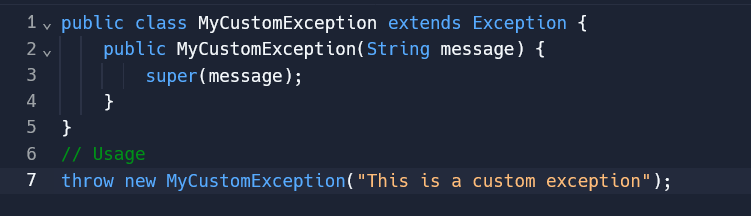
The above code defines a new class named MyCustomException that extends the built-in Exception class.
By extending Exception, it inherits all the characteristics of a standard exception.
Inside the class, a constructor is defined that takes a single string parameter, message.
This constructor calls the superclass constructor (super(message)) to initialize the exception with the provided error message.
The ‘throw’ keyword is used to create and throw a new instance of the custom exception class. The string “This is a custom exception” is passed to the constructor, setting the error message for this specific instance.
Custom exceptions like this one can be used to represent specific error conditions that are unique to your application.
By defining and using custom exceptions, you can make your error handling more descriptive and meaningful, allowing for more precise debugging and maintenance.
Final Thoughts
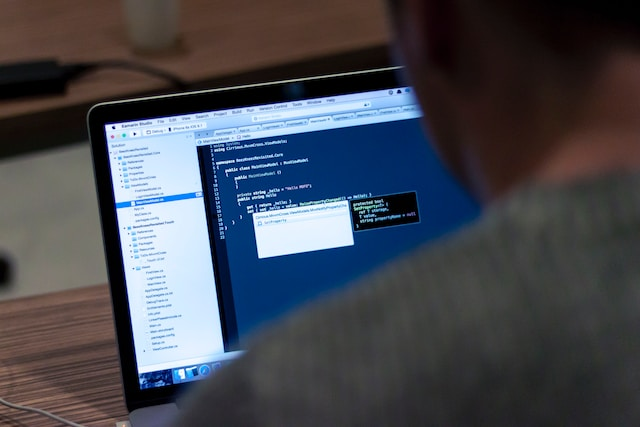
We’ve discussed how to make the best use of Java’s in-built exception handling mechanism.
By following these recommendations, you can ensure that your Java code is easier to maintain and troubleshoot when working with exceptions.
We have also discussed the hierarchy of exceptions and error classes in Java, and how they relate to each other.
Knowing why and how inheritance trees are structured, and the reason some classes extend other classes to clearly specify an error, is helpful for any programmer.
The examples provided above clearly illustrate how exception propagation happens inside the Java virtual machine, to make things work efficiently.
You can easily build on these examples to suit the requirements of your application.
What’s next? Make sure you check out our latest YouTube clip below!
Frequently Asked Questions
How to handle multiple exceptions in Java?
In Java, you can throw an exception using the throw keyword followed by an instance of the exception.
This can be a built-in exception like IllegalArgumentException or a custom exception that you’ve defined.
If it’s a checked exception, it must be either caught within the method using a try-catch block or declared in the method signature using the throws keyword.
For example, you might use throw new IllegalArgumentException(“Error message”); to throw an exception if a particular condition is met.
How to throw exception in Java without try catch?
You can throw an exception in Java without using a try-catch block by simply using the throw statement followed by an instance of the exception.
If it’s an unchecked exception (derived from RuntimeException), you don’t need to catch it or declare it in the method signature.
For example, throw new NullPointerException(“This is a null pointer exception”);.
If it’s a checked exception and you don’t want to use a try-catch block, you must declare it in the method signature using the throws keyword, like public void myMethod() throws IOException.
This informs the calling code that the exception might be thrown, and it becomes the responsibility of the calling code to handle it.