Today, I want to go over workspaces in Power BI, which I think has become far more important in recent times than it was historically. You can watch the full video of this tutorial at the bottom of this blog.
As Power BI has matured, especially the Power BI online service, we finally have a feature set that is far more optimized for work within an organization. What I mean by that is what I call the workspace layer and the app layer.
I want to show you how to set up workspaces in Power BI to optimize your distribution of data insights. Getting familiar with the structure of how the distribution of your insights is set up within the online service is really essential.
I’ve seen so many Power BI implementations that start off with a frantic development of reports, but then everything’s scattered and there’s a lot of duplication that emerges eventually. If we take the time to do some planning with our apps and workspaces right from the start, it can really optimize and scale what we’re doing later on.
Setting Up Workspaces In Power BI – Best Practices
The first thing you need to do is to think about your apps. Every workspace can produce one app, so think about what apps you want as a team or as an individual and what apps do you want to see every day. That should determine what workspaces you should be a part of because you want to be seeing ultimately one app per workspace.
In this example, I’m going to show you what we do internally at Enterprise DNA. Within our workspaces, I’ve tried to identify the key areas of the business that we would want to separate and then have a specific analysis on each area.
I’ve broken things down by customers, by finance, by our internal products, our marketing, our operations, our sales. And if you think about that, a lot of this has to do with how your organization itself is being divided.
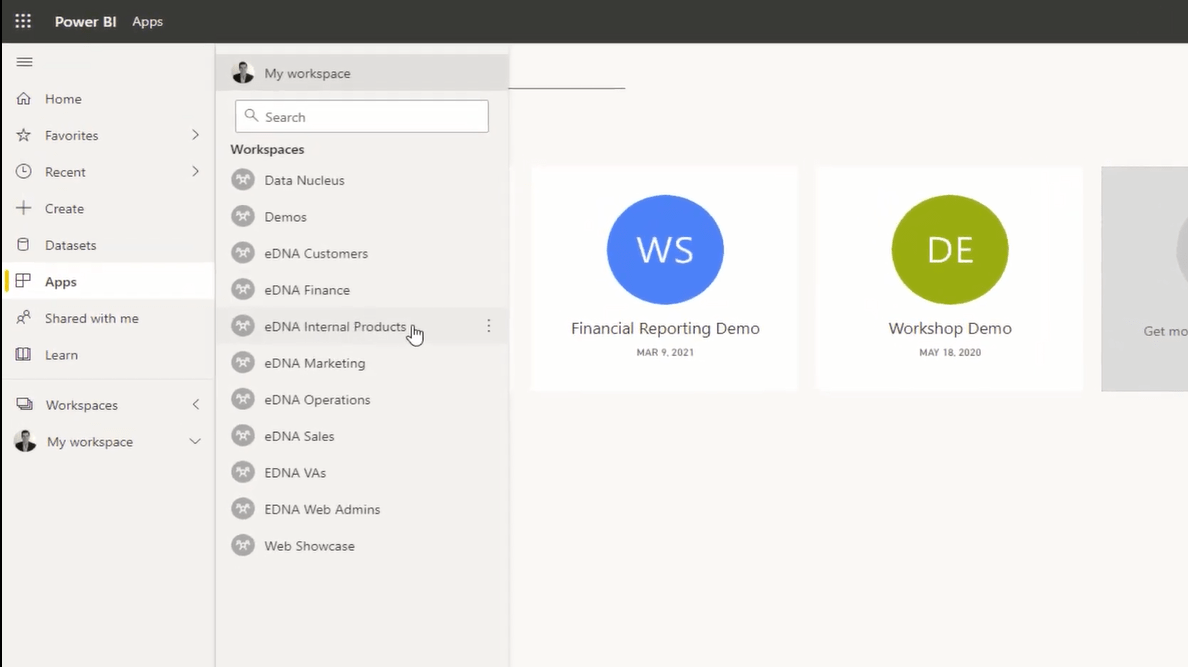
Next, think about what data needs to feed into each area, what models you’ll need to build in behind the scenes, and what reports you want to come under a certain area. Moreover, I used the Analyst Hub, an application built by Enterprise DNA, to come up with this subset of workspaces.
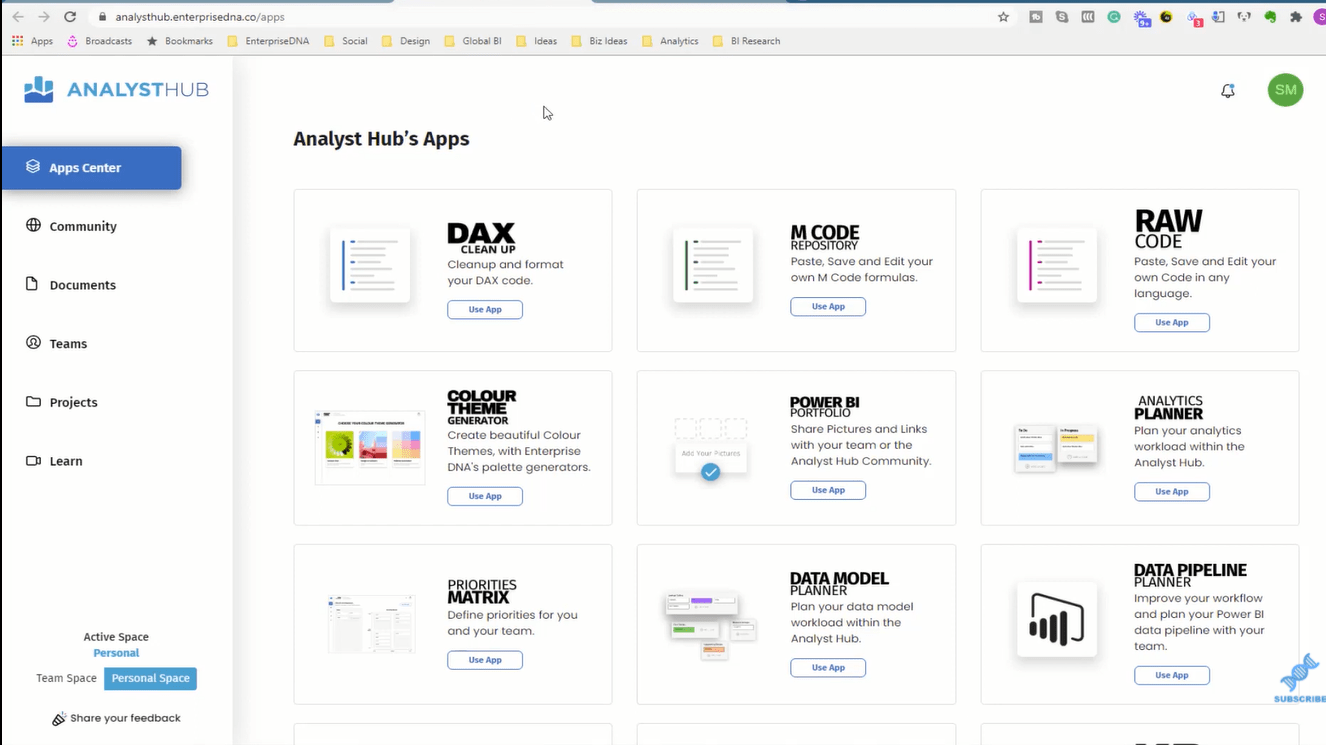
The Analyst Hub is all about productivity and collaboration around Power BI, and eventually the Power platform applications. I have my teams here and I did like a broad overview of how we want things to work within our organization.
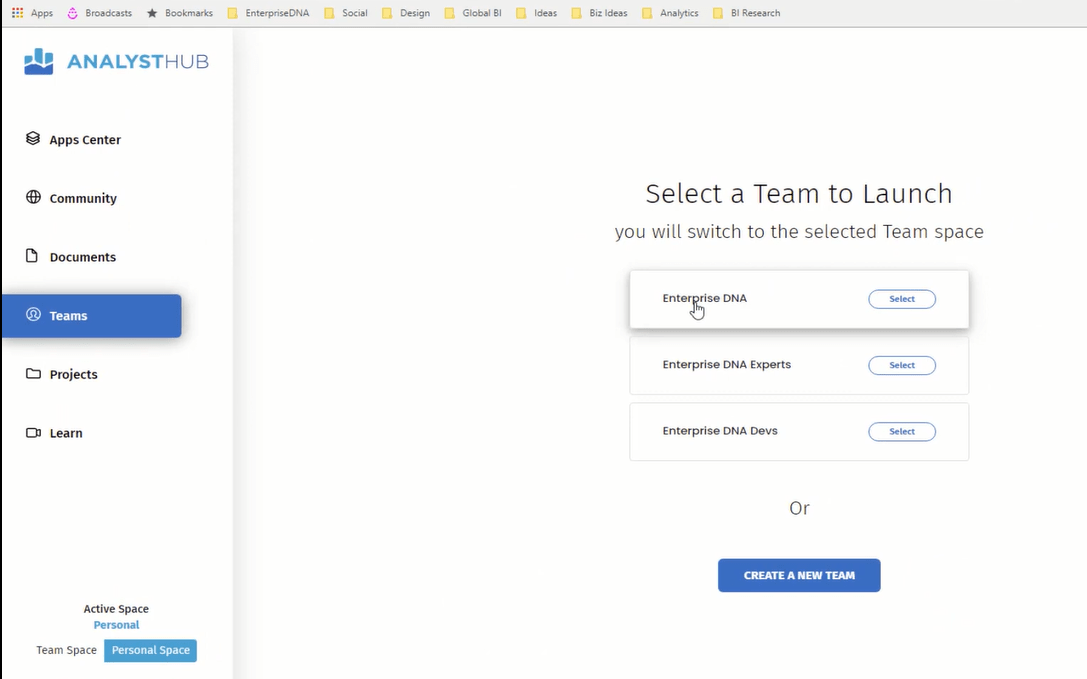
I also have my documents here, where I worked out all the different areas in the business. So, I have my marketing, my sales, my finance, customers, operations, etc. And then within each area, I’ve broken down all the different reports that I want to have.
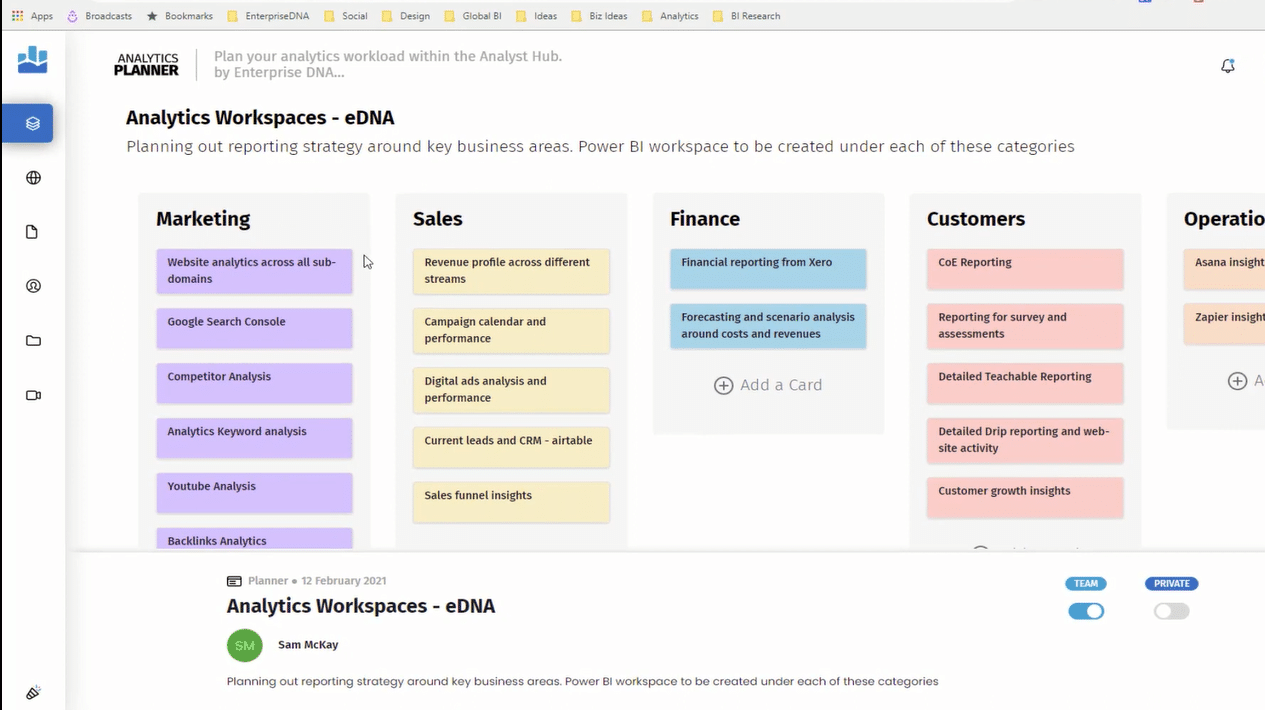
If we go to Marketing, you can think about what data needs to go into all these different reports, and whether we can create a data flow of that data and reuse it multiple times in these reports. There’s going to be a lot of carryover between one report and another report in a marketing workspace.
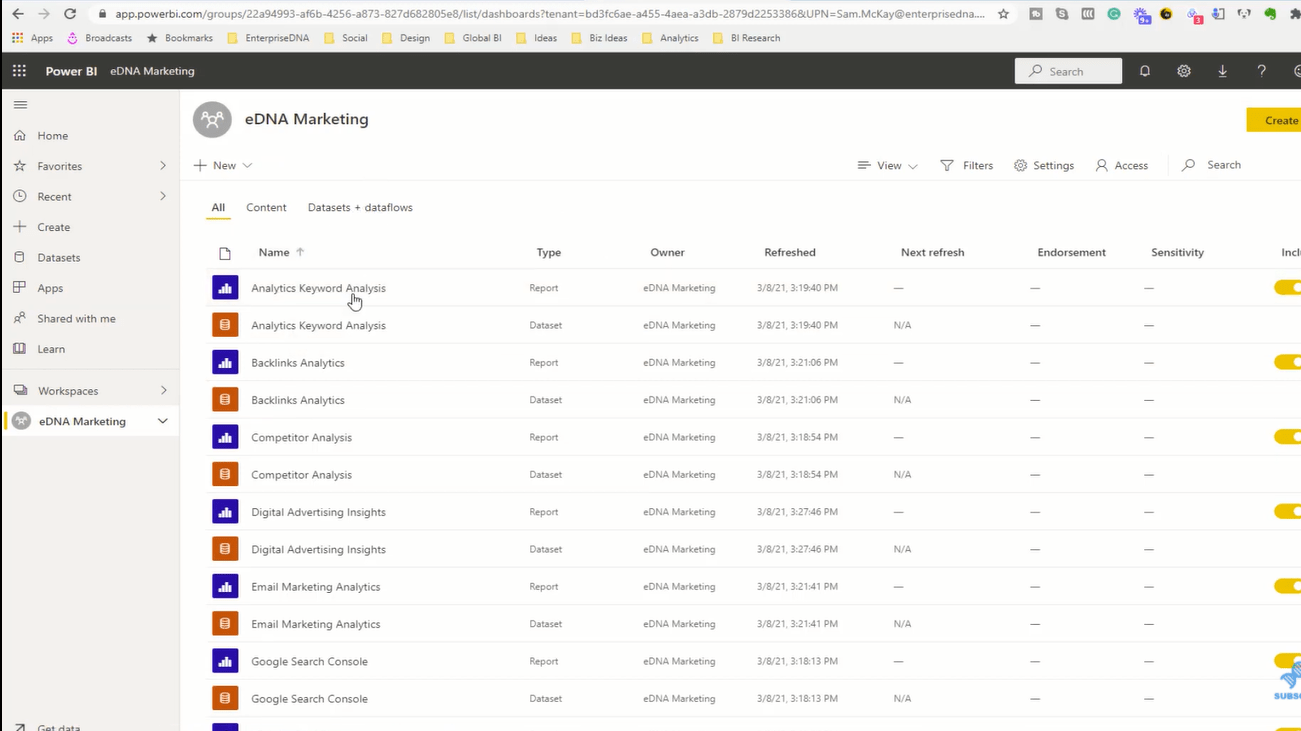
Everything is organized and duplication is avoided. You can really set things up to scale, and it’s going to optimize your models and your refresh times.
Furthermore, I’ve set up projects for our actual developers or analysts. Within the Analyst Hub, you can create specific projects that are aligned directly to your workspaces, so you can plan out specific workspaces.
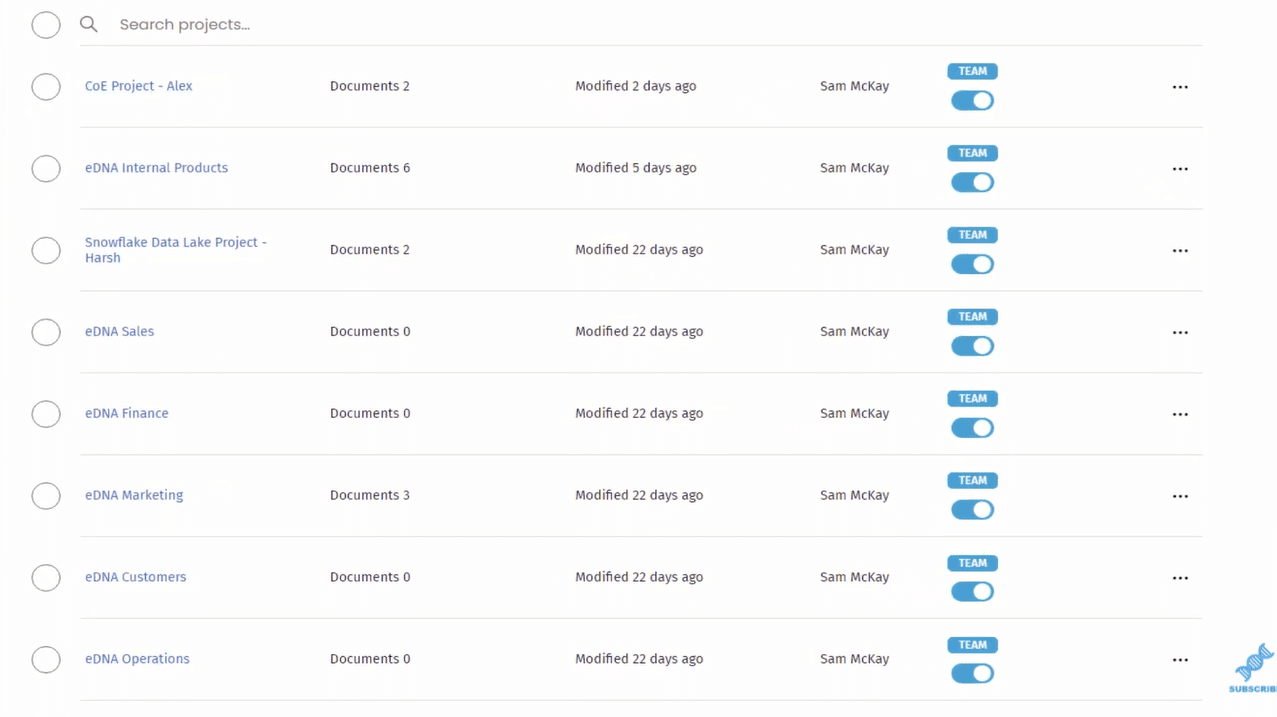
I can click on these projects, and within each project, I have my documents, which are totally related to my internal products workspace.
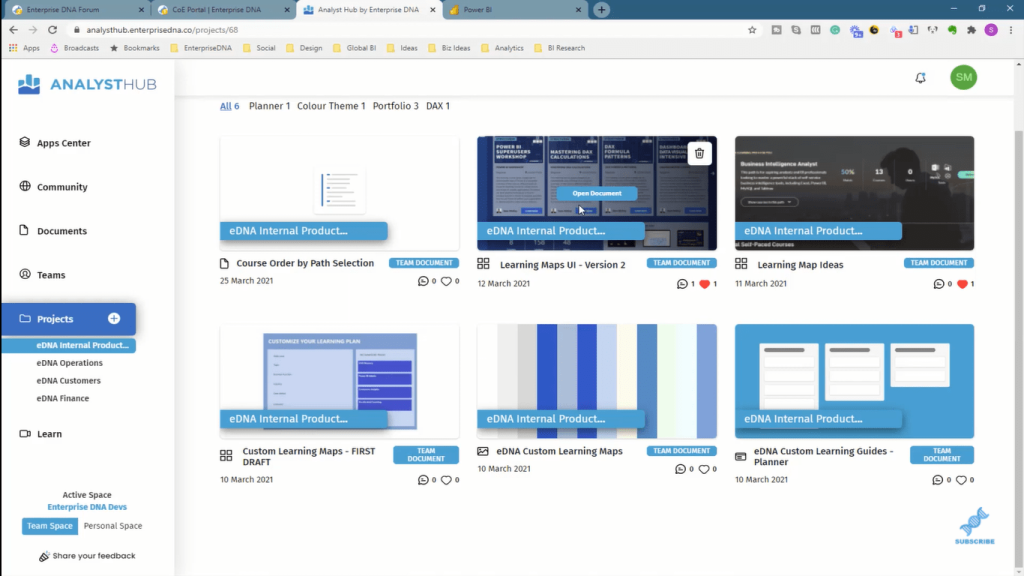
***** Related Links *****
Best Practice Recommendations For Setting Up Power BI Workspaces – Deployment Tips
How To Publish Reports Using Power BI Service
Power BI Integration In MS Teams
Conclusion
By planning your apps and workspaces before you dive in and start creating all this, you will reduce the amount of duplication, the amount of additional work, and additional resources being put to the same problem by a huge factor.
If you don’t do planning and you don’t have any idea or framework on how you’re going to build your workspaces, it can become an absolute maze. It can become so confusing. Everyone’s just bringing in data and reports.
But if you can get visibility over all the data that is coming in and plan it out, you can be a lot more organized. You can bring a lot more scale to what you’re doing inside Power BI. I highly recommend that you follow the techniques and best practices that I’ve shared in this tutorial to set up your workspaces effectively in Power BI.
Cheers!
Sam






