If you are working with data in Python, you’ll often have to work with lists and its operations. An important list operation is working with list indexes.
Having knowledge of the index enables you to manipulate and access elements in various ways, such as modifying values or extracting a specific part of a list.
To find the index of an element in a list, you can use the index() method, which searches for a given element in a list. You can also use a loop to iterate through a list and return the index of the target element. Other methods for finding the index of an element in a list are list comprehensions, the next() function with enumerate(), and the find() method.
In this article, we will go over all the methods for finding the index of an element. Each method will have examples and demonstrations to help you better understand the concepts.
Let’s get into it!

8 Methods For Finding The Index of an Element in a List
In this section, we will review 8 methods for finding the index of an element in a list.
Specifically, we will go over the following:
Using the index() function
Using a loop
Using list comprehension
Using the next() function with enumerate()
Using the Numpy library
Using the find() method
Using a generator expression with enumerate()
Using a filter with enumerate()

1) How to Find the Index of a List Element Using The index() Function
To find the index of an element in a list using the index() function in Python, you can directly call the index() method on the list with the element you are searching for as the argument.
The index() method will return the first index of the value you specify. If the value is not present in the list, it will raise a ValueError.
In the example below, we have a list of fruit and are interested in finding the index of banana.
The Python list index code will be:
my_list = ['apple', 'banana', 'cherry']
try:
index = my_list.index('banana')
print(f"The index of 'banana' is: {index}")
except ValueError:
print("'banana' is not in the list.")
In the above example, we call the index() function by passing ‘banana’ as the argument. The function returns the index of ‘banana’ in the list.
The output of the above code will be:
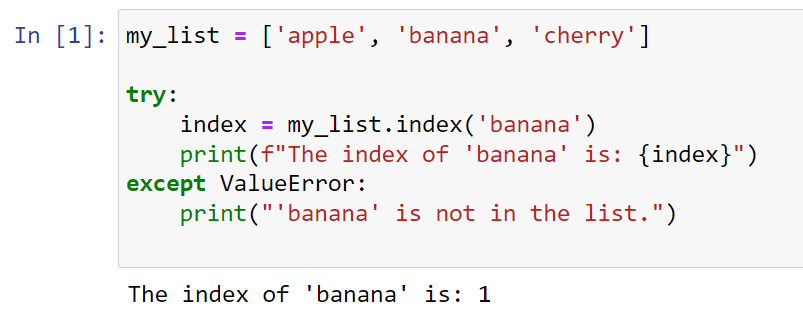
2) How to Find List Element Index Using a Loop
To find the index of a list element using a loop in Python, you can use a for loop in combination with the enumerate() function.
The following is an example of finding a list element index using a loop:
my_list = ['apple', 'banana', 'cherry']
search_for = 'banana'
index = None
for i, item in enumerate(my_list):
if item == search_for:
index = i
break # Exit the loop once the item is found
if index is not None:
print(f"The index of '{search_for}' is: {index}")
else:
print(f"'{search_for}' is not in the list.")
In the above example, we use the enumerate function to unpack the elements of the list. Then we use a for loop to iterate through each element until the target element is reached.
We then use an if statement to print the result of the loop.
The output of the above code is given below:
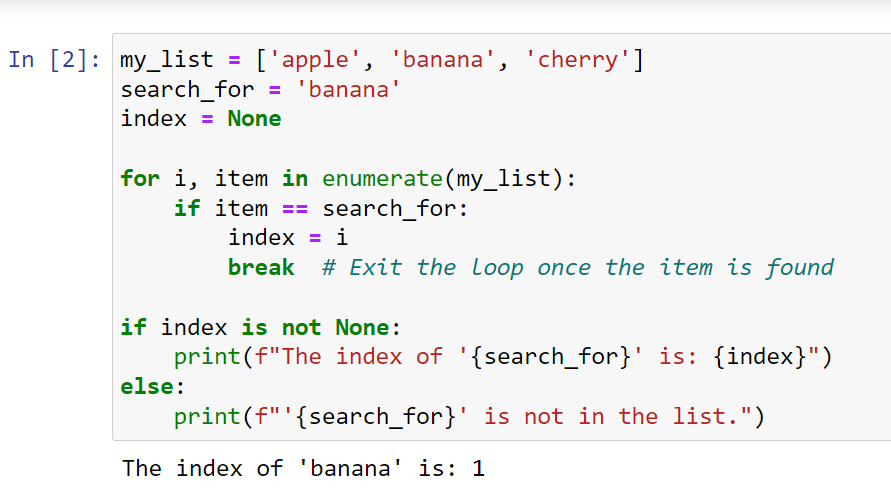
3) How to Find List Element Index Using List Comprehension
You can also use list comprehension to find the indices of elements in a list that match a certain condition.
If you want to find all the indices of a specific element, you can use list comprehension combined with enumerate().
The following is an example of finding a list element index using list comprehension:
my_list = ['apple', 'banana', 'cherry', 'banana']
search_for = 'banana'
indices = [index for index, element in enumerate(my_list) if element == search_for]
print(indices)
In the above example, we have duplicate elements. Therefore, we use list comprehension to iterate through the elements of the list. We then use an if statement to search for the relevant element.
The output of the above code is given below:

In the example above, you can see that you can return multiple indexes at once as well.
4) How to Find List Element Index Using The next() function With enumerate()
The next() function in Python is used to retrieve the next item from an iterator.
When combined with enumerate(), you can use it to find the index of the first occurrence of an element in a list.
This is particularly useful if you’re only interested in the first index and want to avoid scanning the entire list after the item is found.
The following is an example of using the next() function with enumerate() to find a list element index:
my_list = ['apple', 'banana', 'cherry']
search_for = 'banana'
index = next((i for i, v in enumerate(my_list) if v == search_for), None)
if index is not None:
print(f"The index of '{search_for}' is: {index}")
else:
print(f"'{search_for}' is not in the list.")
In this example, we use enumerate() with the optional parameters my_list to iterate over the pairs of an index and the corresponding item from my_list enclosed in square brackets.
The generator expression (i for i, v in enumerate(my_list) if v search_for) creates a generator that will yield indices where the condition v search_for is True.
The next() function is used to get the first item from this generator.
The result is the index of the first occurrence of ‘banana’ in my_list. If ‘banana’ is not found, index will be None.
The output of the above code is:
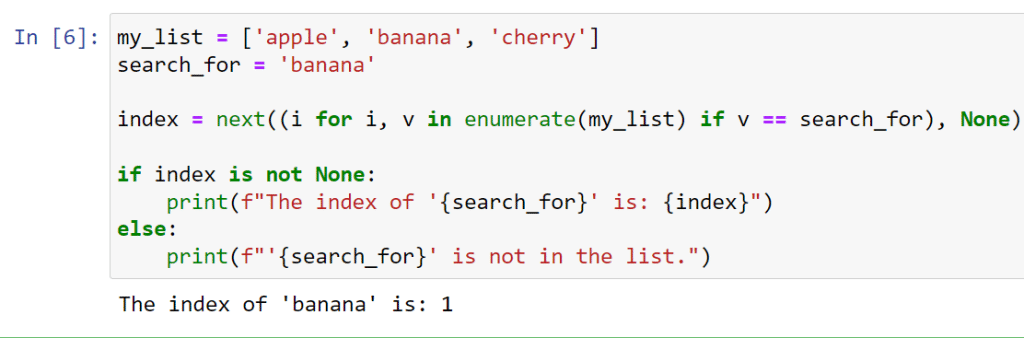
5) How to Find List Element Index Using The Numpy Library
If you are working with numerical data or arrays and have the NumPy library installed, you can use it to find only the index of elements.
NumPy provides a function called where() that you can use to find the indices of elements that satisfy a given condition.
The following is an example of finding a list element index using the Numpy library:
import numpy as np
my_list = ['apple', 'banana', 'cherry', 'banana']
search_for = 'banana'
# Convert list to a NumPy array
my_array = np.array(my_list)
# Use np.where to find indices of 'banana'
indices = np.where(my_array == search_for)[0]
print(indices) In this code, my_array is a NumPy array created from my_list.
np.where(my_array search_for) returns a tuple with the first element being an array of indices where the condition my_array search_for is True.
[0] is used to access the first element of the tuple, which is the array of indices.
The output of the above code will be:
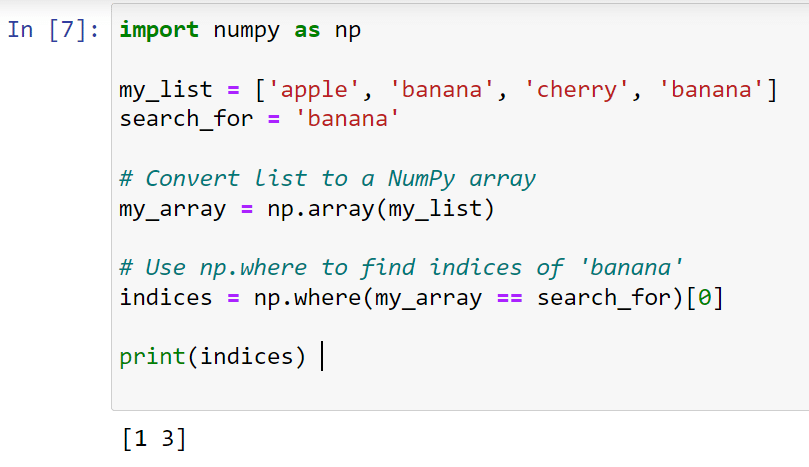
6) How to Find List Element Index Using The find() Method
The find() method is not a frequently used method for finding the index of a list element. However, you might come across situations where this method can prove useful.
find() is a string method; therefore, you must convert a list to a string and use find() to locate a substring within that string representation of the list.
The following is an example of finding a list element index using the find() method:
my_list = ['apple', 'banana', 'cherry']
search_for = 'banana'
# Convert the list to a string and find the substring
index_in_string = str(my_list).find(search_for)
print(index_in_string) In this example, we first convert the list into a string and then use the find() function to return the index of the target element.
The output will be:
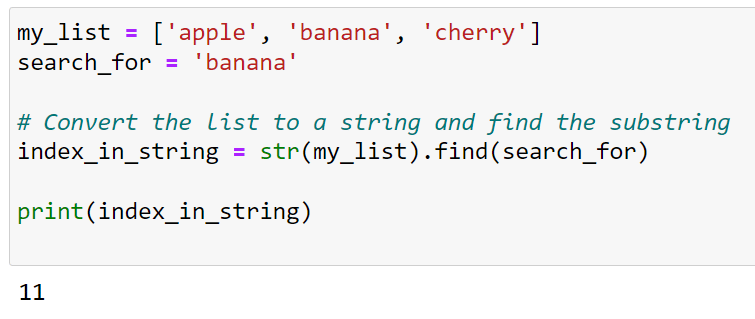
7) How to Find List Element Index Using a Generator Expression With enumerate()
A generator expression in Python is similar to a list comprehension, but instead of creating a list, it creates a generator object.
When combined with enumerate(), you can use it to iterate through a list and yield indices of elements that match a certain condition.
The following is an example of finding the index of an element using this method:
my_list = ['apple', 'banana', 'cherry', 'banana']
search_for = 'banana'
index_generator = (index for index, element in enumerate(my_list)
if element == search_for)
index = next(index_generator, None)
print(index) In this example, the generator expression (index for index, element in enumerate(my_list) if element == search_for) will generate indices where the element matches ‘banana’.
The next() function then retrieves the first such index. If no match is found, next() returns None, as specified by the second argument.
The output will be:

8) How to Find List Element Index Using a Filter With enumerate()
Using filter() with enumerate() is a functional programming approach to filter the list and find the indices of elements that match a certain condition.
The filter() function in Python takes a function and an iterable and returns an iterator that yields only the items in the iterable for which the function returns True.
The following is an example of this method:
my_list = ['apple', 'banana', 'cherry', 'banana']
search_for = 'banana'
filtered_indices = filter(lambda pair: pair[1] == search_for, enumerate(my_list))
indices = [index for index, element in filtered_indices]
print(indices) In this example, filter(lambda pair: pair[1] == search_for, enumerate(my_list)) creates an iterator that only contains the pairs from enumerate(my_list) where the second item in the pair (the element) is equal to ‘banana’.
The list comprehension [index for index, element in filtered_indices] is then used to extract just the indices from these pairs.
The output will be:
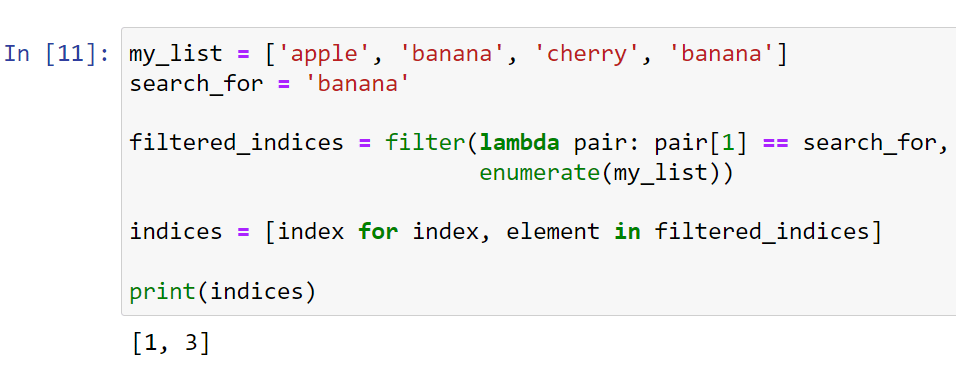
Want to sharpen your Python skills even further? Learn Advanced Data Analytics(ADA) by watching the following video:
Final Thoughts
Understanding how to find the index of an element in a list is a fundamental skill in Python programming that can significantly streamline your data-handling capabilities.
By mastering this, you equip yourself with the tools to navigate and manipulate lists effectively, which form the backbone of data structures in Python.
Whether you’re sorting data, searching for specific elements, or simply organizing your information, knowing the position of items in a list is invaluable.
It’s a simple yet powerful skill that enhances your coding efficiency, allowing you to write cleaner, more readable, and more efficient code.
Happy coding!
Frequently Asked Questions
In this section, you will find some frequently asked questions you may have when finding the index of an element in a list.
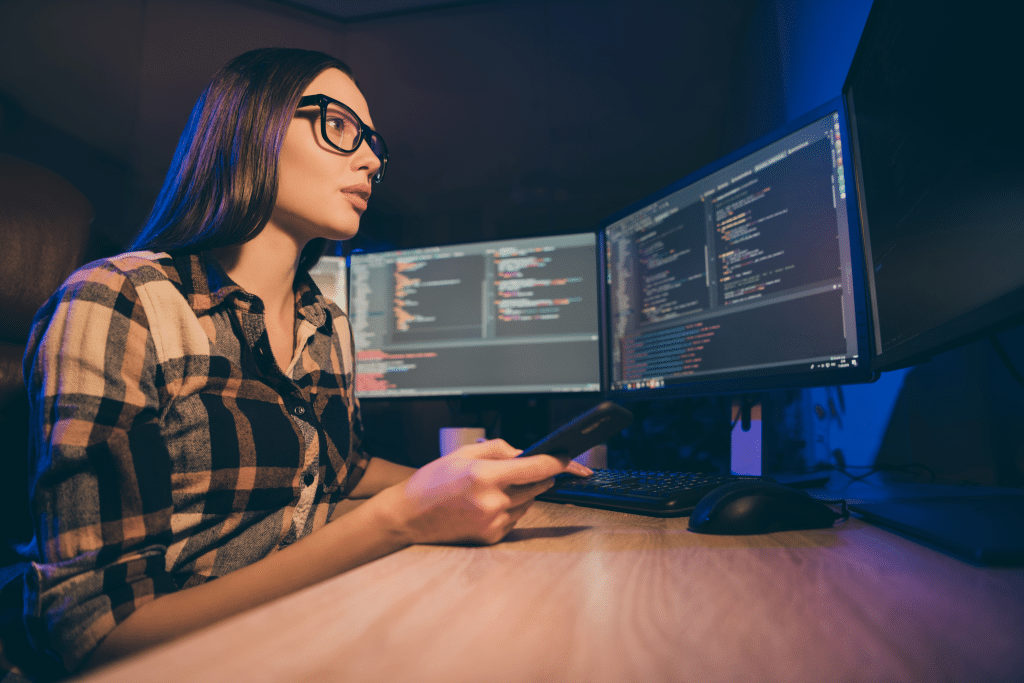
How to obtain the index of a specific item in a list?
To obtain the index of a specific item in a list, you can use the index() method. For example:
a_list = ["apple", "banana", "cherry"]
index = a_list.index("banana")
print(index) # Output: 1
Keep in mind that the index() method returns the first occurrence of the item in the list. If the item is not present, a ValueError will be raised.
What methods to find an element’s position in a list?
There are several methods to find an element’s position in a list:
index(): Returns the index of the first occurrence of the element.
List comprehension and enumerate(): for finding multiple occurrences of an element in a list.
indices = [index for index, item in enumerate(a_list) if item == "a"]
How to use a for loop to get an element’s index?
To use a for loop to get an element’s index, you can use the enumerate() function which returns a tuple containing the index and the element.
a_list = ["apple", "banana", "cherry"]
for index, element in enumerate(a_list):
print(index, element)
How to handle the ‘list index out of range’ error?
The ‘list index out of range’ error occurs when you try to access an index that doesn’t exist in the list.
To avoid this error, always check the length of the list before accessing an index by using the len() function and ensure that the index is within the valid range (0 to len(list) – 1).
What functions to locate an item within a string?
To locate an item within a string, you can use the find() or index() methods of the string:
find(): Returns the index of the first occurrence of the substring. If not found, it returns -1.
index(): Similar to find(), but raises a ValueError if the substring is not found.
text = "Python is great."
result = text.find("great")
print(result) # Output: 10
How to remove an element from a list efficiently?
To remove an element from a list efficiently, you can use one of the following methods:
remove(): Removes the first occurrence of the element.
a_list.remove("banana")
pop(): Removes an element by index and returns it. If no index is specified, it removes and returns the last element.
a_list.pop(1) # Removes the element at index 1
List comprehension: To remove multiple occurrences of an element, create a new list with only the desired elements.
a_list = [x for x in a_list if x != "banana"]
Remember that modifying a list in place, such as using pop() or remove(), could be more efficient than creating a new list with list comprehension.








