Converting a set to a list is a common task for Python developers. If you’re looking to do this, you’re not alone.
But why would you want to do it in the first place?
Well, each data structure has its own characteristics, and sometimes, you’ll need to convert it to a different format to make it work correctly.
We can convert a set to a list by using the following two different methods:
Using A List Constructor
Using Manually Element Addition
This function transforms it from a set() into a list with elements in the same order as the original set.
But.
There are 7 more methods to explore, some intermediate and some more advanced.
In this article, we’ll explore the best methods available and help you take your Python skills to the next level!
Let’s dive into the details.
Overview of Converting Sets to Lists
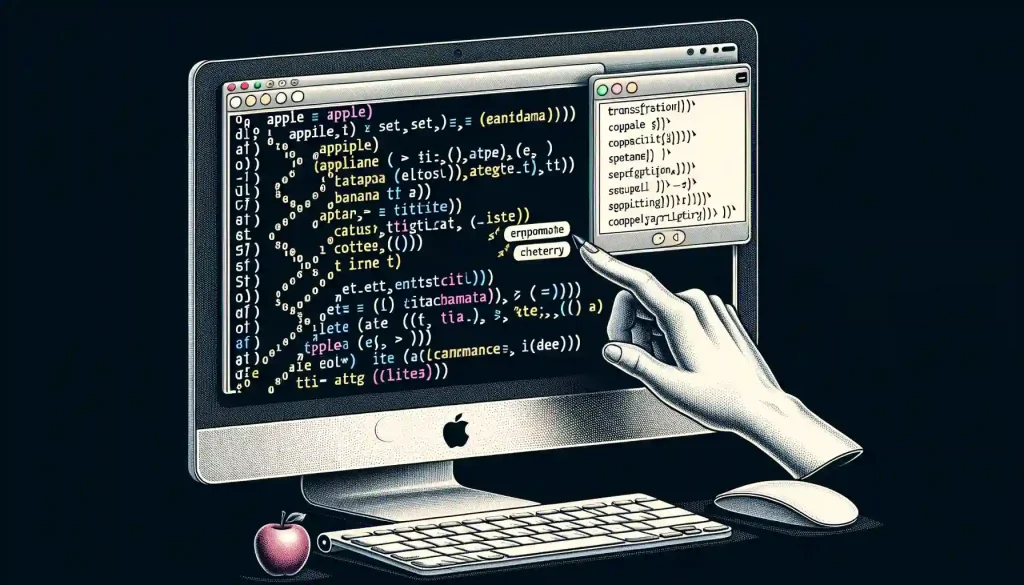
Transforming a set into a list in Python is a common task encountered by programmers, whether you’re a seasoned Pythonista or just starting with the language.
Why Convert a Set to a List?
Each data structure in Python has its unique properties and strengths. Sets are known for their ability to store unordered, distinct elements, making them efficient for certain operations.
On the other hand, lists maintain order and allow duplicates, which can be advantageous for different scenarios.
4 Reasons Why you might want to convert a set to a list:
Structured Data: Lists provide a structured way to organize and access your data, making it easier to work with specific elements.
Sorting: Lists can be sorted, allowing you to arrange your data in a particular order, such as alphabetical or numerical.
List-Specific Operations: If you need to perform lists-specific operations, like indexing or slicing, converting your set to a list is essential.
Element Duplication: Lists can contain duplicate elements, unlike sets, which automatically remove duplicates. Converting to a list preserves any duplicates.
Understanding how to perform these conversions empowers you to manipulate and organize your data efficiently, ensuring you can easily tackle various programming challenges.
So, let’s take a look at how to achieve this.
How to Convert a Set to a List in Python
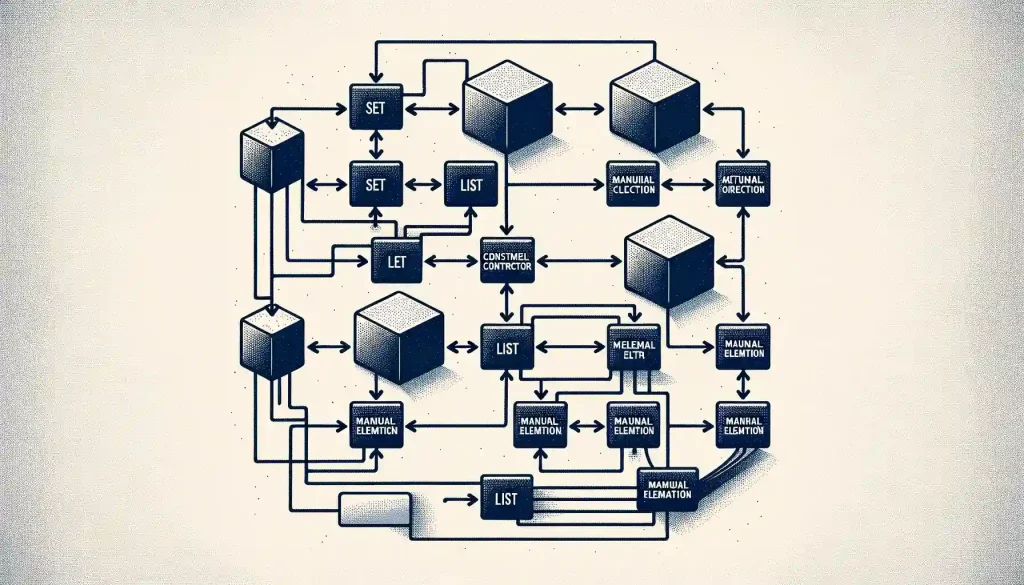
We can convert a set to a list by using the following different methods (plus 3 advanced techniques we will discuss later):
- Using A List Constructor
- Using Manually Element Addition
- Using Unpacking Method
- Using List Comprehension
- Using the sorted() Function
- Using map() Function
Let’s dive into each method and the benefits of each.
1. Using A List Constructor:
The list() constructor is a built-in Python function that creates a list from an iterable. Since sets are iterable, this constructor can be used directly to convert a set to a list.
my_set = {3, 1, 2}
my_list = list(my_set)
# my_list might be [1, 2, 3], but order is not guaranteedThe simplicity of this method lies in its direct approach, where the set is passed as an argument to list(), and a list containing all the elements of the set is returned.
It’s important to remember that the order of elements in the resulting list might not match their original order in the set, as sets do not maintain order.
2. Using Manually Element Addition:
To convert a set to a list manually, we can use a loop to iterate through the elements of the set and add them one by one to the list.
We can complete this conversion using the method append and in the keyword of the List data structure.
Let’s take an example:
my_set = {3, 1, 2}
my_list = []
for element in my_set:
my_list.append(element)
# my_list now contains the elements of my_setIn this example, we have used a for loop to iterate over the elements of the set and used the append() method to add each element to the list.
After the loop has completed running, the list contains all the elements of the set.
Turning our attention to the Unpacking Method, we uncover an efficient and elegant technique for set-to-list conversion.
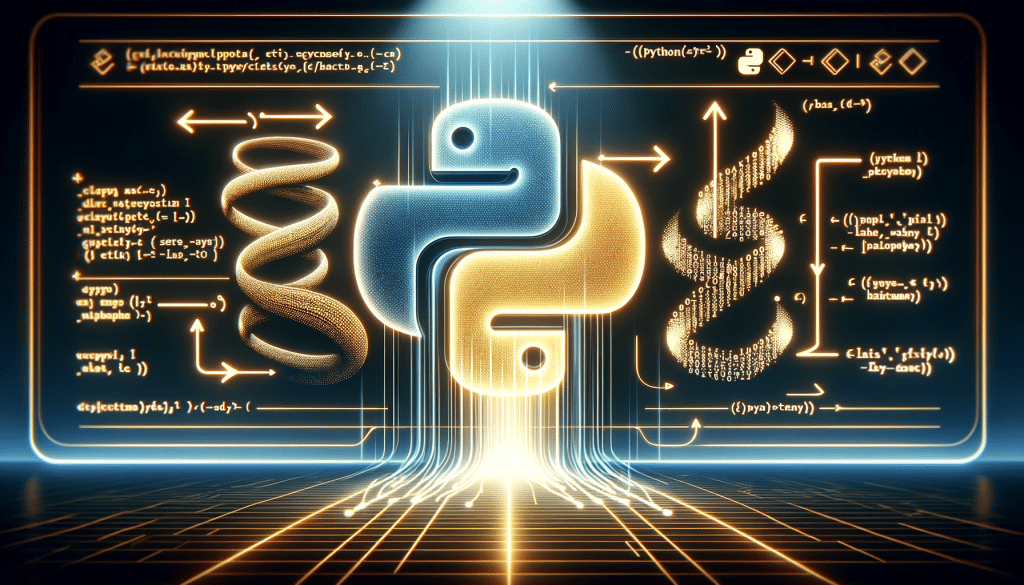
3. Converting Set to List by Unpacking Method
Alternatively, you can also use the unpacking operator (*), which is used for iterable unpacking.
This operator unpacks the contents of an iterable-like object (e.g., tuple, set) into separate elements.
It converts each iterable element into individual arguments and separates them with commas.
To convert a set to a list using unpacking, you can use the following syntax:
list_name = [*set_name]- list_name: This is the name of the new list that will be generated.
- set_name: This is the name of the set that you want to convert to a list. Let’s see an example below where we convert an empty_set into a new_list.
As you can see from the example above, unpacking our set by using new_list = [*empty_set] converts our set into a list.
4. Using List Comprehension:
List comprehension offers a more flexible approach, allowing you to apply conditions or transformations to each element as you convert the set to a list. It’s a powerful feature in Python for concise and readable transformations.
Example:
my_set = {1, 2, 3}
my_list = [x * 2 for x in my_set]
# my_list is now [2, 4, 6]Here, each element x from my_set is doubled before being added to my_list.
5. Using the sorted() Function:
The sorted() function converts a set to a list and sorts the elements. It’s beneficial when you need the elements in the list to be in a specific order, such as numerical or alphabetical.
my_set = {3, 1, 2}
my_list = sorted(my_set)
# my_list is now [1, 2, 3]6. Using map() Function:
The map() function applies a specified function to each item of an iterable (such as a set) and returns a list of the results. This is particularly useful for using transformations or type conversions to each element.
my_set = {1, 2, 3}
my_list = list(map(str, my_set))
# my_list is now ['1', '2', '3']In this example, map(str, my_set) applies the str function to each element of my_set, converting them to strings. The list() function then converts the map object to a list.
Each method uniquely converts a set to a list in Python, offering flexibility to cater to different programming needs and scenarios.
So, whether you need simple conversion, sorting, or element-wise transformation, these methods cover many use cases.
Finally, let’s examine advanced Set-to-List Conversion Techniques.
Advanced Set-to-List Conversion Techniques
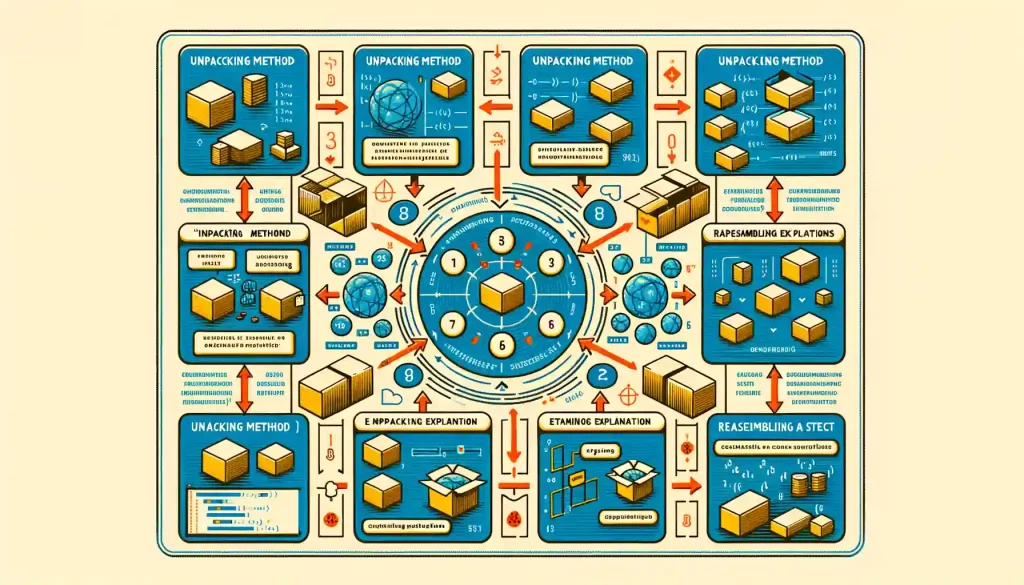
The previous section discussed converting a set to a list in Python using the list() constructor and manual element addition.
However, there are more advanced techniques and options you can explore for this conversion:
1. Using Set Comprehension with list()
You can create a list from a set by utilizing a set comprehension within the list() constructor. This approach allows you to apply transformations or filters to the elements as you convert them. For instance, you can convert all elements to uppercase with the following code:
thisset = {"apple", "banana", "cherry"}
thislist = [x.upper() for x in thisset] # Convert to uppercase 2. Sorting the Set Elements in the Resulting List
If you need the resulting list to be in a specific order, such as alphabetical, you can use the sorted() function. This function not only converts the set to a list but also sorts the elements:
thisset = {"apple", "banana", "cherry"}
thislist = sorted(thisset) # Convert and sort the set elements 3. Preserving Element Uniqueness
It’s worth noting that duplicate elements are automatically eliminated when you convert a set to a list. Sets do not allow duplicates, so the list will only contain unique items.
By exploring these advanced techniques, you can tailor your set-to-list conversion to suit your needs and gain more control over the process.
Finally, let’s conclude by reflecting on the main points.
Final Thoughts

Converting a set to a list in Python is a fundamental operation that every Python programmer encounters at some point.
It’s a versatile skill to have in your programming toolkit, as it allows you to harness the unique properties of lists for various tasks.
By converting a set to a list, you can take advantage of ordered elements, perform list-specific operations, handle duplicates, and apply advanced techniques like sorting and set comprehension.
Whether you opt for the simplicity of the list() constructor, the manual element addition approach, or exploring advanced techniques, mastering this skill is a valuable asset in your journey as a Pythonista.
So, the next time you wonder how to convert a set to a list in Python, remember the methods and techniques discussed here and choose the one that best suits your needs.
Happy coding!
For the latest AI tool that simplifies Python functions, be sure to check out EnterpriseDNA’s YouTube channel.
Frequently Asked Questions
Why would I want to convert a set to a list in Python?
Converting a set to a list can be helpful when performing list-specific operations, such as indexing or sorting, on a collection of items.
Sets are unordered and do not allow duplicates, while lists maintain order and allow duplicates. By converting to a list, you can work with your data in a more structured manner.
What is the difference between using a list() and set comprehension for conversion?
Using list() directly converts a set to a list, preserving the original order of elements. Set comprehension within list() allows you to apply transformations or filters to the elements during conversion.
When should I use the sorted() function for set-to-list conversion?
The sorted() function should be used when you want the resulting list to be in a specific order, such as alphabetical or numerical. It converts the set to a list and sorts the elements according to your criteria.
Is it possible to convert a set to a list without duplicates?
Yes, duplicates are automatically removed when you convert a set to a list because sets do not allow duplicate elements. The resulting list will contain unique items.
Can I convert sets of different data types to lists?
Yes, you can convert sets containing various data types elements to lists without issues. Python’s flexibility allows for the conversion of heterogeneous data.
Q6: Are there any performance considerations when converting large sets to lists?
Converting large sets to lists can consume memory, especially if the set is extensive. Remember that sets are more memory-efficient than lists, so consider whether the conversion is necessary for your use case.








