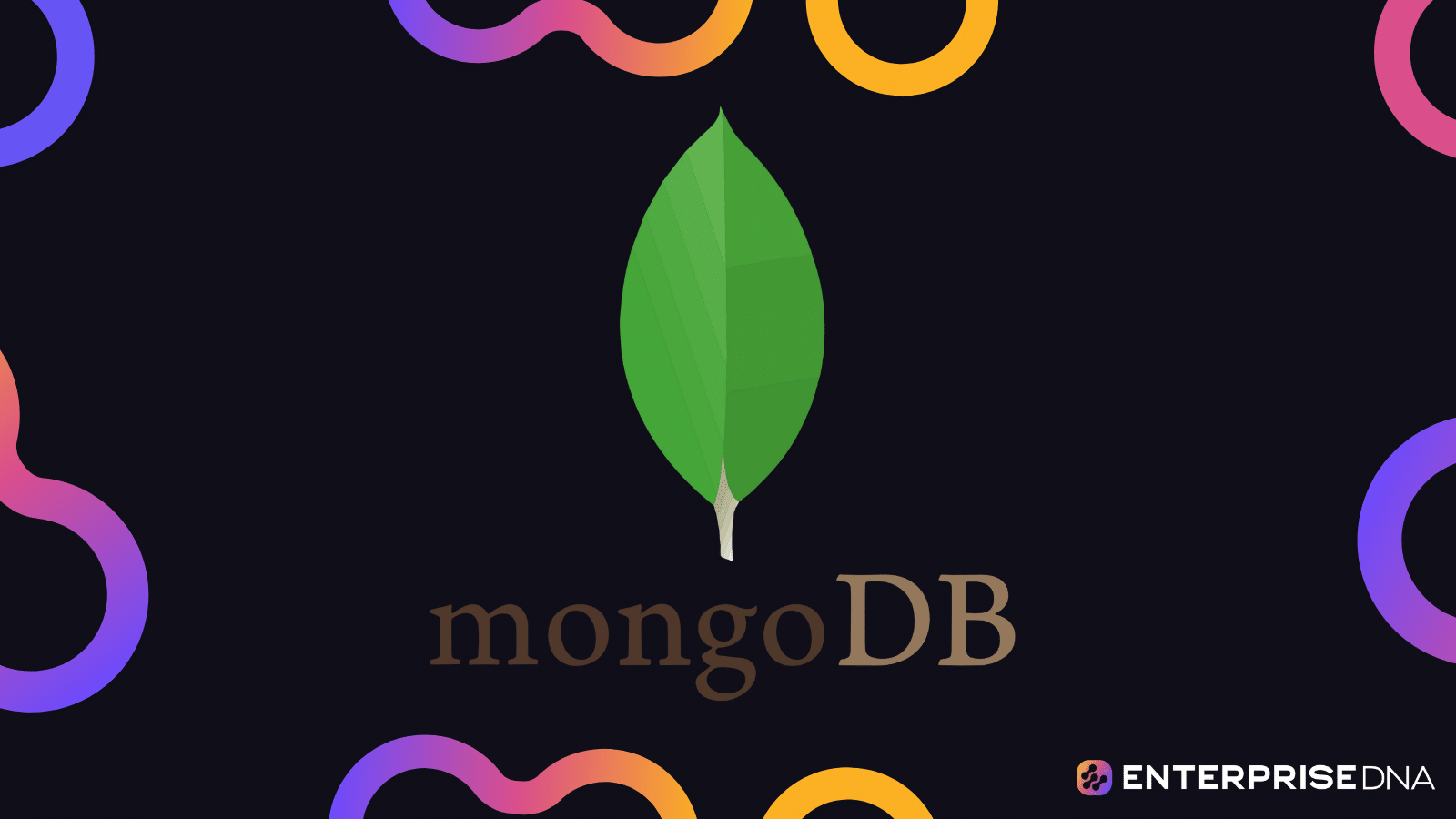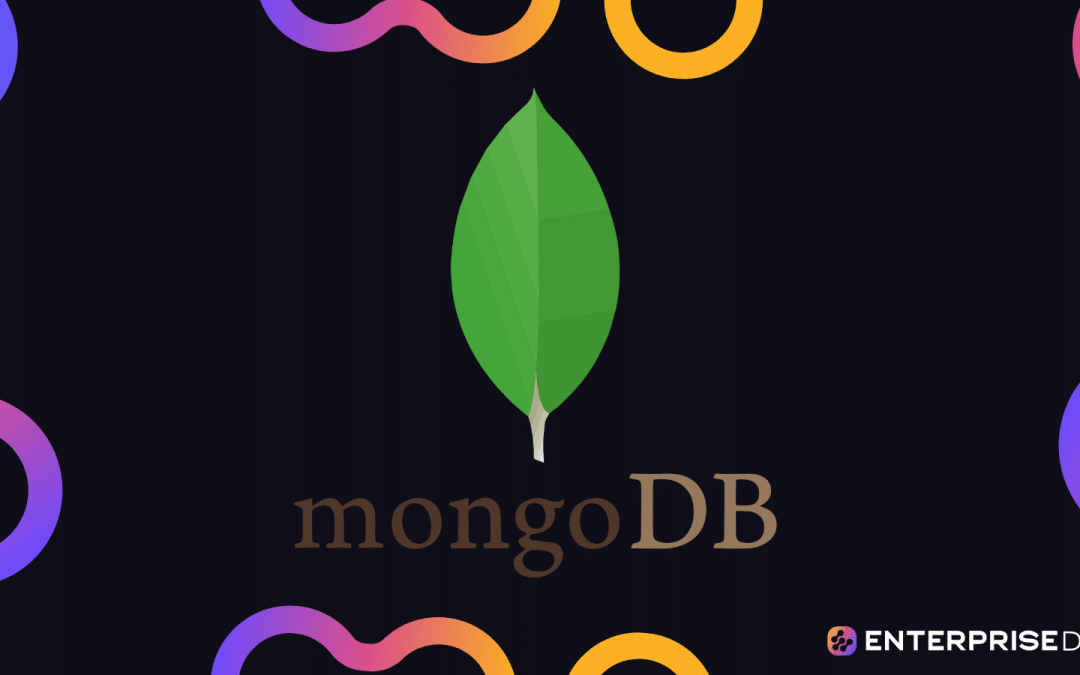Introduction to NoSQL and MongoDB
Overview
NoSQL databases provide a mechanism for storage and retrieval of data that is modeled differently compared to traditional relational databases. MongoDB is a popular NoSQL database that stores data in flexible, JSON-like documents. Here we will cover the fundamental concepts, structures, and operations of MongoDB, focusing on documents and collections as the primary data organization elements.
Setting Up MongoDB
Installation
To install MongoDB, follow the instructions for your specific operating system from the official MongoDB installation guide.
Starting MongoDB
To start the MongoDB service, use the following command:
This will start the MongoDB server and listen for connections on the default port 27017.
Core Concepts
Documents
A document in MongoDB is a single record in a collection, similar to a row in a relational database, but more flexible. Each document is a JSON-like object (Binary JSON or BSON) that allows embedded documents and arrays.
Example Document:
Collections
A collection is a group of MongoDB documents. It is the equivalent of a table in relational databases. Collections are schema-less, meaning they do not enforce any structure on documents.
Creating a Collection:
Basic Operations
Insert Document
Insert a single document into a collection:
Insert multiple documents into a collection:
Querying Documents
Find a single document:
Find multiple documents:
Updating Documents
Update a single document:
Update multiple documents:
Deleting Documents
Delete a single document:
Delete multiple documents:
Conclusion
This unit covered the basic setup and usage of MongoDB, focusing on its core components: documents and collections, and basic CRUD operations. With this knowledge, you should be able to perform fundamental operations in MongoDB and start organizing your data efficiently. This forms the foundation for more advanced topics in MongoDB.
Understanding MongoDB Documents
MongoDB Documents
MongoDB stores data in BSON (Binary JSON) format documents. BSON supports embedded documents and arrays. A document is essentially a set of key-value pairs:
Example of a MongoDB document:
Key Concepts
- _id: Unique identifier for each document. If not provided, MongoDB will generate one.
- Embedded Documents: Documents can contain other documents.
- Arrays: A single key can hold multiple values in an array.
Collections
Data in MongoDB is organized into collections. A collection holds multiple documents.
Basic Operations on Documents
Insert
Inserting a new document into the users collection:
Query
Retrieving documents from users collection:
Update
Modifying an existing document:
Delete
Removing a document:
Indexing
Creating an index on the name field of the users collection:
Example Implementation
Let’s combine all these operations in a sequence.
This succinctly covers the fundamental concepts, structures, and operations for handling documents in MongoDB.
Mastering Collections in MongoDB
Fundamental Concepts
Collections in MongoDB are analogous to tables in relational databases. A collection is a grouping of MongoDB documents, and the documents within a collection can have different fields. Collections do not enforce a schema, meaning that the documents within them can have varying structures.
Creating a Collection
In MongoDB, collections are created implicitly when you insert a document into them. However, you can also create a collection explicitly. Here’s how:
Inserting Documents
You can insert documents into a collection using the insertOne and insertMany methods.
Inserting a Single Document
Inserting Multiple Documents
Querying Documents
You can retrieve documents from a collection using the find method.
Retrieving All Documents
Retrieving Documents with a Condition
Updating Documents
You can update documents in a collection using the updateOne, updateMany, and replaceOne methods.
Updating a Single Document
Updating Multiple Documents
Replacing a Document
Deleting Documents
You can delete documents using the deleteOne and deleteMany methods.
Deleting a Single Document
Deleting Multiple Documents
Indexing
Indexes support the efficient execution of queries in MongoDB.
Creating an Index
Viewing Indexes
Dropping an Index
Aggregation
Aggregation operations process data records and return computed results.
Simple Aggregation Example
Conclusion
This guide covers the primary operations you need to master collections in MongoDB. By practicing these commands, you should gain a solid understanding of how to manage and manipulate data within MongoDB collections.
Querying and Aggregation in MongoDB
In MongoDB, querying and aggregation are critical operations that allow you to interact with the data in meaningful ways. Here, I’ll provide practical examples of how to perform these tasks.
Querying Documents
To query a collection in MongoDB, use the find(), findOne(), or other methods that allow you to filter, sort, and project the data.
Example: Querying for Documents
Aggregation Pipeline
The aggregation framework in MongoDB allows you to process data records and return computed results. The aggregation pipeline is a framework for data aggregation, modeled on the concept of data processing pipelines.
Example: Aggregation Pipeline
Notes on Aggregation Stages
Some commonly used aggregation stages include:
$match: Filters the documents to pass only the ones that match the specified condition(s).$group: Groups input documents by a specified identifier expression and applies the accumulator expression(s).$sort: Sorts all input documents by the specified sort key(s).$project: Reshapes each document in the stream, such as by adding or removing fields.$unwind: Deconstructs an array field from the input documents to output a document for each element.Apply these examples directly to real-world MongoDB projects, ensuring to adapt the field names and values to match your specific dataset.
Schema Design and Data Modeling in MongoDB
Data Modeling Concepts
MongoDB’s flexible schema design allows you to store data in a way that best fits your application’s needs. Instead of defining a strict schema upfront, MongoDB collections can hold documents with different fields. However, some general principles can help design an effective schema:
Embedded Documents
Nest related data within a single document to provide a more compact and efficient format.
Referencing
Store a reference to related data instead of embedding it, useful if related data is frequently updated or shared.
Practical Implementation
Use Case: E-commerce Application
Let’s consider an e-commerce application that needs to store information about users, products, and orders.
Users Collection
Embedded Document Example:
Products Collection
Document Example:
Orders Collection
Referencing Documents Example:
Operations
Insert Documents
Here’s how to insert documents into the collections.
Insert a User:
Insert a Product:
Insert an Order:
Query Documents
Here’s how to query documents from the collections.
Find a User by Email:
Find Products in a Category:
Conclusion
This example provides a practical implementation of schema design and data modeling in MongoDB. By using embedded documents and references, the application’s data can be efficiently organized for common tasks like retrieving user information, product listings, and order details.
Performance Optimization and Best Practices in MongoDB
Indexing for Performance
Proper indexing is essential for performance optimization in MongoDB. Here’s how to create indexes to optimize common queries:
Utilize explain() to analyze queries and ensure that indexes are used effectively:
Query Optimization
Use projection to limit the amount of data returned by queries, which reduces bandwidth and processing time:
Aggregation Optimization
Pipeline design can significantly impact performance. Use $match early in the pipeline to reduce the number of documents processed by subsequent stages.
Connection Pooling
Ensure your application uses a connection pool to efficiently manage database connections.
Sharding
For large datasets, implement sharding to distribute data across multiple servers. This improves read and write performance.
Enabling Sharding
Balancing Shards
Ensure your shards are balanced to prevent one shard from being overloaded:
Caching
Utilize MongoDB’s built-in caching to improve read performance. Frequently accessed data should fit within the available RAM.
Data Compression
Use wire protocol compression to reduce the amount of data transferred between your MongoDB instance and application.
Enabling Compression
For example, enabling compression in a Node.js application:
Conclusion
Applying these best practices will optimize MongoDB performance effectively. Utilize indexing, efficient query and aggregation patterns, connection pooling, sharding, caching, and data compression to build a high-performing MongoDB database.