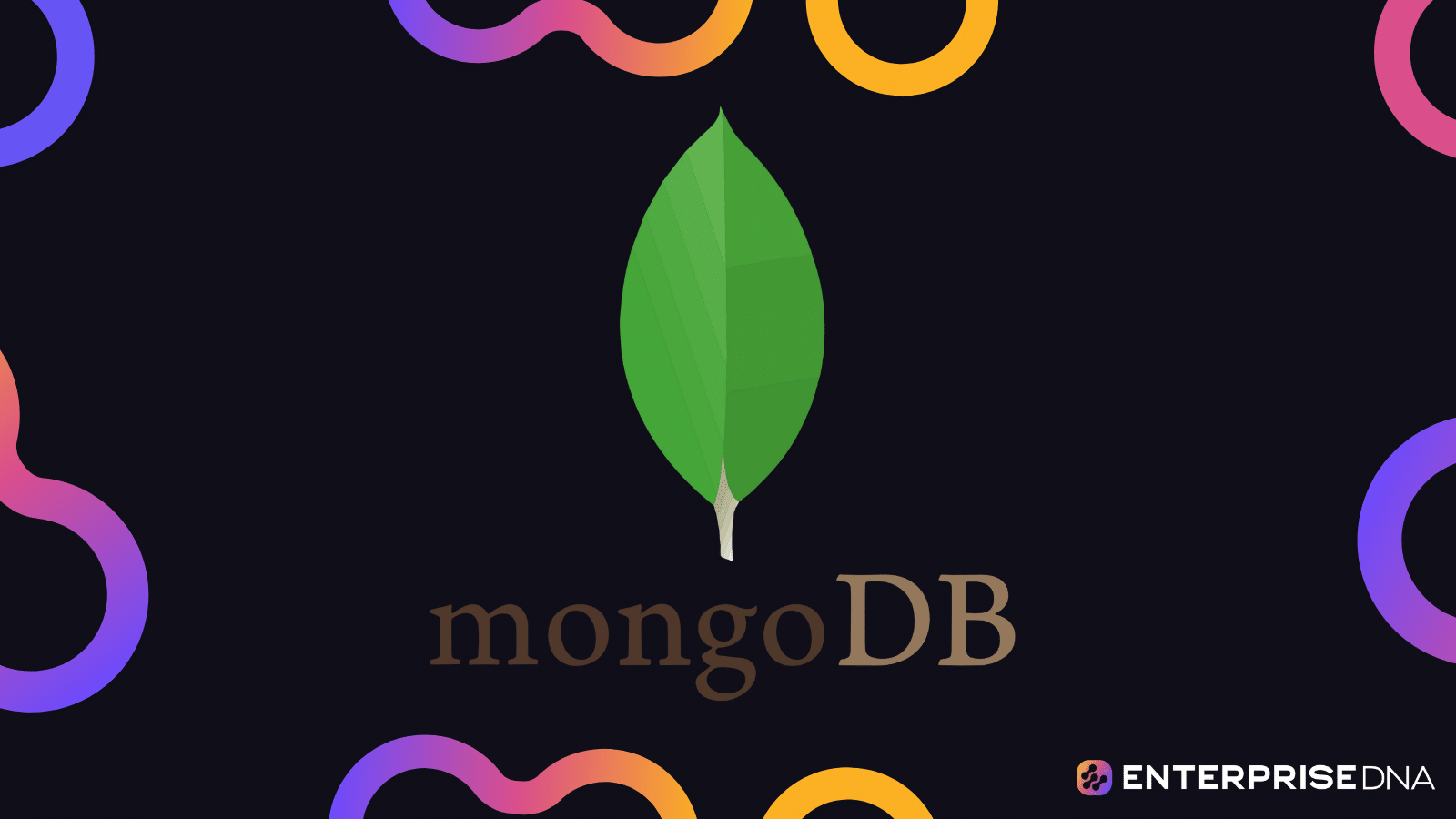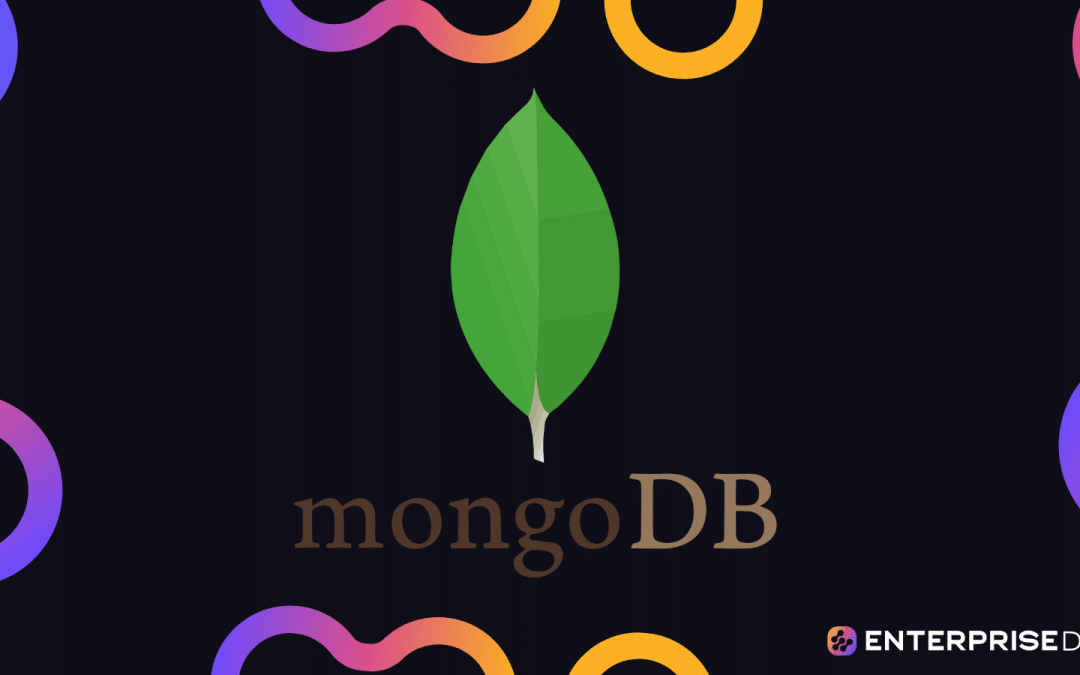Introduction to MongoDB and NoSQL Databases
1. Understanding NoSQL Databases
NoSQL databases, also known as “not only SQL,” are designed to handle large volumes of unstructured or semi-structured data which traditional relational databases struggle with. The primary types of NoSQL databases include:
- Document-Based: Stores data in documents (like JSON).
- Key-Value Stores: Data is stored as key-value pairs.
- Column-Oriented: Stores data in columns rather than rows.
- Graph-Based: Uses graph structures with nodes, edges, and properties to represent data.
2. Introduction to MongoDB
MongoDB is a popular NoSQL database that stores data in flexible, JSON-like documents. It’s known for its high scalability and flexibility, making it a top choice for many modern applications.
Key Features:
- Document Storage: Uses BSON (binary JSON) format.
- Scalability: Built for horizontal scaling.
- Flexibility: Schema-less design allows for dynamic creation of fields.
- High Performance: Efficient querying and indexing.
3. MongoDB Architecture
3.1 Core Components
- Database: A container for collections.
- Collection: A group of MongoDB documents.
- Document: The basic unit of data in MongoDB, stored in BSON format.
3.2 Operational Concepts
- Replica Sets: MongoDB’s replication mechanism for redundancy and high availability.
- Sharding: Distributes data across multiple machines to support large datasets and high-throughput operations.
3.3 Document Structure
A MongoDB document is analogous to a JSON object:
{
"_id": ObjectId("507f191e810c19729de860ea"),
"name": "Alice",
"age": 30,
"address": {
"street": "123 Maple Street",
"city": "Wonderland"
},
"hobbies": ["reading", "gardening"]
}
4. Setup Instructions for MongoDB
Follow these steps to setup MongoDB on your system:
4.1 Installation
For Windows:
- Download the MongoDB installer from the official MongoDB website.
- Run the installer and follow the setup instructions.
- Add MongoDB to the system’s PATH environment variable.
- Create a data directory to store database files:
C:> mkdir C:datadb
- Start the MongoDB server:
C:> "C:Program FilesMongoDBServer4.4binmongod.exe"
For Linux (Ubuntu):
# Import the public key
wget -qO - https://www.mongodb.org/static/pgp/server-4.4.asc | sudo apt-key add -
# Create the list file for MongoDB
echo "deb [ arch=amd64,arm64 ] https://repo.mongodb.org/apt/ubuntu focal/mongodb-org/4.4 multiverse" | sudo tee /etc/apt/sources.list.d/mongodb-org-4.4.list
# Reload the local package database
sudo apt-get update
# Install MongoDB packages
sudo apt-get install -y mongodb-org
# Start MongoDB
sudo systemctl start mongod
4.2 Basic MongoDB Commands
Starting the MongoDB Shell
$ mongo
Creating a Database
> use myDatabase
Output:
switched to db myDatabase
Inserting Data into a Collection
> db.myCollection.insertOne({ name: "Alice", age: 30 })
Output:
{
"acknowledged" : true,
"insertedId" : ObjectId("60b8bf3bdf0eabb3c7e3f5b1")
}
Querying Data
> db.myCollection.find({ name: "Alice" })
Output:
{ "_id" : ObjectId("60b8bf3bdf0eabb3c7e3f5b1"), "name" : "Alice", "age" : 30 }
4.3 Shutting Down MongoDB
For Windows:
C:> "C:Program FilesMongoDBServer4.4binmongo.exe"
Then run:
> use admin
> db.shutdownServer()
For Linux:
sudo systemctl stop mongod
Conclusion
With a solid understanding of MongoDB’s architecture and how to set up a MongoDB environment, one can effectively harness the power of MongoDB for handling large-scale, unstructured data. This foundational knowledge sets the stage for further exploration and deeper understanding of MongoDB’s features and capabilities in subsequent units of the curriculum.
Document-Oriented Data Model in MongoDB
I. Understanding Document Storage Model
1. Structure of a Document
A document is a set of key-value pairs and is the basic unit of data in MongoDB, analogous to a row in a relational database.
{
"name": "John Doe",
"age": 29,
"address": {
"street": "123 Main St",
"city": "New York",
"state": "NY",
"zip": "10001"
},
"jobs": [
{
"title": "Software Engineer",
"company": "Tech Corp",
"years": 2
},
{
"title": "Senior Developer",
"company": "Innovate LLC",
"years": 3
}
]
}
2. Collections of Documents
A collection in MongoDB holds multiple documents and functions similarly to a table in relational databases.
Creating a Collection and Inserting Documents
To create a collection and insert a document:
db.createCollection("employees")
db.employees.insertOne({
"name": "John Doe",
"age": 29,
"address": {
"street": "123 Main St",
"city": "New York",
"state": "NY",
"zip": "10001"
},
"jobs": [
{
"title": "Software Engineer",
"company": "Tech Corp",
"years": 2
},
{
"title": "Senior Developer",
"company": "Innovate LLC",
"years": 3
}
]
})
3. JSON and BSON
- JSON (JavaScript Object Notation): Format MongoDB uses to represent documents.
- BSON (Binary JSON): Binary representation of JSON-like documents, used internally by MongoDB for efficiency.
II. Distributed Data Mechanisms
1. Replica Sets
Replica sets provide redundancy and high availability and consist of multiple copies of the same data.
Creating a Replica Set
rs.initiate(
{
_id: "rs0",
members: [
{ _id: 0, host: "localhost:27017" },
{ _id: 1, host: "localhost:27018" },
{ _id: 2, host: "localhost:27019" }
]
}
)
2. Sharding
Sharding divides large datasets across many servers, providing horizontal scalability.
Creating a Sharded Cluster
Step 1: Start Config Server
mongod --configsvr --port 27019 --dbpath /data/configdb
Step 2: Start Shard Servers
mongod --shardsvr --port 27018 --dbpath /data/shard1
mongod --shardsvr --port 27017 --dbpath /data/shard2
Step 3: Start Mongos and Add Shards
mongos --configdb localhost:27019
use admin
db.runCommand({ addshard: "localhost:27018" })
db.runCommand({ addshard: "localhost:27017" })
Step 4: Enable Sharding on a Database and Collection
use admin
db.runCommand({ enableSharding: "exampleDB" })
use exampleDB
db.runCommand({ shardCollection: "exampleDB.employees", key: { _id: 1 } })
III. Practical Example: Managing Data Integrity and Consistency
1. Atomic Operations
Atomic operations in MongoDB ensure single document operations are atomic.
Updating a Document
db.employees.updateOne(
{ "name": "John Doe" },
{ $set: { "age": 30 } }
)
2. Transactions
MongoDB supports multi-document transactions, allowing ACID-compliant transactions across multiple documents.
Starting a Transaction
const session = db.getMongo().startSession();
session.startTransaction();
try {
const coll = session.getDatabase("exampleDB").employees;
coll.updateOne(
{ "name": "John Doe" },
{ $set: { "age": 30 } }
);
session.commitTransaction();
} catch (error) {
session.abortTransaction();
print(error);
} finally {
session.endSession();
}
This contains a detailed implementation using MongoDB features. The examples provided can be run to understand and leverage MongoDB’s document storage model and distributed data capabilities.
Part 3: Indexing and Query Optimization in MongoDB
Indexing and query optimization are crucial techniques for improving the performance and efficiency of database operations. Here, we’ll dive into practical implementations of indexing and efficient querying in MongoDB.
Creating Indexes in MongoDB
MongoDB supports various types of indexes, including single field, compound, multikey, and text indexes. Below are examples of how to create these indexes.
1. Single Field Index
// Creating an index on the 'username' field
db.users.createIndex({ username: 1 });
2. Compound Index
// Creating an index on both 'username' and 'email' fields
db.users.createIndex({ username: 1, email: 1 });
3. Multikey Index
// Creating an index on an array field 'tags'
db.posts.createIndex({ tags: 1 });
4. Text Index
// Creating a text index on the 'content' field
db.articles.createIndex({ content: "text" });
Query Optimization Techniques
Optimizing queries involves ensuring they are efficient, making use of indexes, and providing hints when necessary. Here are the steps to achieve query optimization.
1. Using Indexed Fields in Queries
Querying on fields that have indexes significantly improves the performance.
// Querying using an indexed field 'username'
db.users.find({ username: "john_doe" }).explain("executionStats");
2. Optimizing Compound Index Usage
Compound indexes can optimize queries that filter on multiple fields.
// Query using both 'username' and 'email' fields which are indexed
db.users.find({ username: "john_doe", email: "john@example.com" }).explain("executionStats");
3. Using Projections to Limit Returned Data
Retrieving only required fields reduces the amount of data transferred over the network.
// Returning only 'username' and 'email' fields
db.users.find({ username: "john_doe" }, { username: 1, email: 1 }).explain("executionStats");
4. Using Index Hints
In some cases, you may need to direct MongoDB to use a specific index.
// Forcing MongoDB to use the 'username_1' index
db.users.find({ username: "john_doe" }).hint({ username: 1 }).explain("executionStats");
5. Analyzing Query Performance
Utilize the .explain() method to understand query performance and ensure indexes are being utilized effectively.
// Analyzing the execution statistics of the query
db.users.find({ username: "john_doe" }).explain("executionStats");
6. Aggregation Pipeline Optimization
Using $match early in the pipeline and leveraging indexes can significantly speed up aggregation operations.
// Optimize aggregation with `$match` stage leveraging an index on 'age'
db.users.aggregate([
{ $match: { age: { $gte: 18, $lte: 30 } } },
{ $group: { _id: "$gender", count: { $sum: 1 } } }
]).explain("executionStats");
Summary
By creating appropriate indexes and applying query optimization techniques, you can greatly enhance the performance of your MongoDB applications. Ensure to frequently analyze queries using .explain() and adjust indexes based on query patterns and performance needs. This practical implementation guide should help you in effectively managing and optimizing your MongoDB database for better performance.
Replica Sets and High Availability
Replica Set Configuration
A MongoDB Replica Set is a group of mongod instances that maintain the same data set, providing redundancy and high availability. A replica set contains several data-bearing nodes and optionally one arbiter node.
Typical Replica Set Configuration
- Primary: Receives all write operations.
- Secondaries: Replicate data from the primary. They can also serve read requests based on your read preference configuration.
- Arbiter: Participates in elections but never holds data.
Setting Up a Replica Set
- Initialize the Replica Set: This is done from one of the nodes which will be a part of the replica set.
mongod --replSet "rs0" --port 27017 --bind_ip localhost,
- Initiate the Replica Set: Connect to the instance via
mongoshell and initiate the replica set with the necessary members.
rs.initiate(
{
_id : "rs0",
members: [
{ _id: 0, host: "hostname1:27017" },
{ _id: 1, host: "hostname2:27017" },
{ _id: 2, host: "hostname3:27017" }
]
}
)
- Add Arbiter (if needed): Use the following command to add an arbiter.
rs.addArb("arbiter.hostname:port")
Ensuring High Availability
Automatic Failover: MongoDB automatically fails over to a secondary member when a primary does not communicate with the members of the set within the electionTimeoutMillis period (10 seconds by default).
Replica Set Elections: When the primary is unavailable, an election will determine the new primary for the set. Use the following command to force an election, useful during maintenance operations.
rs.stepDown()
- Read Preferences: Configure your application to handle high availability by reading from secondary nodes if the primary is overloaded or during failover. Set read preferences in the application code.
Example of Read Preferences in a MongoDB Connection String
mongodb://hostname1:27017,hostname2:27017,hostname3:27017/?replicaSet=rs0&readPreference=secondary
Monitoring and Administration
- Replica Set Status: Check the status of the replica set using the
rs.status()command.
rs.status()
- Reconfigure Replica Set: Modify the configuration of an existing replica set. First, retrieve the current configuration, then make required changes, and reapply.
var config = rs.conf();
config.members[1].priority = 2; // Example change
rs.reconfig(config);
High Availability Best Practices
- Distribute Replica Set Members Across Multiple Data Centers: Reduce the risk of downtime due to data center failure or network partition.
- Use Arbiter Wisely: Only use an arbiter when you need an uneven number of voting members and all other members are data-bearing.
- Monitor Replica Set: Use monitoring tools like MongoDB Cloud Manager or Ops Manager to continuously monitor the health and performance of your replica sets.
By implementing the above, you ensure that your MongoDB deployment is highly available and durable, suitable for production environments where uptime and data recovery are paramount.
Sharding and Distributed Data Management in MongoDB
Introduction
Sharding is a method for distributing data across multiple machines. MongoDB uses sharding to support deployments with very large data sets and high throughput operations.
Sharding Architecture
Sharded MongoDB clusters consist of the following components:
- Shards: These are the data-bearing nodes, providing high availability and data redundancy.
- Config Servers: These store metadata and configuration settings for the cluster.
- Mongos: The query router that the application interacts with. Mongos routes queries to the appropriate shards.
Step-by-Step Implementation
1. Create a Sharded Cluster
a. Start Config Servers
mongod --configsvr --replSet configReplSet --port 27019 --dbpath /data/configdb
b. Initialize Config Server Replica Set
mongo --port 27019
rs.initiate(
{
_id: "configReplSet",
configsvr: true,
members: [
{ _id: 0, host: "localhost:27019" }
]
}
)
c. Start Shard Servers
mongod --shardsvr --replSet shardReplSet01 --port 27018 --dbpath /data/shard01
mongod --shardsvr --replSet shardReplSet02 --port 27020 --dbpath /data/shard02
d. Initialize Shard Replica Sets
mongo --port 27018
rs.initiate(
{
_id: "shardReplSet01",
members: [
{ _id: 0, host: "localhost:27018" }
]
}
)
mongo --port 27020
rs.initiate(
{
_id: "shardReplSet02",
members: [
{ _id: 0, host: "localhost:27020" }
]
}
)
e. Start Mongos Router
mongos --configdb configReplSet/localhost:27019 --port 27017
2. Add Shards to Cluster
mongo --port 27017
sh.addShard("shardReplSet01/localhost:27018")
sh.addShard("shardReplSet02/localhost:27020")
3. Enable Sharding for Database
sh.enableSharding("myDatabase")
4. Shard a Collection
To shard a collection, you need to choose a shard key. A shard key is an indexed field which determines the distribution of the collection’s documents among the shards.
Creating an Index on the Shard Key
use myDatabase
db.myCollection.createIndex({ myShardKey: 1 })
Shard the Collection
sh.shardCollection("myDatabase.myCollection", { myShardKey: 1 })
Monitoring and Managing the Sharded Cluster
Checking Cluster Status
sh.status()
Balancer Administration
To ensure data is evenly distributed, MongoDB uses a balancer. It can be controlled as follows:
Starting the Balancer
sh.startBalancer()
Stopping the Balancer
sh.stopBalancer()
Adding New Shards
If additional storage or throughput capacity is needed, new shards can be added without downtime.
sh.addShard("shardReplSet03/localhost:27021")
Conclusion
This implementation sets up a sharded MongoDB cluster, adds shards, enables sharding on a database and collection, and provides commands for managing and monitoring the cluster. Through these steps, you can efficiently distribute and manage large datasets across a MongoDB sharded cluster.
Security and Data Integrity in MongoDB
1. Enabling Access Control
MongoDB can be secured by enabling access control with username and password authentication. Below is a step-by-step method to enable this:
1.1 Start MongoDB without access control
mongod --port 27017 --dbpath /data/db
This starts MongoDB without access control.
1.2 Connect to the instance
Open a new terminal and start the MongoDB shell:
mongo --port 27017
1.3 Create the admin user
use admin
db.createUser(
{
user: "admin",
pwd: "superSecretPassword",
roles: [{ role: "userAdminAnyDatabase", db: "admin" }]
}
)
1.4 Enable access control
Shut down the MongoDB server:
db.adminCommand({ shutdown: 1 })
Then, restart the MongoDB server with access control enabled:
mongod --auth --port 27017 --dbpath /data/db
2. Implementing Role-Based Access Control (RBAC)
MongoDB supports roles to grant permissions. Below, create a user with specific roles:
2.1 Connect to the MongoDB instance as the admin user
mongo --port 27017 -u "admin" -p "superSecretPassword" --authenticationDatabase "admin"
2.2 Create a user with readWrite role for a specific database
use yourDatabase
db.createUser(
{
user: "yourUser",
pwd: "yourUserPassword",
roles: [{ role: "readWrite", db: "yourDatabase" }]
}
)
3. Encrypting Data at Rest
Enable encryption to ensure data integrity and security for MongoDB data files.
3.1 Generate a key for encryption
openssl rand -base64 32 > encryption_keyfile
chmod 600 encryption_keyfile
3.2 Enable encryption in mongod configuration
Add the following settings to your mongod.conf file:
security:
enableEncryption: true
encryptionKeyFile: /path/to/encryption_keyfile
Now, start MongoDB with the modified configuration:
mongod --config /path/to/mongod.conf
4. Encrypting Data in Transit
Ensure secure communication by enabling TLS/SSL.
4.1 Generate SSL certificates
Use OpenSSL to create server certificates:
openssl req -new -x509 -days 365 -out mongodb-cert.crt -keyout mongodb-cert.key
cat mongodb-cert.key mongodb-cert.crt > mongodb.pem
chmod 600 mongodb.pem
4.2 Configure mongod to use the certificates
Add the following settings to your mongod.conf:
net:
ssl:
mode: requireSSL
PEMKeyFile: /path/to/mongodb.pem
Start MongoDB with SSL:
mongod --config /path/to/mongod.conf
4.3 Connect to MongoDB using SSL
mongo --ssl --host --sslPEMKeyFile /path/to/client.pem --sslCAFile /path/to/mongodb-cert.crt
5. Setting Up Data Backup and Restore
5.1 Back up the database with mongodump
mongodump --out /path/to/backup
5.2 Restore the database with mongorestore
mongorestore --dir /path/to/backup
6. Auditing
Enable auditing to track access and modifications.
6.1 Configure auditing in mongod.conf
systemLog:
destination: file
path: /data/db/audit.log
logAppend: true
auditLog:
destination: file
format: JSON
path: /data/db/auditLog.json
Restart MongoDB to apply changes:
mongod --config /path/to/mongod.conf
These measures will ensure your MongoDB environment is secure and maintains data integrity. If security policies, encryption, backups, and auditing are correctly set up, you will be able to apply these concepts in a real-life scenario.