When programming in Python, you might encounter situations where you need to modify or add new content to an existing string.
To append to a string in Python, there are several methods
The += Operator
The .append() Method
The ‘+’ Operator
f-strings
The str.format() Method
arbitrary positional arguments and the .join() method
The % Operator
In this article, we’ll examine how to append strings in Python and the different methods available.
Let’s dive in.
How to Append to a String in Python: 7 Best Ways Explained
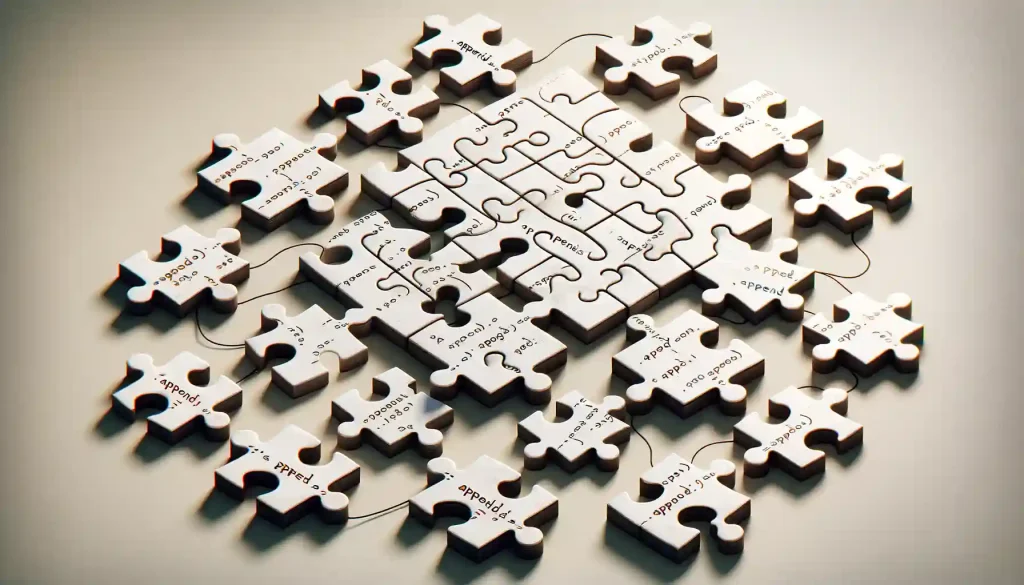
In Python, there are multiple methods you can use to append to a string.
Let’s look at 6 ways to append to a string in Python.
1. Using the += operator
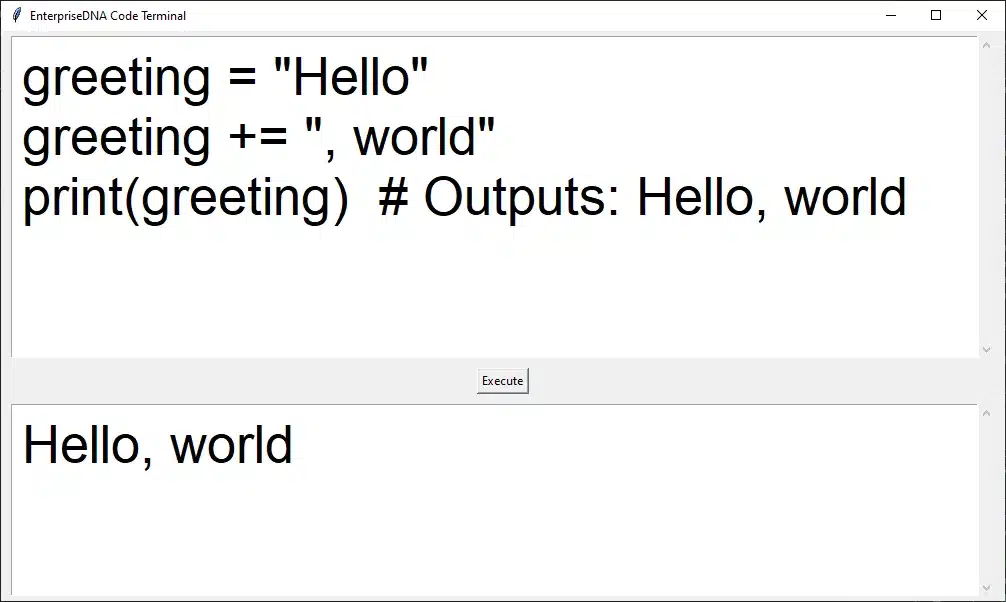
One common approach to appending a string is to use the += operator. This operator allows you to add new content at the end of the existing string.
When you use the += operator with a string, it adds new content to the end of the original string.
It’s important to note that this operator creates a new string and combines it with the original one. Programmers usually prefer this method because it is simple and easy to use.
Moving on, we’ll explore the nuances of the .append() method, commonly used in list manipulations, and its role in string operations.
2. Using the Append Method
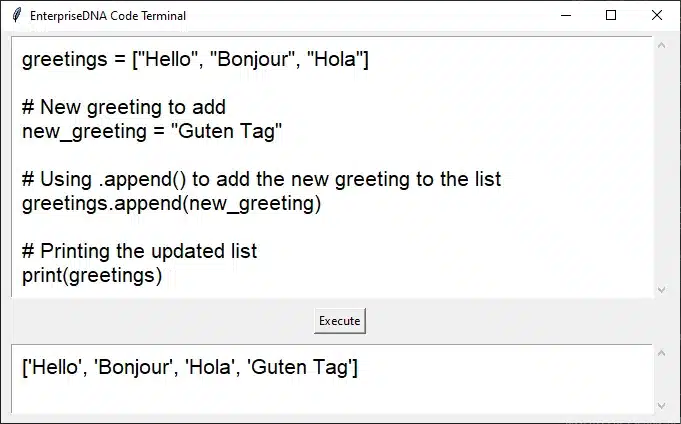
(Note: The .append() method is not used for strings but for list objects in Python. This may be a point of confusion in the original text.)
Next, let’s delve into the classic ‘+’ operator for string concatenation, a staple in Python string manipulation.
3. Using the ‘+’ operator
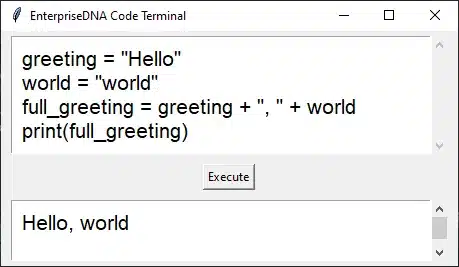
The plus operator (+****) can also be used to append to a string in Python. You can concatenate two or more strings using this operator.
The plus operator is used to append the second string, “world,” to the end of the first string, “Hello. “The result is the new string “Hello, world,” printed to the console.
4. Append numbers with f-strings?
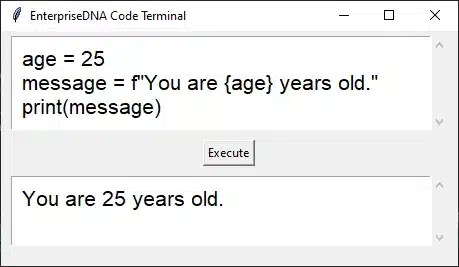
F-strings are a great way to format strings quickly and efficiently in Python.
They are handy for appending numbers to a string. F-strings support inline expression evaluation, where expressions are evaluated at runtime and formatted using the surrounding context.
Let’s examine the .format() method, a robust and flexible approach for sophisticated string append operations in Python.
5. Using the .format() method
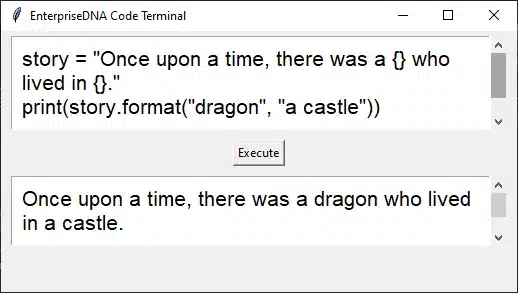
The .format() method, like f-strings, is another way to format a string by appending new content to an existing string.
This method uses placeholders inside the string and passes the values to replace those placeholders as arguments to the format function.
Now, let’s discuss another method to append a string in Python.
Exploring further, we’ll see how the .join() method, combined with arbitrary positional arguments, offers a powerful way to append multiple string elements.
6. Using .join() and Arbitrary Positional Arguments
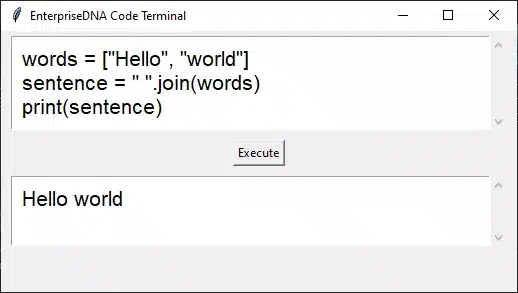
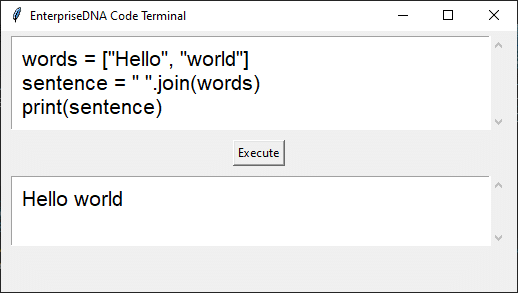
Another way to append to a string in Python is by using the .join() method with arbitrary positional arguments.
The join method concatenates a list of strings using a separator. When you pass the list of strings as an argument to the .join() method, it connects them with the specified separator and returns the result as a new string.
When combined with arbitrary positional arguments, .join() becomes a powerful tool for creating dynamic strings.
Our final example discusses the traditional yet effective use of the % operator, a longstanding method for string formatting and appending in Python.
7. Using the % Operator
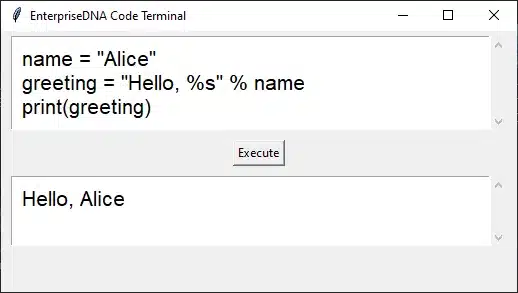
The % operator, also known as the modulo or string formatting operator, is a versatile Python tool traditionally used for string formatting. It works by substituting % placeholders within a string with specified values. This method is somewhat similar to using placeholders in a formatted string.
This operator is not just limited to strings; it can handle various data types using different format specifiers, like %d for integers, %f for floating-point numbers, etc.
Despite being an older method, it’s still used in many codebases for its simplicity and ease of understanding, especially in scenarios where more complex formatting is not required.
However, newer Python versions generally prefer methods like .format() and f-strings due to their increased readability and flexibility.
Let’s now conclude with some final thoughts on these varied string appending techniques in Python.
Final Thoughts
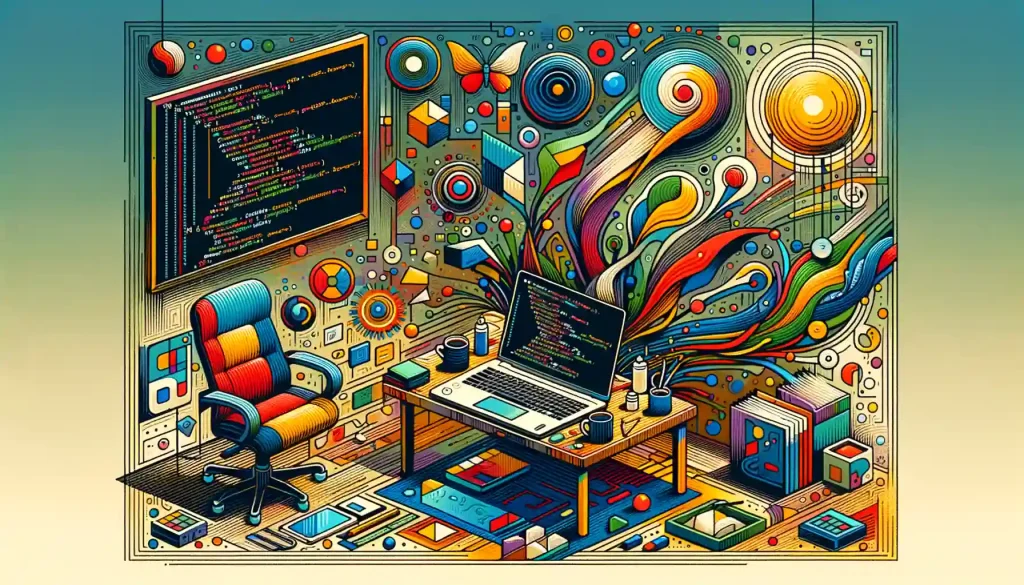
Appending to a string is a common task in Python, and various methods are available to achieve this.
Each method has advantages and use cases, so choose the one that best suits your specific needs when working with strings in Python.
Watch out for performance differences when dealing with several concatenations, and always prioritize readability and maintainability in your code.
I hope this tutorial on appending strings was helpful! To learn more about Python’s powerful features, see our Introduction to Python tutorial series below.
Discover the newest AI tool that simplifies Python functions by visiting EnterpriseDNA’s YouTube channel.
Frequently Asked Questions
What is appending a string?
String appending recess of adding or combining one string with another, usually at the end of an existing string. This operation results in an updated string with mixed content.
Why and when do we append to strings?
You might need to append to strings to create or modify text-based data dynamically during program execution. Typical scenarios include data processing, text document generation, user interface messages, or building complex data structures like HTML or SQL queries.
Does Python allow appending characters or strings to a string?
Yes, Python provides several methods to help you append characters or other strings to an existing one. These include using the += operator, the .join() method with a separator string, f-strings, and the string.format() method.
How do you append multiple elements to a string?
To append multiple elements to a string in one go, you can either concatenate them with the + operator or use the .join() method with a list of strings. This can be especially useful when working with lists, where you must convert each item to a string before appending it.
What are some other ways to concatenate strings in Python?
In addition to appending strings, you can concatenate two or more strings directly using the + operator. Another method uses the .join() function, where you pass an iterable of strings as an argument, resulting in concatenation.
What is the difference between %s and {} in Python string formatting?
The %s inside a string acts as a placeholder for a value that will be inserted later using the % formatting operator. On the other hand, {} is used inside a format string for placeholder replacement, and you fill in the values later with the format() function.
The latter approach is more versatile and easier to read, making it popular for modern Python projects.







