So, you’ve decided to embark on a journey to learn SQL. Great choice! SQL, or Structured Query Language, is a powerful and widely-used tool for managing and manipulating data. It’s an essential skill for anyone working with databases or data analysis.
To get started with SQL, you should:
- Understand databases and SQL’s role in managing and querying data.
- Install a SQL client and connect to a database server.
- Familiarize yourself with SQL syntax and basic commands.
- Start querying data from a sample database.
In this article, we’ll walk you through the fundamentals of SQL and help you get started on your SQL journey.
Let’s dive in!
What is a Database?

Before we start with SQL, it’s important to understand the concept of databases.
A database is an organized collection of data, typically stored and accessed electronically from a computer system. The data can be anything from customer information to product details.
To interact with a database, you’ll need a database management system (DBMS). SQL is the most popular language used for managing databases and it works with many different DBMSs like MySQL, PostgreSQL, and Microsoft SQL Server.
Understanding SQL

SQL is the language used to interact with databases. It allows you to perform various operations such as storing, retrieving, updating, and deleting data from a database. These operations are often referred to as CRUD operations.
SQL is a declarative language. This means you tell it what you want to achieve, and it figures out how to do it.
In SQL, you can write queries to:
- Retrieve specific data from a database
- Insert new records into a database
- Update existing records
- Delete records from a database
There are two main types of SQL statements:
- Data manipulation language (DML) statements, which are used for retrieving, inserting, updating, and deleting data from a database.
- Data definition language (DDL) statements, which are used for defining and modifying the structure of a database, such as creating, altering, and dropping tables.
Some basic concepts in SQL include:
- Tables: A table is a collection of related data entries. It consists of rows and columns, similar to a spreadsheet.
- Rows: A row is a single record in a table. It contains a set of related data.
- Columns: A column is a vertical entity in a table that represents a specific data item in each row.
- Primary Key: A primary key is a unique identifier for each record in a table. It is a column or a set of columns that uniquely identifies each row in a table.
- Queries: A query is a request for data or information from a database. It is written in SQL and is used to retrieve specific data from one or more tables.
Now that you have a better understanding of what a database is and how SQL works, let’s get you started on your SQL journey by installing a SQL client and connecting to a database server.
Installing a SQL Client and Connecting to a Database Server

To start working with SQL, you’ll need to install a SQL client on your computer. A SQL client is a software tool that allows you to connect to a database server, send SQL commands to the server, and view the results.
There are many SQL clients available, and the choice of client will depend on the database system you are using.
Some popular SQL clients are:
- MySQL Workbench: This is a popular SQL client for MySQL database management. It provides a visual interface for creating databases, managing tables, and executing SQL commands.
- DBeaver: DBeaver is a universal SQL client and a database administration tool. It supports many different database systems, including MySQL, PostgreSQL, and SQLite.
- SQL Server Management Studio (SSMS): This is a SQL client specifically designed for Microsoft SQL Server. It offers a wide range of tools for database administration and development.
- DataGrip: DataGrip is a powerful database IDE that supports multiple database systems, including MySQL, PostgreSQL, and Microsoft SQL Server.
For this article, we’ll be using MySQL Workbench, but the process of connecting to a database server is similar for other SQL clients.
Step 1: Download and Install MySQL
The first step is to download and install the MySQL server. MySQL is one of the most popular open-source relational database management systems. It is commonly used in web applications and works on many operating systems, including Windows, macOS, and Linux.
To download MySQL, go to the official MySQL website and click on the “Downloads” tab. Select the appropriate version for your operating system and follow the installation instructions.
Step 2: Download and Install MySQL Workbench
MySQL Workbench is a visual tool for designing, developing, and administering MySQL databases. It is also available for Windows, macOS, and Linux.
After installing MySQL, go to the official MySQL Workbench download page, select your operating system, and download the installer. Follow the installation instructions to complete the setup.
Step 3: Connect to the Database Server
Once you have MySQL and MySQL Workbench installed, you can now connect to the database server.
- Launch MySQL Workbench.
- In the “Home” tab, click on the “+” icon next to “MySQL Connections” to create a new connection.
- Enter the connection name (e.g., “Local MySQL Server”) and set the connection method to “Standard (TCP/IP).”
- Enter the following details: Connection name, Hostname (usually “localhost” for local installations), Port (usually 3306), Username, and Password.
- Click “Test Connection” to verify that the connection is successful.
- If the connection is successful, click “OK” to save the connection.
Now, you are connected to the MySQL server using MySQL Workbench.
In the next section, we’ll dive into the SQL syntax and cover the basic commands you need to get started with your SQL journey.
Familiarizing Yourself with SQL Syntax and Basic Commands

SQL is a powerful language that allows you to interact with databases and perform various operations on the data. To get started with SQL, you need to understand its syntax and the basic commands it uses.
In this section, we’ll cover the basic commands you need to perform CRUD (Create, Read, Update, Delete) operations in SQL.
1. Creating a Table
Before you can insert data into a table, you need to create the table. The CREATE TABLE statement is used to create a new table in a database.
Each table has a name, and it consists of columns and rows. The columns define the structure of the table, and the rows contain the actual data.
The following is an example of a CREATE TABLE statement for creating a table named students with four columns:
2. Inserting Data
After creating a table, you can insert data into the table using the INSERT INTO statement.
The following is an example of an INSERT INTO statement to insert data into the students table:
3. Selecting Data
The SELECT statement is used to retrieve data from one or more tables in a database. The following is an example of a SELECT statement to retrieve all data from the students table:
4. Filtering Data
You can filter data by using the WHERE clause in the SELECT statement. The following is an example of filtering data:
5. Updating Data
The UPDATE statement is used to modify existing records in a table. The following is an example of an UPDATE statement:
6. Deleting Data
The DELETE statement is used to delete existing records from a table. The following is an example of a DELETE statement:
7. Sorting Data
You can sort the data in a result set using the ORDER BY clause in the SELECT statement. The following is an example of sorting data:
In the next section, we’ll get you started with querying data by working with a sample database.
Getting Started with a Sample Database

Now that you are familiar with the basic SQL syntax and commands, it’s time to put your new skills to the test by working with a sample database.
A sample database is a small database that contains tables with sample data, which you can use to practice writing SQL queries.
The most common sample databases are:
- MySQL Sample Databases: MySQL comes with several sample databases, such as sakila (a movie rental database) and world (a world cities and countries database). You can download these databases from the MySQL website or install them using the MySQL Workbench.
- PostgreSQL Sample Databases: PostgreSQL also comes with some sample databases, such as dvdrental (a movie rental database) and world (similar to the MySQL world database). You can download these databases from the PostgreSQL wiki.
- SQL Server Sample Databases: SQL Server has several sample databases, such as AdventureWorks (a sample data warehouse) and Northwind (a sales and orders database). You can download these databases from the Microsoft Docs.
Once you have a sample database set up, you can start practicing your SQL skills by writing queries to retrieve, manipulate, and analyze the data in the database.
Final Thoughts
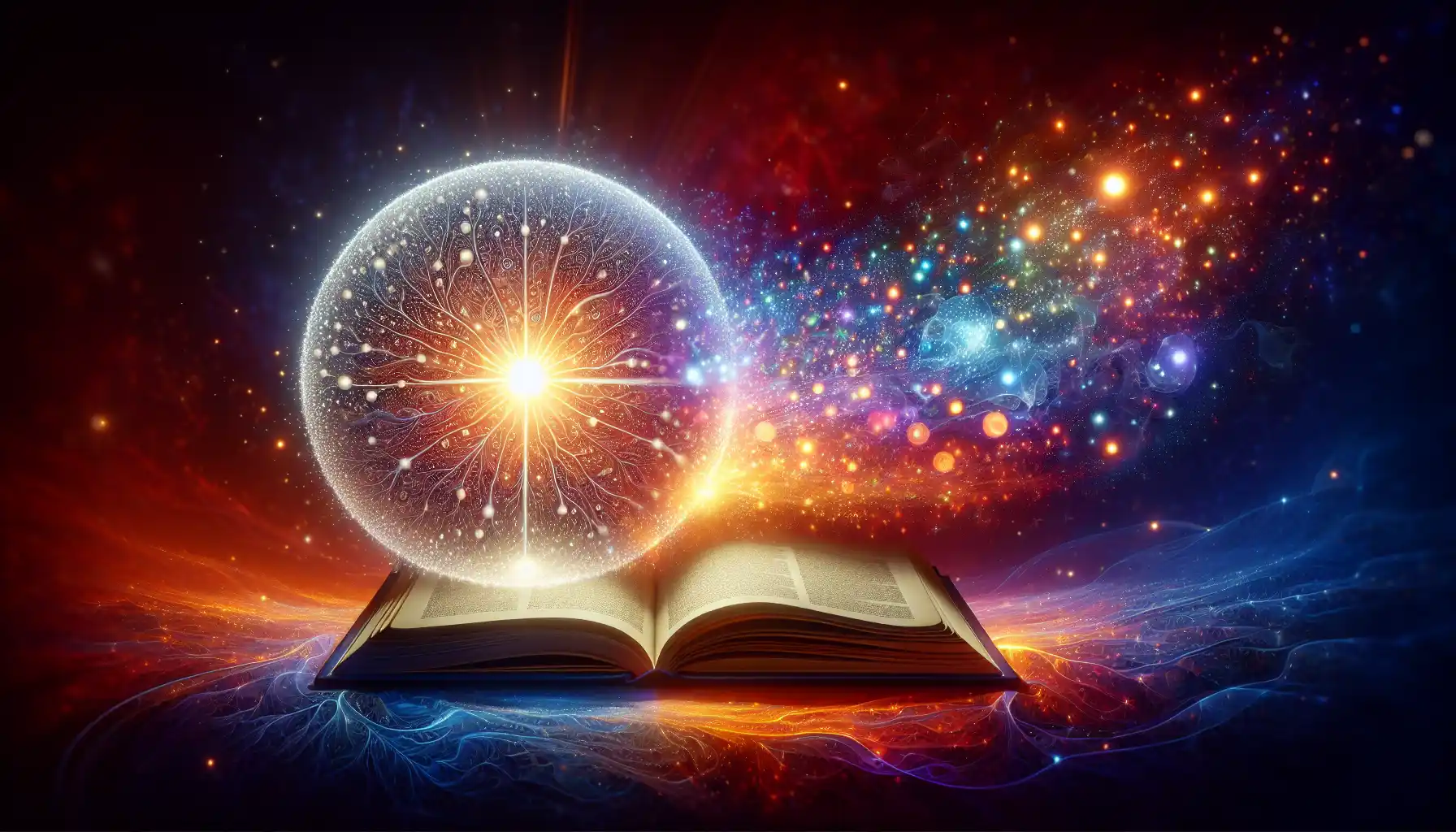
Getting started with SQL is an exciting journey. With the basic understanding of databases, SQL syntax, and some common SQL commands, you’re well on your way to becoming proficient in this powerful language.
In this article, we’ve covered the basics of SQL, from what a database is to how to install a SQL client and connect to a database server. We’ve also walked you through the fundamental concepts of SQL, such as tables, rows, and columns, and the basic SQL commands for creating, reading, updating, and deleting data.
With these fundamentals under your belt, you’re ready to start practicing your SQL skills. Keep experimenting, learning, and refining your SQL skills, and you’ll be well on your way to becoming a SQL pro in no time.
If you’d like to learn more about how to use SQL check out Data Mentor from Enterprise DNA.
Use the Agents feature to complete deep dives on any SQL topics you’re interested in.
Frequently Asked Questions

What is the best way to start learning SQL?
The best way to start learning SQL is by setting up a local database on your computer and practicing writing queries on it. You can use free database software like MySQL, PostgreSQL, or SQLite to do this. There are also numerous online tutorials and courses available to help you get started with SQL.
What is the best free online SQL course?
There are many free online SQL courses available, but some of the most popular ones are Codecademy’s “Learn SQL,” Khan Academy’s “Intro to SQL,” and SQLZoo. These courses are designed for beginners and cover the basics of SQL, including querying, filtering, and joining data.
What are the best SQL learning resources?
There are a variety of SQL learning resources available, including online courses, tutorials, and books. Some popular resources include:
- SQL for Dummies by Allen G. Taylor: This book covers the basics of SQL and is suitable for beginners.
- Codecademy: This platform offers an interactive SQL course for beginners.
- W3Schools: This website provides a comprehensive SQL tutorial and reference for beginners.
How long does it take to learn SQL?
The time it takes to learn SQL can vary depending on your prior experience with programming and the amount of time you dedicate to learning. With consistent practice and study, you can learn the basics of SQL within a few weeks.
Is SQL easy to learn?
SQL is generally considered to be an easy language to learn, especially for beginners with no prior programming experience. Its syntax is straightforward and its concepts are easy to grasp.
How to get started with SQL for beginners?
To get started with SQL as a beginner, you can follow these steps:
- Install a free database software such as MySQL, PostgreSQL, or SQLite.
- Learn the basics of SQL syntax, including SELECT, INSERT, UPDATE, DELETE, and JOIN statements.
- Practice writing simple queries to retrieve, update, or delete data.
- Gradually work your way up to more complex queries and learn about database design and optimization.








