SQL, which stands for Structured Query Language, is a powerful tool that is the backbone of most data-related work. This universal language helps you communicate with databases, telling them what you want to do and how you want to do it.
By understanding the fundamentals of SQL, you will unlock the ability to retrieve and manipulate data from databases. This will enable you to analyze and make data-driven decisions more effectively.
To begin writing a simple SQL query, you must follow these steps:
- Select a database and connect to it.
- Create a table if necessary.
- Insert data into the table.
- Write and run a SELECT statement to retrieve data.
This article will provide an overview of SQL, its uses, and how you can use it to interact with databases effectively.
Let’s get started!
What is SQL?
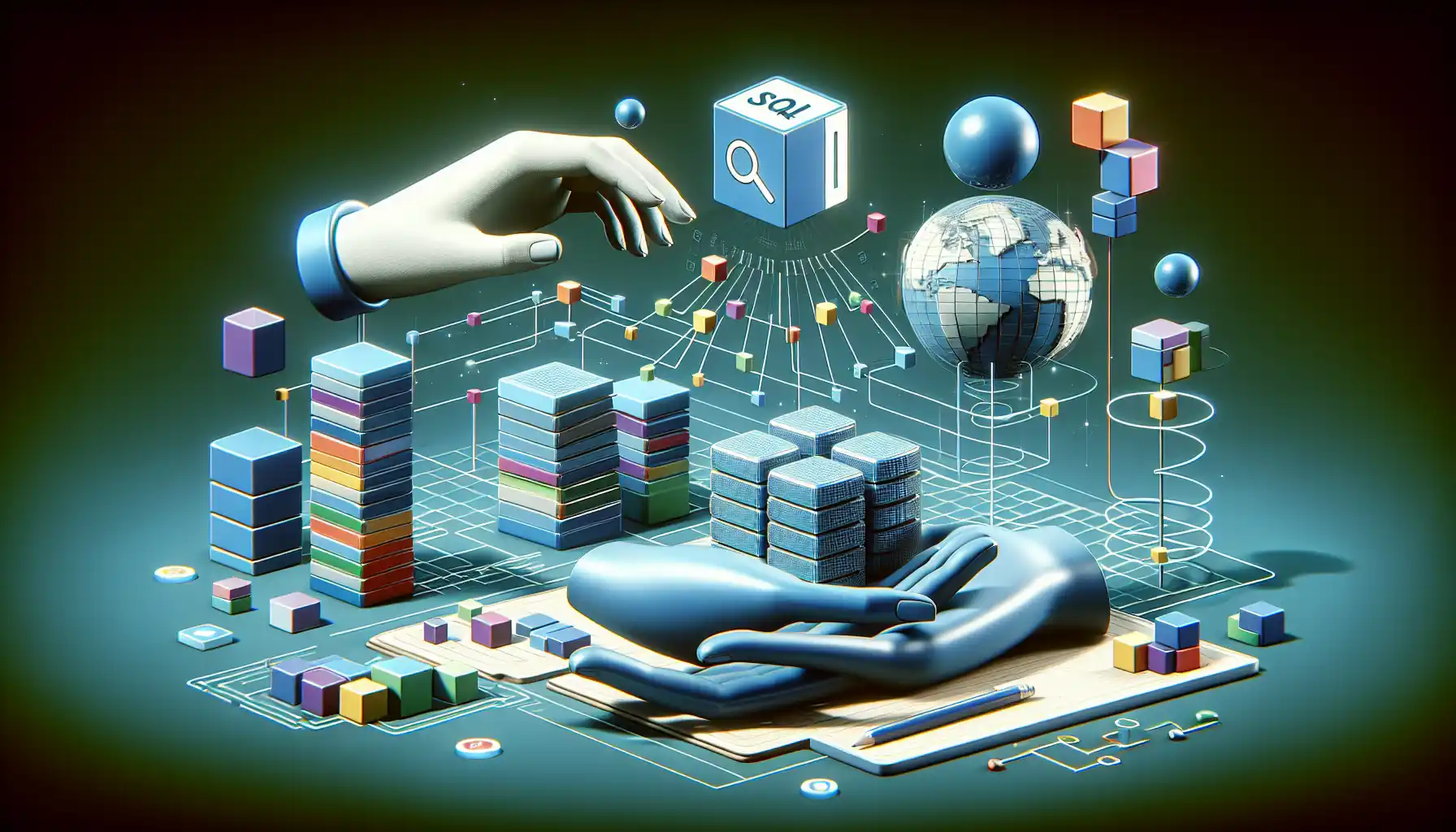
SQL is a language designed for managing and manipulating data in a relational database. This powerful language is often used in conjunction with database management systems (DBMS) like Microsoft SQL Server, MySQL, PostgreSQL, and SQLite.
By using SQL, you can perform various tasks such as updating data in a table, retrieving data from a table, and creating new tables and views. It is a fundamental tool for anyone working with data, whether you are a developer, data analyst, or data scientist.
There are several SQL dialects, but the most commonly used is Transact-SQL (T-SQL), which is the Microsoft SQL Server implementation of SQL. The principles of SQL are the same across all dialects, but there may be differences in syntax and functionality.
SQL Fundamentals
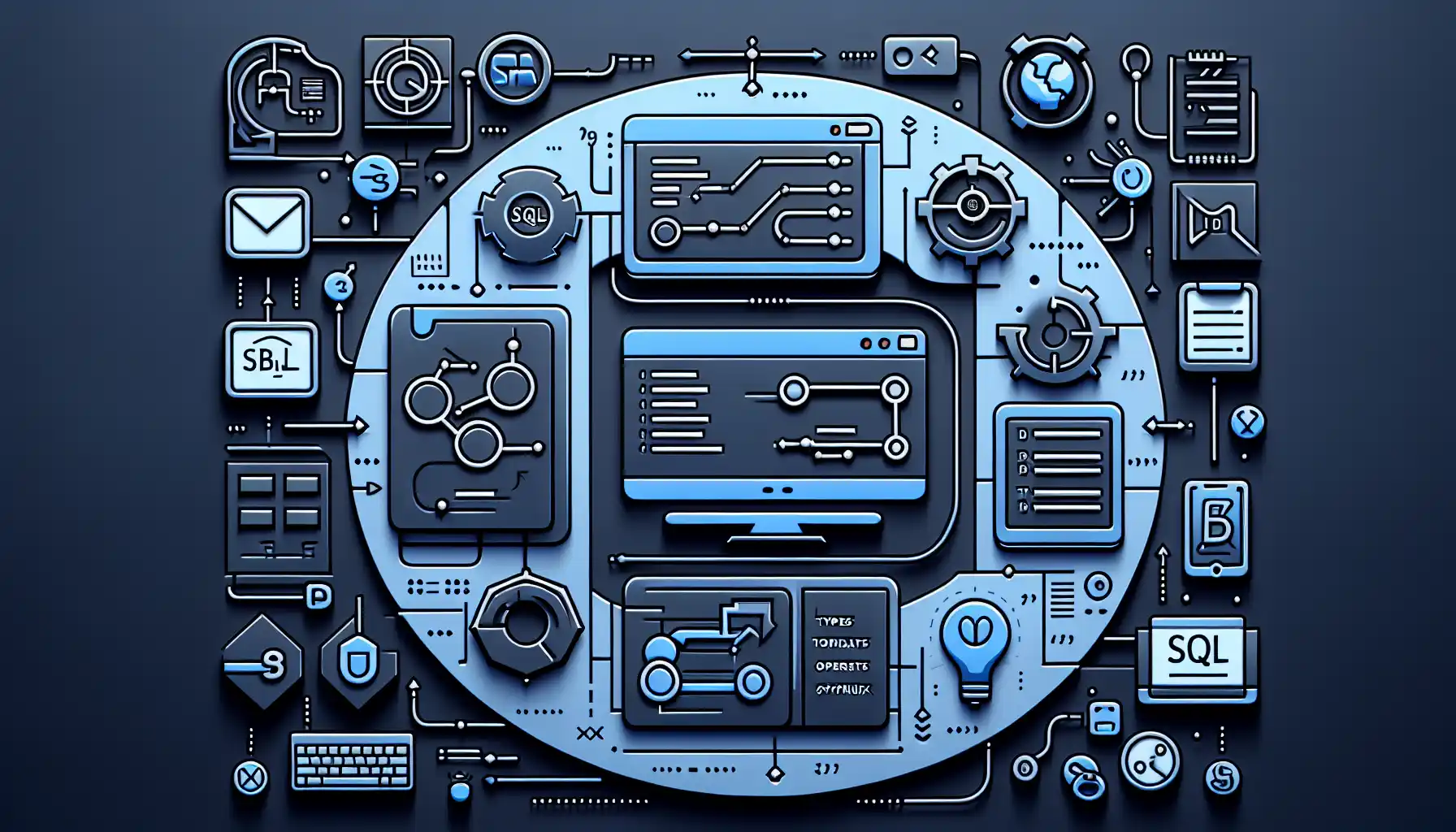
SQL is a powerful language that allows you to interact with a database to store, manipulate, and retrieve data. It is used to perform a wide range of operations, from simple queries to complex data transformations.
In this section, we will cover the following:
- SQL Statements
- SQL Clauses
- SQL Functions
1. SQL Statements
SQL is a language that uses various statements to interact with a database. The most common SQL statements are SELECT, INSERT, UPDATE, DELETE, and CREATE.
- SELECT: Retrieves data from one or more tables in a database.
- INSERT: Adds new rows of data to a table.
- UPDATE: Modifies existing data in a table.
- DELETE: Removes data from a table.
- CREATE: Creates new database objects, such as tables and views.
Each SQL statement follows a specific syntax, which is a set of rules that define how the statement should be structured. The syntax includes keywords, operators, and punctuation.
2. SQL Clauses
In SQL, clauses are the building blocks of SQL statements, and they are used to perform specific tasks in the database. Some common SQL clauses include:
- WHERE: Filters data based on specified criteria.
- ORDER BY: Sorts the result set in ascending or descending order based on one or more columns.
- GROUP BY: Groups the result set by one or more columns and applies aggregate functions to each group.
- HAVING: Filters the result set based on conditions applied to the result of aggregate functions.
- JOIN: Combines rows from two or more tables based on a related column between them.
- UNION: Combines the result sets of two or more SELECT statements into a single result set.
3. SQL Functions
SQL functions are built-in operations that perform a specific task and return a single value. These functions can be used in SQL statements to manipulate data and perform calculations.
There are many SQL functions available, but some common ones include:
- SUM: Calculates the sum of values in a column.
- COUNT: Returns the number of rows in a result set or the number of non-null values in a column.
- AVG: Calculates the average of values in a column.
- MAX: Returns the maximum value in a column.
- MIN: Returns the minimum value in a column.
- UPPER: Converts a string to uppercase.
- LOWER: Converts a string to lowercase.
- ROUND: Rounds a numeric value to a specified number of decimal places.
The above list is by no means exhaustive, but it covers some of the most common functions that you will encounter when working with SQL.
Now that we’ve gone over the basics of SQL, let’s get into the fun stuff – writing your first SQL query!
How to Write Your First SQL Query
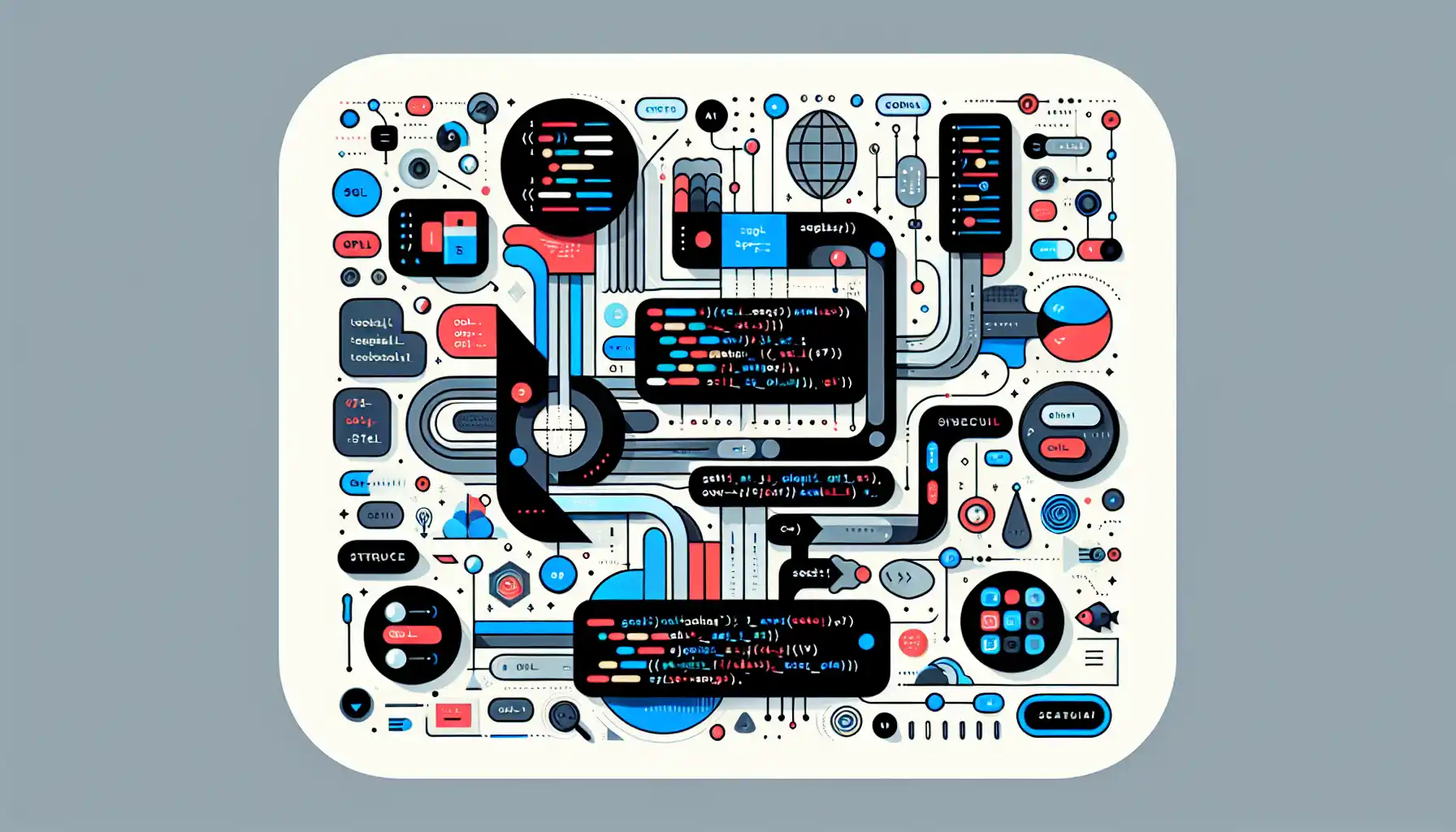
Now that we’ve covered the basics of SQL, let’s get into the fun stuff – writing your first SQL query!
The SQL query you write depends on the task you want to perform. If you’re just getting started, here are a few simple queries to try out:
- To select all columns from a table:
- To select specific columns from a table:
- To filter rows based on a condition:
- To sort the results in ascending order:
- To sort the results in descending order:
Let’s take a look at a basic example of a SQL statement.
Example:
SELECT name, age
FROM people
WHERE city = 'New York';The above SQL statement would return the name and age of all people from the table “people” where the city is “New York.”
In this example, the WHERE clause is used to filter the rows based on a condition, and the SELECT statement is used to retrieve the specific columns you want.
In summary, to write a simple SQL query, you need to:
- Select a database and connect to it.
- Create a table if necessary.
- Insert data into the table.
- Write and run a SELECT statement to retrieve data.
You can execute SQL queries in a database management tool like MySQL Workbench or SQL Server Management Studio. These tools provide a user-friendly interface to interact with databases and execute SQL commands.
Final Thoughts

Learning the fundamentals of SQL and database management is crucial for anyone interested in data analytics or software development. With this knowledge, you can store and analyze vast amounts of data, enabling you to make better decisions and improve performance.
Remember, SQL is not just another programming language. It is the key to unlocking the potential of data and making it work for you. So, dive in, practice, and keep learning. With SQL by your side, you can tackle any data challenge that comes your way!
Frequently Asked Questions
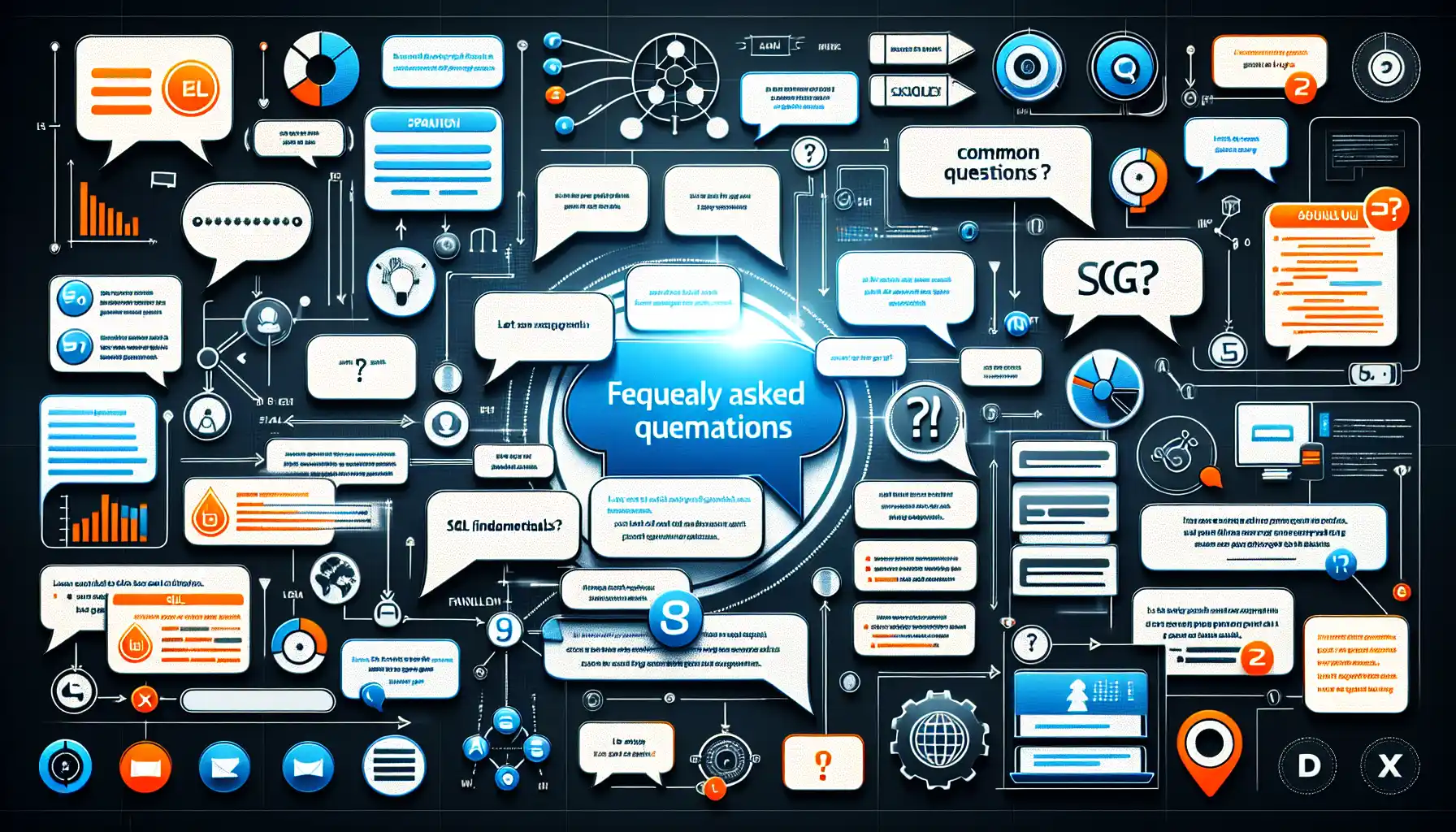
How to write a SQL query?
To write a SQL query, start with the SELECT statement, followed by the columns you want to retrieve. Then specify the table you want to retrieve data from. If you need to filter the results, use the WHERE clause, followed by the condition.
For example:
This query will retrieve all columns from the “orders” table where the “order_status” is “shipped”.
What are the basic SQL commands?
The basic SQL commands are:
- SELECT – retrieves data from a database
- INSERT – adds new rows to a table
- UPDATE – modifies existing data in a table
- DELETE – removes data from a table
- CREATE – creates new tables, views, or databases
- ALTER – modifies existing tables, views, or databases
- DROP – deletes tables, views, or databases
How to execute a simple SQL query?
To execute a simple SQL query, open your preferred SQL client (such as MySQL Workbench, SQL Server Management Studio, or the command line) and connect to your database.
Then, enter your SQL query and run it. The results will be displayed in the client.
How to retrieve data from a database using SQL?
To retrieve data from a database using SQL, use the SELECT statement followed by the columns you want to retrieve and the table from which you want to retrieve data.
If you need to filter the results, use the WHERE clause followed by the condition. For example:
This query will retrieve the “customer_id” and “customer_name” columns from the “customers” table where the “city” is “New York”.
How to use SQL commands for beginners?
For beginners, it’s essential to start with the basics, such as SELECT, INSERT, UPDATE, and DELETE. Familiarize yourself with the syntax of these commands and practice using them on a sample database.
Additionally, learn how to use the WHERE clause for filtering, the ORDER BY clause for sorting, and the GROUP BY clause for aggregation. As you become more comfortable, you can move on to more advanced commands and features.
What are the steps to write a simple SQL query?
The steps to write a simple SQL query are:
- Identify the data you want to retrieve or manipulate.
- Determine the table(s) and column(s) from which you want to retrieve data or to which you want to insert, update, or delete data.
- Write the SQL command using the appropriate syntax, such as SELECT, INSERT, UPDATE, or DELETE, followed by the column names and table names.
- If needed, add a WHERE clause to filter the data based on a condition.
- Execute the query and review the results.
- Modify the query as necessary to achieve the desired outcome.







