SQL (Structured Query Language) is a powerful tool for organizing, managing, and retrieving data stored in relational databases. As a beginner, learning and practicing SQL is crucial for a strong foundation in data handling and manipulation.
This article presents a series of practical exercises aimed at beginners. Each exercise is designed to help you apply your SQL knowledge to solve real-world problems.
Whether you’re just starting or have some experience with SQL, these exercises will help solidify your understanding and improve your skills.
Let’s dive in!
Getting Started with Practical SQL Exercises

In the real world, you won’t be handed a list of exercises to complete. You’ll be given a problem, and it’s up to you to figure out how to solve it.
These exercises are designed to simulate that experience. By working through these challenges, you’ll gain the confidence and skills necessary to tackle real-world problems using SQL.
What Do You Need?
To complete these exercises, you’ll need a few things:
- A basic understanding of SQL concepts. If you’re not familiar with SQL, start with some introductory tutorials to get up to speed.
- Access to a database management system (DBMS) such as MySQL, PostgreSQL, or SQLite. If you don’t have a DBMS installed, you can use an online SQL interpreter like the one available on SQLite’s official website.
- A database to work with. You can create your own database or use an existing one. For example, the database of a company you’re familiar with (e.g., employee records) or a public database such as the famous Chinook database.
- A text editor or integrated development environment (IDE) to write and execute your SQL queries.
Once you have these tools in place, you’re ready to start!
6 Real-World SQL Exercises for Beginners

Now that you have a solid foundation, let’s put your skills to the test with these 6 practical SQL exercises. The best way to learn SQL is to practice, practice, and practice.
So let’s jump right in and get our hands dirty with some real-world SQL problems.
1. Basic SQL SELECT Queries
Start with the basics. Begin by practicing simple SELECT queries. You can start by retrieving specific columns or records from a table.
For example, you can start with the following exercises:
- Select all columns from a table
- Select specific columns from a table
- Select unique values from a table
- Filter records using the WHERE clause
- Use comparison operators like =, >, \<, >=, \<=, and \<>
2. Filtering and Sorting
Now that you’re comfortable with basic SELECT queries, it’s time to add some complexity.
In this step, you’ll filter your results using the WHERE clause and sort them using the ORDER BY clause.
You can try the following exercises:
- Filter records based on a specific condition
- Sort results in ascending and descending order
- Sort results using multiple columns
- Use the LIKE operator for pattern matching
- Use the IN and BETWEEN operators for filtering
3. Aggregation and Grouping
Now it’s time to dive into some data analysis. You’ll use aggregate functions (e.g., SUM, AVG, COUNT, MIN, MAX) to perform calculations on your data.
You can try the following exercises for this step:
- Calculate the total sales for each category
- Count the number of orders for each customer
- Find the highest and lowest priced products
- Calculate the average age of employees
- Group and aggregate data using the GROUP BY clause
4. Working with Multiple Tables
In the real world, data is often spread across multiple tables. In this step, you’ll learn how to join tables together to create more complex datasets.
You can try the following exercises:
- Use INNER JOIN to combine related records from two tables
- Use LEFT JOIN to include all records from the first table and matching records from the second table
- Use RIGHT JOIN to include all records from the second table and matching records from the first table
- Use FULL OUTER JOIN to include all records from both tables
- Combine multiple join types in a single query
5. Subqueries and Common Table Expressions (CTEs)
Sometimes, you’ll need to perform calculations on your data before joining tables together.
This is where subqueries and CTEs come in handy. They allow you to break down complex problems into smaller, more manageable pieces.
You can try the following exercises to learn these advanced techniques:
- Use a subquery to find the products with the highest price
- Use a subquery to filter records based on an aggregate value
- Use a subquery to find all employees who have not placed an order
- Use a subquery to find the second-highest sales total
- Use a CTE to calculate the average order total
6. Advanced SQL Functions
Finally, you’ll learn some advanced SQL functions. These functions will help you write more powerful and efficient queries.
You can try the following exercises to master these advanced functions:
- Use CASE statements to perform conditional logic in your queries
- Use the COALESCE function to handle NULL values
- Use the RANK() function to assign ranks to your data
- Use the LAG() and LEAD() functions to access data from previous and next rows
- Use the ROW_NUMBER() function to assign a unique number to each row
7. Bonus: Data Analysis and Reporting
If you’ve made it this far, congratulations! You’re well on your way to becoming an SQL expert.
In this bonus step, you’ll put your skills to the test with some real-world data analysis and reporting tasks.
You can try the following exercises to put your skills to the test:
- Find the top 10 best-selling products
- Identify the 5 customers with the highest total purchase amount
- Calculate the total sales for each month over the past year
- Determine the number of unique visitors to a website
- Analyze the customer retention rate over a specific time period
- Identify the most common issues reported in a customer support system
How to Improve Your SQL Skills?
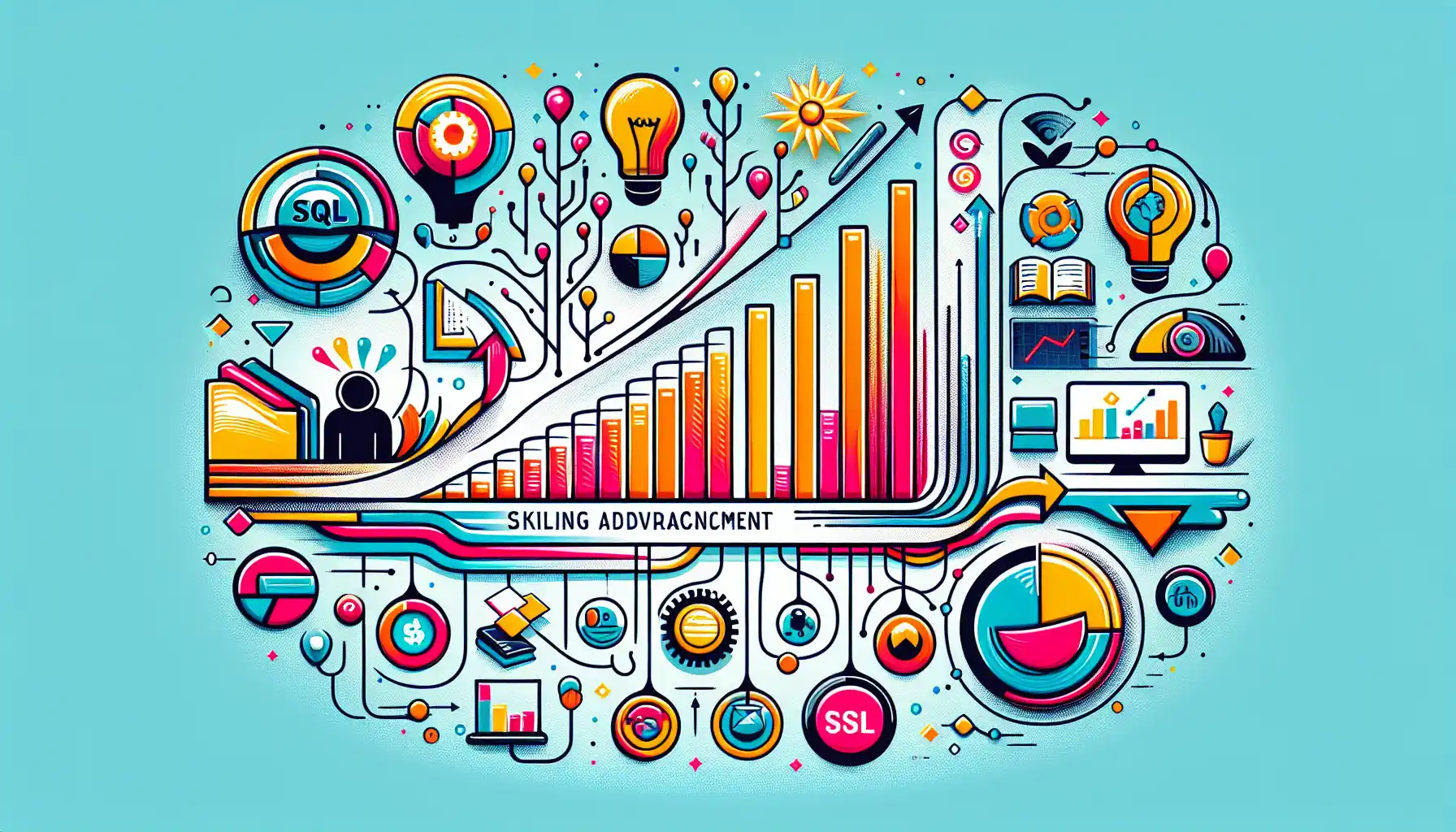
To improve your SQL skills, you need to practice and refine your knowledge. A practical approach to learning SQL is essential for your journey.
Here are a few steps you can follow to take your skills to the next level:
- Work on real-world projects to apply your knowledge in a practical setting.
- Solve complex problems to build your problem-solving skills.
- Join SQL communities and forums to learn from others and get feedback on your work.
- Read SQL books and articles to expand your knowledge.
- Take online SQL courses and tutorials to learn new concepts and techniques.
- Stay up-to-date with the latest trends and developments in the field.
- Share your work and knowledge with others to solidify your understanding and contribute to the community.
By following these steps, you’ll be well on your way to mastering SQL and becoming a proficient data professional.
Final Thoughts

Practicing SQL is an excellent way to become more proficient in data analysis and data science. By working on real-world problems, you’re preparing yourself for the challenges you’ll face in your career.
As you work through these exercises, don’t be afraid to experiment and make mistakes. That’s how you learn and grow. Also, remember to have fun with it!
Whether you’re working on a large project or a small task, each exercise will help you build the skills and confidence you need to excel in the world of SQL and data science.
In addition to mastering SQL, you can take your data skills to the next level by using data science tools such as Python and Jupyter Notebook:
Happy coding!
Frequently Asked Questions

How can I practice SQL exercises for beginners?
You can practice SQL exercises by using various online platforms that provide SQL playgrounds and databases. These platforms offer interactive courses and exercises that allow you to apply SQL concepts in a practical setting.
What are some good SQL projects for beginners?
Some good SQL projects for beginners include analyzing sales data, creating a database for a small business, or designing a system to track inventory and orders. These projects allow you to apply your SQL skills in a real-world context and gain practical experience.
How to learn SQL without a database?
You can learn SQL without a database by using online platforms that provide virtual databases. These platforms allow you to write and execute SQL queries without the need for setting up a local database.
Where can I find SQL exercises with solutions?
You can find SQL exercises with solutions on various websites and online platforms. Some popular websites that offer SQL exercises with solutions include HackerRank, LeetCode, and Codecademy.
How can I practice SQL queries for free?
You can practice SQL queries for free on platforms that provide free trials or have free interactive courses and exercises. Websites like Codecademy, Khan Academy, and W3Schools offer free SQL courses and exercises.
How do I test my SQL skills?
You can test your SQL skills by taking quizzes, solving challenges, or participating in coding competitions on platforms that offer these opportunities. Additionally, you can evaluate your skills by working on real-world projects and tasks that require SQL knowledge.







