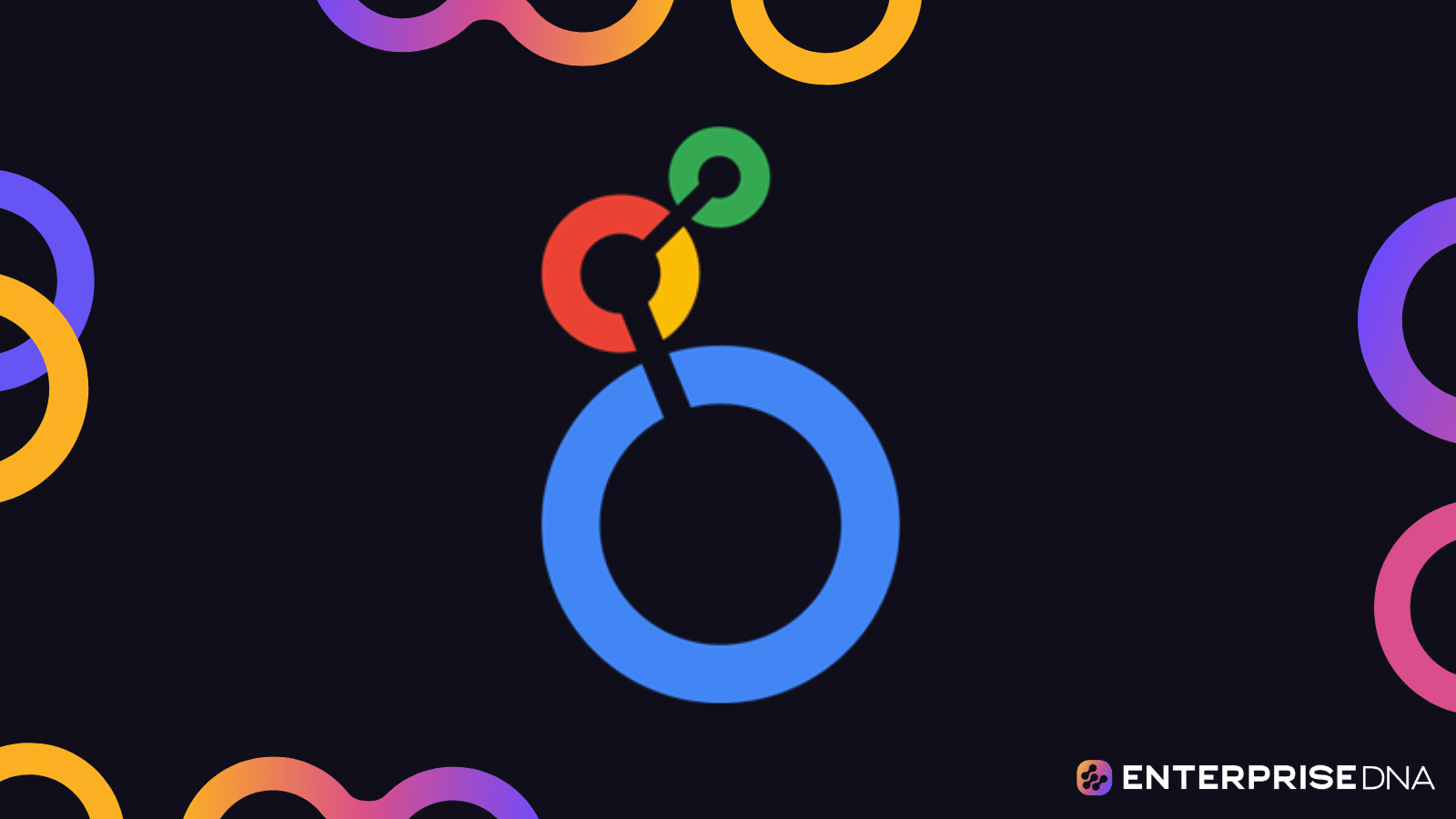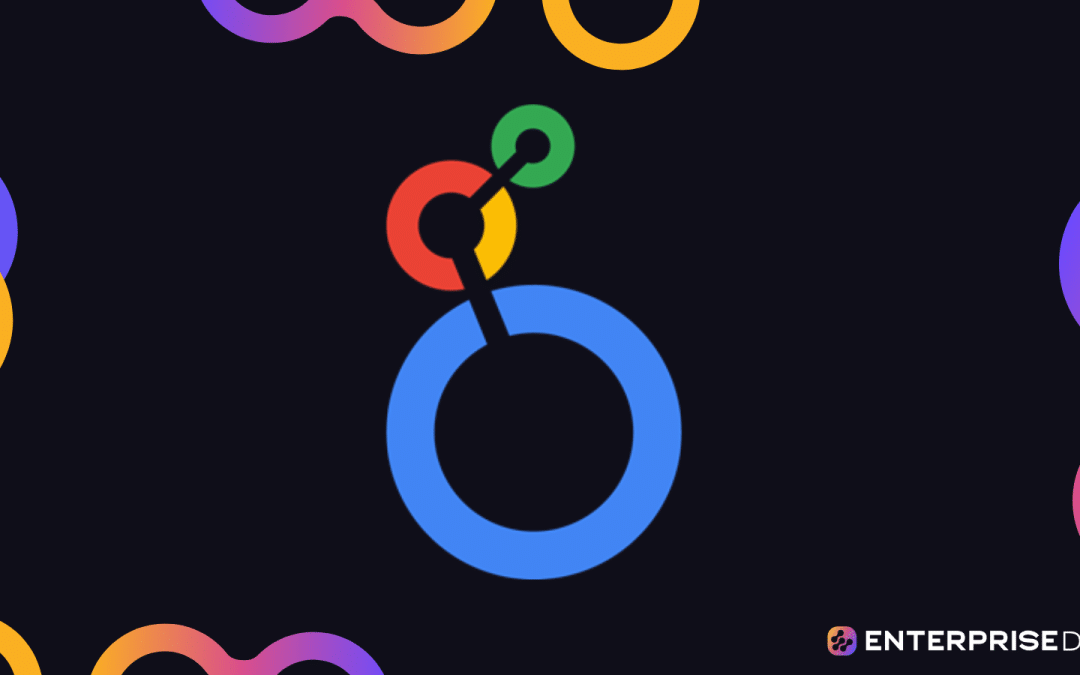In the vast and dynamic world of business intelligence (BI) and data analytics, it’s essential to have a tool that’s both powerful and easy to use. Enter Looker. With its intuitive interface and robust features, Looker has quickly become a go-to choice for businesses of all sizes looking to make sense of their data.
Looker is a powerful and intuitive platform that allows users to analyze and explore their data. It offers a wide range of features and capabilities, including a simple and user-friendly interface, powerful data modeling and visualization tools, and a flexible data exploration environment. Looker also integrates with a variety of data sources and systems, making it an ideal choice for organizations looking to unlock the value of their data.
This article will explore Looker’s many features, capabilities, and use cases, and will help you understand how to get started with the platform, what you can do with it, and why it’s a valuable addition to any business’s tech stack.
So let’s dive into the world of Looker!
What is Looker?

Looker is a powerful and intuitive platform that allows you to analyze and explore your data. It offers a wide range of features and capabilities, including a simple and user-friendly interface, powerful data modeling and visualization tools, and a flexible data exploration environment.
Looker also integrates with a variety of data sources and systems, making it an ideal choice for organizations looking to unlock the value of their data.
In a world where data is king, Looker stands out as a platform that empowers users to harness the power of their data to drive better decision-making and deliver real business results.
Key Features of Looker
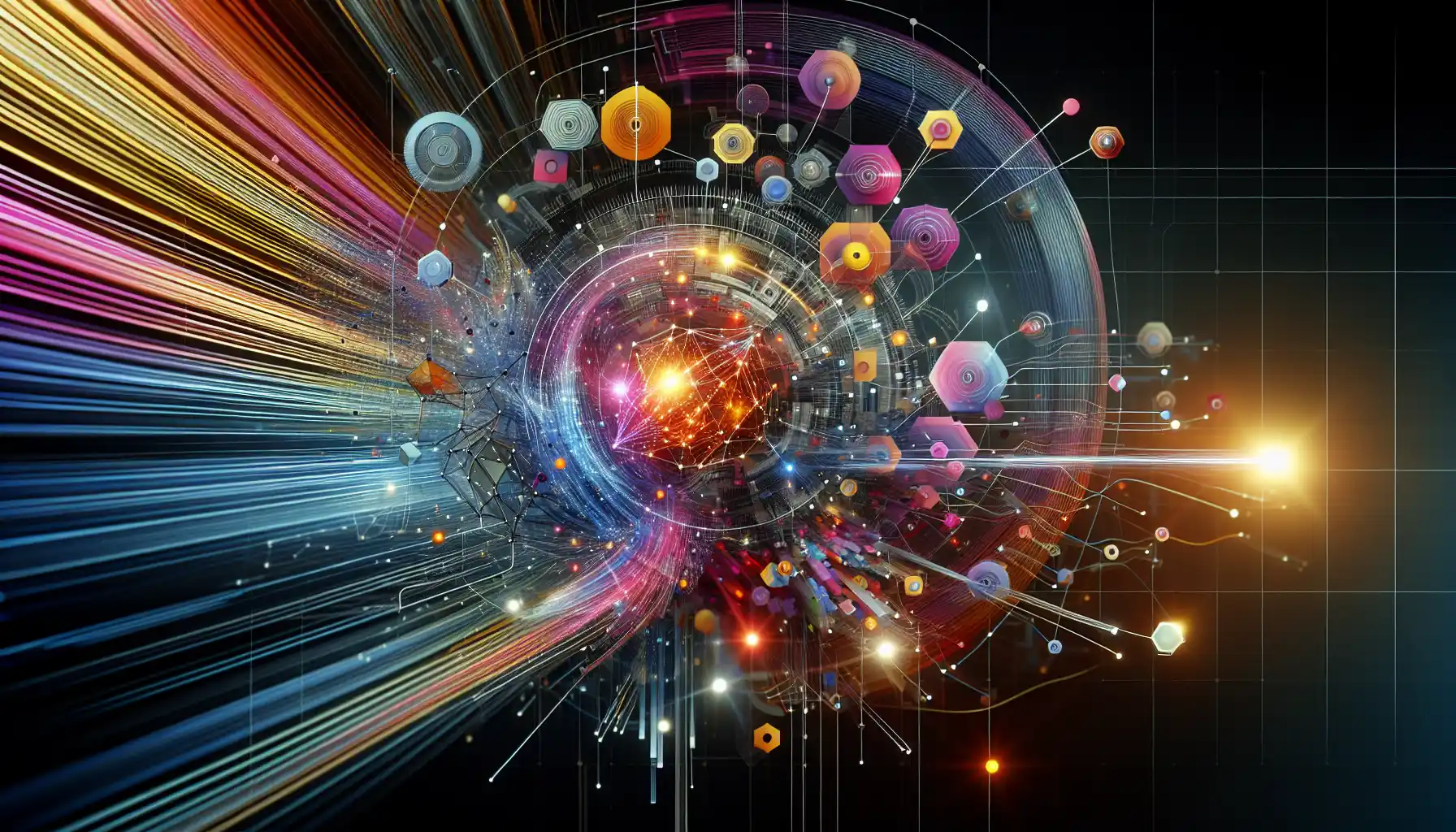
As a data analyst or data scientist, you need to use powerful tools to visualize and explore data. Looker has several features to make this happen. Some of these include:
Data Exploration and Analysis
One of the key features of Looker is its ability to enable you to dive deep into your data, uncovering insights that would otherwise remain hidden.
With its intuitive and user-friendly interface, Looker makes it easy for anyone, regardless of technical expertise, to ask complex questions of their data and receive clear, actionable answers.
The platform provides a range of tools and techniques to help you understand your data, from simple trend analysis and aggregation to more advanced statistical modeling and machine learning.
With Looker, you can drill down into your data, explore different dimensions and attributes, and identify patterns and correlations that can inform better decision-making.
Looker also allows you to create custom visualizations and dashboards, making it easy to share your findings with colleagues and stakeholders.
Data Integration and Transformation
Another core feature of Looker is its ability to seamlessly integrate with a wide range of data sources and systems.
Whether your data is stored in a traditional relational database, a data warehouse, or a modern cloud-based platform, Looker can connect to it and bring it all together in one place.
This flexibility makes it easy to combine data from multiple sources and gain a more comprehensive view of your business.
In addition to data integration, Looker also offers robust data transformation capabilities. With its powerful data modeling language, LookML, you can define and automate complex data transformations, ensuring that your data is always up to date and accurate.
This allows you to spend less time wrangling data and more time analyzing it.
Enterprise-Grade Security and Scalability
Looker is designed with the needs of modern enterprises in mind. It offers a range of features to ensure the security and scalability of your data analytics operations.
These features include robust user management and access controls, data encryption, and compliance with industry standards and regulations.
Looker also offers the flexibility to scale with your business, whether you’re a small startup or a large multinational corporation.
Its cloud-based architecture makes it easy to add new users, increase storage capacity, and handle growing data volumes without sacrificing performance.
By providing powerful data exploration and analysis tools, seamless data integration and transformation, and enterprise-grade security and scalability, Looker has established itself as a leading platform for organizations looking to harness the power of their data.
Now let’s explore some use cases of Looker in the next section.
5 Use Cases of Looker
Looker is a versatile platform that can be used across a variety of industries and business functions.
Here are some of the ways in which Looker can be used to solve real-world problems and drive business value.
1. Sales and Marketing
Sales and marketing teams can use Looker to gain valuable insights into customer behavior, track sales performance, and optimize marketing campaigns.
Looker allows these teams to track KPIs, such as customer acquisition cost, customer lifetime value, and conversion rates, to make data-driven decisions and improve overall performance.
2. Finance and Accounting
Finance and accounting departments can use Looker to automate and streamline their reporting processes.
Looker can be used to create real-time dashboards that track key financial metrics, such as revenue, expenses, and profitability, and identify areas for improvement.
It can also help with budgeting and forecasting by providing accurate and up-to-date data.
3. Operations and Supply Chain
Looker can help organizations optimize their operations and supply chain by providing insights into production, inventory, and logistics.
This can include identifying bottlenecks in the production process, reducing excess inventory, and improving on-time delivery rates.
4. Human Resources
HR departments can use Looker to track and analyze employee data, such as turnover rates, performance reviews, and compensation.
This can help with identifying areas for improvement in employee satisfaction, as well as making more informed decisions about hiring, training, and promotions.
5. Customer Success
Customer success teams can use Looker to track and improve customer satisfaction and retention rates.
Looker can help identify trends in customer behavior, such as common issues or usage patterns, and provide insights into which customers are at risk of churning.
This information can be used to create targeted interventions to improve customer satisfaction and retention.
These are just a few examples of the many use cases for Looker. Its flexibility and powerful analytics capabilities make it a valuable tool for any organization looking to make better use of its data.
Now, let’s take a look at how you can get started with Looker in the next section.
How to Get Started with Looker

To get started with Looker, you’ll need to create a Looker account. Here’s a step-by-step guide to setting up your account and getting started with Looker:
1. Sign Up for Looker
To sign up for Looker, go to the Looker website and click on the “Get Started” button. You’ll be asked to provide some basic information, such as your name, email address, and company name.
Once you’ve filled out the form, you’ll receive an email with a link to set up your password and complete your account creation.
2. Choose Your Plan
After setting up your password, you’ll be taken to the Looker dashboard, where you can choose your Looker plan. Looker offers a 14-day free trial, so you can explore the platform and decide which plan is right for you.
3. Explore the Looker Interface
Once you’ve chosen your plan, you’ll be taken to the Looker interface. Looker has an intuitive and user-friendly design, making it easy to navigate and find the tools you need.
The main components of the Looker interface are:
- Navigation Menu: Located on the left side of the screen, the navigation menu allows you to access different sections of the platform, such as Explore, Develop, and Admin.
- Explore: This is where you can build and customize your reports. You can select the data you want to analyze, and Looker will generate a visual report for you.
- Develop: In the Develop section, you can create and manage LookML models. LookML is Looker’s modeling language, which allows you to define relationships between different data sets and create reusable data models.
- Admin: The Admin section is where you can manage users, permissions, and other administrative tasks.
4. Create Your First Look
To get started with data analysis in Looker, you can create a Look. A Look is a saved query or visualization that you can build and save for future use.
Here’s how to create your first Look:
- Click on the “Explore” option in the navigation menu.
- Select the data you want to analyze from the list of available data sets.
- Configure the data fields and filters to customize your analysis.
- Click the “Save” button to save your Look.
- You can now access your Look from the Looker dashboard and share it with your team.
This will generate a chart or table based on your query. You can customize the visualization by changing the chart type, adding filters, or modifying the data fields.
5. Use LookML for Advanced Analytics
To take your data analysis to the next level, you can use LookML, Looker’s modeling language. LookML allows you to define relationships between different data sets and create reusable data models.
Here’s how to get started with LookML:
- Click on the “Develop” option in the navigation menu.
- Click on the “New Model” button to create a new LookML model.
- Define your data sets, views, and explores in the model file.
- Save your model and run the lookml test to validate the syntax.
- You can now use the model in the “Explore” section to build custom visualizations and analyses.
Looker’s user-friendly interface and powerful features make it a great choice for organizations looking to harness the power of their data.
By following the steps outlined above, you can get started with Looker and start making data-driven decisions in no time.
Final Thoughts

Looker is a data analytics platform that is revolutionizing the way organizations make decisions. Its user-friendly interface and powerful features make it a great choice for businesses looking to harness the power of their data.
With Looker, you can easily connect to multiple data sources, create custom visualizations, and share insights with your team. It is a powerful tool that can help you make better decisions and drive your business forward.
If you want to learn more about how Looker can help your business grow, check out this video on the future of data with Looker:
If you’re interested in learning more about how AI and chatbots are changing the world of data analytics, check out the Enterprise DNA YouTube channel and start exploring this exciting field today!
Frequently Asked Questions
How is Looker different from other BI tools?
Looker differentiates itself from other BI tools through its powerful and proprietary modeling language, LookML, which provides a semantic layer on top of your data sources.
This allows for a consistent and reusable way of defining metrics, dimensions, and relationships across your organization.
Additionally, Looker’s in-database architecture allows for efficient data processing, and its integrated development environment (IDE) streamlines the modeling and visualization process.
What are Looker Blocks and how do they work?
Looker Blocks are pre-built data models, queries, and visualizations that can be easily integrated into your Looker instance.
They cover a wide range of use cases and industries, from e-commerce to healthcare, and can help jumpstart your data analytics projects.
By using Looker Blocks, you can significantly reduce the time and effort required to set up your analytics environment and start deriving insights from your data.
Can I customize visualizations in Looker?
Yes, Looker offers a range of customization options for visualizations. Users can define the chart type, color palettes, labels, and tooltips, among other things.
Additionally, Looker supports the use of custom visualizations, which allows you to integrate third-party chart libraries or develop your own visualization tools.
How does Looker support collaboration and sharing?
Looker has a strong focus on collaboration and sharing. Users can create and share dashboards, Looks, and data models with their colleagues.
Additionally, Looker allows for the embedding of visualizations and dashboards in external applications or websites, enabling broader sharing of insights across the organization.
Furthermore, Looker’s robust permission and access control features ensure that data is shared securely and in compliance with organizational policies.
What kind of support and training does Looker offer?
Looker provides a range of training resources, including online courses, documentation, and a community forum.
For additional support, Looker offers a variety of plans, including a standard support plan that includes email support during business hours, and a premium support plan that includes 24/7 support and a dedicated customer success manager.
What are the data integration options with Looker?
Looker can integrate with a wide variety of data sources, including traditional databases (e.g., MySQL, PostgreSQL), data warehouses (e.g., Amazon Redshift, Google BigQuery), and cloud-based platforms (e.g., Salesforce, Google Analytics).
Data integration is typically achieved through Looker’s connection management interface, which allows users to define connections to their data sources and specify the necessary authentication and configuration settings.