Have you ever thought of creating a machine learning model without leaving your SQL environment? With Google’s BigQuery ML, this has now become possible. You can now create machine learning models directly within your BigQuery data warehouse, without having to export data or learn a new programming language.
BigQuery ML integrates machine learning into Google Cloud’s BigQuery data warehouse, making it a game changer for data analysts and data scientists.
It enables you to build and deploy ML models using SQL, which means you don’t need to know any programming languages, such as Python or R, to start creating machine learning models. All you need is a basic understanding of SQL, and you’re good to go!
To get started with BigQuery ML, you will need a Google Cloud account. After you have signed up, you can navigate to the BigQuery web console, and start creating ML models within your data warehouse by simply writing SQL queries.
In this article, we will guide you through the process of getting started with BigQuery ML, exploring the key concepts of machine learning in SQL, and diving into some real-world examples to see BigQuery ML in action.
Let’s get started!
What is BigQuery ML
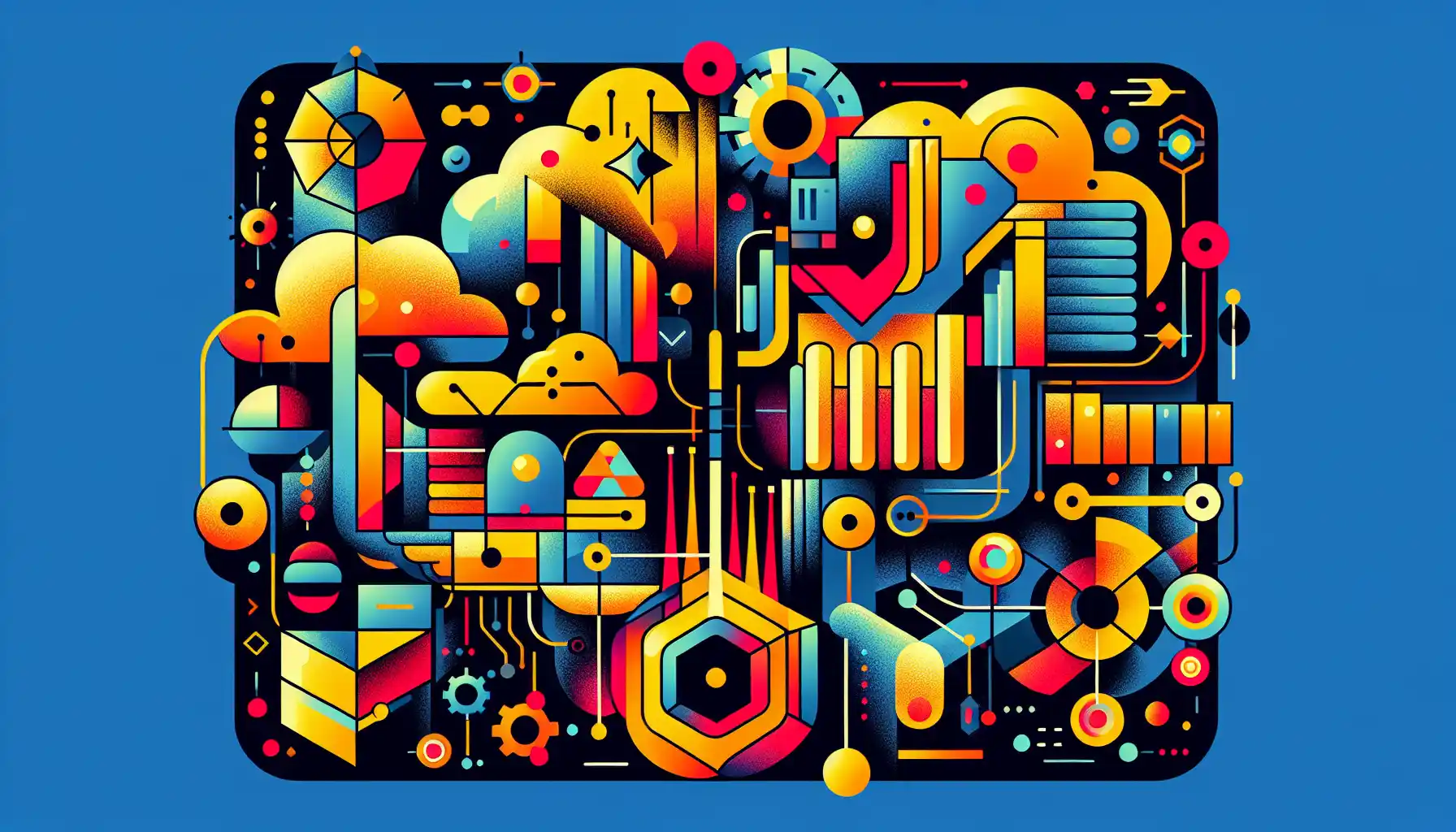
Google Cloud’s BigQuery is a serverless, highly scalable, and cost-effective multi-cloud data warehouse. It allows you to analyze your data using SQL queries, without the need for setting up and maintaining infrastructure.
With BigQuery ML, you can integrate machine learning into your data analysis pipeline. It offers the following benefits:
- Simplicity: BigQuery ML makes machine learning accessible to data analysts and data scientists who are already familiar with SQL.
- Faster time to insights: You can build and evaluate machine learning models directly within your data warehouse, eliminating the need to move data between systems.
- Reduced costs: Since BigQuery ML is a part of the BigQuery ecosystem, there are no additional costs for using it.
- Real-time predictions: Once you have trained your model, you can use it to make predictions in real-time without the need for any additional infrastructure.
- Scalability: BigQuery ML can handle large datasets with ease, thanks to BigQuery’s underlying infrastructure.
BigQuery ML supports a variety of machine learning models, including linear regression, logistic regression, time series forecasting, k-means clustering, and matrix factorization.
The choice of model depends on your specific use case and the type of data you have available.
Key Concepts of BigQuery ML

Before diving into the practical implementation of BigQuery ML, it’s essential to understand the core concepts of the tool. This will allow you to build a solid foundation for creating machine learning models using SQL.
BigQuery ML offers the following main features:
- AutoML Tables Integration: This feature provides you with an easy-to-use interface for building machine learning models without the need to write code. With AutoML Tables, you can create models for both classification and regression tasks, all from within the BigQuery web interface.
- Model Lifecycle Management: BigQuery ML simplifies the process of managing the lifecycle of your machine learning models. You can create, evaluate, and predict using your models, all within the BigQuery environment.
- Scalable Model Training: Training your machine learning models with BigQuery ML is scalable and can handle large datasets with ease. The platform uses the parallel processing power of BigQuery to train your models quickly and efficiently.
- Automatic Feature Engineering: BigQuery ML can automatically generate and select the best features for your machine learning models. This helps to reduce the amount of time you spend on data preparation and improves the performance of your models.
- Real-Time Predictions: Once your machine learning model is trained, you can use it to make real-time predictions directly from your BigQuery data. This enables you to integrate machine learning into your applications and processes with minimal latency.
- Built-in Visualizations: BigQuery ML provides built-in visualization tools that allow you to explore your data and understand the performance of your models. These tools make it easy to identify trends, anomalies, and areas for improvement.
With a solid understanding of these key concepts, you are now ready to start using BigQuery ML to create machine learning models within your data warehouse.
How to Get Started With BigQuery ML

In this section, we’ll show you how to get started with BigQuery ML, and we’ll go over some basic ML models that you can create with this powerful tool.
BigQuery ML is an extension of Google Cloud’s BigQuery that allows you to create and execute machine learning models in SQL. It allows you to train, evaluate, and predict with ML models, all without leaving the SQL environment.
It’s important to note that to use BigQuery ML, you need to have a Google Cloud account. You can sign up for a free account, and it includes $300 in free credits for you to get started with Google Cloud.
Once you have your account set up, you can navigate to the BigQuery web console, where you can start creating ML models within your data warehouse by simply writing SQL queries.
Step-by-Step Guide to Using BigQuery ML
Step 1: Accessing BigQuery Web Console
To start using BigQuery ML, you’ll first need to access the BigQuery web console. You can find it by navigating to the Google Cloud Console and clicking on “BigQuery” in the left-hand navigation panel.
Step 2: Enable BigQuery ML
Before you can use BigQuery ML, you’ll need to enable it in your project. To do this, click on the drop-down menu next to “project” in the top left corner of the web console, and select your desired project.
Once you have selected the project, click on “ENABLE” in the “Machine learning (ML)” section. This will enable BigQuery ML for your project.
Step 3: Creating a New Dataset
After enabling BigQuery ML, you can create a new dataset for your ML models. To do this, click on “Create dataset” in the left-hand panel.
Enter a name for your dataset, and click “Create dataset.”
Step 4: Creating a New Table
Within your newly created dataset, you can now create a new table to store your data. To do this, click on “Create table” and then select “autodetect” under “Source.”
This will automatically detect the schema of your data.
After autodetecting the schema, enter a name for your table, and click “Create table.”
Step 5: Creating Your First Model
Once you have your dataset and table set up, you can start creating your first ML model. To do this, click on “Query editor” in the left-hand panel.
Then, simply write a SQL query to create your model. For example, the following query creates a linear regression model:
This query will create a model named my_model using the data from your my_table. The SELECT statement specifies the features and the target for the model.
Step 6: Evaluating Your Model
After training your model, you can evaluate its performance. To do this, you can use the ML.EVALUATE function. For example:
This query will evaluate the model named my_model using the data from your my_table. The results will include metrics such as mean squared error, root mean squared error, and R2 score.
You can use these metrics to assess the accuracy of your model and make any necessary adjustments.
Step 7: Making Predictions
After evaluating your model, you can use it to make predictions. To do this, you can use the ML.PREDICT function. For example:
This query will make predictions using the model named my_model and the data from your my_table. The results will include the predicted target values for each row in the table.
This is just a basic overview to get you started with BigQuery ML. As you can see, it’s very easy to use, and it’s a great way to start creating machine learning models without having to learn a new programming language.
We encourage you to start experimenting with it on your own, and see what kind of cool models you can create!
Types of Machine Learning Models in BigQuery ML

BigQuery ML offers several machine learning models, including:
- Linear Regression: Used for predicting numeric values based on a linear relationship between the input features and the target variable.
- Logistic Regression: A binary classification model used for predicting the probability of a binary outcome.
- Time Series Models: Used for predicting future values in a time series dataset.
- K-means Clustering: A type of unsupervised learning used for grouping similar data points into clusters.
- Matrix Factorization: A model used for collaborative filtering in recommendation systems.
In the next section, we’ll look at some examples of building linear regression and logistic regression models in BigQuery ML.
Real-World Examples of BigQuery ML

Now that you have a good understanding of the key concepts of BigQuery ML, it’s time to see it in action! We’ll go over some examples of how you can use BigQuery ML to build models using SQL.
1. Linear Regression Model
Linear regression is a statistical method used to model the relationship between a dependent variable and one or more independent variables.
The model assumes a linear relationship between the input variables and the output.
In BigQuery ML, you can create a linear regression model using the CREATE MODEL statement, as we discussed in the previous section.
Let’s say you have a dataset with two numeric features (X1 and X2) and a target variable (y), and you want to create a linear regression model to predict the target variable based on the input features.
The following SQL query will create a linear regression model named my_model:
This will create a linear regression model using the data from your my_table. The SELECT statement specifies the features and the target for the model.
Once you have created the model, you can evaluate its performance using the ML.EVALUATE function.
This will give you an evaluation of the model. If you are satisfied with the performance of the model, you can use it to make predictions using the ML.PREDICT function.
This will make predictions using the model named my_model and the data from your my_table. The results will include the predicted target values for each row in the table.
2. Logistic Regression Model
Logistic regression is a statistical method used for binary classification, which is a type of supervised learning.
The model predicts the probability that a given input belongs to a specific class.
In BigQuery ML, you can create a logistic regression model using the CREATE MODEL statement.
Let’s say you have a dataset with two numeric features (X1 and X2) and a binary target variable (0 or 1), and you want to create a logistic regression model to predict the target variable based on the input features.
The following SQL query will create a logistic regression model named my_logistic_model:
This will create a logistic regression model using the data from your my_table. The SELECT statement specifies the features and the binary target variable for the model.
Once you have created the model, you can evaluate its performance using the ML.EVALUATE function, as we discussed in the previous section.
This will give you an evaluation of the model. If you are satisfied with the performance of the model, you can use it to make predictions using the ML.PREDICT function, as we discussed in the previous section.
This will make predictions using the model named my_logistic_model and the data from your my_table. The results will include the predicted probabilities for each class and the predicted target values (0 or 1) for each row in the table.
These are just two examples of the many machine learning models you can create in BigQuery ML. As you can see, it’s very easy to use, and it’s a great way to start creating machine learning models without having to learn a new programming language.
Final Thoughts

We hope that you’ve found this article helpful and that it’s given you a good understanding of what BigQuery ML is and how you can use it to build machine learning models.
Remember, this is just the beginning! BigQuery ML has a lot more to offer, and the more you experiment with it, the more you’ll learn and discover.
Now it’s your turn to start building your own machine learning models with BigQuery ML. So go ahead, get your hands dirty, and have fun exploring the world of machine learning with SQL.
Frequently Asked Questions

In this section, you’ll find some frequently asked questions you may have when working with BigQuery ML.
What are the benefits of using BigQuery ML?
BigQuery ML allows you to build and deploy machine learning models directly within the BigQuery data warehouse. This eliminates the need to move data between systems, reducing latency and simplifying the overall process.
It also makes machine learning more accessible to data analysts and SQL users who may not have experience with traditional machine learning tools and languages.
What are the limitations of BigQuery ML?
While BigQuery ML offers the convenience of building machine learning models directly within your data warehouse, it has some limitations.
It currently supports a limited set of algorithms, which may not be as comprehensive as what you can achieve with traditional machine learning libraries and tools.
Additionally, you may encounter constraints on model size, training time, and customizability.
Is BigQuery ML suitable for large-scale machine learning tasks?
BigQuery ML is designed to work with large-scale datasets within the BigQuery data warehouse.
It can handle terabytes of data and can parallelize model training and evaluation, making it suitable for many large-scale machine learning tasks.
However, you should be aware of the limitations on model size and training time to ensure that your specific use case is a good fit for BigQuery ML.
How does BigQuery ML compare to other machine learning tools?
BigQuery ML is unique in that it integrates directly with the BigQuery data warehouse, allowing you to build and deploy machine learning models using SQL.
This eliminates the need to move data between systems and simplifies the machine learning process for data analysts and SQL users.
Other machine learning tools, such as TensorFlow, scikit-learn, and PyTorch, offer a wider range of algorithms and customizability, but they require more programming knowledge and may not integrate as seamlessly with a data warehouse environment.








