Python is an incredibly popular and powerful programming language. It offers a wide range of features that make coding easier and more enjoyable. One such feature is the ability to comment out multiple lines of code with just a few keystrokes.
To comment out multiple lines in Python, you can use the triple quotes (”’ ”’ or “”” “””) at the beginning and end of the code block, or you can use the keyboard shortcut of pressing and holding the Ctrl key and pressing the forward slash key (/) to toggle comments on and off in the Python Integrated Development and Learning Environment (IDLE).
In this article, we’ll walk you through the process of commenting out multiple lines in Python. We’ll also discuss the benefits of using this technique in your code.
Let’s get into it!
How to Comment Out Multiple Lines in Python
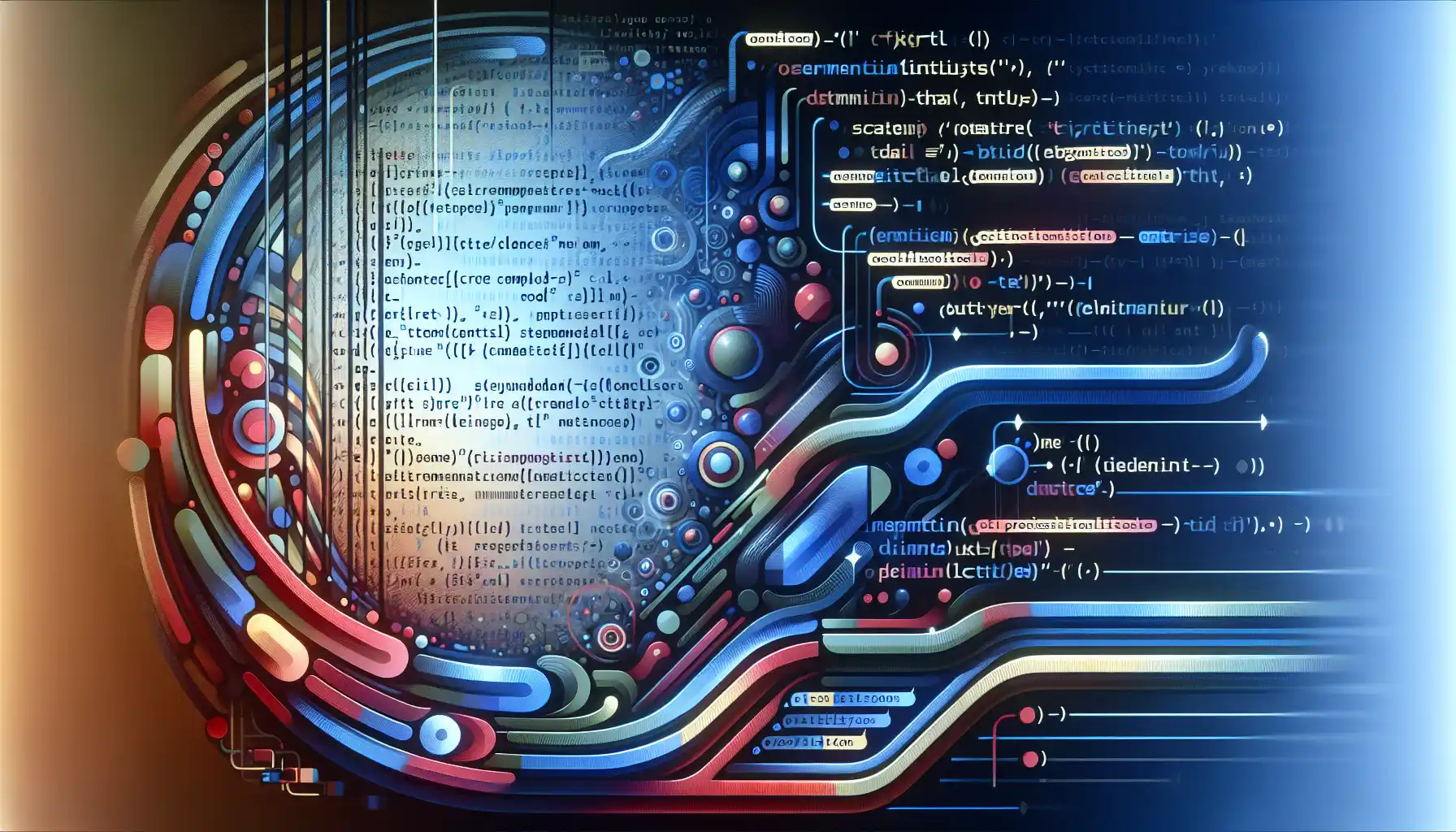
To comment out multiple lines in Python, you have a few different options at your disposal.
In this section, we’ll explore the following two methods for commenting out multiple lines of code in Python:
- Using Triple Quotes
- Using Python IDLE
1) How to Comment Out Multiple Lines Using Triple Quotes
One way to comment out multiple lines in Python is by using triple quotes. Triple quotes are a feature in Python that allows you to create multi-line strings.
To use triple quotes for commenting, you can wrap your code block with either three single quotes (”’ ”’) or three double quotes (””” “””). This will effectively turn the entire block into a multi-line string, which Python will ignore.
The following example demonstrates this method:
As you can see, we’ve used triple quotes to comment out the block of code. When you run the script, the interpreter will ignore the entire block and you’ll get no output.
The triple quotes method is great for temporary commenting or for writing documentation strings (docstrings) within your code.
However, if you want to leave comments that will be ignored by the interpreter but are still visible to anyone reading the code, you should use the # (hash) character for single-line comments or the # symbol for the start of each line for multi-line comments.
2) How to Comment Out Multiple Lines Using Python IDLE
Python’s Integrated Development and Learning Environment (IDLE) provides a handy feature to quickly comment out multiple lines of code. Here’s how you can do it:
- First, open the Python file that you want to edit in IDLE.
- Select the lines of code that you want to comment out.
- Use the keyboard shortcut Ctrl + / (for Windows) or Cmd + / (for Mac) to comment out the selected lines. If you’re using a numeric keypad, you can also use *_Ctrl + Num/_ **(for Windows) or *_Cmd + Num/_ **(for Mac).
- If you want to uncomment the lines later, just select the commented lines and use the same keyboard shortcut to toggle the comments.
- Save your changes by pressing Ctrl + S (for Windows) or Cmd + S (for Mac).
Remember that using the keyboard shortcut to comment out lines of code is a toggle operation. If you have a mix of commented and uncommented lines in your selection, it will uncomment the commented lines and vice versa.
Benefits of Commenting Out Multiple Lines
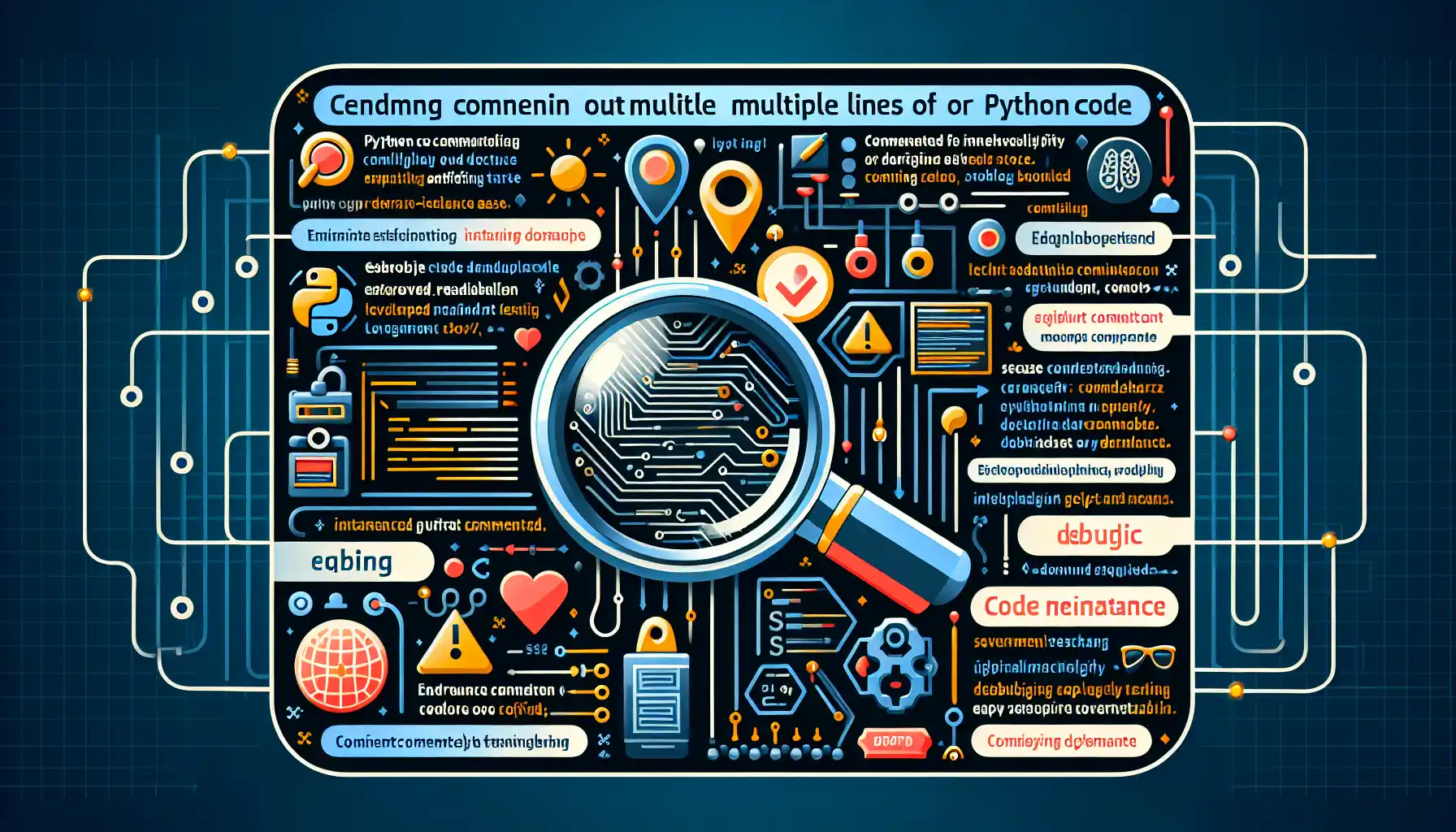
In this section, we’ll discuss some of the advantages of commenting out multiple lines of code. Commenting out code can be useful for several reasons:
- Testing and debugging: When you encounter an error in your code, you may need to test different parts of your program to identify the issue. By commenting out large sections of code, you can quickly isolate the problematic code and focus on debugging it.
- Version control: When working on a project with multiple collaborators, or when maintaining a large codebase, you may need to keep track of different versions of your code. By commenting out code instead of deleting it, you can easily revert to a previous version if needed.
- Documentation: Commenting out code can serve as a form of documentation. It allows you to provide explanations or notes about specific parts of your program, making it easier for other developers (or even yourself in the future) to understand the code’s purpose or functionality.
- Experimental code: Sometimes, you may want to try out different approaches or algorithms in your code. By commenting out alternative solutions, you can keep them in your codebase for future reference, without them affecting the current behavior of your program.
- Temporary code removal: If you need to temporarily remove a section of your code without deleting it, commenting it out is an excellent way to do so. This can be helpful when you’re working on a specific feature or fixing a bug, and you want to maintain a clean, organized codebase.
- Avoiding redundancy: Commenting out code can help you avoid redundancy in your codebase. Instead of deleting code that you might need later, you can simply comment it out. This approach saves time and ensures that you have a record of all the code you’ve written.
- Collaboration: Commenting out code can improve collaboration with other developers. When working on a team project, you may need to share your code with others. By commenting out code instead of deleting it, you make it easier for your team members to understand the changes you’ve made.
- Code organization: Commenting out code can improve the organization of your codebase. By commenting out unused or old code, you can focus on the essential parts of your program, making it easier to read, understand, and maintain.
- Code comparison: Commenting out code can make it easier to compare different versions of your code. When you comment out code instead of deleting it, you create a history of your code changes. This history can be valuable when you need to compare different versions of your program or understand how it has evolved over time.
In summary, commenting out code is a powerful technique that offers many benefits, including making your code more manageable, facilitating collaboration, and providing a useful form of documentation. By using this technique judiciously, you can write cleaner, more maintainable code that is easier to understand and work with.
Final Thoughts
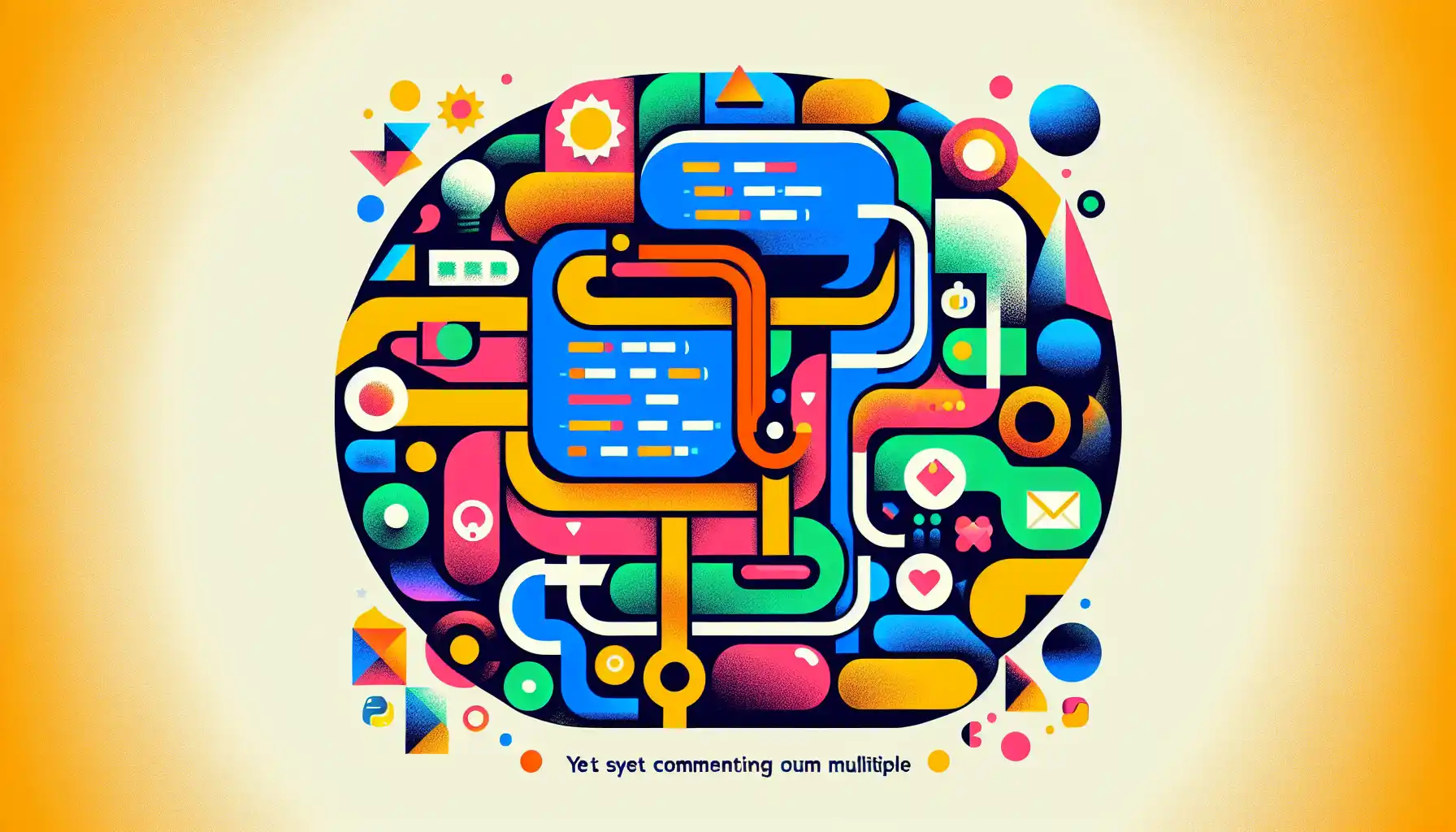
In Python, commenting out multiple lines of code is an important skill to learn. It allows you to quickly test different parts of your code, keep old code for future reference, and provide clear explanations to other developers.
In this article, we’ve explored two methods for commenting out multiple lines of code: using triple quotes and using Python IDLE. We’ve also covered the benefits of commenting out code and why it’s important to use this technique in your Python projects.
Mastering the art of commenting out multiple lines will undoubtedly make your coding journey smoother, more efficient, and more enjoyable. By integrating this technique into your coding process, you’ll be better equipped to write clean, readable, and well-documented code in Python.
If you’re looking for more Python tips and tricks, you might find the following video useful:
Frequently Asked Questions

How to comment out code in a Python script?
In Python, you can use the # character to comment out a single line of code. To comment out multiple lines, you can use triple quotes (”’).
How to use multiple comments in Python?
To comment out multiple lines of code in Python, you can use either the # character or triple quotes (”’).
What is the shortcut to comment multiple lines in Python?
In most code editors, including PyCharm, Visual Studio Code, and Sublime Text, you can use the Ctrl+/ shortcut to comment out multiple lines of code.
How to comment out a block of code in PyCharm?
In PyCharm, you can use the # character to comment out a single line of code. To comment out multiple lines, you can select the code block and use the Ctrl+/ shortcut.
What is the hotkey for commenting out code in Visual Studio Code?
In Visual Studio Code, you can use the Ctrl+/ shortcut to comment out multiple lines of code.
How to toggle comment in Jupyter Notebook?
In Jupyter Notebook, you can use the Ctrl+/ shortcut to toggle comments for the selected code block.







