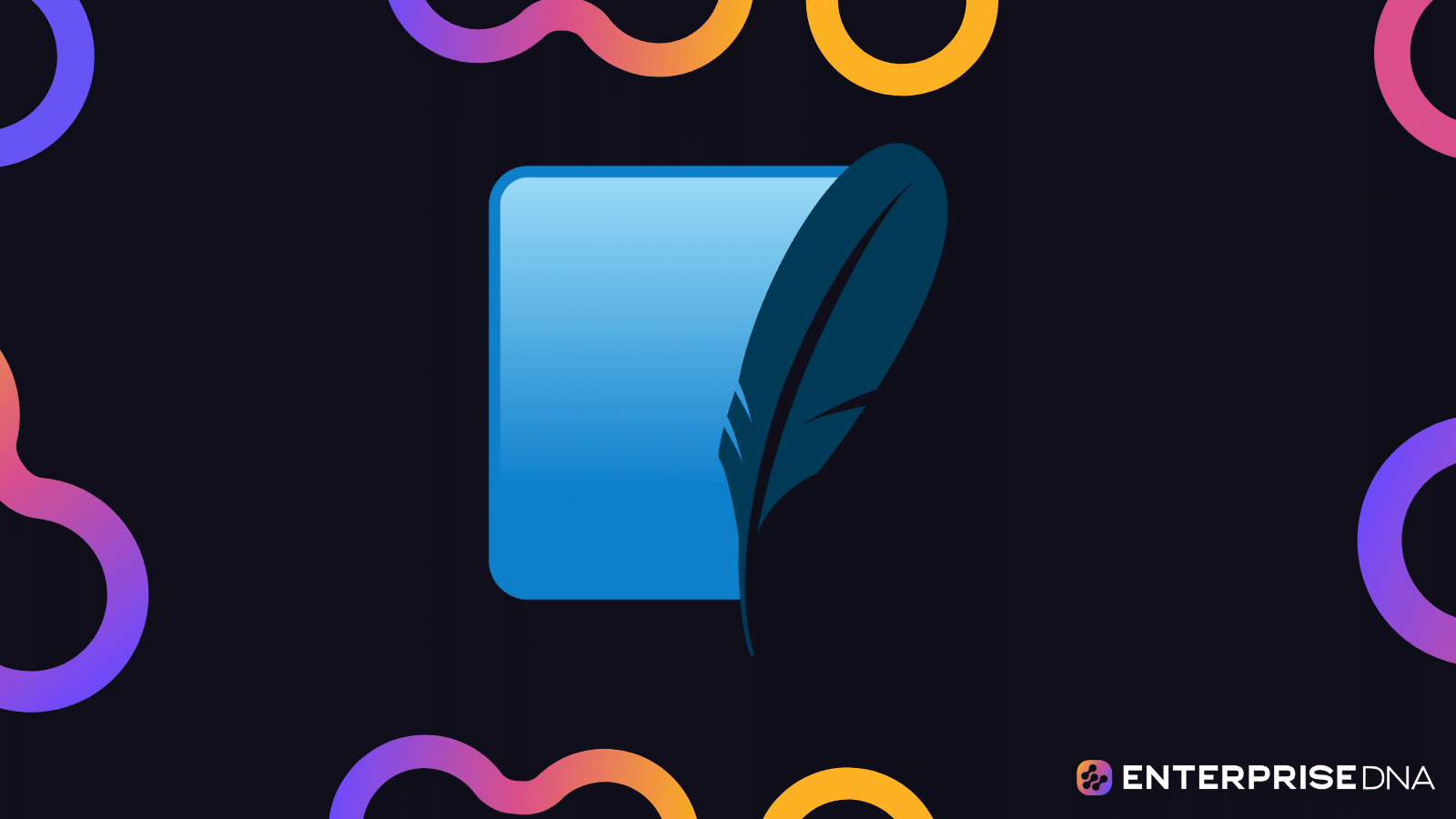Introduction to Databases and Their Importance
Overview
A database is a systematically organized collection of structured information, or data, typically stored electronically in a computer system. Databases are integral to many software applications, providing the backbone for data storage, retrieval, and management.
Significance of Databases
Database Management System (DBMS)
A DBMS is software that interacts with the database, applications, and users to capture and analyze data. The primary functions of a DBMS include:
SQLite: An Overview
SQLite is a C-language library that implements a small, fast, self-contained, high-reliability, full-featured, SQL database engine. It is the most widely deployed SQL database engine in the world. SQLite is built into all mobile phones and most computers and comes bundled inside countless other applications.
Key Features of SQLite
Setting Up SQLite
To get started with SQLite, follow these steps:
1. Download and Install SQLite
Download the SQLite precompiled binaries for your operating system from the official SQLite website.
2. Verify Installation
Verify that SQLite is installed correctly by running the following command in your terminal or command prompt:
sqlite3 --version
You should see the version number of your SQLite installation.
3. Creating a Database
To create a new SQLite database, execute the following command:
sqlite3 mydatabase.db
This will create a file named mydatabase.db that will store your database.
4. Basic SQLite Operations
Here are some basic operations you can perform with SQLite:
Creating a Table
CREATE TABLE users (
id INTEGER PRIMARY KEY AUTOINCREMENT,
name TEXT NOT NULL,
email TEXT UNIQUE NOT NULL
);
Inserting Data
INSERT INTO users (name, email) VALUES ('John Doe', 'john.doe@example.com');
INSERT INTO users (name, email) VALUES ('Jane Doe', 'jane.doe@example.com');
Querying Data
SELECT * FROM users;
Updating Data
UPDATE users SET email = 'john.new.email@example.com' WHERE name = 'John Doe';
Deleting Data
DELETE FROM users WHERE name = 'Jane Doe';
5. Closing the Database
To close the SQLite database, simply type:
.exit
Conclusion
Understanding databases and their importance is crucial for any software project. SQLite provides an excellent starting point for learning and implementing database operations due to its simplicity, effectiveness, and widespread use. By following the steps outlined above, you should be able to set up and begin working with SQLite in your projects, helping you manage your data efficiently and effectively.
Deep Dive into SQLite: Features and Use Cases
Features of SQLite
1. Zero-Configuration
SQLite requires no setup or configuration, making it incredibly easy to use for both development and production environments. It stores data directly in the application bundle.
2. Serverless
SQLite operates as a serverless database. This means all operations on the database are performed directly by the application, eliminating the need for a separate server process.
3. Self-Contained
SQLite is packaged as a single library, requiring no dependencies, which minimizes the chances of version conflicts and simplifies deployment.
4. Single Database File
All the data, including tables, indexes, and the deltas from the latest state of the database, are stored in a single disk file. This facilitates easy backups and transfers.
5. ACID Compliance
SQLite is fully ACID-compliant, ensuring reliable transactions, even in the event of power failures or crashes.
6. Cross-Platform
SQLite is cross-platform and runs on a wide variety of operating systems, which includes Windows, MacOS, Linux, iOS, and Android.
7. Compact Size
The SQLite library is compact, often less than 1 MB in size, providing efficient performance with a small footprint.
8. Rich SQL Syntax
SQLite supports most of the commonly used SQL features, including complex queries with subqueries, joins, unions, and transactions.
Use Cases for SQLite
1. Mobile Applications
SQLite is a prominent choice for mobile app development due to its light footprint and zero-configuration. Both Android and iOS support SQLite natively.
Example:
2. Embedded Systems
Due to its small size and ease of use, SQLite is often embedded in hardware devices.
Example:
3. Desktop Applications
Applications that require a lightweight, embedded database use SQLite.
Example:
4. Test and Development
SQLite serves as a great test database for developers because there is no need to set up a separate database server.
Example:
5. Small to Medium Websites
Web applications or CMS that need a lightweight database often use SQLite.
Example:
Performance Benchmarks
To conduct a performance benchmark, consider evaluating the following metrics:
Sample Pseudocode for Benchmarking
Function benchmarkDatabase()
Setup in-memory SQLite database instance
Start timer
FOR i = 1 TO 10000 DO
INSERT record into data table
END FOR
Stop timer
Record write performance time
Start timer
Execute complex SELECT query
Stop timer
Record read performance time
Start timer
FOR i = 1 TO 100 concurrent clients DO
Execute mixed read/write operations
END FOR
Stop timer
Record concurrent access performance time
RETURN collected performance metrics
End Function
Comparative Analysis
To compare SQLite with other databases like MySQL and PostgreSQL, the same benchmark methods should be applied across all systems under identical conditions. This ensures a fair comparison in the following aspects:
Summarize and visualize the collected metrics using plots and tables to highlight the strengths and weaknesses of SQLite in comparison to other databases.
This guide should provide you with an in-depth understanding of SQLite’s main features and use cases, paired with practical performance benchmarking techniques.
Exploring MySQL: Capabilities and Applications
Overview
MySQL is one of the most popular relational database management systems (RDBMS). It is known for its reliability, performance, and ease of use. This section explores MySQL capabilities and practical applications through performance benchmarks and comparative analysis with SQLite.
Capabilities of MySQL
Key Features
Practical Applications
Performance Benchmarks and Comparative Analysis with SQLite
Benchmark Testing Plan
Setup and Configuration:
Test Scenarios:
Pseudocode for Benchmark Tests
-- Creating tables in both databases
-- SQLite:
CREATE TABLE test_table (
id INTEGER PRIMARY KEY,
name TEXT,
value INTEGER
);
-- MySQL:
CREATE TABLE test_table (
id INT PRIMARY KEY AUTO_INCREMENT,
name VARCHAR(255),
value INT
);
-- Inserting Records for Write Performance
-- Both databases:
BEGIN TRANSACTION;
INSERT INTO test_table (name, value) VALUES ('Name1', 100);
-- Add more INSERT statements as needed
COMMIT;
-- Read Performance
-- SELECT query to test read performance
SELECT * FROM test_table WHERE value > 50;
-- Update Performance
-- Both databases:
BEGIN TRANSACTION;
UPDATE test_table SET value = 200 WHERE name = 'Name1';
COMMIT;
-- Delete Performance
-- Both databases:
BEGIN TRANSACTION;
DELETE FROM test_table WHERE name = 'Name1';
COMMIT;
-- Concurrency
-- Create multiple connections and perform the above INSERT/SELECT/UPDATE/DELETE operations concurrently.
Results Analysis
Metrics Collection
MySQL Query Profiler and SQLite’s EXPLAIN QUERY PLAN can be used for deeper insights.Conclusion
MySQL offers robust features suitable for a wide range of applications, from simple web applications to complex, high-volume transactional systems. Performance benchmarking provides critical insights into its suitability compared to SQLite, informing database selection based on specific project needs. Use this practical implementation to stress-test both databases and make informed decisions based on empirical data.
PostgreSQL Uncovered: Strengths and Scenarios
Strengths of PostgreSQL
1. Advanced SQL Compliance
PostgreSQL is known for its advanced SQL compliance, supporting most SQL:2011 standards, which makes it an excellent choice when strict SQL adherence is required.
2. Extensibility
PostgreSQL’s extensibility is one of its strongest points. You can define your own data types, operators, and more.
-- Example of defining a new data type
CREATE DOMAIN email AS TEXT
CHECK (VALUE ~* '^[A-Za-z0-9._%+-]+@[A-Za-z0-9.-]+\.[A-Z]{2,}#39;); 3. Support for Complex Queries and Indexing
PostgreSQL supports complex queries, indexing and optimized searching, which makes it suitable for large-scale data applications.
-- Example of creating a GIN index to support JSONB queries
CREATE INDEX idx_gin ON my_table USING GIN (jsonb_column);
4. Concurrency and Performance
PostgreSQL excels at managing concurrent operations and provides robust transaction isolation using MVCC (Multi-Version Concurrency Control).
5. Full-Text Search and JSON Support
PostgreSQL offers advanced support for full-text search and JSON operations, making it perfect for applications requiring these features.
-- Example of a full-text search
SELECT * FROM my_table
WHERE to_tsvector('english', body) @@ to_tsquery('english', 'query');
Common Scenarios for PostgreSQL
1. Data Warehousing
PostgreSQL is an ideal choice for data warehousing due to its strong support for complex queries and high performance for large datasets.
2. Web Applications
PostgreSQL’s advanced features, scalability, and support for JSON make it suitable for web and mobile applications with complex data models.
3. Geospatial Applications
PostGIS, a spatial database extender for PostgreSQL, offers robust geospatial functionalities, making it suitable for geographic information systems (GIS).
-- Example of creating a PostGIS-enabled database
CREATE EXTENSION postgis;
4. Financial Applications
Its advanced transactional integrity and compliance with SQL standards make PostgreSQL ideal for financial applications requiring precise data integrity and complex transactions.
Performance Benchmarks: PostgreSQL vs. SQLite
Benchmarking Setup
To conduct performance benchmarks between PostgreSQL and SQLite, you would typically run similar queries and operations on both databases and measure execution times.
Example Benchmark: Insertion Performance
START TIMER
INSERT 10000 RECORDS INTO PostgreSQL AND MEASURE TIME
STOP TIMER
START TIMER
INSERT 10000 RECORDS INTO SQLite AND MEASURE TIME
STOP TIMER
Example Benchmark: Query Execution Performance
START TIMER
RUN SELECT QUERY ON A LARGE DATASET IN PostgreSQL AND MEASURE TIME
STOP TIMER
START TIMER
RUN SELECT QUERY ON A LARGE DATASET IN SQLite AND MEASURE TIME
STOP TIMER
Comparative Analysis Summary
By comparing performance benchmarks like insertion performance and query execution between PostgreSQL and SQLite, you can gather concrete data on which database better suits your project’s requirements. Perform these comparative analyses and consult specific metrics to determine the best database for your use case.
Conclusion
PostgreSQL offers a robust set of features, advanced SQL compliance, extensibility, and strong performance, making it a versatile choice for various applications. Comparative performance benchmarks help in making an informed decision when choosing between PostgreSQL and other databases like SQLite.
Performance Benchmarks: A Comparative Analysis
Overview
To perform a comprehensive analysis, we will benchmark SQLite against MySQL and PostgreSQL. We will focus on four key operations: Insert, Select, Update, and Delete. For consistency, we assume a common schema across the databases.
Schema Definition
We use the following schema for our benchmarks:
CREATE TABLE benchmark (
id INTEGER PRIMARY KEY,
name TEXT,
age INTEGER,
salary REAL
);
Benchmarking Setup
Common Dataset
We’ll use a dataset of 1,000,000 records.
Benchmarking Scripts
SQLite Benchmarking
#!/bin/bash
sqlite3 benchmark.db <<EOF
DROP TABLE IF EXISTS benchmark;
CREATE TABLE benchmark (
id INTEGER PRIMARY KEY,
name TEXT,
age INTEGER,
salary REAL
);
.mode csv
.import data.csv benchmark
-- Insertion Performance
timer_start=$(date +%s%N)
.import data.csv benchmark
timer_end=$(date +%s%N)
echo "SQLite Insert Time: $((($timer_end - $timer_start)/1000000)) ms"
-- Selection Performance
timer_start=$(date +%s%N)
SELECT * FROM benchmark WHERE age > 30;
timer_end=$(date +%s%N)
echo "SQLite Select Time: $((($timer_end - $timer_start)/1000000)) ms"
-- Update Performance
timer_start=$(date +%s%N)
UPDATE benchmark SET salary = salary * 1.1 WHERE age > 30;
timer_end=$(date +%s%N)
echo "SQLite Update Time: $((($timer_end - $timer_start)/1000000)) ms"
-- Deletion Performance
timer_start=$(date +%s%N)
DELETE FROM benchmark WHERE age > 65;
timer_end=$(date +%s%N)
echo "SQLite Delete Time: $((($timer_end - $timer_start)/1000000)) ms"
EOF
MySQL Benchmarking
#!/bin/bash
mysql -u root -p -e "
DROP DATABASE IF EXISTS benchmark;
CREATE DATABASE benchmark;
USE benchmark;
CREATE TABLE benchmark (
id INT PRIMARY KEY,
name VARCHAR(255),
age INT,
salary FLOAT
);
LOAD DATA LOCAL INFILE 'data.csv' INTO TABLE benchmark
FIELDS TERMINATED BY ',' LINES TERMINATED BY '\n' IGNORE 1 LINES;
-- Insertion Performance
SET @start = NOW(3);
LOAD DATA LOCAL INFILE 'data.csv' INTO TABLE benchmark
FIELDS TERMINATED BY ',' LINES TERMINATED BY '\n' IGNORE 1 LINES;
SET @end = NOW(3);
SELECT TIMESTAMPDIFF(MICROSECOND, @start, @end)/1000 AS 'MySQL Insert Time';
-- Selection Performance
SET @start = NOW(3);
SELECT * FROM benchmark WHERE age > 30;
SET @end = NOW(3);
SELECT TIMESTAMPDIFF(MICROSECOND, @start, @end)/1000 AS 'MySQL Select Time';
-- Update Performance
SET @start = NOW(3);
UPDATE benchmark SET salary = salary * 1.1 WHERE age > 30;
SET @end = NOW(3);
SELECT TIMESTAMPDIFF(MICROSECOND, @start, @end)/1000 AS 'MySQL Update Time';
-- Deletion Performance
SET @start = NOW(3);
DELETE FROM benchmark WHERE age > 65;
SET @end = NOW(3);
SELECT TIMESTAMPDIFF(MICROSECOND, @start, @end)/1000 AS 'MySQL Delete Time';
"
PostgreSQL Benchmarking
#!/bin/bash
psql -U postgres <<EOF
DROP DATABASE IF EXISTS benchmark;
CREATE DATABASE benchmark;
\c benchmark
CREATE TABLE benchmark (
id SERIAL PRIMARY KEY,
name TEXT,
age INT,
salary REAL
);
COPY benchmark (id, name, age, salary) FROM 'data.csv' DELIMITER ',' CSV HEADER;
-- Insertion Performance
\timing
COPY benchmark (id, name, age, salary) FROM 'data.csv' DELIMITER ',' CSV HEADER;
\timing
-- Selection Performance
\timing
SELECT * FROM benchmark WHERE age > 30;
\timing
-- Update Performance
\timing
UPDATE benchmark SET salary = salary * 1.1 WHERE age > 30;
\timing
-- Deletion Performance
\timing
DELETE FROM benchmark WHERE age > 65;
\timing
EOF
Execution and Results Gathering
data.csv containing the records with columns id, name, age, and salary.benchmark_sqlite.sh, benchmark_mysql.sh, and benchmark_postgresql.sh.Interpretation
Run each script and record the timing output. Compare the times for Insert, Select, Update, and Delete operations across the three databases. Note down the performance differences, strengths, and weaknesses for comprehensive analysis and informed decision-making.
Pros and Cons: SQLite vs MySQL vs PostgreSQL
Overview
In this section, we’ll provide an in-depth comparison of SQLite, MySQL, and PostgreSQL by highlighting their individual pros and cons. This should help you understand their unique characteristics, enabling you to make an informed decision based on your specific project requirements.
SQLite
Pros:
- Self-Contained: SQLite is an embedded database, which means it doesn’t require a separate server.
- Zero-Configuration: Requires no server setup or configuration, making it ideal for small-scale applications.
- Portable: The entire database is stored in a single cross-platform disk file.
- Lightweight: Very low memory and disk footprint.
- Transactional: Supports ACID properties (Atomicity, Consistency, Isolation, Durability).
Cons:
- Scalability: Not suitable for high-write workloads or large-scale deployments.
- Concurrent Writes: Limited support for concurrent write operations.
- Functionality: Lacks some advanced functionalities found in larger RDBMS like stored procedures, user-defined functions.
- Access Control: Limited to basic security features, no built-in user authentication or access management.
MySQL
Pros:
- Performance: Excellent performance, especially in read-heavy scenarios.
- Scalability: Can handle large volumes of data and can scale both horizontally and vertically.
- Extensive Functionality: Supports stored procedures, triggers, views, and more.
- Community and Support: Extensive community support and plenty of learning resources available.
- Replication: Built-in support for master-slave replication to ensure high availability.
Cons:
- Licensing: MySQL is open-source but has a dual licensing model, which could be limiting for proprietary applications.
- ACID Compliance: Implementation of ACID properties can vary depending on the storage engine used.
- Complex Configuration: Requires more setup and configuration compared to SQLite.
PostgreSQL
Pros:
- Feature-Rich: Advanced features include support for complex queries, full-text search, custom data types, and JSON support.
- Extensibility: Highly extensible with a wide range of plugins and extensions.
- ACID-Compliance: Full ACID compliance across its storage engines.
- Standards Compliance: Adheres closely to SQL standards.
- Concurrency: Superior concurrency management with MVCC (Multi-Version Concurrency Control).
Cons:
- Resource Intensity: More resource-demanding compared to SQLite and MySQL.
- Complex Configuration: Can be more complex to configure and manage.
- Learning Curve: Slightly steeper learning curve due to its vast feature set.
Conclusion
This in-depth comparison outlines the various advantages and disadvantages of SQLite, MySQL, and PostgreSQL, providing a clear picture of their strengths and limitations. This should aid in making an informed decision when selecting a database that best suits your project’s needs.
Choosing the Right Database for Your Needs
Choosing the appropriate database is crucial. Factors such as performance, scalability, and complexity of requirements should be considered. Here is a structured approach to help you make an informed choice.
Step-by-Step Guide
1. Identify Requirements
- Data Volume: Estimate the volume of data you will handle.
- Read/Write Operations: Determine the frequency of read and write operations.
- Complex Queries: Identify the complexity and type of queries you will perform.
- Scalability: Consider future growth and scalability needs.
- Consistency vs. Availability: Assess your need for data consistency and availability.
2. Decision Matrix
Create a decision matrix to evaluate how SQLite, MySQL, and PostgreSQL meet your requirements. Assign weights based on importance.
| Feature | Weight | SQLite | MySQL | PostgreSQL |
|---|---|---|---|---|
| Data Volume | 0.2 | Small to Moderate | Moderate | Large |
| Read Operations | 0.3 | Moderate | High | High |
| Write Operations | 0.3 | Low to Moderate | High | High |
| Complex Queries | 0.1 | Limited Complex | Complex | Very Complex |
| Scalability | 0.1 | Limited | Horizontal | Vertical & Horizonral |
| Consistency | 0.1 | High | Configurable | Very High |
| Total Score | 1.0 | (Sum of Scores) | (Sum of Scores) | (Sum of Scores) |
3. Sample Data and Use Cases
Create test cases to benchmark the performance and capabilities of each database.
SQLite
-- Creating a table and inserting data
CREATE TABLE demo (
id INTEGER PRIMARY KEY,
name TEXT NOT NULL,
data BLOB,
created_at DATE DEFAULT (datetime('now','localtime'))
);
INSERT INTO demo (name, data) VALUES ('Sample Name', randomblob(1000));
MySQL
-- Creating a table and inserting data
CREATE TABLE demo (
id INT AUTO_INCREMENT PRIMARY KEY,
name VARCHAR(255) NOT NULL,
data BLOB,
created_at TIMESTAMP DEFAULT CURRENT_TIMESTAMP
);
INSERT INTO demo (name, data) VALUES ('Sample Name', RANDOM_BYTES(1000));
PostgreSQL
-- Creating a table and inserting data
CREATE TABLE demo (
id SERIAL PRIMARY KEY,
name VARCHAR(255) NOT NULL,
data BYTEA,
created_at TIMESTAMP DEFAULT CURRENT_TIMESTAMP
);
INSERT INTO demo (name, data) VALUES ('Sample Name', GEN_RANDOM_BYTES(1000));
4. Performance Testing
For performance benchmarks, use tools like sqlite-bench, MySQL’s sysbench, and PostgreSQL’s pgbench.
SQLite Performance Testing
# Install sqlite-bench and run tests
sqlite-bench demo.db
MySQL Performance Testing
# Install sysbench and run tests
sysbench --test=oltp --mysql-db=test --mysql-user=root --mysql-password=root --oltp-table-size=1000000 --db-ps-mode=disable run
PostgreSQL Performance Testing
# Install pgbench and run tests
pgbench -i -s 50 testdb
pgbench -c 10 -j 2 -T 60 testdb
5. Comparative Analysis
Based on the benchmark results, fill out the decision matrix by scoring SQLite, MySQL, and PostgreSQL on each criterion using a scale of 1-5. Calculate the weighted scores to aid in decision making.
6. Conclusion
Summarize the key findings from your decision matrix and performance benchmarks. This should provide a clear understanding of which database best fits your project’s needs.
By following this structured approach, you will have a practical implementation guide to select the most suitable database for your project considering SQLite, MySQL, and PostgreSQL.