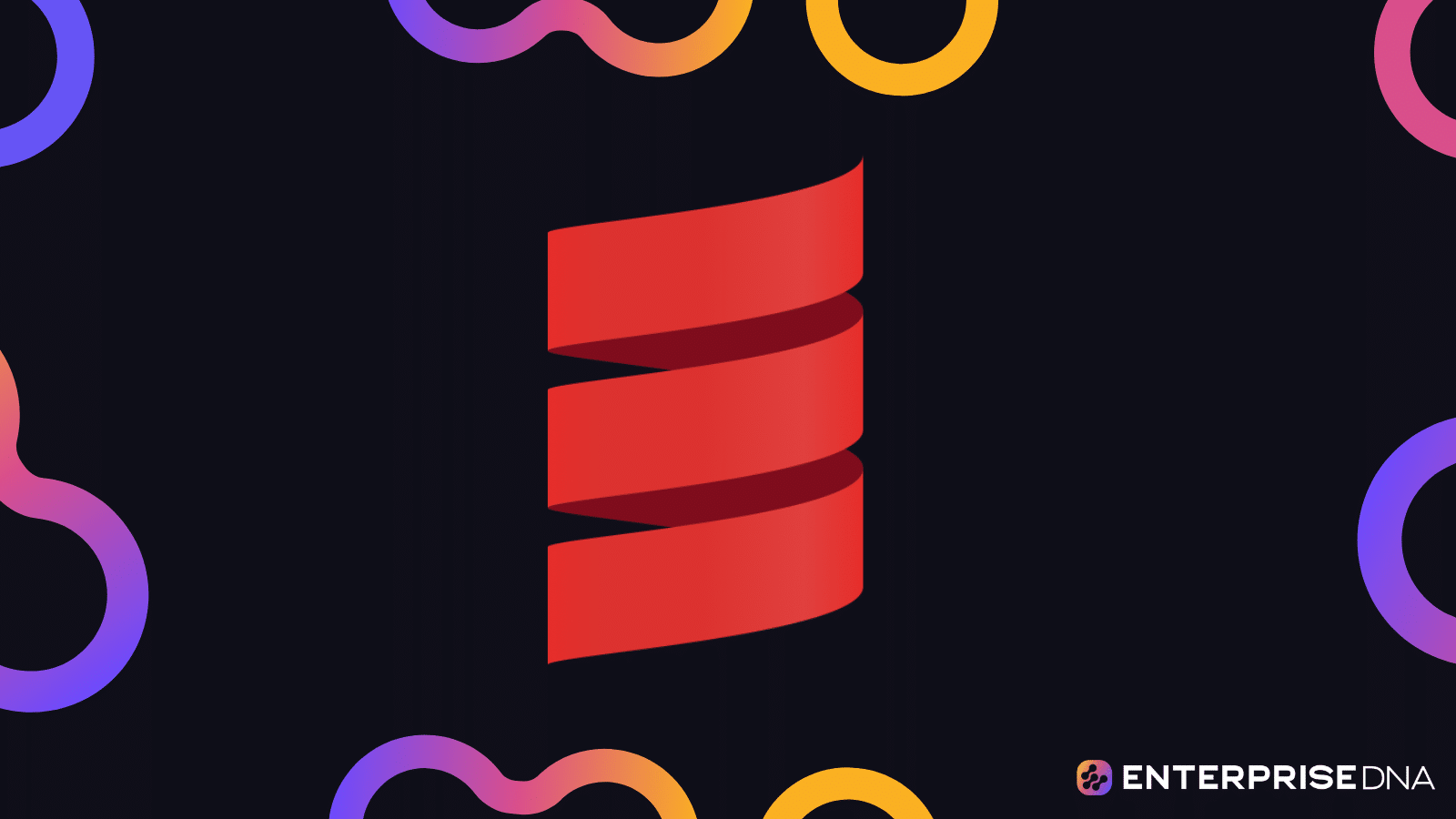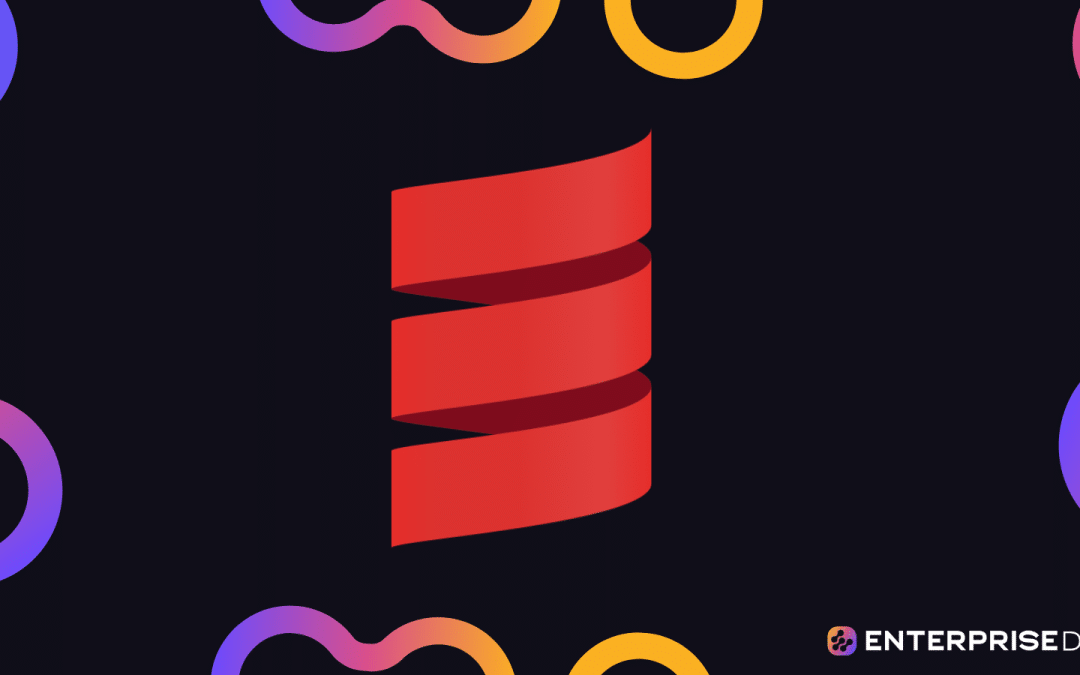Introduction to Scala and Setting Up the Environment
Introduction
Scala is a powerful language that combines both object-oriented and functional programming paradigms. Its concise syntax and advanced features make it an attractive language for beginner and experienced developers alike. This guide will help you set up your Scala environment and introduce you to the foundational syntax and data types.
Setting Up the Environment
Before writing Scala code, you need to set up the development environment on your machine. Follow these steps:
Step 1: Install Java Development Kit (JDK)
Scala runs on the Java Virtual Machine (JVM). Therefore, you need to have the JDK installed on your system.
Download JDK
Install JDK
Verify Installation
java -version
This command should display the installed JDK version.
Step 2: Install Scala
Download Scala
Install Scala
cs setup
Verify Installation
scala -version
This command should display the installed Scala version.
Step 3: Install an Integrated Development Environment (IDE)
While you can write Scala code in any text editor, using an IDE with Scala support provides a better development experience. One popular choice is IntelliJ IDEA.
Download IntelliJ IDEA
Install IntelliJ IDEA
Setup IntelliJ IDEA for Scala Development
Settings -> Plugins -> Marketplace -> Search for Scala -> Install.Step 4: Write Your First Scala Program
Create a New Project
New Project.Scala and set up the project SDK (select your installed JDK).Write Code
src -> Right Click -> New -> Scala Class -> Object [or any other type].Example
object HelloWorld {
def main(args: Array[String]): Unit = {
println("Hello, world!")
}
}
Run the Program
Run 'HelloWorld'.Foundational Syntax and Data Types
Variables
Scala supports both mutable (var) and immutable (val) variables.
val immutableVar: Int = 10 // Cannot be changed
var mutableVar: Int = 20 // Can be changed
mutableVar = 30
Basic Data Types
Int: Represents integer values. Example: 42Double: Represents double precision floating-point values. Example: 3.14Boolean: Represents true or false. Example: trueString: Represents sequences of characters. Example: "Hello"Example Usage
object DataTypesExample {
def main(args: Array[String]): Unit = {
val someInt: Int = 42
val someDouble: Double = 3.14
val isScalaFun: Boolean = true
val greeting: String = "Hello, Scala!"
println(s"Integer: $someInt")
println(s"Double: $someDouble")
println(s"Boolean: $isScalaFun")
println(s"String: $greeting")
}
}
Run the above code in your IntelliJ IDEA setup to see Scala in action.
Conclusion
You have now set up the Scala environment and written your first Scala program. You also learned about basic variables and data types in Scala. With this foundation, you are ready to explore more advanced features of the language.
Variables and Constants in Scala
In Scala, you can define variables and constants to store data. Variables are mutable, meaning their values can be changed after they are initially set. Constants are immutable, meaning once they are set, their values cannot be changed. Here’s how you can define and use them.
Variables
To declare a variable in Scala, you use the var keyword.
var myVariable: Int = 10 // Declares an integer variable named myVariable and assigns it the value 10
myVariable = 15 // Changes the value of myVariable to 15
Constants
To declare a constant, you use the val keyword.
val myConstant: Int = 10 // Declares an integer constant named myConstant and assigns it the value 10
// myConstant = 15 // This line would cause a compilation error because myConstant is immutable
Type Inference
Scala has powerful type inference capabilities, which means you can often omit the type when declaring variables and constants.
var inferredVariable = 10 // The compiler infers that inferredVariable is of type Int
val inferredConstant = 20 // The compiler infers that inferredConstant is of type Int
Data Types
Scala is a statically typed language, so every variable and constant has a type associated with it. Here are some commonly used data types in Scala:
Int: Integer numbersDouble: Floating-point numbersString: Character stringsBoolean: True or false valuesBelow are examples of declaring variables and constants with these data types.
var intVariable: Int = 42
val doubleConstant: Double = 3.14
var stringVariable: String = "Hello, Scala!"
val booleanConstant: Boolean = true
Practical Examples
Let’s put this all together in a practical example:
object Main {
def main(args: Array[String]): Unit = {
// Variables
var mutableCount: Int = 10
mutableCount = 25
println(s"Mutable Count: $mutableCount")
// Constants
val pi: Double = 3.14159
println(s"Value of Pi: $pi")
// Using type inference
var name = "Scala"
val isFun = true
println(s"Programming Language: $name")
println(s"Is Scala fun? $isFun")
}
}
Conclusion
By now, you should have a good understanding of how to declare variables and constants in Scala, how to utilize type inference, and the different basic data types you can use. Practice by modifying and running the examples above to see how the syntax and type system work in Scala.
Basic Data Types in Scala
In this guide, we’ll explore the basic data types in Scala and demonstrate their practical applications. Basic data types are the foundation of any programming language, and Scala is no exception.
Scala provides a rich set of basic data types. Here, we cover the following:
Numbers
Integers
Scala provides several integer types:
Byte: 8-bit signed integerShort: 16-bit signed integerInt: 32-bit signed integerLong: 64-bit signed integerExample:
val byteVal: Byte = 127
val shortVal: Short = 32767
val intVal: Int = 2147483647
val longVal: Long = 9223372036854775807L
println(s"Byte Value: $byteVal")
println(s"Short Value: $shortVal")
println(s"Int Value: $intVal")
println(s"Long Value: $longVal")
Floating-point
Scala supports two floating-point types:
Float: 32-bit IEEE 754 floating-pointDouble: 64-bit IEEE 754 floating-pointExample:
val floatVal: Float = 3.14f
val doubleVal: Double = 3.141592653589793
println(s"Float Value: $floatVal")
println(s"Double Value: $doubleVal")
Boolean
The Boolean type represents truth values. It can either be true or false.
Example:
val isScalaFun: Boolean = true
val isJavaCool: Boolean = false
println(s"Is Scala fun? $isScalaFun")
println(s"Is Java cool? $isJavaCool")
Characters
The Char type represents a single 16-bit Unicode character.
Example:
val charA: Char = 'A'
val charB: Char = 'B'
println(s"Character A: $charA")
println(s"Character B: $charB")
Strings
Strings in Scala are sequences of characters and are represented by the String class.
Example:
val greeting: String = "Hello, Scala!"
val name: String = "John Doe"
println(greeting)
println(s"My name is $name")
Practical Usage in a Scala Program
Here is a small program that uses all the basic data types covered above:
object BasicDataTypes {
def main(args: Array[String]): Unit = {
val intExample: Int = 25
val doubleExample: Double = 11.5
val booleanExample: Boolean = true
val charExample: Char = 'S'
val stringExample: String = "Welcome to Scala"
println(s"Integer Example: $intExample")
println(s"Double Example: $doubleExample")
println(s"Boolean Example: $booleanExample")
println(s"Character Example: $charExample")
println(s"String Example: $stringExample")
}
}
Save the above code as BasicDataTypes.scala and run it using the following commands:
scalac BasicDataTypes.scala
scala BasicDataTypes
The output should be:
Integer Example: 25
Double Example: 11.5
Boolean Example: true
Character Example: S
String Example: Welcome to Scala
By understanding these basic data types, you’re well on your way to mastering Scala’s foundational syntax. Continue experimenting with these types to get a practical understanding of how Scala works.
A Straightforward Guide to Mastering the Foundational Syntax and Data Types of Scala
Part 4: Strings and String Operations
Strings are sequences of characters that represent textual data. In Scala, strings are immutable objects, meaning once created, they cannot be changed. However, you can perform various operations on strings that produce new ones.
String Creation
Here’s how to create strings in Scala:
val greeting: String = "Hello, World!"
val anotherGreeting = "Hello, Scala!"
String Concatenation
You can concatenate strings using the + operator or the concat method:
val hello = "Hello"
val world = "World"
val greeting = hello + ", " + world + "!" // Using +
println(greeting) // Output: Hello, World!
val anotherGreeting = hello.concat(", ").concat(world).concat("!") // Using concat
println(anotherGreeting) // Output: Hello, World!
String Interpolation
Scala offers a powerful feature called string interpolation using the s, f, and raw interpolators:
Using s Interpolator:
val name = "John"
val age = 30
val message = s"Hello, my name is $name and I am $age years old."
println(message) // Output: Hello, my name is John and I am 30 years old.
Using f Interpolator:
val height = 1.8
val info = f"$name%s is $age%d years old and $height%1.2f meters tall."
println(info) // Output: John is 30 years old and 1.80 meters tall.
Using raw Interpolator:
val escapedString = raw"This is a raw stringnIt won't interpret backslashes."
println(escapedString) // Output: This is a raw stringnIt won't interpret backslashes.
Common String Methods
Here are some commonly used string methods:
Length:
val str = "Hello, Scala!"
val len = str.length
println(len) // Output: 13
Substring:
val subStr = str.substring(7)
println(subStr) // Output: Scala!
Char at Specific Index:
val charAt = str.charAt(1)
println(charAt) // Output: e
Find Index of Character or String:
val index = str.indexOf('S')
println(index) // Output: 7
Replacing Characters or Substrings:
val newStr = str.replace("Scala", "World")
println(newStr) // Output: Hello, World!
Splitting Strings
You can split strings based on a delimiter:
val csv = "John,30,180.5"
val parts = csv.split(",")
parts.foreach(println)
// Output:
// John
// 30
// 180.5
Converting String to Upper or Lower Case
You can convert strings to all uppercase or all lowercase letters:
Upper Case:
val upperCaseStr = str.toUpperCase
println(upperCaseStr) // Output: HELLO, SCALA!
Lower Case:
val lowerCaseStr = str.toLowerCase
println(lowerCaseStr) // Output: hello, scala!
Conclusion
Understanding and utilizing strings and their operations are crucial for mastering Scala’s syntax and data types. By practicing the operations described in this section, you can handle textual data effectively in Scala.
Control Structures: If Statements and Loops in Scala
In this section, we’ll dive into two essential control structures in Scala: If statements and loops. These structures help control the flow of your program and are fundamental for writing effective code in Scala.
If Statements
If statements allow you to execute code blocks conditionally. The basic structure of an if statement in Scala is as follows:
val a = 10
val b = 20
// If statement
if (a > b) {
println("a is greater than b")
} else if (a == b) {
println("a is equal to b")
} else {
println("a is less than b")
}
Usage Example
Here’s another example to check if a number is positive, negative, or zero:
val num = -5
if (num > 0) {
println("The number is positive")
} else if (num < 0) {
println("The number is negative")
} else {
println("The number is zero")
}
Loops
Loops are used to execute a block of code multiple times. The most commonly used loops in Scala are the for loop and the while loop.
For Loop
The for loop iterates over a range or a collection. The basic syntax is:
for (i <- 1 to 5) {
println("Iteration " + i)
}
You can also iterate over collections:
val fruits = List("Apple", "Banana", "Cherry")
for (fruit <- fruits) {
println(fruit)
}
While Loop
The while loop continues to execute as long as its condition remains true. Here’s its structure:
var i = 1
while (i <= 5) {
println("Iteration " + i)
i += 1
}
Nested Loops
You can also nest loops if required:
for (i <- 1 to 3) {
for (j <- 1 to 3) {
println(s"i = $i, j = $j")
}
}
Breaking Out of Loops
To break out of a loop, you can use a break from the scala.util.control.Breaks class:
import scala.util.control.Breaks._
breakable {
for (i <- 1 to 10) {
if (i == 5) break
println(i)
}
}
Putting It All Together
Here’s a consolidated example that combines if statements and loops:
import scala.util.control.Breaks._
def checkNumbers(numbers: List[Int]): Unit = {
for (num <- numbers) {
if (num > 0) {
println(s"$num is positive")
} else if (num < 0) {
println(s"$num is negative")
} else {
println("The number is zero")
}
}
}
// Example usage
val numbers = List(10, -3, 0, 5, -8)
checkNumbers(numbers)
This code defines a function checkNumbers which takes a list of integers and checks each number, printing whether it is positive, negative, or zero.
By mastering these control structures, you’ll be well-equipped to handle various programming challenges in Scala.
Functions and Expressions in Scala
Functions
In Scala, functions are fundamental building blocks and can be defined in various ways. Here are a few practical examples that will help you understand how to define and use functions.
Defining a Simple Function
A simple function that takes two integers and returns their sum:
def add(x: Int, y: Int): Int = {
x + y
}
Calling a Function
You can call the above function like this:
val sum = add(3, 5)
println(sum) // Output: 8
Function with No Parameters
A function with no parameters which returns a greeting message:
def greet(): String = {
"Hello, World!"
}
println(greet()) // Output: Hello, World!
Function with Default Parameters
A function that takes an integer and a string with a default value for the string parameter:
def repeat(message: String = "default message", times: Int): Unit = {
for (_ <- 1 to times) {
println(message)
}
}
repeat(times = 3)
// Output:
// default message
// default message
// default message
Anonymous Functions (Lambdas)
Anonymous functions are useful for short operations and can be defined using the following syntax:
val addNumbers = (x: Int, y: Int) => x + y
println(addNumbers(3, 4)) // Output: 7
Expressions
Expressions in Scala are constructs that evaluate to a value. Here are some practical examples of expressions:
If-Else Expression
An example of an if-else expression that evaluates to a value:
val age = 18
val isAdult = if (age >= 18) "Yes" else "No"
println(isAdult) // Output: Yes
Match Expression
A match expression is similar to switch-case in other languages:
val day = "Mon"
val kindOfDay = day match {
case "Mon" | "Tue" | "Wed" | "Thu" | "Fri" => "Weekday"
case "Sat" | "Sun" => "Weekend"
case _ => "Unknown"
}
println(kindOfDay) // Output: Weekday
Blocks
A block is a group of expressions surrounded by {}. The value of the block is the value of the last expression:
val result = {
val a = 10
val b = 20
a + b
}
println(result) // Output: 30
Using for Comprehensions
for comprehensions are a more powerful expression form especially useful for processing collections like lists:
val numbers = List(1, 2, 3, 4, 5)
val doubled = for (n <- numbers) yield n * 2
println(doubled) // Output: List(2, 4, 6, 8, 10)
By following these examples and understanding the syntax provided, you should be able to define and utilize functions and expressions effectively in Scala. This will give you more control and flexibility in your programming tasks.
Basic Collections: Lists and Arrays in Scala
Lists
A List in Scala is an immutable, ordered collection of elements of the same type. Here are some practical implementations of basic operations involving lists.
Creating Lists
// Creating a list of integers
val intList = List(1, 2, 3, 4, 5)
// Creating a list of strings
val strList = List("Scala", "is", "fun")
// Empty list of integers
val emptyList = List[Int]()
Accessing Elements
// Accessing the first element
val firstElement = intList.head
// Accessing the remaining elements
val restOfList = intList.tail
// Accessing an element by index
val secondElement = intList(1) // Lists are 0-indexed
List Operations
// Adding an element at the beginning
val newList1 = 0 :: intList
// Concatenating two lists
val concatenatedList = intList ++ List(6, 7, 8)
// Filtering elements
val evenNumbers = intList.filter(_ % 2 == 0)
// Mapping over elements
val doubledList = intList.map(_ * 2)
Iterating Over a List
// Iterating using a for-loop
for (element <- intList) {
println(element)
}
// Iterating using foreach
intList.foreach(println)
Arrays
An Array in Scala is a mutable, fixed-size collection of elements of the same type. Here’s how you can work with arrays.
Creating Arrays
// Creating an array of integers
val intArray = Array(1, 2, 3, 4, 5)
// Creating an array of strings
val strArray = Array("Scala", "is", "fun")
// Empty array of integers with size 5
val emptyArray = new Array[Int](5)
Accessing and Modifying Elements
// Accessing an element by index
val firstElement = intArray(0)
// Modifying an element by index
intArray(0) = 10
Array Operations
// Mapping over elements
val squaredArray = intArray.map(x => x * x)
// Filtering elements
val evenArray = intArray.filter(_ % 2 == 0)
// Reducing elements
val sumOfArray = intArray.reduce(_ + _)
Iterating Over an Array
// Iterating using a for-loop
for (element <- intArray) {
println(element)
}
// Iterating using foreach
intArray.foreach(println)
Conclusion
This guide covers the basic usage of lists and arrays in Scala, including creation, accessing elements, basic operations, and iteration. With these fundamentals, you can start incorporating lists and arrays into your Scala programs effectively.