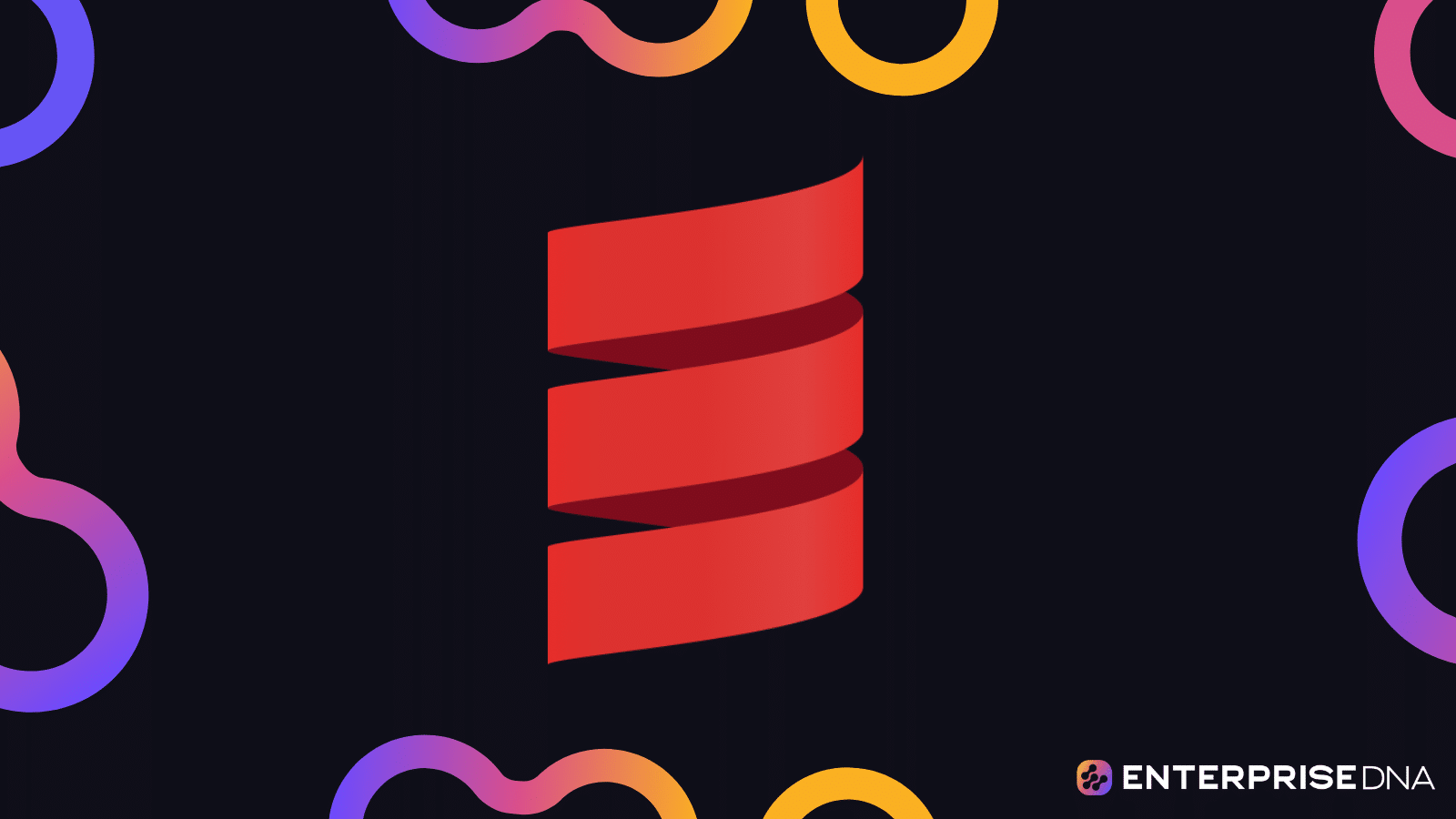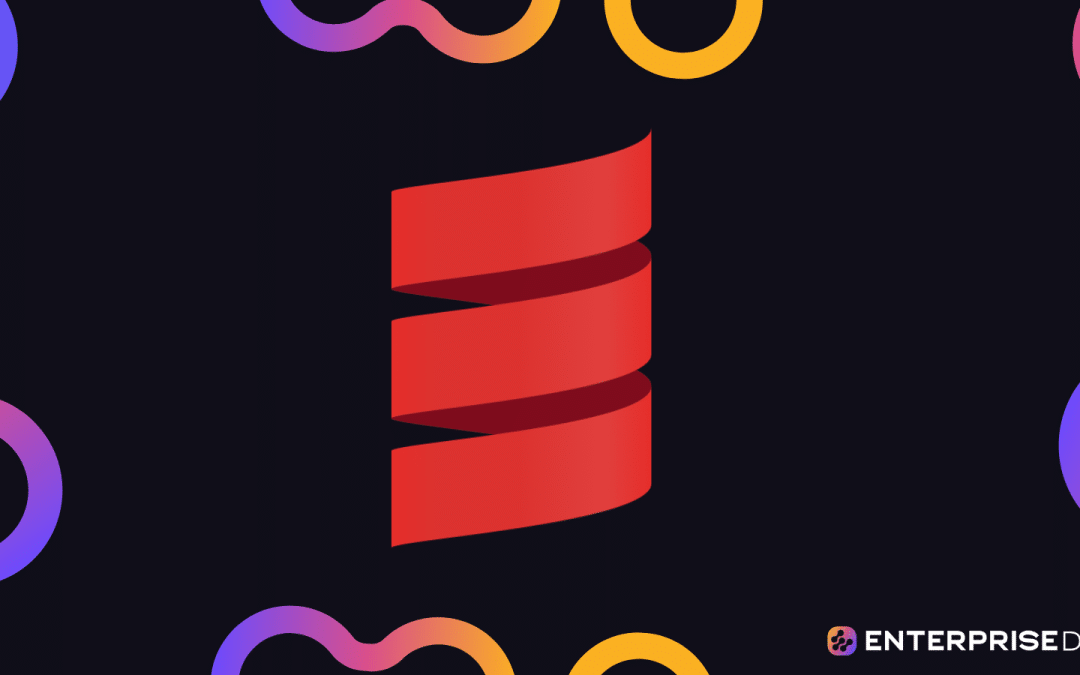Getting Started with Scala
Introduction to Scala
Scala combines object-oriented and functional programming in one concise, high-level language. It is designed to express common programming patterns in a succinct, elegant, and type-safe way.
Key features of Scala:
Setup Instructions
Prerequisites
Installation
Install JDK:
java -versionInstall Scala:
brew install scala.scala -version.Install SBT:
brew install sbt.sbt sbtVersion.First Scala Program
Create a project directory and initialize SBT
- Open a terminal and create a new directory for your project:
mkdir HelloScala
cd HelloScala - Initialize an SBT project:
sbt new scala/scala-seed.g8- Follow the prompts to create a new project.
Write Your Scala Code
Navigate to the src/main/scala directory of your project and create a file named HelloWorld.scala with the following content:
object HelloWorld {
def main(args: Array[String]): Unit = {
println("Hello, Scala!")
}
}
Building and Running the Program
In the terminal, run the following commands:
To compile the project:
sbt compileTo run the program:
sbt run
You should see the output: Hello, Scala!
Unique Features of Scala
- Immutable Collections: By default, Scala encourages the use of immutable collections, providing safer and more predictable code.
- Case Classes: Used for modeling immutable data with pattern matching.
- Singleton Objects: Objects in Scala that are a single instance, used for utility functions or a replacement for static methods in Java.
- Pattern Matching: Powerful switch-like expression in Scala for handling complex data structures.
Example of a Case Class and Pattern Matching
case class Person(name: String, age: Int)
val john = Person("John", 25)
john match {
case Person("John", age) => println(s"Found John who is $age years old.")
case _ => println("This is not John.")
}
Example of Immutable Collections
val numbers = List(1, 2, 3, 4, 5)
val doubled = numbers.map(_ * 2)
println(doubled) // Output: List(2, 4, 6, 8, 10)
Conclusion
You have successfully set up your Scala environment, created a simple Scala program, and explored some of Scala’s unique features. Continue exploring more advanced concepts such as higher-order functions, futures, and the Akka toolkit to harness the full potential of Scala.
Happy coding!
Scala Syntax and Basic Structures
Variables and Values
In Scala, you can define variables using var (mutable) and val (immutable).
// Immutable value
val x: Int = 10
// Mutable variable
var y: Int = 20
// Type inference
val inferredValue = 50
Basic Data Types
Scala supports various basic data types, similar to other programming languages.
val aBoolean: Boolean = true
val aByte: Byte = 1
val aChar: Char = 'A'
val anInt: Int = 123
val aLong: Long = 123456789L
val aFloat: Float = 2.5f
val aDouble: Double = 3.14
Control Structures
If Expressions
val number = 5
val result = if (number > 0) "Positive" else "Negative or Zero"
Match Expressions
Scala’s match expression is similar to switch in other languages.
val day = 3
day match {
case 1 => println("Monday")
case 2 => println("Tuesday")
case 3 => println("Wednesday")
case _ => println("Another day")
}
Functions
Functions in Scala can be defined using def.
def add(x: Int, y: Int): Int = {
x + y
}
// Function with type inference
def multiply(x: Int, y: Int) = x * y
// Calling functions
val sum = add(3, 4)
val product = multiply(3, 4)
Collections
Lists
Immutable lists are a fundamental part of Scala’s collections.
val numbers = List(1, 2, 3, 4, 5)
// Access elements
val first = numbers.head
val rest = numbers.tail
// Concatenate lists
val moreNumbers = numbers :+ 6
Maps
Maps are key-value pairs.
val countryCodes = Map("US" -> "United States", "IN" -> "India")
// Access Elements
val us = countryCodes("US")
val in = countryCodes.getOrElse("IN", "Unknown")
Classes and Objects
Classes
Classes in Scala can have parameters, methods, and fields.
class Person(name: String, age: Int) {
def greet(): String = s"Hello, my name is $name and I am $age years old."
}
// Creating an instance
val john = new Person("John", 30)
Companion Objects
Companion objects are used to define static members in Scala.
class Circle(radius: Double) {
def area: Double = Circle.PI * radius * radius
}
object Circle {
val PI = 3.14
}
// Using the companion object
val circle = new Circle(5.0)
val area = circle.area
Traits
Traits are similar to interfaces and can contain both abstract and concrete methods.
trait Shape {
def area: Double
def perimeter: Double
}
class Rectangle(width: Double, height: Double) extends Shape {
def area: Double = width * height
def perimeter: Double = 2 * (width + height)
}
// Creating an instance
val rectangle = new Rectangle(5.0, 7.0)
val rectangleArea = rectangle.area
val rectanglePerimeter = rectangle.perimeter
Conclusion
This guide covered the essential syntax and basic structures of Scala, including variables, control structures, functions, collections, classes, objects, and traits. This foundation will help you in creating complex Scala applications.
Understanding Functional Programming in Scala
Functional programming (FP) is a programming style that treats computation as the evaluation of mathematical functions and avoids changing state and mutable data. Scala, a hybrid language, embraces both object-oriented and functional programming paradigms. Here, we will explore the fundamentals of functional programming in Scala, its unique features, and what makes it stand out.
Pure Functions
In Scala, a pure function is a function that always produces the same output for the same input and has no side effects (no changes in state or mutable data).
object PureFunctionsExample {
def add(a: Int, b: Int): Int = {
a + b
}
// Usage
val sum = add(2, 3) // sum is always 5
}
First-Class Functions
Scala treats functions as first-class citizens, meaning you can pass them as arguments, return them from other functions, and assign them to variables.
object FirstClassFunctionsExample {
val multiply: (Int, Int) => Int = (a, b) => a * b
// Functions as arguments
def mathOperation(a: Int, b: Int, func: (Int, Int) => Int): Int = {
func(a, b)
}
// Usage
val result = mathOperation(3, 4, multiply) // result is 12
}
Higher-Order Functions
A higher-order function is a function that takes other functions as parameters or returns a function as a result.
object HigherOrderFunctionsExample {
// Function returning another function
def createAdder(x: Int): Int => Int = {
y => x + y
}
// Usage
val add5 = createAdder(5)
val result = add5(10) // result is 15
}
Immutability
Functional programming emphasizes the use of immutable data structures. In Scala, you can use val to declare immutable variables.
object ImmutabilityExample {
val name = "Scala" // Immutable variable
// name = "Java" // This would cause a compile-time error
}
Pattern Matching
Pattern matching is a powerful feature in Scala that enables you to match on the structure of data.
object PatternMatchingExample {
def describe(x: Any): String = x match {
case 1 => "one"
case "hello" => "hi!"
case true => "truth"
case _ => "something else"
}
// Usage
val description = describe(1) // description is "one"
}
Closures
A closure is a function that captures the bindings of the free variables in its lexical context.
object ClosuresExample {
var factor = 3
val multiplier: Int => Int = (i: Int) => i * factor
// Usage
val result = multiplier(10) // result is 30
factor = 2
val newResult = multiplier(10) // newResult is 20
}
Collections and Functional Combinators
Scala provides a rich collection library with many functional combinators, such as map, filter, reduce, and foreach.
object CollectionsExample {
val numbers = List(1, 2, 3, 4, 5)
// map: apply function to each element of the list
val squares = numbers.map(n => n * n)
// filter: select elements that satisfy a predicate
val evenNumbers = numbers.filter(n => n % 2 == 0)
// reduce: aggregate elements using a binary operator
val sum = numbers.reduce((a, b) => a + b)
// foreach: apply a function to each element (typically used for side-effects)
numbers.foreach(println)
}
Conclusion
Scala’s support for both functional and object-oriented programming provides a versatile platform for developers. Mastering functional programming concepts like pure functions, higher-order functions, immutability, pattern matching, and closures in Scala will enable you to write concise, maintainable, and robust code. Familiarity with Scala’s functional combinators will also help in leveraging its powerful collections library for efficient data manipulation.
Object-Oriented Programming in Scala
Class Definition
In Scala, a class is defined using the class keyword. Below is a simple class definition in Scala:
class Person(val name: String, val age: Int) {
def greet(): String = s"Hello, my name is $name and I am $age years old."
}
Creating Objects
Objects are created using the new keyword:
val person1 = new Person("John Doe", 30)
println(person1.greet())
Inheritance
Scala supports inheritance using the extends keyword:
class Employee(name: String, age: Int, val company: String) extends Person(name, age) {
override def greet(): String = s"Hello, my name is $name, I am $age years old and I work at $company."
}
val employee1 = new Employee("Jane Doe", 28, "Tech Corp")
println(employee1.greet())
Traits
Traits are similar to interfaces in Java and can be mixed into classes:
trait Drivable {
def drive(): String
}
class Car(val make: String, val model: String) extends Drivable {
def drive(): String = s"The car $make $model is now driving."
}
val car1 = new Car("Toyota", "Camry")
println(car1.drive())
Companion Objects
Companion objects are used for defining static members:
class Counter {
private var value: Int = 0
def increment(): Unit = { value += 1 }
def current: Int = value
}
object Counter {
def apply(): Counter = new Counter()
}
val counter1 = Counter()
counter1.increment()
println(counter1.current) // Output: 1
Case Classes
Case classes are used for immutable data structures and come with built-in methods for copying, equality, and pattern matching:
case class Point(x: Int, y: Int)
val p1 = Point(1, 2)
val p2 = p1.copy(y = 3)
println(p2) // Output: Point(1,3)
Conclusion
This guide covers the core components of Object-Oriented Programming in Scala, including class definitions, object creation, inheritance, traits, companion objects, and case classes. These features provide a robust framework for building scalable and maintainable applications in Scala.
Advanced Scala Features
This section covers some of the advanced features of Scala, which make it powerful and expressive.
Implicit Conversions and Parameters
Implicit Conversions
Implicit conversions in Scala allow automatic conversion between types.
object ImplicitConversions {
implicit def intToString(x: Int): String = x.toString
def printString(s: String): Unit = println(s)
def main(args: Array[String]): Unit = {
// Even though '42' is an Int, it's implicitly converted to String
printString(42)
}
}
Implicit Parameters
Implicit parameters are function parameters that can be filled in automatically by the compiler.
object ImplicitParameters {
case class Person(name: String)
implicit val defaultPerson: Person = Person("John Doe")
def greet(implicit person: Person): String = s"Hello, ${person.name}!"
def main(args: Array[String]): Unit = {
println(greet) // Uses the implicit 'defaultPerson'
}
}
Type Classes
Type classes provide a way to implement ad-hoc polymorphism. They allow defining behavior for types where the implementation can change based on the type.
trait Show[A] {
def show(a: A): String
}
object ShowInstances {
implicit val intShow: Show[Int] = new Show[Int] {
def show(a: Int): String = s"Int: $a"
}
implicit val stringShow: Show[String] = new Show[String] {
def show(a: String): String = s"String: $a"
}
}
object ShowSyntax {
implicit class ShowOps[A](a: A) {
def show(implicit s: Show[A]): String = s.show(a)
}
}
object TypeClassesDemo {
import ShowInstances._
import ShowSyntax._
def main(args: Array[String]): Unit = {
println(123.show) // Output: Int: 123
println("abc".show) // Output: String: abc
}
}
Advanced Pattern Matching
Scala’s pattern matching is very powerful and can be used for more than just matching constants.
sealed trait Shape
case class Circle(radius: Double) extends Shape
case class Rectangle(width: Double, height: Double) extends Shape
object AdvancedPatternMatching {
def describeShape(shape: Shape): String = shape match {
case Circle(r) if r > 0 => s"Circle with radius: $r"
case Rectangle(w, h) if w > 0 && h > 0 => s"Rectangle with width $w and height $h"
case _ => "Unknown shape"
}
def main(args: Array[String]): Unit = {
println(describeShape(Circle(5))) // Circle with radius: 5.0
println(describeShape(Rectangle(2, 3))) // Rectangle with width 2.0 and height 3.0
println(describeShape(Circle(-1))) // Unknown shape
}
}
Lazy Values
Lazy values are evaluated on first access and can be used for performance optimization.
object LazyValuesDemo {
lazy val expensiveComputation: Int = {
println("Computing...")
42
}
def main(args: Array[String]): Unit = {
println("Before accessing lazy value")
println(expensiveComputation) // Prints "Computing...", then 42
println(expensiveComputation) // Just prints 42, no recomputation
}
}
Futures and Concurrency
Scala provides built-in support for handling asynchronous programming with Future and Promise.
import scala.concurrent.Future
import scala.concurrent.ExecutionContext.Implicits.global
import scala.util.{Success, Failure}
object FuturesDemo {
def longRunningComputation: Future[Int] = Future {
Thread.sleep(1000)
42
}
def main(args: Array[String]): Unit = {
val result = longRunningComputation
result.onComplete {
case Success(value) => println(s"Result: $value")
case Failure(e) => println(s"Error: ${e.getMessage}")
}
// Keep the main thread alive to see the result of the Future
Thread.sleep(2000)
}
}
These advanced features empower Scala to be a highly versatile and expressive language suitable for a wide range of applications.
Working with Libraries and Frameworks in Scala
Using External Libraries
Scala’s ecosystem includes a multitude of libraries that can be easily integrated into your projects. This section demonstrates how to manage dependencies using SBT (Scala Build Tool), a common build tool for Scala.
SBT Build File
A typical build.sbt file includes library dependencies. Here’s an example to include Circe for JSON processing:
name := "MyScalaProject"
version := "1.0"
scalaVersion := "2.13.8"
libraryDependencies ++= Seq(
"io.circe" %% "circe-core" % "0.14.1",
"io.circe" %% "circe-generic" % "0.14.1",
"io.circe" %% "circe-parser" % "0.14.1"
)
To fetch these dependencies, run the following command in your terminal:
sbt update
Example of Using Circe for JSON Processing
Below is a Scala object that uses Circe to encode and decode JSON:
import io.circe._
import io.circe.parser._
import io.circe.syntax._
import io.circe.generic.auto._
case class Person(name: String, age: Int)
object JsonExample {
def main(args: Array[String]): Unit = {
val person = Person("John Doe", 30)
// Convert Person object to JSON string
val jsonString: String = person.asJson.noSpaces
println(s"Encoded JSON: $jsonString")
// Parse JSON string back to Person object
val decodedPerson: Either[Error, Person] = decode[Person](jsonString)
decodedPerson match {
case Right(person) => println(s"Decoded Person: $person")
case Left(error) => println(s"Failed to decode: $error")
}
}
}
Execute the object through SBT:
sbt run
Integrating Frameworks
Scala supports various frameworks, such as Play for web development. Below is a minimal example using Play Framework:
Project Setup
Your build.sbt should include dependencies for Play:
name := "MyPlayApp"
version := "1.0"
scalaVersion := "2.13.8"
libraryDependencies ++= Seq(
"com.typesafe.play" %% "play" % "2.8.8"
)
enablePlugins(PlayScala)
Basic Play Controller
Create a file app/controllers/HomeController.scala:
package controllers
import javax.inject._
import play.api._
import play.api.mvc._
@Singleton
class HomeController @Inject()(val controllerComponents: ControllerComponents) extends BaseController {
def index() = Action { implicit request: Request[AnyContent] =>
Ok("Hello, World!")
}
}
Configuration
Ensure conf/routes file includes:
GET / controllers.HomeController.index
Running the Application
Run the Play application using SBT:
sbt run
Visit http://localhost:9000 in your browser to see “Hello, World!”.
Conclusion
In this part, we’ve demonstrated how to work with external libraries and frameworks in Scala using SBT for dependency management. The provided examples illustrate JSON processing with Circe and a simple Play Framework application. This can be directly applied to real-life projects to make efficient use of Scala ecosystems.
Scala in Practice: Real-World Applications
Introduction
Scala is a versatile and powerful language, widely used in various industries for real-world applications. It combines functional and object-oriented programming paradigms, making it a prime choice for many large-scale projects. This section presents hands-on examples of real-world applications of Scala, showcasing its unique features and practical implementations.
Data Processing and Analysis
Scala’s ecosystem includes powerful libraries and frameworks for data processing and analytics.
Example: Simple ETL (Extract, Transform, Load) Pipeline
import org.apache.spark.sql.{SparkSession, DataFrame}
import org.apache.spark.sql.functions._
object SimpleETL {
def main(args: Array[String]): Unit = {
// Initialize SparkSession
val spark = SparkSession.builder
.appName("Simple ETL Pipeline")
.getOrCreate()
// Extract
val inputPath = "data/input.csv"
val df = spark.read.option("header", "true").csv(inputPath)
// Transform
val transformedDF = transformData(df)
// Load
val outputPath = "data/output/"
transformedDF.write.mode("overwrite").parquet(outputPath)
// Stop SparkSession
spark.stop()
}
def transformData(df: DataFrame): DataFrame = {
df.withColumn("full_name", concat(col("first_name"), lit(" "), col("last_name")))
.select("full_name", "age", "email")
.filter(col("age") > 21)
}
}
Web Development
Scala’s Play framework allows for the creation of scalable and robust web applications.
Example: Simple HTTP Server with Play Framework
import play.api.mvc._
import play.api.routing.sird._
import play.core.server._
object SimpleHttpServer extends App {
val router = Router.from {
case GET(p"/hello/$name") => Action {
Results.Ok(s"Hello, $name!")
}
}
val server = AkkaHttpServer.fromRouterWithComponents() { components =>
router
}
println("Server started at http://localhost:9000")
}
Concurrent Programming
Scala’s Akka library simplifies concurrency with the actor model.
Example: Actor Model with Akka
import akka.actor.{Actor, ActorSystem, Props}
class SimpleActor extends Actor {
def receive: Receive = {
case message: String => println(s"Received message: $message")
case _ => println("Unknown message")
}
}
object SimpleActorApp extends App {
val system = ActorSystem("simple-actor-system")
val simpleActor = system.actorOf(Props[SimpleActor], "simpleActor")
simpleActor ! "Hello, Akka"
simpleActor ! 42
system.terminate()
}
Real-Time Data Streaming
Scala with Apache Kafka for building real-time streaming applications.
Example: Kafka Producer
import org.apache.kafka.clients.producer.{KafkaProducer, ProducerRecord}
import java.util.Properties
object SimpleKafkaProducer extends App {
val props = new Properties()
props.put("bootstrap.servers", "localhost:9092")
props.put("key.serializer", "org.apache.kafka.common.serialization.StringSerializer")
props.put("value.serializer", "org.apache.kafka.common.serialization.StringSerializer")
val producer = new KafkaProducer[String, String](props)
val topic = "simple-topic"
val record = new ProducerRecord[String, String](topic, "key", "Hello, Kafka!")
producer.send(record)
producer.close()
}
Example: Kafka Consumer
import org.apache.kafka.clients.consumer.{ConsumerConfig, KafkaConsumer}
import java.util.{Collections, Properties}
object SimpleKafkaConsumer extends App {
val props = new Properties()
props.put(ConsumerConfig.BOOTSTRAP_SERVERS_CONFIG, "localhost:9092")
props.put(ConsumerConfig.GROUP_ID_CONFIG, "simple-group")
props.put(ConsumerConfig.KEY_DESERIALIZER_CLASS_CONFIG, "org.apache.kafka.common.serialization.StringDeserializer")
props.put(ConsumerConfig.VALUE_DESERIALIZER_CLASS_CONFIG, "org.apache.kafka.common.serialization.StringDeserializer")
val consumer = new KafkaConsumer[String, String](props)
consumer.subscribe(Collections.singletonList("simple-topic"))
while (true) {
val records = consumer.poll(100)
records.forEach(record => {
println(s"offset = ${record.offset()}, key = ${record.key()}, value = ${record.value()}")
})
}
}
Conclusion
These examples illustrate Scala’s flexibility and power in various real-world applications. Scala’s robust frameworks and libraries make it an excellent choice for developing scalable, concurrent, and data-intensive applications. By leveraging these tools, developers can efficiently tackle complex problems and build high-performance systems.